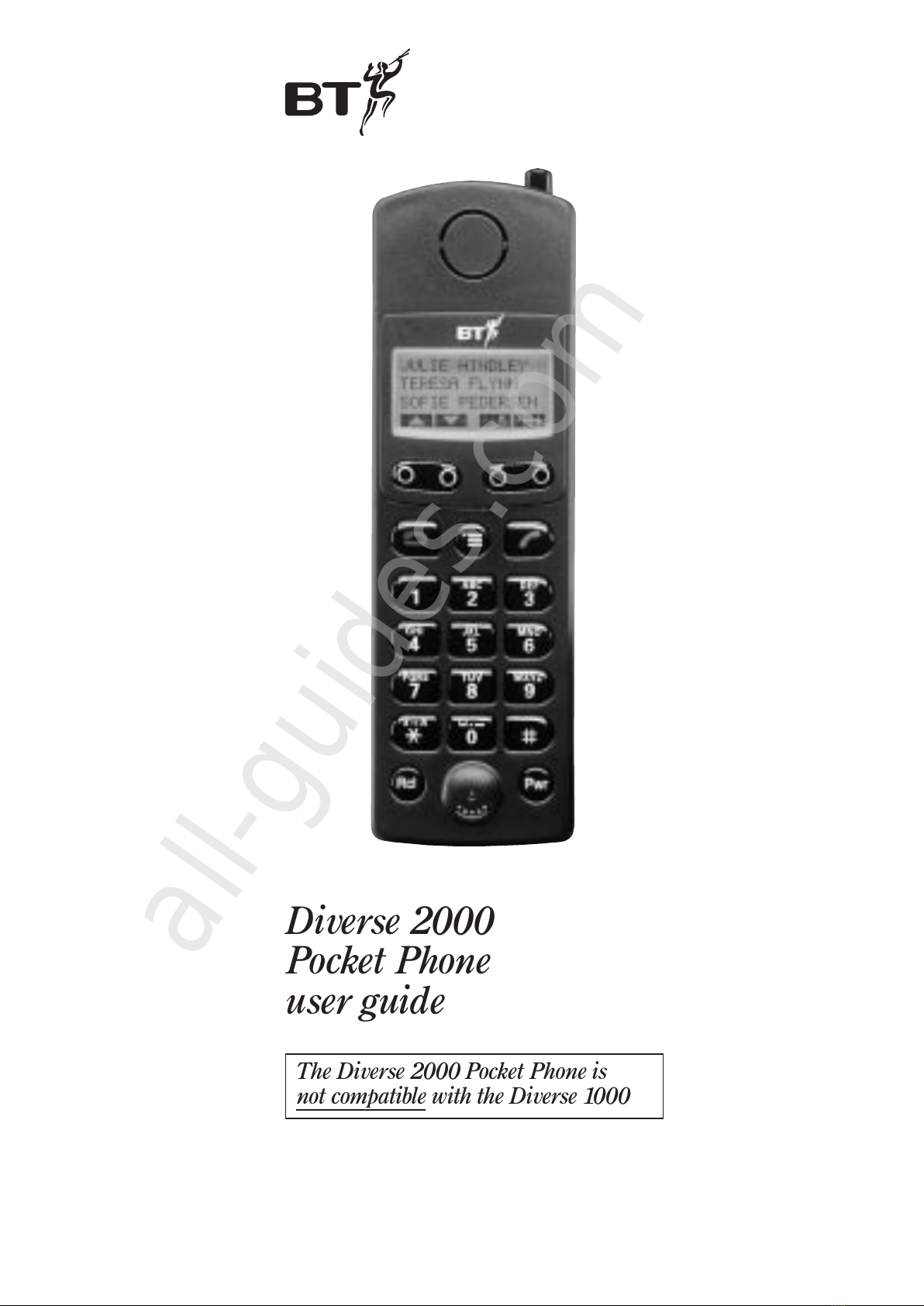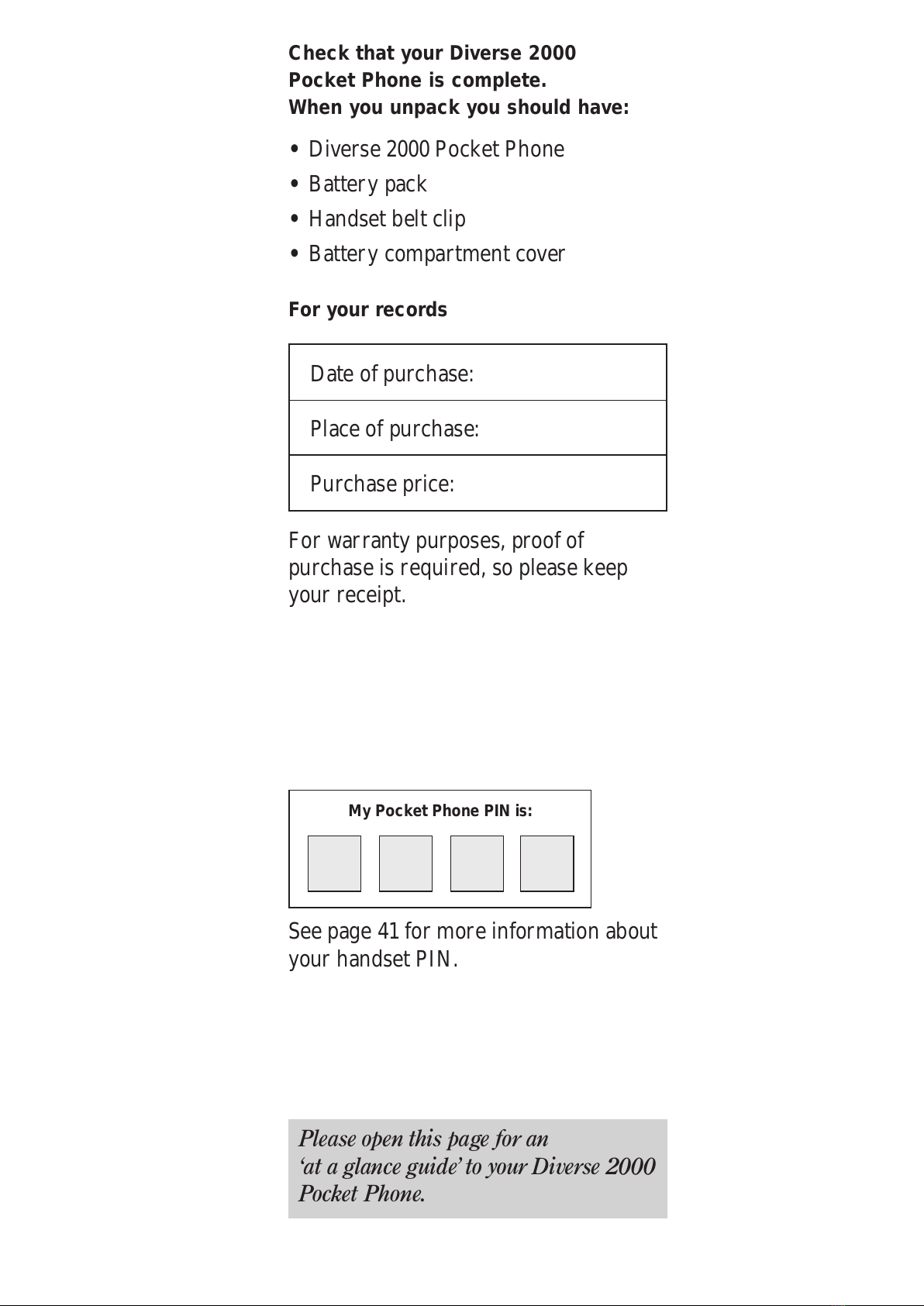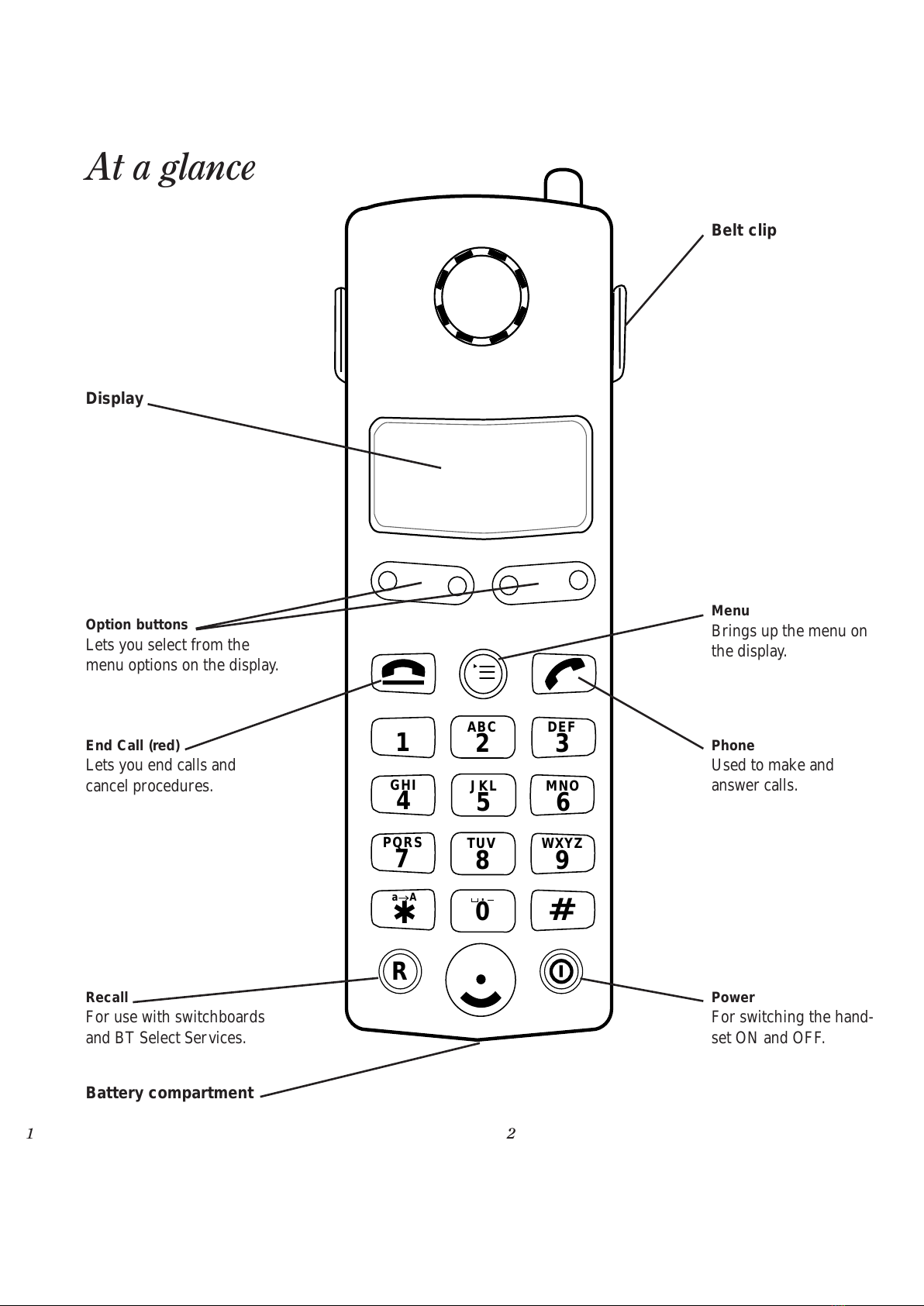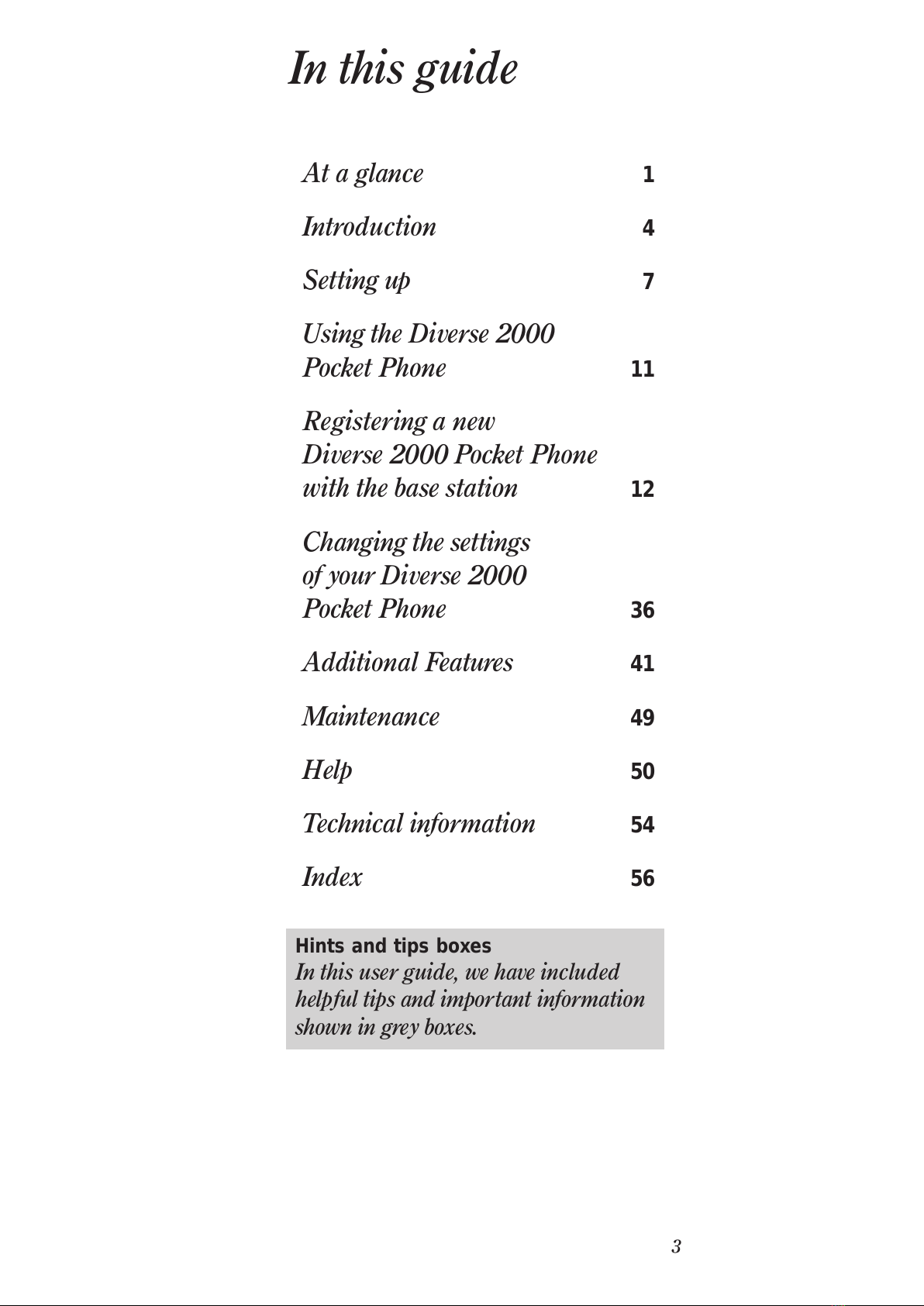WARNING
1 Use only approved rechargeable
battery packs. Never attempt to
use other batteries or conventional
batteries. Using such batteries
could lead to a short circuit or
destroy the battery casing.
Replacement battery packs are available
from the Diverse Helpline on
0345 90 80 70 and your local BT shop.
2Do not try to use any power supply
except the one provided, otherwise you
may permanently damage your Diverse.
It will also result in non-compliance with
EN41003: 1993, and will invalidate the
approval given to this apparatus.
3Do not use non-BT charging stations;
this could damage the batteries.
4Research has shown that in certain
cases, medical equipment can be affected
by cordless telephones. A distance of
at least one metre should therefore be
observed between the telephone and
medical equipment.
5The Diverse 2000 Pocket Phone can also
interfere with other electrical equipment
e.g. answering machines, TV and radio
sets, clock radio/alarms and computers
if placed too close. It is recommended
to place your Diverse 2000 Pocket
Phone at least one metre away from such
appliances to avoid any risk of
interference.
6If you wear a hearing aid, please note
that the Diverse system works by
sending radio signals between the base
station and handset. These signals can
interfere with hearing aids, causing a
humming noise.
5