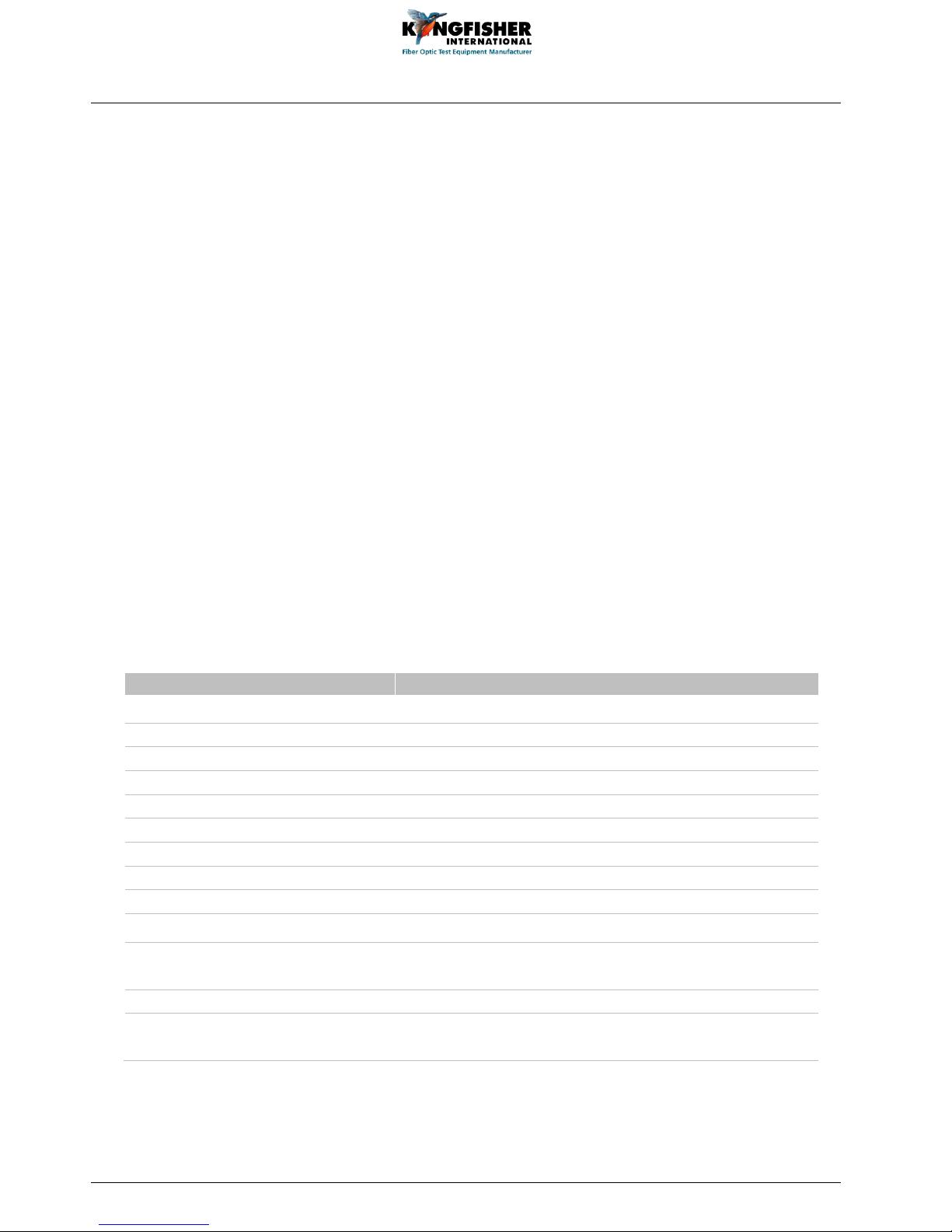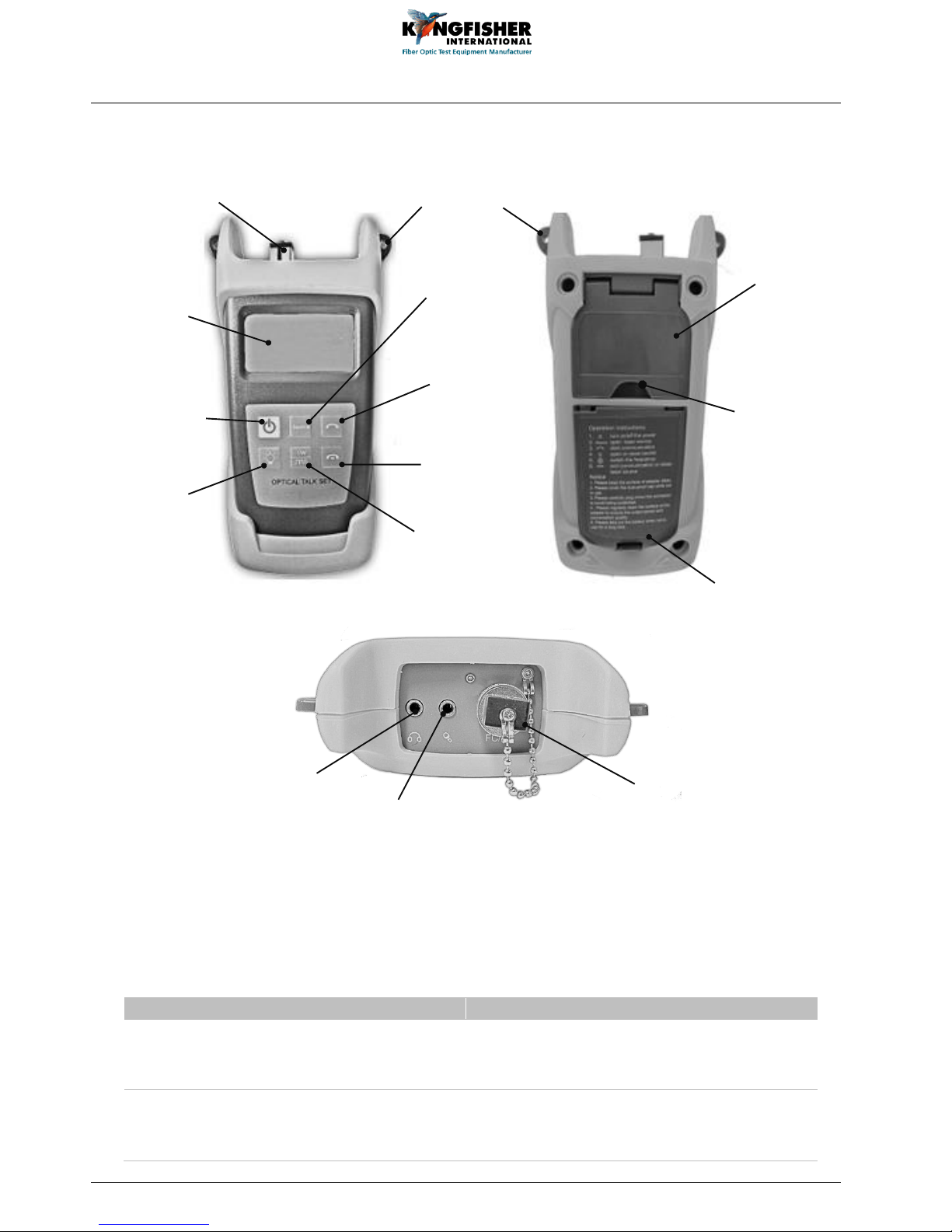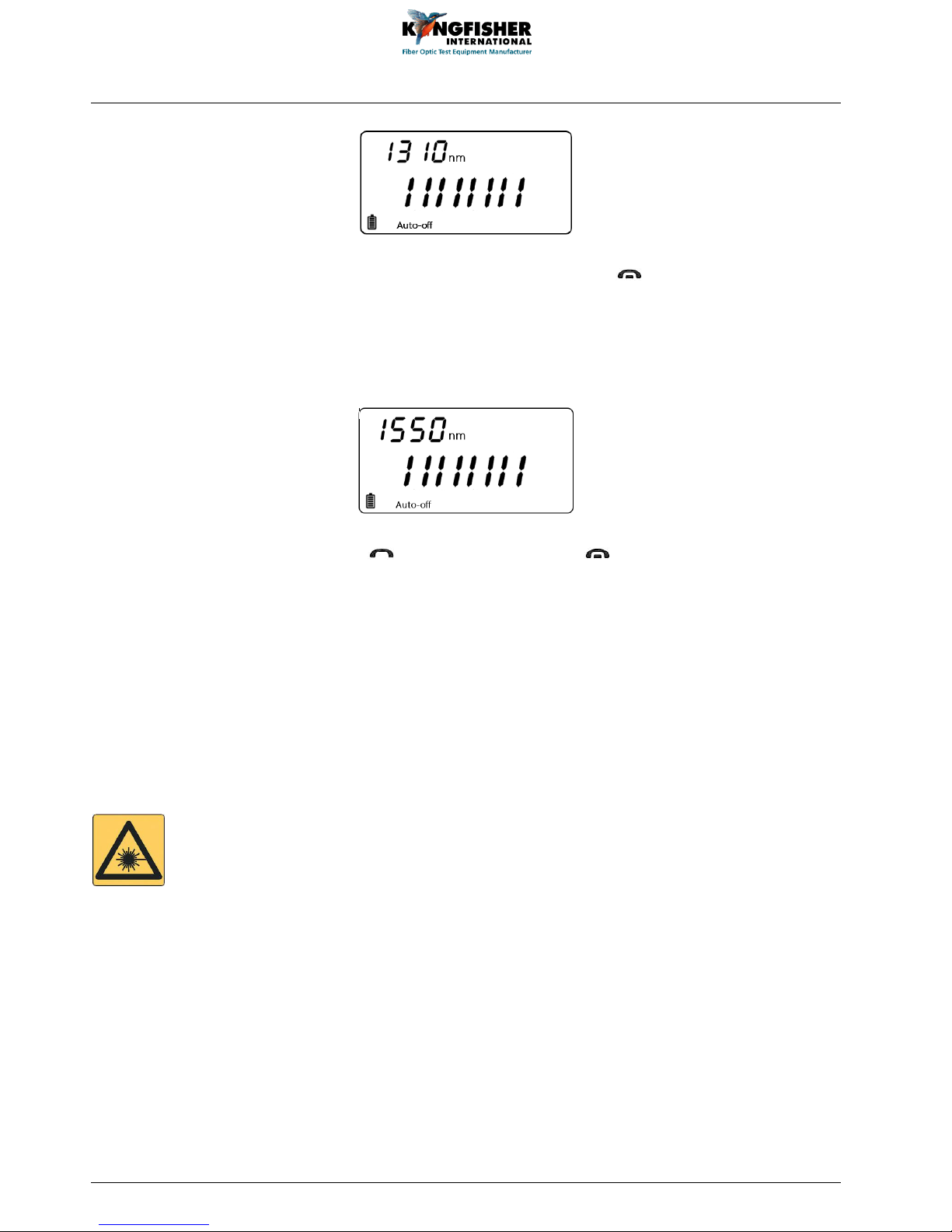KI 023 Talk Set User Manual
Revision 1 Date: 17/04/2018 Page 1 of 7
Table of Content
1. Introduction............................................................................................................................- 2 -
2. Instrument Overview............................................................................................................- 2 -
2.1. Specification ....................................................................................................................................................- 2 -
2.2. Layout...............................................................................................................................................................- 3 -
2.3. Standard Accessories ...................................................................................................................................- 3 -
3. Getting Started......................................................................................................................- 4 -
3.1. Installing batteries..........................................................................................................................................- 4 -
3.2. Turn instrument on/off ................................................................................................................................- 4 -
3.3. Tilt Bail..............................................................................................................................................................- 4 -
3.4. LCD Display Backlight ..................................................................................................................................- 4 -
3.5. Optical Connector.........................................................................................................................................- 5 -
3.6. Laser Source ...................................................................................................................................................- 5 -
4. Making and Receiving Calls................................................................................................ - 5 -
5. Eye Safety Precaution .......................................................................................................... - 6 -
6. Care for Your Instrument....................................................................................................- 6 -
7. Service and Support.............................................................................................................- 7 -
8. Disclaimer and Warranty..................................................................................................... - 7 -
9. Ordering Information........................................................................................................... - 7 -