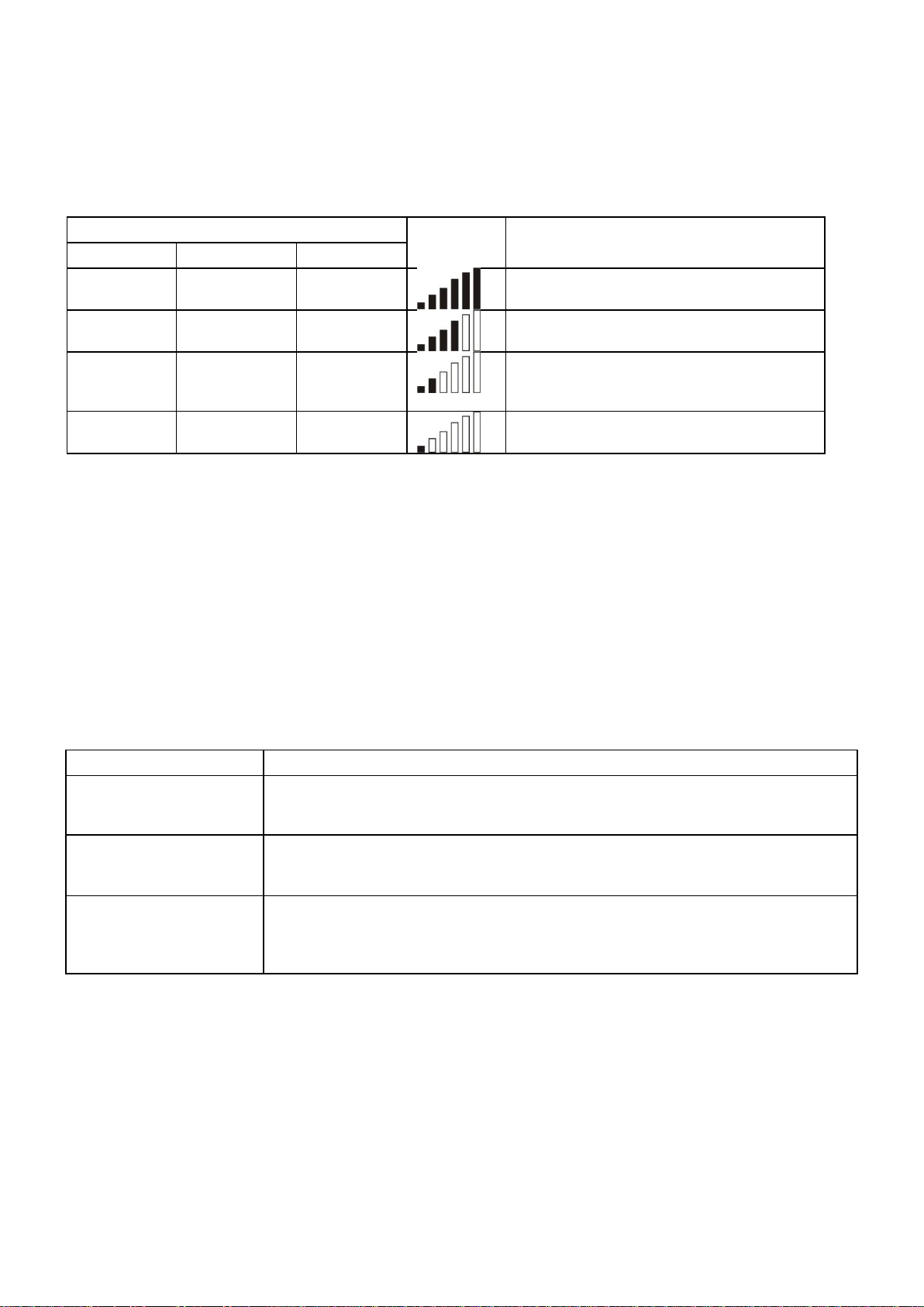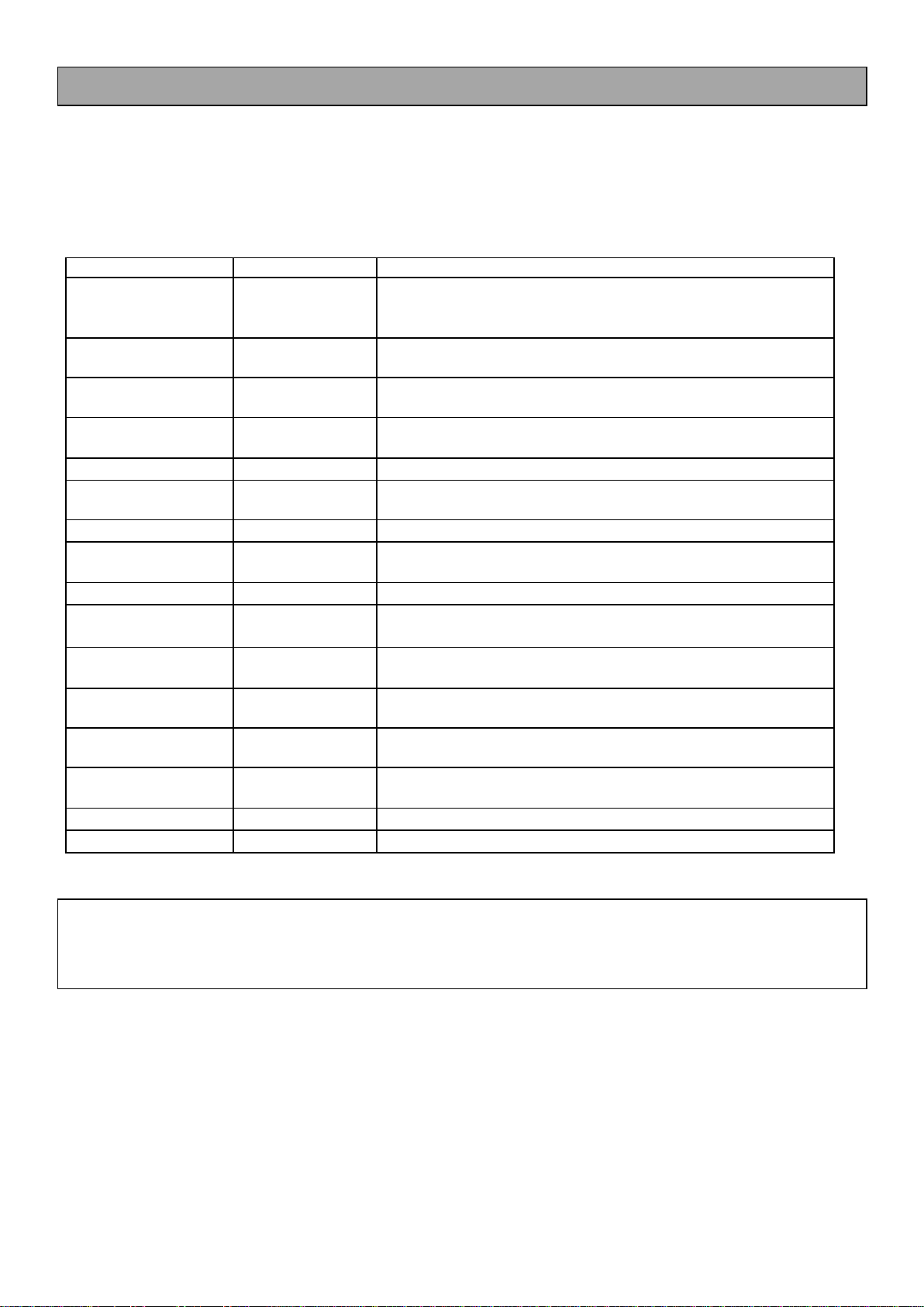6
Connecting the device to SatelСА6, SatelСА10.
The (typical) example of device connection is displayed in Appendix 1.
Template recording.
An automatic recording of the necessary for the device to work monitoring station
administrator’s phone number is possible to the phone book of the SIM card. In order to
do so you need to delete an entry named «GBGPRS001» from the SIM card phone book
(if the card has already been used in the device), install the SIM card with removed PIN
request into the device and power the device. In around 30 seconds the red LED «4»will
light up –the template has been recorded into the SIM card phone book. Turn off the
power, remove the SIM card. See section LED indication for more specific information
on LED indication.
Programming.
Before the programming start, write down the phone number of the security monitoring
station (the operator’s mobile phone number) to the main SIM card cell named
«GBGPRS001» using your cell phone.
Insert the SIM card into the device. Power the device. In around 30 seconds the LED «4»
(red) will light up and the LED «3»(yellow) willblink 8 times with a long pause. It means
that the device is in the standby mode, awaiting an SMS with programming settings. The
SMS format is described in section SMS command format.
After receiving an SMS with the correct settings the device reboots and tries to establish
connection with the GRAPH server, IP addresses and port numbers of which were written
in the SMS. This mode is indicated by a constant glow of the LED «4» (red) and 7 times
blink with a long pause of the LED «3» (yellow). After a successful connection with the
GRAPH server is established, the device will send a request for an encryption key to the
security monitoring station operator. (See Appendix 2: The GRAPH server program
usage).
ATTENTION!
The GRAPH client must be running at the monitoring station operator’s workplace in
order for him to receive an encryption key request.
After obtaining a permission to receive the key, given by the operator, the device reboots
and enters the main working mode (information transmission to the monitoring station).
(See section LED indication).
Connecting the outputs.
ATTENTION!
The device outputs have limited loaded capability. Output current MUST NOT
EXCEED 100mA!