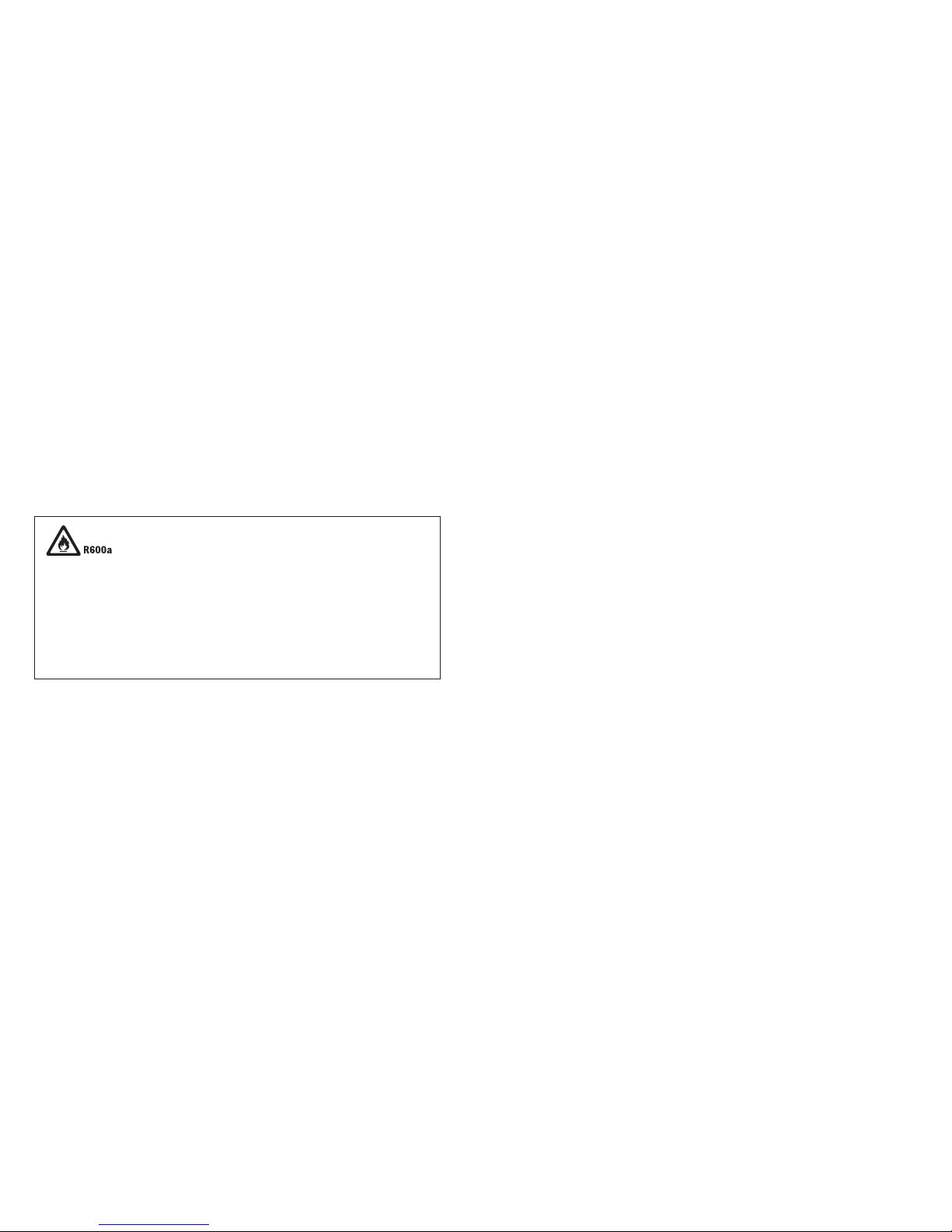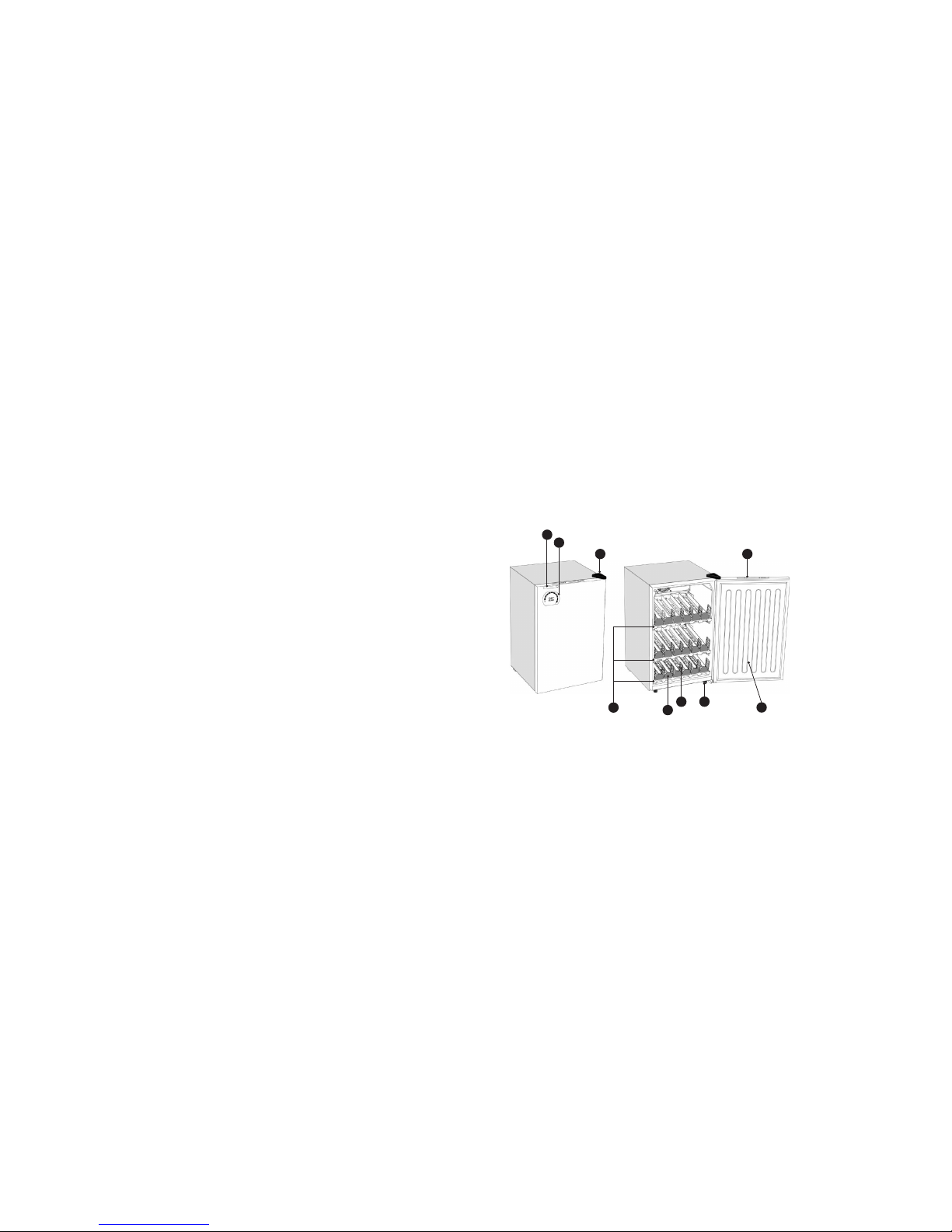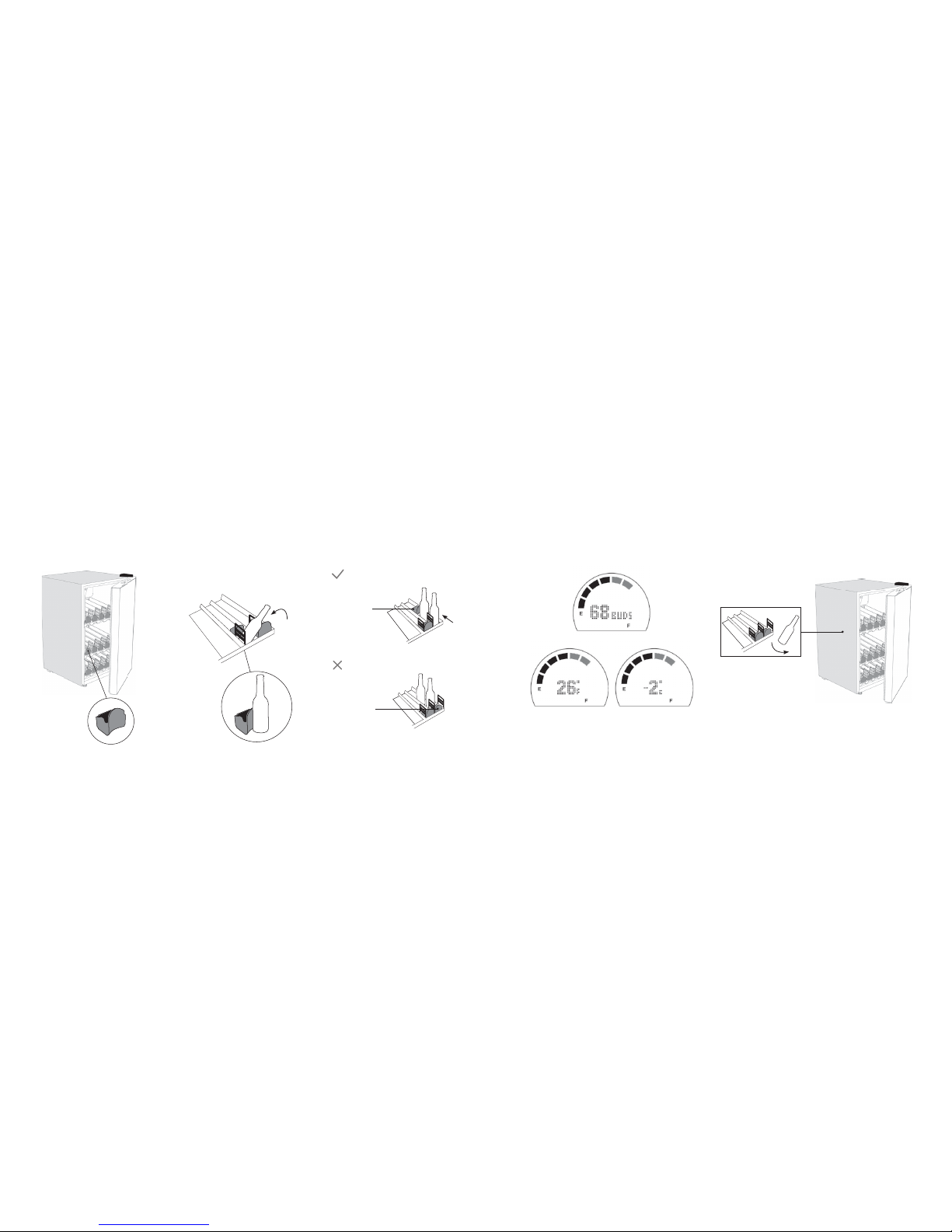Cleaning and Maintenance
Warning: To avoid electric shock, always unplug your
refrigerator before cleaning. Ignoring this warning may
result in death or injury.
Caution: Before using cleaning products, always read and
follow manufacturer’s instructions and warnings to avoid
personal injury or product damage.
General: Wipe down your refrigerator with a damp cloth,
do not expose the internals to any liquids.
• Dry with a soft cloth.
• Do not use harsh chemicals, abrasives, ammonia,
chlorine bleach, concentrated detergents, solvents
or metal scouring pads. Some of these chemicals
may dissolve, damage and/or discolour your refrigerator.
Door Gaskets: Clean door gaskets every three months
according to “General Cleaning” section. Gaskets must
be kept clean and pliable to ensure a proper seal.
Petroleum jelly applied lightly on the hinge side of gaskets
will keep the gasket pliable and ensure a good seal.
Power Interruptions
Occasionally there may be power interruptions due
to thunderstorms or other causes. Remove the power
cord from AC outlet when a power outage occurs.
When power has been restored, re-plug power cord
to AC outlet. Clean refrigerator before reusing.
Vacation and Moving Care
For long vacations or absences, empty the refrigerator, remove
AC cord from socket and clean the refrigerator and door
gaskets according to “General Cleaning” section. Prop doors
open so air can circulate inside. When moving, always move
the refrigerator vertically. Do not move with the unit lying down.
Possible damage to the sealed system could occur. The Bud-E
Fridge should only be operated in a dry environment and
protected from the elements, should be operated away from
heat sources and should not be moved by a single person
to avoid injuries.
Energy Saving Tips
The refrigerator should be located in the coolest area of the
room, away from heat-producing appliances or heating
ducts, and out of direct sunlight.
18
PROPER REFRIGERATOR CARE AND CLEANING
Refrigerator does not operate:
• Check if refrigerator is plugged in.
• Check if there is power at the AC outlet, by checking
the circuit breaker.
Stock temperature appears too warm:
• Frequent door openings will slow the cooling process.
• Allow enough time for recently added stock to reach
desired temperature.
• Check gaskets for proper seal.
• Adjust temperature control to colder setting.
Stock temperature is too cold:
• If temperature control setting is too cold, adjust to a warmer
setting and allow several hours for temperature to adjust.
Refrigerator’s compressor runs too frequently:
• This may be normal to maintain constant temperature
during high temperature and humid days.
• Doors may have been opened frequently or for an
extended period of time.
• Check gasket for proper seal.
• Check to see if doors are completely closed.
Moisture build up on interior or exterior
of the refrigerator:
• This is normal during high temperature or humidity periods.
• Prolonged or frequent door openings may cause this.
• Check door gaskets for proper seal.
Refrigerator has an unpleasant odour:
• Interior needs cleaning.
19
TROUBLESHOOTING