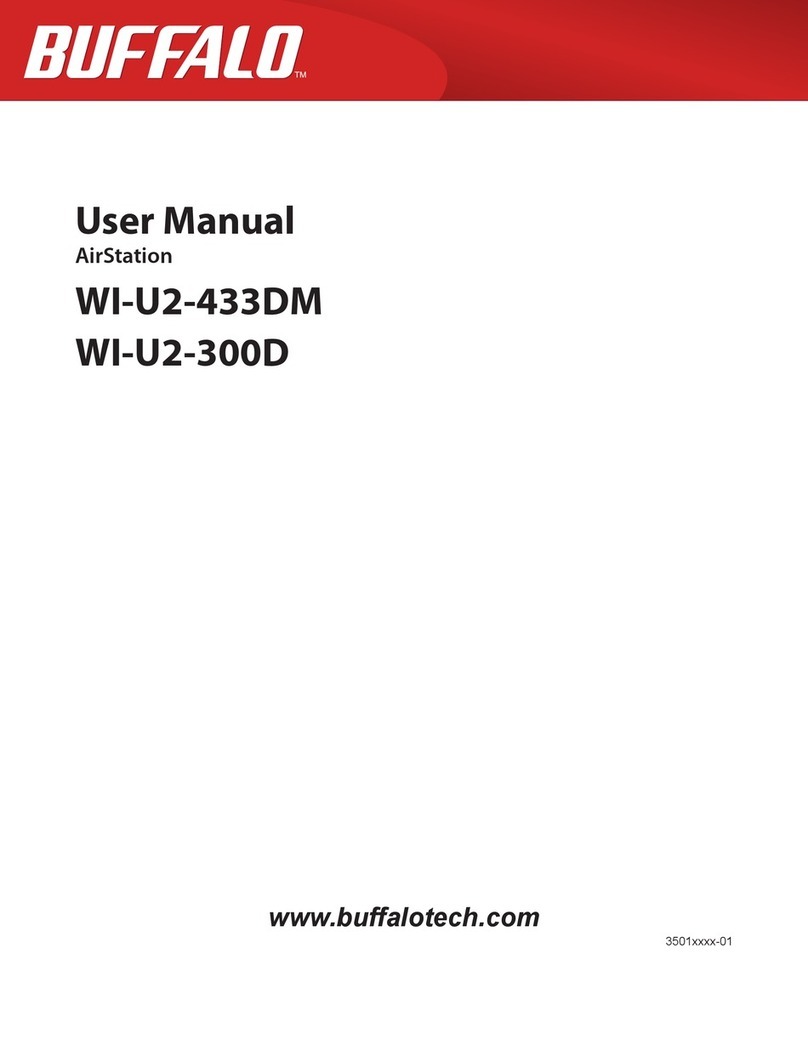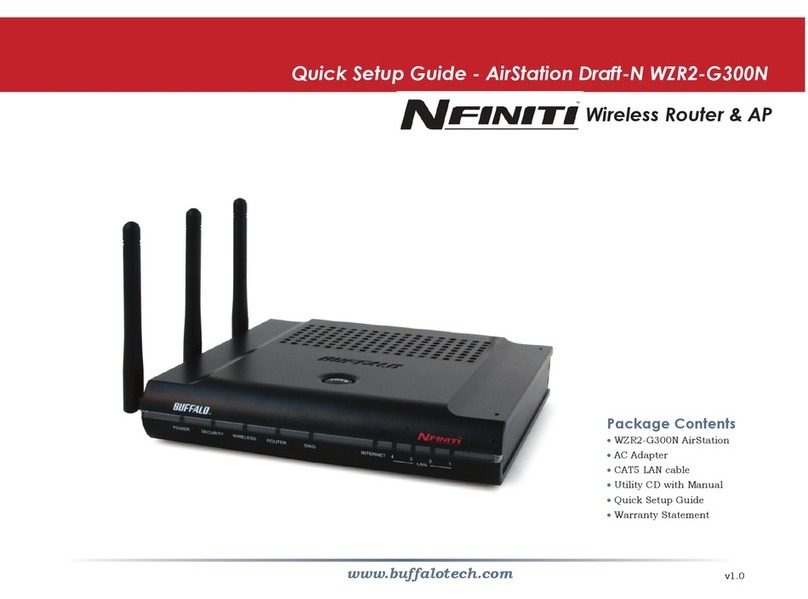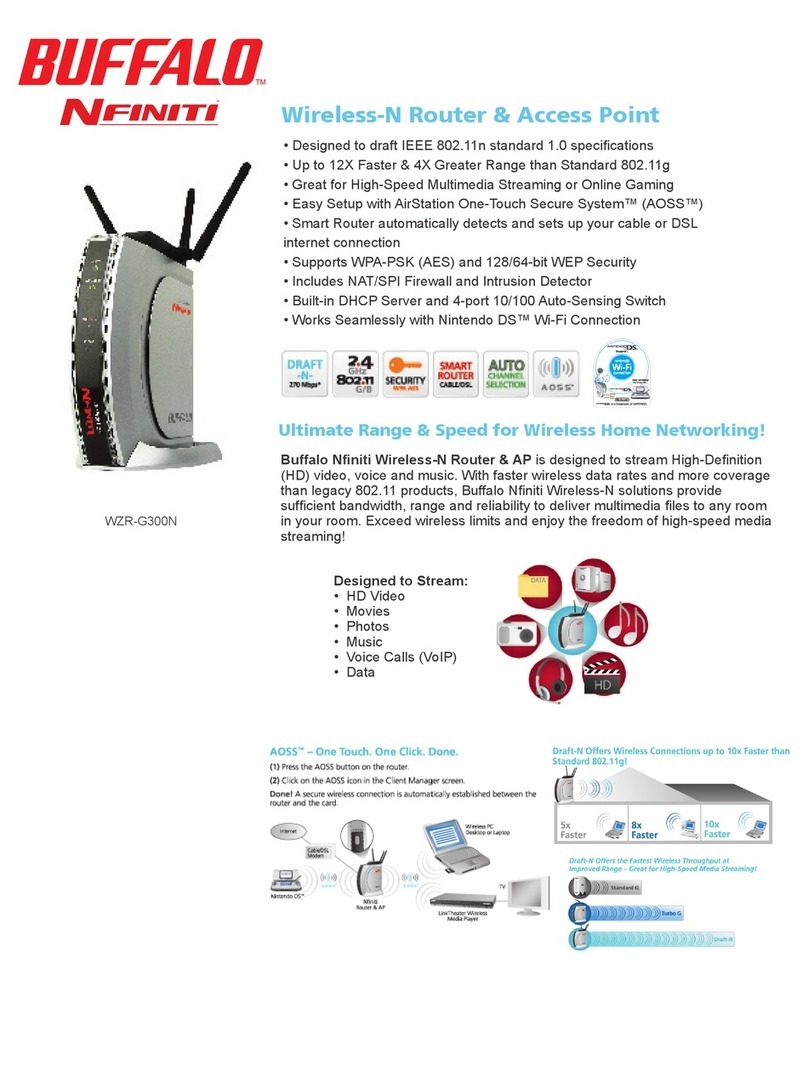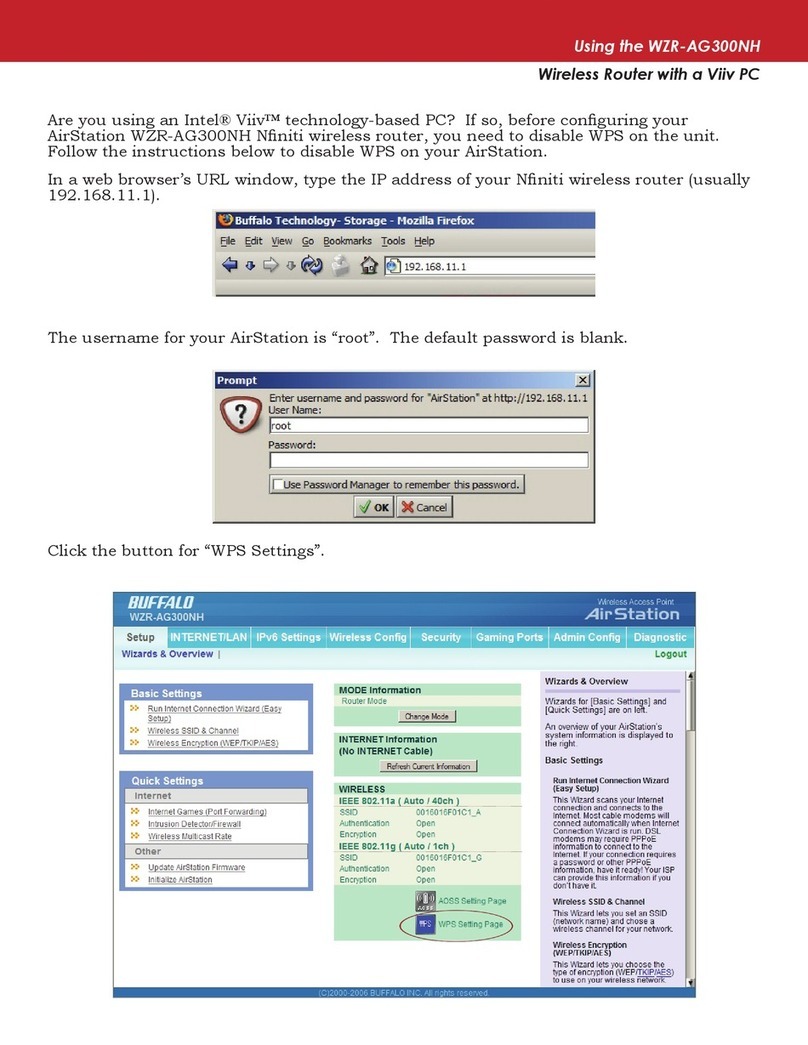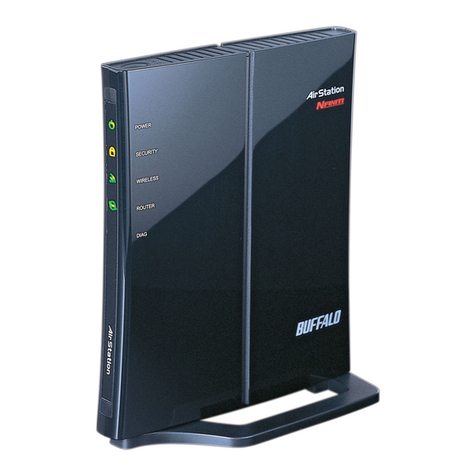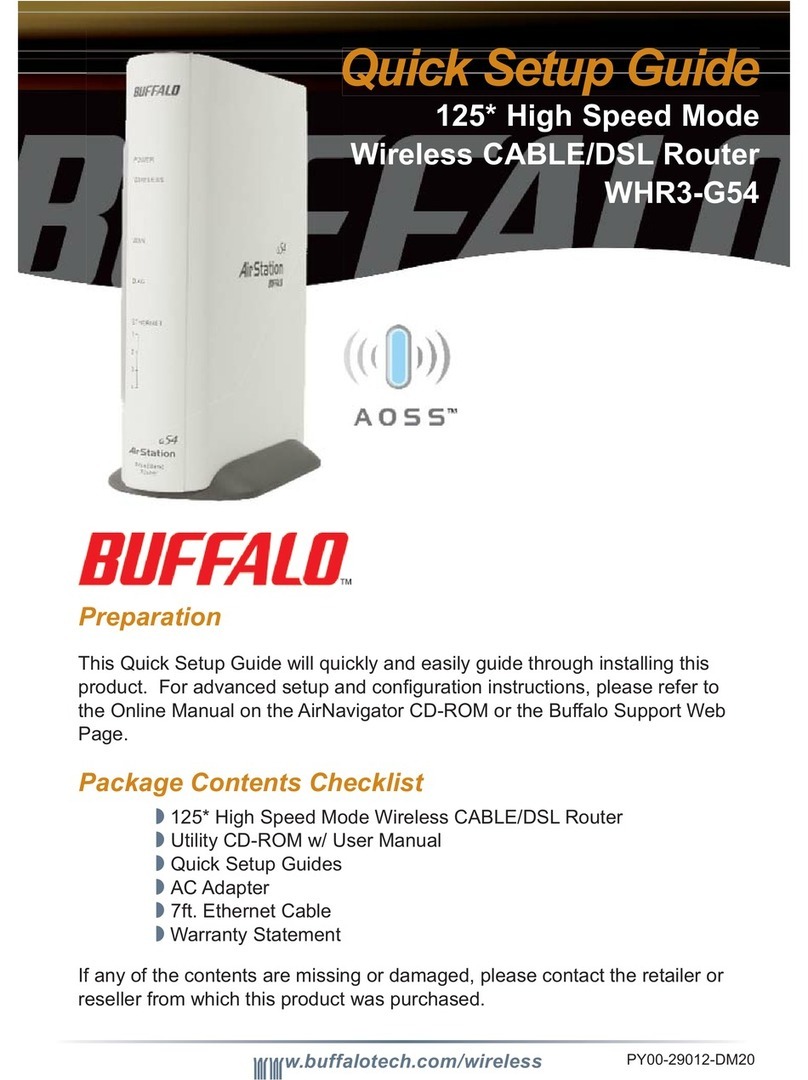© Buffalo Technology (USA), Inc. Buffalo Technology, Buffalo logo, AOSS logo, AirStation, High Power and Turbo G are either trademarks or registered trademarks of Buffalo
Technology (Buffalo Inc.). The names and logos of other companies mentioned herein belong to their respective owners.
www.buffalotech.com
Technical Specifi cations: WHR-HP-AG108
Wireless LAN Interface
Standard Compliance IEEE802.11a, IEEE802.11g, IEEE802.11b
Frequency Range 802.11a: 5.180 - 5.320 GHz
(Channels 36, 40, 44, 48, 52, 56, 60, 64)
802.11g/b: 2.412 - 2.472 GHz (Channels 1-11)
Access Method Infrastructure mode
Communication Protocol OFDM / DSSS / CCK
Antenna Total Gain 2.4 GHz: 5.5 dBi (max), 5 GHz: 7.5 dBi (max.)
Security WPA-PSK (AES, TKIP), 128/64-bit WEP,
Wireless Output Setting, MAC Address Registration
Wired LAN Interface
Standards Compliance IEEE802.3u (100 Base-TX), IEEE802.3 (10 Base-T)
Transmission Rate 10/100 Mbps
Transmission Encoding 100 BASE-TX 4B5B/MLT-3
Method 10 Base-T Manchester Coding
Access Method CSMA/CD
LAN Port 10/100 Mbps, Auto Sensing, Auto MDIX
Number of LAN Ports 4
WAN Port 10/100 Mbps, Auto Sensing, Auto MDIX
Security Packet Filtering, Intrusion Detector, NAT/SPI Firewall
Other
Power Supply 100-240V AC Universal, 50/60 Hz
Power Consumption 8 W (Max)
Dimensions 1.1 x 5.1 x 5.7 in. (28 x 130 x 144 mm)
Weight 9.5 oz. (270 g)
Operating Environment 0-40°C, 10-85% (non-condensing)
OS Support Windows® 2000, Windows® XP,
Windows® Me, Windows® 98SE
Package Contents Turbo A&G Router, Quick Setup Guides, Ethernet Cable,
Base Stand, Setup CD-ROM, Power Supply,
Warranty Statement
About Buffalo Technology
WHR-HP-AG108
* 108 Mbps is the maximum wireless signal rate derived from utilizing channel bonding technology when used
with supported devices. Actual data throughput and range will vary depending upon network conditions and
environmental factors, including volume of network traffi c, building materials and construction, and network
overhead.
Buffalo Technology (USA), Inc., based in Austin, Texas, is a leading global provider
of award-winning networking, memory, storage and multimedia solutions for
the home and small business environments as well as for system builders and
integrators. With almost three decades of networking and computer peripheral
experience, Buffalo has proven its commitment to delivering innovative, best-of-
breed solutions that have put the company at the forefront of infrastructure technology.
Four LAN
Ports!
Connect
additional PCs,
Hubs, Switches
and other
devices.
WAN Port
Power
Supply
Wireless-A&G MIMO Performance*
Router & Access Point with High Gain Antenna