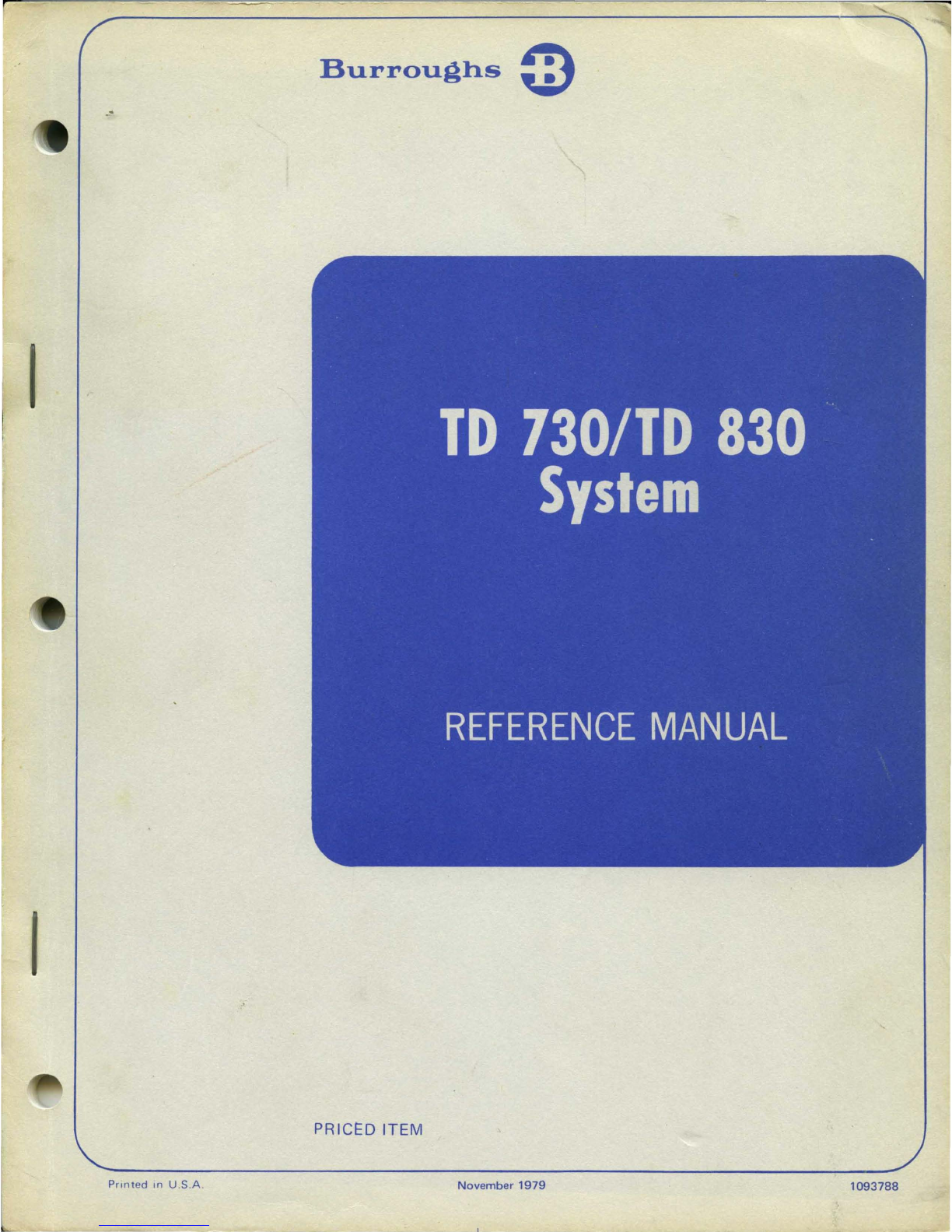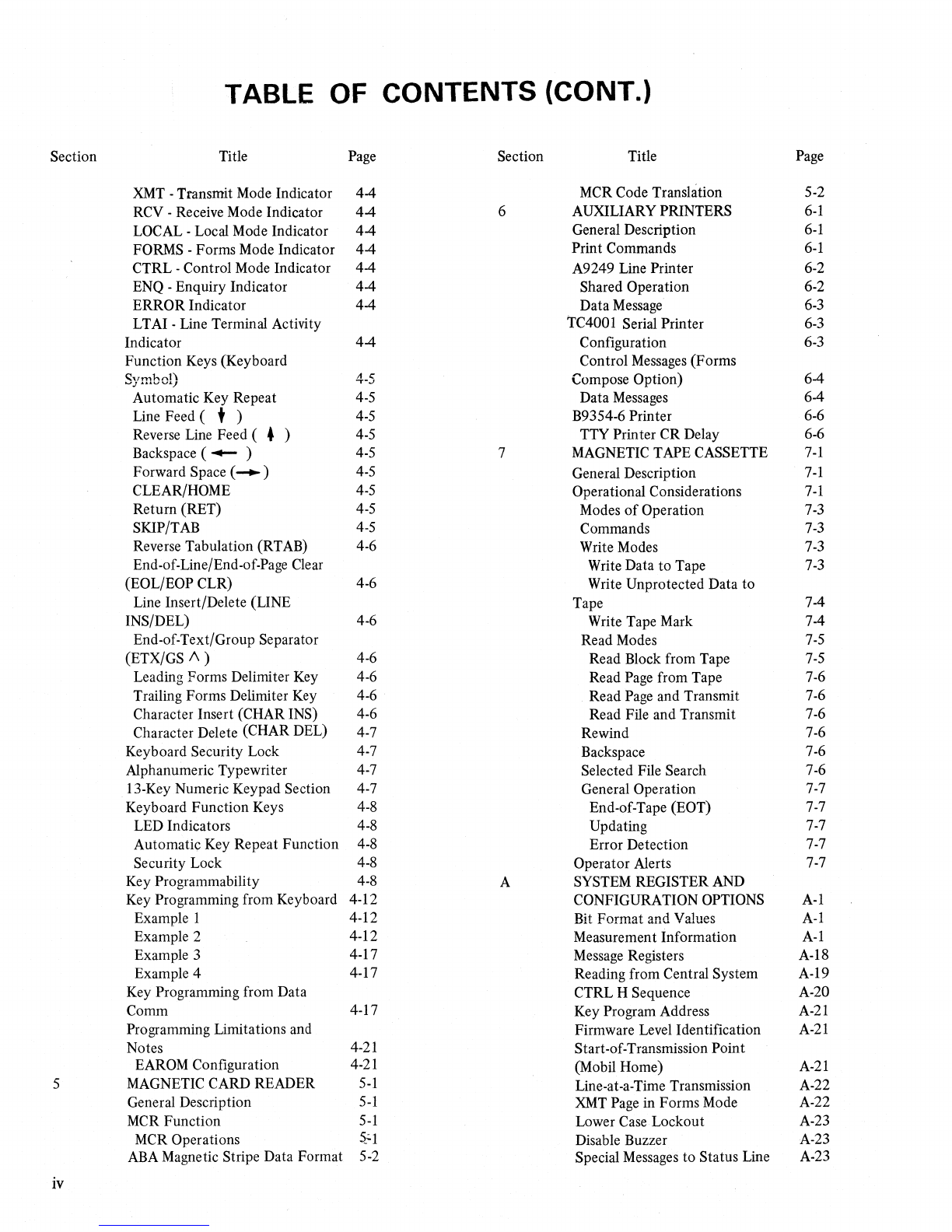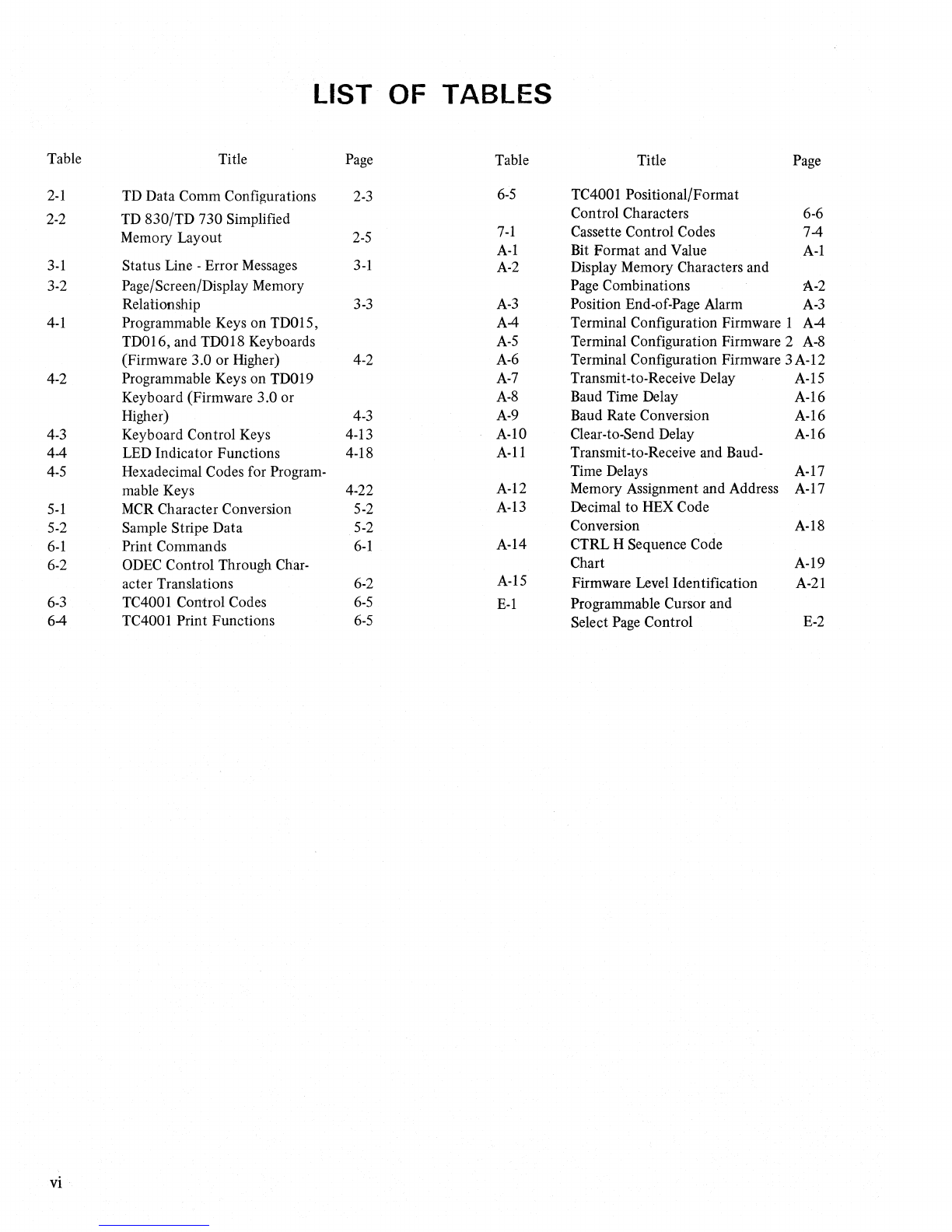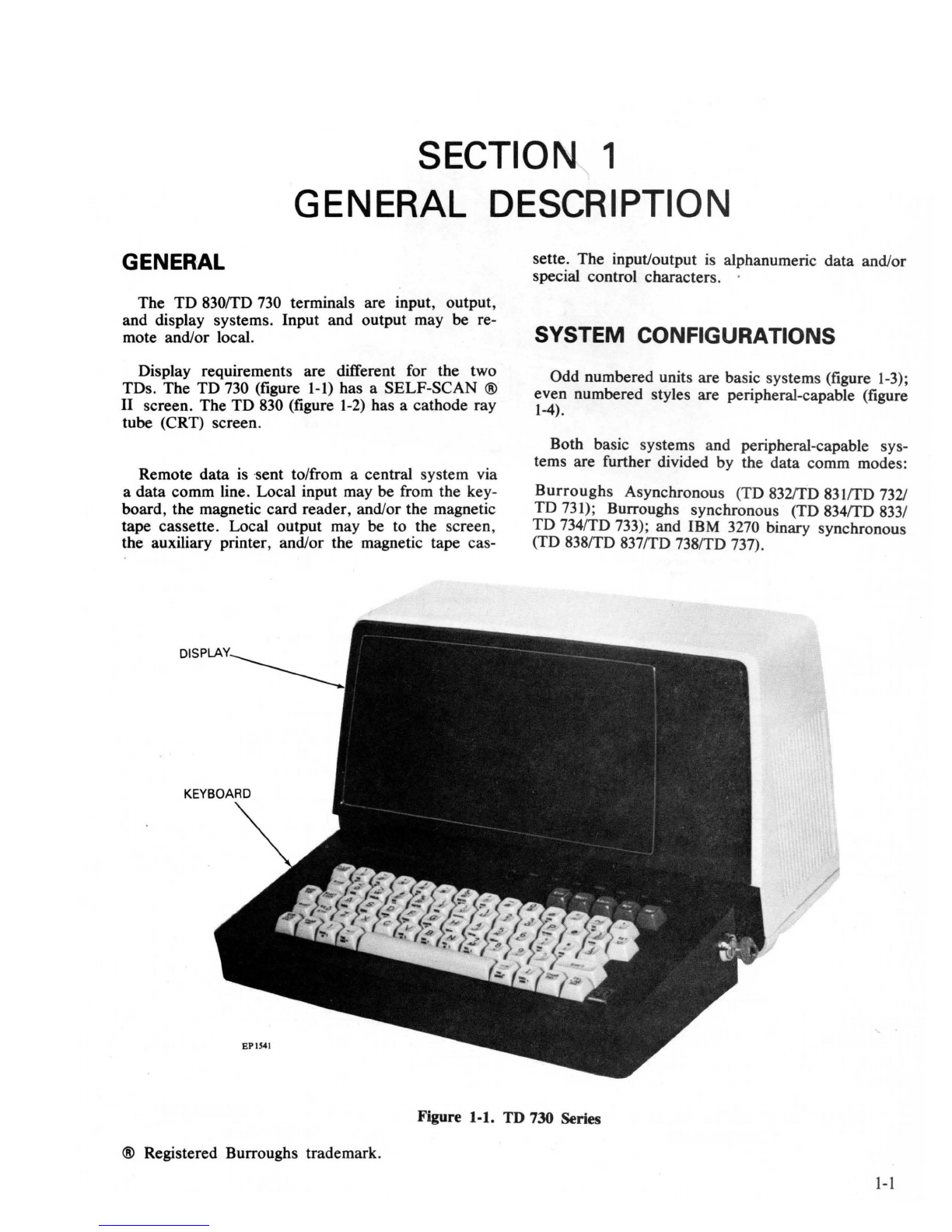TABLE OF CONTENTS (CONT.)
Section Title Page Section Title Page
XMT -Transmit Mode Indicator
44
MCR Code Translation 5-2
RCV -Receive Mode Indicator
44
6 AUXILIARY PRINTERS
6-1
LOCAL -Local Mode Indicator
44
General Description
6-1
FORMS -Forms Mode Indicator
44
Print Commands
6-1
CTRL -Control Mode Indicator
44
A9249 Line Printer 6-2
ENQ -Enquiry Indicator
44
Shared Operation 6-2
ERROR
Indicator
44
Data Message 6-3
LTAI -Line Terminal Activity TC4001 Serial Printer 6-3
Indicator
44
Configuration 6-3
Function Keys (Keyboard Control Messages (Forms
Symbol) A
c:
Compose Option)
64
'T-"}
Automatic Key Repeat 4-5 Data Messages
64
Line Feed ( t ) 4-5 B9354-6 Printer 6-6
Reverse Line Feed ( • ) 4-5 TTY Printer CR Delay 6-6
Backspace
(~
) 4-5 7 MAGNETIC TAPE CASSETTE
7-1
Forward Space
(-..
) 4-5 General Description
7-1
CLEAR/HOME 4-5 Operational Considerations
7-1
Return (RET) 4-5 Modes
of
Operation 7-3
SKIP/TAB 4-5 Commands 7-3
Reverse Tabulation (RTAB) 4-6 Write Modes 7-3
End-of-Line/End-of-Page Clear Write Data
to
Tape
7-3
(EOL/EOP CLR) 4-6 Write Unprotected Data
to
Line Insert/Delete (LINE Tape 7-4
INS/DEL) 4-6 Write Tape Mark
74
End-of-Text/Group Separator Read Modes 7-5
(ETX/GS
1\)
4-6 Read Block from Tape 7-5
Leading Forms Delimiter Key 4-6 Read Page from Tape 7-6
Trailing Forms Delimiter Key 4-6 Read Page and Transmit 7-6
Character Insert (CHAR INS) 4-6 Read File and Transmit 7-6
Character Delete (CHAR DEL) 4-7 Rewind 7-6
Keyboard Security Lock 4-7 Backspace 7-6
Alphanumeric Typewriter 4-7 Selected File Search 7-6
13-Key Numeric Keypad Section 4-7 General Operation 7-7
Keyboard Function Keys 4-8 End-of-Tape (EOT) 7-7
LED Indicators 4-8 Updating 7-7
Automatic Key Repeat Function 4-8 Error Detection 7-7
Security Lock 4-8 Operator Alerts 7-7
Key Programmability 4-8 A SYSTEM REGISTER AND
Key Programming from Keyboard 4-12 CONFIGURATION OPTIONS A-I
Example 1 4-12 Bit Format and Values A·1
Example 2 4-12 Measurement Information A-I
Example 3 4-17 Message Registers A-18
Example 4 4-17 Reading from Central System A-19
Key Programming from Data CTRL H Sequence A-20
Comm 4-17 Key Program Address A-21
Programming Limitations and Firmware Level Identification A-21
Notes 4-21 Start-of-Transmission Point
EAROM Configuration 4-21 (Mobil Home)
A-21
5 MAGNETIC CARD READER
5-1
Line-at-a-Time Transmission A-22
General Description
5-1
XMT Page in Forms Mode A-22
MCR Function
5-1
Lower Case Lockout A·23
MCR Operations
S::-1
Disable Buzzer A-23
ABA Magnetic Stripe Data Format 5-2 Special Messages
to
Status Line A·23
iv