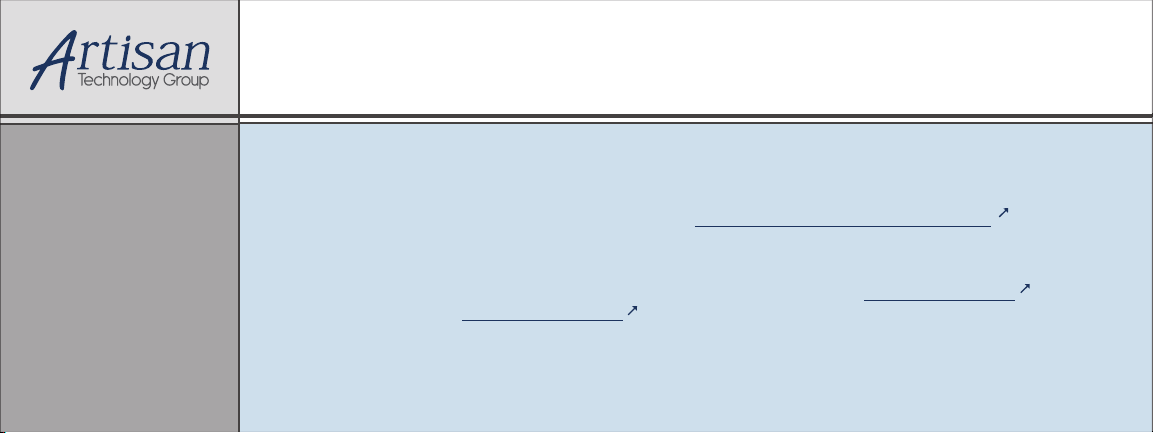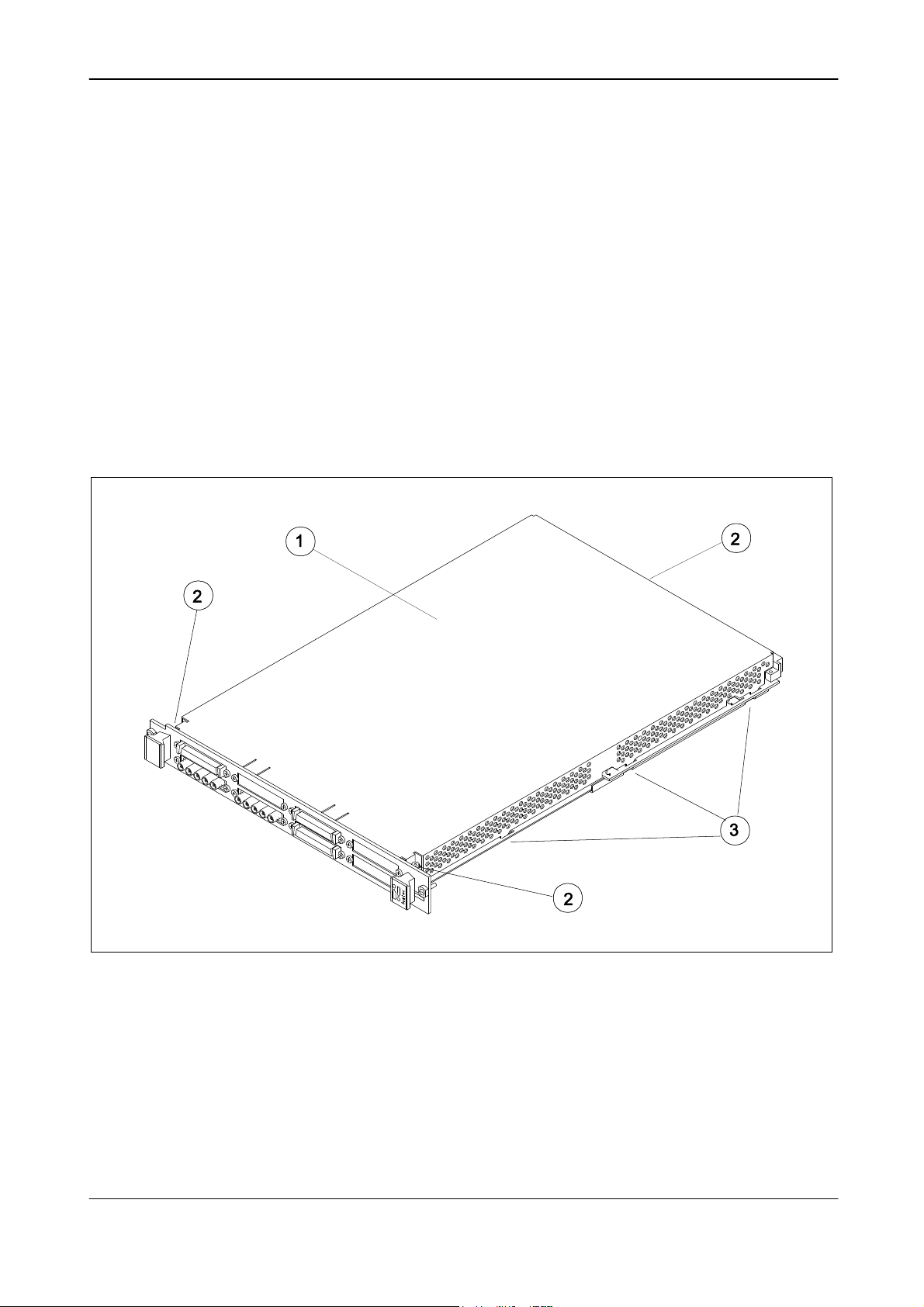Table of Contents
1 Introduction ............................................................................................................................................. 5
1.1 About the ProDAQ 3150 Motherboard .............................................................................................. 5
1.2 Unpacking and Inspection ................................................................................................................. 6
1.3 Reshipment Instructions .................................................................................................................... 7
2 Installation and Configuration................................................................................................................ 8
2.1 Installing a ProDAQ Function Card ................................................................................................... 9
2.2 Removing a ProDAQ Function Card ............................................................................................... 11
2.3 Installing a ProDAQ Plug-in Module ................................................................................................ 11
2.3.1 Installing the ProDAQ Voltage Reference Plug-in Module ....................................................... 12
2.3.2 Installing the ProDAQ DSP Plug-in Module ............................................................................. 12
2.4 Configuring the ProDAQ 3150 Motherboard ................................................................................... 13
2.4.1 VXIbus Logical Address ........................................................................................................... 13
3 Theory of Operation .............................................................................................................................. 15
3.1 Overview .......................................................................................................................................... 16
3.2 VXIbus Interface .............................................................................................................................. 16
3.2.1 VXIbus Configuration Registers ................................................................................................ 16
3.2.2 Interrupter ................................................................................................................................. 16
3.3 Memory ............................................................................................................................................ 17
3.4 On-board processor ......................................................................................................................... 17
3.5 Communication/Arbitration Controller ............................................................................................... 17
3.6 The Trigger and Interrupt System ..................................................................................................... 18
4 Programming Information .................................................................................................................... 20
4.1 VXIbus Interface and Registers........................................................................................................ 20
4.1.1 VXIbus Configuration Registers ............................................................................................... 21
4.1.2 VXIbus Configuration Register Details ..................................................................................... 22
4.2 VXIbus Address Map ....................................................................................................................... 35
4.2.1 Function Card Access .............................................................................................................. 36
4.2.2 Internal Resource ..................................................................................................................... 37
5 The ProDAQ 3220 DSP Plug-in Module .............................................................................................. 39
5.1 Overview........................................................................................................................................... 39
5.2 Programming Information ................................................................................................................ 40
5.2.1 Address Map ............................................................................................................................ 40
5.2.1 Communication Registers ........................................................................................................ 41
5.3 iBus Cycles ....................................................................................................................................... 49
5.4 VXI Local Bus Interface .................................................................................................................... 51
Artisan Technology Group - Quality Instrumentation ... Guaranteed | (888) 88-SOURCE | www.artisantg.com