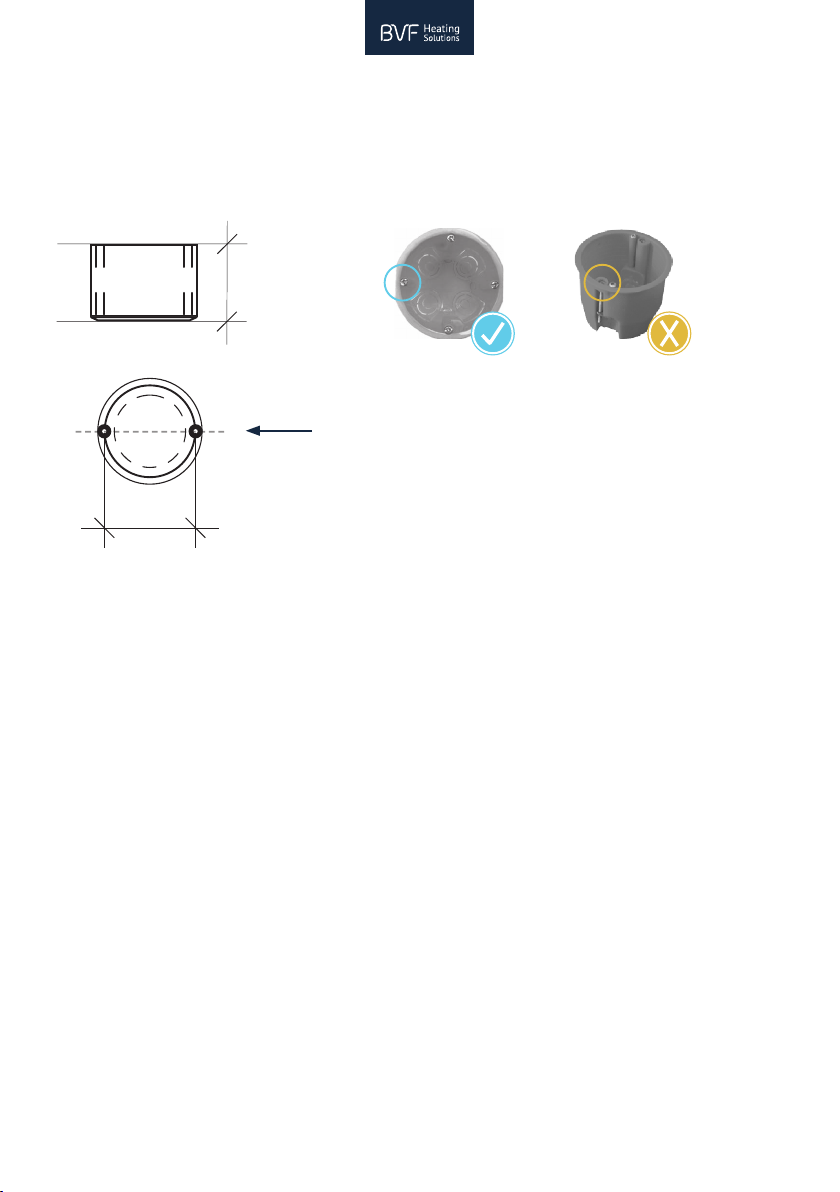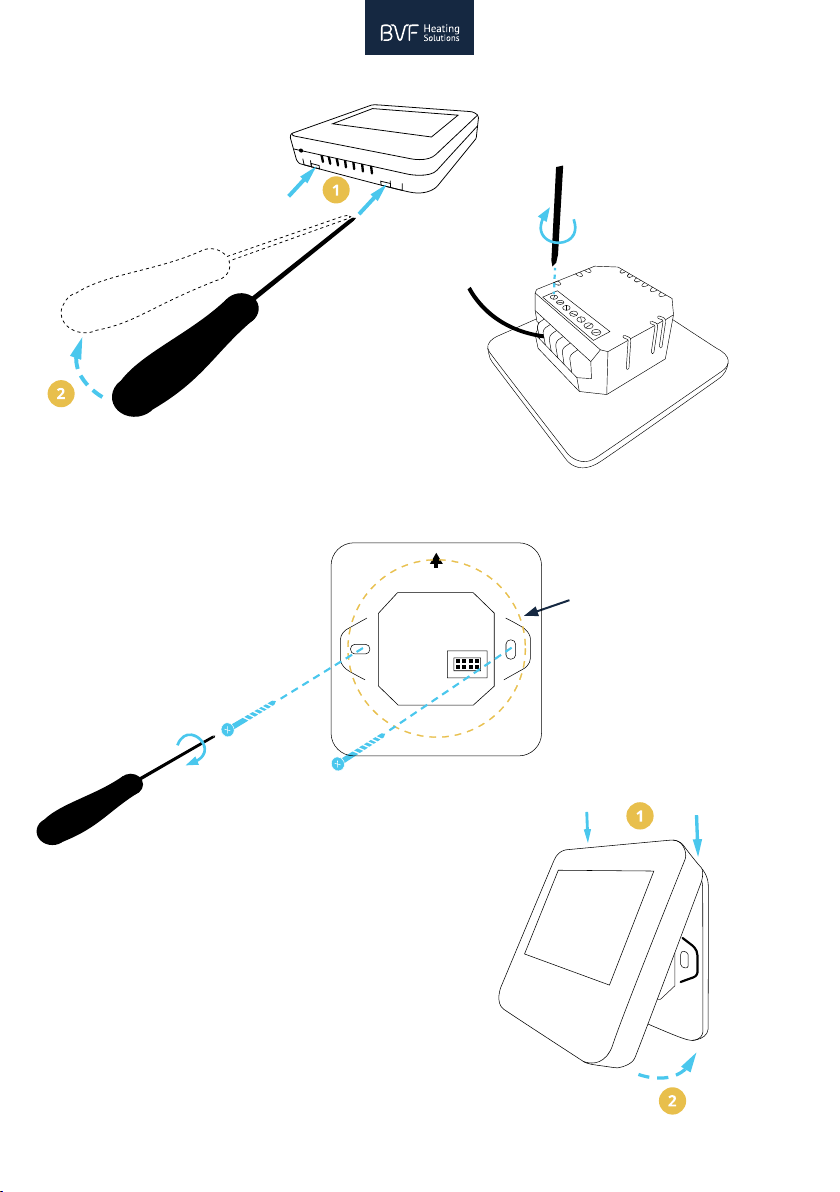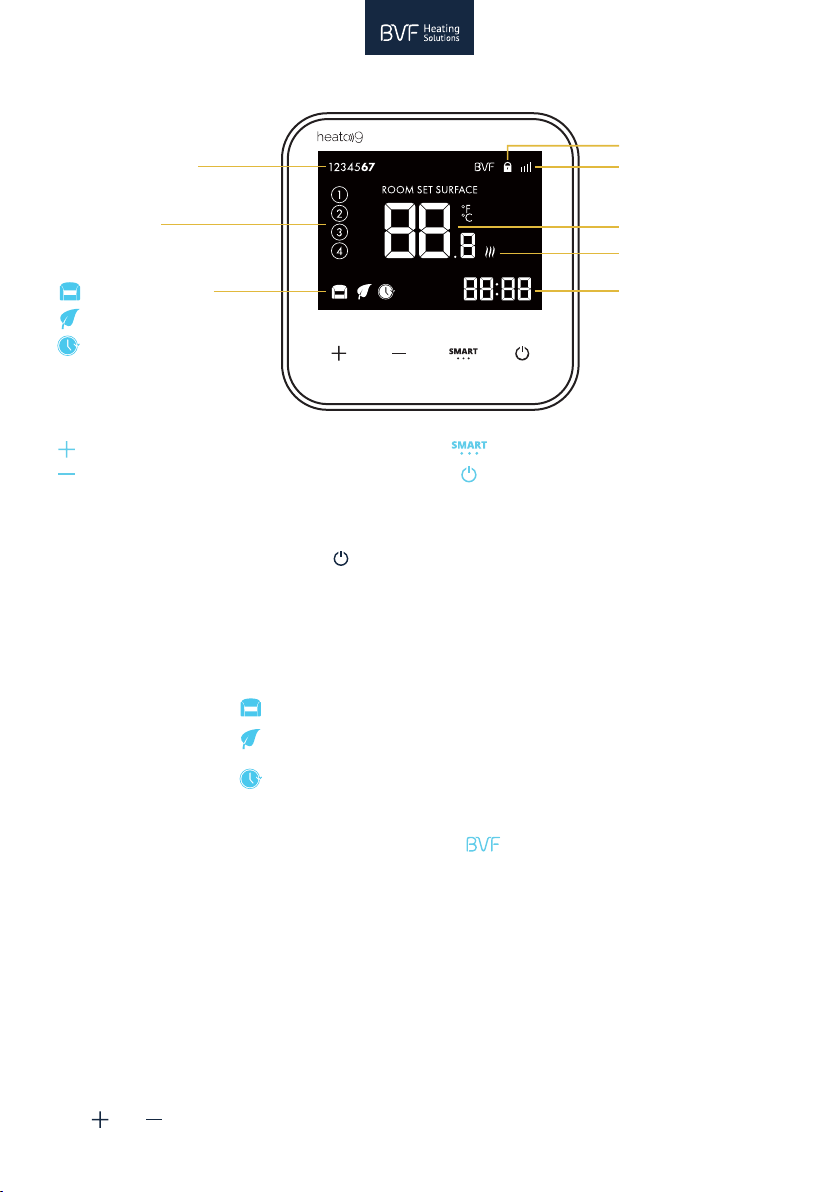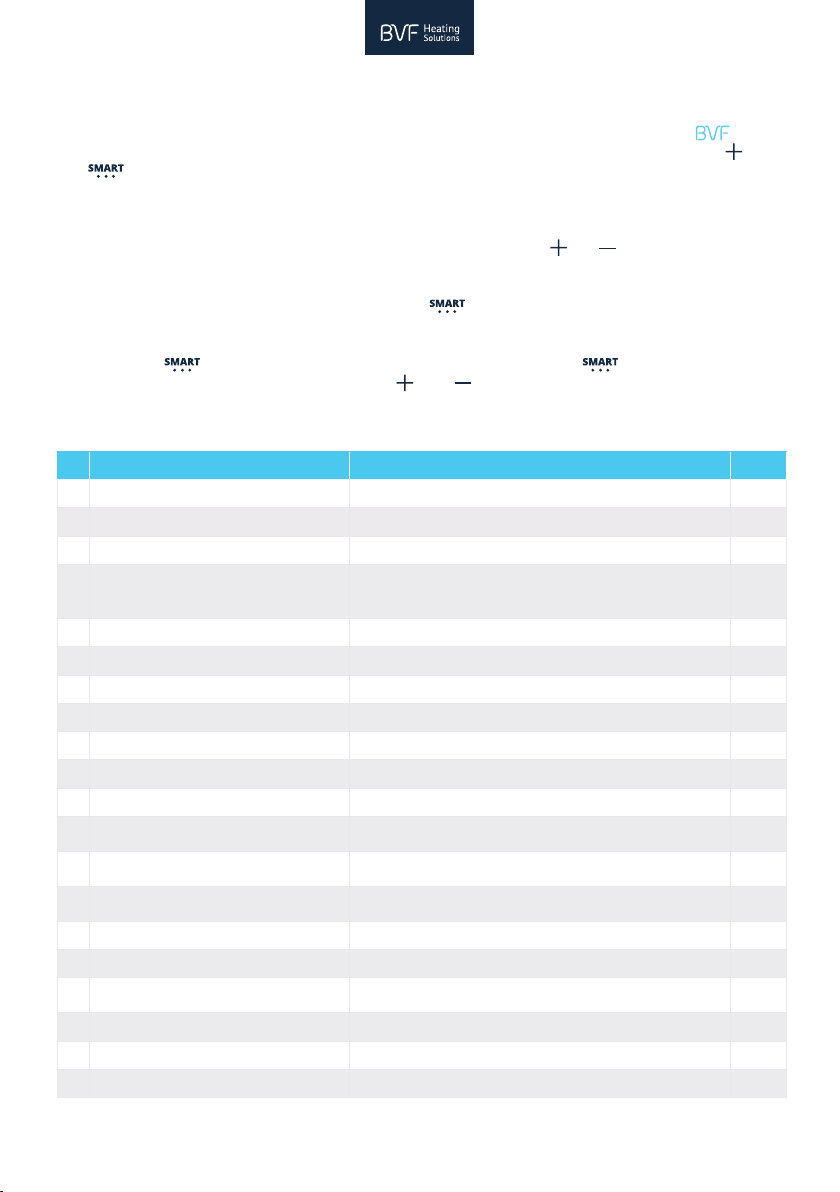9
2 – Tuesday, etc.).
For approval and proceeding touch the button again briey.
Now in the left upper corner of the display the numbers indicating the weekdays, i.e. 12345 will
appear. Also appears the (1st program cycle) icon, and the óó:pp (hh:mm) indication in the
right bottom corner starts ashing. Touching the or button briey (if necessary, repea-
tedly) set the starting time of the rst program cycle chosen for the weekdays. For example,
if you wish to start heating on each weekday (from Monday to Friday) at 07:00 o’clock in the
morning, set the óó:pp (hh:mm) value to 07:00. The times of the heating cycle can be set with an
accuracy of 15 minutes.
A tip: by pressing the or button continuously, the desired value can be reached more quickly,
and a single touch of the button will step the time in 15 minute periods.
For approval and proceeding touch the button again briey.
In the middle of the display the temperature value will now start ashing. Touching the or
button briey (if necessary, repeatedly) set the desired temperature value for the starting time
of the program cycle valid for the weekdays. If, for example, you wish to reach a temperature
of +21.5°C from 07:00 o’clock in the morning on the weekdays (from Monday to Friday), set the
temperature value to 21.5°C. The temperature value can be set with an accuracy of 0.5°C.
A tip: by pressing the or button continuously, the desired value can be reached more quickly,
a single brief touching of the button will change the temperature with 0.5°C.
For approval and proceeding touch the button again briey.
Now the (2nd program cycle) icon appears on the display and the óó:pp (hh:mm) indication
starts ashing in the right bottom corner. Just like above, set the next starting time of the daily
program cycle. The start of the 2nd program cycle will logically indicate the end of the 1st prog-
ram cycle, so, if, for example, the 2nd program cycle starts at 09:00 hours, the 1st program cycle
ends at 09:00 hours. Just like in the previous case, set the desired temperature belonging to the
2nd program cycle, and, after the further steps, also set the values of the 3rd and the nal 4th
program cycles. When proceeding after setting the program cycle and touching the button
the number 6(Saturday) appears in the left upper corner. The settings are the same as the week-
day times and temperature values. After setting the values for day 6(Saturday) and proceeding,
the values for day 7 (Sunday) can be set in a similar way. After setting the last, 4th value for the
7(Sunday) cycle time and touching the button, the thermostat’s display returns to the the
starting screen. The program settings have been completed successfully.
An example of the settings for general programming. Attention! In the case of a heating system
used on a daily basis it is recommended to set a dierence of max. 3-4°C between the tempera-
ture values of the heated periods (when the dwellers are at home) and the non-heated periods.
In case of a larger temperature dierence the rooms can cool down to such an extent that he-
ating them up would be impossible or require a very long time. This can reduce the feeling of
comfort considerably.
DEFAULT VALUES
Period Wake up 1 Leave Home 2 Return Home 3 Sleep 4
Time Temp. Time Temp. Time Temp. Time Temp.
1-5 (Mon.-Fri.) 7:00 22°C 8:30 19°C 17:00 22°C 22:00 19°C
6 (Sat.) 8:00 22°C 8:30 22°C 17:00 22°C 22:00 19°C
7 (Sun.) 8:00 22°C 8:30 22°C 17:00 22°C 22:00 19°C