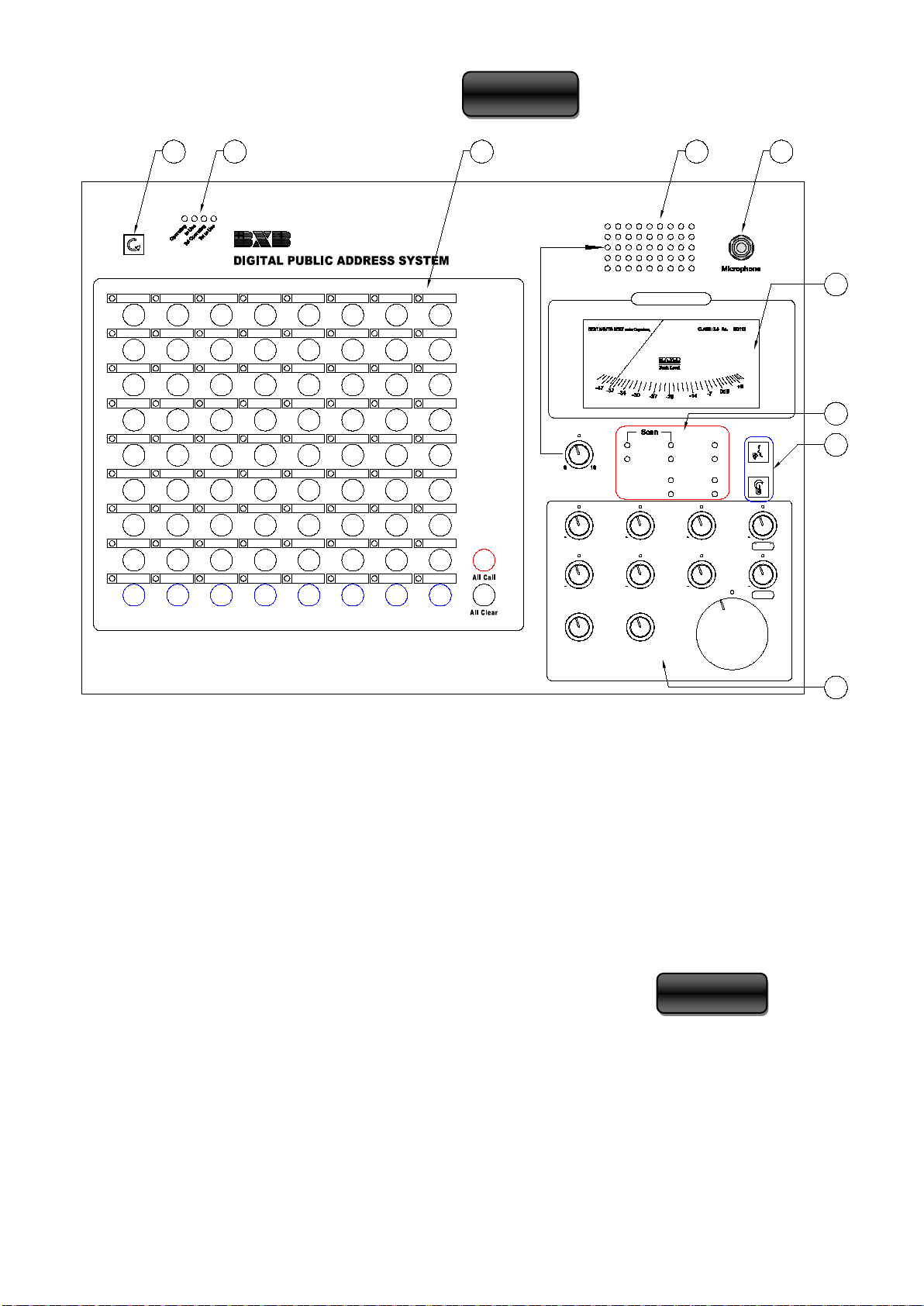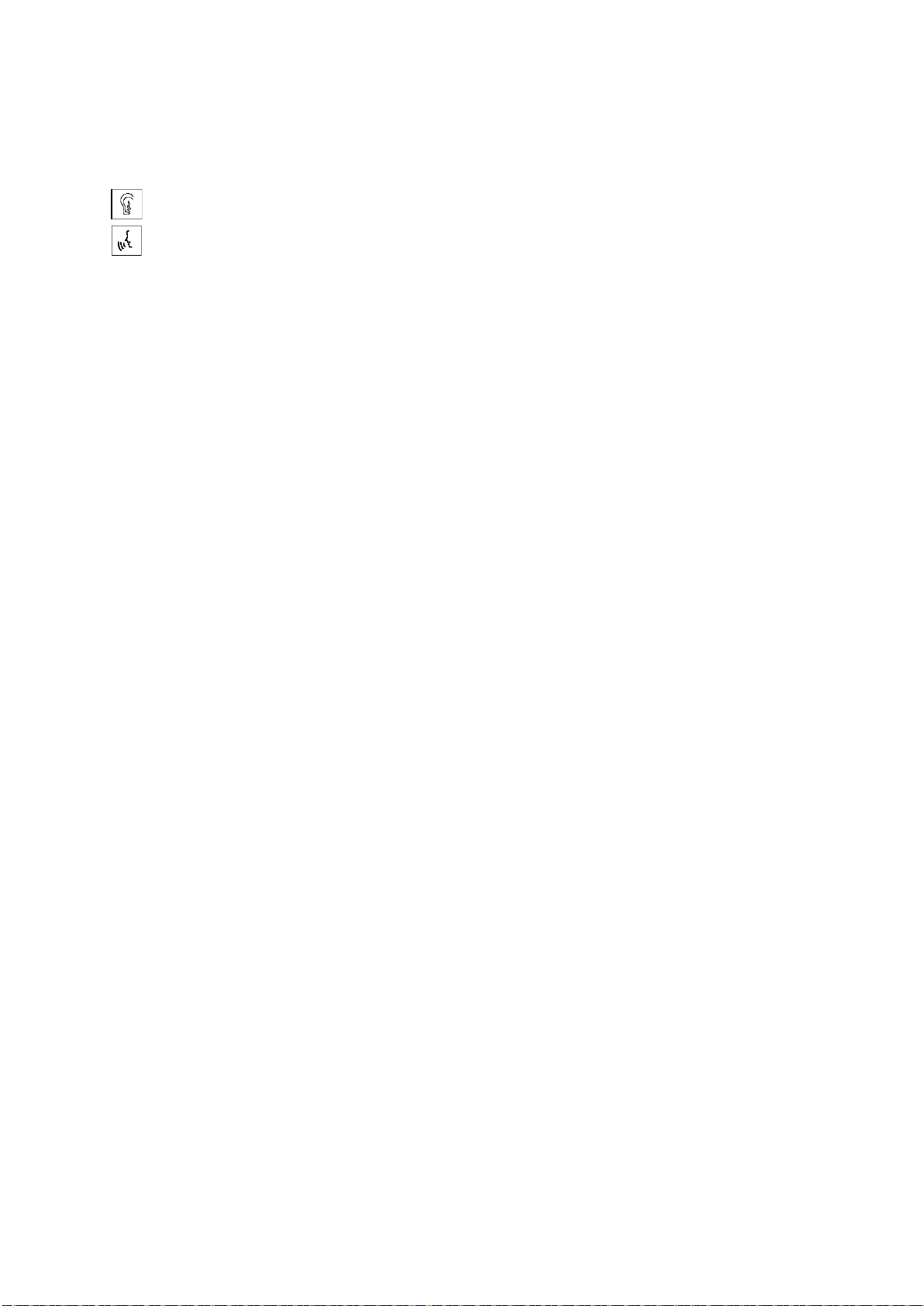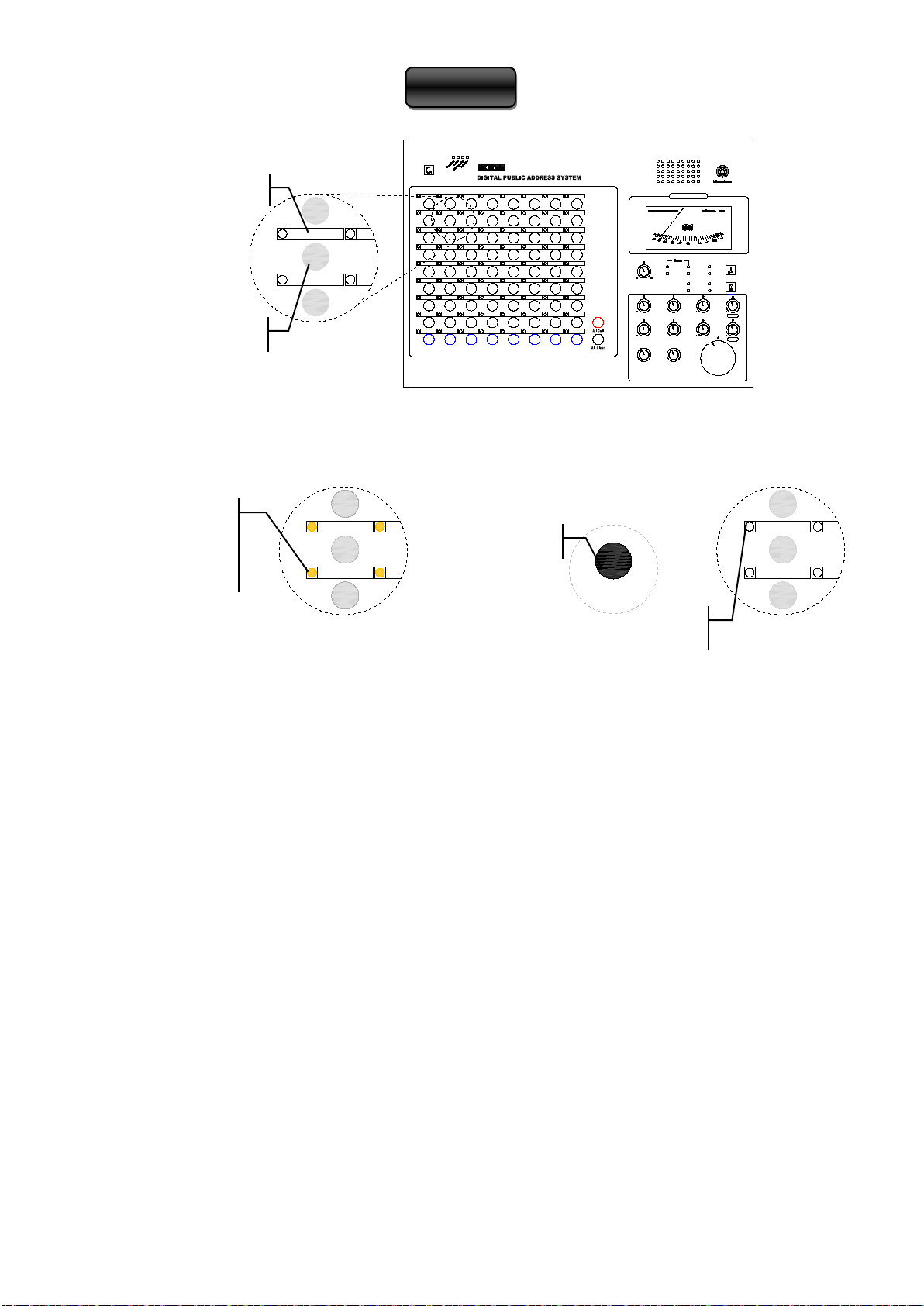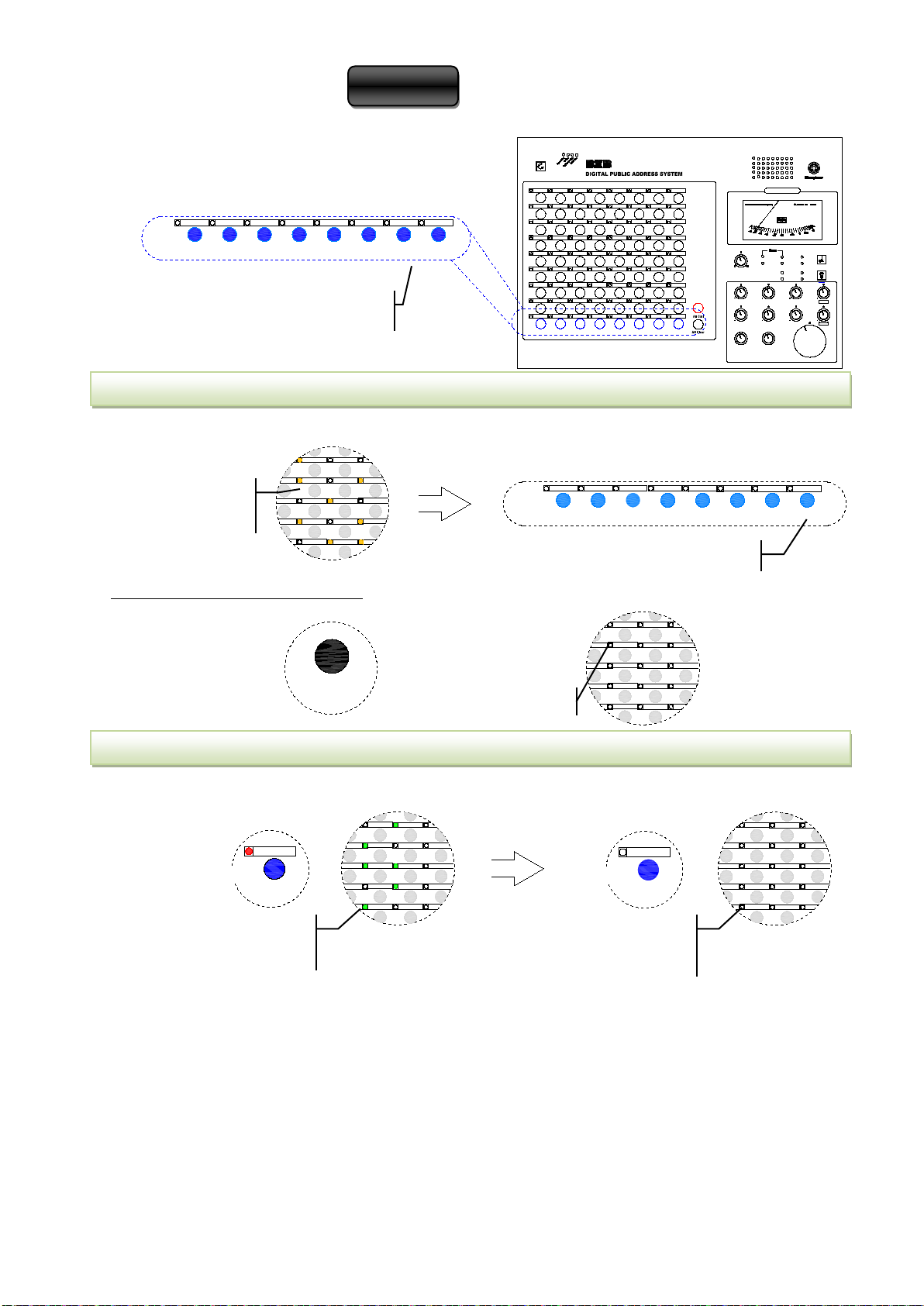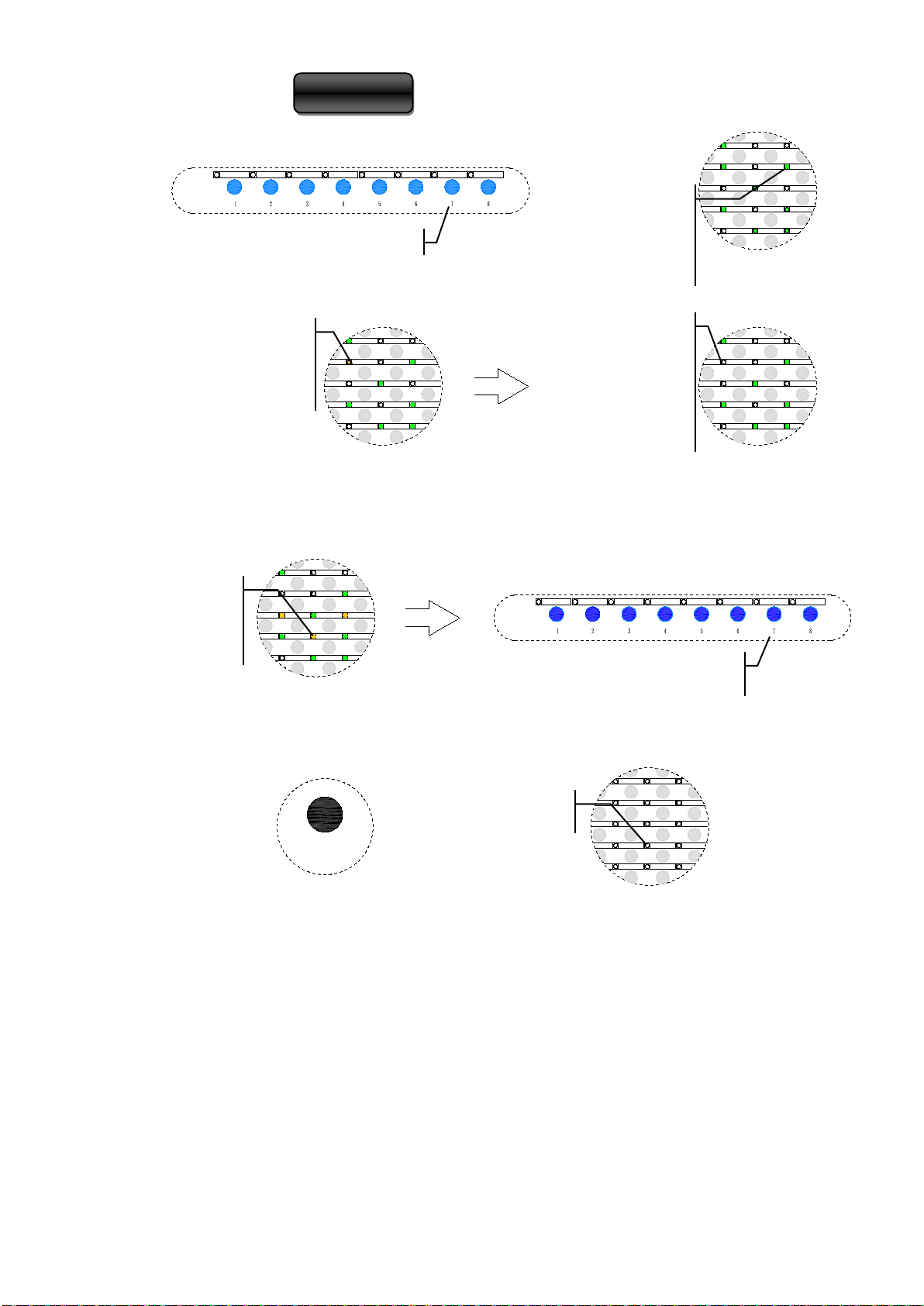2
A. Table of Contents
A. Table of Contents........................................................................................... 2
B. Front panel description.................................................................................. 3
C. Operate instruction ....................................................................................... 5
1. Re-Start ......................................................................................................... 5
2. Working status LED indicators........................................................................ 5
3. All Call and All Clear....................................................................................... 6
4. Single zone broadcasting ............................................................................... 7
5. Group broadcasting ....................................................................................... 8
6. Reset groups.................................................................................................. 9
7. Monitor and Intercom function ................................................................... 10
8. Pre-mixer volume control ............................................................................ 11
9. Multi-function operating ............................................................................. 12
10. Identification and Solution for Remote Call back ......................................... 13
11. Security Alarm ............................................................................................. 14
12. Scan remote status ...................................................................................... 15
13. Emergent Broadcasting backup system ........................................................ 16
14. Reset ........................................................................................................... 16
15. Telephone broadcasting............................................................................... 17
16. Group broadcasting table ............................................................................ 18