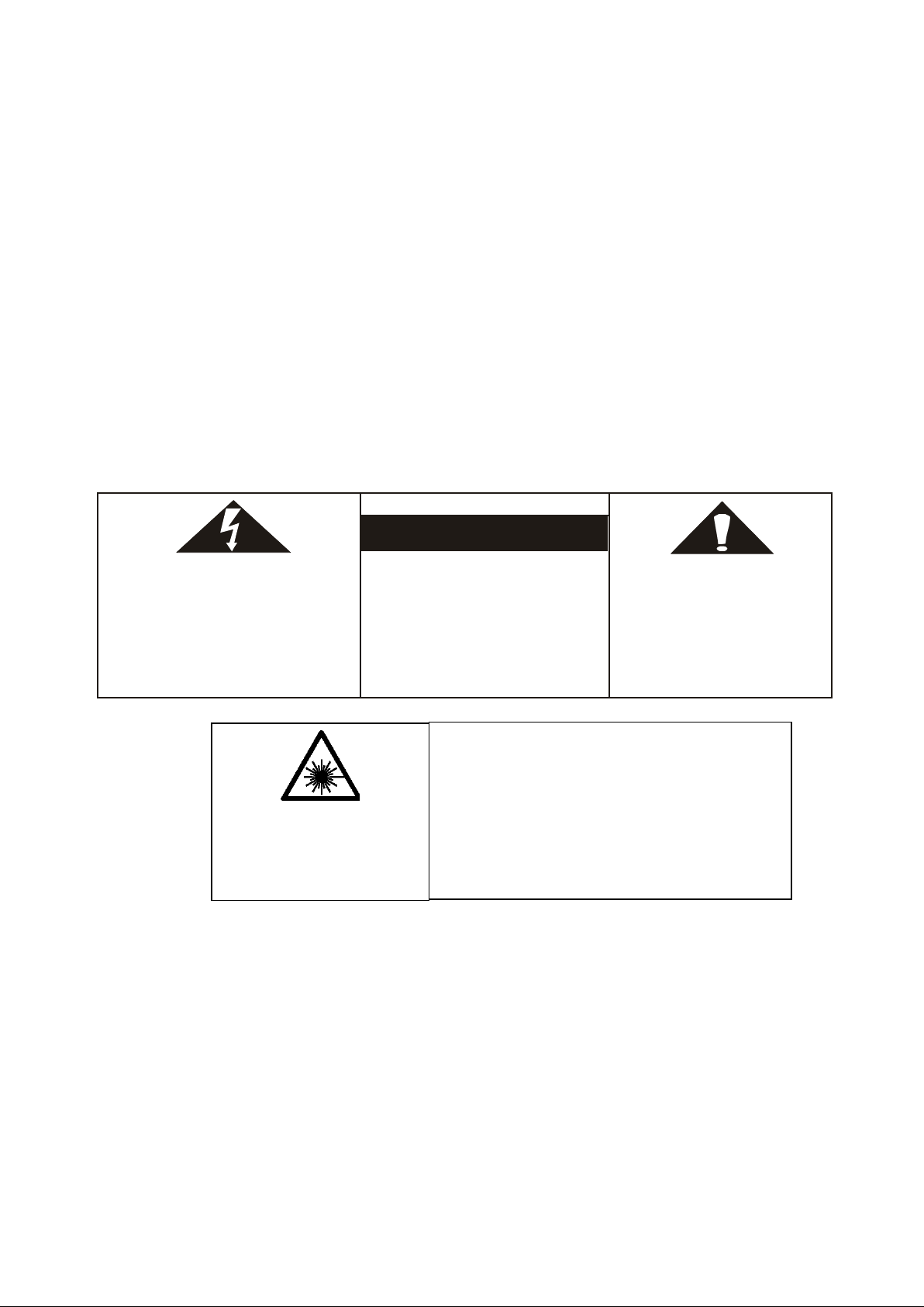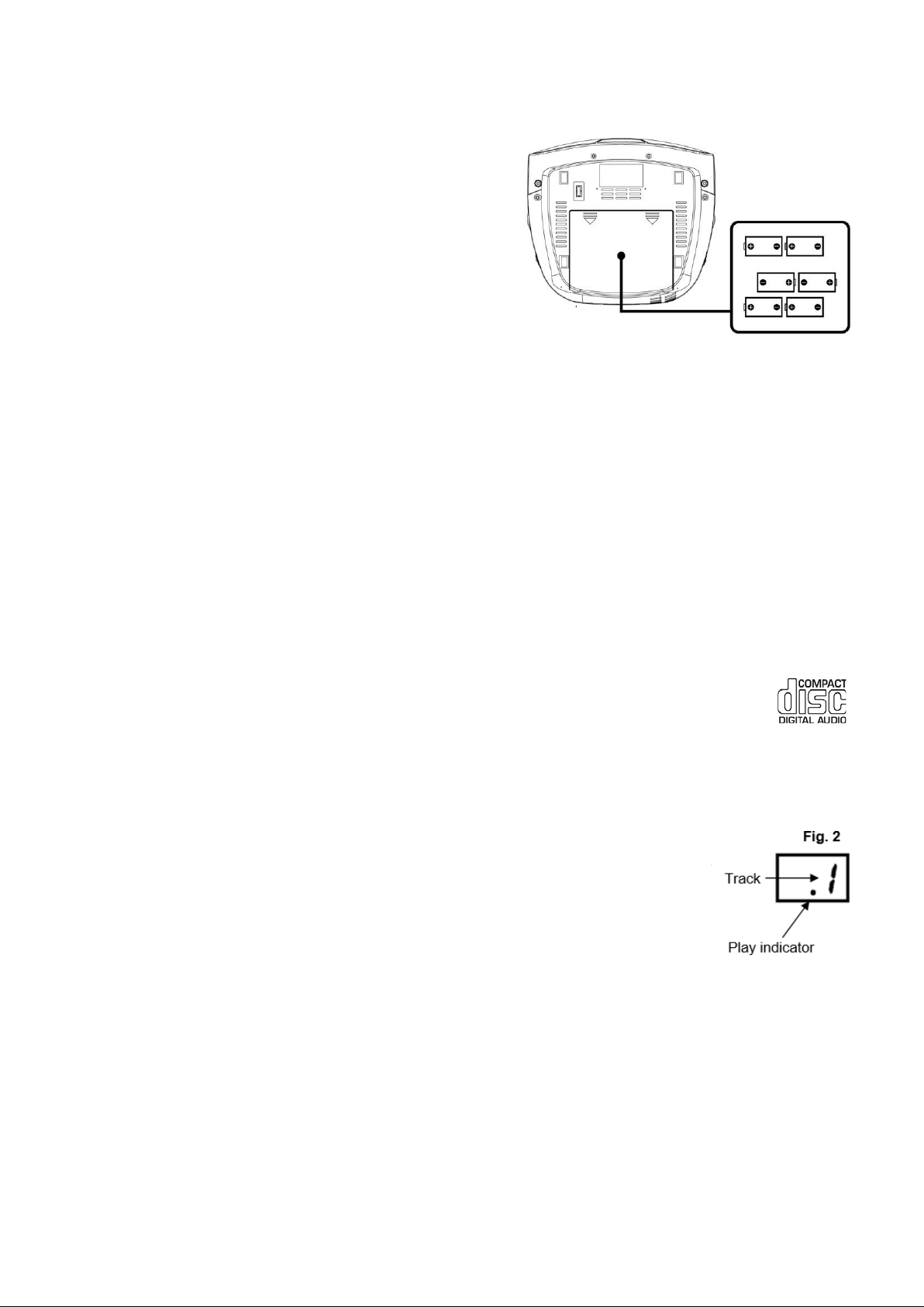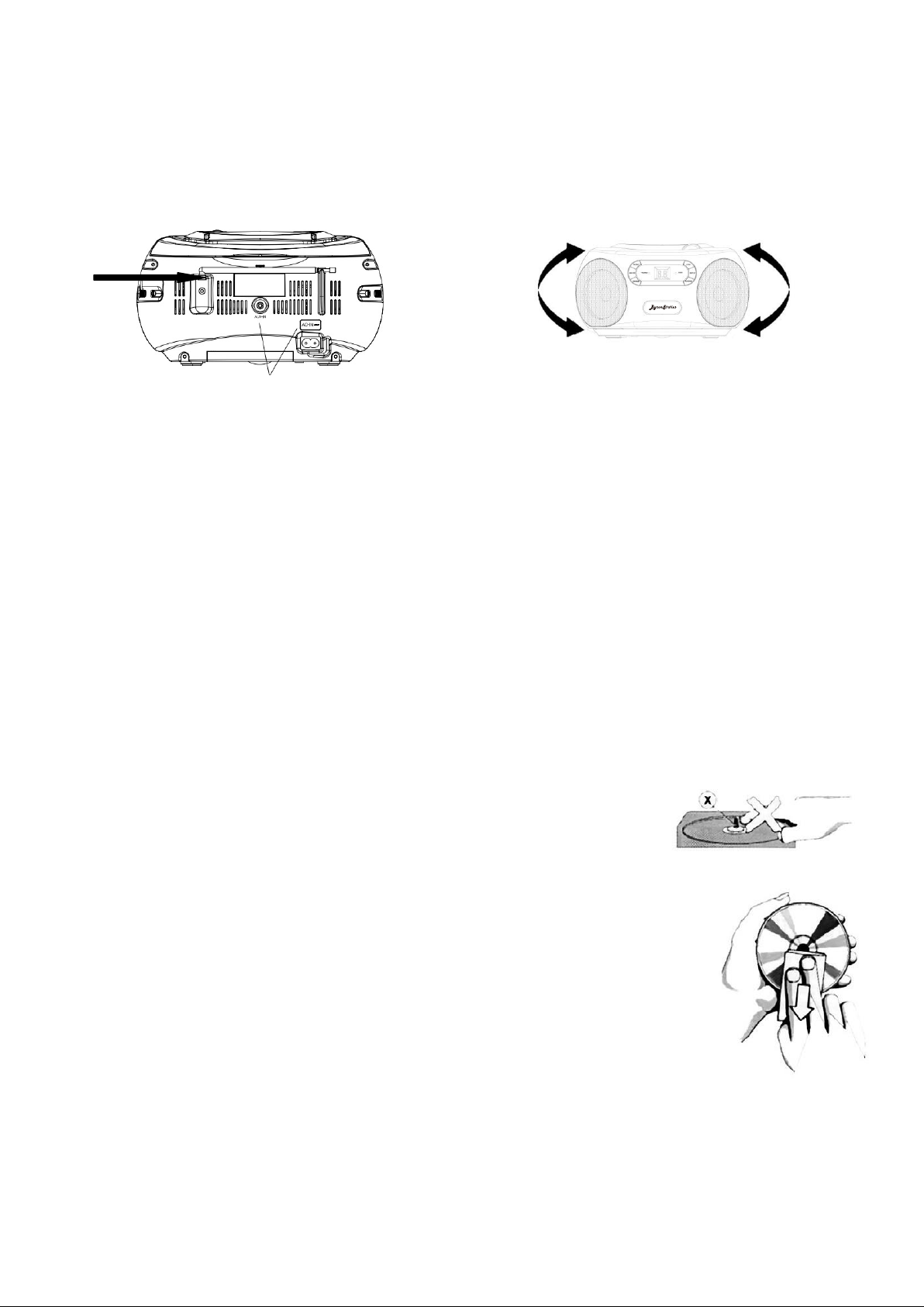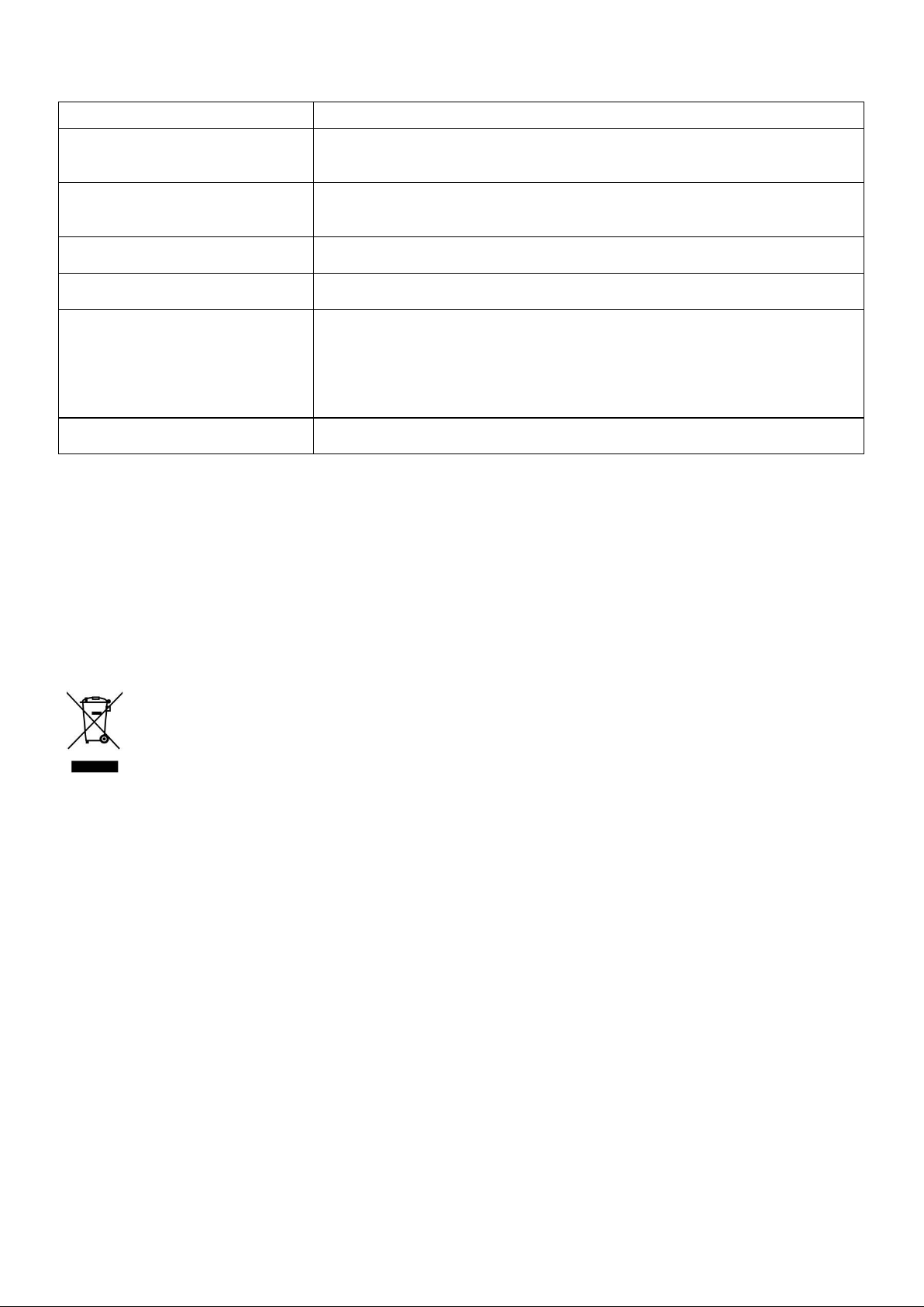3
BATTERY OPERATION
To use the appliance with batteries ensure that the AC power cord is NOT inserted into the back of the
appliance and install batteries (not included) into the battery compartment.
Slide off the battery compartment cover from
underneath the unit (see Fig. 1).
Insert 6 x C/LR14 1.5V heavy-duty alkaline batteries
in accordance with the diagram in the battery
compartment. Take care to observe the correct
polarity (+/ -).
Refit the battery compartment cover.
Do not expose the batteries or the installed batteries
to excessive heat (e.g. fire, sunshine or position
close to radiators etc.).
BATTERY SAFETY AND DISPOSAL
•
CAUTION – Danger of explosion if batteries are incorrectly fitted / replaced.
•
Only use ‘C’ 1.5V batteries in this appliance.
•
Be sure to insert batteries correctly taking care to observe the correct polarity (+ and -).
•
Use only batteries of the same or equivalent type as recommended.
•
Do not recharge non-rechargeable batteries.
•
Remove rechargeable batteries from appliance before recharging.
•
Never mix old and new batteries (replace all batteries at the same time).
•
Never try to dismantle batteries.
•
Do not short-circuit the supply terminals.
•
Always remove exhausted or dead batteries from the product.
•
Remove batteries from the product before extended storage.
•
Dispose of batteries responsibly at local authority household waste recycling facility.
•
DO NOT dispose of batteries in a fire as the batteries may explode.
4.
MAINS OPERATION
Fit the AC power cable into the AC power cable socket at the rear of the appliance and plug into the mains.
5.
USING THE CD PLAYER
The appliance is suitable to play compact discs bearing the identification mark shown. Whilst
it can also read and play CD-R and CD-RW discs, the playability may be affected by the type
of software used to create the discs and the quality and condition of the blank media. This is
not an indication of a problem with the unit. MP3 discs cannot be played.
Remove the adhesive tape on the CD door, lift the CD door at the CD open / close point and remove the
protective card.
Slide the function switch to the CD/AUX IN position, the display will illuminate.
Insert a disc (label side up) and gently close the CD door. The display will initially show a flashing ‘--’
followed by the total number of tracks for that disc after a few seconds.
If the disc is upside down or damaged the display will still show a flashing ‘--’ followed
by ‘no’. If no disc has been inserted the display will also show ‘no’.
To start the music, press the PLAY/PAUSE button. After a few seconds the music
will start to play, the display will show the track being played (1) and the play indicator
‘.’ will illuminate in the display (fig. 2).
Adjust the volume to the desired level by rotating the volume control knob.
To pause the music, press the PLAY/PAUSE button. The play indicator will flash in
the display to show that the unit is in pause mode.
To resume play, press the PLAY/PAUSE button again, the music will start to play and track number will stop
flashing.
To stop the playing the disc, press the CD STOP button and the display will show the total number of tracks
on the CD.
To turn off the unit at any time, move the function switch to the OFF position.