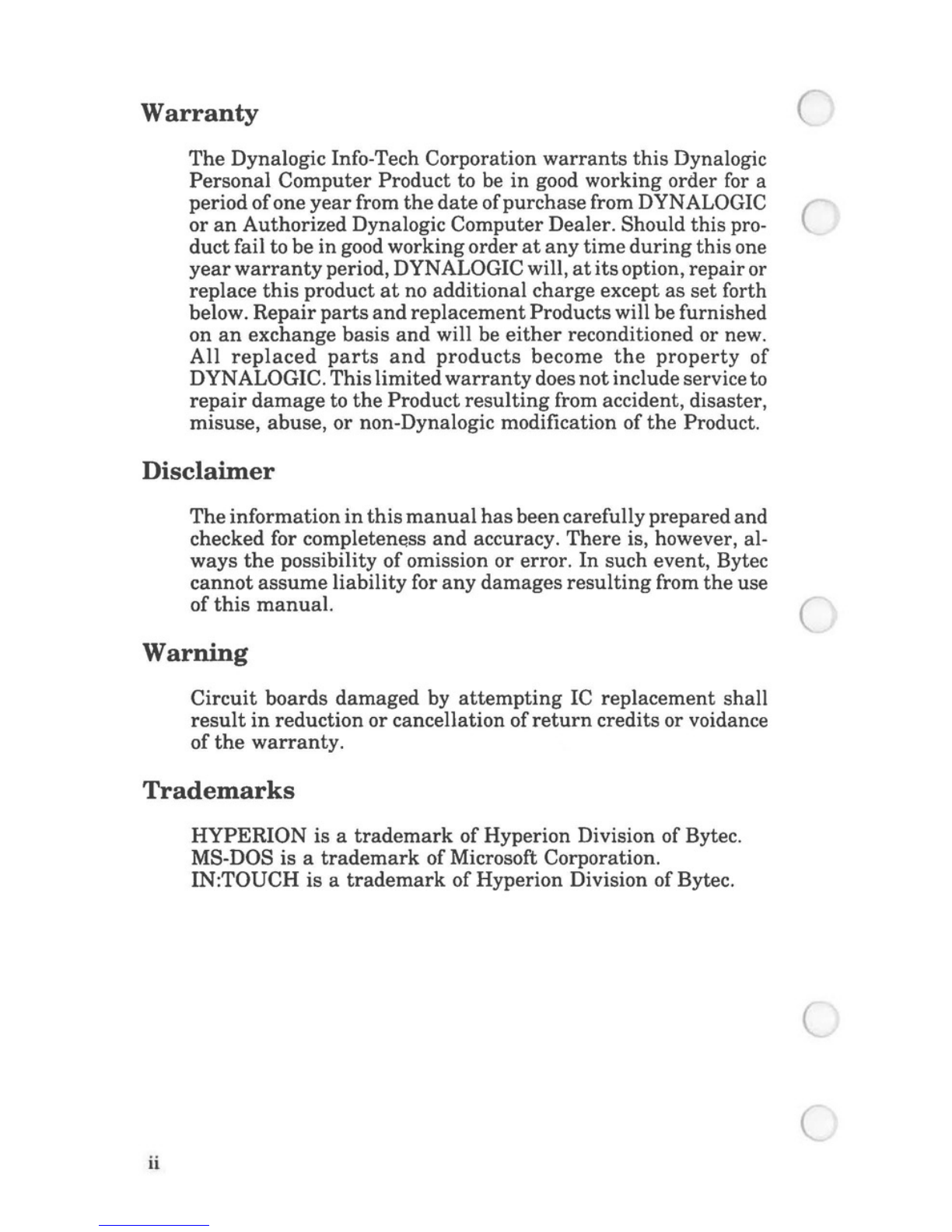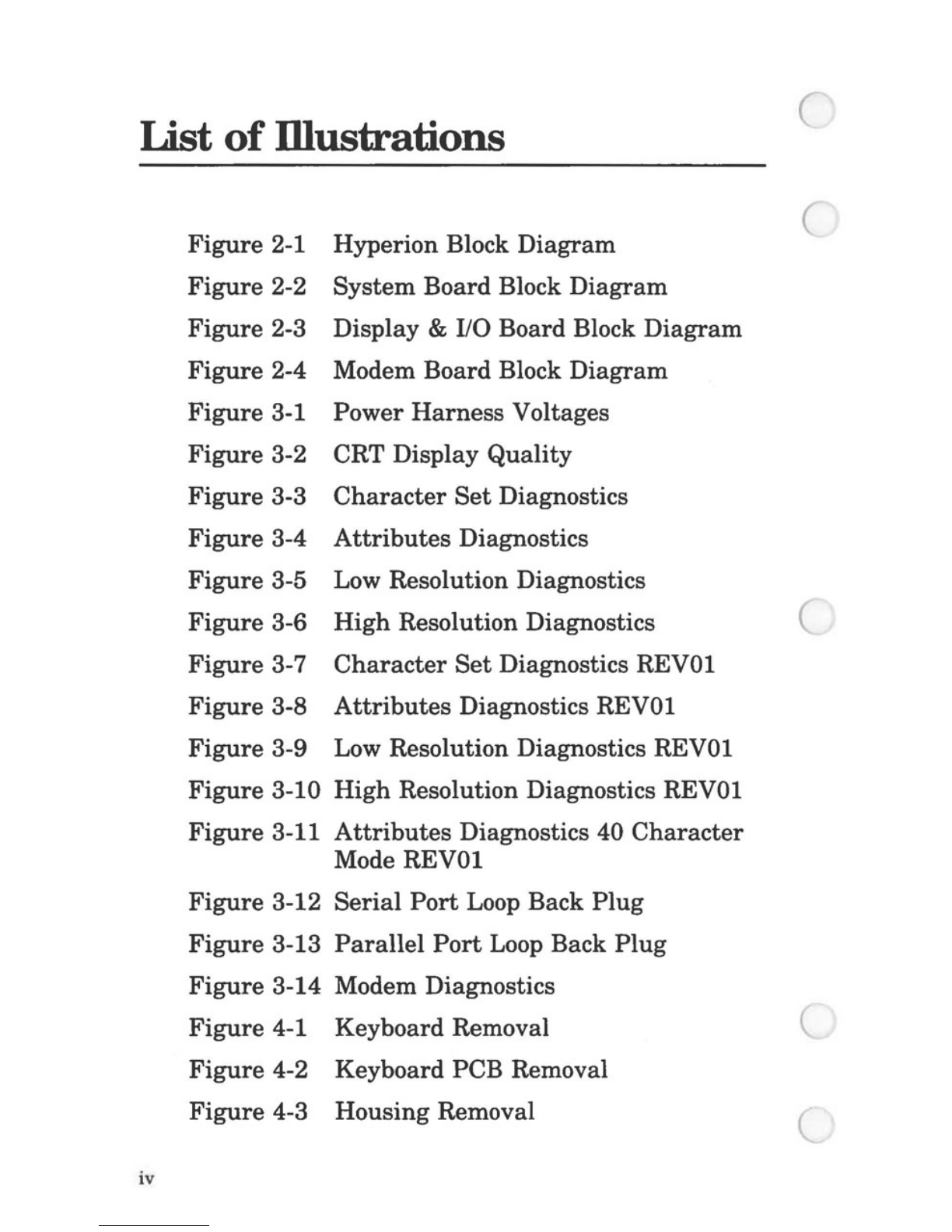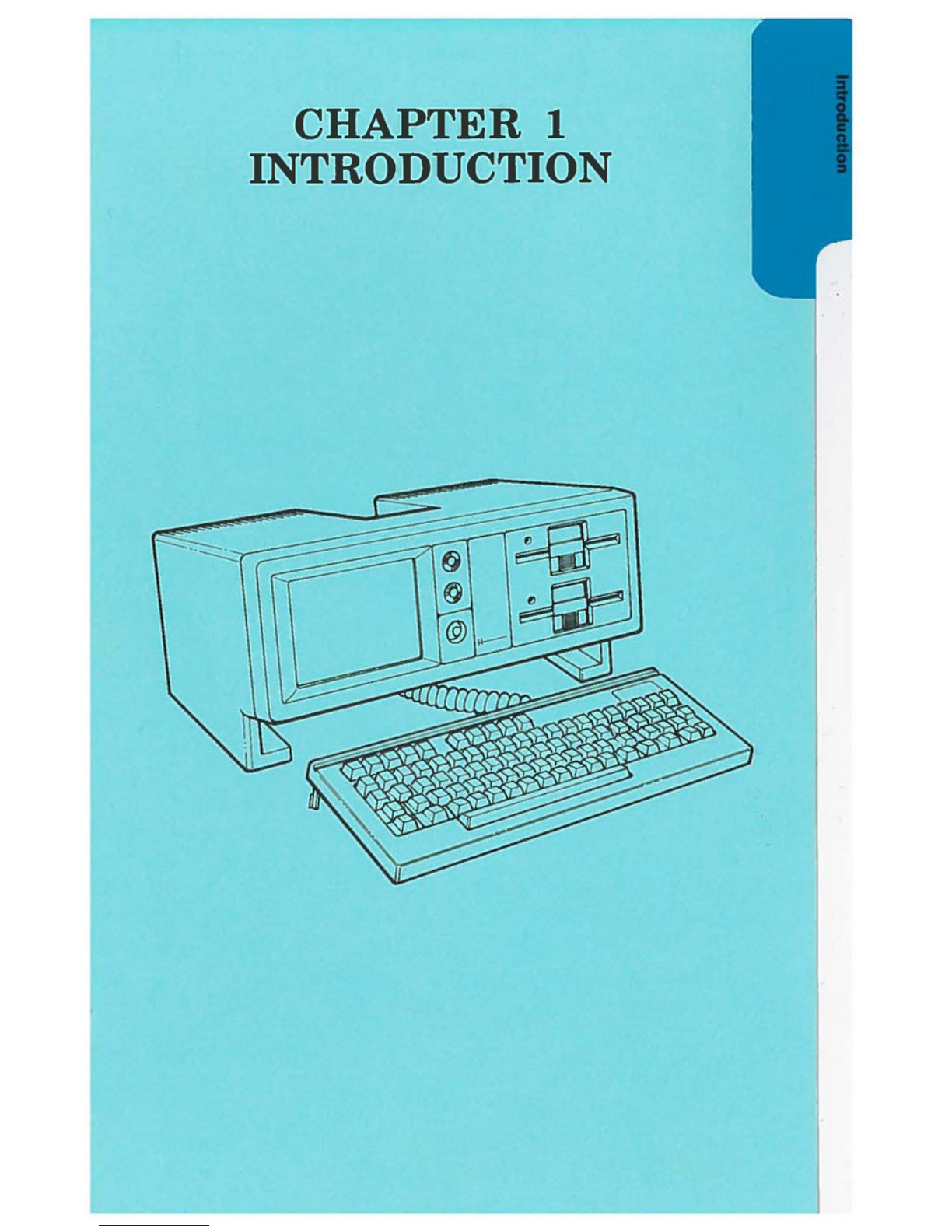Warranty
The
Dynalogic Info-Tech Corporation
warrants
this
Dynalogic
Personal
Computer
Product to be
in
good working order for a
periodofone
year
from
the
date
ofpurchasefrom DYNALOGIC
or
an
Authorized Dynalogic Computer Dealer. Should
this
pro-
duct fail to be
in
good workingorder
at
any
time
during
this
one
year
warranty
period, DYNALOGIC will,
at
its
option,
repair
or
replace
this
product
at
no additional charge except
as
set forth
below.
Repair
parts
and
replacementProductswill be furnished
on
an
exchange basis
and
will be
either
reconditioned or new.
All
replaced
parts
and
products
become
the
property
of
DYNALOGIC. Thislimited
warranty
does
not
includeserviceto
repair
damage
to
the
Product
resulting
from accident, disaster,
misuse, abuse, or non-Dynalogic modification of
the
Product.
Disclaimer
The
information
in
this
manual
has
beencarefullypreparedand
checked for completeness
and
accuracy.
There
is, however, al-
ways
the
possibility ofomission or error.
In
such event, Bytec
cannot
assume
liabilityfor
any
damages
resulting
from
the
use
of
this
manual.
Warning
Circuit
boards damaged by
attempting
IC replacement shall
result
in
reduction or cancellation of
return
credits or voidance
of
the
warranty.
Trademarks
ii
HYPERION is a
trademark
of Hyperion Division of Bytec.
MS-DOS is a
trademark
of Microsoft Corporation.
IN:TOUCH
is
a
trademark
of Hyperion Division of Bytec.