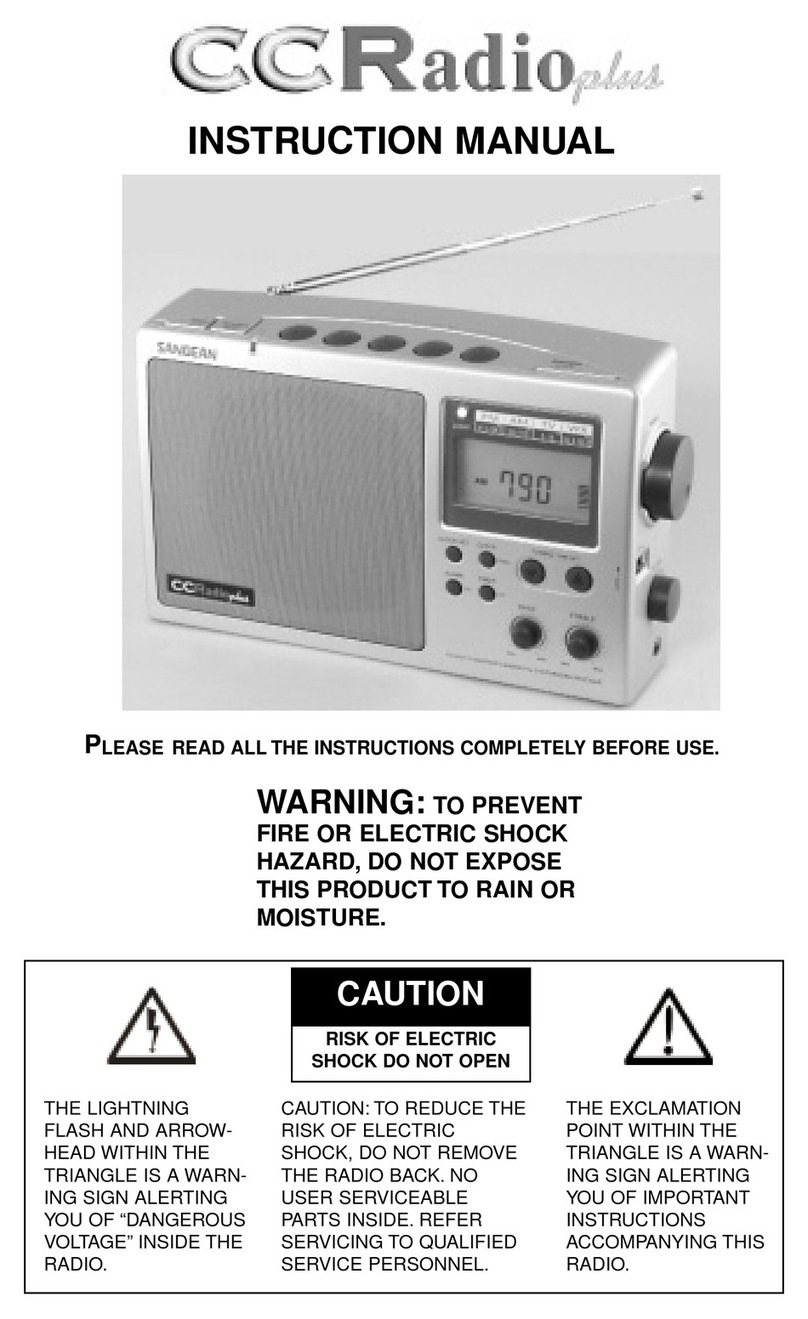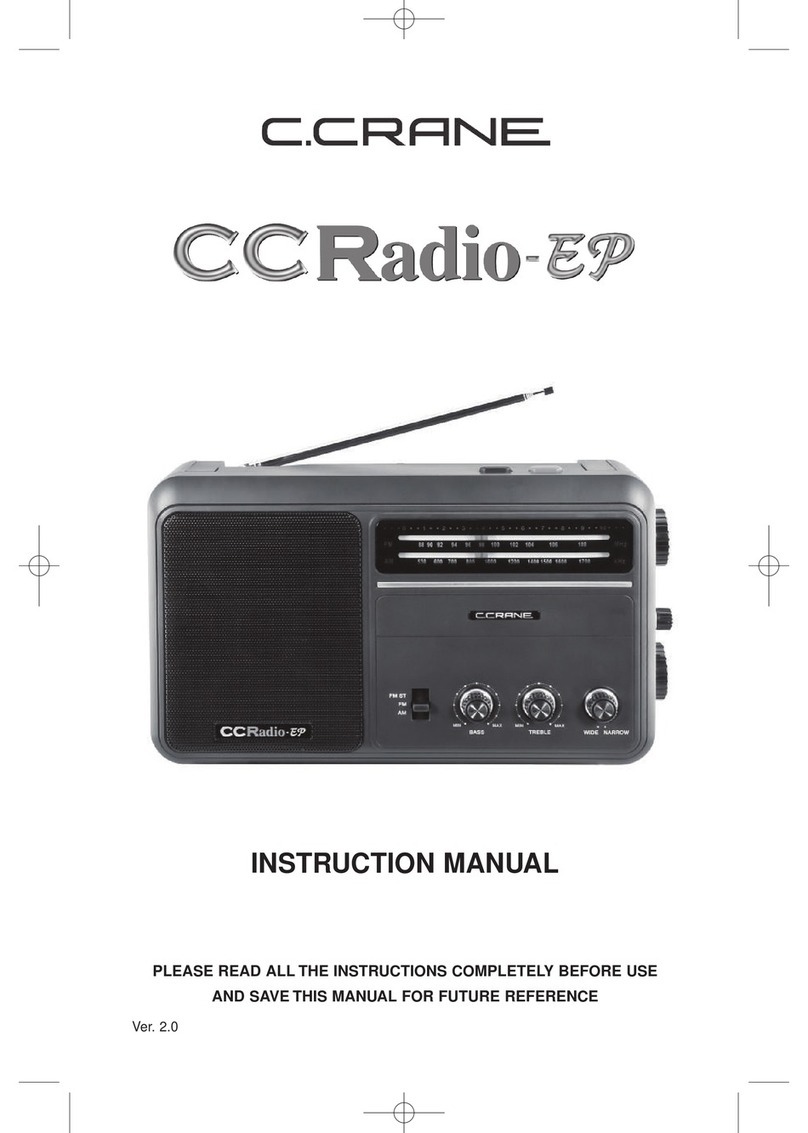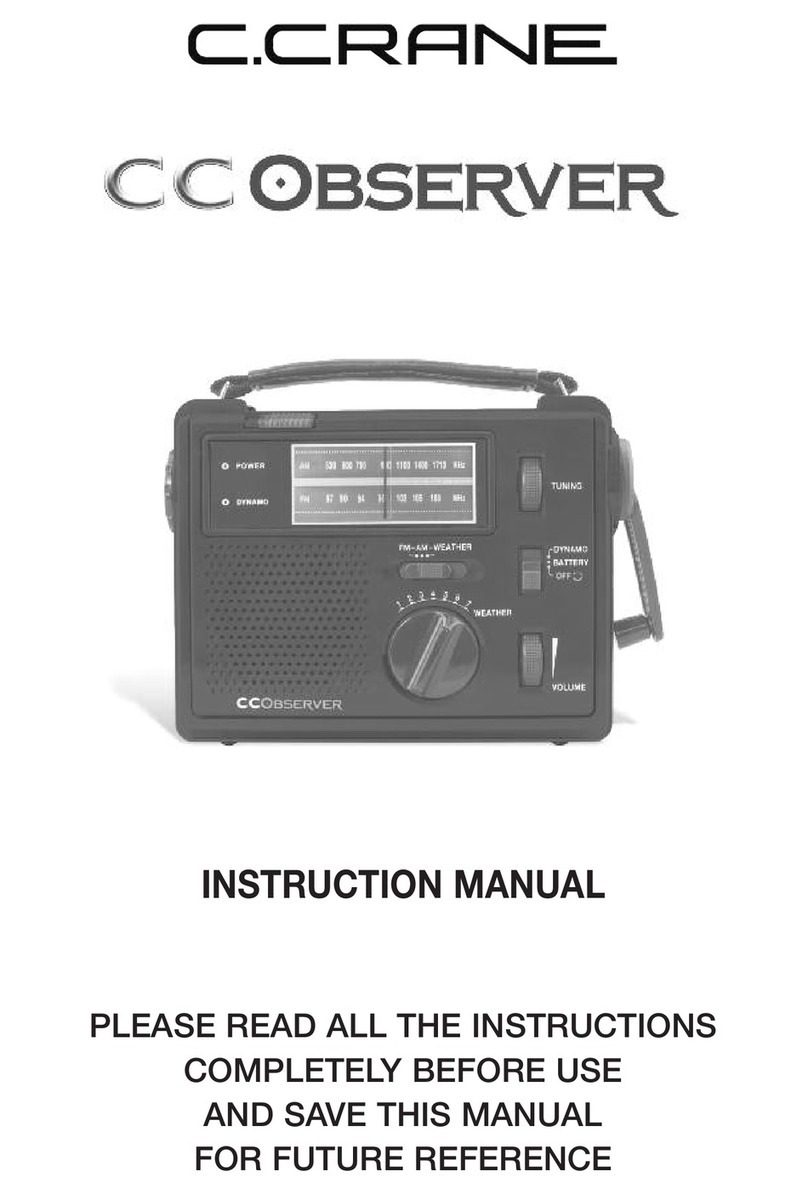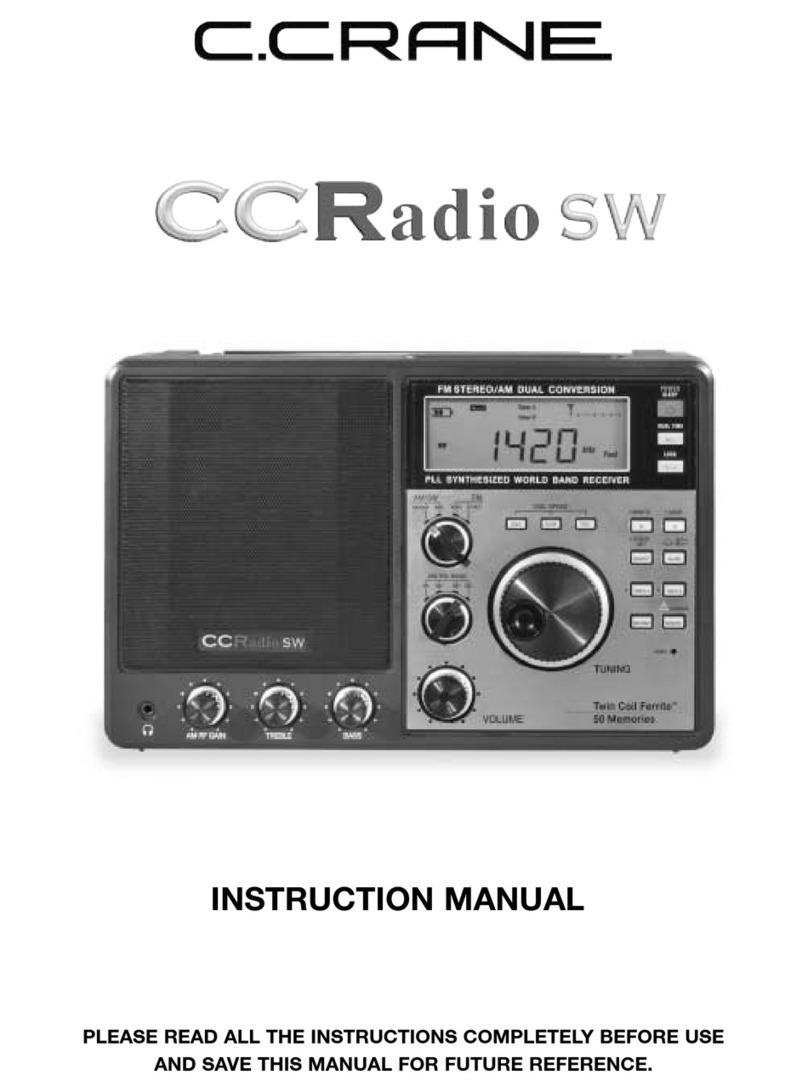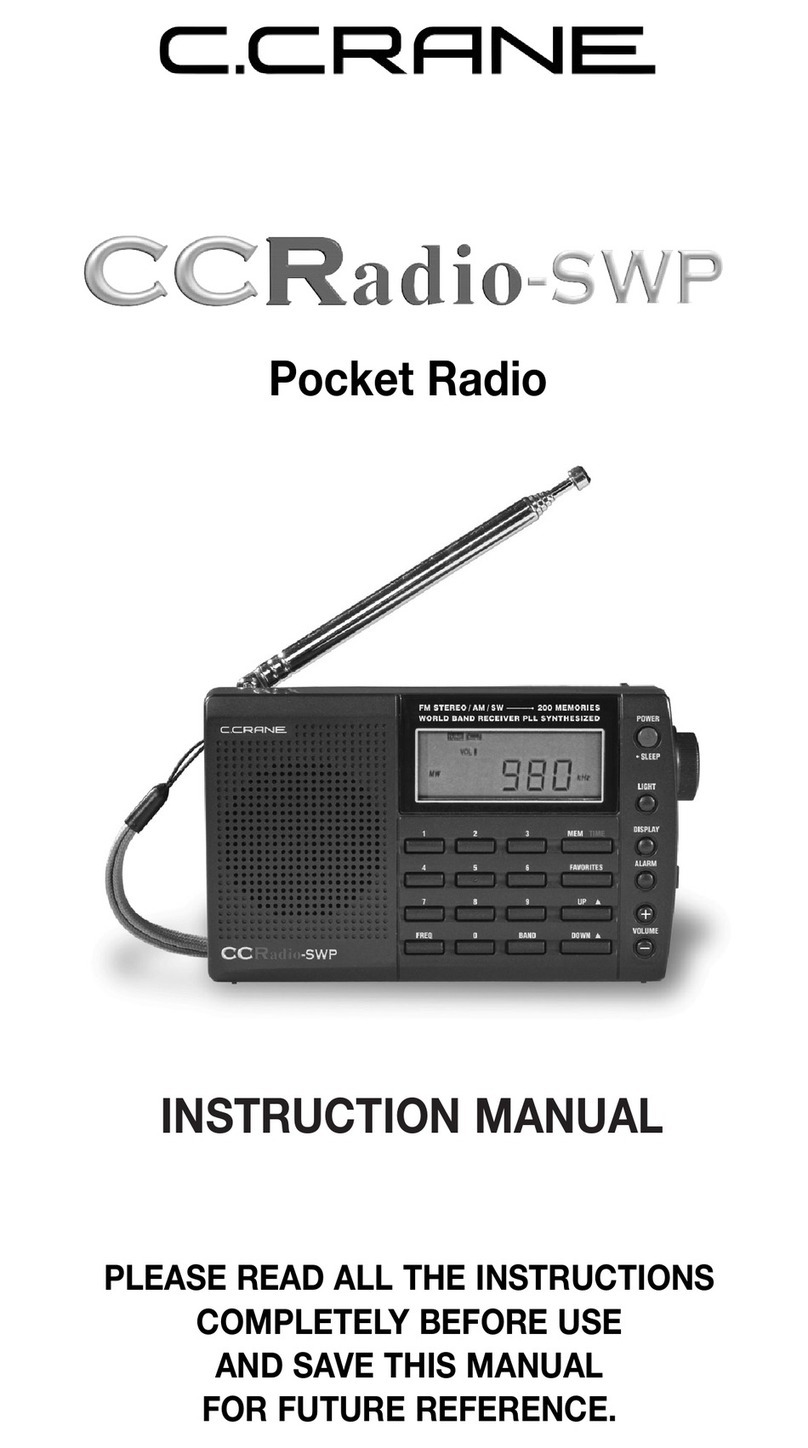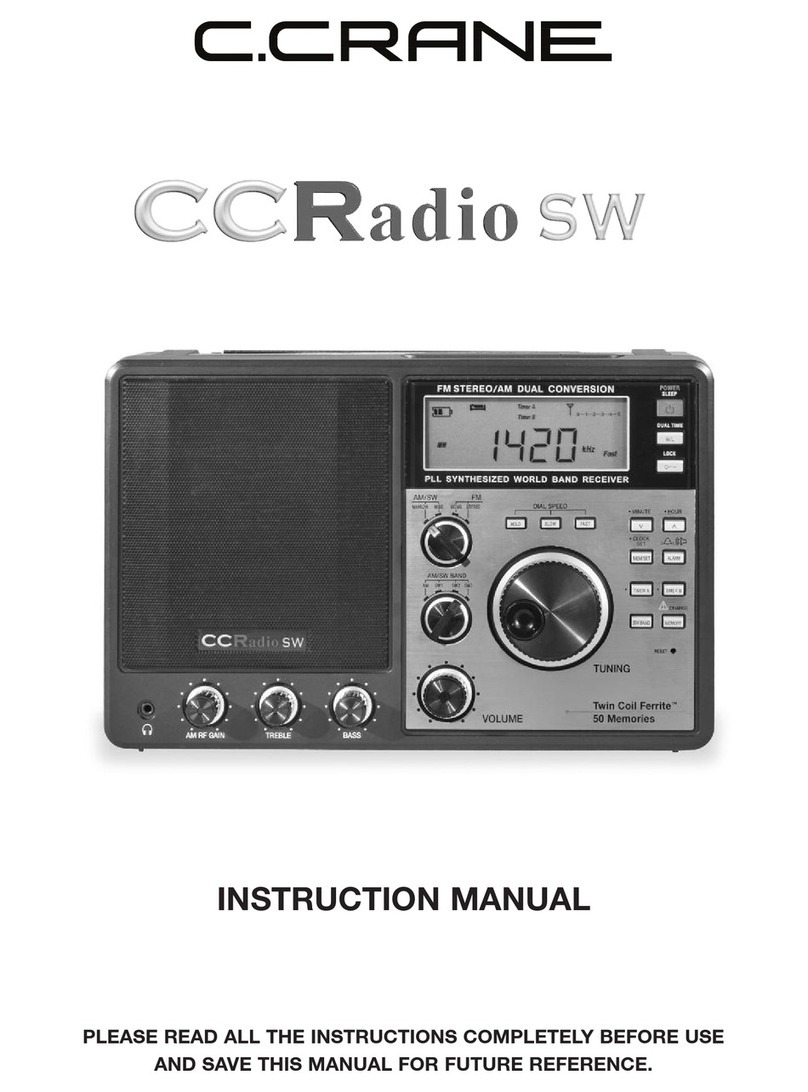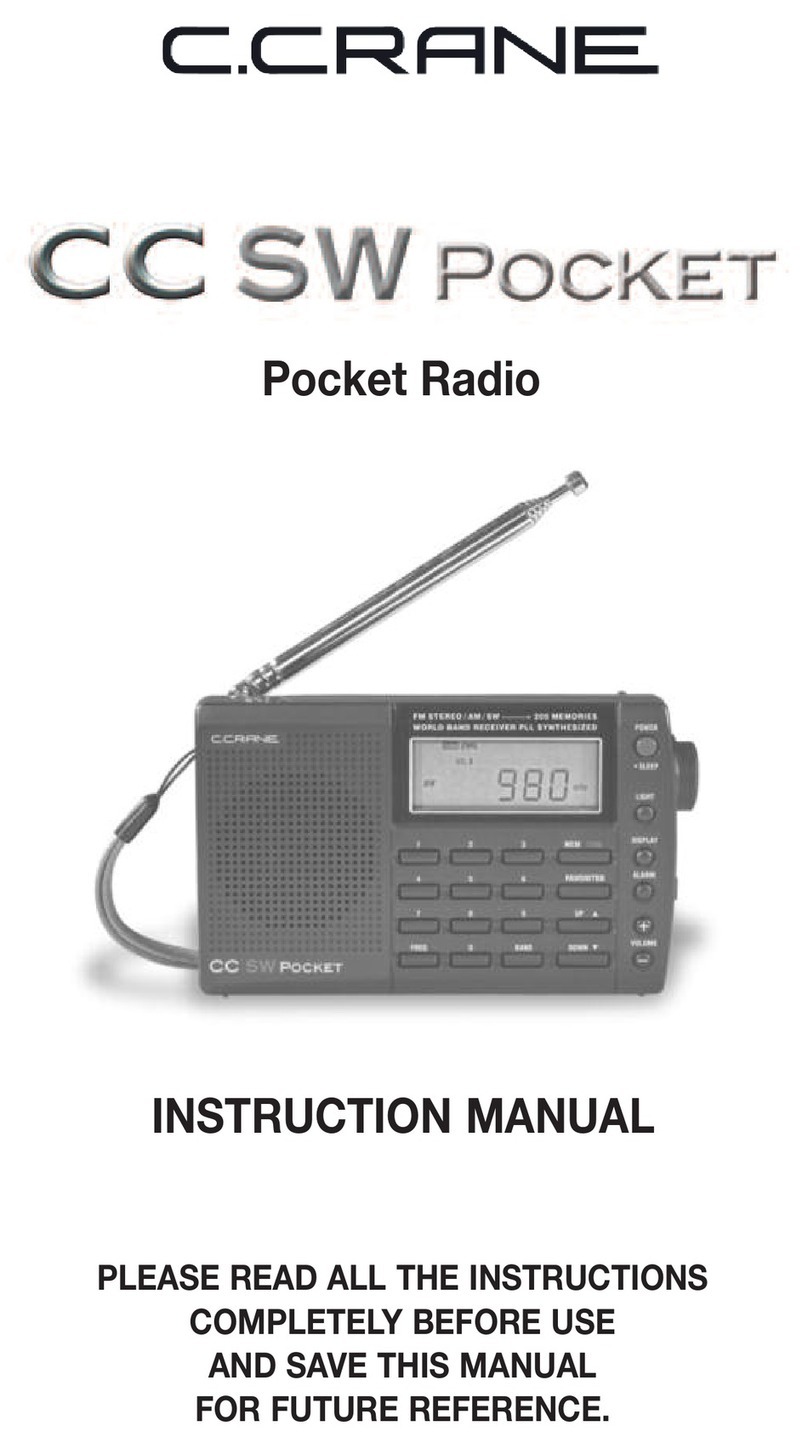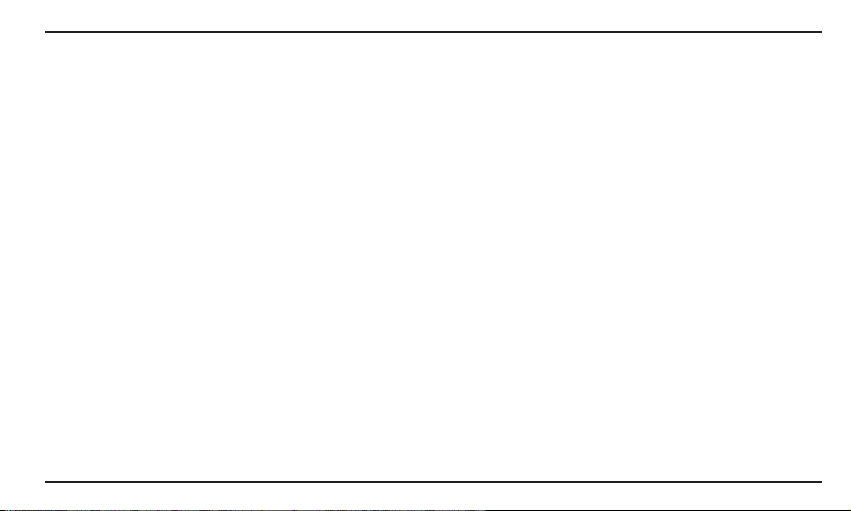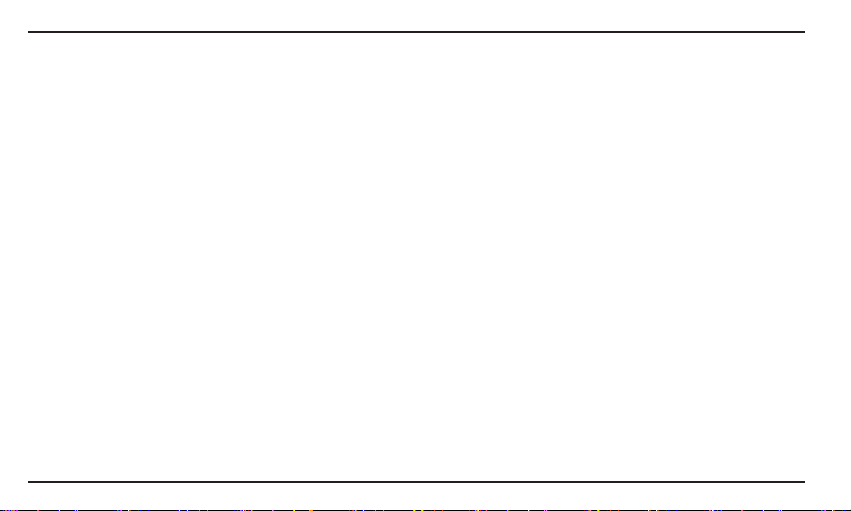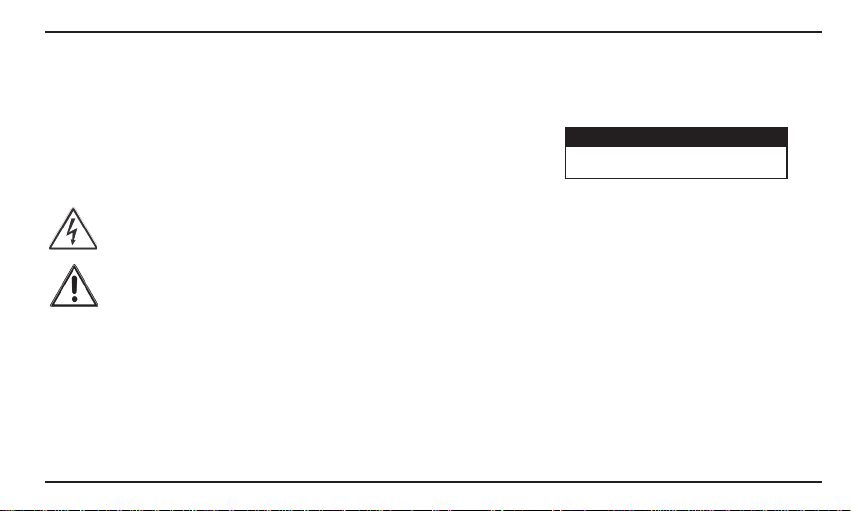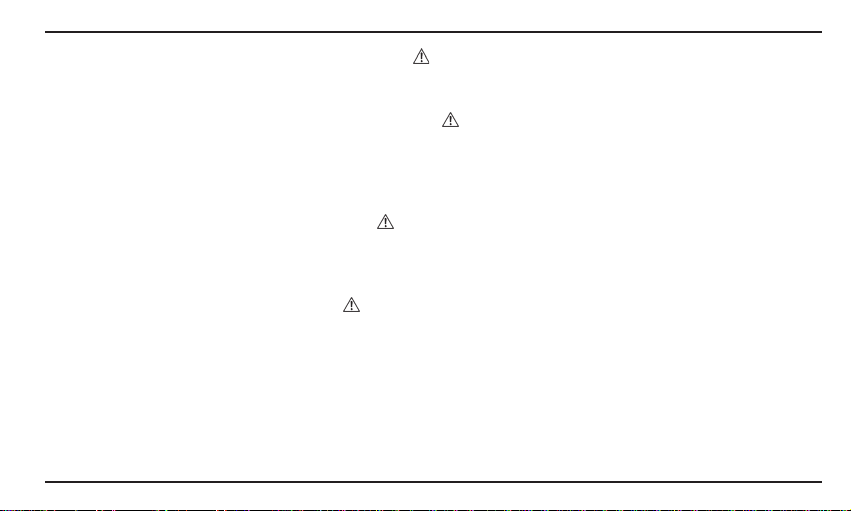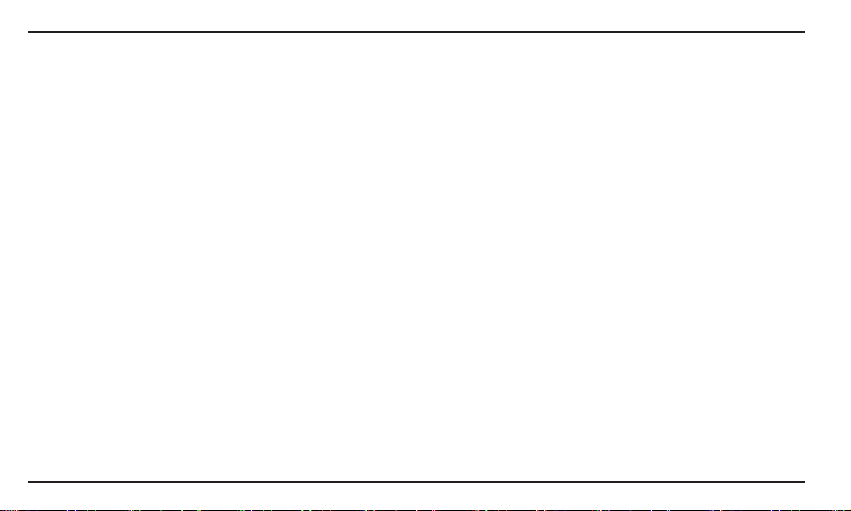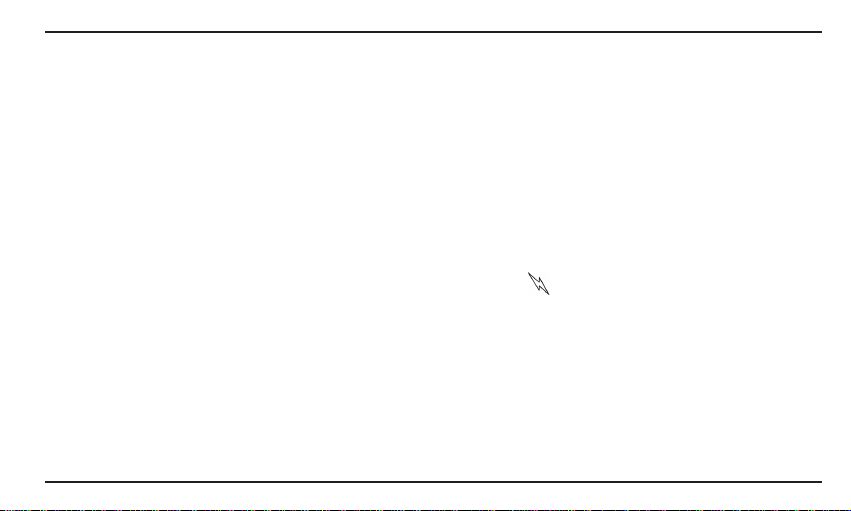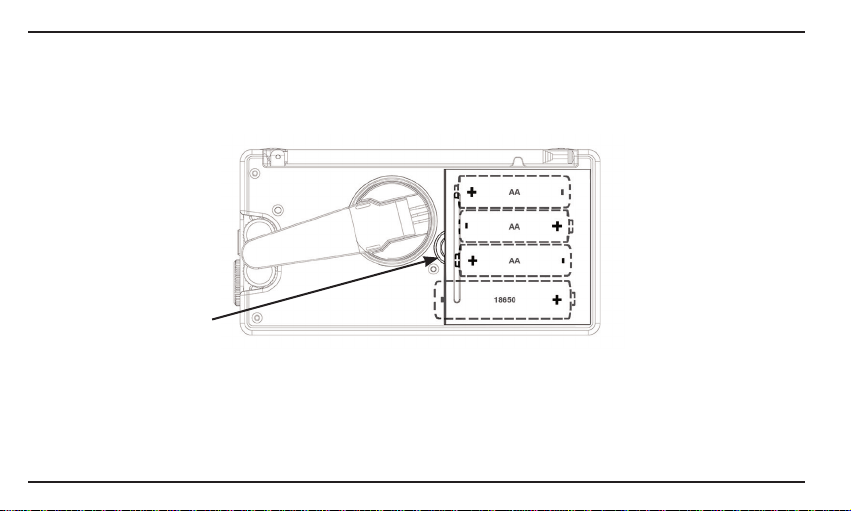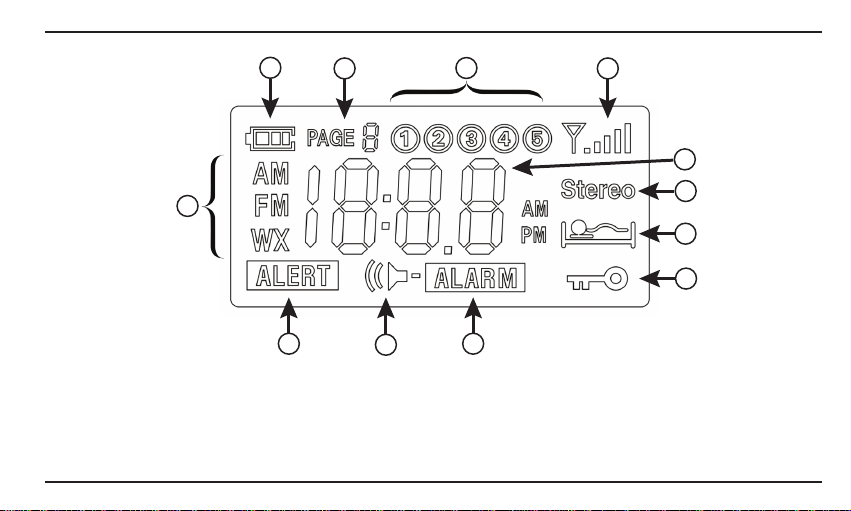CCRadio Solar
Page 8
Table of Contents
Owners Record/Unpacking.............................
Introduction/Safety Instructions.......................
Getting Started..............................................
Installing the Batteries.....................................
Display Screen Identication...........................
Powering the Radio.........................................
Setting the Sleeptimer......................................
Tuning Up/Down..............................................
Change Bands/Set Weather Alert....................
Adjust Volume..................................................
Saving a Station to Memory.............................
Display Light....................................................
Earphone Jack................................................
AUX Input Jack...............................................
Radio Power/Charging Jack...........................
Battery Selection Switch.................................
Flashlight........................................................
Lock Radio......................................................
Phone Charger Jack (USB)...............................
Setting the Clock...............................................
Setting the Alarm...............................................
Disable Beep.....................................................
Designate Frequency or Clock..........................
Activate 9 or 10 kHz Tuning..............................
Enable High Power Audio Mode........................
Activate 1 kHz AM Tuning Steps........................
Activate Narrow AM Filters.................................
Reset to Factory Defaults...................................
Change Memory Pages.....................................
Troubleshooting Guide....................................
Specications....................................................
3
4
9
10
11
12
12
12
12
12
14
14
16
16
16
16
17
17
18
19
20
21
21
22
22
23
23
24
24
25
27