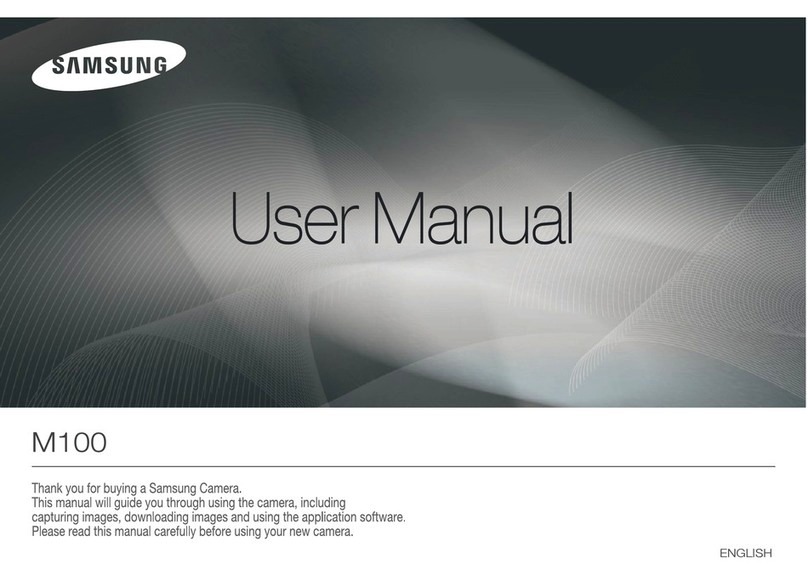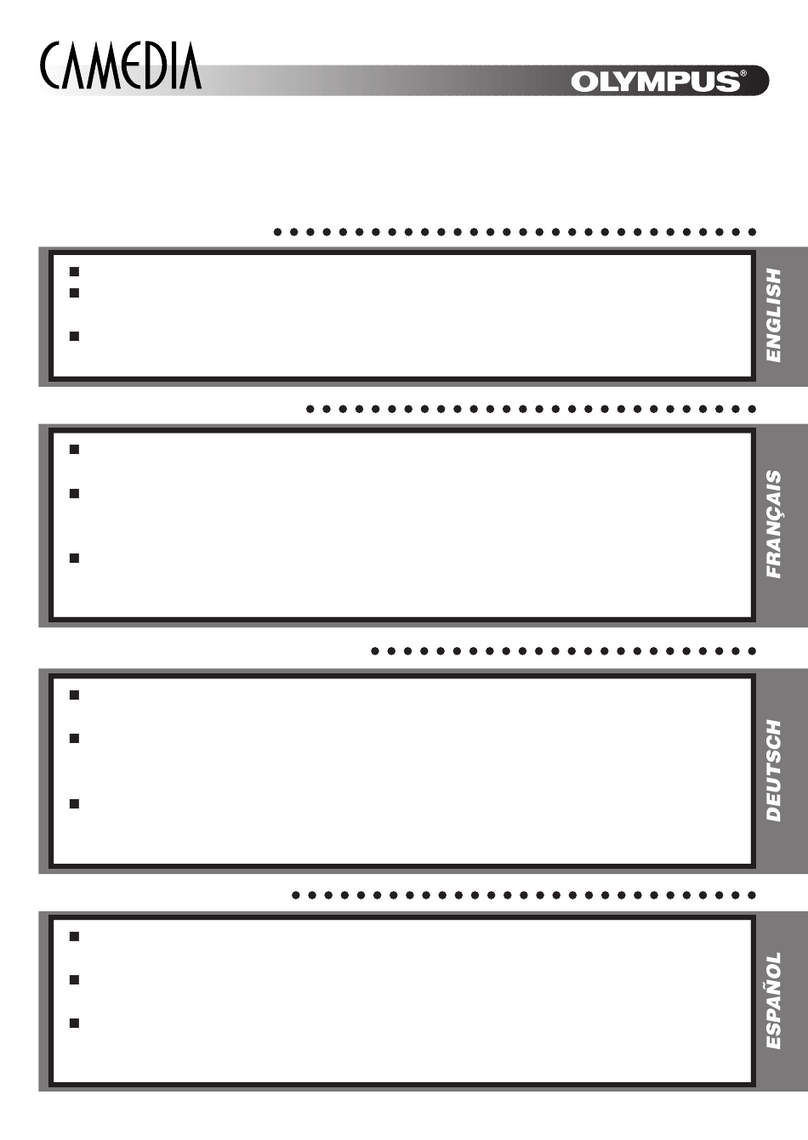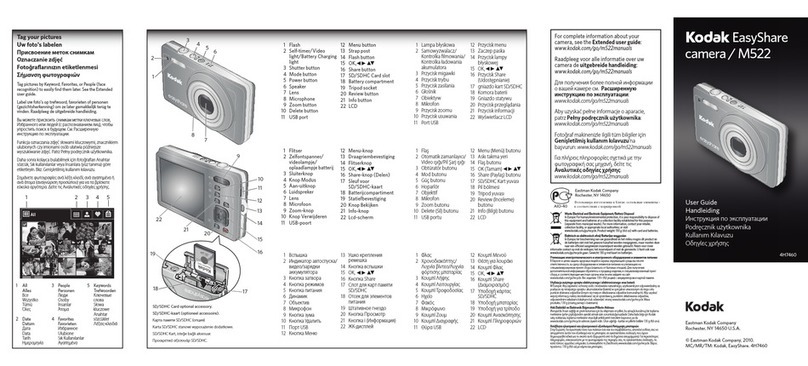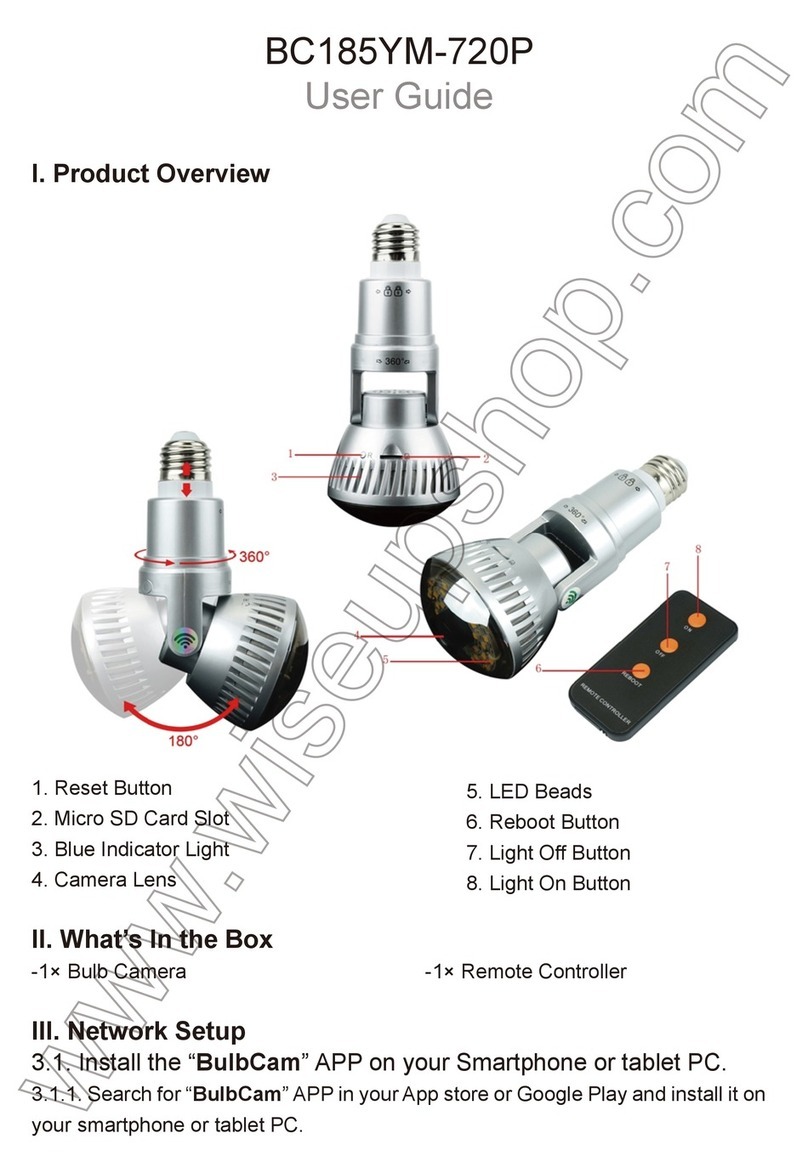C-MER rainsoptics fundus link 20D001 User manual

funduslink
model: 20D001
instructions manual

IFU-20D001-20220913
Page 1
Product Description
Fundus Link is an adapter lens that can be
clipped over the camera on smartphone,
intended for examiner to place Fundus Link
close to subject’s eye for retinal imaging. It is an
ultra-compact, ultra-wide field smartphone
ophthalmoscope. Digital images of the back of
the eye can be captured by the smartphone
with Fundus Link. The images show the retina,
the optic disc, and blood vessels which allow the
health care professional as ophthalmologist, or
trained personnel to evaluate the health of
subject’s eye.
Intended Use
Fundus Link is intended for the imaging of the
back of the eye (“fundus”) for the purposes of
general visualization for the retina or back of
the eye. It can be operated by health care
professional, be used for patient as adult.
Contraindications
Because prolonged intense light exposure can
damage the retina, the use of the device for
ocular examination should not be unnecessarily
prolonged, and the brightness setting should
not exceed what is needed to provide clear
visualization of the target structures. The
Fundus Link is deemed to have a maximum
safety exposure for use on a patient of One
hours.
Fundus Link is safe for patients and health care
professional (as ophthalmologist, or trained
personnel) when using accordance with this
Instruction for use, for the instruction and the
warnings and cautions.
The Fundus Link is not intended to provide
visualization for the purposes of diagnosis.

IFU-20D001-20220913
Page 2
Warnings and Cautions
WARNING
•No modifications to the Fundus Link hardware are permitted.
•To prevent fire or electrical shock. Do not expose or use the device in raining or moisture. The
Fundus Link is not protected against the ingress of water and should not be used in the presence of
liquids which may enter the device.
•Portable and mobile RF communications equipment can affect the Fundus Link performance.
•Exposure to flash light of Fundus Link, in rare cases, may contribute to migraines or temporary
visual disturbances, particularly in patients with a history of light sensitivity or migraines. Multiple
flashes per eye in a single exam may increase the likelihood of occurrence.
•Clean and disinfect the eyecup after each patient to avoid the risk of cross-contamination.
•The manufacturer declares that this medical device is in compliance with the essential
requirements and other relevant provisions of Directive 2014/53/EU (Radio Equipment Directive).
•Use only accessories belong to this instruction of use (IFU) mentioned. Using others then this IFU
mentioned accessories with Fundus Link can affect patient and operator safety and can
compromise product performance and accuracy, and void the product warranty.

IFU-20D001-20220913
Page 3
CAUTION
•Use only smartphone that are listed as compatible with the Fundus Link.
•The Fundus Link avoid using the device in a dusty environment.
•The Fundus Link avoid subjecting the device to vibration or shock.
•Do not sterilize the device.
•Keep the device away from any heat source.
•All servicing of this device is to be performed by C-MER RainsOptics Limited or by a centre approved
by C-MER RainsOptics Limited
•Do not the device in direct sunlight. Strong ambient light may affect the results.
•Do not use automatic cleansing machines or sterilization.
•Consult the cleaning and disinfection agent manufacturer instructions for their proper use and
germicidal efficacy, prior to their use.
•Consult your facility’s procedures and the cleaning and disinfection agent manufacturer instructions
for recommended Personal Protective Equipment and other safety precautions such as ventilation,
etc.

IFU-20D001-20220913
Page 4
Eye Safety
The Fundus Link has been tested against BS EN
ISO 15004-2:2007 –Ophthalmic Instruments –
Fundamental requirements and test methods
Part 2: Light hazard protection. The illumination
levels of all supported Fundus Link
implementations have been shown to comply
with Group 1 classification as per the referenced
standard. Group 1 classification of the Fundus
Link product assumes a continuous light
exposure time of less than 1 hours. Group 1
ophthalmic instruments require no external
product labelling for light hazards.
Battery
Do not disassemble, modify, crush or destroy
the battery pack. Doing so can cause battery
fluid leakage, heat generation, burns, fire
and/or explosion.
Do not replace of battery with an incorrect type
that can defeat a safeguard.
Disposal of a battery into fire or a hot oven, or
mechanically crushing or cutting of a battery,
that can result in an explosion
Leaving a battery in an extremely high
temperature surrounding environment that can
result in an explosion or the leakage of
flammable liquid or gas
A battery subjected to extremely low air
pressure that may result in an explosion or the
leakage of flammable liquid or gas
Use of an unrecommended charger may cause
battery fluid leakage, overheating of the
battery, or may cause the battery to explode.

IFU-20D001-20220913
Page 5
Battery Charger
Only connect the equipment to computers or
laptops or battery charger that have passed the
safety standard for information technology
equipment IEC 60601-1, EN 60601-1,
ANSI/AAMI ES 60601-1, IEC 62368-1, EN 62368-
1 to ensure the safety of the USB electrical
connection.
Electromagnetic compatibility
Use of this equipment adjacent to or stacked
with other equipment should be avoided
because it could result in improper operation. If
such use is necessary, this equipment and the
other equipment should be observed to verify
that they are operating normally.
Portable RF communications equipment
(including peripherals such as antenna cables
and external antennas) should be used no closer
than 30 cm (12 inches) to any part of the [ME
EQUIPMENT or ME SYSTEM], including cables
specified by the manufacturer. Otherwise,
degradation of the performance of this
equipment could result.
Failure to use this equipment in the specified
type of shielded location could result in
degradation of the performance of this
equipment, interference with other equipment
or interference with radio services
This equipment has been tested for radiated RF
immunity only at selected frequencies, and use
nearby of emitters at other frequencies could
result in improper operation

IFU-20D001-20220913
Page 6
Notice of compliance
The device complies with the FCC rules, Part 15. Operation is subject to the following two conditions:
1. This device may not cause harmful interference, and
2. This device must accept any interference
received, including interference that may cause undesired operation.
FCC rules
This equipment has been tested and found to comply with the limits for a Class B digital device, pursuant to
part 15 of the FCC Rules. These limits are designed to provide reasonable protection against harmful
interference in a residential installation. This equipment generates, uses and can radiate radio frequency
energy and, if not installed and used in accordance with the instruction manual, may cause harmful
interference to radio communications.
However, there is no guarantee that interference will not occur in a particular installation. If this equipment
does cause harmful interference to radio or television reception, which can be determined by turning the
equipment off and on, the user is encouraged to try to correct the interference by one or more of the
following measures:
•Reorient or relocate the receiving antenna.
•Increase the separation between equipment and receiver.
•Connect the equipment into an outlet on a circuit different from that to which the receiver is
connected.
•Consult the dealer or an experienced radio/ TV technician for help.

IFU-20D001-20220913
Page 7
FCC Radiation Exposure Statement:
This equipment complies with FCC radiation exposure limits set forth for an uncontrolled environment. This
transmitter must not be co-located or operating in conjunction with any other antenna or transmitter.
Caution: The user is cautioned that changes or modifications not expressly approved by the party
responsible for compliance could void the user's authority to operate the equipment.
IC Radiation Exposure Statement:
This device contains licence-exempt transmitter(s)/receiver(s) that comply with Innovation, Science and
Economic Development Canada’s licence-exempt RSS(s). Operation is subject to the following two
conditions:
1.This device may not cause interference.
2.This device must accept any interference, including interference that may cause undesired operation of
the device.
L’émetteur/récepteur exempt de licence contenu dans le présent appareil est conforme aux CNR
d’Innovation, Sciences et Développement économique Canada applicables aux appareils radio exempts de
licence. L’exploitation est autorisée aux deux conditions suivantes :
1.L’appareil ne doit pas produire de brouillage;
2.L’appareil doit accepter tout brouillage radioélectrique subi, même si le brouillage est susceptible d’en
compromettre le fonctionnement.

IFU-20D001-20220913
Page 8
This equipment complies with Canada radiation exposure limits set forth for uncontrolled environments.
This transmitter must not be co-located or operating in conjunction with any other antenna or transmitter.
Déclaration d’IC sur l’exposition aux radiations:
Cet équipement est conforme aux limites d’exposition aux radiations définies par le Canada pour des
environnements non contrôlés.
Cet émetteur ne doit pas être installé au même endroit ni utilisé avec une autre antenne ou un autre
émetteur.
Trademarks
Bluetooth®
The Bluetooth® word mark and logos are registered trademarks owned by Bluetooth SIG, Inc. and any use
of such marks by C-MER RainsOptics Limited is under license. Other trademarks and trade names are those
of their respective owners.

IFU-20D001-20220913
Page 9
Table of Contents
Product Description .................................................................................................................................................1
Intended Use.............................................................................................................................................................1
Contraindications .....................................................................................................................................................1
Warnings and Cautions............................................................................................................................................2
Notice of compliance ...............................................................................................................................................6
Trademarks ............................................................................................................................................................... 8
Table of Contents .....................................................................................................................................................9
Parts and Feature of Fundus Link .........................................................................................................................10
Procedures for before use .....................................................................................................................................12
Procedures for Mounting the Fundus Link onto the iPhone .............................................................................14
Investigation ...........................................................................................................................................................15
Cleaning Fundus Link..............................................................................................................................................19
Fundus Link Care.....................................................................................................................................................21
Product Specification .............................................................................................................................................22
Device Class.............................................................................................................................................................23
Troubleshooting .....................................................................................................................................................24
Important Symbols.................................................................................................................................................25
Contact Information...............................................................................................................................................27

IFU-20D001-20220913
Page 10
Parts and Feature of Fundus Link
1
2
3
4
5
6

IFU-20D001-20220913
Page 11
Part #
Part Name
1
Power On/Off button
2
Indicator:
Power ON:
Green LED indicator will be flashing
Bluetooth Connection:
Blue LED indicator will be constant on
Preview Mode:
Green LED indicator will be constant on
Low battery:
Amber LED indicator will be flashing
Battery charging:
Amber LED indicator will be constant on
3
Focus Ring
4
Shutter button
5
Battery charging socket
6
Reset

IFU-20D001-20220913
Page 12
Procedures for before use
1. Charging the Fundus Link
•Fundus Link is delivered uncharged. Before the
first use, you must fully recharge it for about 4
hours with the supplied battery charger, or until
the YELLOW indicator light turns off.
•The use of any other charger will automatically
suspend the warranty.
•During subsequent charges, the charging should
take approximately 4 hours.
•Please connect the charger to the Fundus Link and
to the mains. During the charging, the YELLOW
indicator light is constant on. The YELLOW
indicator light will turn off when the charging is
completed.
•Do not let the device charge for more than
24 hours.
2. Power ON and OFF
Power ON:
•Press and Hold the POWER button for about 1sec
until the GREEN indicator light is flashing.
•Release the POWER button.
Power OFF:
•Press and hold the POWER button for about 3sec
until the GREEN and/or BLUE indicator light is off.
•Release the POWER button.

IFU-20D001-20220913
Page 13
3. Bluetooth connection
Bluetooth connection is the process of linking two
Bluetooth® devices, so that they can communicate.
The Bluetooth connection only needs to be done
once. Afterwards, every time you power on your
Fundus Link, it will automatically connect to your
smartphone (Bluetooth® of smartphone is on and
set to automatically connection).
To initiate the Bluetooth connection, put both
Fundus Link and the smartphone within 0.3 meter
(1 foot) from each other.
1.Power on the Fundus Link, the GREEN indicator
is flashing.
2.Switch on your smartphone and select the
Bluetooth® discover mode on the smartphone
(See the Bluetooth® smartphone user guide).
3.Once the smartphone detects the device, a
message is displayed with the following
information: “Fundus Link_xxxxx”.
4.Follow the smartphone instructions to accept
the connection.
5.When the connection is completed, the BLUE
indicator will be constant on.

IFU-20D001-20220913
Page 14
Procedures for Mounting the Fundus Link onto the iPhone
1
Pull out the bottom clamp
2
Insert the iPhone, and make sure the alignment
bar on the mount have aligned to the side wall
of the iPhone
Note: Make sure the camera on the iPhone is
aligned to the designed aperture on the mount

IFU-20D001-20220913
Page 15
Investigation
WARNING
Ensure the Fundus Link
DO NOT contact with the subject eye.
Or use the Eyecup for protect the subject
eye

IFU-20D001-20220913
Page 16
Open the “Camera” app in smartphone to start the investigation
•Do the investigation in a dark environment.
•The device is intended to be used in the population with the pupil size above 2.5mm without mydriasis.
Dark environment allows pupils naturally dilated during investigation.
1. Ensure the Bluetooth connection is well connected between Fundus Link and Smartphone (BLUE
indicator is constant ON)
2. Press the SHUTTER button briefly to change to “PREVIEW” mode (GREEN indicator constant ON),
a dim preview light will light up for focusing.
3. Adjust focus ring before examination
Clockwise
–Myopic refractive error
Anticlockwise
–Hyperopic refractive error

IFU-20D001-20220913
Page 17
4. Examination
Right Eye
Left Eye
Holding the focus ring with your
LEFT hand;
Holding the focus ring with your
Right hand;
Holding the device and pressing the shutter
with your Right hand;
Holding the device and pressing the shutter
with your Left hand;
Ask the patient to look at your
Right ear for fixation;
Ask the patient to look at your
Left ear for fixation;
Touching the patient’s forehead for
stabilization
Touching the patient’s forehead for
stabilization
5. Adjust the distance between the eye and Fundus Link, and adjust the focus ring until the sharp image
have been displayed on the smartphone screen.

IFU-20D001-20220913
Page 18
6. Press and Hold the SHUTTER button 2-4 seconds to off the preview light for pupil dilation
7. Release the SHUTTER button for flash lighting and remote control the smartphone to capture the
image.
CAUTION
Capturing failures could be due to limited pupil size, blinking and alignment
issues. Repeat capturing is required. If repeat capturing still fails, it is
recommended to capture after mydriasis.

IFU-20D001-20220913
Page 19
Cleaning Fundus Link
When you perform the detailed cleaning steps, please note the following:
• Ensure the cleaning wipe is not dripping, but is saturated with cleaner solution.
• Always replace the wipe when visibly dust.
Fundus Link Body:
⚫Using a soft dry cotton cloth wipe the body gently.
Fundus Link Lens:
⚫Disconnect the USB cable from the device.
⚫Remove the eyecup from the device.
⚫Using a commercially blower to blow away dust when it adheres to the lens.
⚫And using a soft cotton cloth wipe the lens gently in a circular motion.
Fundus Link Eyecup:
⚫Recommend to clean the eyecup before each use on a new patient
⚫Disinfect the eyecup with a soft cloth moistened with alcohol (e.g. 70% ethanol); or
⚫Soak the eyecup in a glutaraldehyde-based solution or hydrogen peroxide and peracetic acid solution
⚫Rinse the eyecup under running water
⚫Dry the eyecup (e.g. with clean paper towel) before subsequent use
Table of contents
Popular Digital Camera manuals by other brands
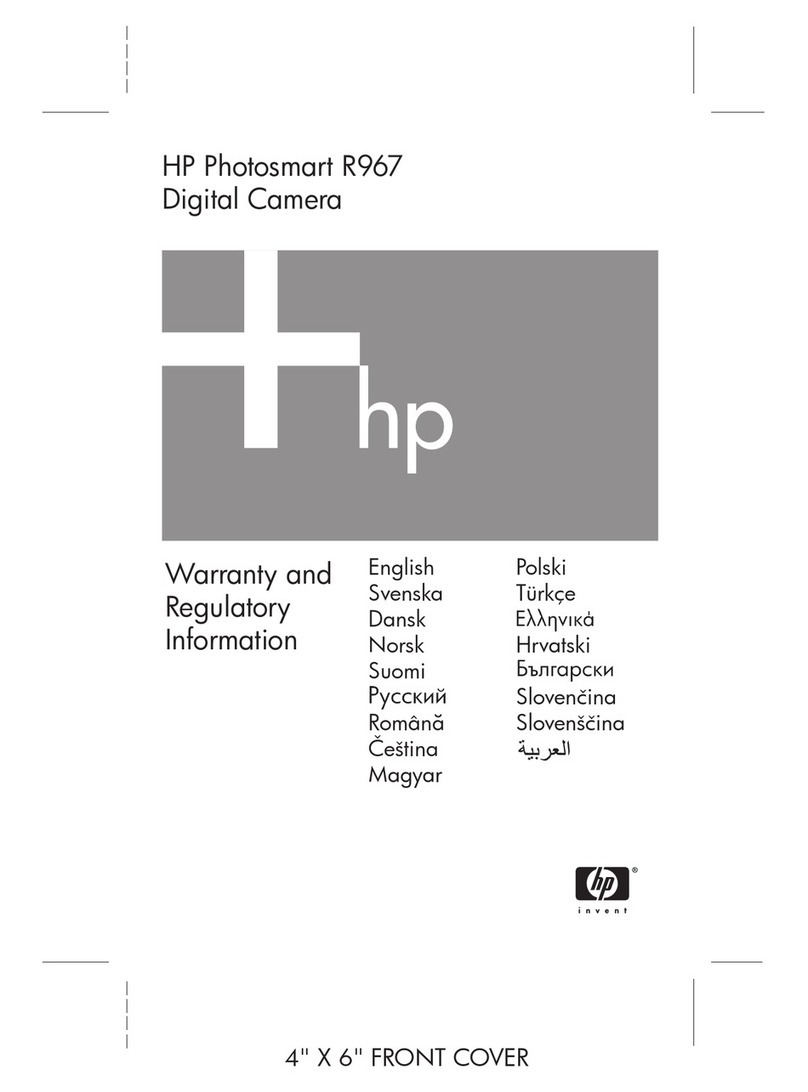
HP
HP R967 - Photosmart 10MP Digital Camera Warranty and Regulatory Information
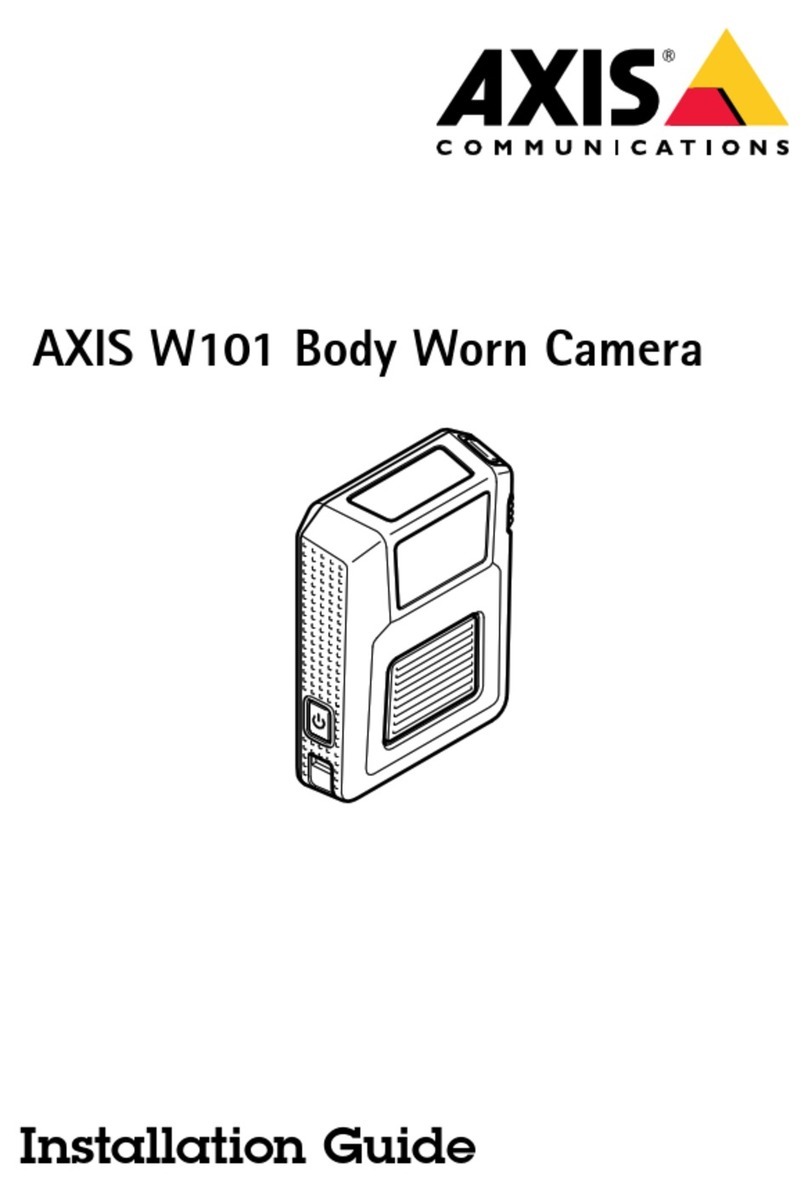
Axis
Axis 02258-001 installation guide

Canon
Canon PowerShot ELPH 510 HS user guide
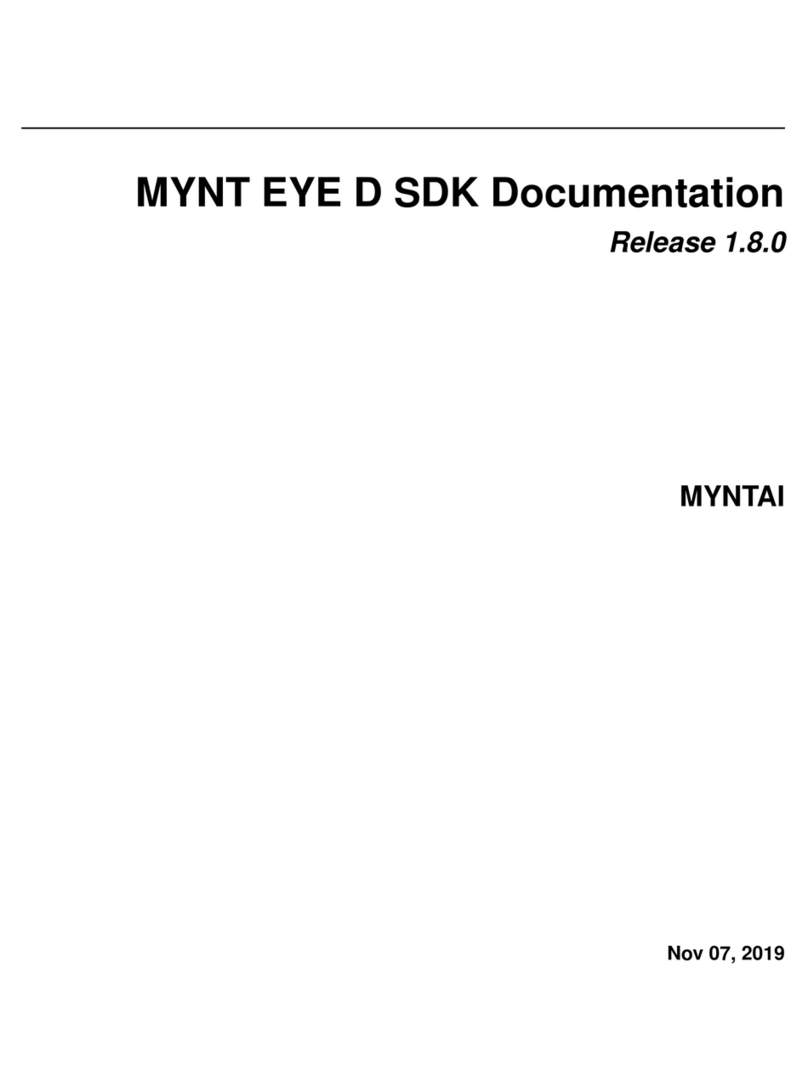
MYNTAI
MYNTAI MYNT EYE D-Series Documentation
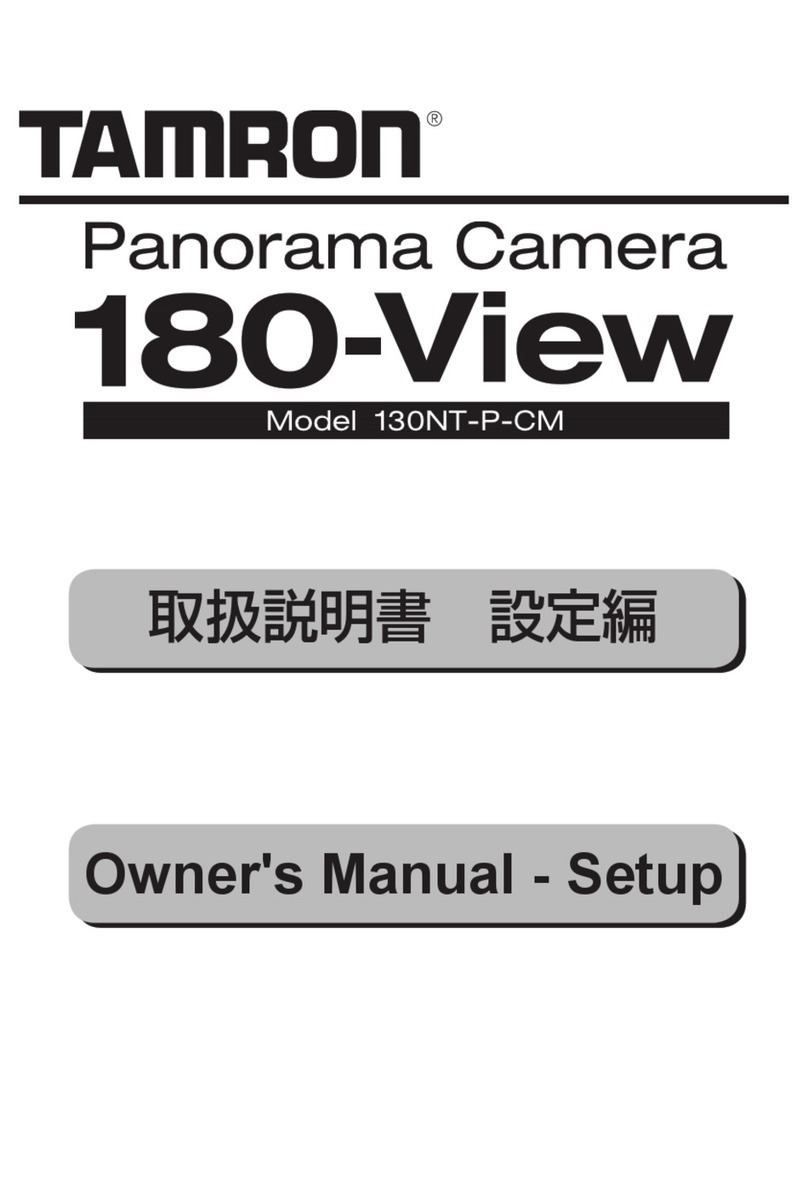
Tamron
Tamron 180-View 180NT-P-CM owner's manual

Teledyne
Teledyne USB VISION BLACKFLY S installation guide