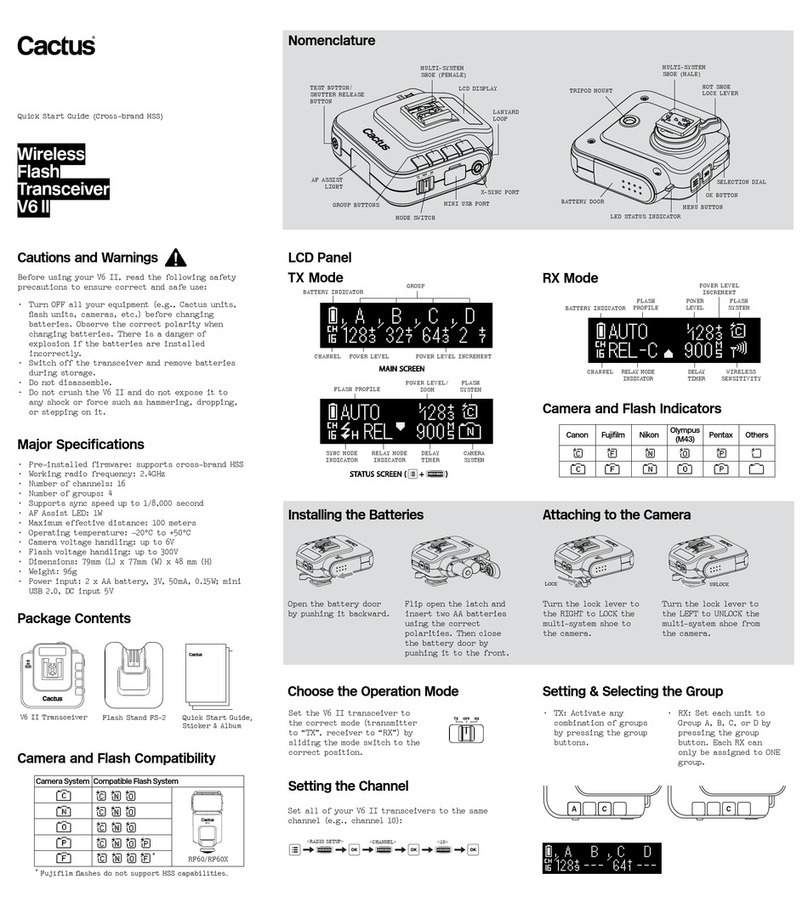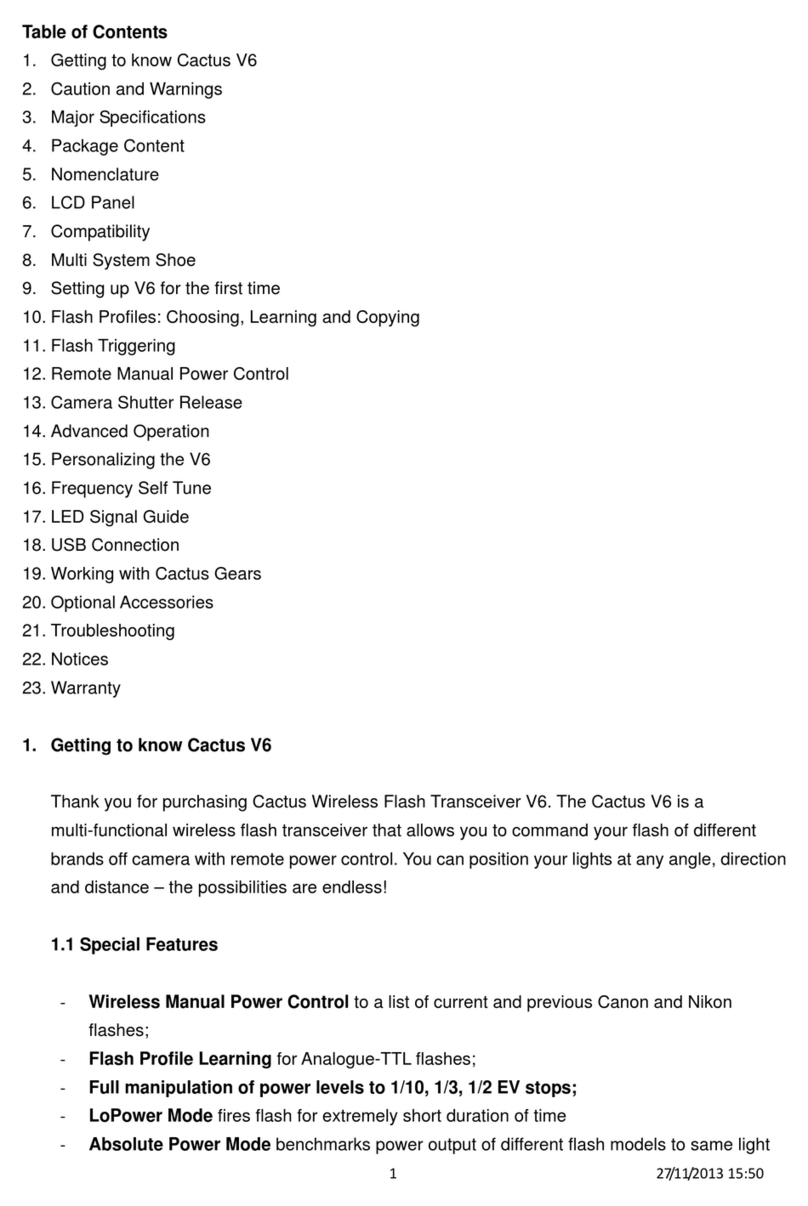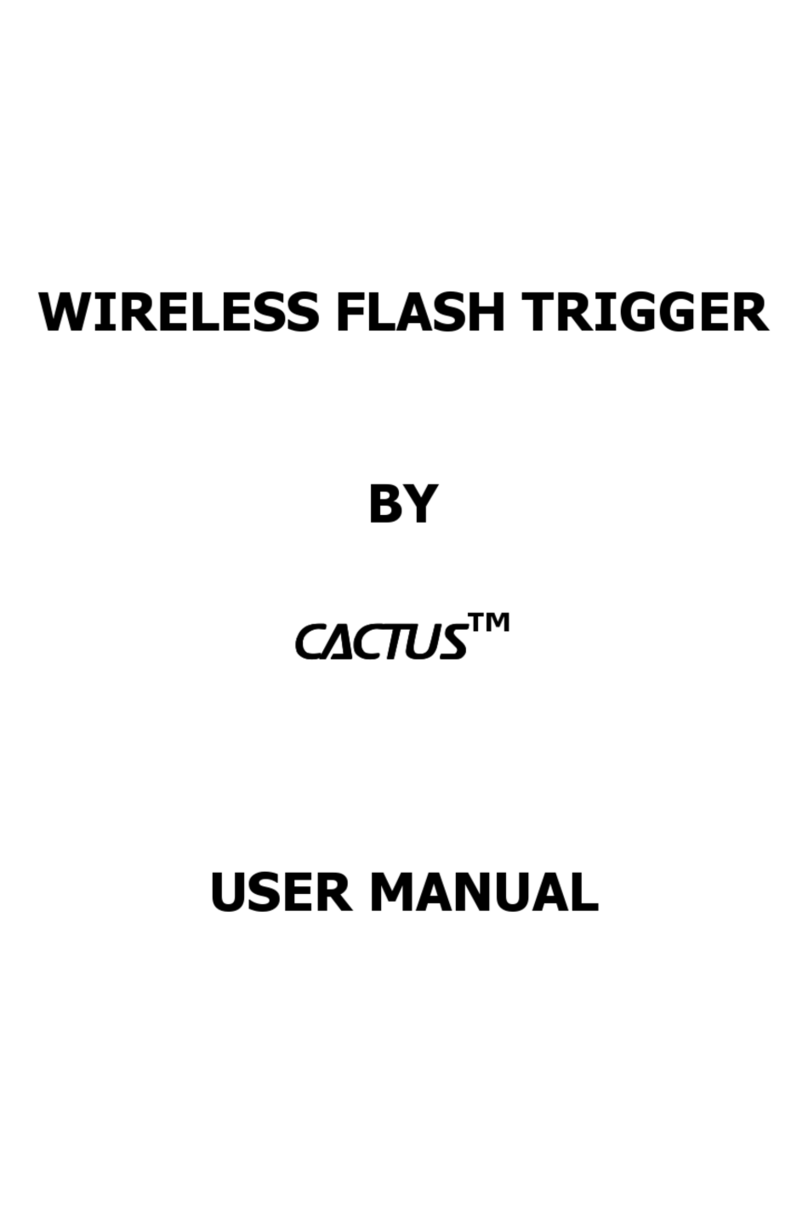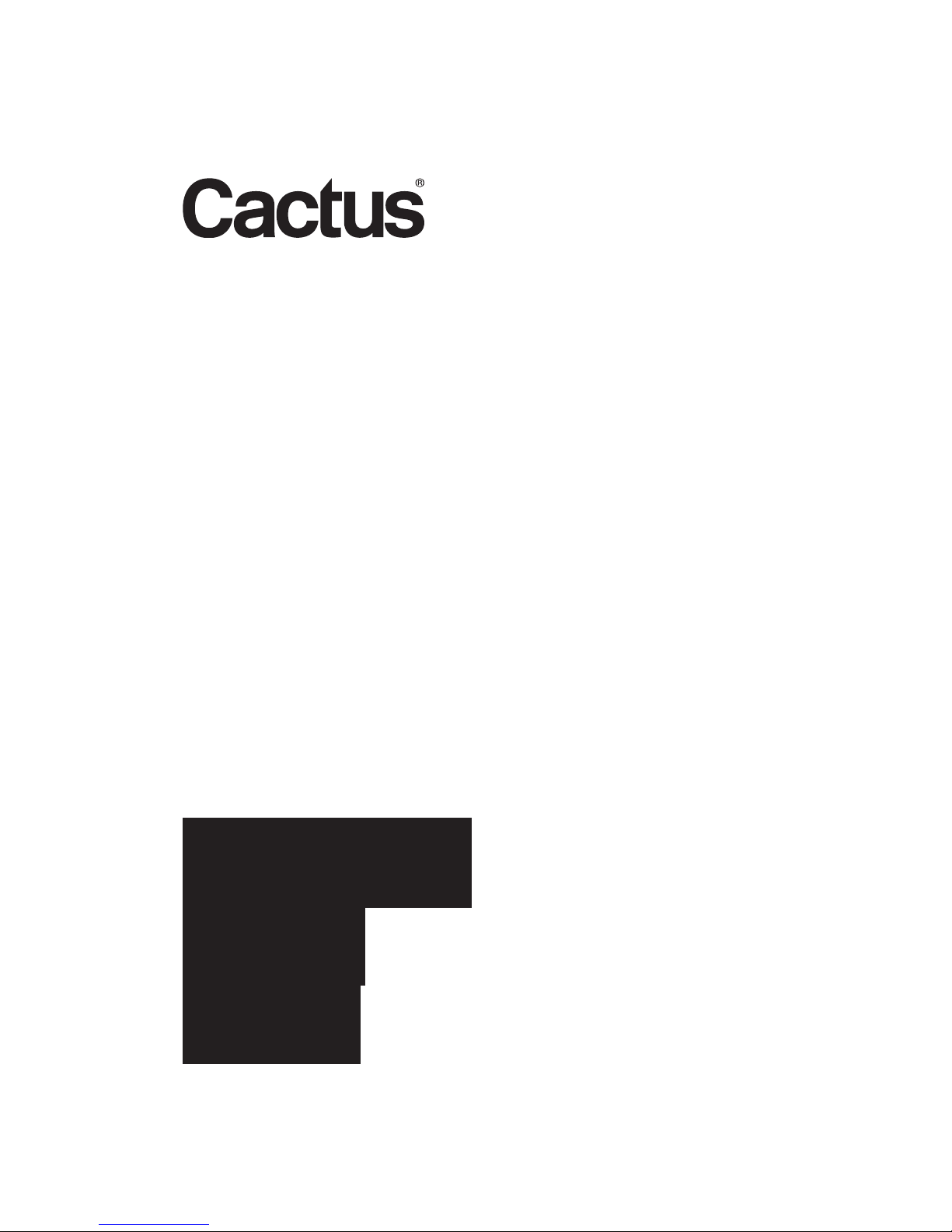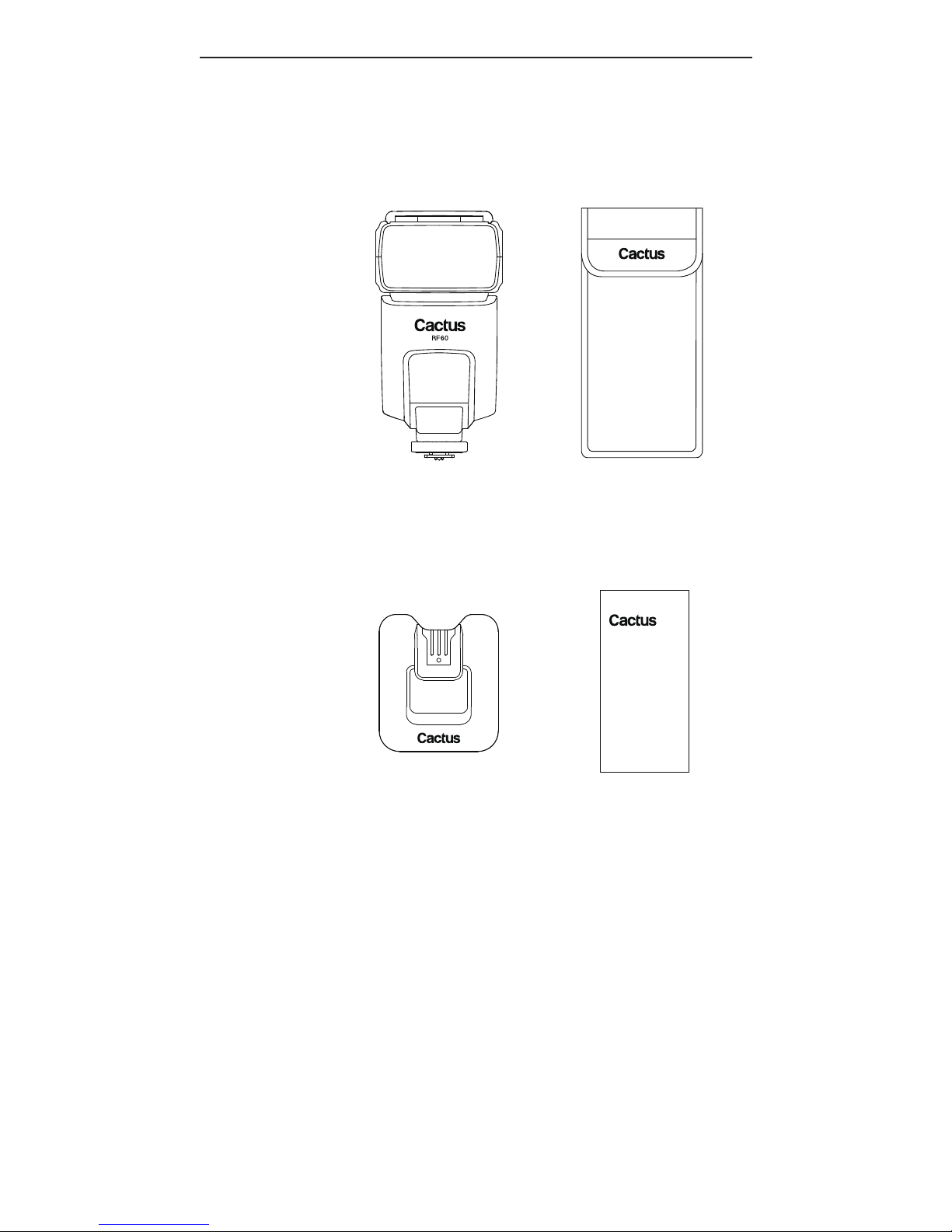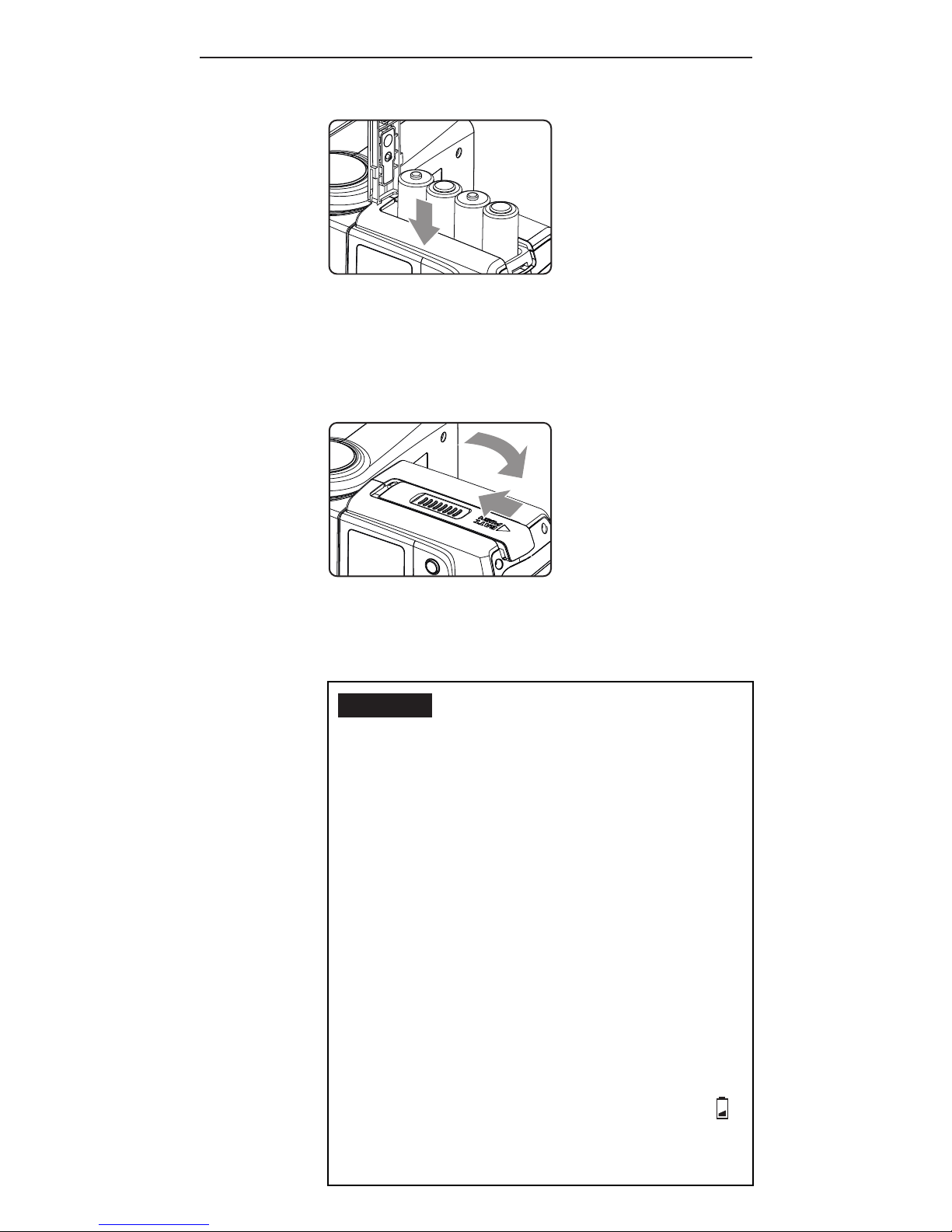5
3. Major Specifications
–G u i d e N u m b e r (I S O 100):
Z o o m (m m) 24 28 35 50 70 80 105
G N ( m e t e r) 33 34 38 45 51 54 56
G N (f e e t) 108 112 124 147 168 177 183
–Motorzooms:24mm–28mm–35mm–
50 m m – 70 m m – 80 m m – 105 m m
–P o w e r l e v el s (22 i n t o t a l):
1/1 1/2 1/4 1/8 1/16 1/32 1/64 1/128
1/2+0.3 1/4+0.3 1/8+0.3 1/16+0.3 1/32+0.3 1/64+0.3 1/128+0.3
1/2+0.7 1/4+0.7 1/8+0.7 1/16+0.7 1/32+0.7 1/64+0.7 1/128+0.7
–F l a s h d u r a ti o n s: 1/300 s – 1/2 0,0 0 0s
–M o d e s: L o c a l (L), M a s t e r (M), a n d
Sl av e (S)
–W o r k i n g r a d io f r e q u e n c y: 2.4 G H z
–N u m b e r of c h a n n e l s: 16
–N u m b e r of g r o u p s: 4
–M a x i m u m w i r e le s s effe ctiv e
distance:100meters(328feet)
–B u i lt-i n o p tic a l s l av e m o d e:
S1(straighttriggering);
S2(pre-ashignoredtriggering)
–P o w e r i n p u t:
4 AA batteries (LR6 alkaline or
Ni- M H), r e c h a r g e a ble Ni- M H f or
bestperformance
–F l a s h c o u n t p e r b att e r y c y cle:
10 0 (at 1/1 p o w e r);
200 0 (a t 1/1 28 p o w e r)
–M i n i m u m r e c y cl e ti m e:
0.1-5.0seconds(withalkaline
b a tt e r i e s); 0.1-3.0 s e c o n d s (w it h
S a n y o E n e lo o p)
–C olo r t e m p e r a tu r e: 5600 k +/- 20 0k
–Operatingtemperature:
-2 0°C t o + 50°C
–D i m e n s io n s: 2 05 x 83 x 61 m m
–N e t w ei g h t: 3 90g