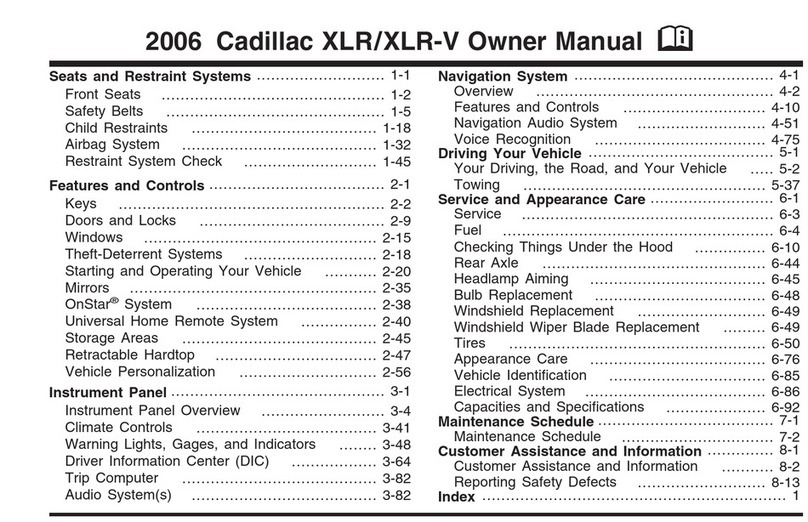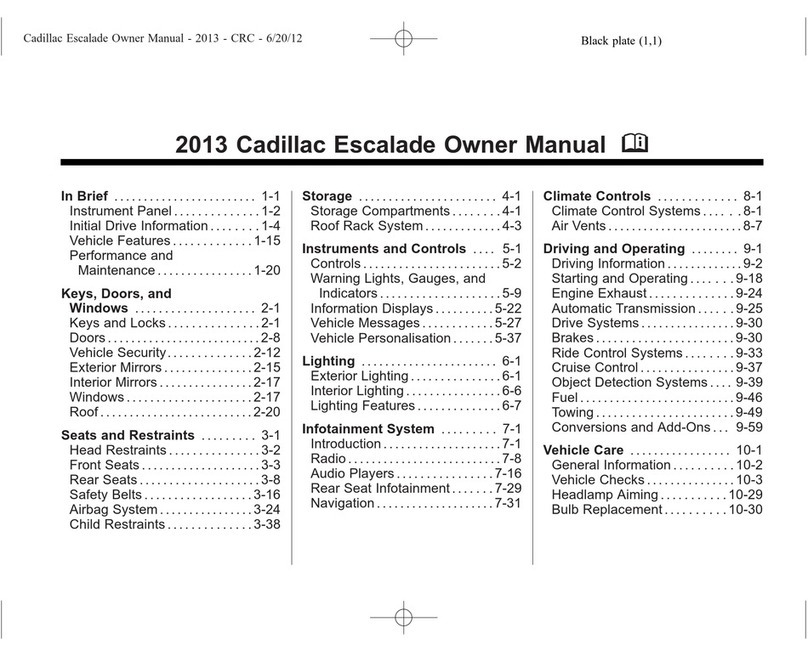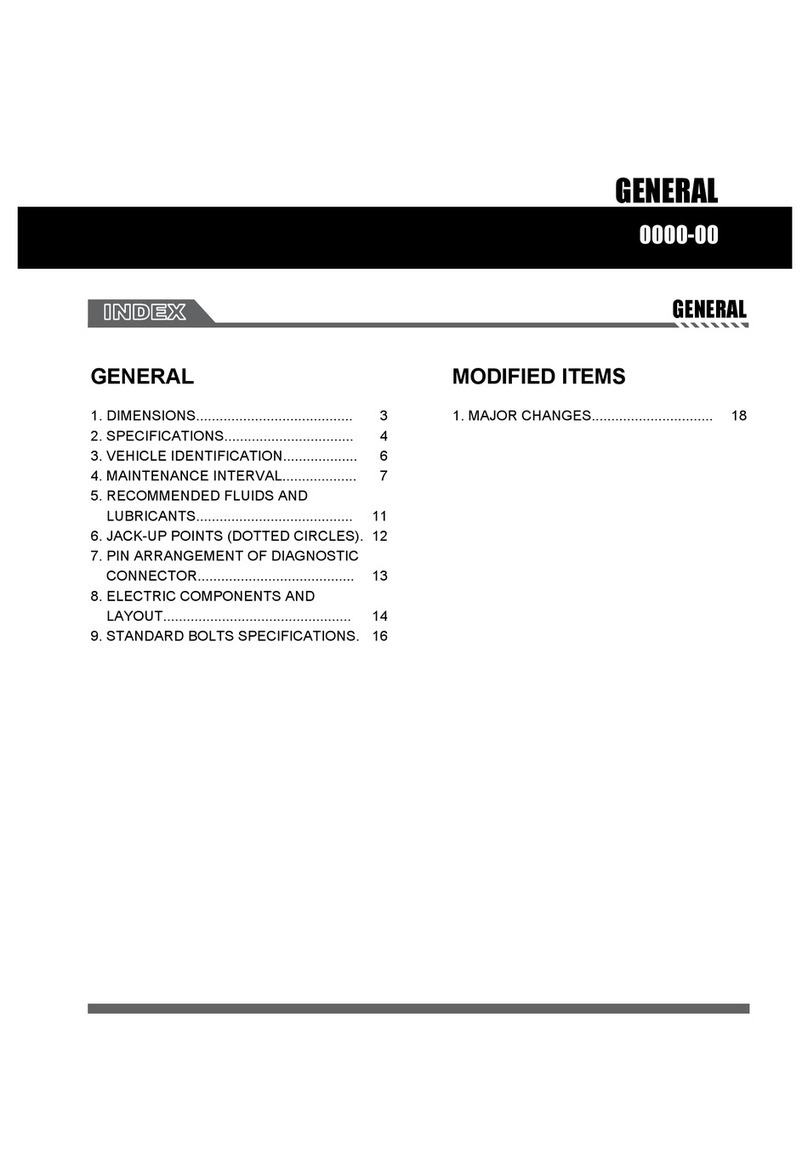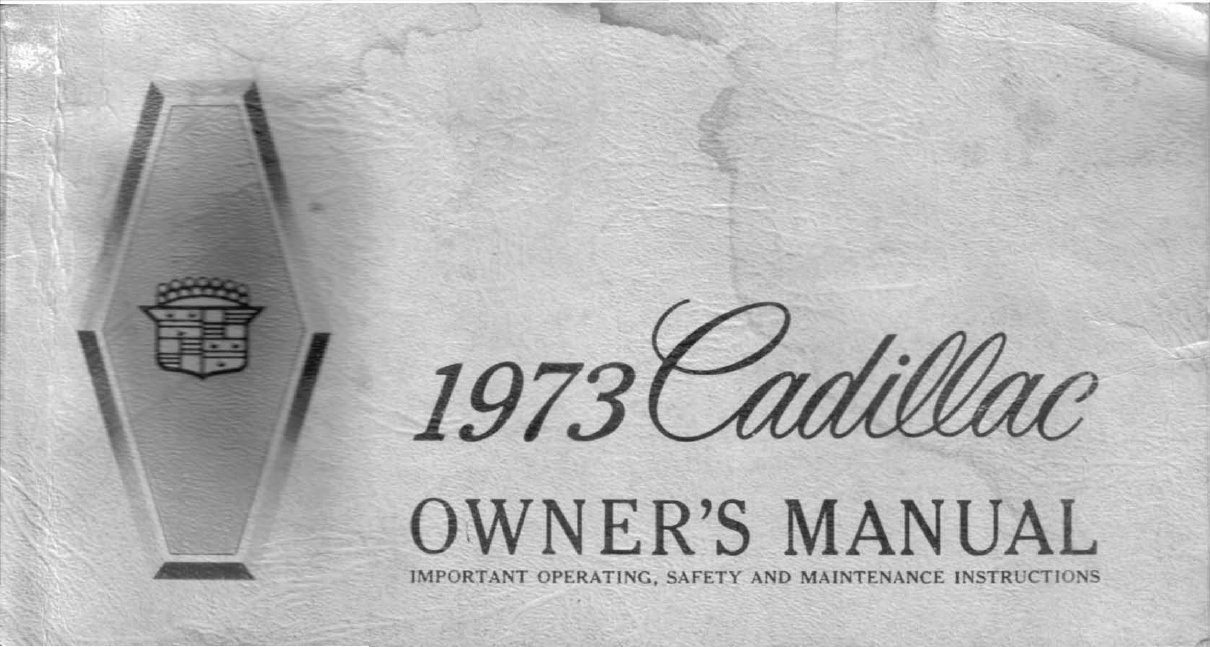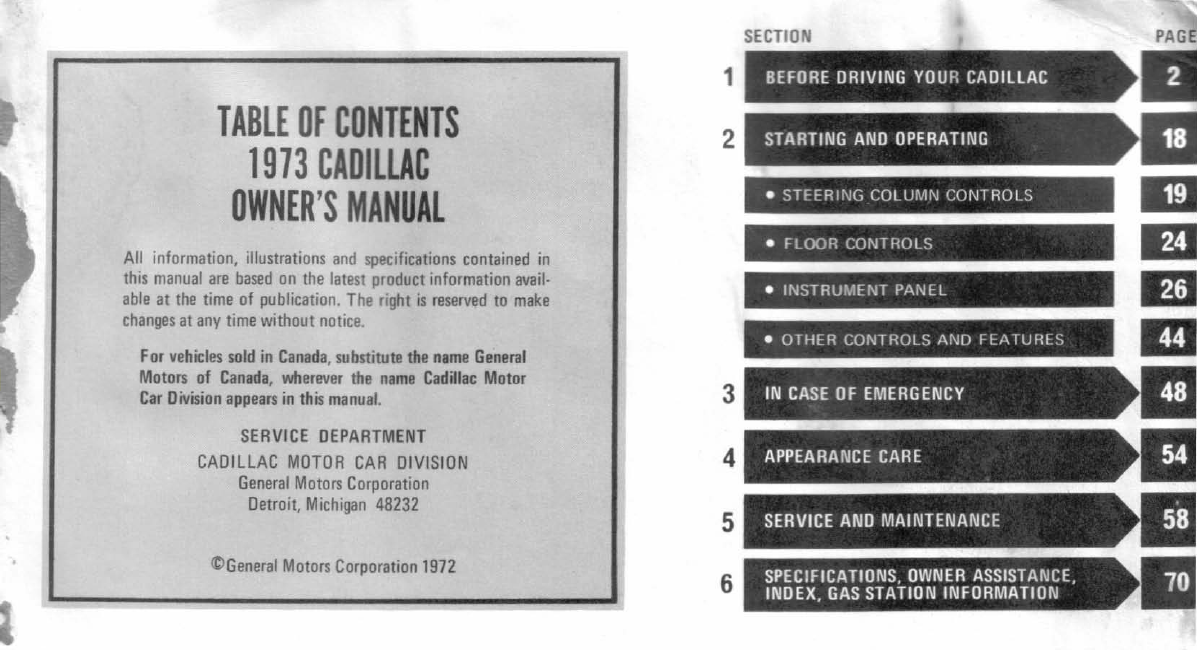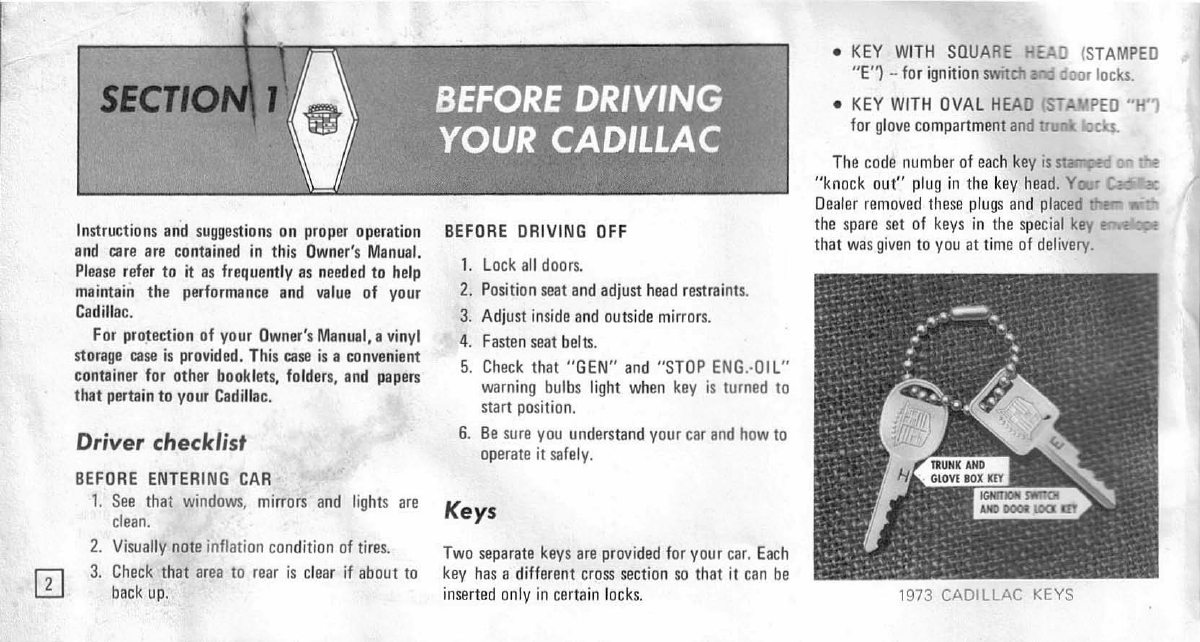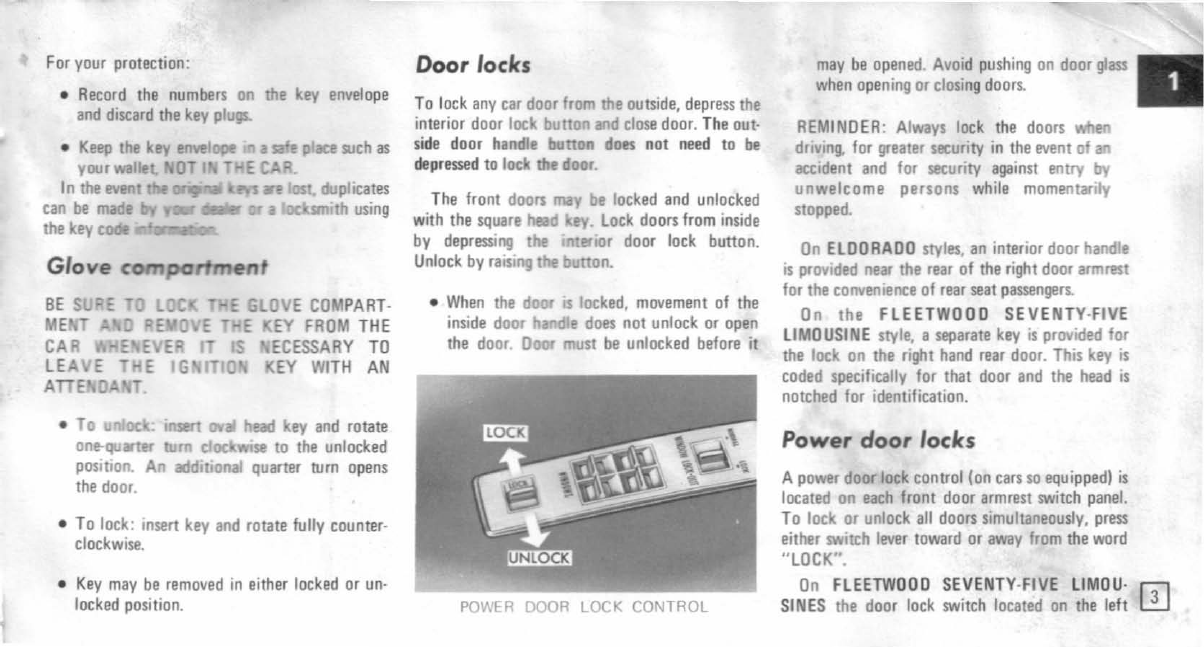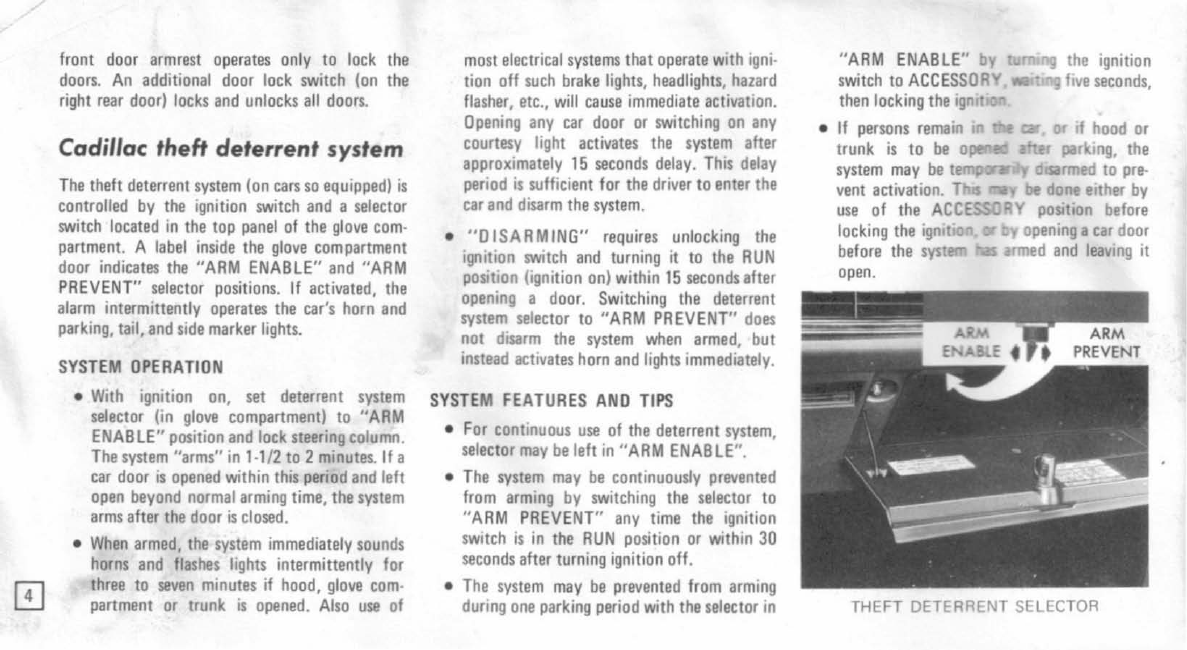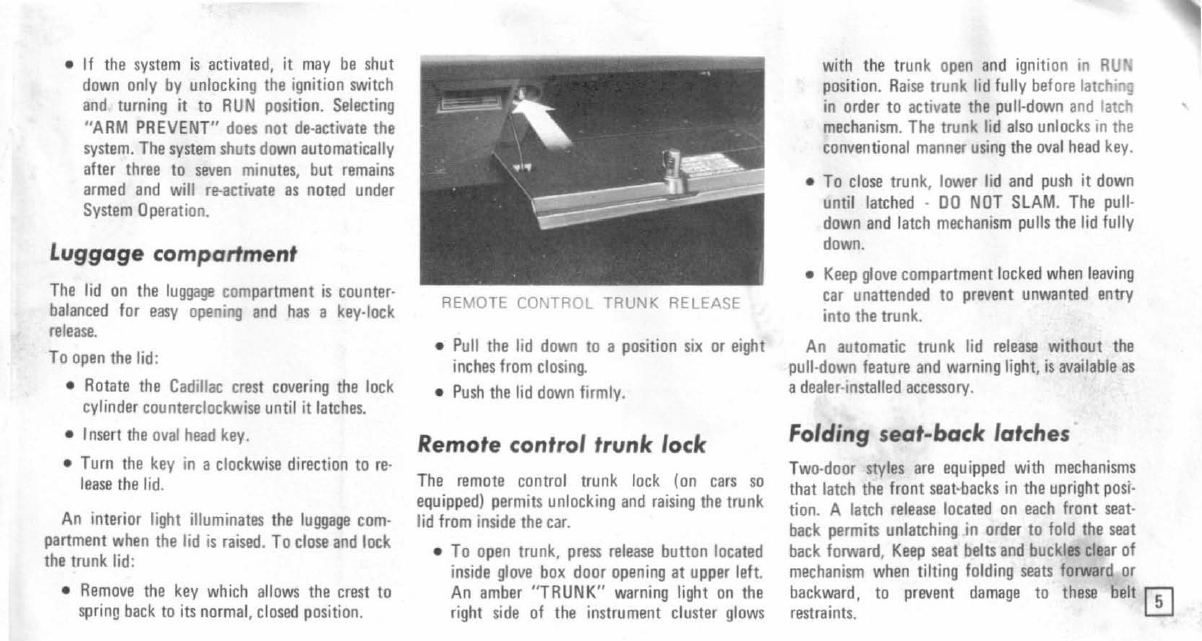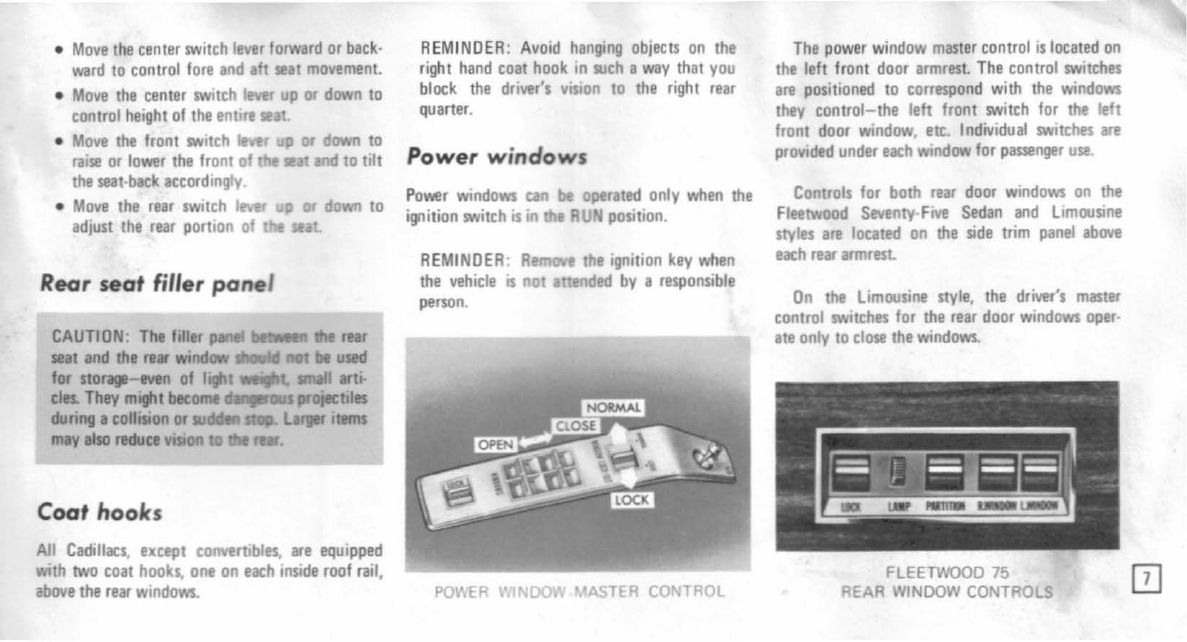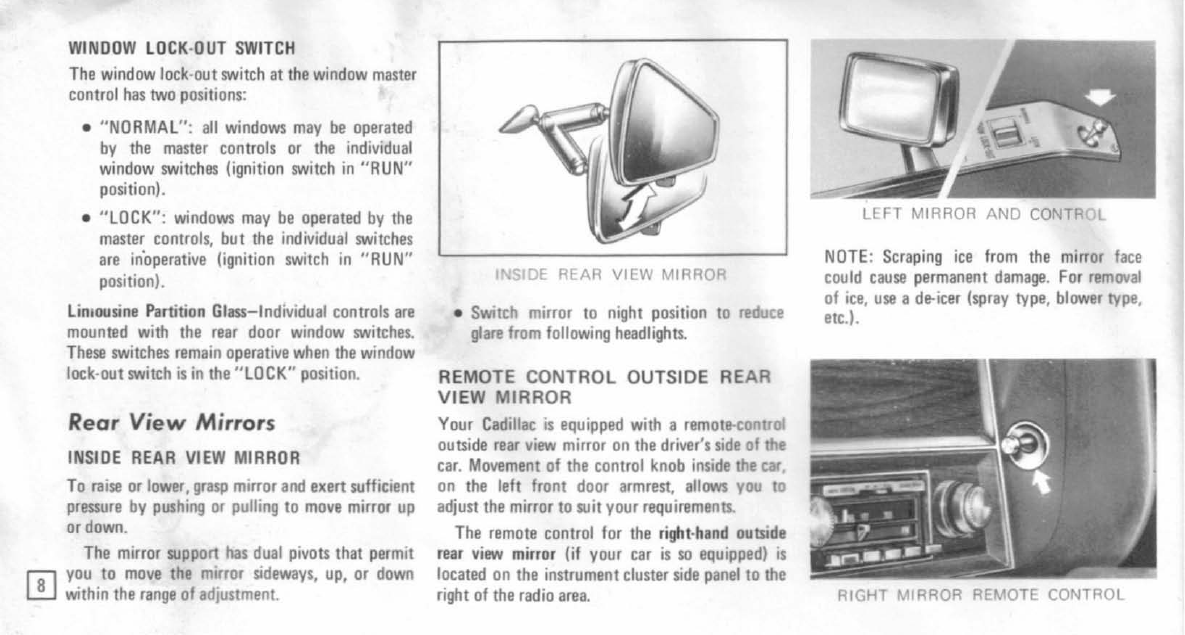Cadillac Cadillac 1973 User manual
Other Cadillac Automobile manuals

Cadillac
Cadillac 2003 Seville User manual

Cadillac
Cadillac 2010 Escalade Hybrid Installation and operating instructions

Cadillac
Cadillac 2008 Escalade EXT User manual

Cadillac
Cadillac 2010 STS User manual

Cadillac
Cadillac CTS 2008 User manual

Cadillac
Cadillac ATS 2018 User manual

Cadillac
Cadillac Escalade EXT 2013 User manual

Cadillac
Cadillac 2011 Escalade User manual
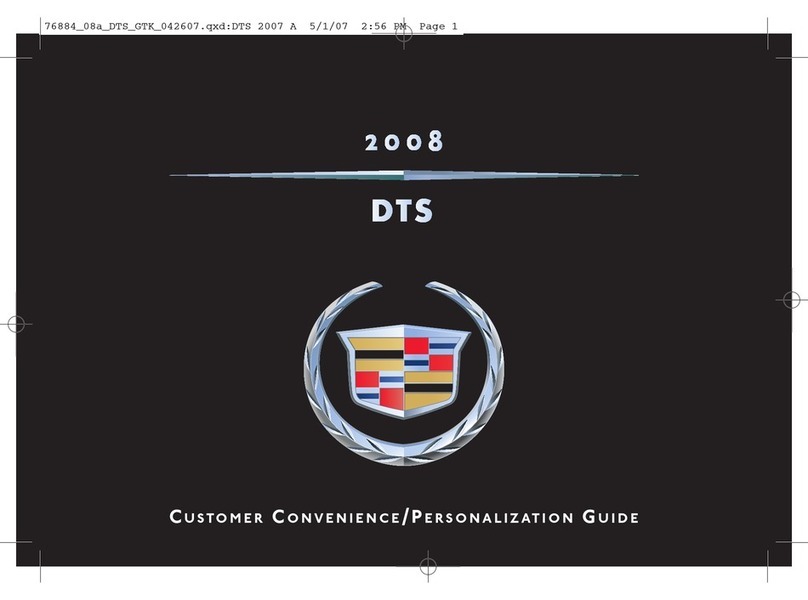
Cadillac
Cadillac 2008 DTS User manual

Cadillac
Cadillac Escalade 2017 User manual

Cadillac
Cadillac CT4 2022 User manual
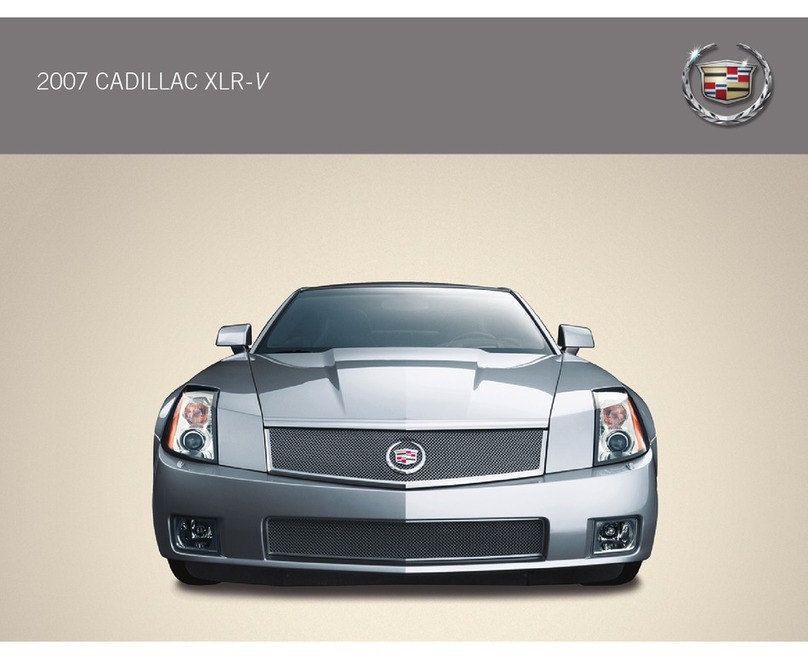
Cadillac
Cadillac XLR-V User manual
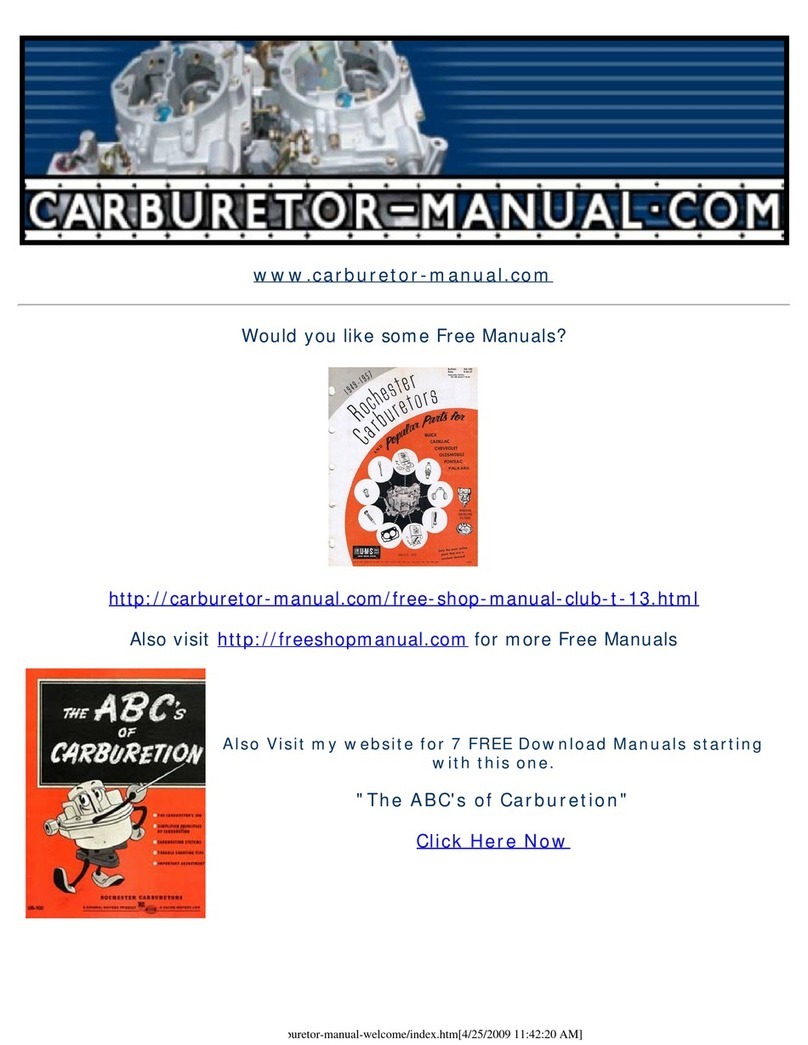
Cadillac
Cadillac 2011 SRX CROSSOVER User manual

Cadillac
Cadillac Escalade 2020 User manual
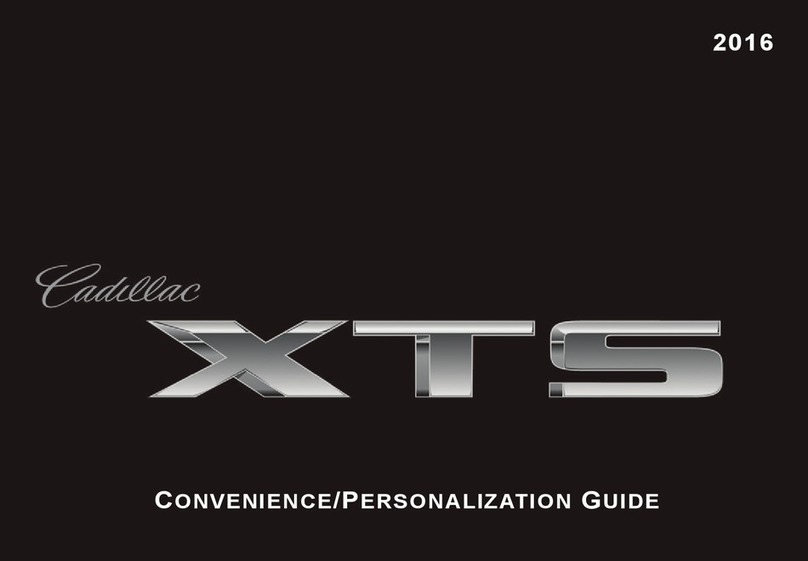
Cadillac
Cadillac 2013 XTS User manual

Cadillac
Cadillac 2010 Escalade User manual
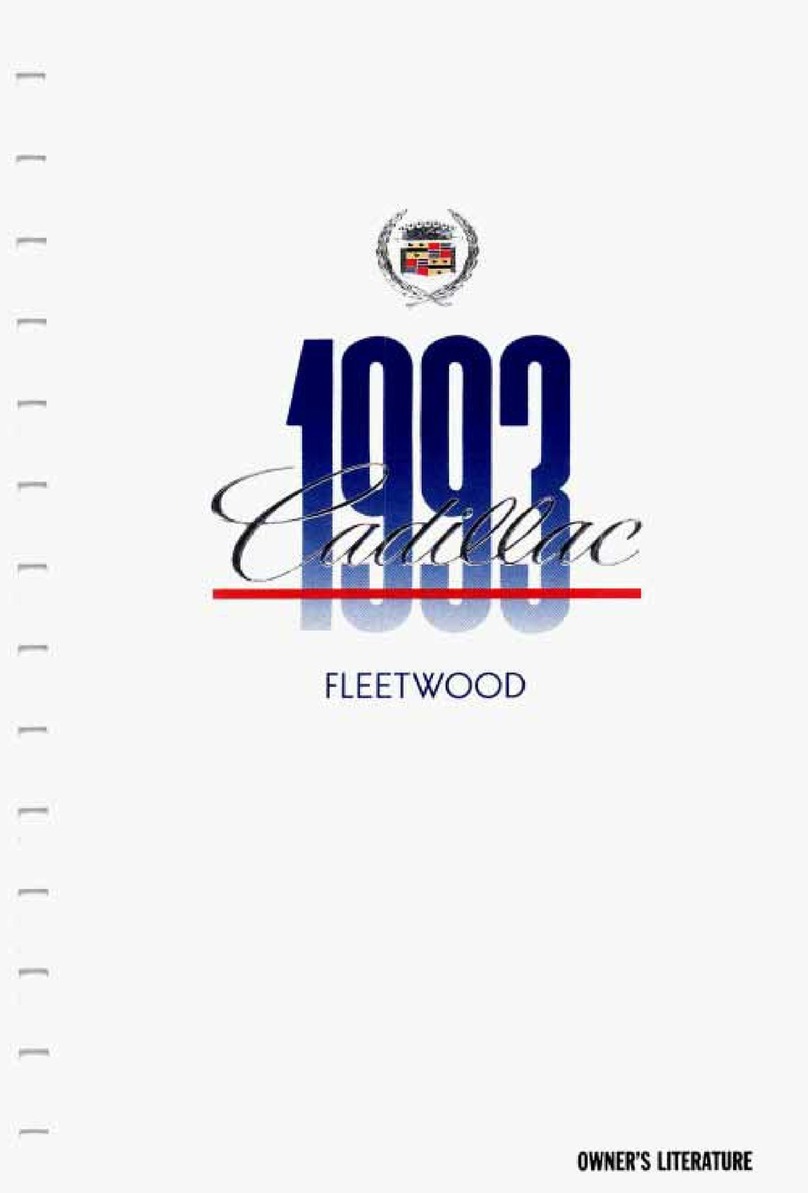
Cadillac
Cadillac 1993 Fleetwood User manual
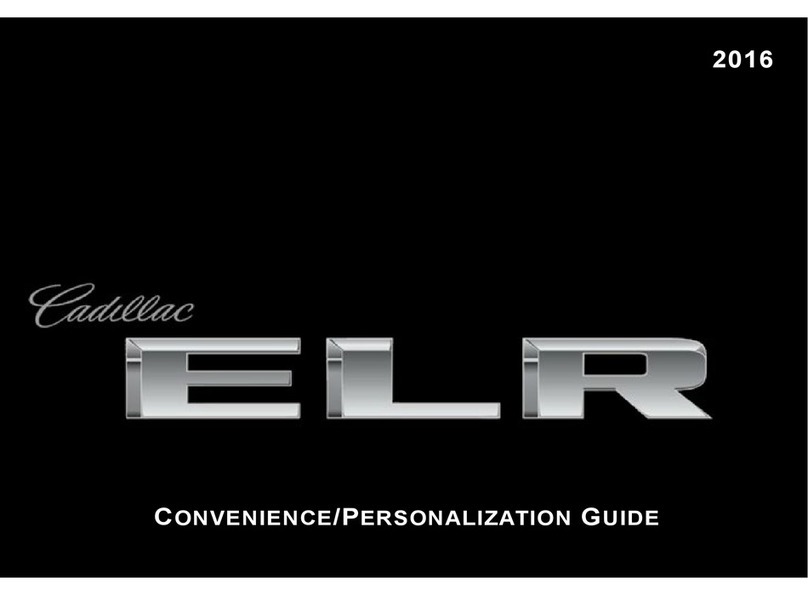
Cadillac
Cadillac 2016 ELR User manual

Cadillac
Cadillac 2011 SRX CROSSOVER User manual

Cadillac
Cadillac 2011 Escalade User manual