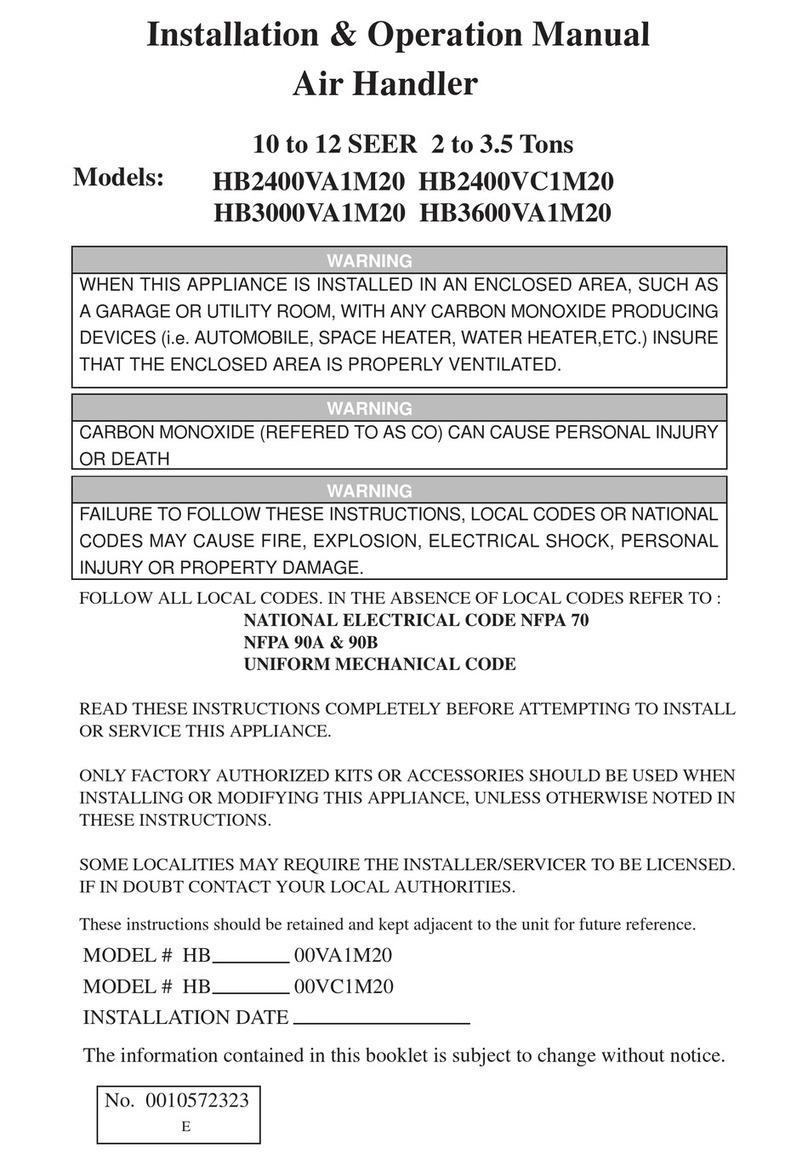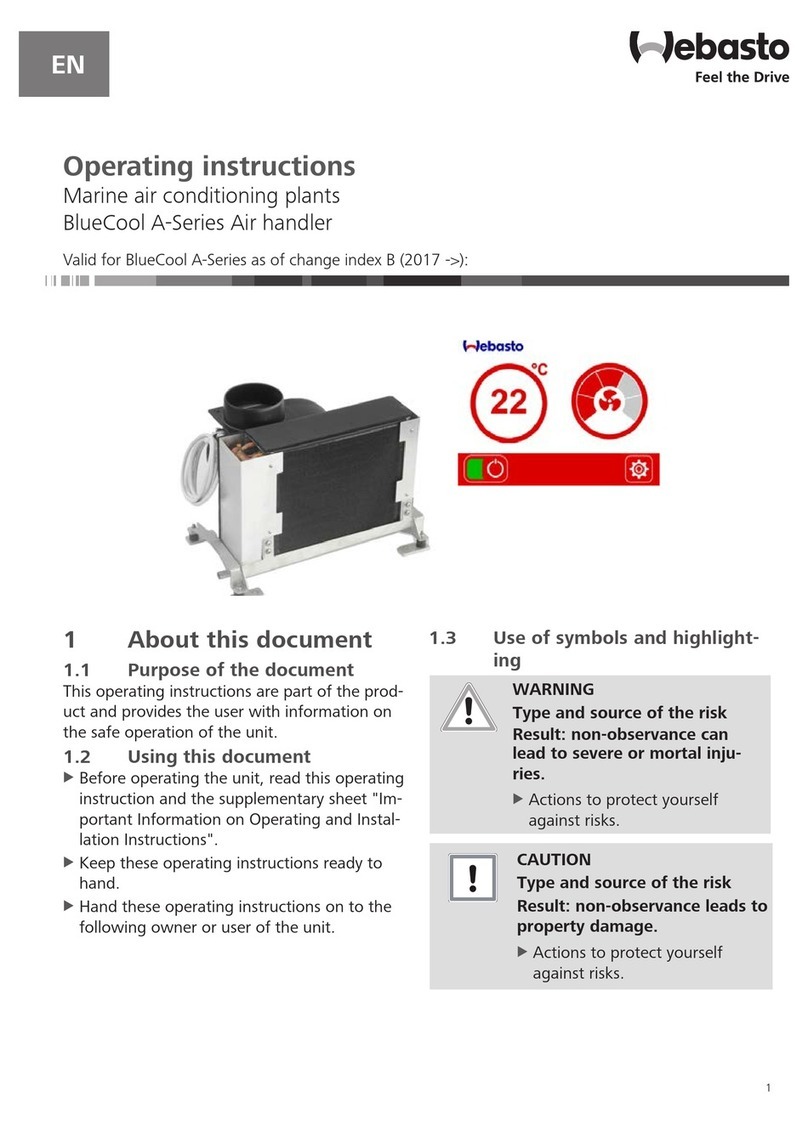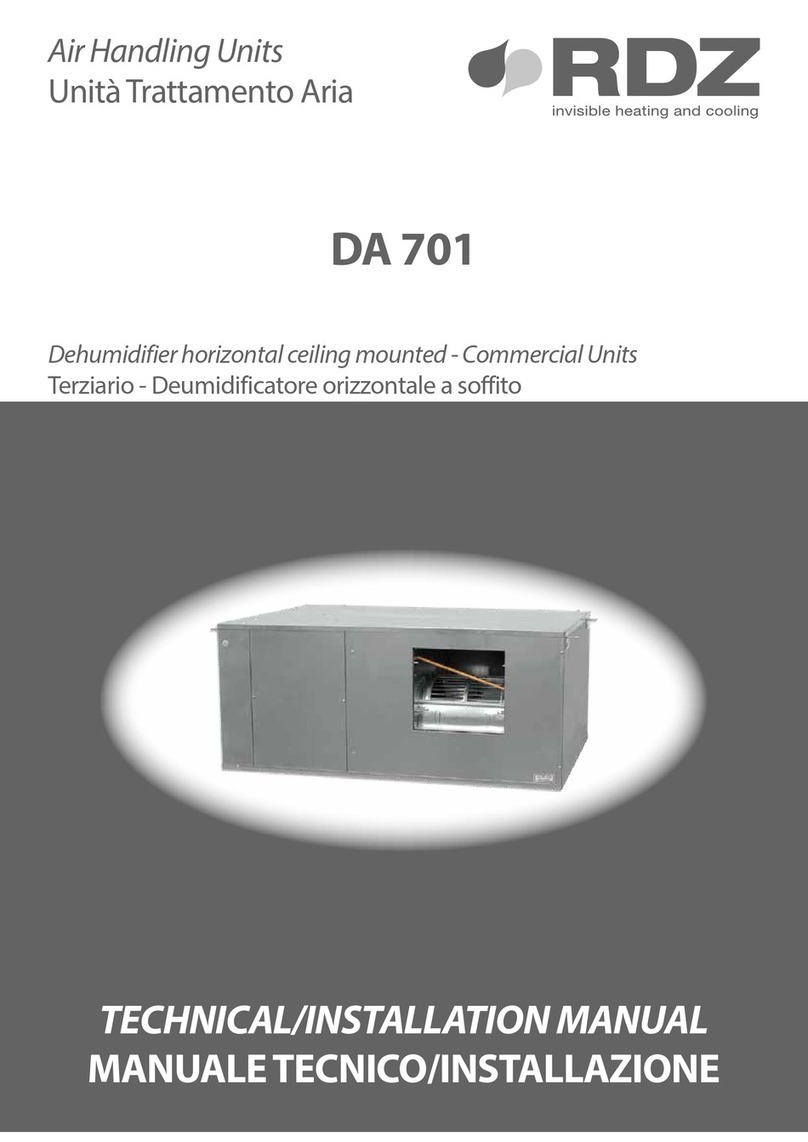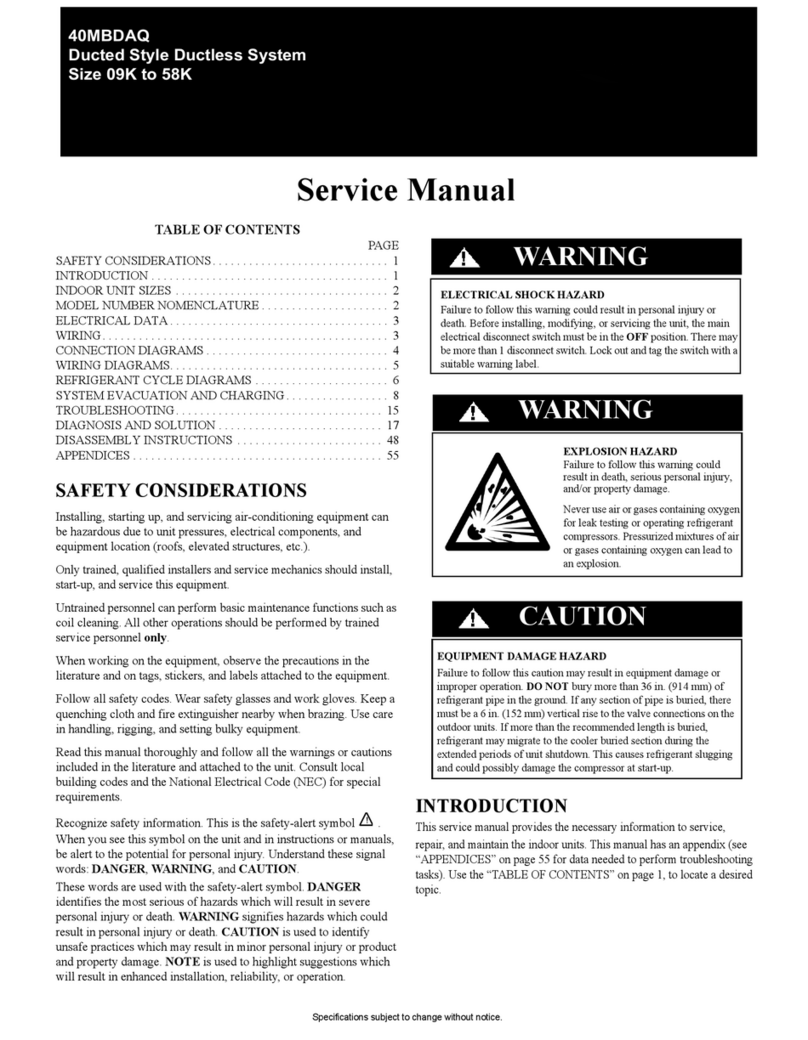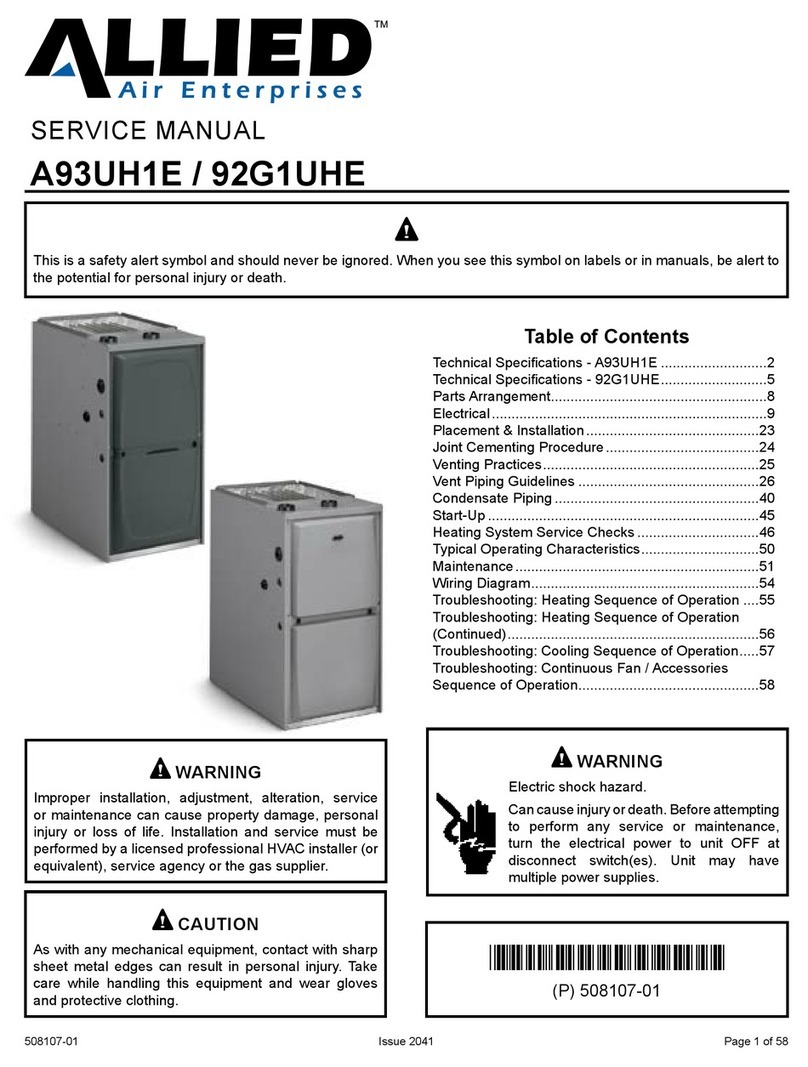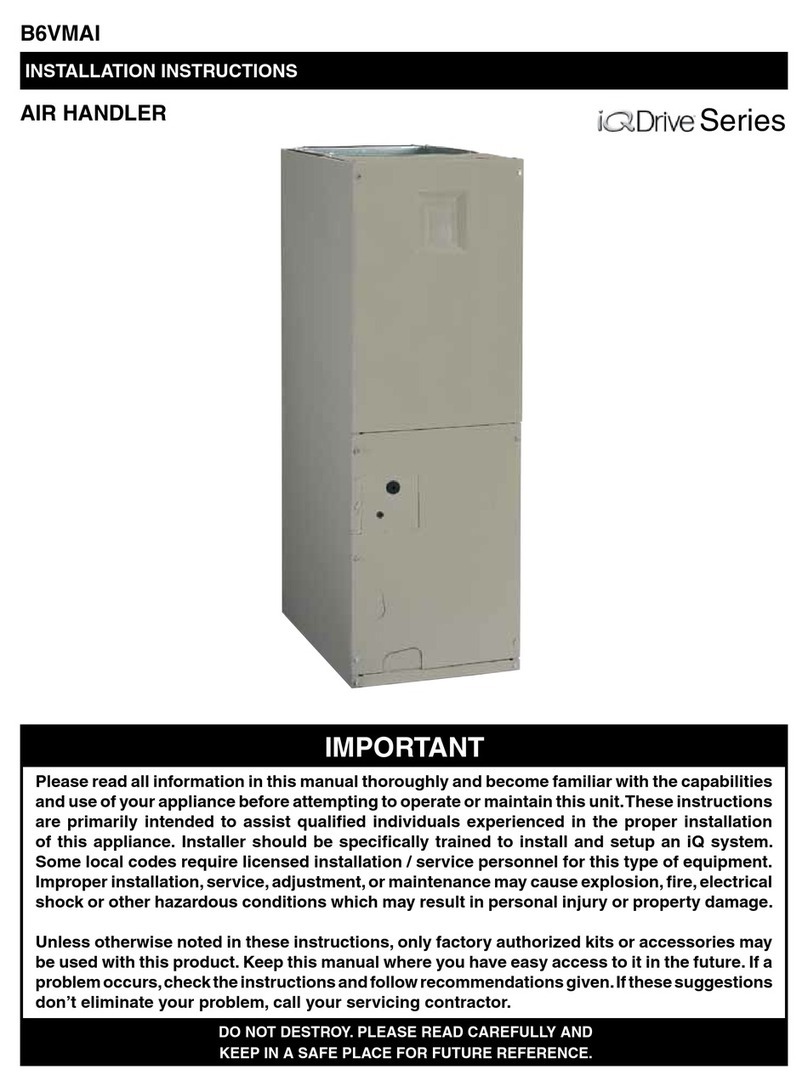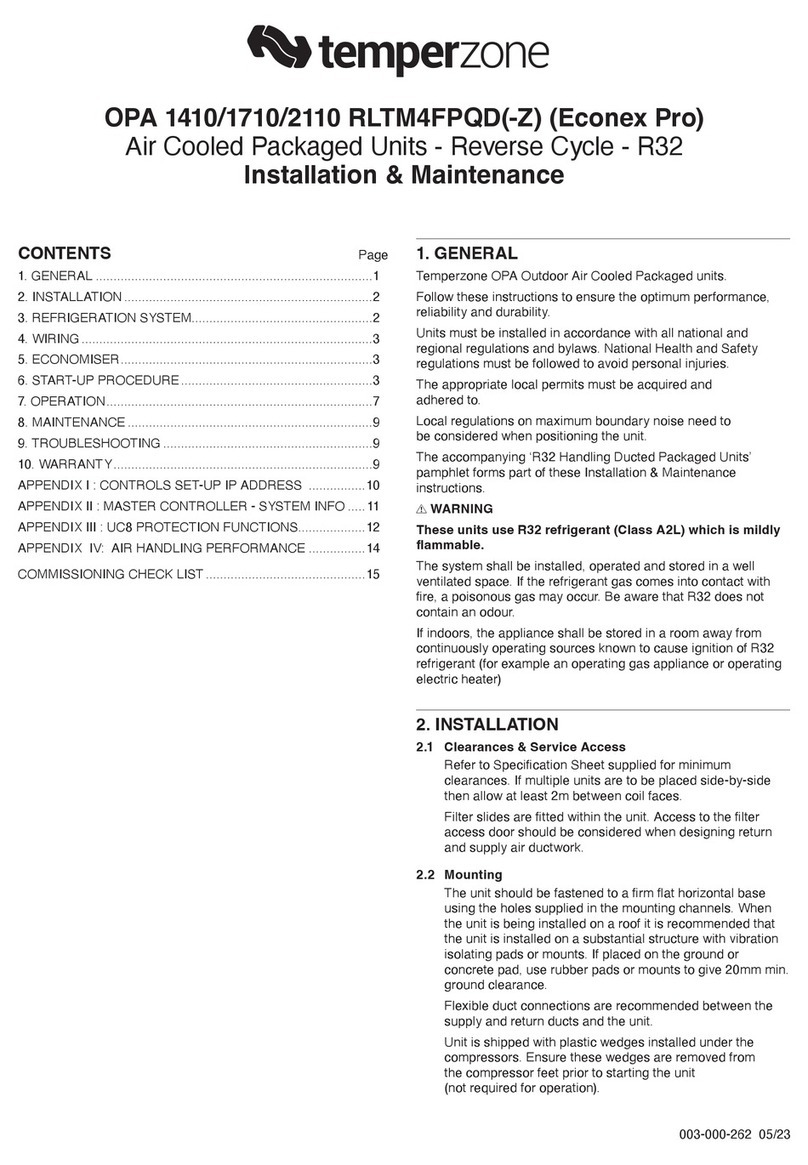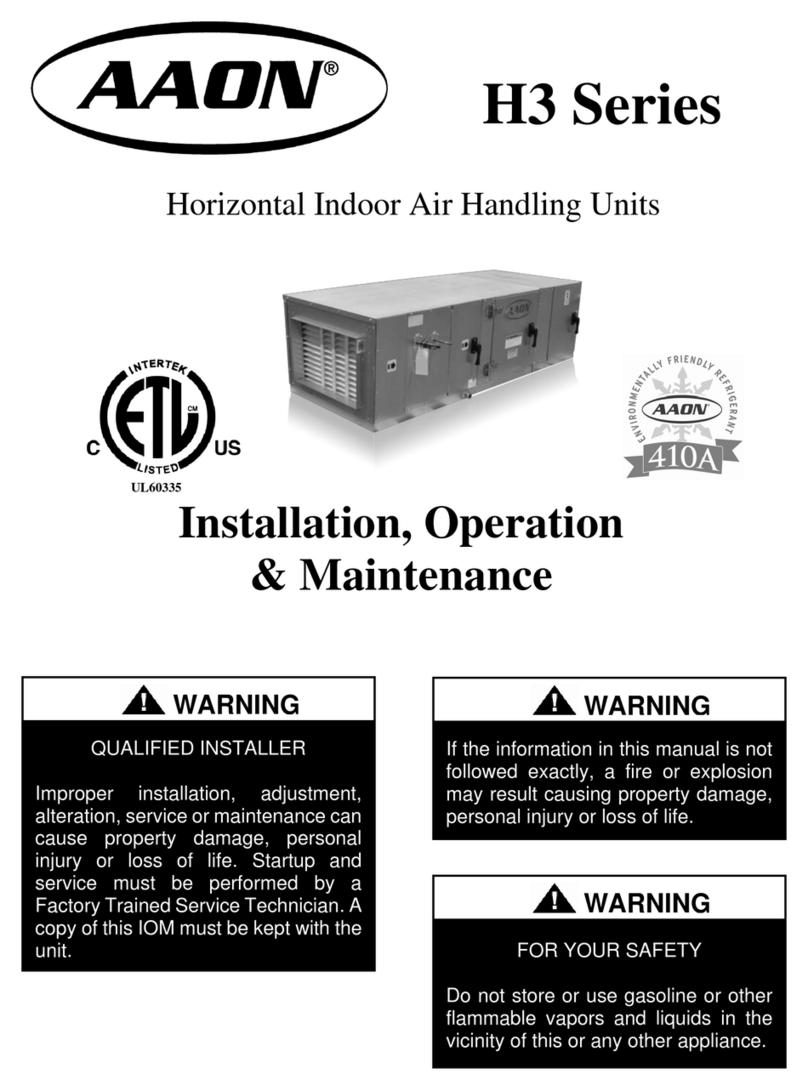•F8 opacimetric filter according to the EN 779 standard with compact cells. Fully recyclable glass-fibre
media which can be incinerated,
•Adsorbent filter: standard or specific depending on the sector of activity,
•High-efficiency (H14) or ultra high efficiency (U15) absolute filter according to the standard EN 1882.
1.4.3 Treatment by the non-thermal catalytic process
The patented non-thermal catalytic reactor of the R4000 is composed of an alternating arrangement
of 3 stages of catalyst deposited on a support and two frames, each fitted with 4 UV-C bulbs mounted in a
flat configuration. The bulb frames are electrically connected to the electrical cabinet located at the rear of
the appliance. A PLC manages all the functions of the R4000 with the assistance of pressure, temperature
and humidity sensors. Additional sensors, in particular for specific chemical pollutants, can be incorporated
into the R4000 for particular needs.
1.4.4 PLC
The R4000 unit is equipped with a latest-generation SAIA PLC (PCD3.M90 type). It enables the air
handling unit to operate independently, maintaining a constant flow however clogged the filters are. It
manages all the sensors on the machine, provides traceability of all operations and warns in case of
malfunction or if maintenance operations are necessary. The data can be exported via an Ethernet cable. If
the appliance is connected to the network, the information can be recovered and the PLC updates performed
remotely.
The PLC is integrated into an electrical cabinet at the rear of the scrubber. A colour touchscreen on the front
displays all the operations and allows the user to configure the machine settings.
1.4.5 List of sensors and probes
The R4000 is equipped with sensors and probes as standard. Their type and number may vary
depending on the environments and issues to be treated.
•Temperature and Hygrometry probe (air inlet)
•Pressure sensor to measure the air flow
•Differential pressure probe (G4 + F8)
•Differential pressure probe (adsorbent + H14 or U15)
The control screen displays the flow (in m3/h), the temperature (in °C), the relative humidity (in %), the
consumption of the two levels of UV-C bulbs and the motorised impeller (in W) in real time.