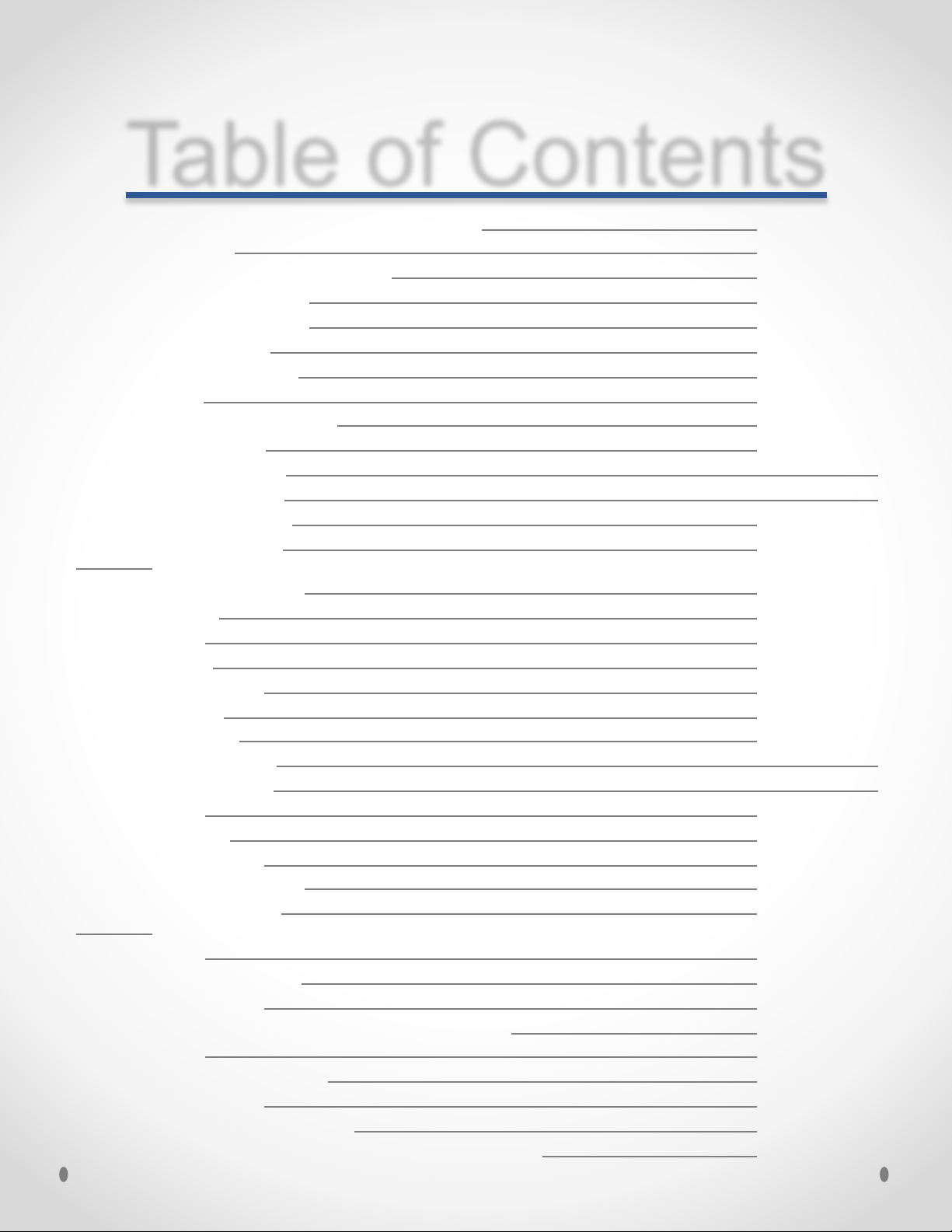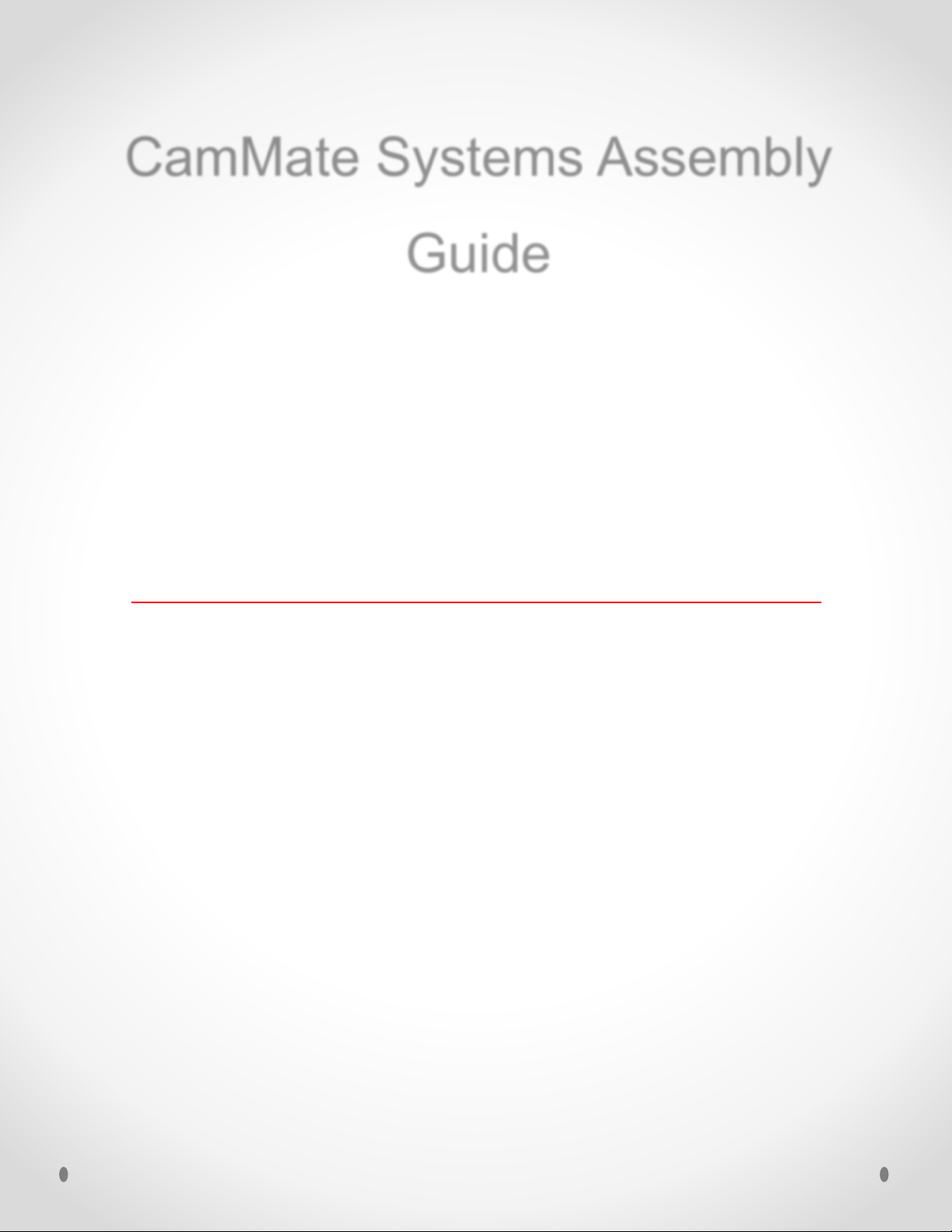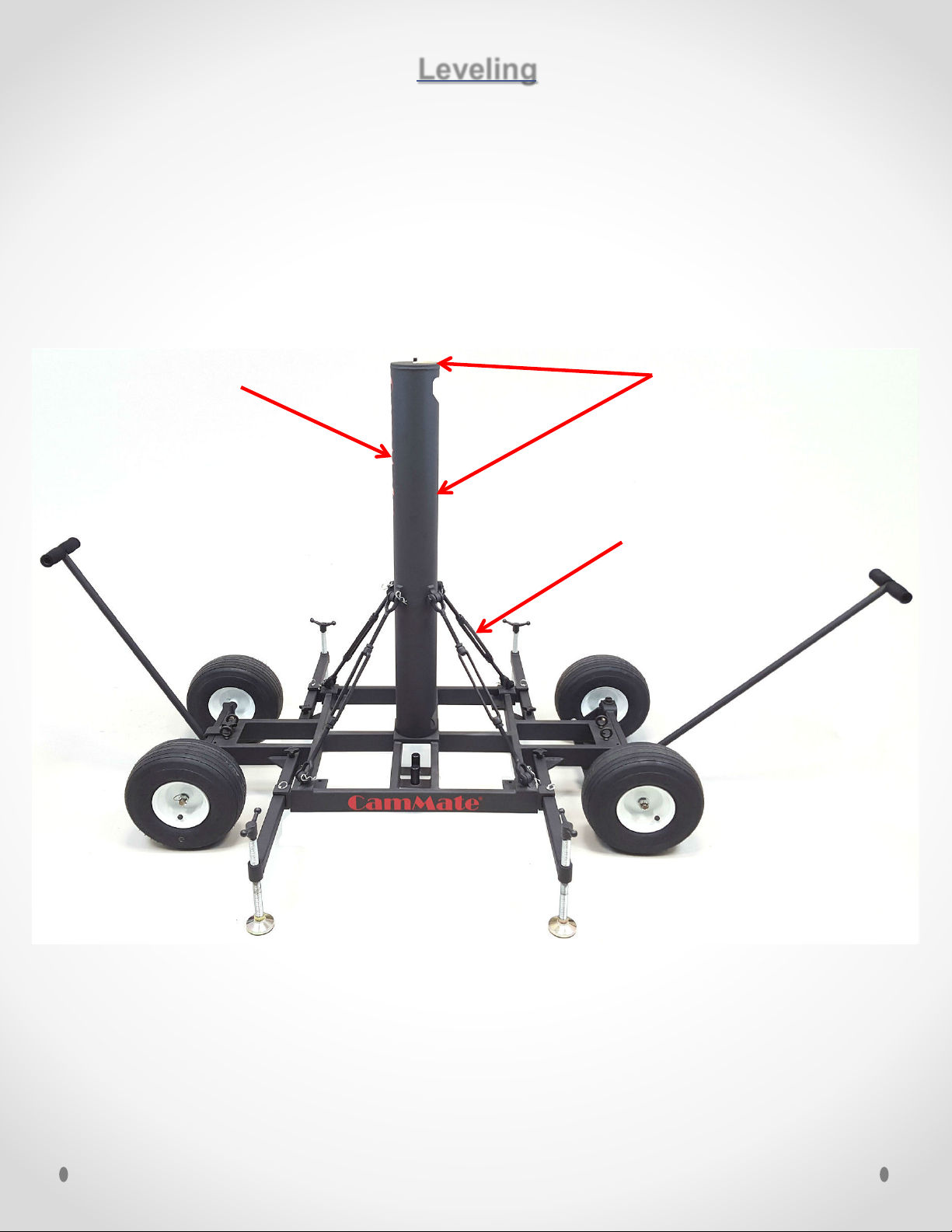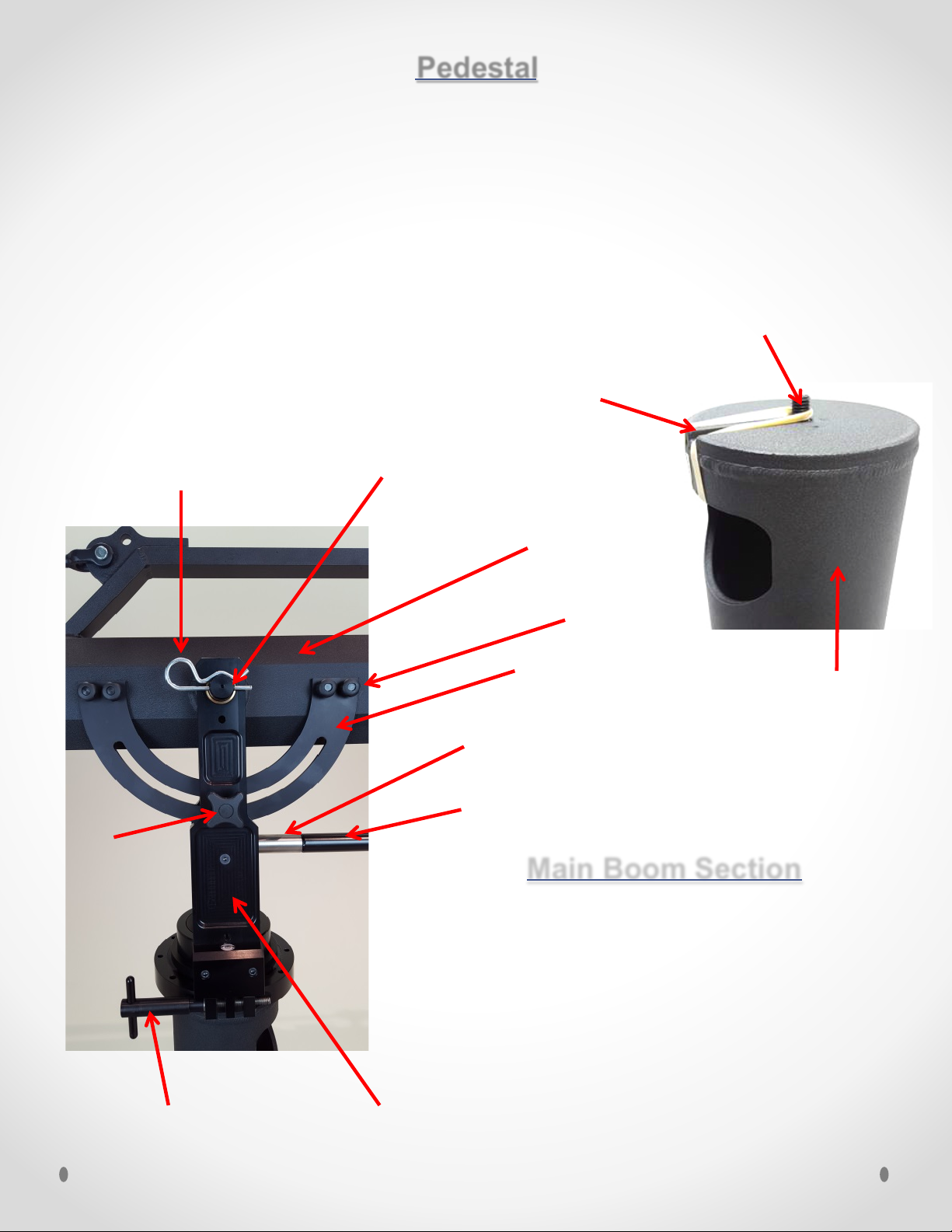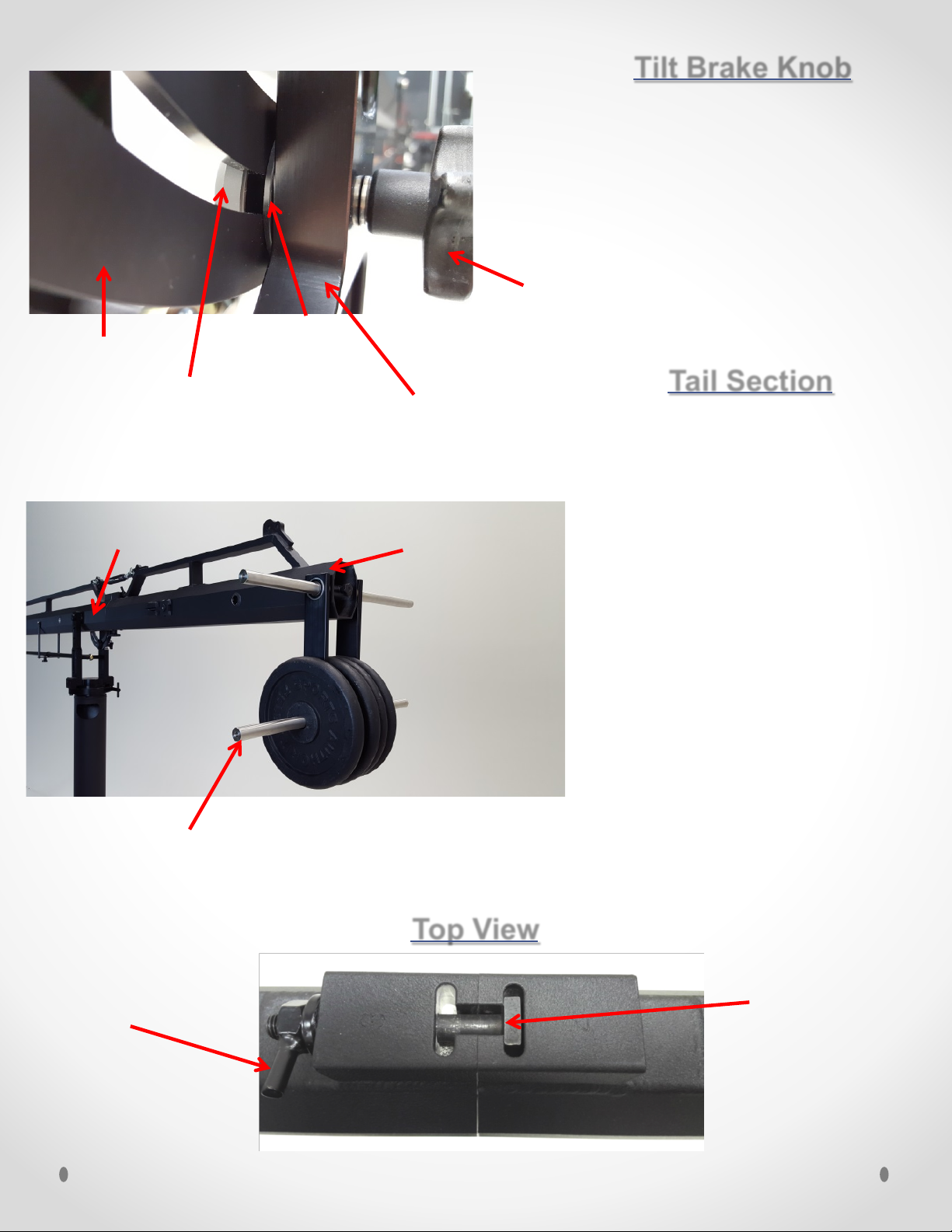4
1. Before using CamMate Systems in a professional setting, practice the set
up and operation procedures in the convenience of your studio. Include any
personnel that will be using the boom and make sure that they understand
how to use it safely.
2. Always rest the camera end of the boom onto a solid surface, like a C-
Stand, or have a helper hold up the end when assembling the boom.
Keeping in mind that you are working with a counterbalancing system,
remember that removing weight from one side can cause the other side to
become heavier and drop.
3. During assembly always mount the camera first, then add the
counterweights.
4. When disassembling the boom, REMOVE COUNTERWEIGHT BEFORE
REMOVING CAMERA.
5. When the boom Tilt and/or Pan Brakes are engaged, never remove weight
from either end of the boom and do not force the boom to pan or tilt.
6. Avoid placing items such as cables or body parts in an area where moving
parts can cause damage or harm someone.
7. When moving an assembled boom, have spotters on both ends of the
Crane. Never push from a high spot. To avoid tipping, always pull
(preferably) or push from a low spot near the wheel base. Do not roll the
dolly & crane over cables as the crane may become unstable.
8. Always be aware of your surroundings, consider obstructions, wiring and
environmental situations that will effect safety and your performance.
9. Never swing or position the boom in a manner that would risk contact with
people or objects. Know your boundaries before you begin shooting.
10. Be aware that understanding the disassembly of the boom is just as
important as understanding the assembly process.
CamMate Systems operate under the same counterbalance principles of a “seesaw”.
In other words, the camera is fixed on one side of the arm and counterweights are
attached to the other side. If there’s no camera, or there are no counterweights, the
seesaw will be out of balance. This can prove very hazardous. To avoid potential
dangers, careful attention must always be paid to the forces applied on the camera
crane. Only when they are in a state of balance can these forces be properly
controlled. Do not operate a crane in inclement weather, such as lightning & rain, or
in heavy winds.
If you have questions after reading this manual, please call CamMate. For technical
questions please contact our CamMate trained technicians. Phone: (480) 813-9500
Safety Precautions