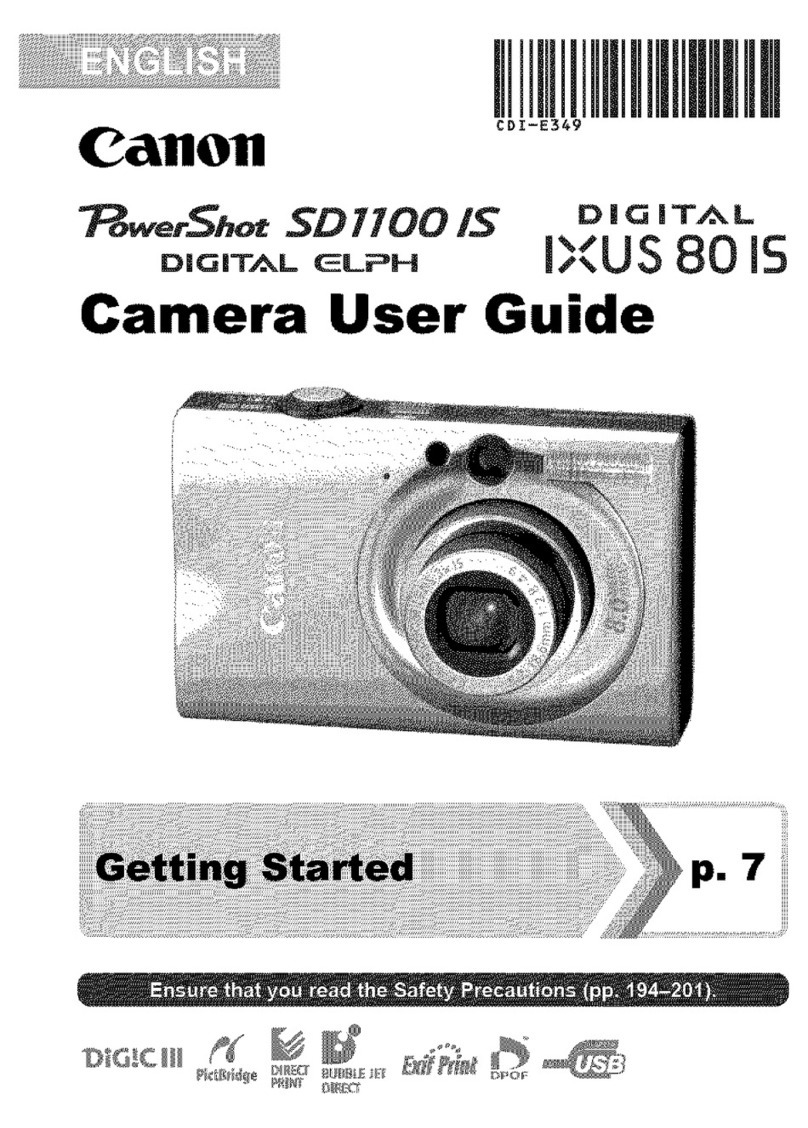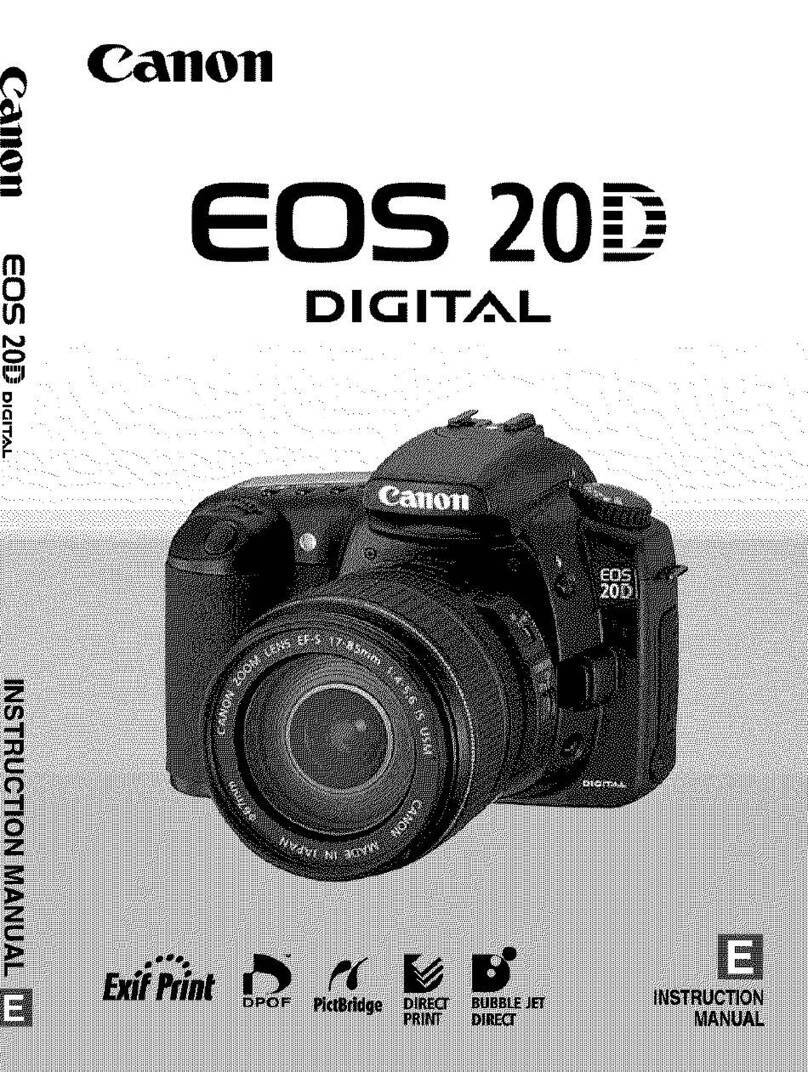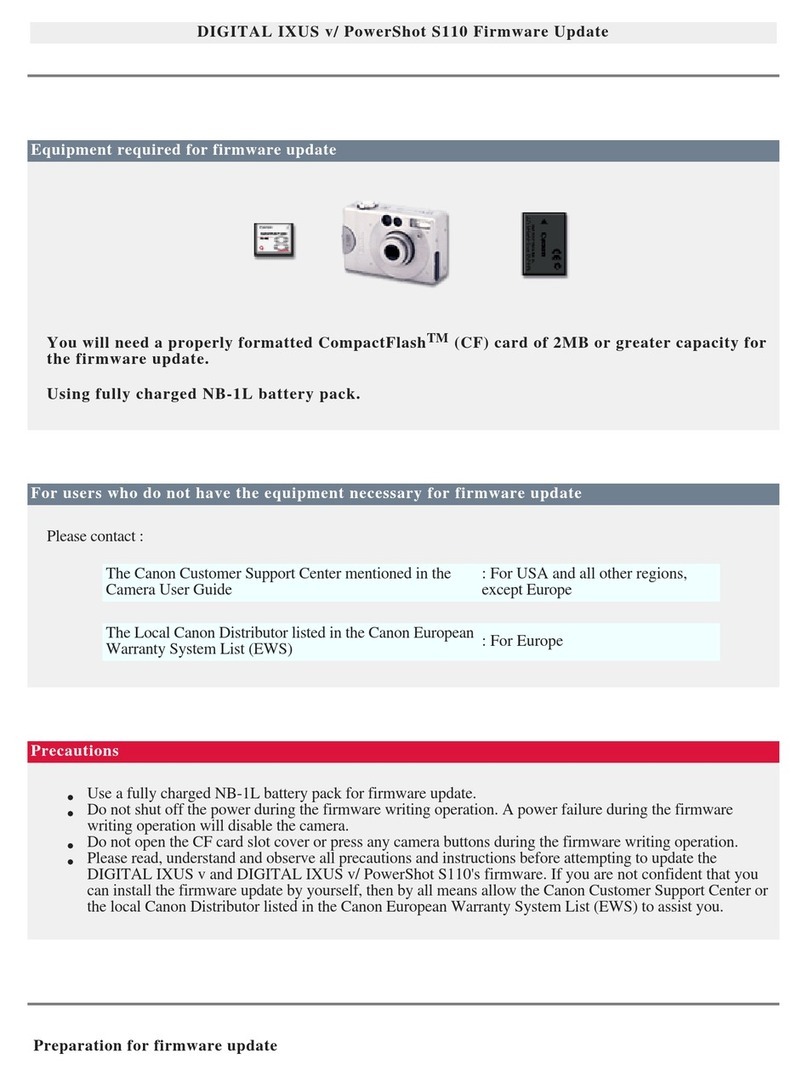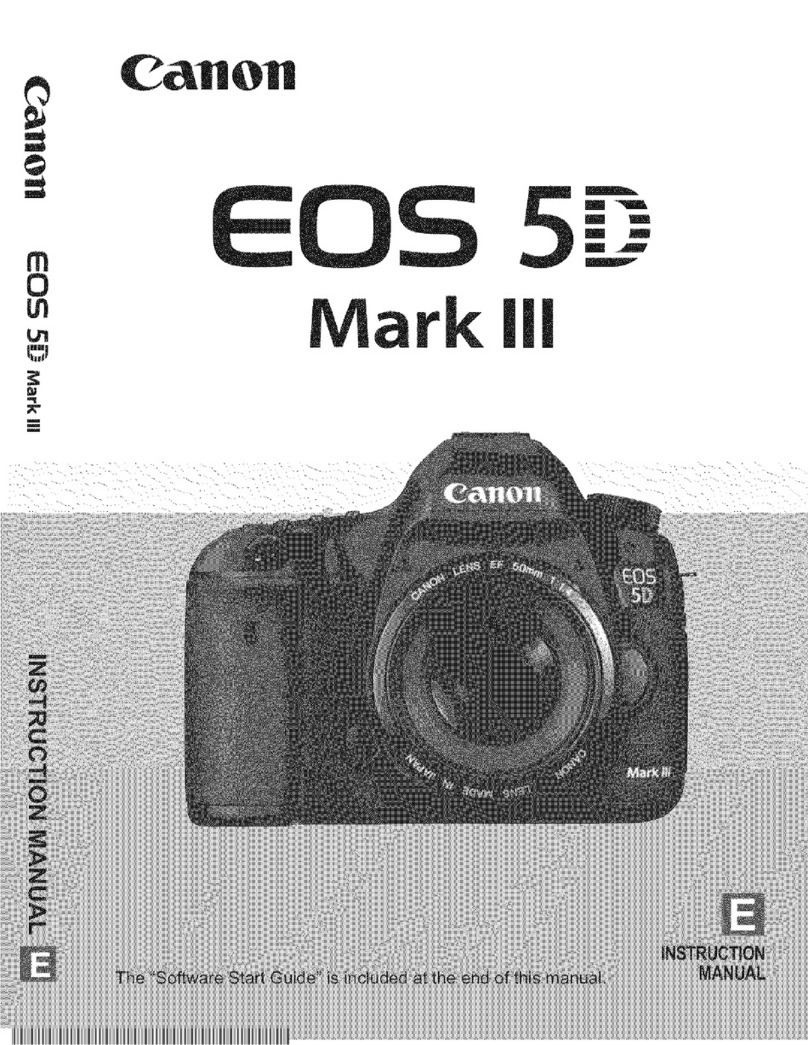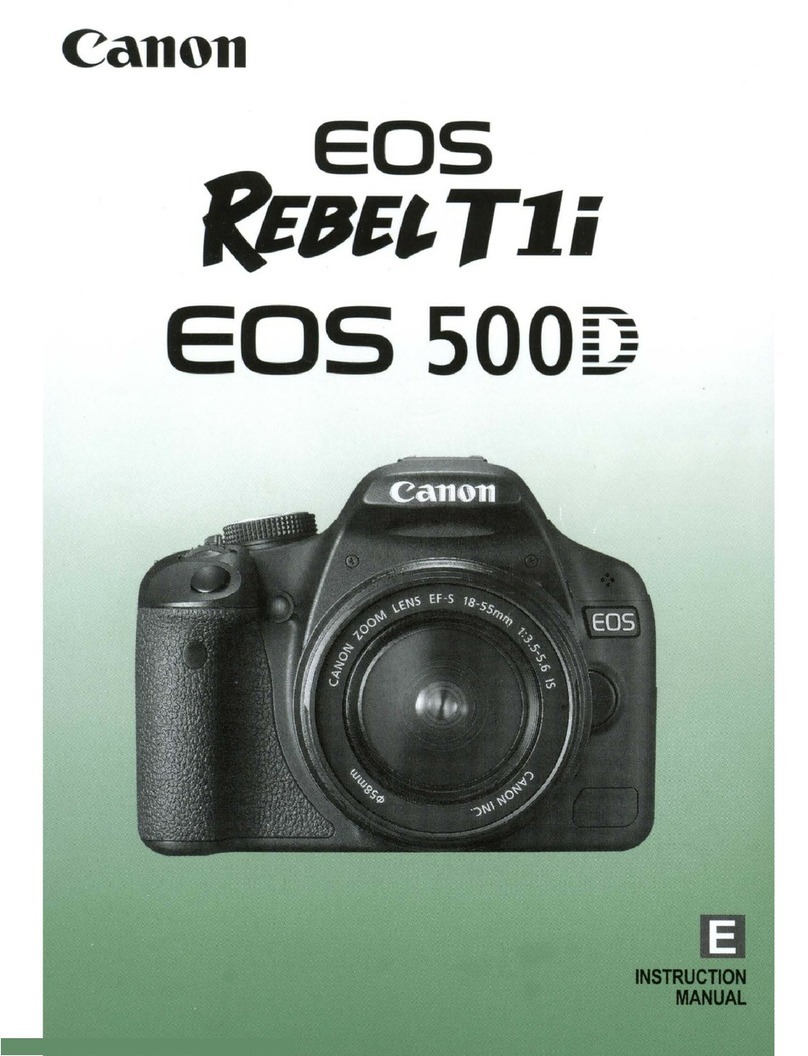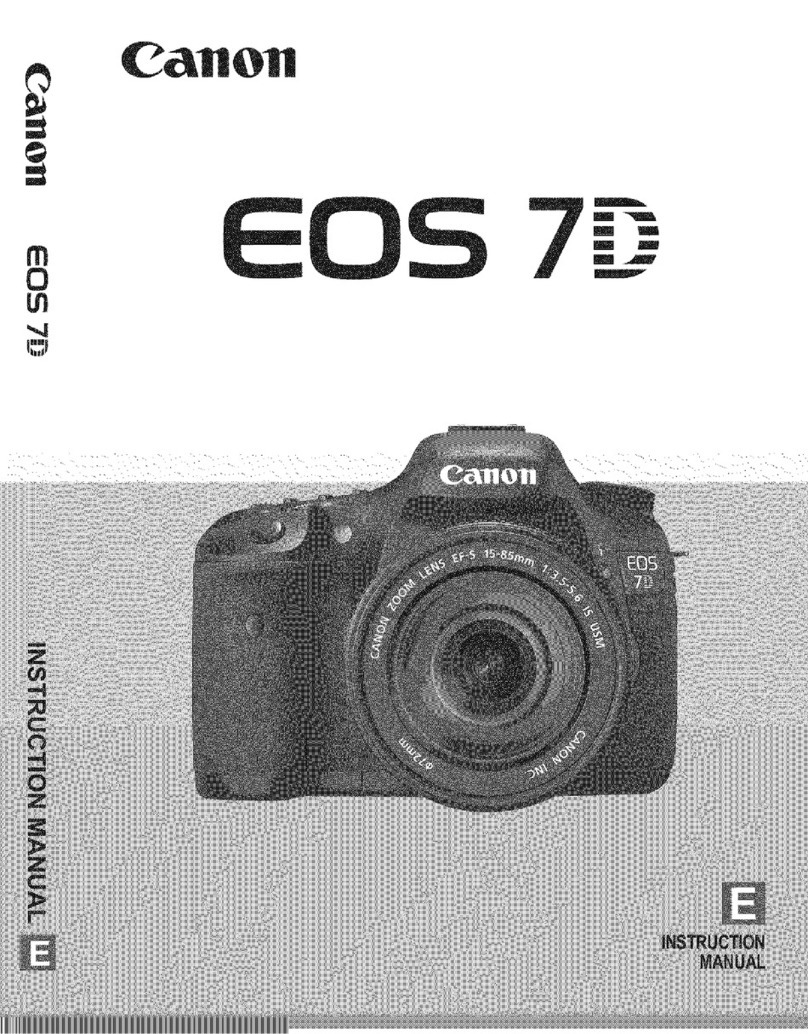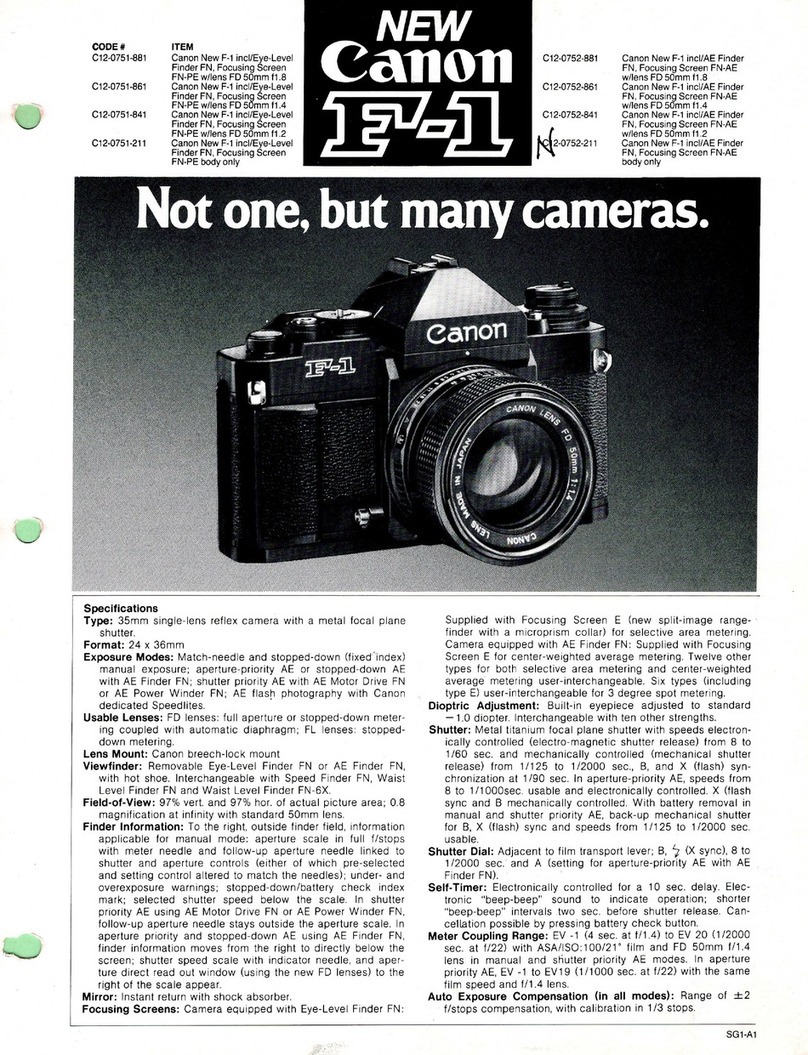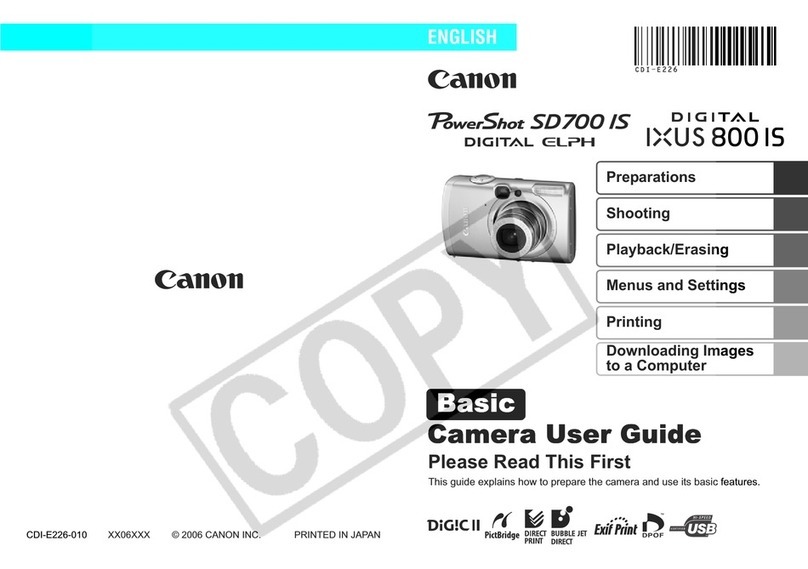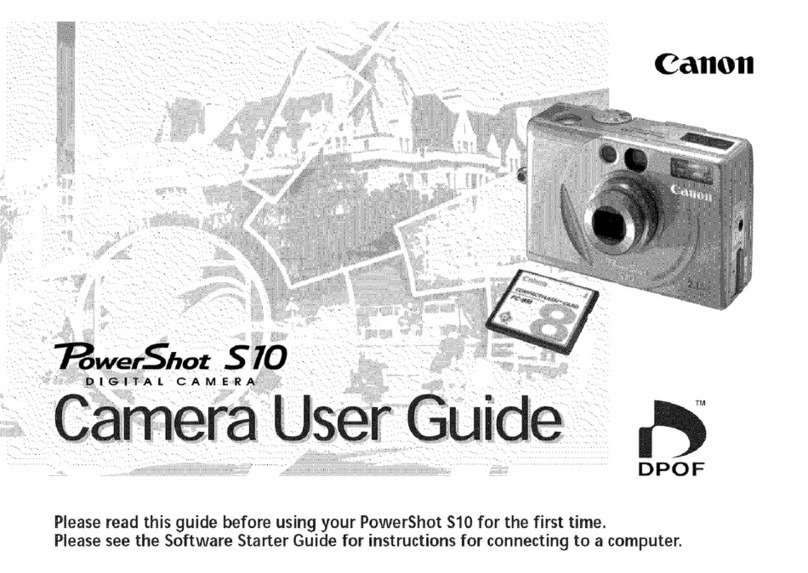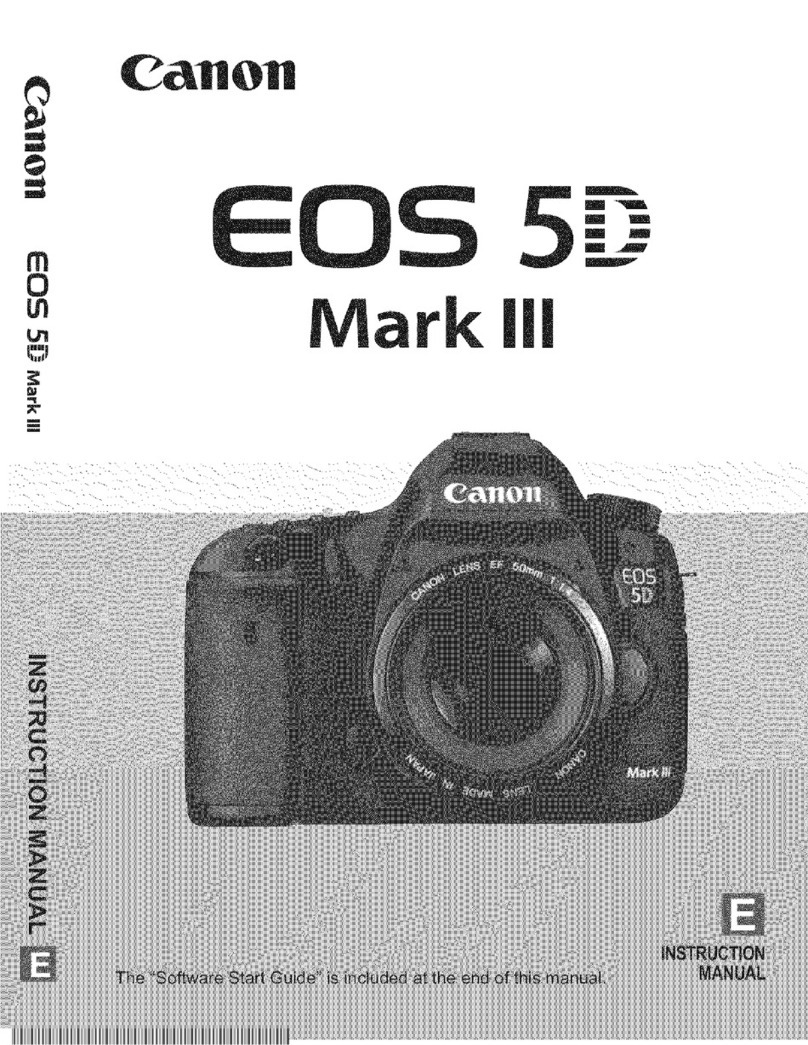AF Setting Guidebook
Contents
New AF Setting Operability
4 Newly established AF tabs AF menu functions are in a separate tab
AF Configuration Tool [Presets]
06 Select from Case 1 - Select from Case 1 - Case 6 to match subject scenarios
08 Case 1 Versatile multi-purpose setting
10 Case 2 Continue to focus-track even when the subject momentarily moves from the AF points
12 Case 3 Focus instantly on subjects that move into the AF points
14 Case 4 Focus track subjects that accelerate or decelerate quickly
16 Case 5 Focus on subjects with erratic movement
18 Case 6 Focus on subjects with erratic movement and changes in speed
AF Configuration Tool [Parameters]
20
Tracking sensitivity This setting allows obstacles that pass in front of the subject to be ignored,
as well as focusing on new subjects
22 Accel./decel. tracking [-1/-2] is effective for subjects with minor speed changes
26
AF pt auto switching [+]setting is most effective for sports with lots of movement where the
subject can easily move out of the selected AF point
AF Area Selection Mode
28 AF area selection mode
30 Spot AF, Single-point AF Focusing on a small or narrow area
32 AF point expansion Fast moving subjects that are difficult to track with a single AF point
34 Zone AF Effective for capturing subjects within an known area
36 Auto selection of 61 AF points With AI Servo AF all 61 points can be used for automatic tracking
61-Point High-Density Reticular AF Cross-type Points
38 The 61-point AF has many cross-type points that support F/4 for great tracking performance
39 The number and placement of cross-type points used by the F/2.8 lenses
40 The number and placement of cross-type points used by the F/4 lenses
41 The number and placement of cross-type points used by the F/5.6 lenses
Setting the AF Shutter-release Characteristics
42 AF operation and shutter-release timing settings
44
Improved low-light AF performance and expanded parameter characteristics during continuous
shooting
Utilizing the AF
46 AF points can be set to switch automatically for horizontal and vertical shooting
47 [Separate AF pts: Pt only] is added to [Orientation linked AF point]
48 AF points can be called instantly using Switch to registered AF point
50 Custom controls for effective AF related functions
52 New customization features for the AF ON/AEL button
54 Expanded exposure compensation/minimum shutter speed for ISO Auto
AF Custom Guide Functions that Controls 61-Point High-Density Reticular AF
Make use of high-performance 61-point AF at effective parameter settings to
match the shooting conditions or subject
Firmware V2.0
Support for a wider variety of scenes through expanded parameters and
new functions
By combining the ultimate in AF
performance and easy of use, a
wealth of new photographic
possibilities are available.
The EOS-1DX is equipped with a newly-developed
61-Point High-Density Reticular AF. By arranging
the 61 AF points in a dense concentration, the
level of freedom in composition, and tracking
performance of quick-moving subjects is
improved. In combination with AI Servo AF III,
which incorporates a new algorithm ensuring,
accurate focusing on a subject is possible. You can
also effectively set AI Servo AF features using the
AF Configuration Tool. Because you can choose
from six different presets, the correct settings are
always quick and easy, without all the trouble that
comes from adjusting settings for individual
parameters to match the subject or scene.
In the new EOS-1DX firmware V2.0, AF
performance is even further improved and
operability is expanded with a focus on AF. AF
performance in low-light conditions is improved
for the first shot of AI Servo AF, demonstrating its
true ability when shooting subjects in dark
locations. Additionally, this version incorporates
numerous helpful features that assist in shooting
moving subjects, such as newly-added special AF
parameters to deal with speed changes in moving
subjects, and additional functions that can be
assigned to the button customization. This AF
Setting Guidebook introduces effective settings to
make full use of the EOS-1D X high-performance
AF features including new functions of V2.0 of
the firmware. Items with the NEW icon indicate pages with details on the new firmware
New!
Firmware