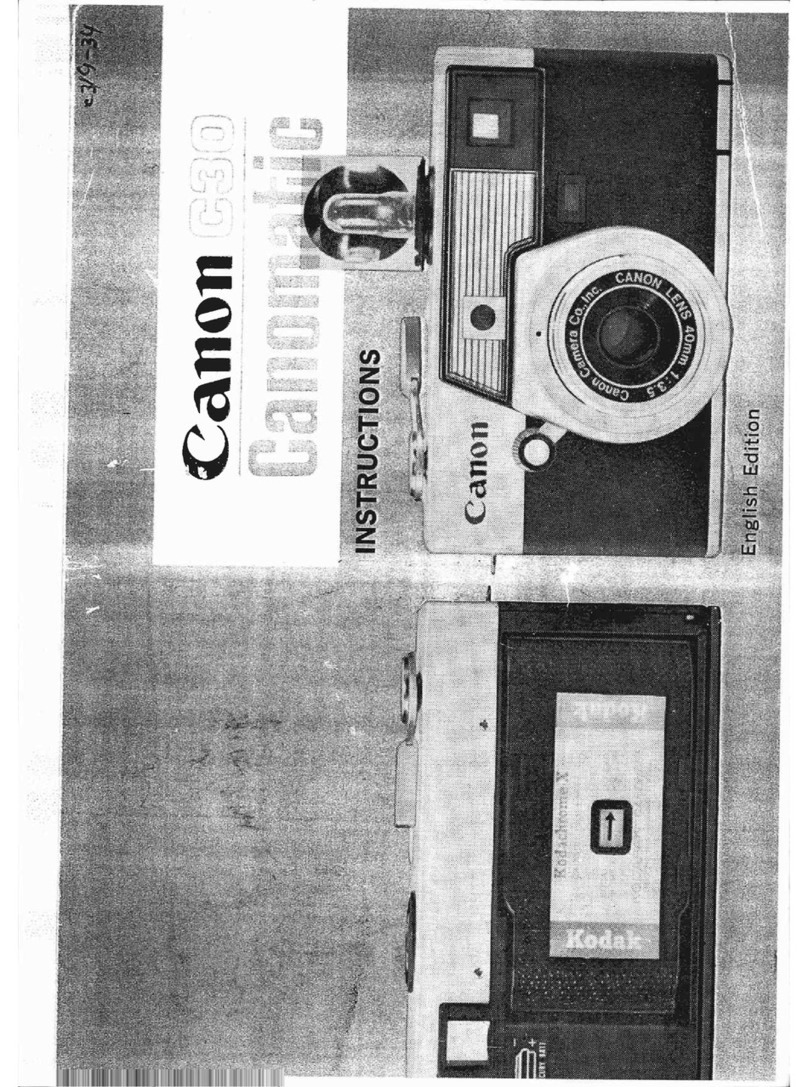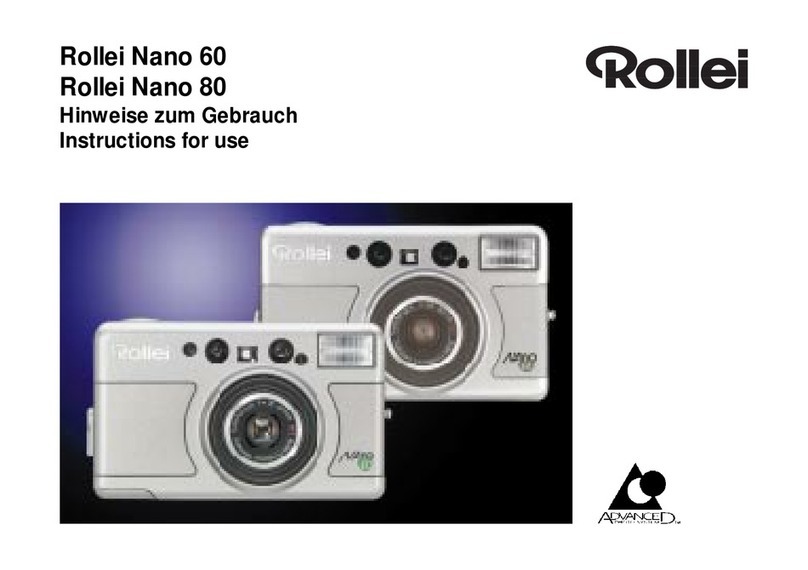Canon Auto Zoom 1218 User manual
Other Canon Film Camera manuals

Canon
Canon EOS 50 User manual

Canon
Canon IX Lite - EOS IX Lite APS SLR Camera User manual
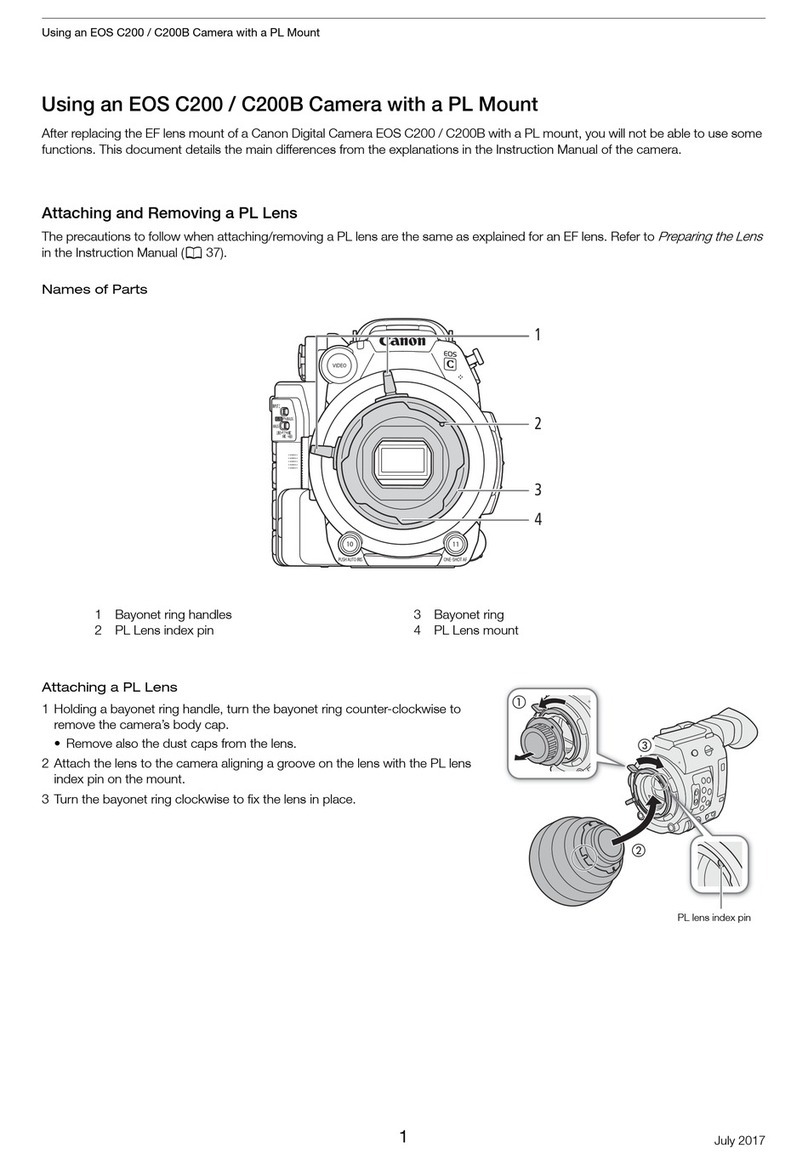
Canon
Canon EOS C200 User manual

Canon
Canon SNAPPY LXII BF-8 User manual

Canon
Canon Sure shot Z70W User manual

Canon
Canon 9113a014 - EOS Rebel K2 SLR Camera User manual

Canon
Canon ELPH 490Z User manual

Canon
Canon SureShot 150U Date User manual

Canon
Canon Canon 7 User manual

Canon
Canon EOS A2/A2E User manual

Canon
Canon EOS 1000 F User manual

Canon
Canon CT1-7462-000 User manual

Canon
Canon A-1 User manual

Canon
Canon Sure Shot Z115 User manual

Canon
Canon EOS 1000F N User manual
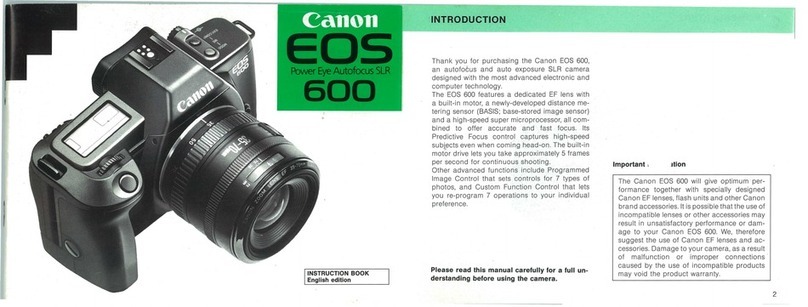
Canon
Canon EOS 600 User manual

Canon
Canon Digital ELPH User manual

Canon
Canon Sure Shot Classic 120 User manual
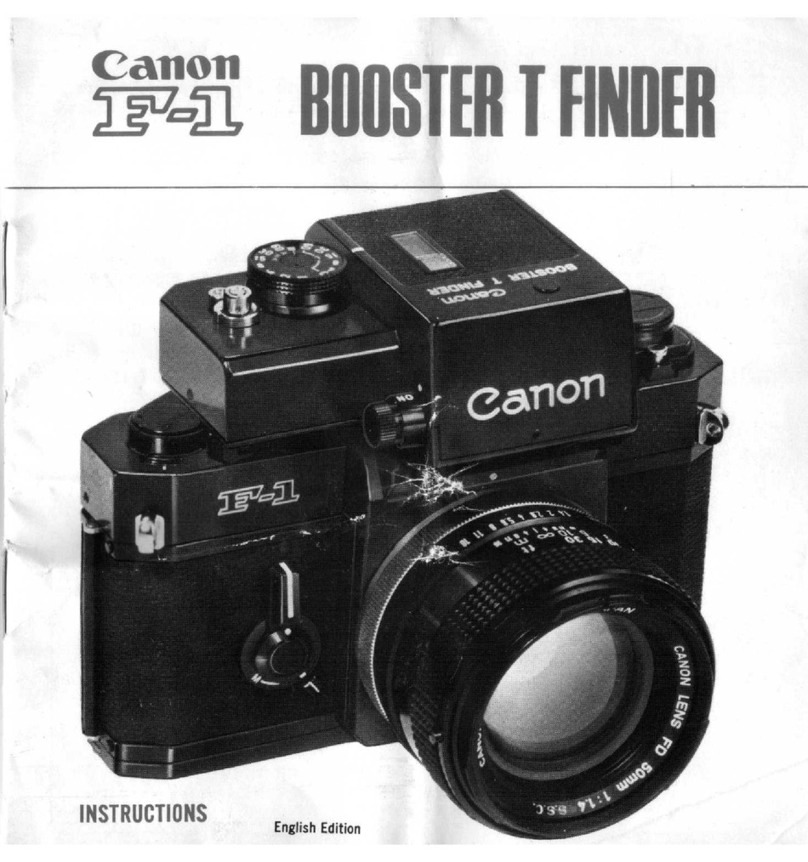
Canon
Canon F-1 User manual

Canon
Canon Z135 - Sure Shot Zoom 35mm Camera User manual