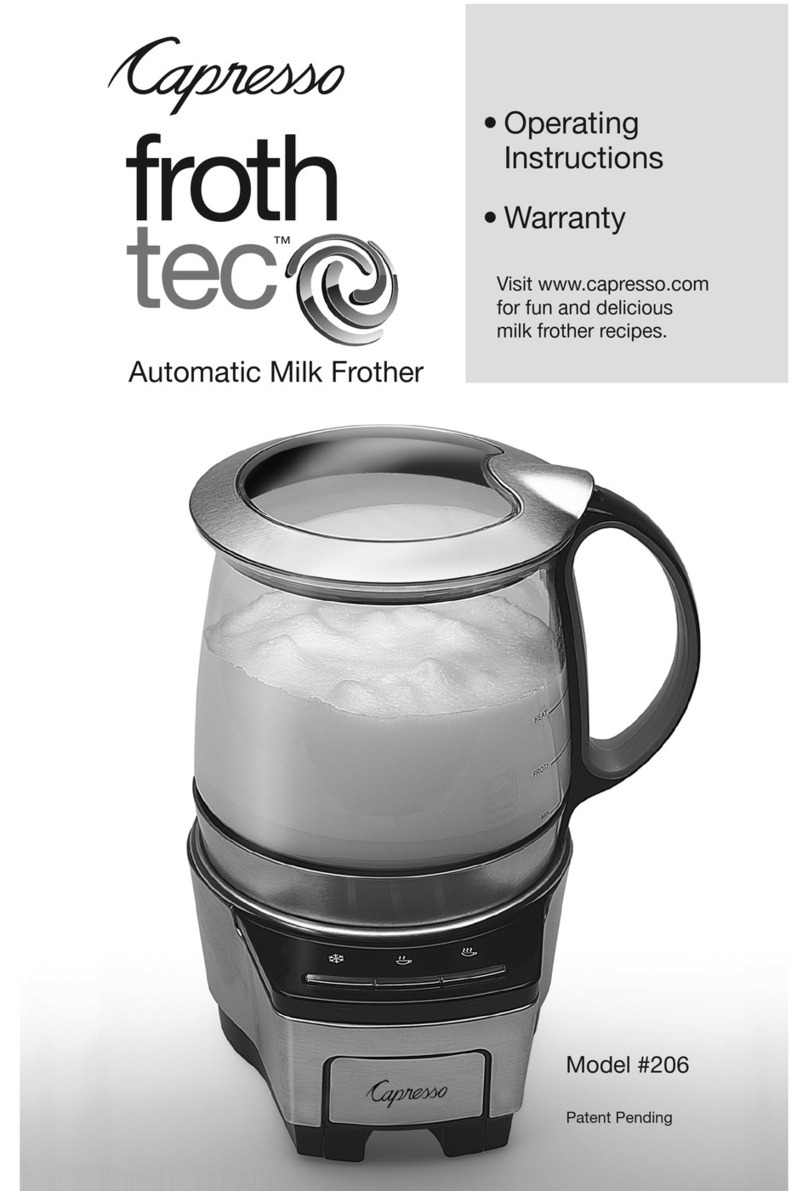lowing functions automatically: grinding,
tamping, pre-brewing, pressure brew-
ing, stopping and discarding the used
coffee. During the brewing process
the green READY light is blinking.
After the complete cycle is finished, the
green light will light up (not blink-
ing), indicating that the machine is ready
for the next cup of coffee.
Attention: The first cup of coffee might
not be to your taste, adjust the water vol-
ume and the amount of ground coffee as
described below.
7.4 Adjusting Coffee Volume
With the coffee volume dial, you can
adjust the amount of coffee from approx-
imately 1/2oz. to 8 oz. when using the
1-cup button (see fig. 3 call-out #6).
When using the 2-cup button , the
amount of water is approximately dou-
bled (1 oz. to 16 oz max.) Note: The
numbers on the coffee volume dial do
NOT correspond to ounces.
To adjust the water volume:
A. Place a cup under the coffee spout.
B. Turn the coffee volume dial to the
large cup. This is the setting for maxi-
mum water volume.
C. Press the 1-cup coffee button
(see fig. 3 call out #2). When your cup
contains the desired quantity, turn the
dial towards the small cup until the flow
of coffee has stopped. Note the number
on the coffee volume dial at which the
coffee flow stopped. The water volume
is now adjusted to the size of cup you
want.
Note: When making the next cup of cof-
fee, you might have to slightly readjust
the volume by moving the dial to a
smaller or larger number.
Note: If different people use the machine
on different settings, remember your
setting.
Note: When you press the 2-cup button
, the machine will approximately
double the water volume of your setting.
Note: You can always stop the flow of
coffee (after the pre-brew cycle) by
simply pushing the 1-cup or 2-cup
button.
Attention: Never pull out the tray while
the machine is preparing or discarding
coffee. This might severely damage the
machine.
7.5 Claris Water Cartridge
The C1000 comes with one free Claris
water cartridge. The Claris water car-
tridge is specially made for use with the
Capresso C1000. The Claris cartridge:
• Reduces the water hardness up to
75%.
• Removes (if present) up to 85% chlo-
rine, up to 90% lead, up to 95% copper
and up to 67% aluminum.
• Cleans the water through an upward
current principle (see fig. 6) just before
the brewing cycle starts, ensuring fresh-
ly filtered water every time you make
coffee (when you push the buttons
the water is pulled
through the cleaning material and then
pumped into the machine).
• Eliminates decalcifying the C1000.
When using your Claris water cartridge,
you never need to decalcify your
machine.
• Costs about 2¢ per cup. Please note
that Decalcifying costs are about 1¢ -
3¢ per cup, depending on how hard
your water is. The decalcifying process
takes about 40 minutes.
• Is available through your Capresso
retailers, Capresso’s mail order form,
www.capresso.com or call us at
1-800-220-5701.
Replacement Cycle
The cartridge looses its cleaning power
after about 60 liters of water or about
two months after first use.
If you use 2 full water tanks a day, you
need to replace the cartridge after 3
weeks. If you use 1 full water tank a
day, you need to replace cartridge after
6 weeks. If you use 1/2a water tank a
day, you need to replace the cartridge
after 2 months.
10