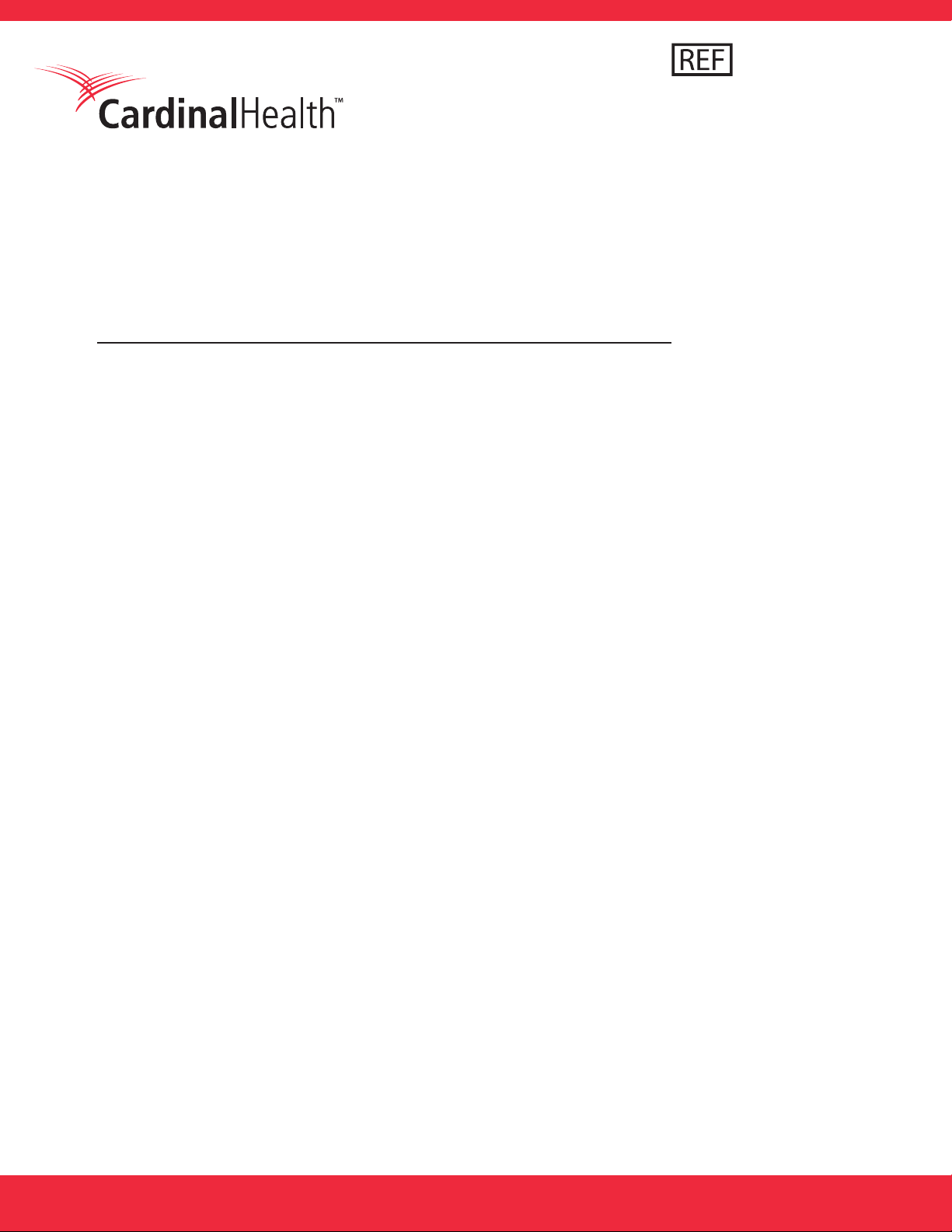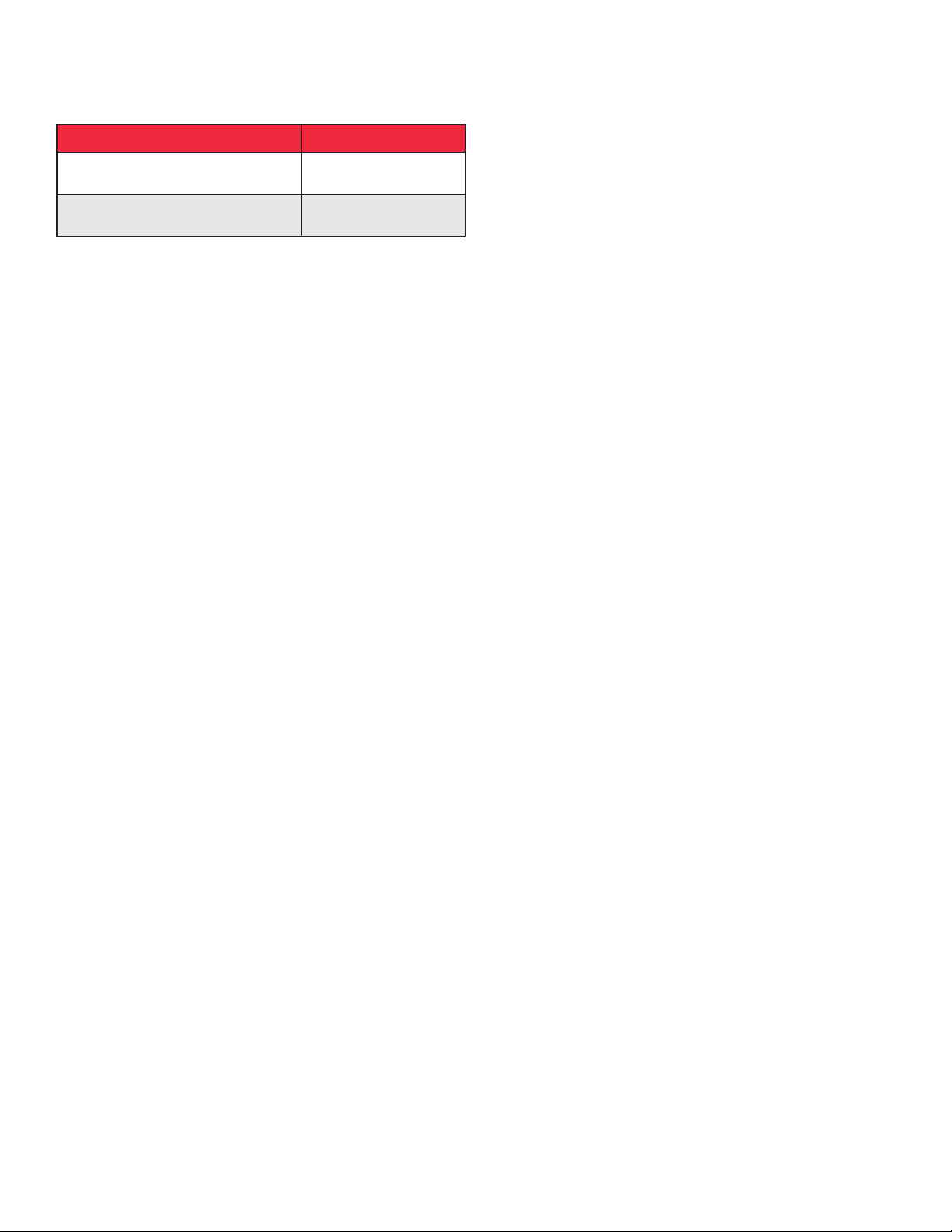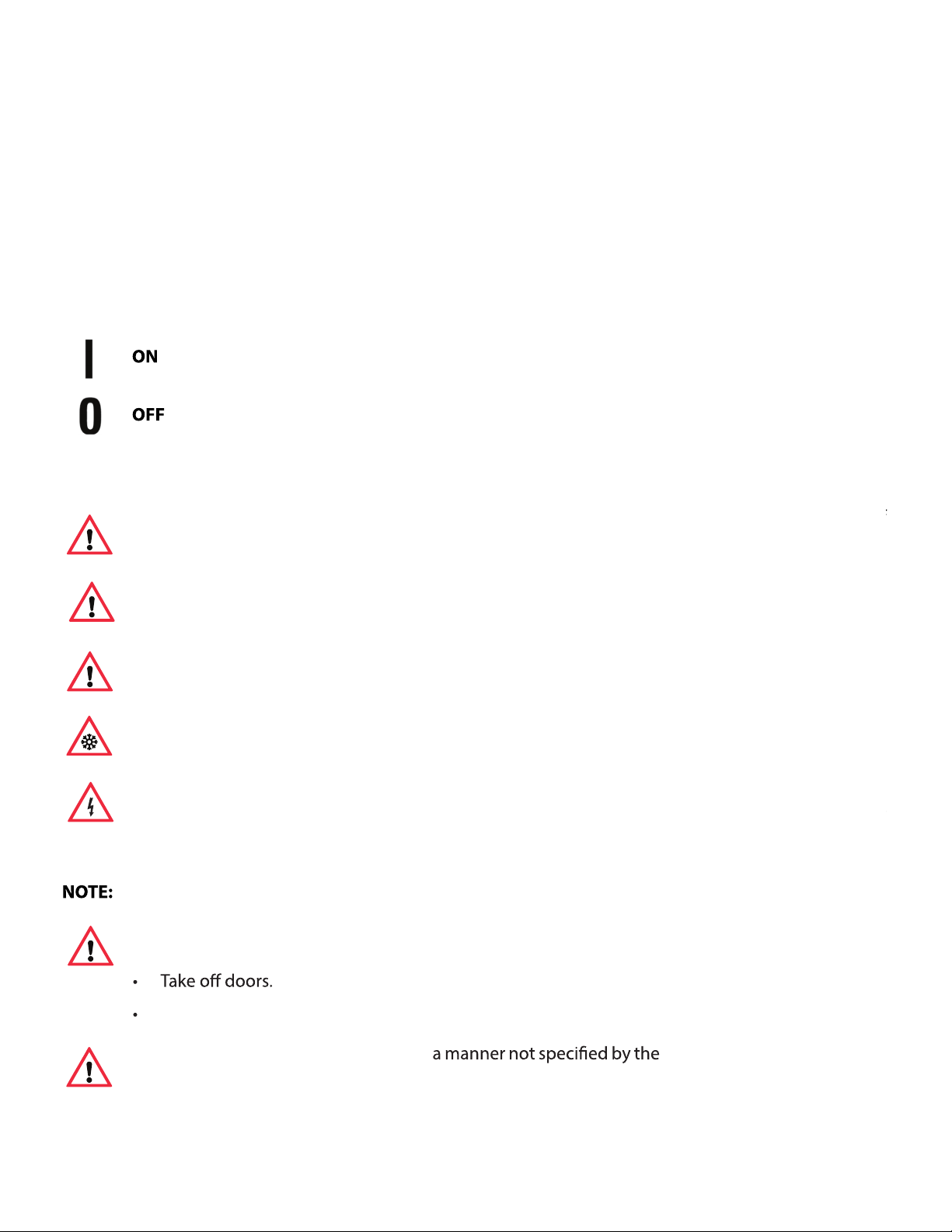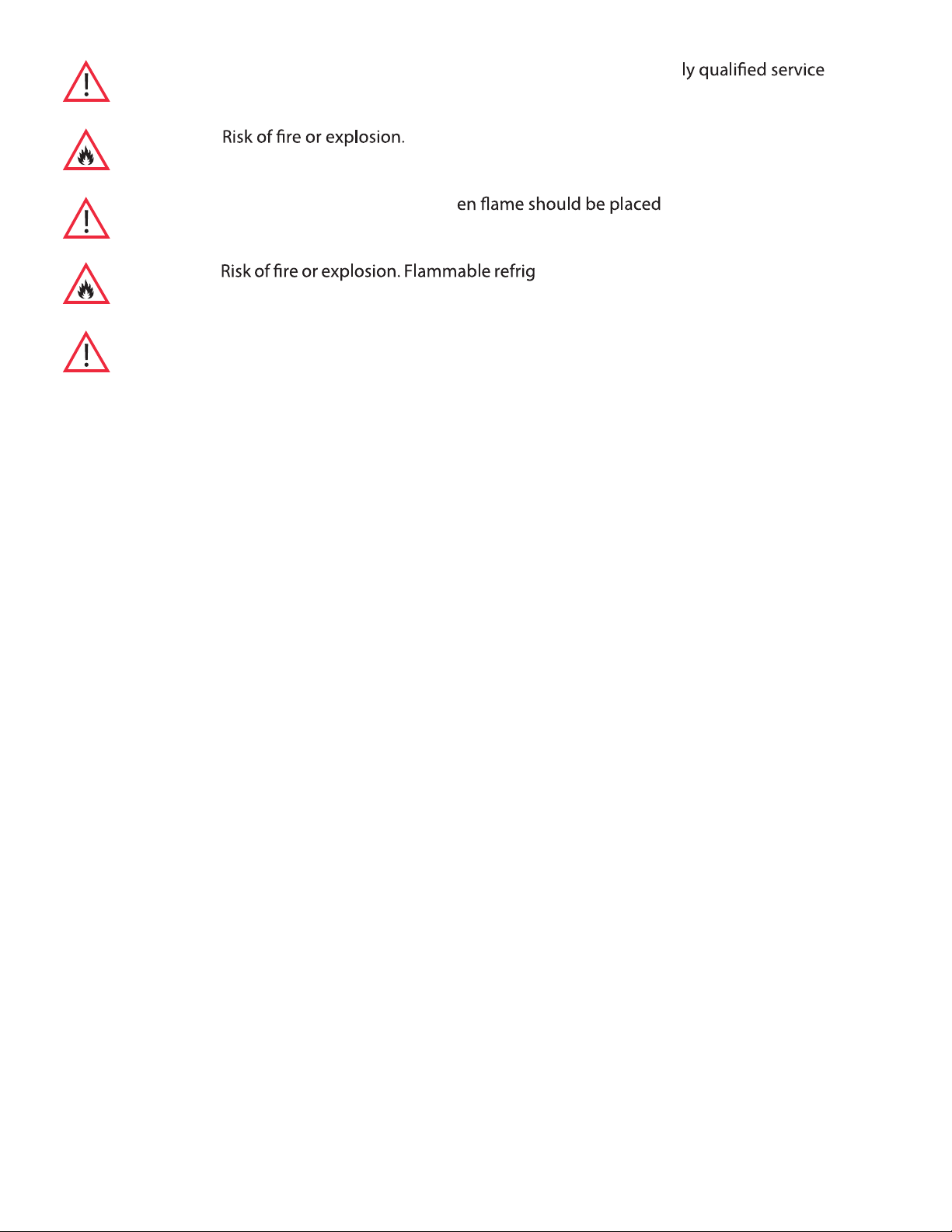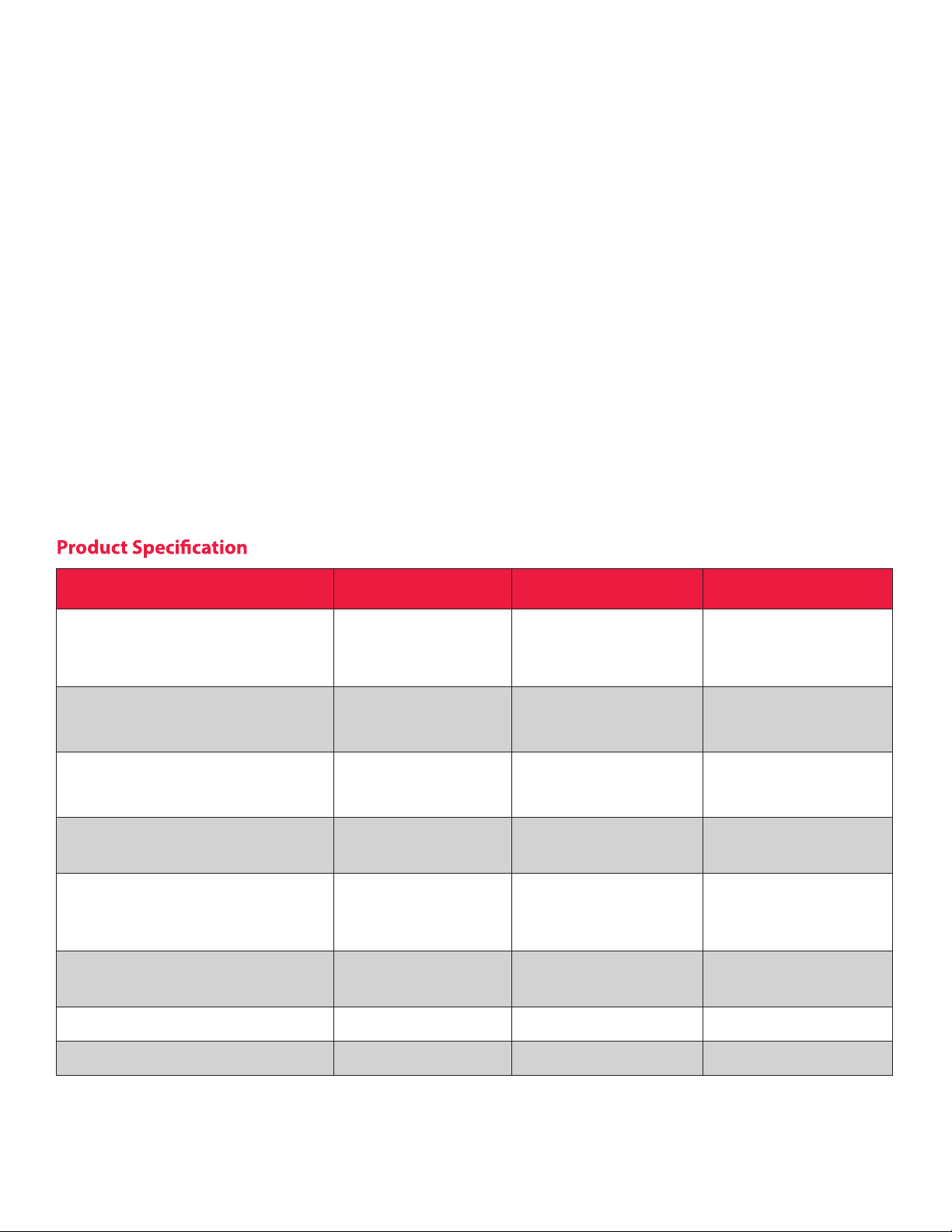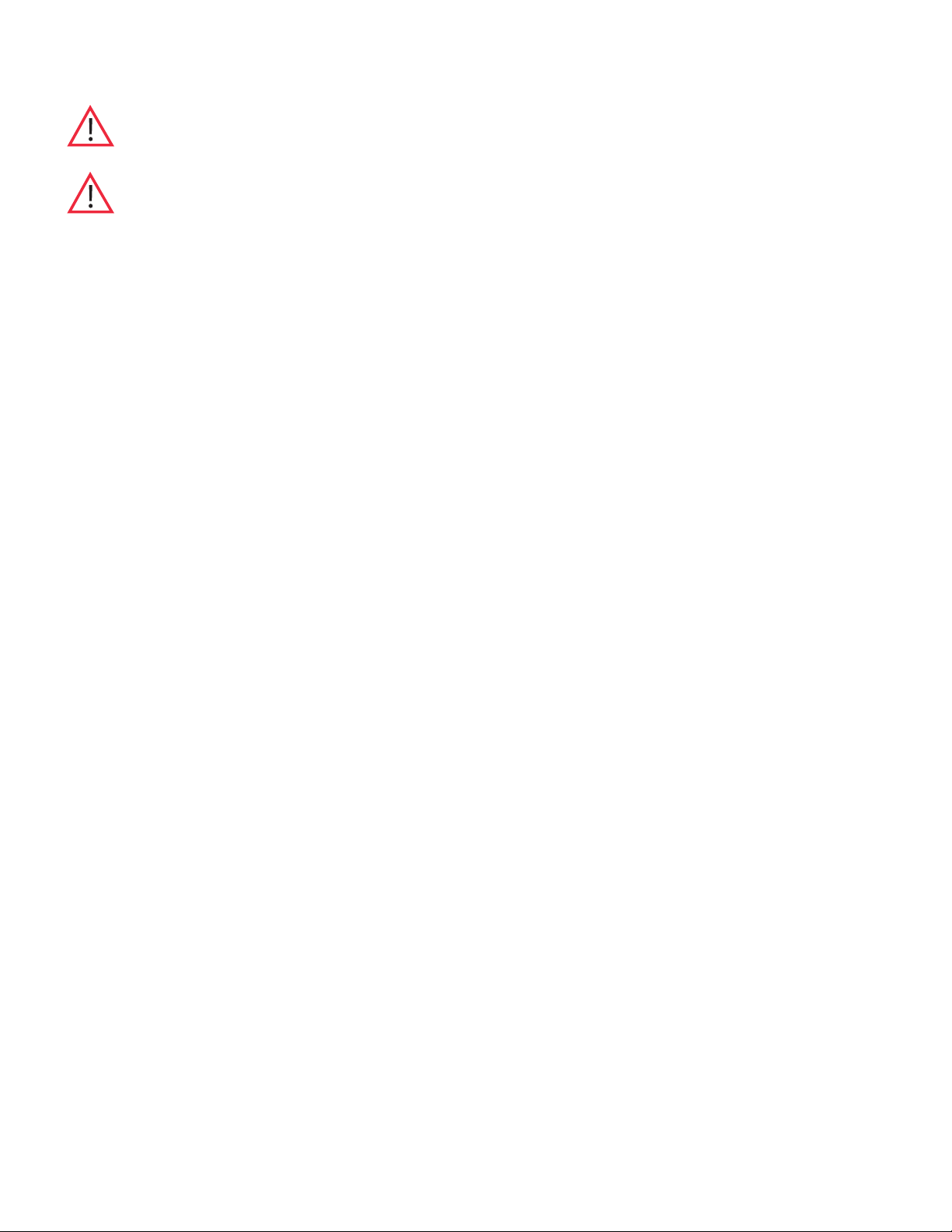Table Of Contents
1. Models.................................................................................................................................1
2. Safety Information ............................................................................................................2
Alert Signals..........................................................................................................................................2
3. Intended Use ......................................................................................................................4
4. General Purpose Refrigerator & Freezer .......................................................................5
Product Specication........................................................................................................................5
5. Unpacking and Inspection...............................................................................................6
Unpacking.............................................................................................................................................6
Visible Loss or Damage.....................................................................................................................6
Concealed Loss or Damage.............................................................................................................6
6. Operating Conditions .......................................................................................................7
7. Installation..........................................................................................................................8
Selecting a Location ..........................................................................................................................8
Leveling the Unit.................................................................................................................................8
Electrical Connection ........................................................................................................................8
Reversing the Front Door (CHV05RPSA) .....................................................................................9
Be Advised ............................................................................................................................................9
8. Operation...........................................................................................................................10
Start-Up Procedure ...........................................................................................................................10
Restart Procedure..............................................................................................................................10
How to Save Energy..........................................................................................................................10
Safety Tips............................................................................................................................................11
9. Maintenance......................................................................................................................12
Cleaning the Unit...............................................................................................................................12
Cleaning Interior / Exterior / Door Gaskets...............................................................................12
Cleaning the Condenser..................................................................................................................12
Manual Defrost Procedure .............................................................................................................13
Transportation and Storage...........................................................................................................13
10. Troubleshooting ...............................................................................................................14
11. Wiring Diagram.................................................................................................................15
12. End of Life Care.................................................................................................................17
Replacement Parts ............................................................................................................................17
13. Warranty ............................................................................................................................18
14. Regulatory Compliance...................................................................................................19
Product Safety ....................................................................................................................................19
Additional Regulations and Markings ........................................................................................19
15. Contact Information ........................................................................................................20