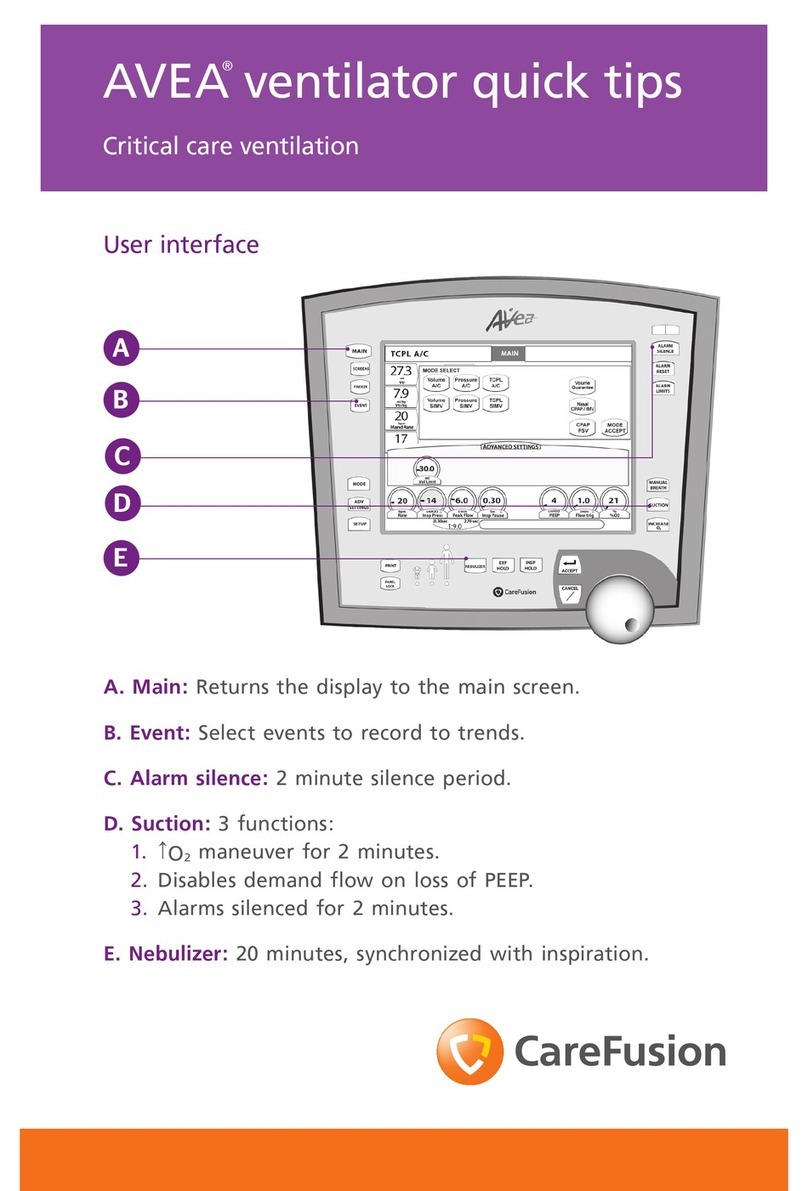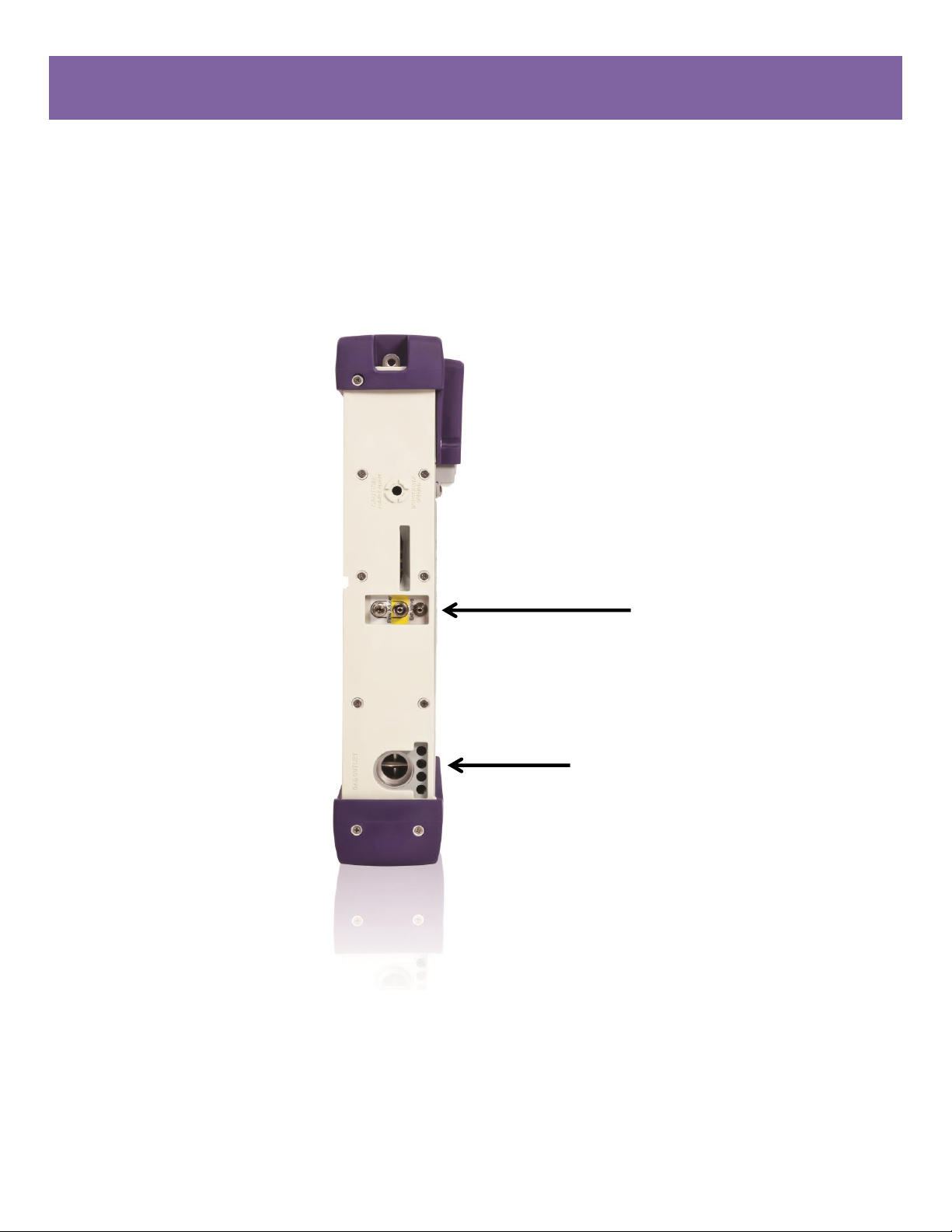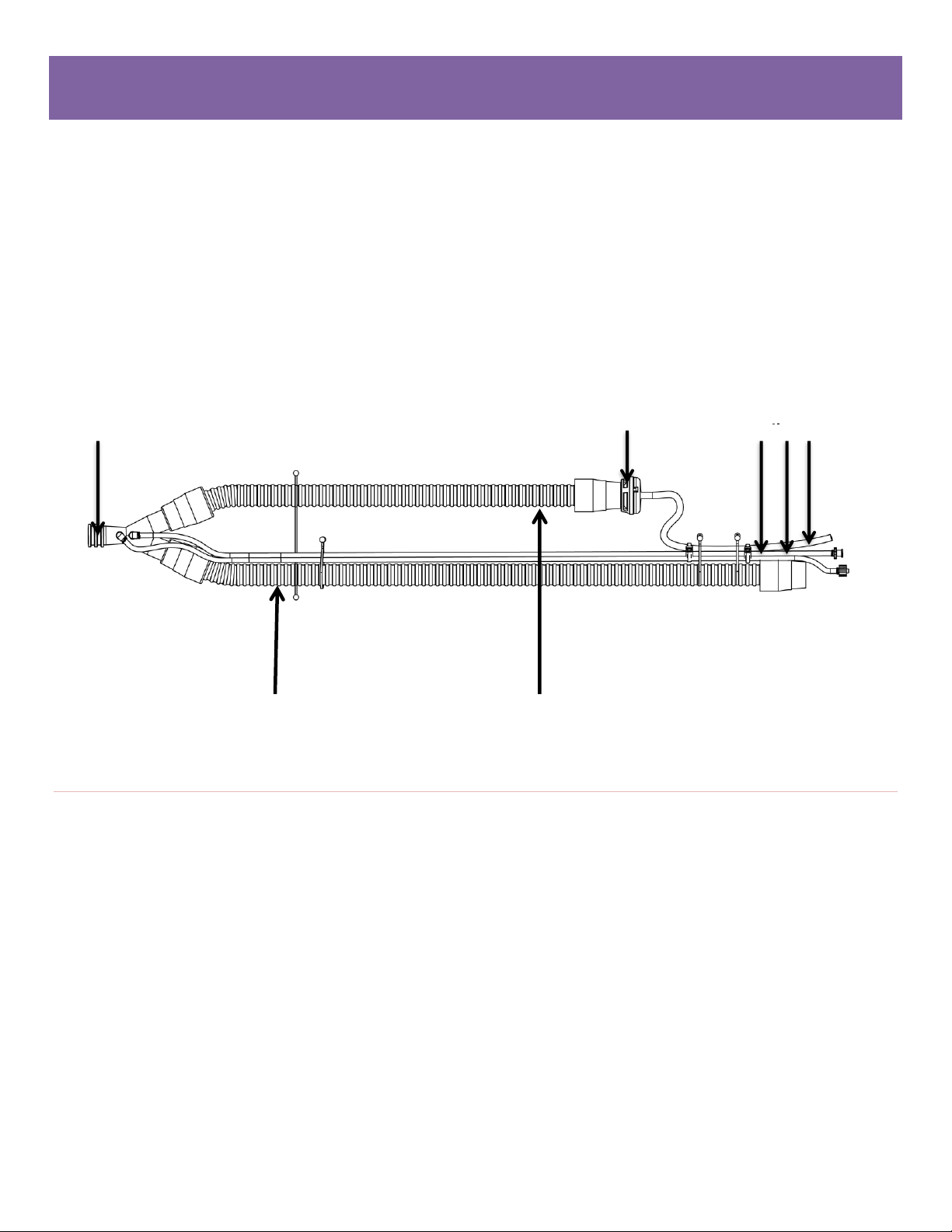TRACh Team 10
CHANGING THE VENTILATOR CIRCUIT
The ventilator circuit will be supplied by the Durable Medical Equipment (DME) Company that you choose prior
to discharge home. The DME Company will instruct you on how often to change the circuit after you discharge
home. The circuit may need to be changed more often if you notice a hole in the circuit, the circuit tears or it is
dirty. We will practice connecting the ventilator circuit to the ventilator here in the hospital before you go
home.
If you have a backup ventilator, place your child on the backup ventilator while you change the circuit on the
ventilator that needs a clean circuit. If you do not have a backup ventilator, one person will give breaths to
your child using the self-inflating bag while you change the circuit. If your child is only on the ventilator while
sleeping then change the circuit while your child is awake and not on the ventilator.
Supplies Needed
•Clean ventilator circuit
•Bacterial filter
•New or clean water chamber
•Self-inflating bag
Steps for Assembling & Changing the Circuit
1. Wash your hands with soap and water for 15 seconds and dry your hands with a clean towel.
2. Gather your supplies.
3. Open the new circuit and lay it out on a clean surface.
4. Check the new circuit to make sure you have all of the circuit
pieces needed.
5. Remove the existing circuit from the trach and ventilator.
6. Remove the heater wire from the dirty circuit.
7. Place your child on the backup ventilator or ask a
second person to begin giving breaths to your child using
the self-inflating bag.
8. Turn ventilator off.
9. Attach the clean bacterial filter to the ventilator.
10. Connect one end of the short tubing to the bacterial
filter that connects to the ventilator.
11. Connect the other end of the short tubing to the
water chamber.
12. Connect the angled end of the long tubing to the water
chamber.
13. Connect the two exhalation flow transducer sense lines
to the ports marked Flow Xducer and the exhalation valve
driver line to the port marked Exh Valve on the right side of
the ventilator.
14. Insert the heater wire probes into the correct temperature probe ports on the circuit.
The LTV or/and ReVel ventilator images(s) is/are © 2016 CareFusion Corporation; Used with permission.