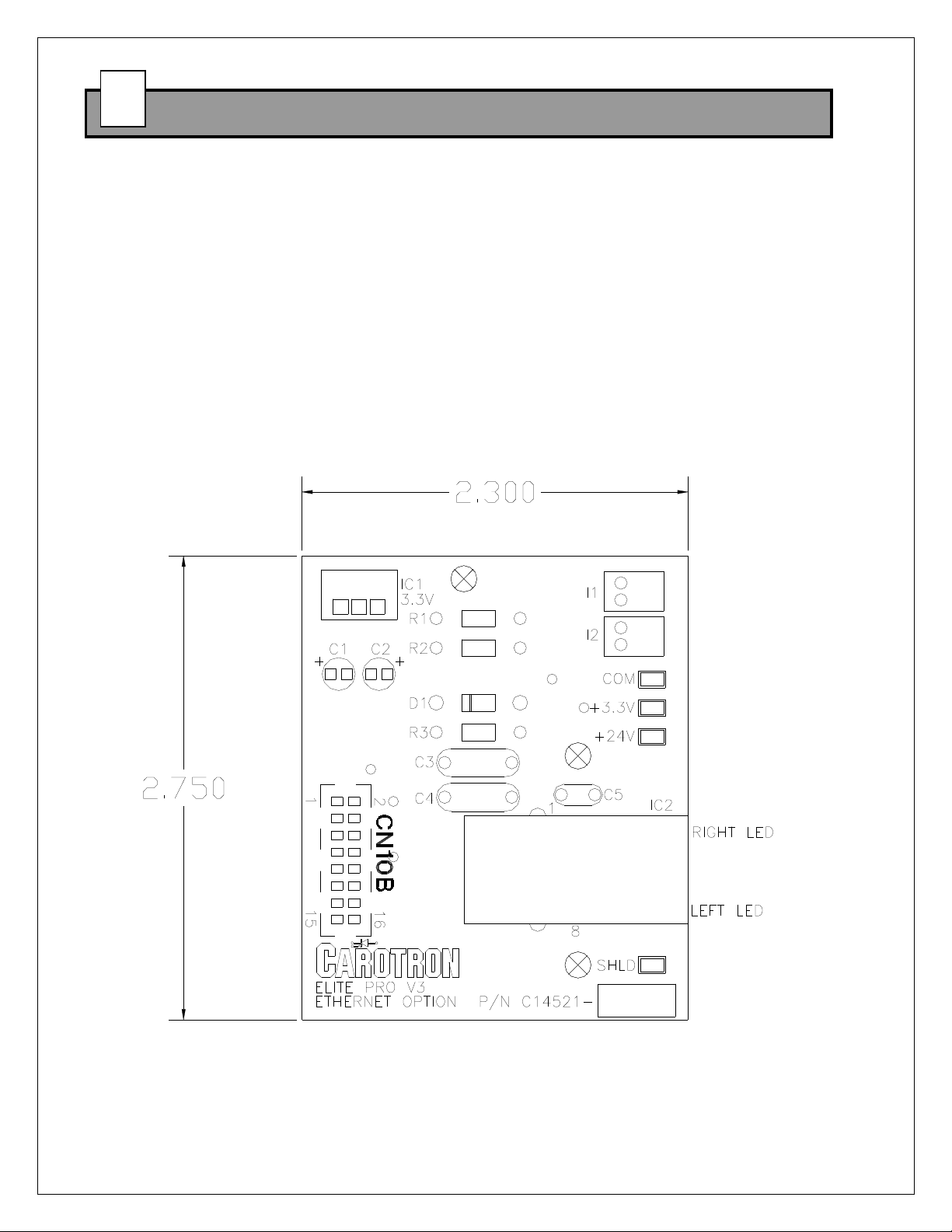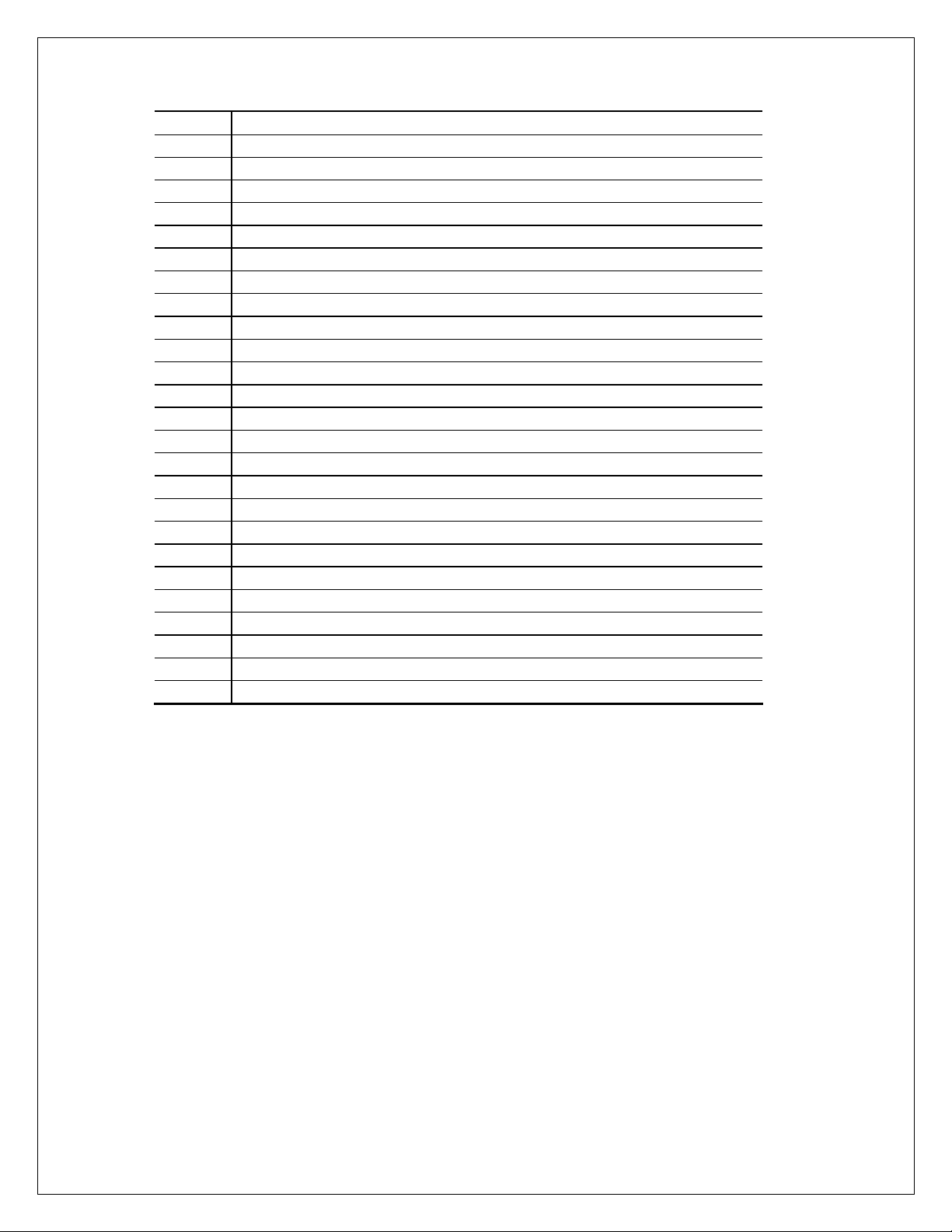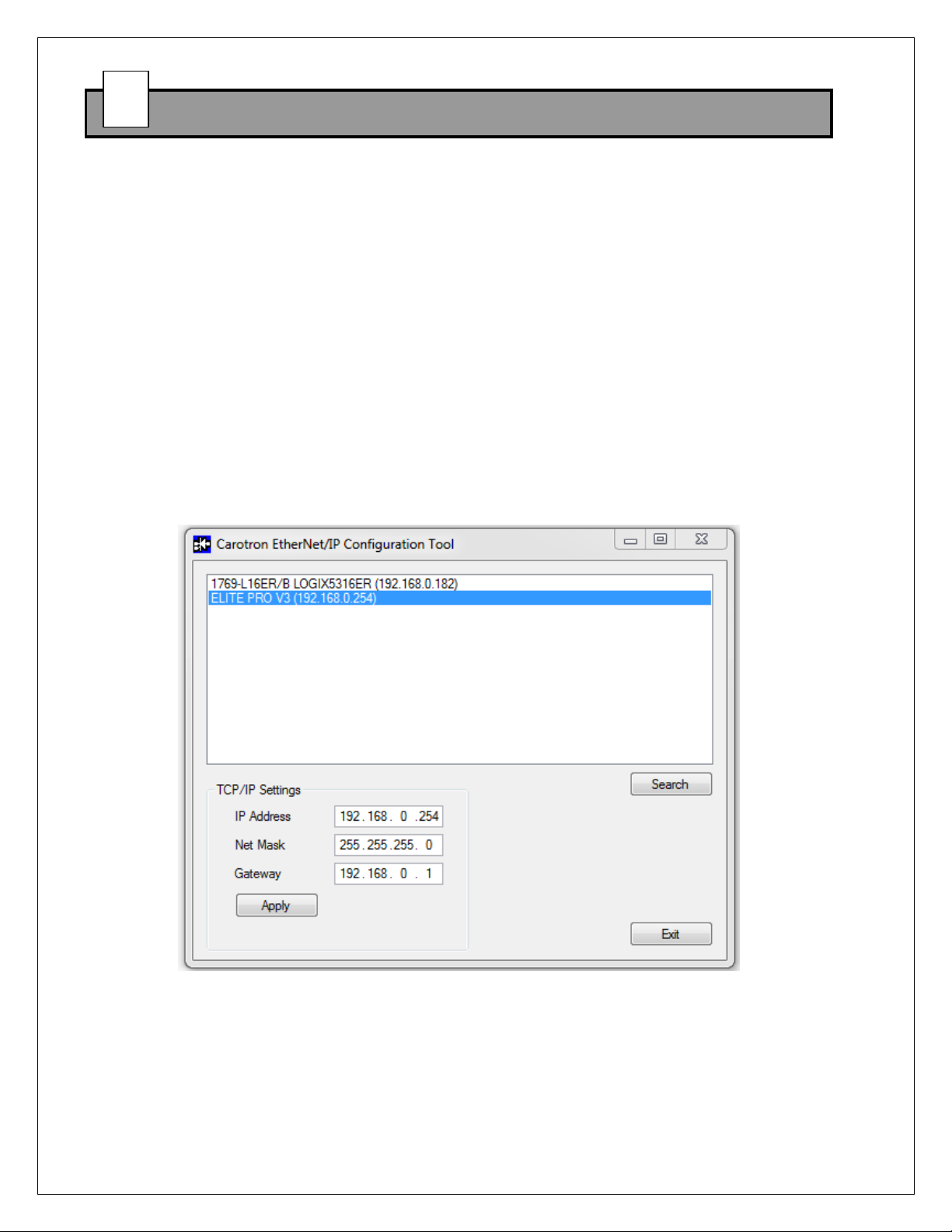9
4.3 Ethernet/IP
®
Output Assembly (O
→
T)
The table below lists the Output Assembly (Originator to Target) information. These
values are written to the Elite
®
Pro drive.
Index Tag Address Name Notes
1 - - Write Control 0=Writes Disabled
1=Writes Enabled
2 H1.02-H1.05 16514-
16517 Drive Control Refer to Table 7
3 K1.16 22672 Fault Reset 0=No action,
1=Fault Reset
4 I1.04 18564 Reference 10000=100.00%
5 U1.17 43153 Aux 17 10000=100.00%
6 U1.18 43154 Aux 18 10000=100.00%
7 U1.19 43155 Aux 19 10000=100.00%
8 U1.20 43156 Aux 20 10000=100.00%
Table 6: Output (O→T) Assembly
The Write Control setting is used to control the writing of the Output Assembly from the
Ethernet module on the option board to the Elite
®
Pro drive. The output assembly is only
written to the drive when this setting has a value of 1.
The Drive Control setting is used by the PLC to start, stop, jog, and reverse the drive.
Bits 15-4 Bit 3 Bit 2 Bit 1 Bit 0
Reserved Reverse
Jog Reserved
Run
Table 7: Drive Control
The Reference value controls the drive's speed reference in velocity mode and controls
the drive's torque reference in torque mode. Refer to parameter A1.02 in the Elite
®
Pro
V3 manual for more information. When the drive is operating in a velocity mode, the
direction of rotation can also be controlled via the polarity of this value. Setting a
negative reference is essentially the same as commanding the reverse direction via the
Drive Control value.
The default Output Assembly mapping is fixed and cannot be modified by the end user.
This default mapping was created to handle the most common applications. However,
there will certainly be applications that need access to parameters not included in the
default mapping. For this reason, the default mapping includes four Auxiliary parameters
(U1.17 - U1.20). By using these parameters, along with the drive's Internal Links, up to
four additional parameters can essentially be added to the mapping. For example, if you
wanted to control the Tension Setpoint (parameter L4.01), you would simply use one of
the drive's internal links (Q parameters) to link U1.17 to L4.01. When the PLC updates
U1.17 in the output assembly, the internal link will write the value of U1.17 to L4.01.
Refer to the Elite
®
Pro V3 drive manual for additional information on using the Internal
Links. Carotron can also provide a customized mapping if needed for your application.
Please consult Carotron for more info.