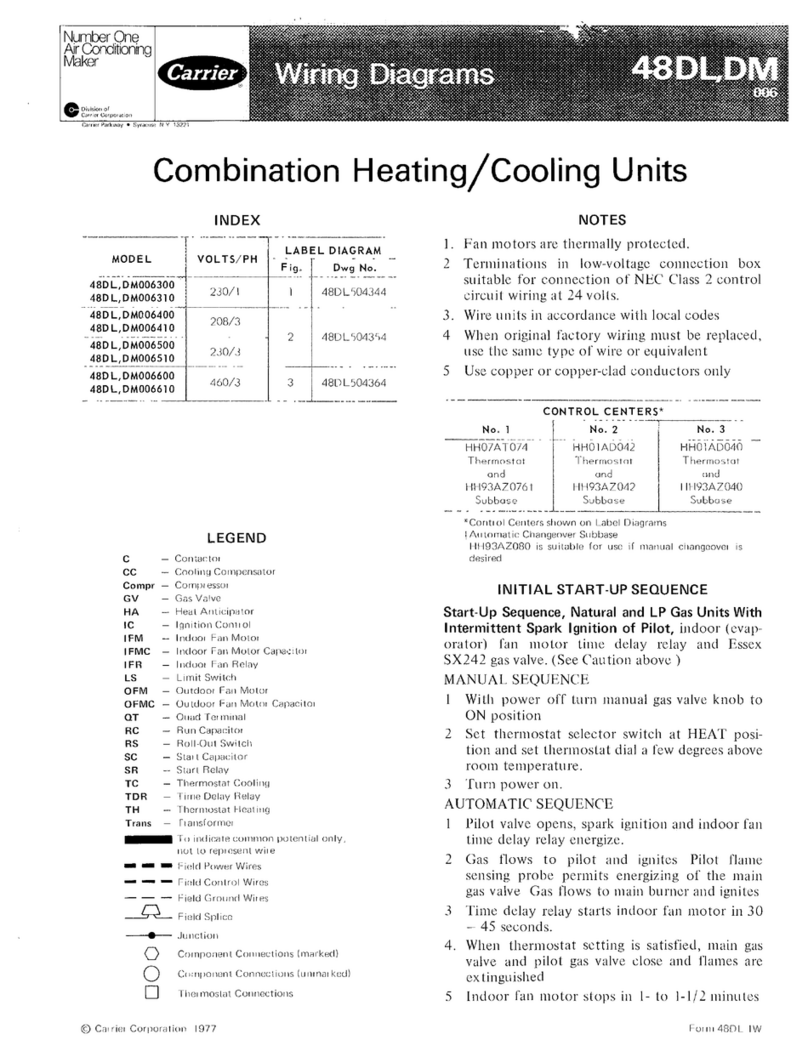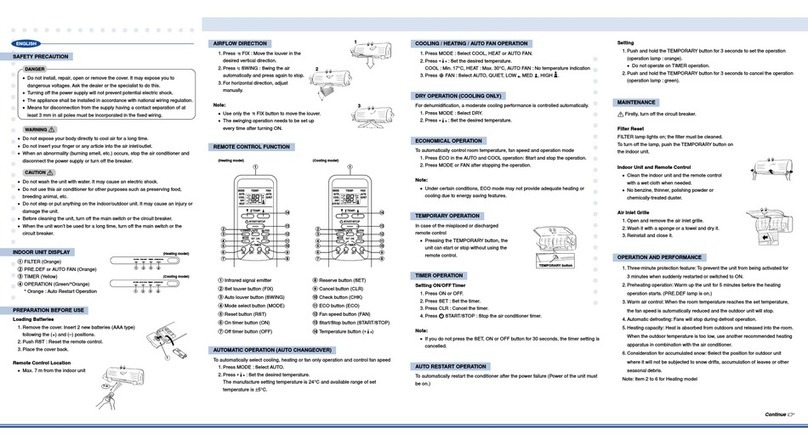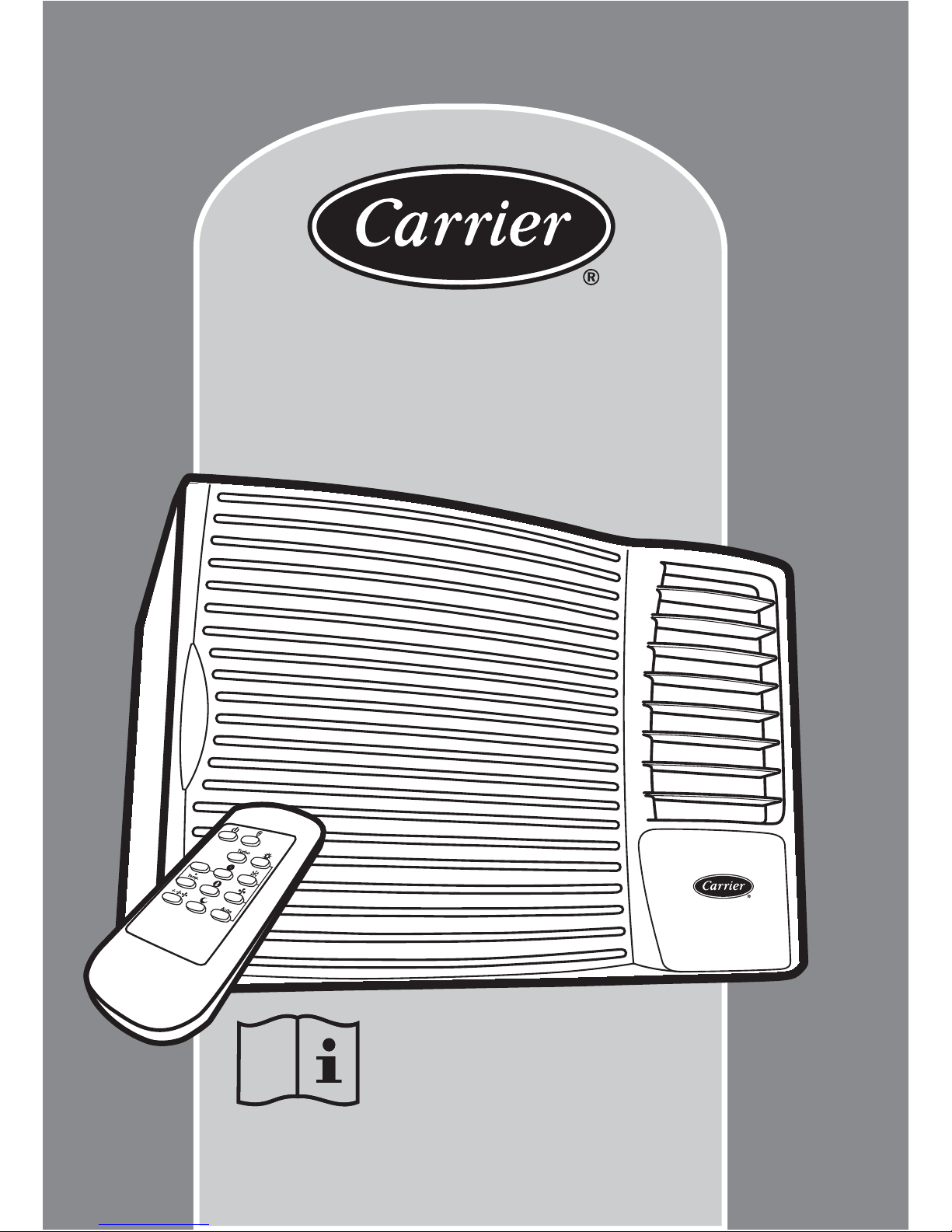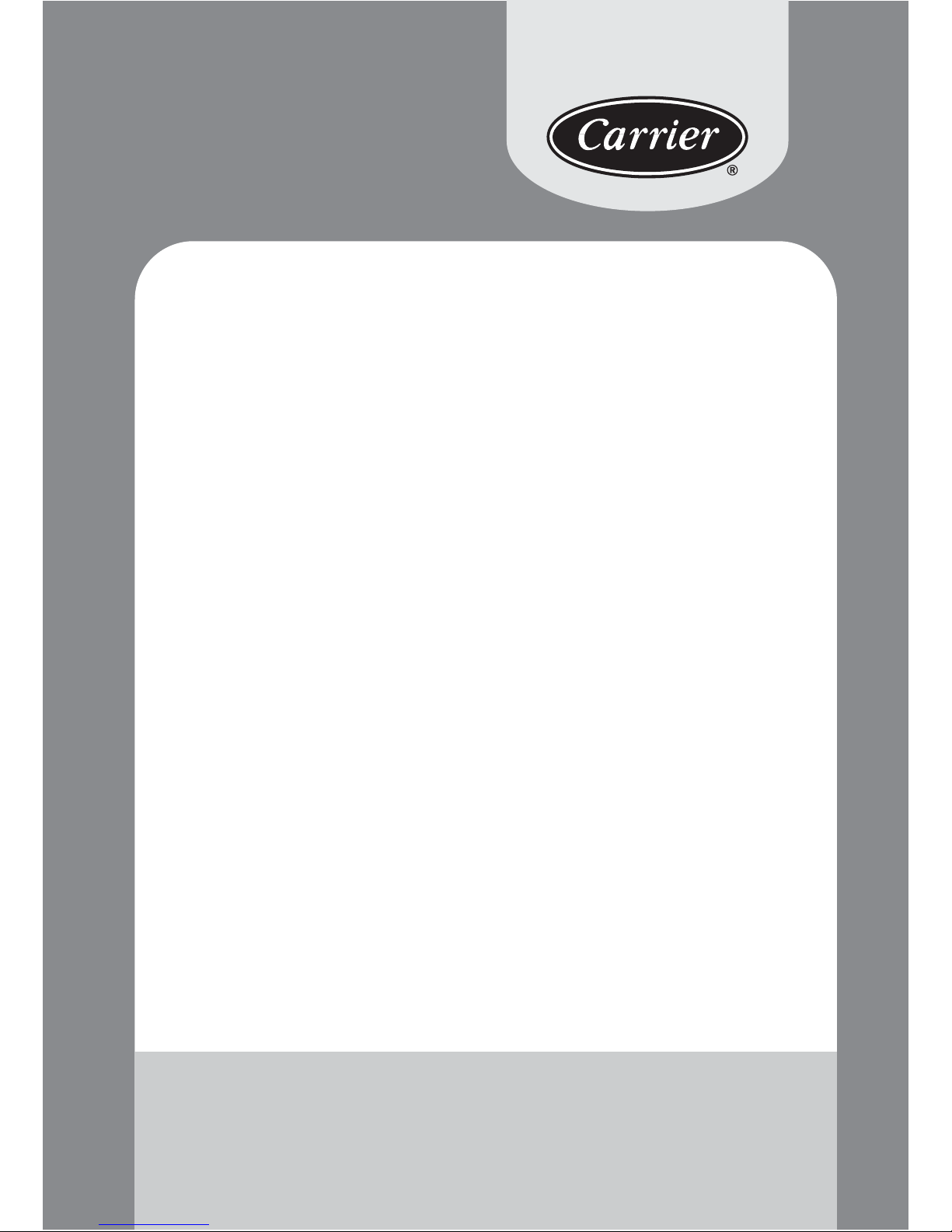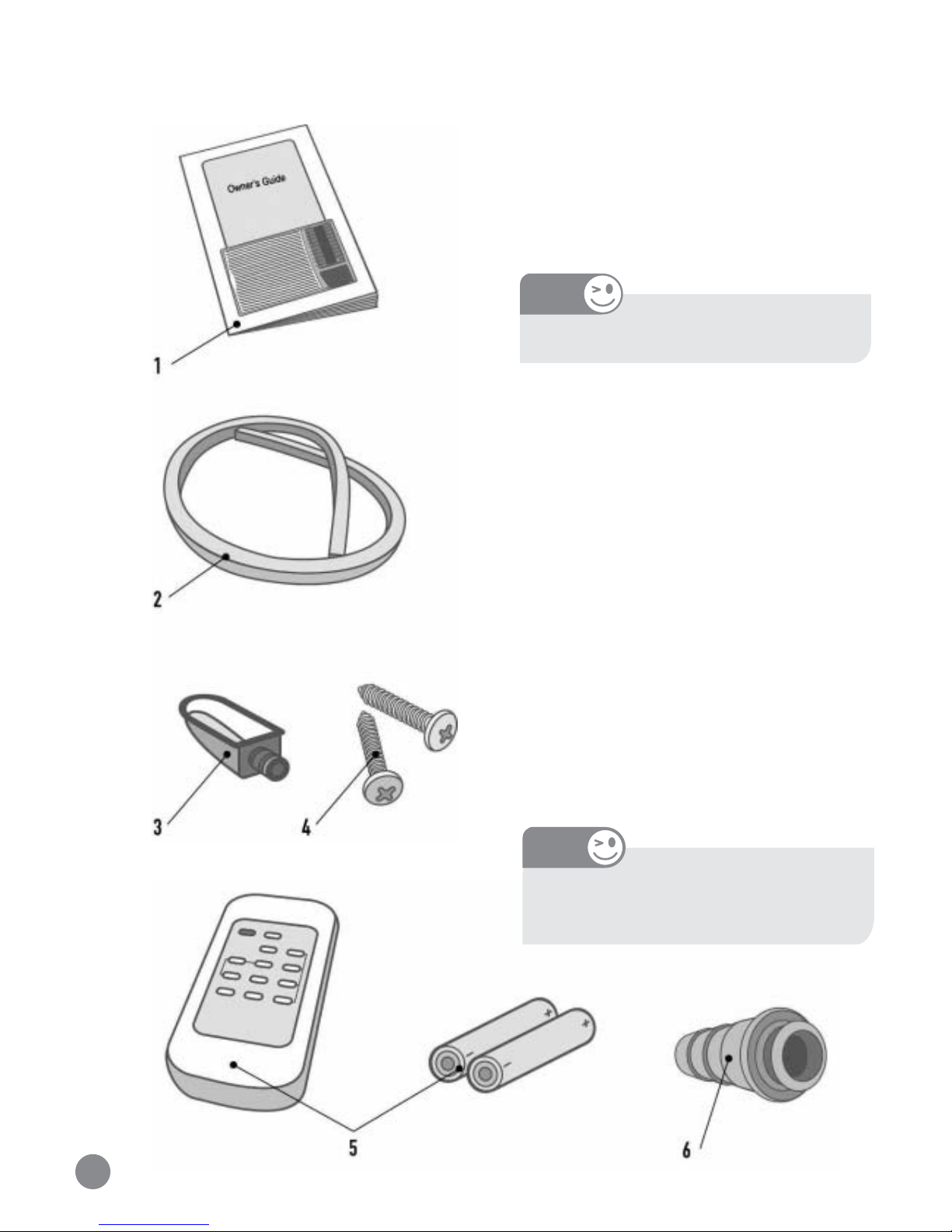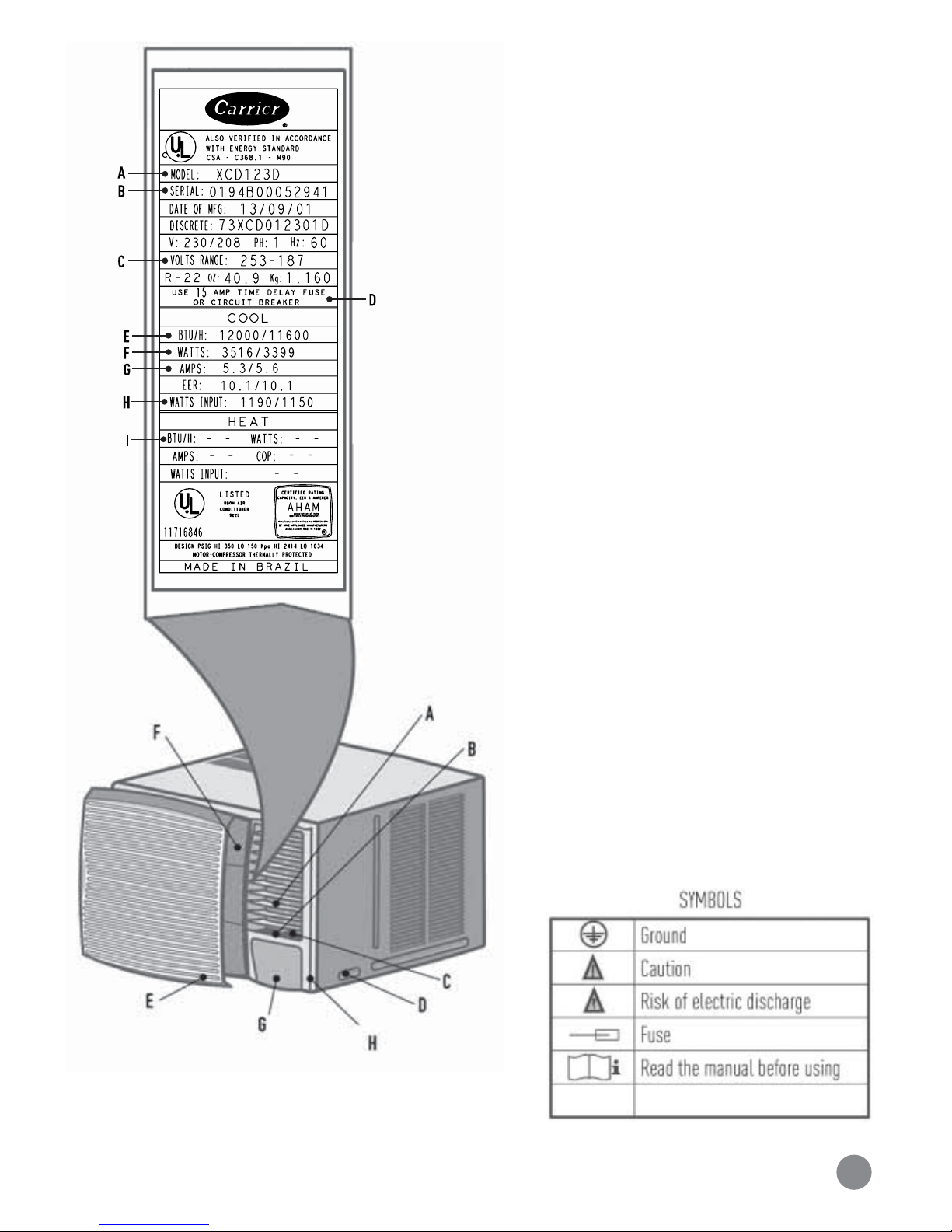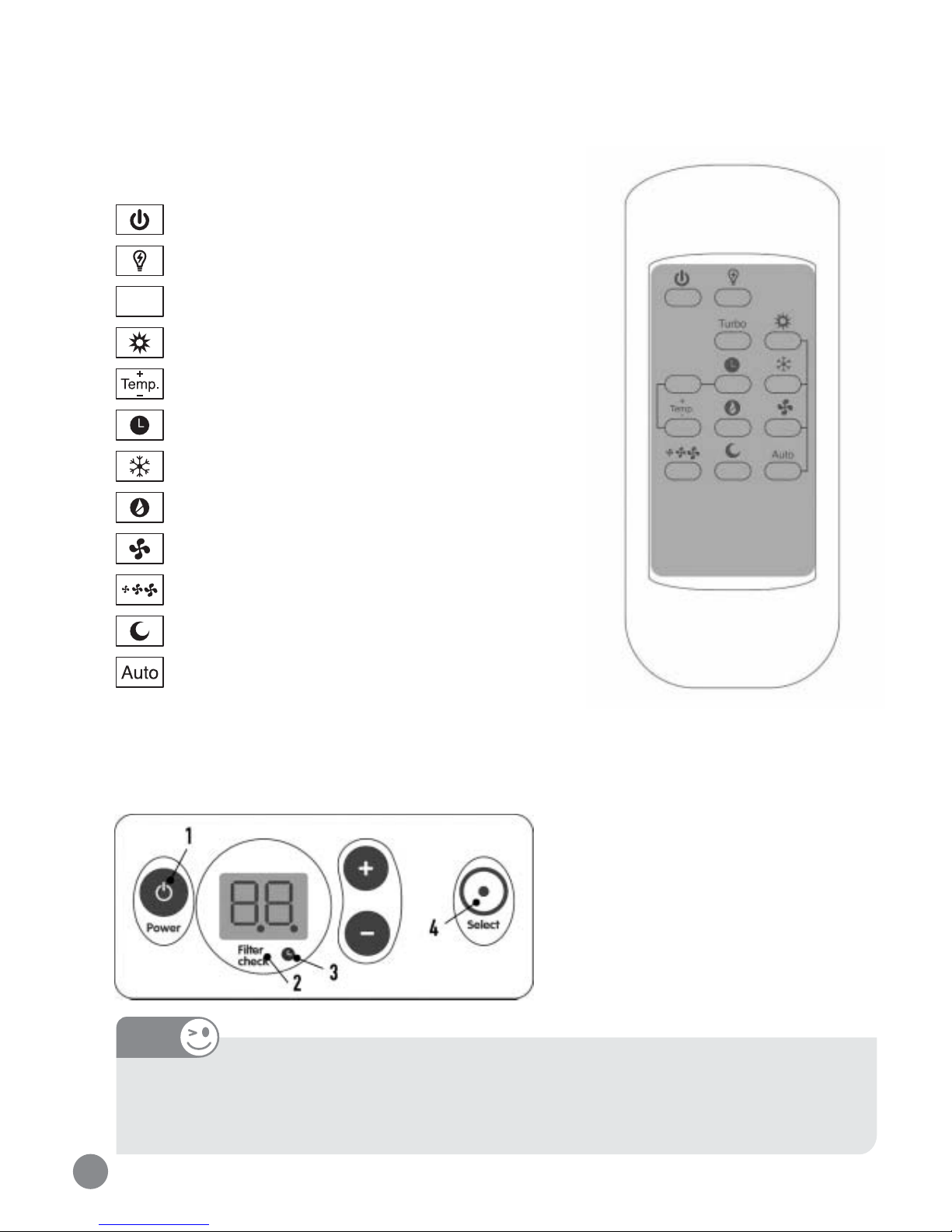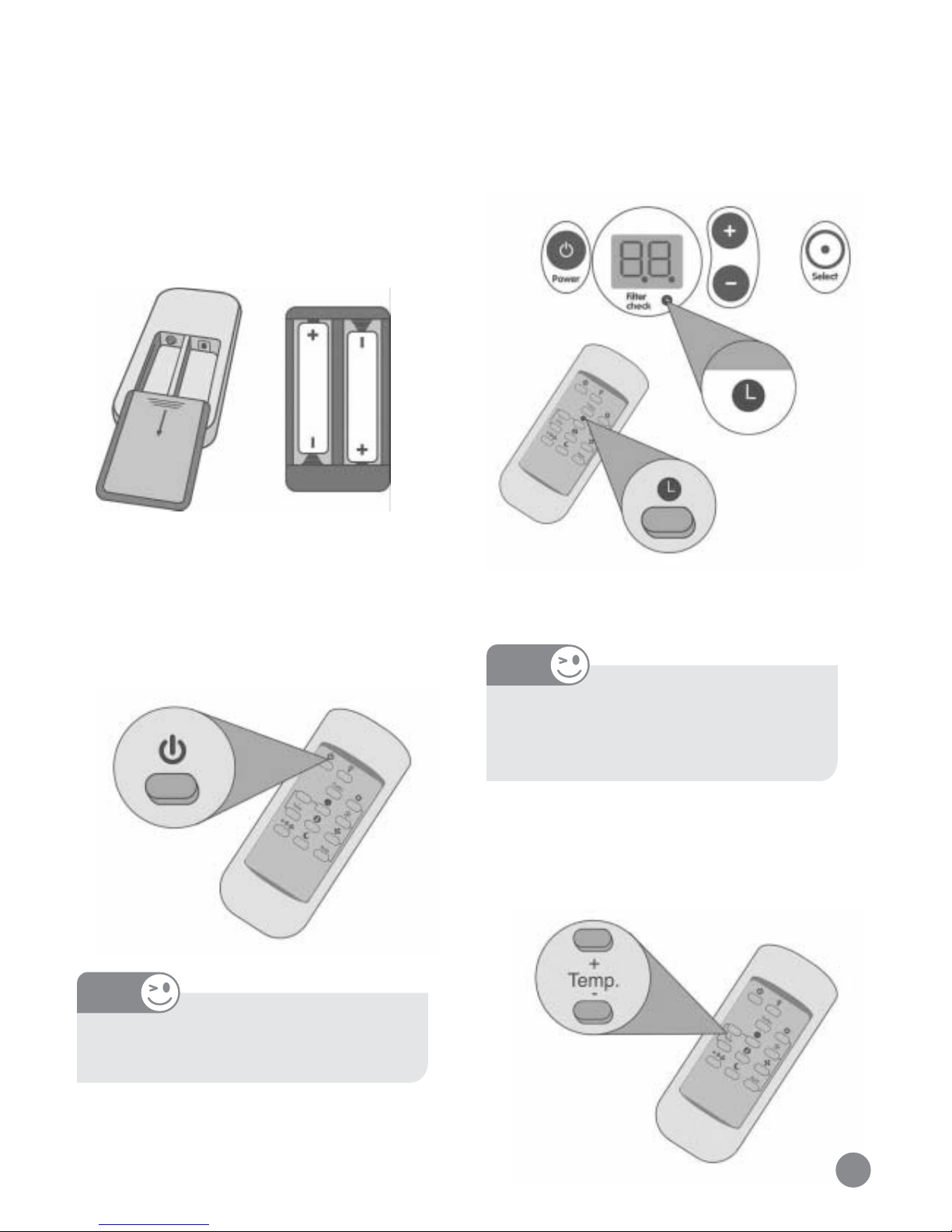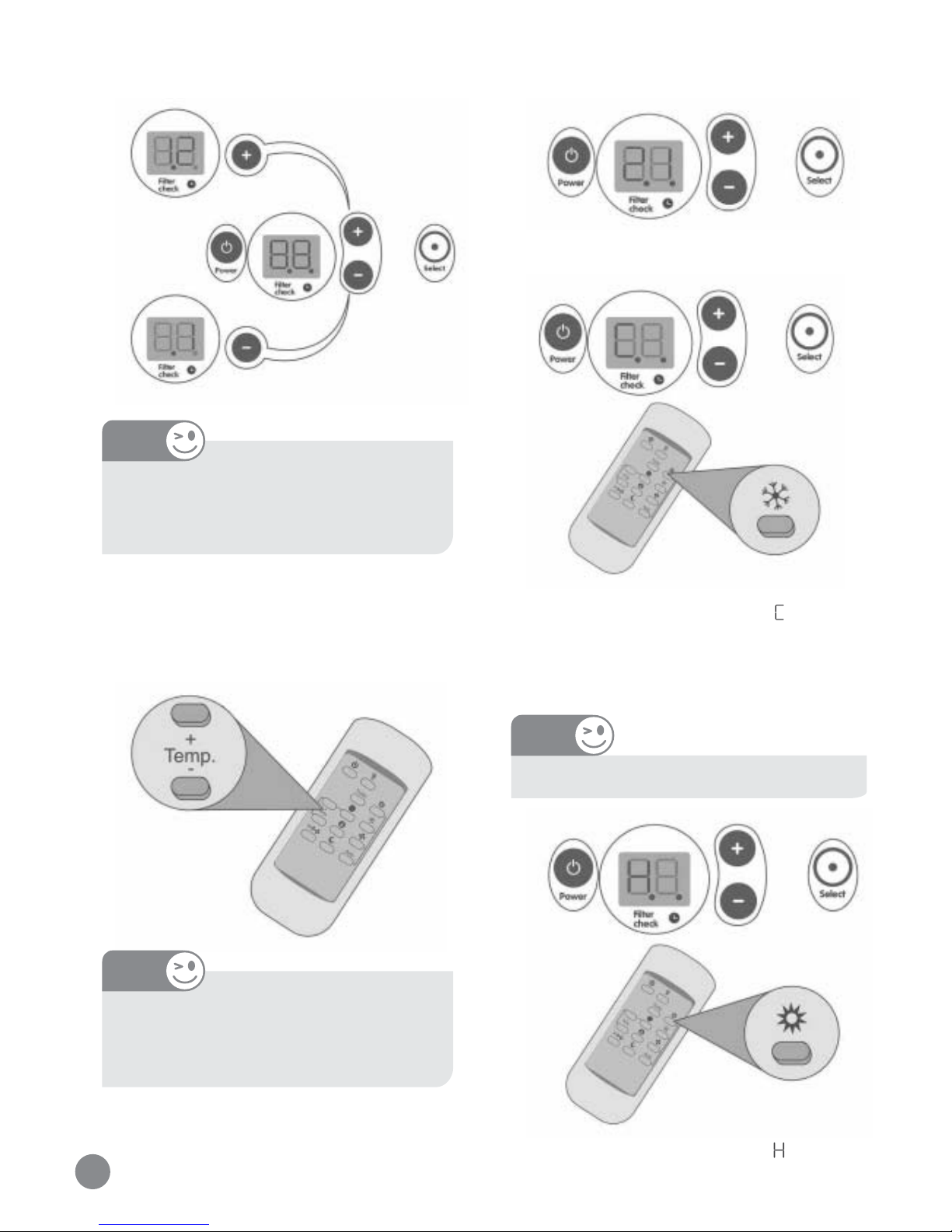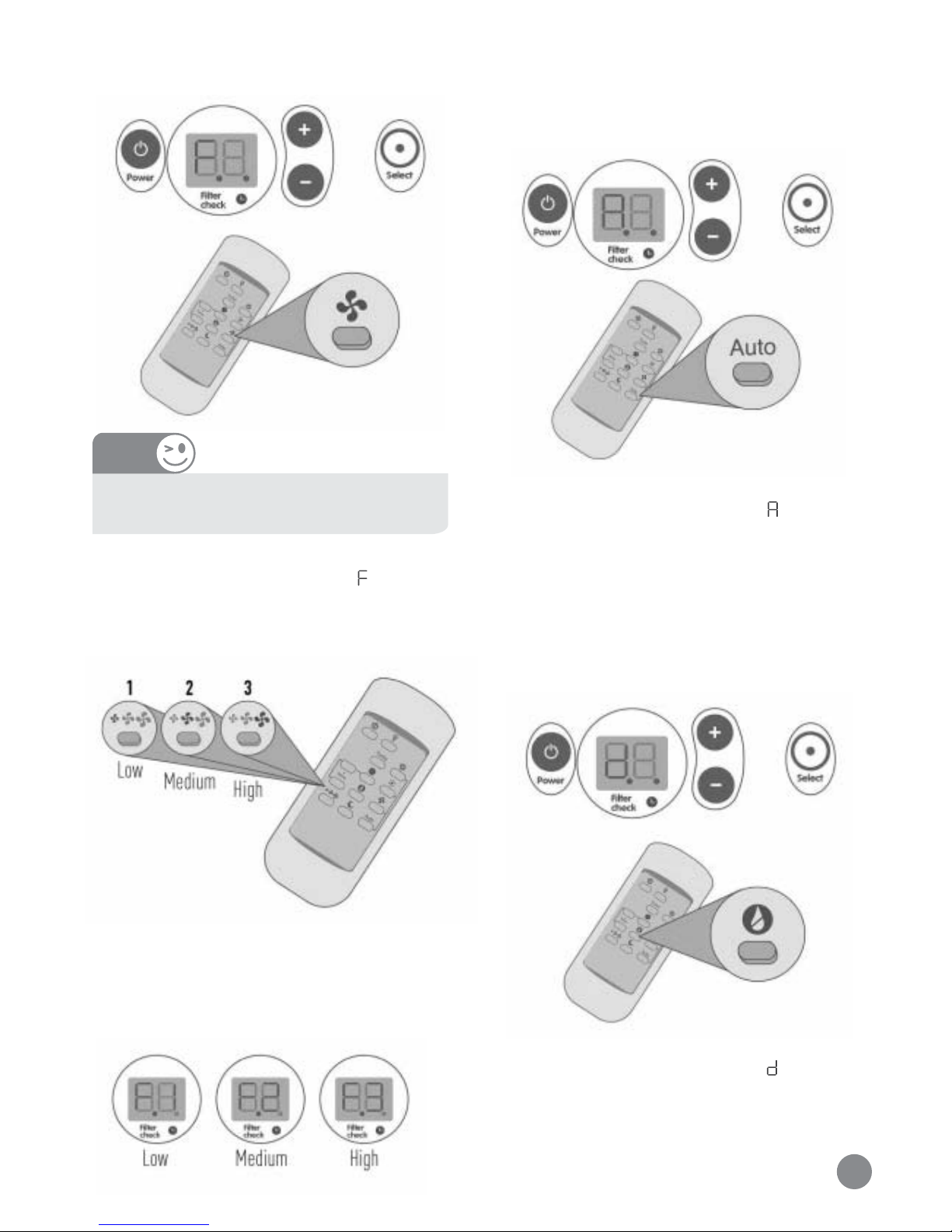Carrier AIRCONDITIONER ZC User manual
Other Carrier Air Conditioner manuals
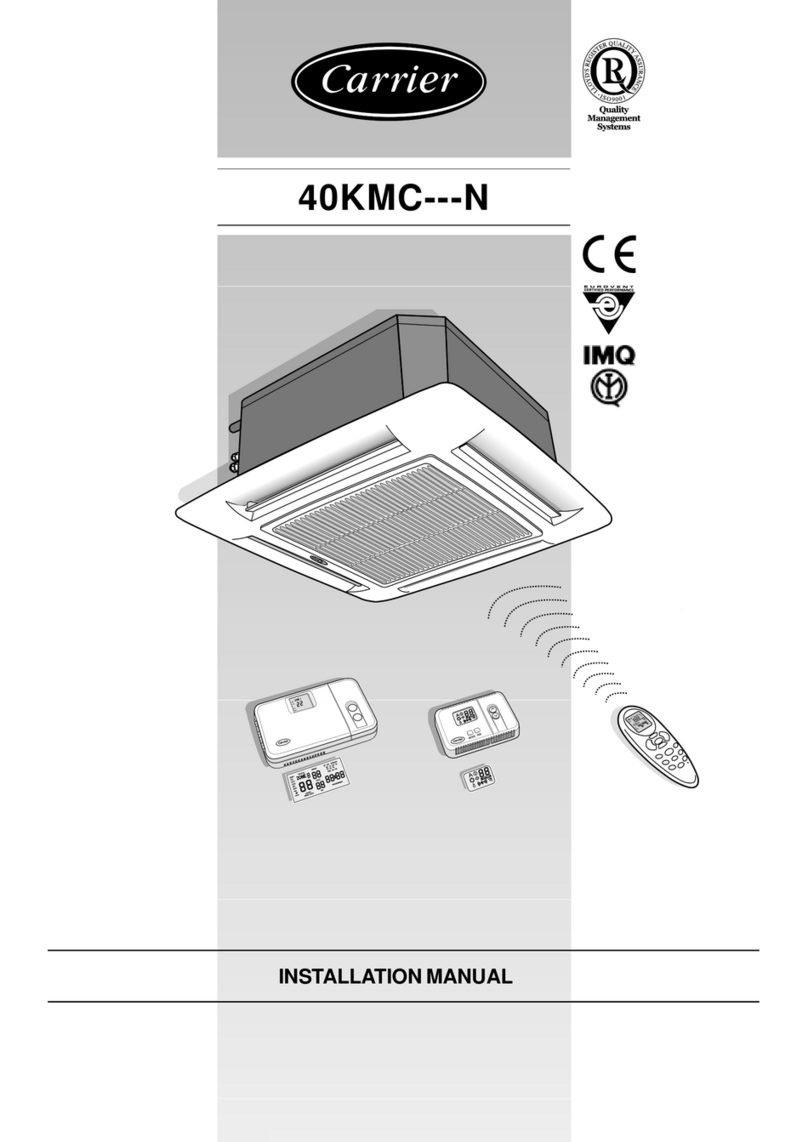
Carrier
Carrier 40KMC---N User manual
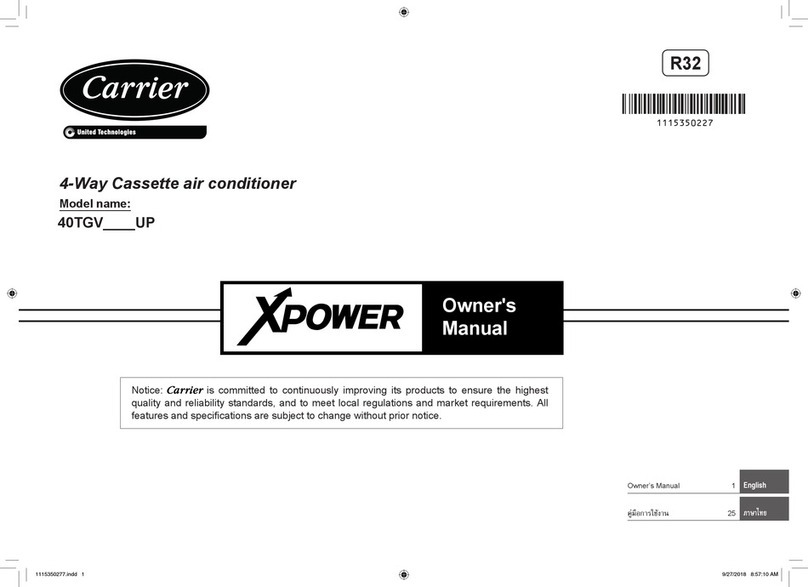
Carrier
Carrier XPower User manual

Carrier
Carrier Wall Pac 52B Operation manual
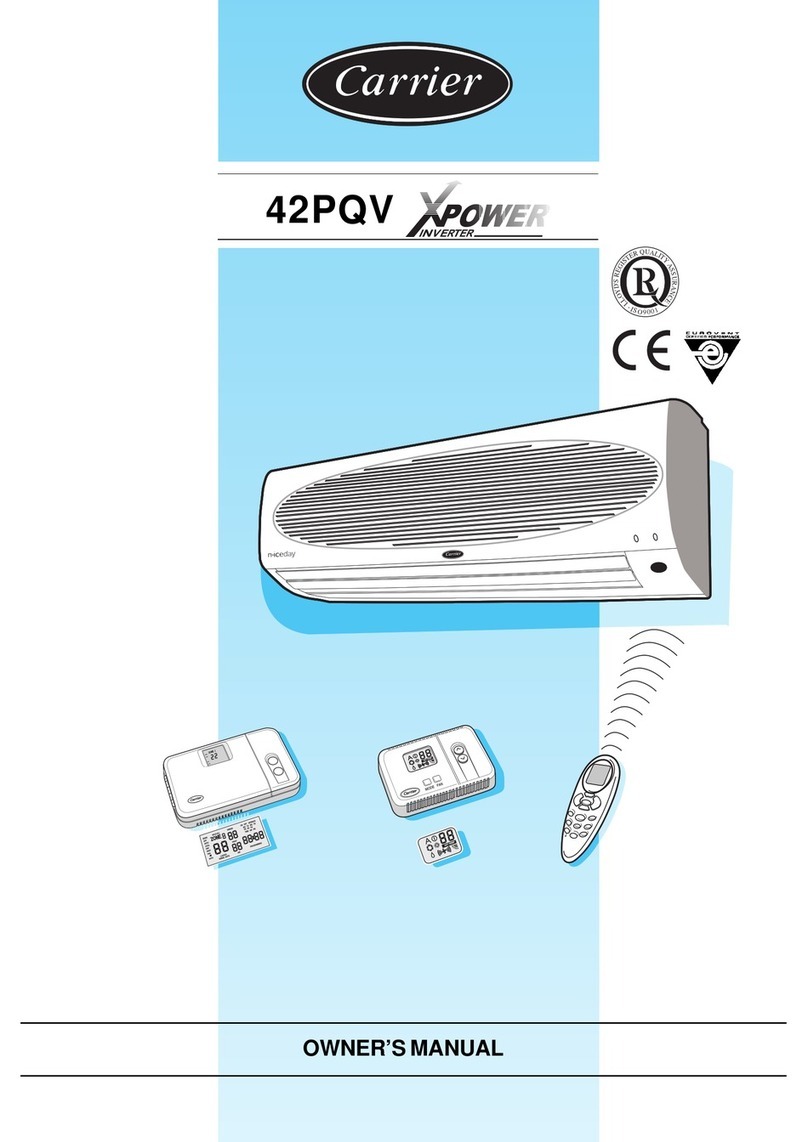
Carrier
Carrier 42PQV User manual
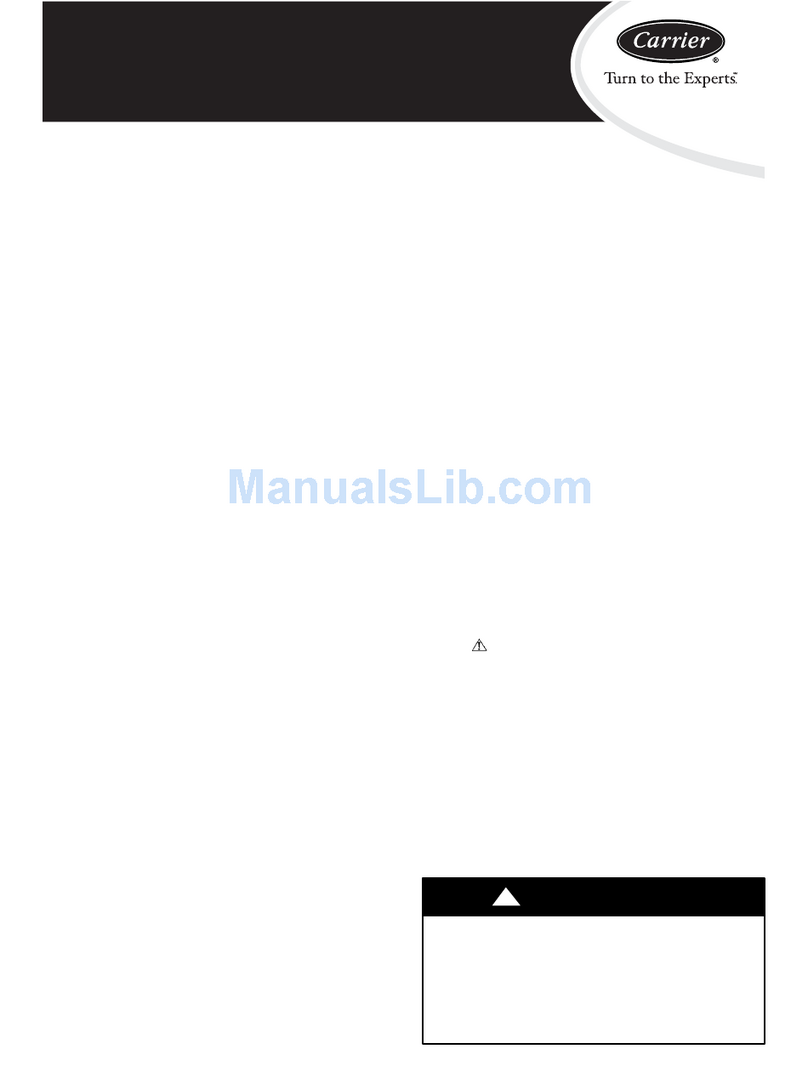
Carrier
Carrier 50TCA04-A07 Installation and user guide
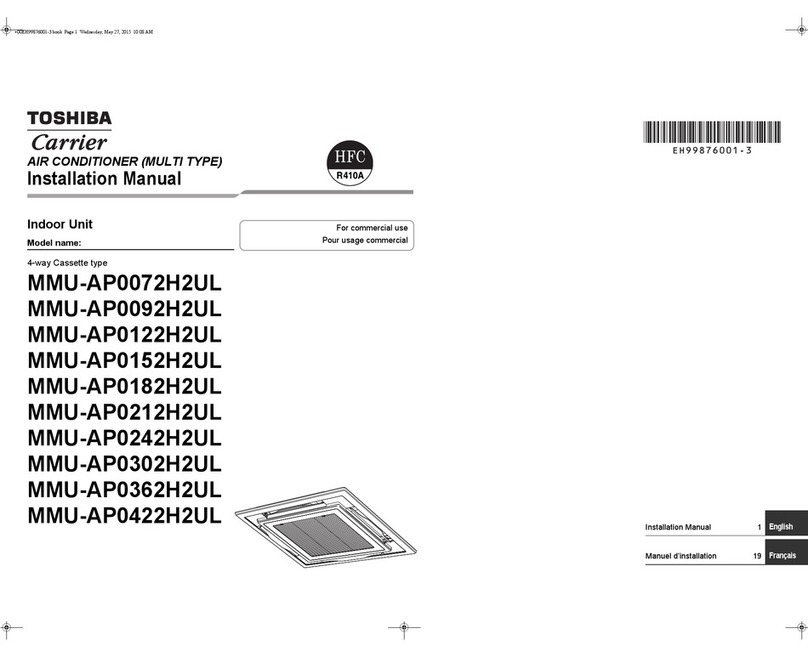
Carrier
Carrier MMU-AP0072H2UL User manual
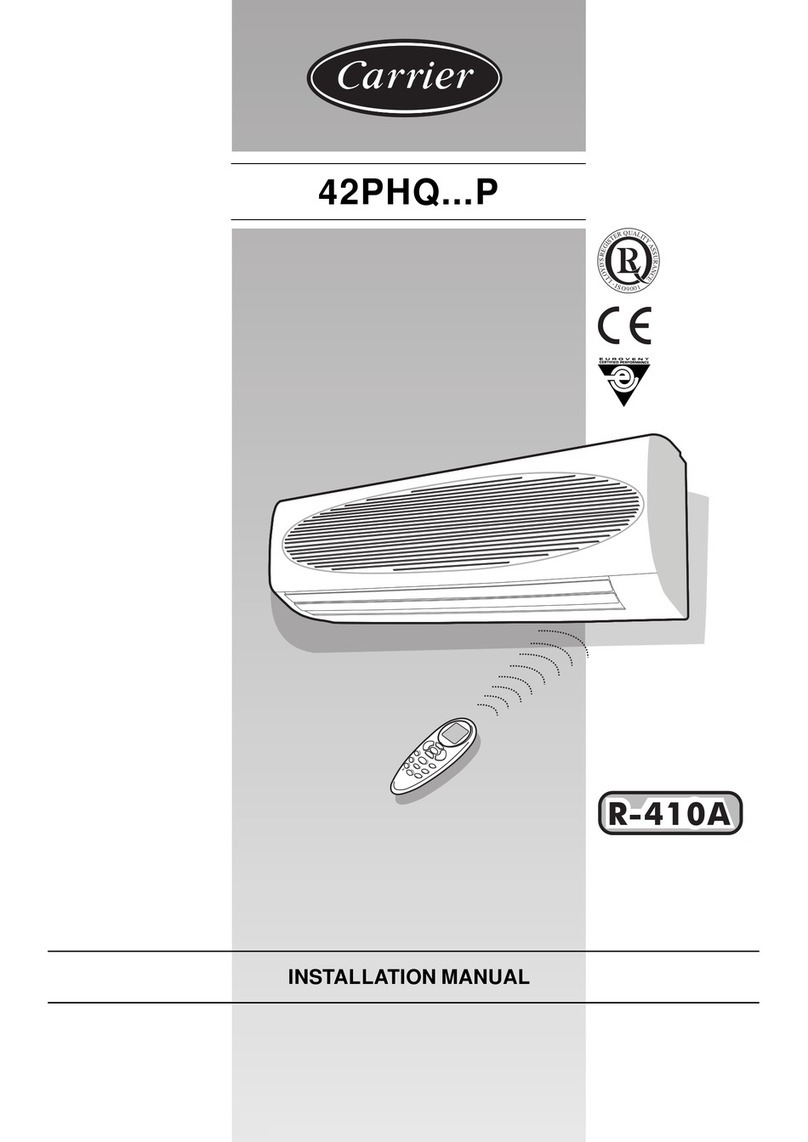
Carrier
Carrier 42PHQ Series User manual

Carrier
Carrier Performance 50VL-A User manual
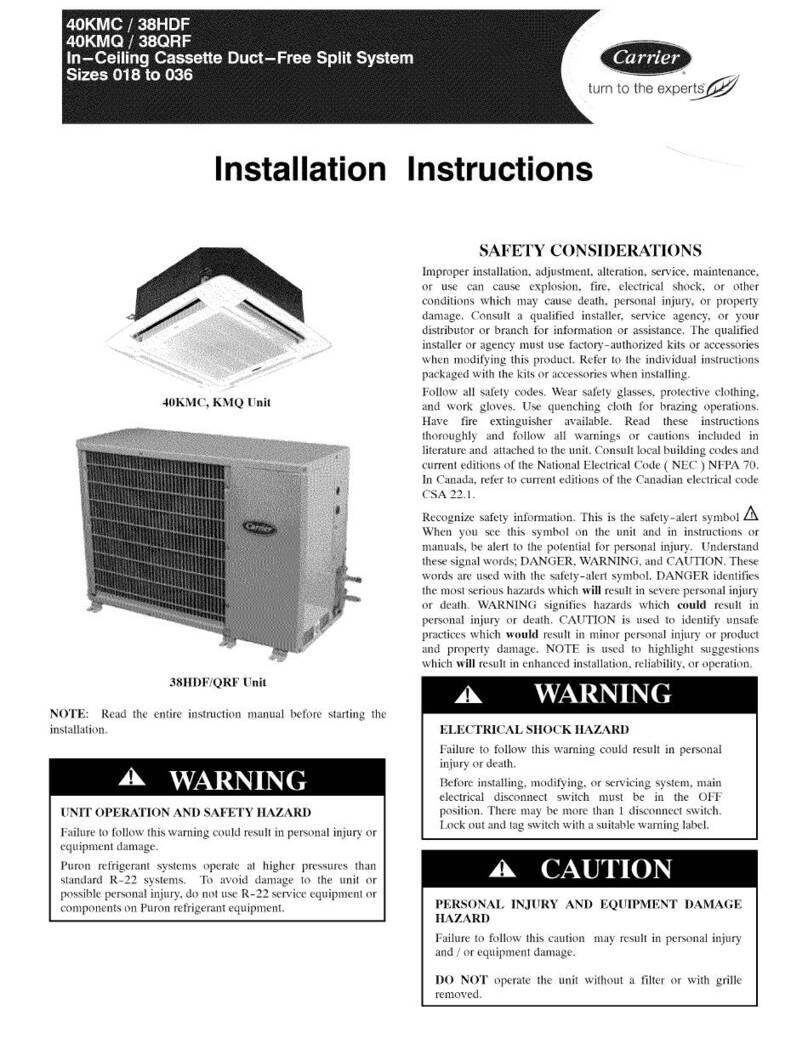
Carrier
Carrier 40KMC User manual
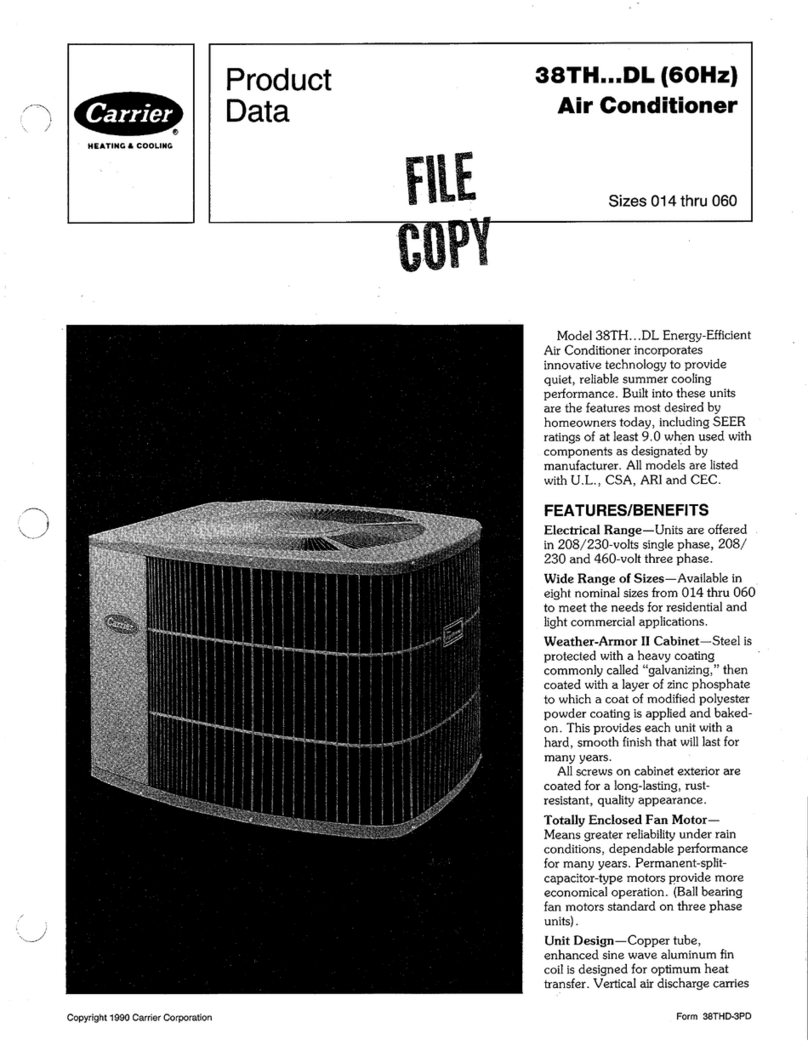
Carrier
Carrier 38TH..DL Operation manual

Carrier
Carrier 38SHDV095 User manual
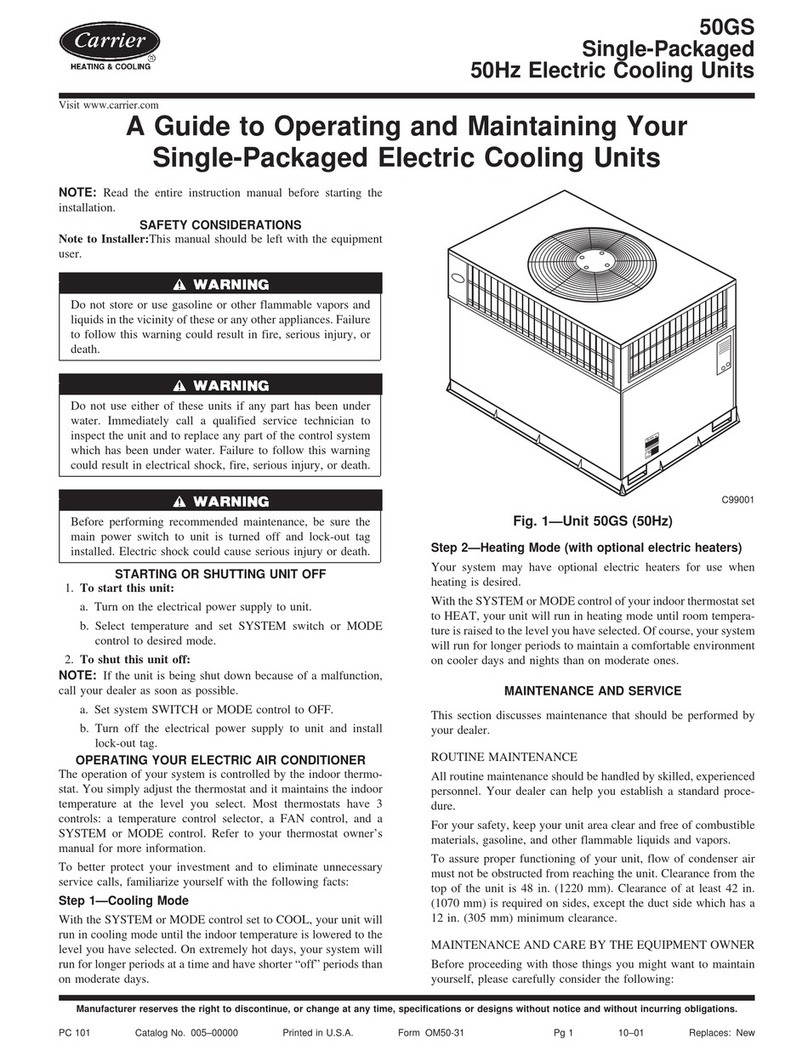
Carrier
Carrier SINGLE PACKAGED ELECTRIC COOLING UNITS 50GS Assembly Instructions
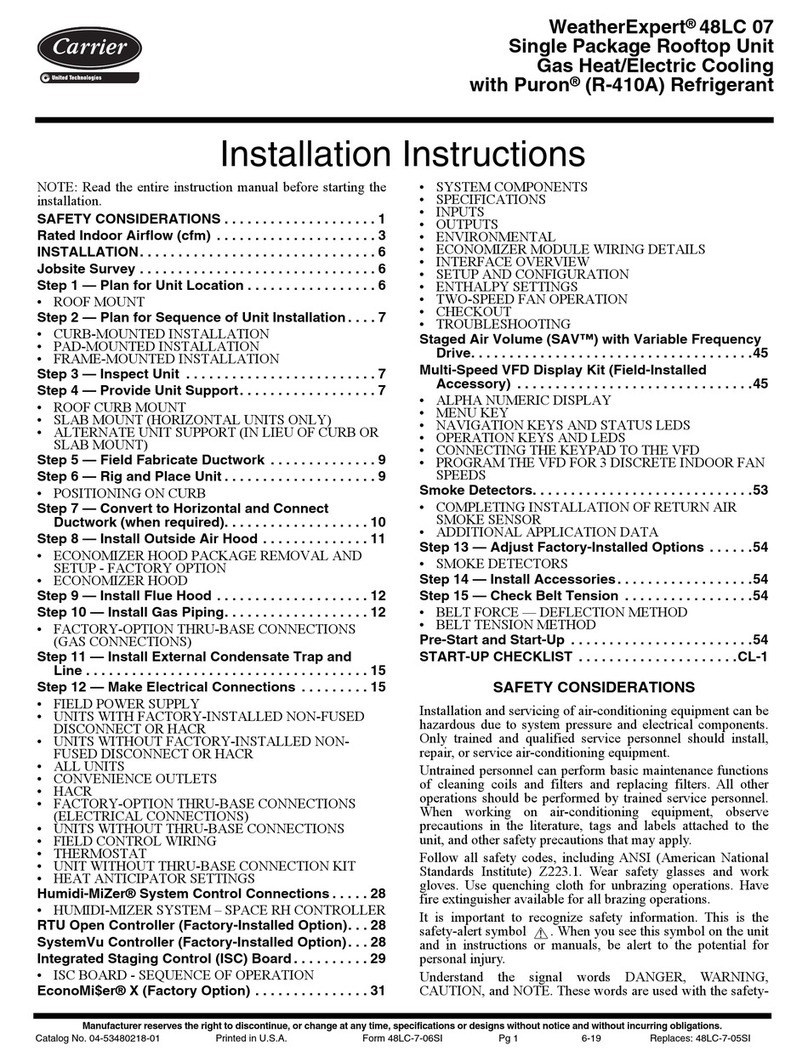
Carrier
Carrier 48LC 07 User manual
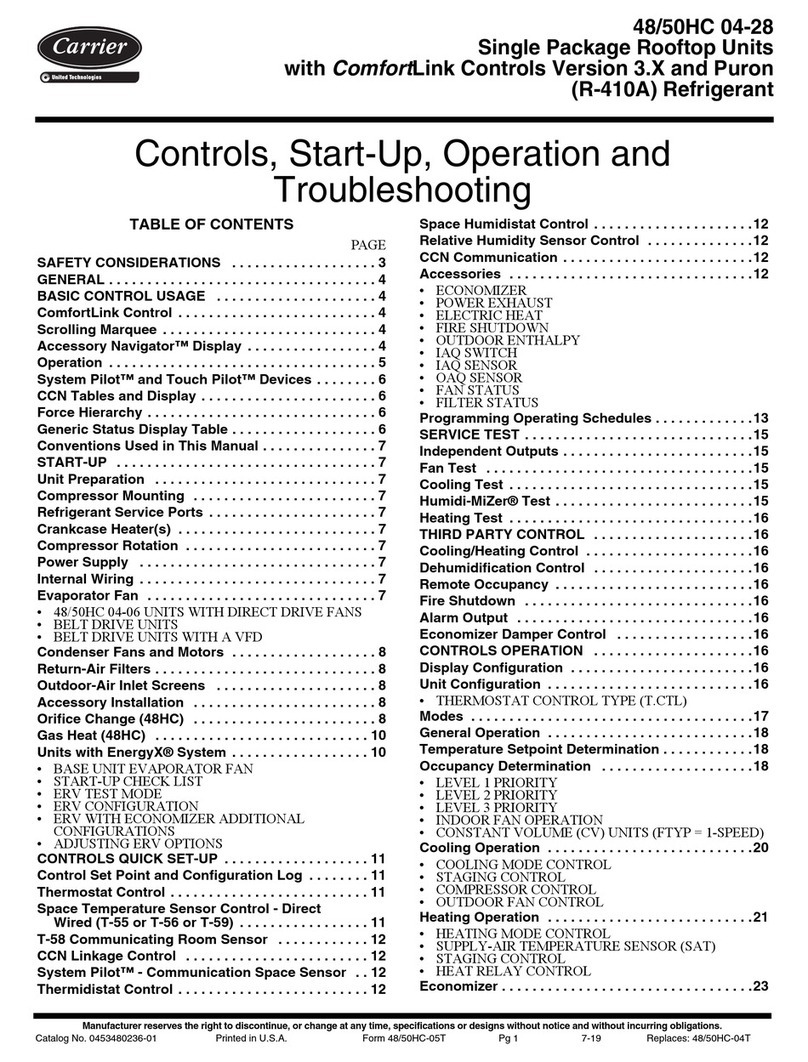
Carrier
Carrier 48HC 04-28 User guide

Carrier
Carrier MMY-MAP0724FT9UL User manual

Carrier
Carrier 61WG 020 Manual

Carrier
Carrier 38QH Instructions and recipes
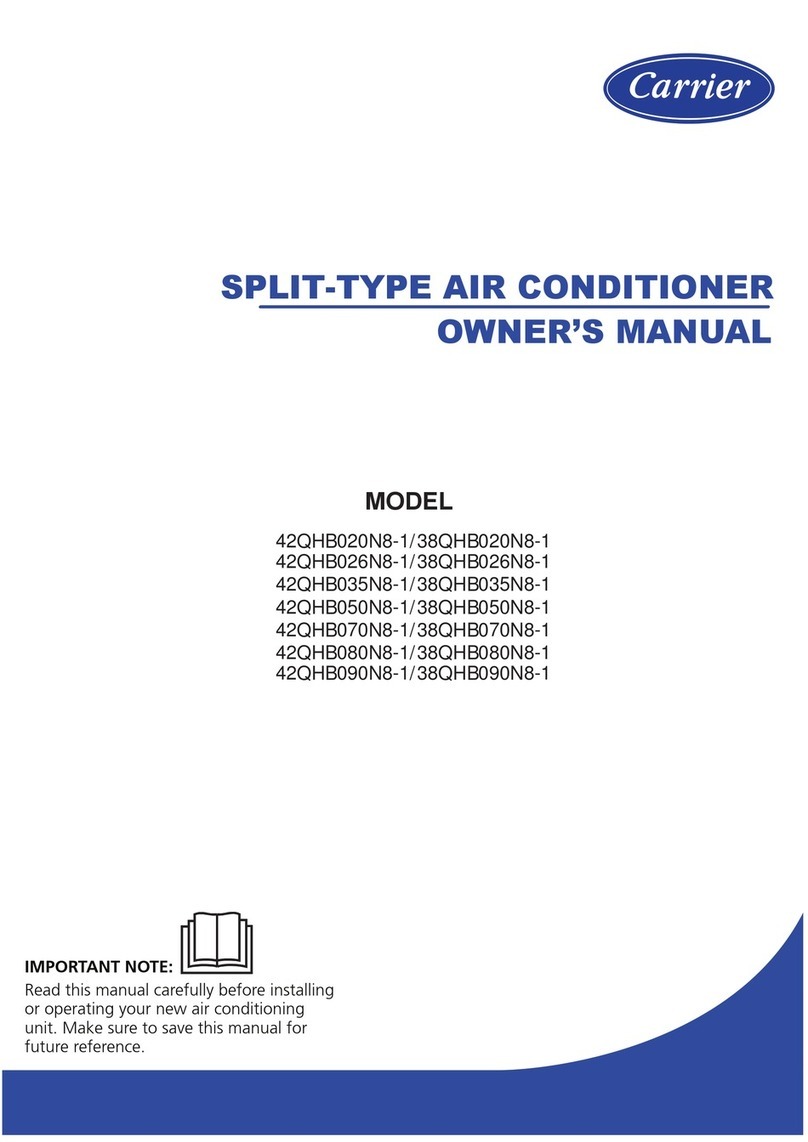
Carrier
Carrier 42QHB020N8-1 User manual

Carrier
Carrier 48LC Series User manual

Carrier
Carrier AirStream 42WKN08-36 Manual
Popular Air Conditioner manuals by other brands

CIAT
CIAT Magister 2 Series Installation, Operation, Commissioning, Maintenance

Bestron
Bestron AAC6000 instruction manual

Frigidaire
Frigidaire FFRE0533S1E0 Use & care guide

Samsung
Samsung AS09HM3N user manual

Frigidaire
Frigidaire CRA073PU11 use & care

Soleus Air
Soleus Air GB-PAC-08E4 operating instructions