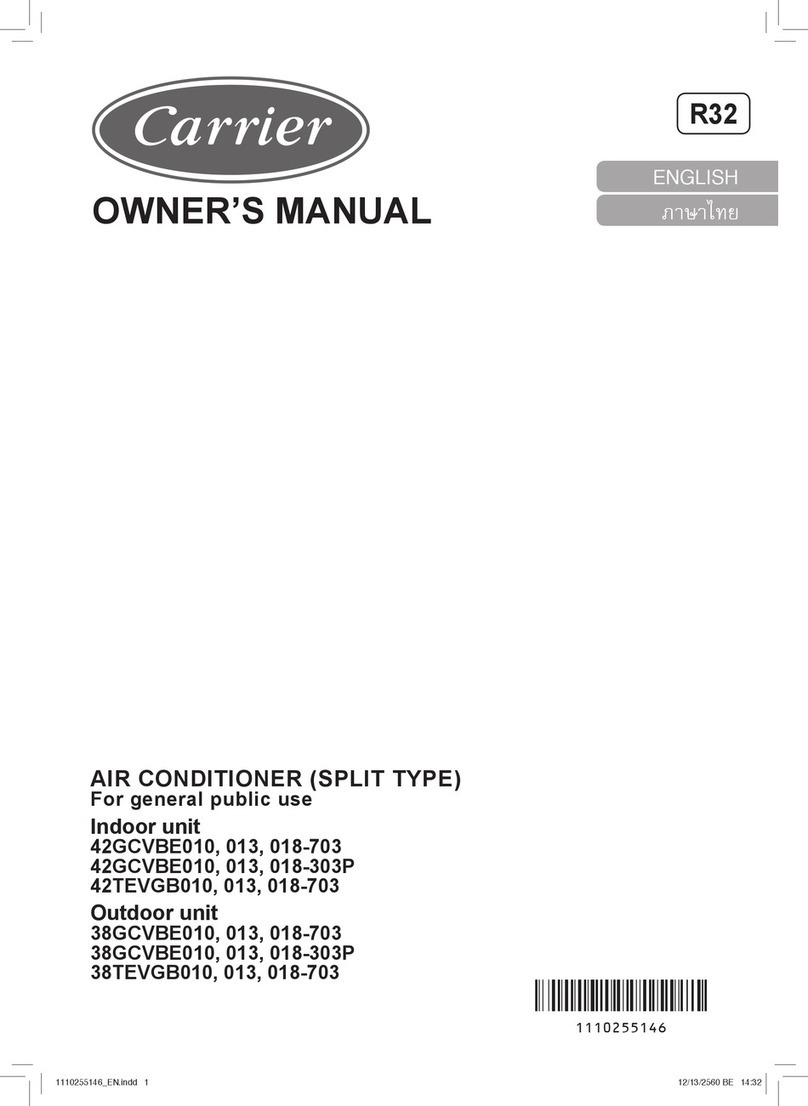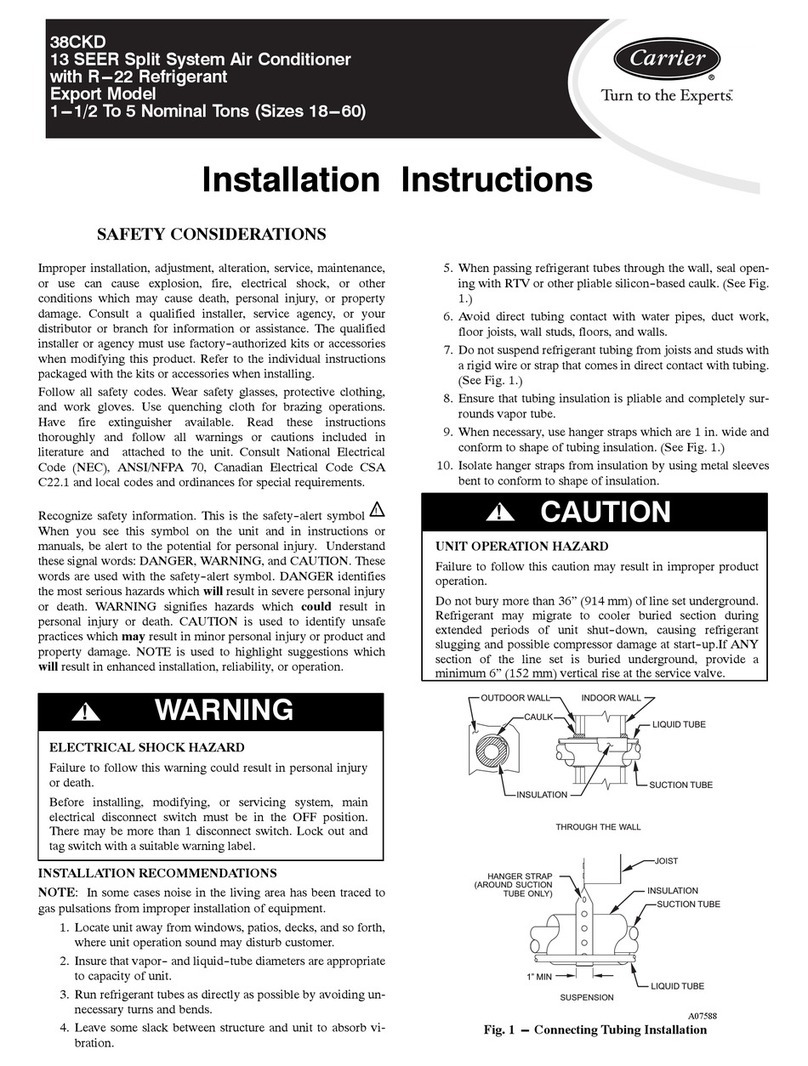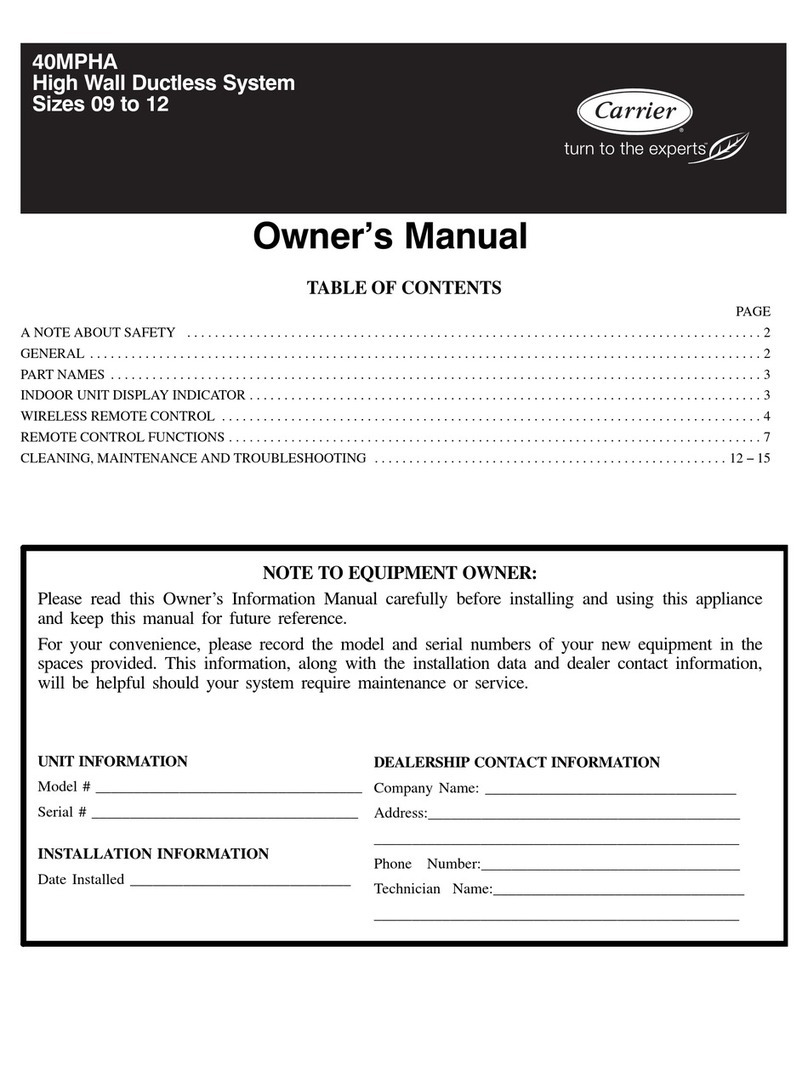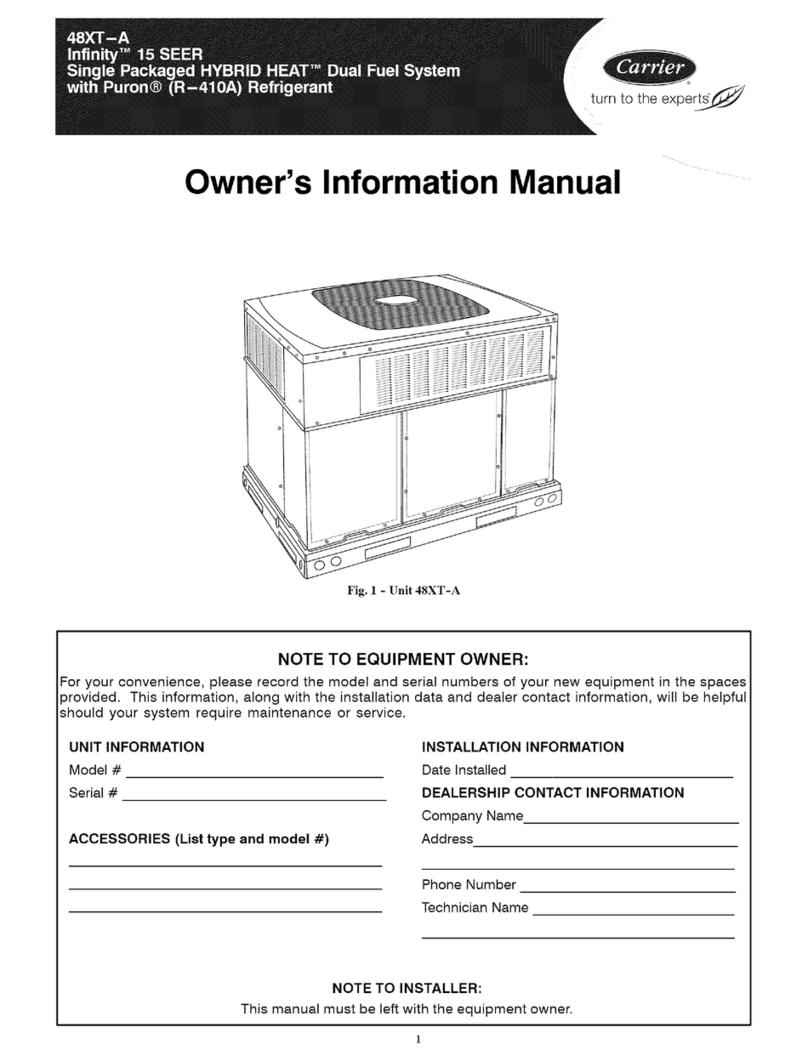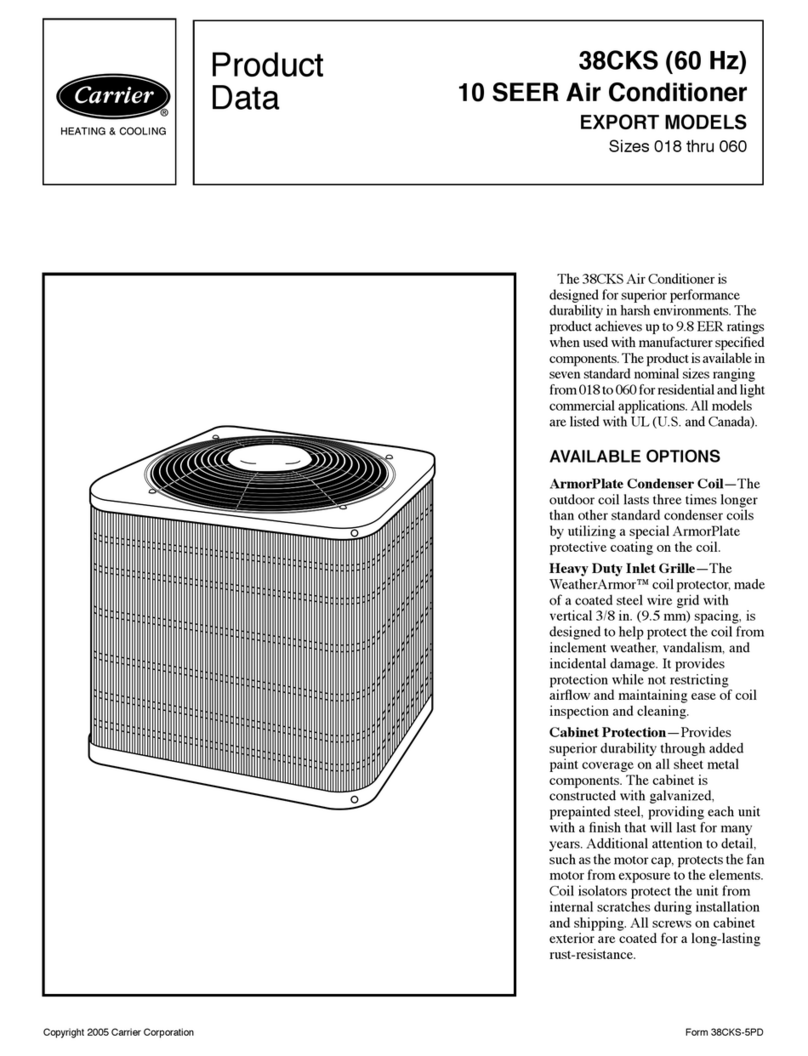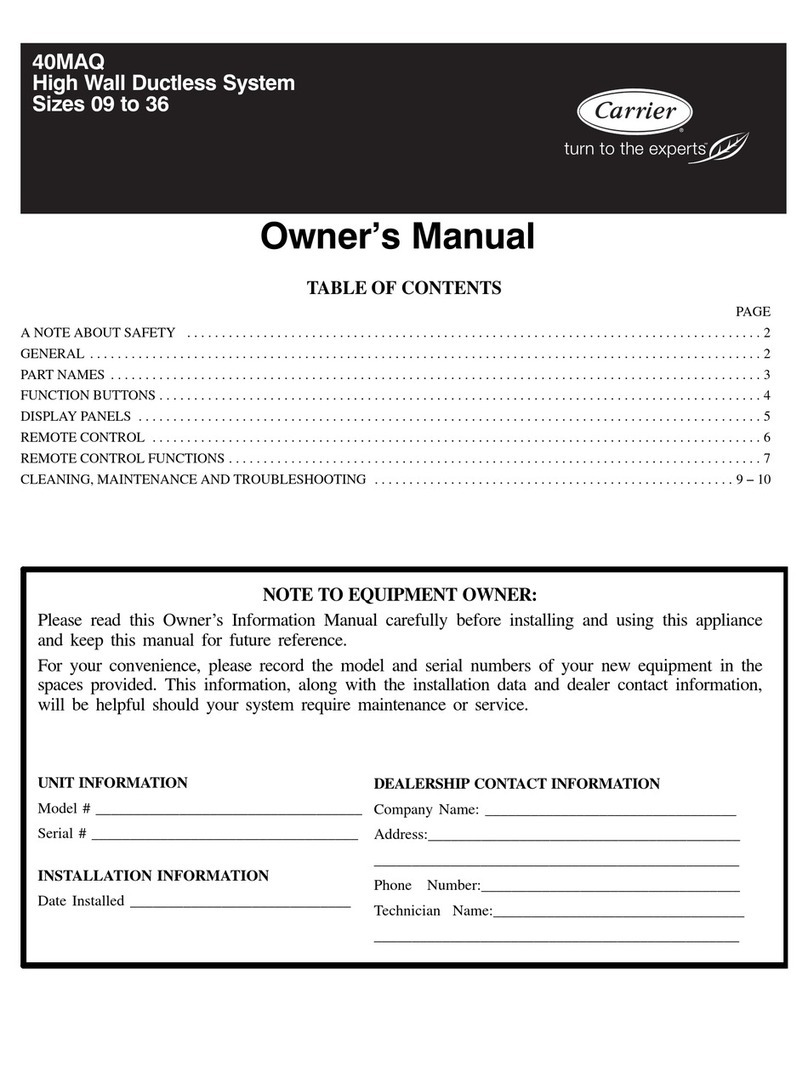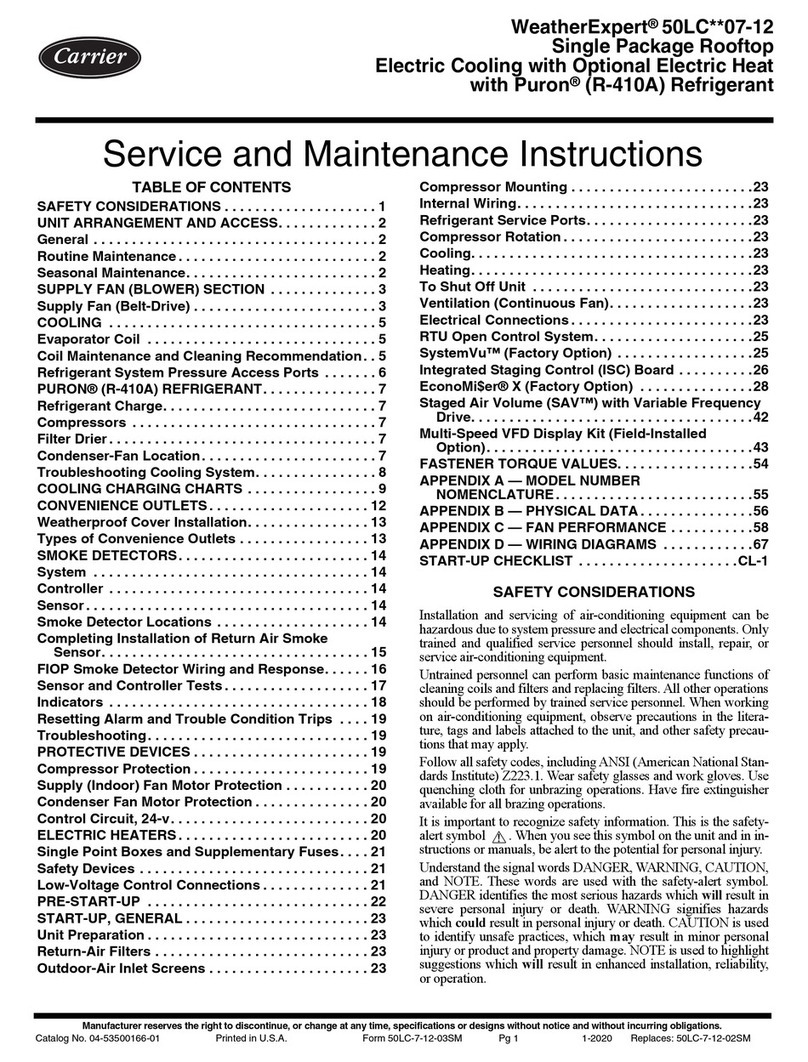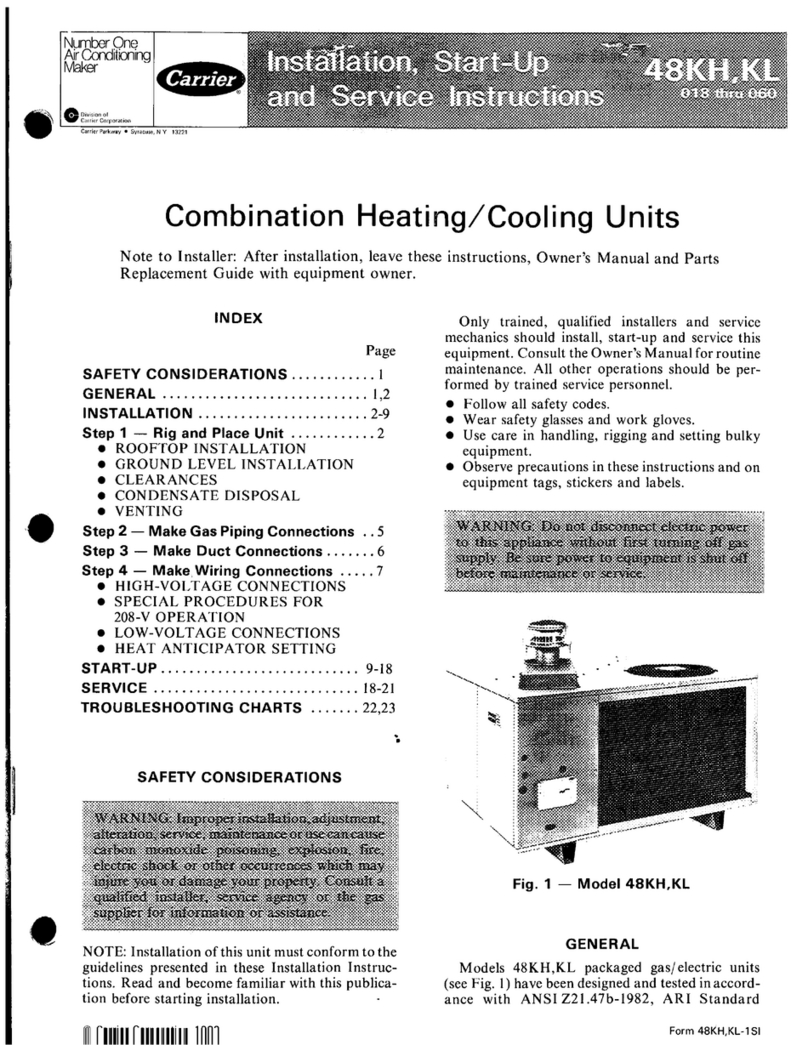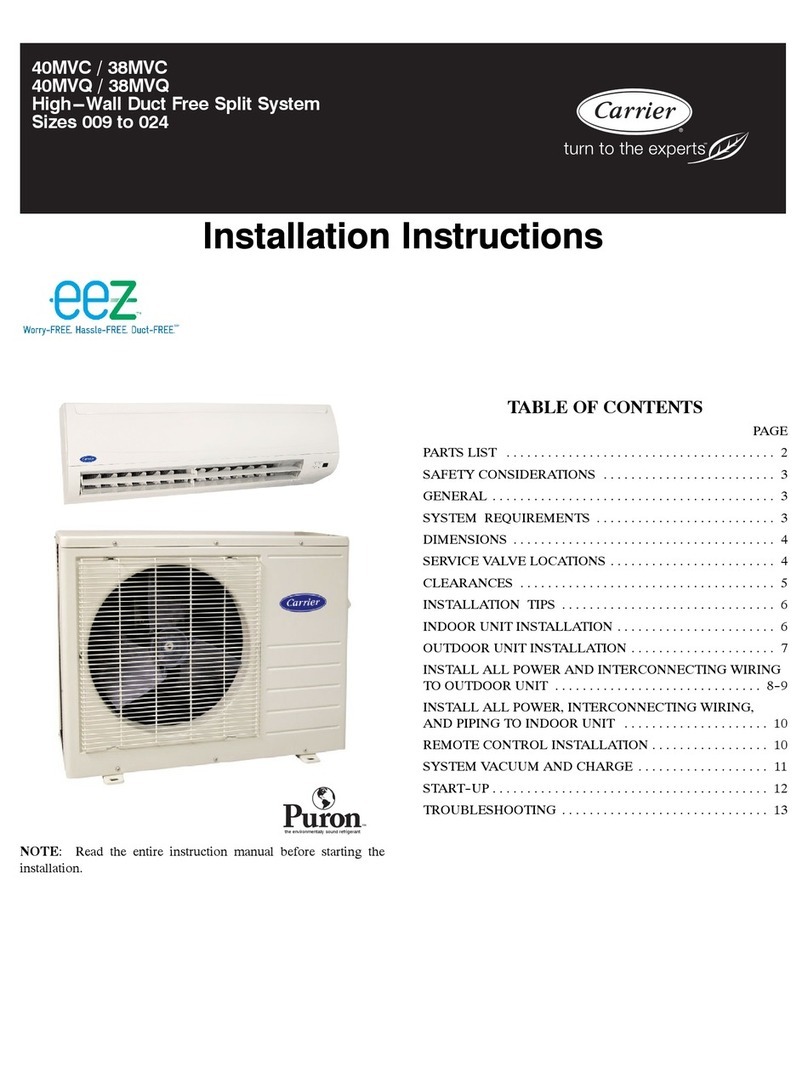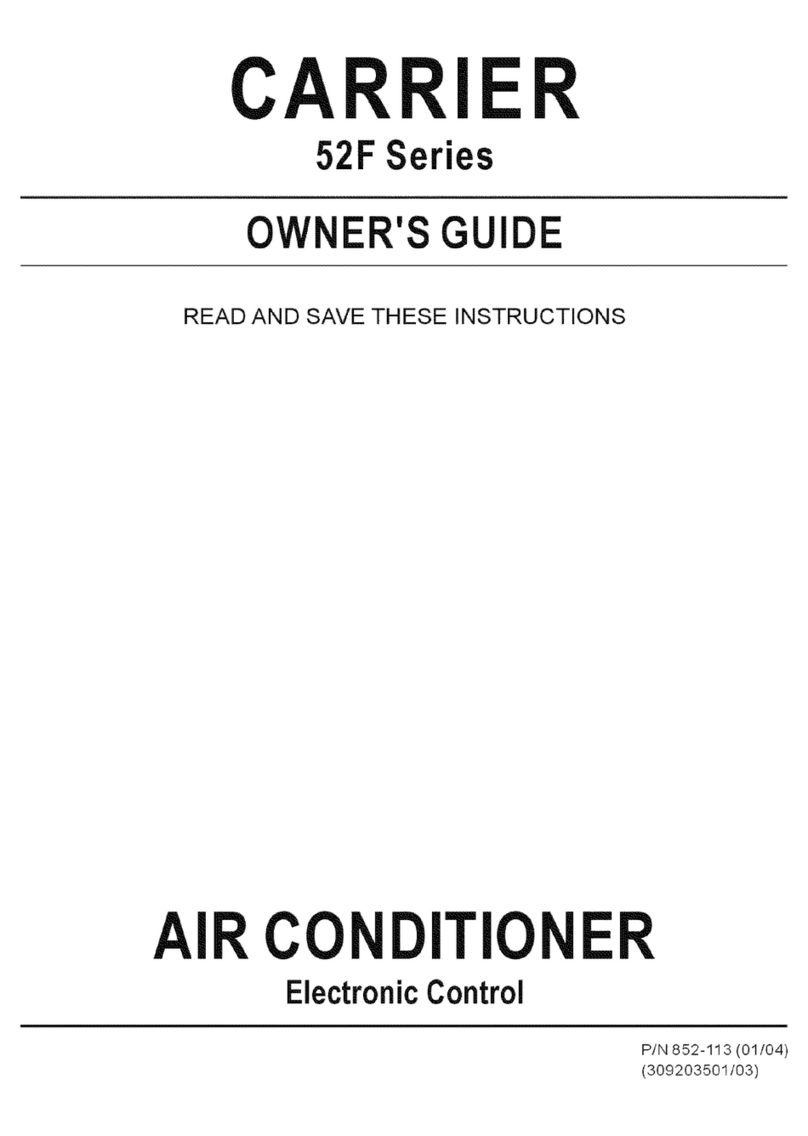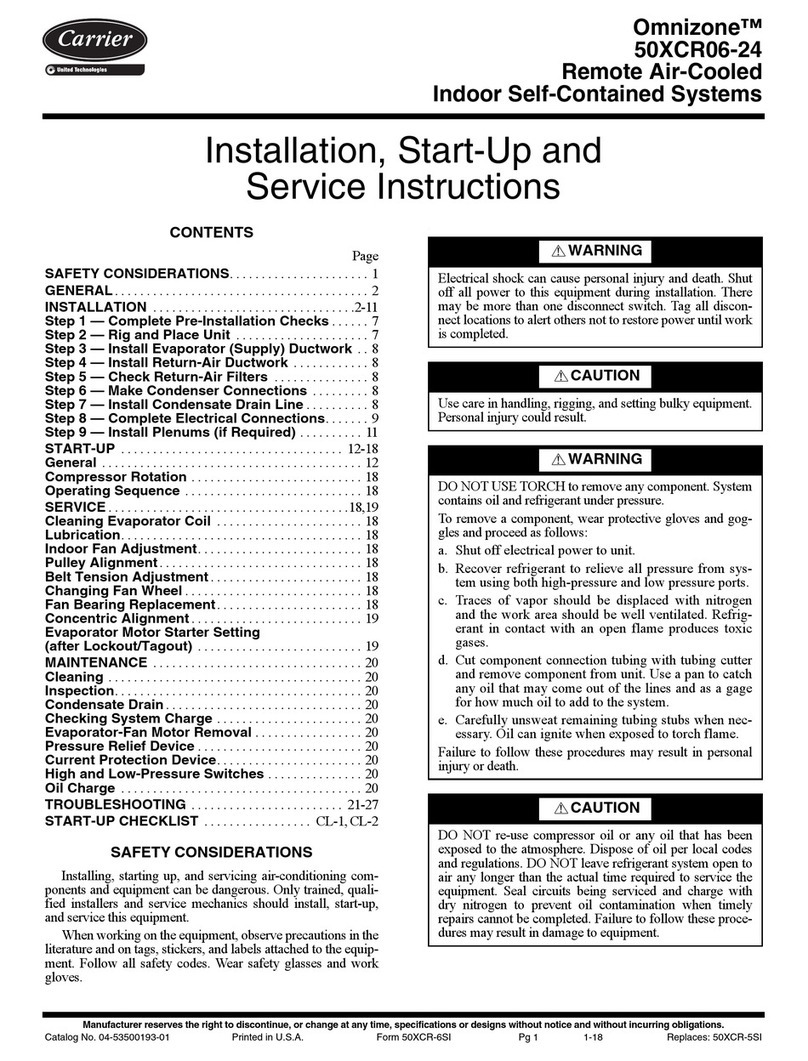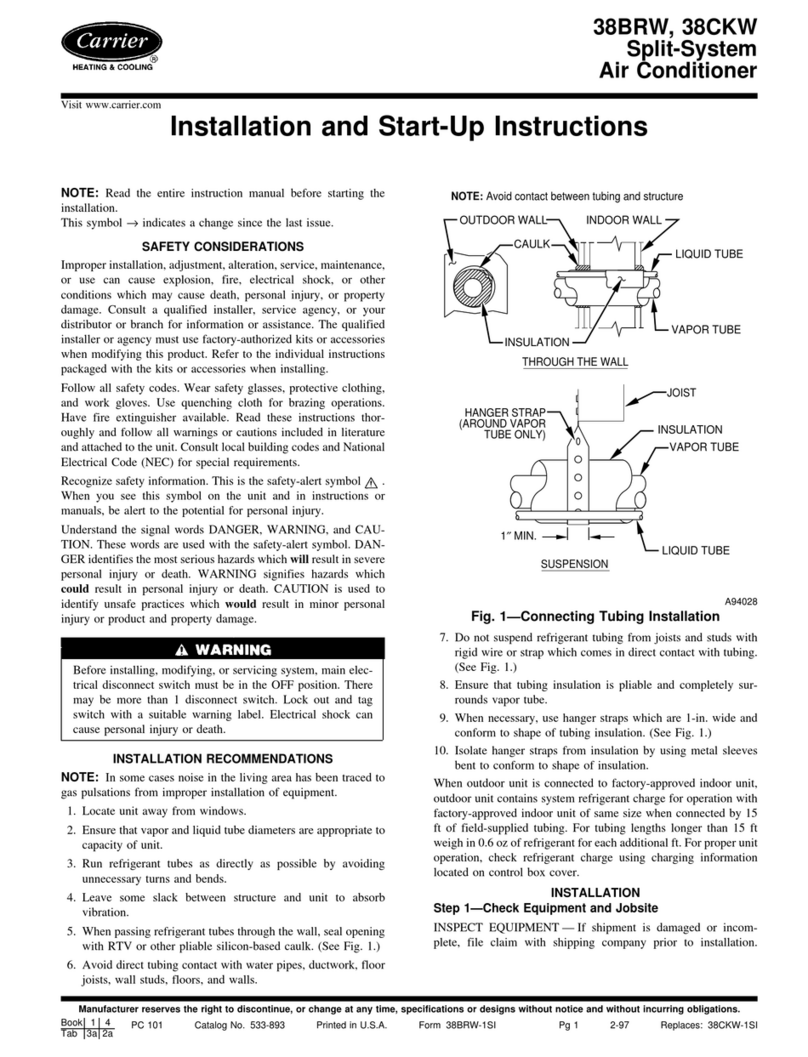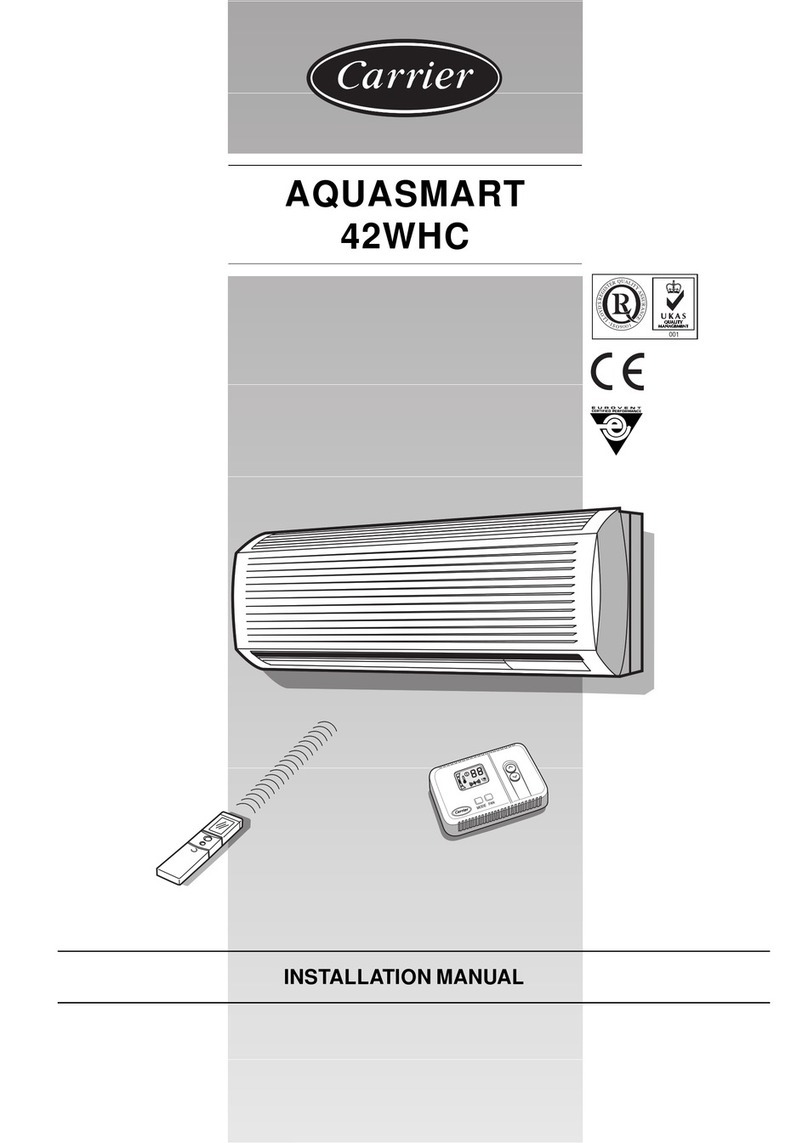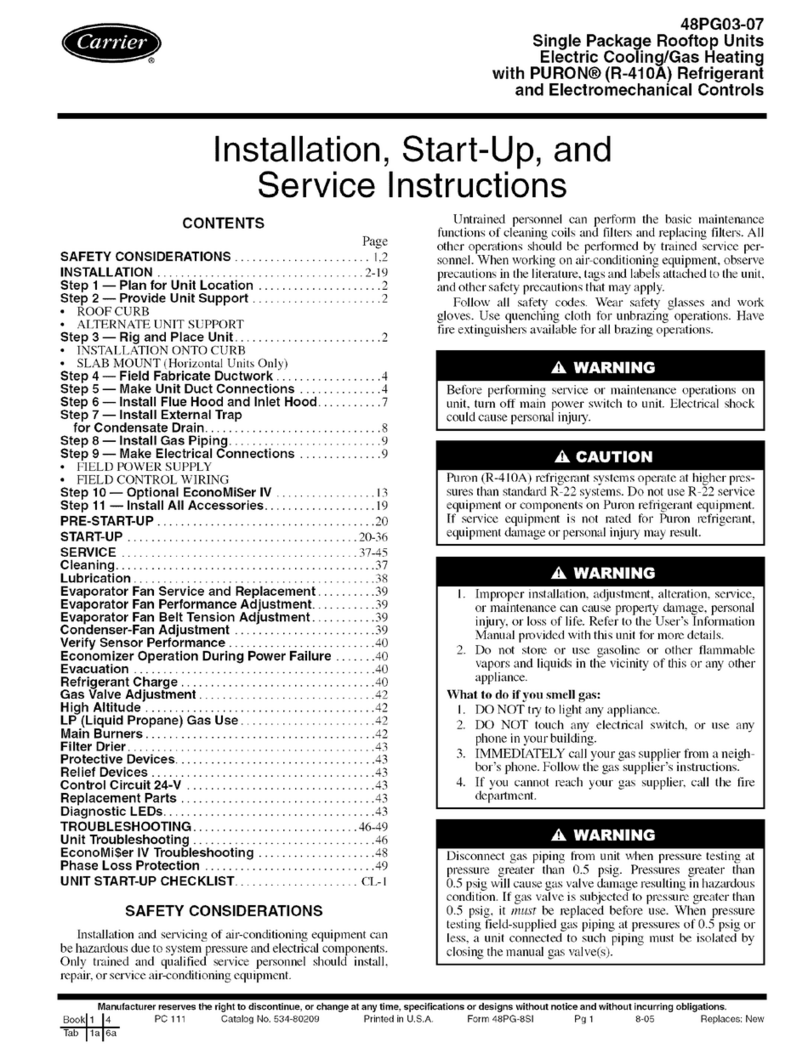7
Time Guard® II control automatically prevents compressor
from restarting for at least 5 minutes after a shutdown, prevent-
ing short cycling of compressor if thermostat is rapidly
changed.
Cycle-LOC™ protective device shuts unit down on any
safety trip. The protective device causes an indicator light on
the thermostat to light upon safety trip. Be sure to check reason
for safety trip before restarting unit. Compressor restart is
accomplished by manual reset at the thermostat by turning the
selector switch to OFF and then to ON position.
SERVICE
Filters — Filters are cleanable and should be inspected and
cleaned at regular intervals monthly or as conditions require.
Filters can be washed with water or vacuumed as needed. They
are located in front of the evaporator coil and may be removed
by sliding them horizontally out to edge of unit. See Fig. 1 and
2. No tools are required for installation or removal of filters.
Condenser Coil — The condenser coil is accessible
through the bottom access door marked condenser section, or
through side access panel on condenser section, or through side
access panel on condenser section. Use a stiff brush when
cleaning coil. Be careful not to bend aluminum fins.
Connect the condenser washdown pan drain connection
(3/4-in. FPT) to the building drain using a 3/4-in. MPT hose. En-
tering through unit bottom condenser access door, use a water
hose or other suitable equipment to flush out dirt and wash
down coil. Be careful not to force water spillage out of con-
denser washdown pan.
Evaporator Coil — The evaporator coil is accessible for
cleaning through the bottom access door marked “Evaporator
Section.” When necessary, wash coil with a commercial clean-
er (Oakite 164) or dishwasher detergent using a pressurized
spray canister. Flush coil from return-air duct side and take
care not to get water in ductwork or unit insulation.
Condensate Drain — Clean and empty drain pan at
least once a year to prevent sludge build-up.
Lubrication — Lubrication of the condenser and evapora-
tor motors is not necessary since both are equipped with
permanently lubricated bearings. Do not oil.
Motor Speed Adjustment — Direct-drive evaporator
motors require no adjustment.
Unit 50AH024 Condenser Motor — Condenser
motor is direct drive, single speed and requires no adjust-
ment.
Unit 50AH036-060 Condenser Motor — All
50AH036-060 units contain belt-driven adjustable-pulley con-
denser fan systems. 50AH036 unit fan motors are shipped with
adjustable pulley at 4 turns open. All 50AH048 unit fan motors
are shipped with adjustable pulley 2 turns open and 50AH060
are shipped at 5 turns open, and can be adjusted to increase fan
speed.
Blower Wheel Servicing — In-space servicing is rec-
ommended for the evaporator and condenser blowers. Both are
removed by loosening and removing the 4 screws that hold
them in place. In both cases, the entire assembly is then moved
outside of the base unit. Once outside, the blower wheel and
condenser shaft bearings and/or evaporator motor can be
serviced.
Blower Belt Adjustment — Inspect blower belt for
wear, proper belt tension, and pulley alignment as conditions
require or at the beginning of each heating and air conditioning
season. Refer to Step 8 — Adjust Fan Speed on page 5 for ad-
justment and alignment procedures.
Control Box Side Access Panel — The control box
side access panel is held in place with 1/4-in. self-retaining fas-
teners. When these fasteners are pulled, the access panel can be
turned around 180 degrees so that its metal lip will line up with
the metal lip on bottom of unit. This enables the access panel
cover to hang down, exposing the base unit wiring diagram and
enabling the service person to work more freely.
Refrigerant Charge — Amount of refrigerant charge is
listed on unit nameplate (also refer to Table 1). Refer to Carrier
GTAC II; Module 5; Charging, Recovery, Recycling, and Rec-
lamation manual and the following procedure.
Unit panels must be in place when unit is operating during
charging procedure. Unit must operate for at least 10 minutes
before adjusting charge.
NO CHARGE — Use standard evacuating techniques. After
evacuating system, weigh in the specified amount of refriger-
ant. (Refer to Table 1.)
LOW CHARGE COOLING — Using Cooling Charging
Charts, Fig. 4-7, vary refrigerant until the conditions of the
appropriate chart are met. Note the charging charts are differ-
ent from type normally used. Charts are based on charging the
units to the correct superheat for the various operating condi-
tions. Accurate pressure gage and temperature sensing device
are required. Connect the pressure gage to the service port on
the suction line. Mount the temperature sensing device on the
suction line and insulate it so that surrounding ambient temper-
ature does not affect the reading. Indoor-air cfm must be within
the normal operating range of the unit.
TO USE COOLING CHARGING CHART — Take the ambi-
ent temperature and read the suction pressure gage. Refer to
appropriate chart to determine what suction temperature
should be. If suction temperature is high, add refrigerant. If
suction temperature is low, carefully recover some of the
charge. Recheck the suction pressure as charge is adjusted.
Example: (Fig. 5)
Ambient Temperature . . . . . . . . . . . . . . . . . . . . . . . . . . . . . .85 F
Suction Pressure. . . . . . . . . . . . . . . . . . . . . . . . . . . . . . . . 70 psig
Suction Temperature should be. . . . . . . . . . . . . . . . . . . . . . .47 F
(Suction Temperature may vary ± 5 F.)
ELECTRIC SHOCK HAZARD
Open all remote disconnects and tag before
servicing this equipment.
IMPORTANT: If repairs to refrigerant cycle compo-
nents (e.g., compressor, filter drier, etc.) are required,
recover all refrigerant from the system by using both
high- and low-pressure ports. Then remove base unit
from the space.