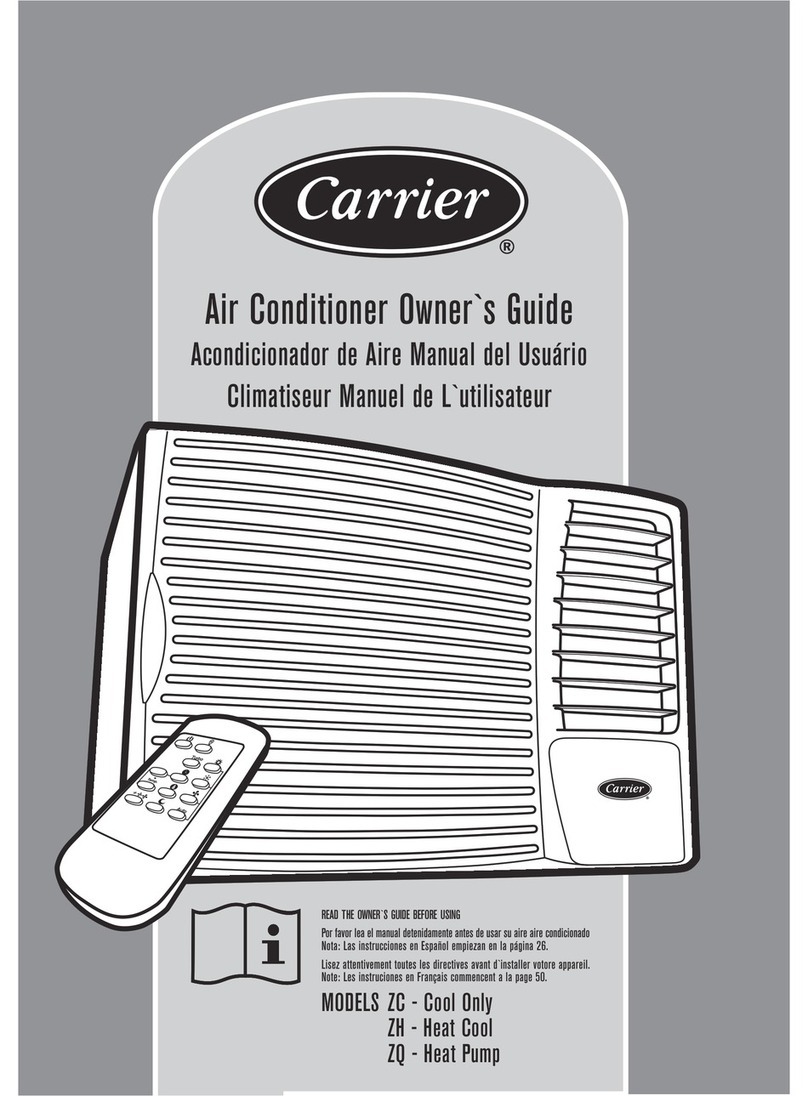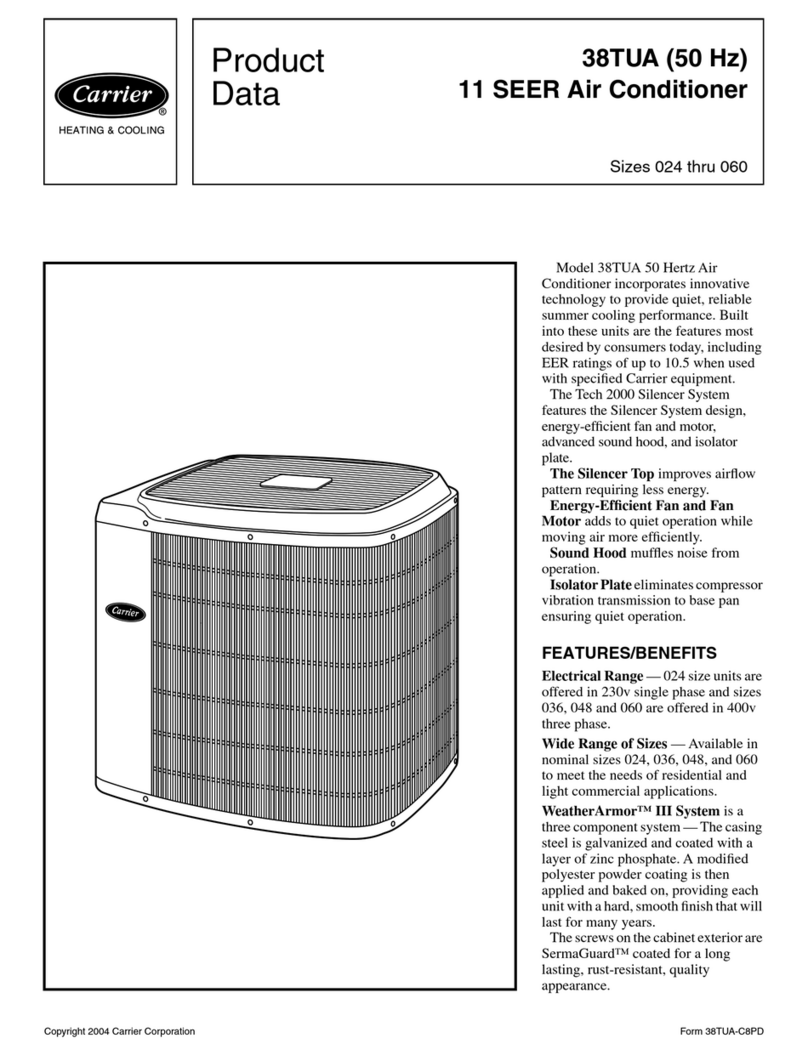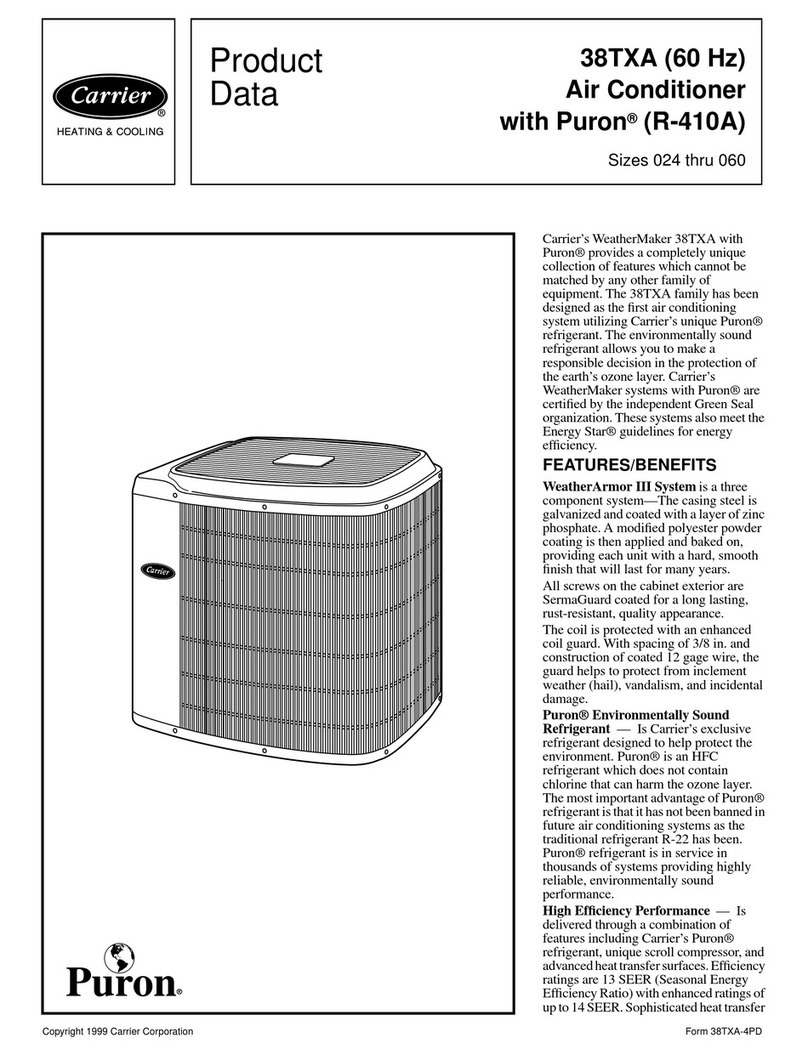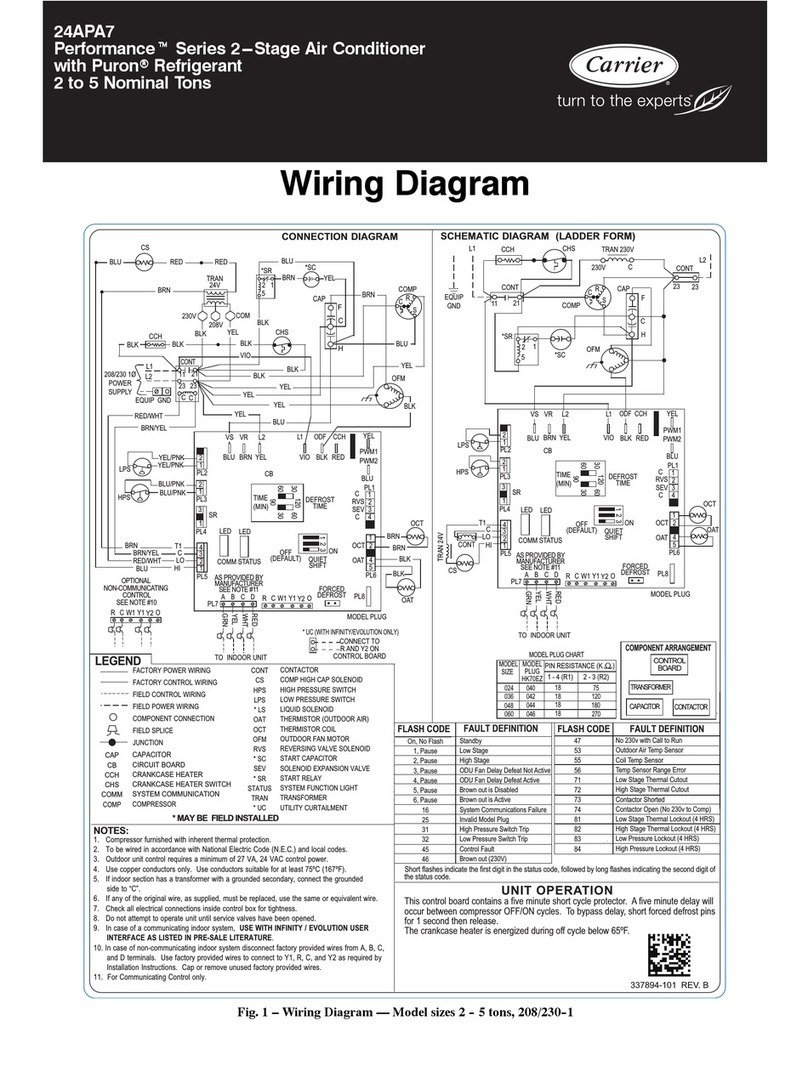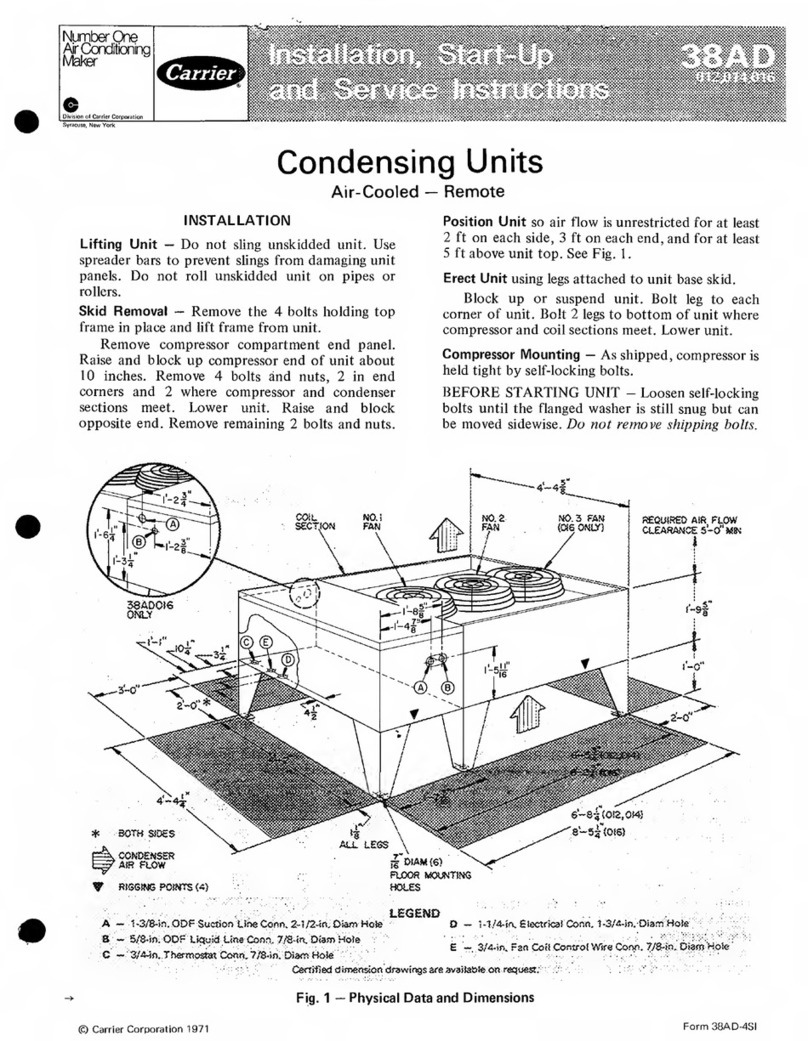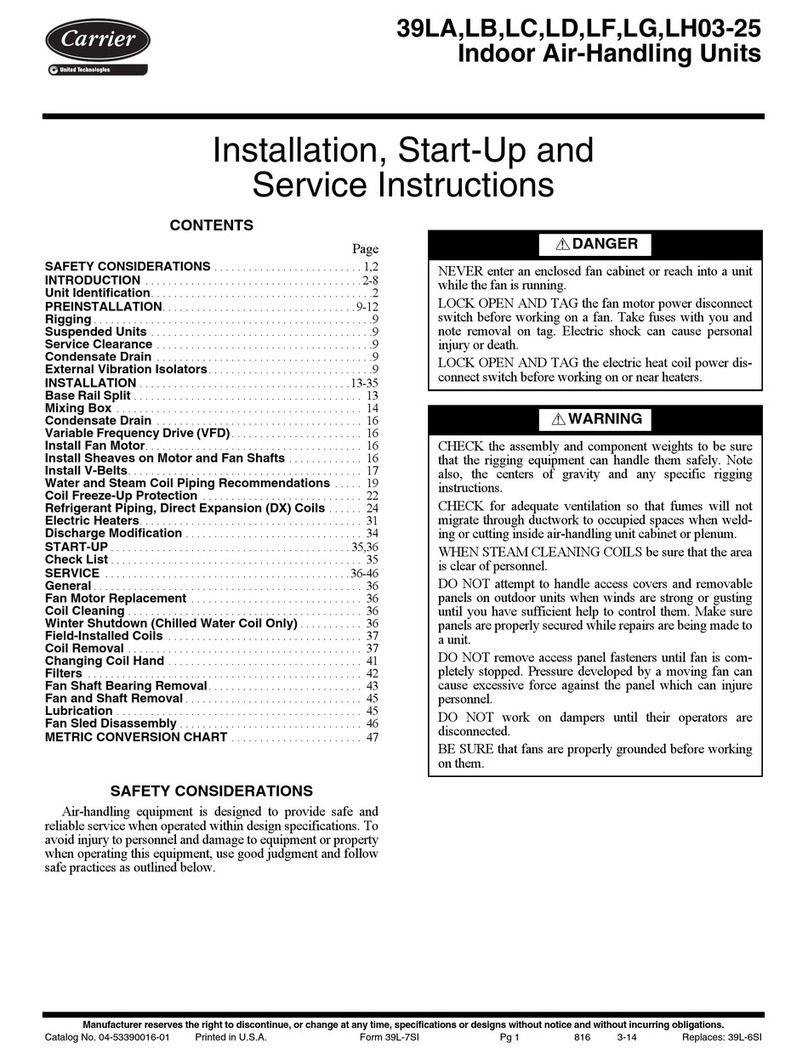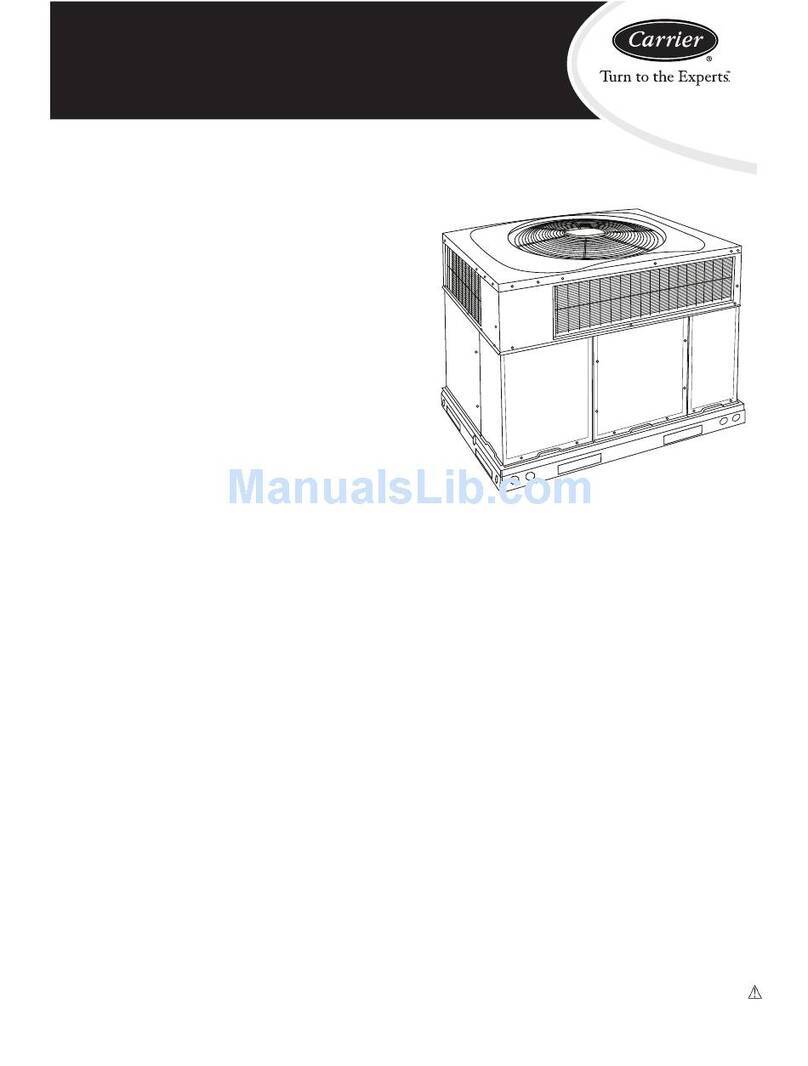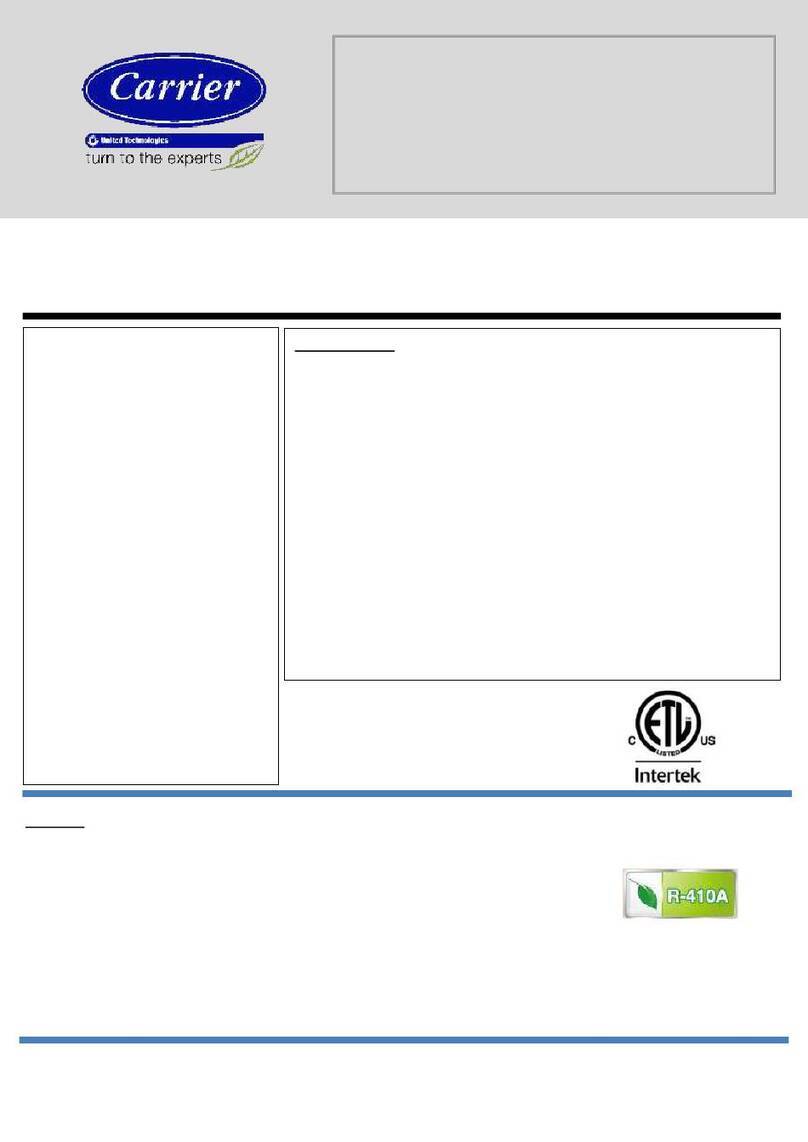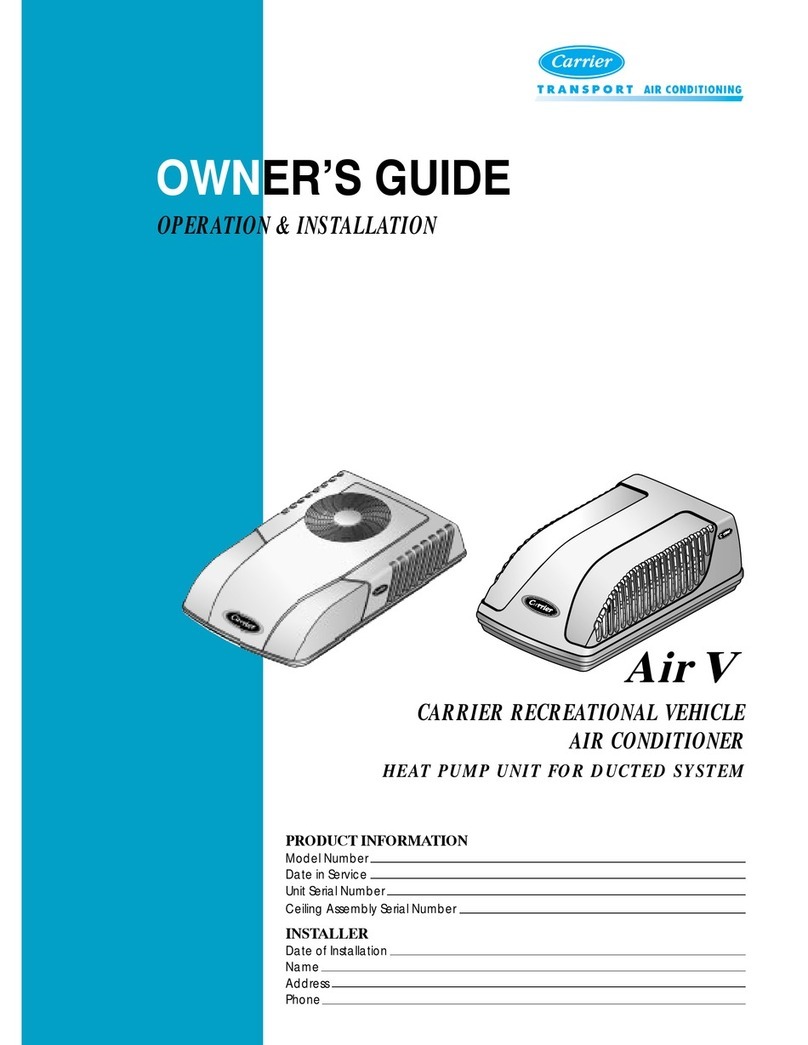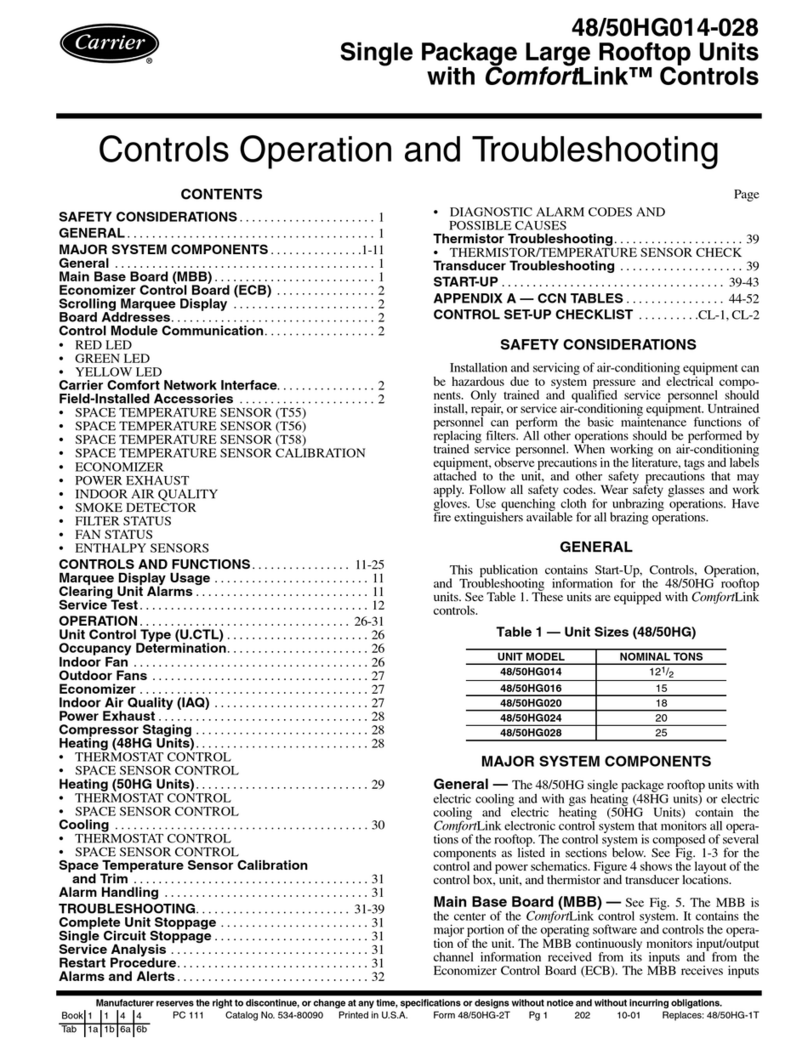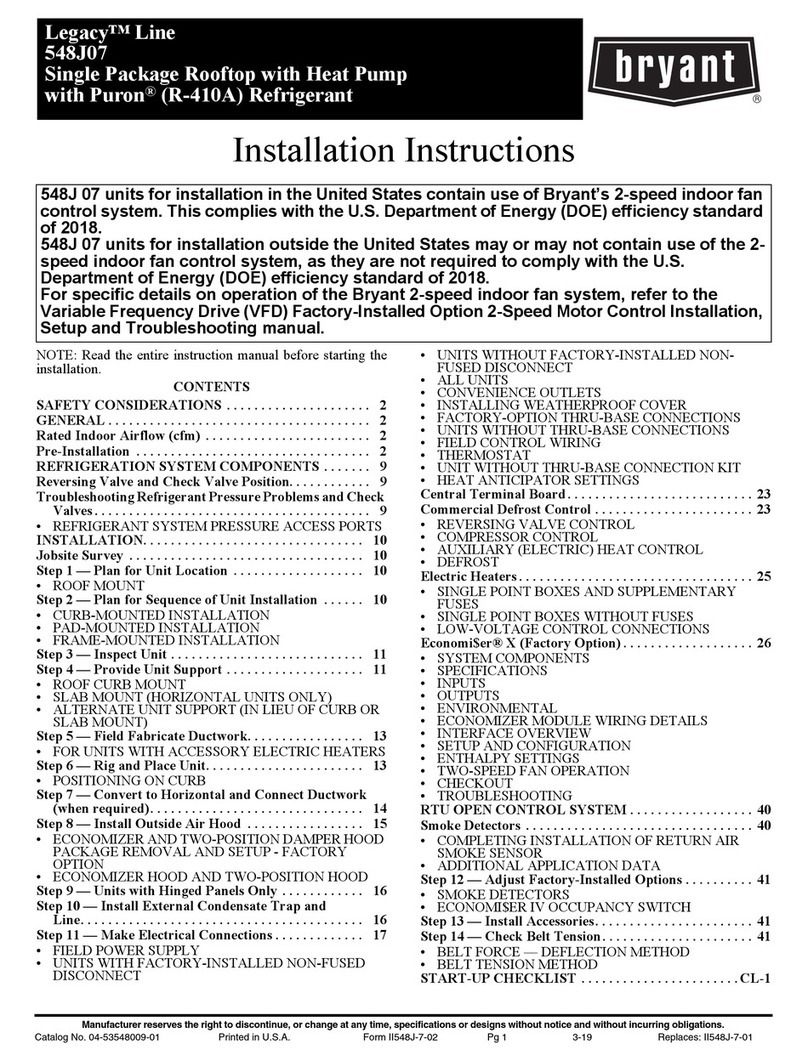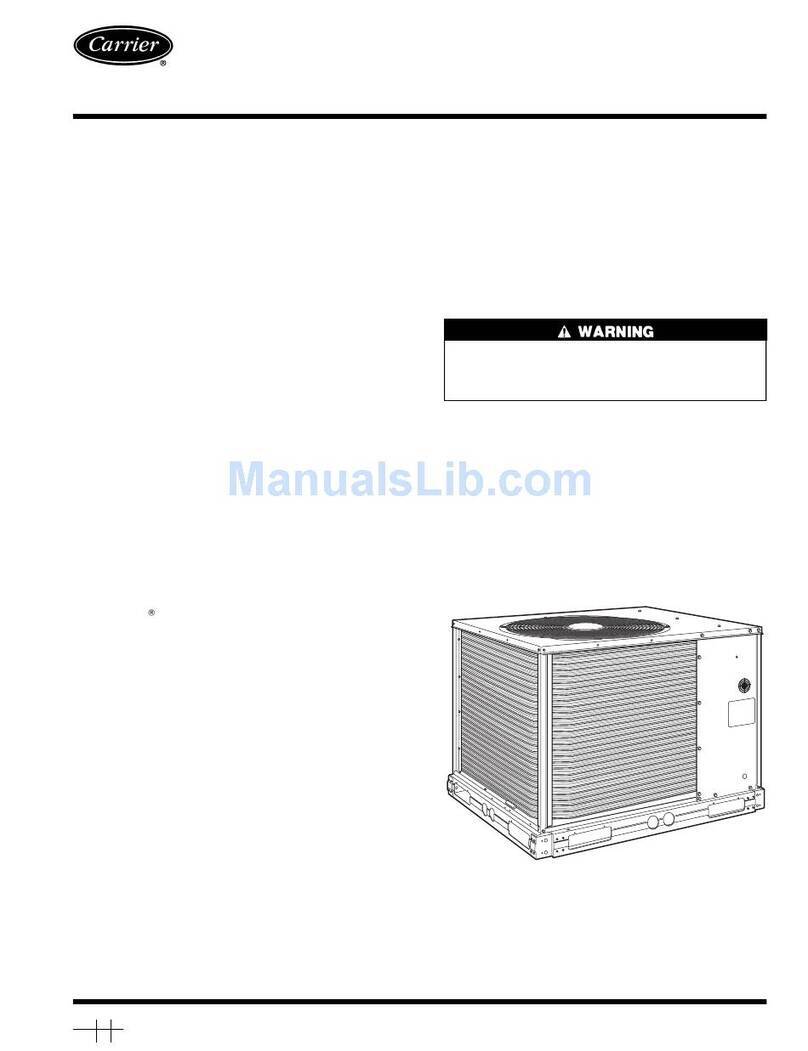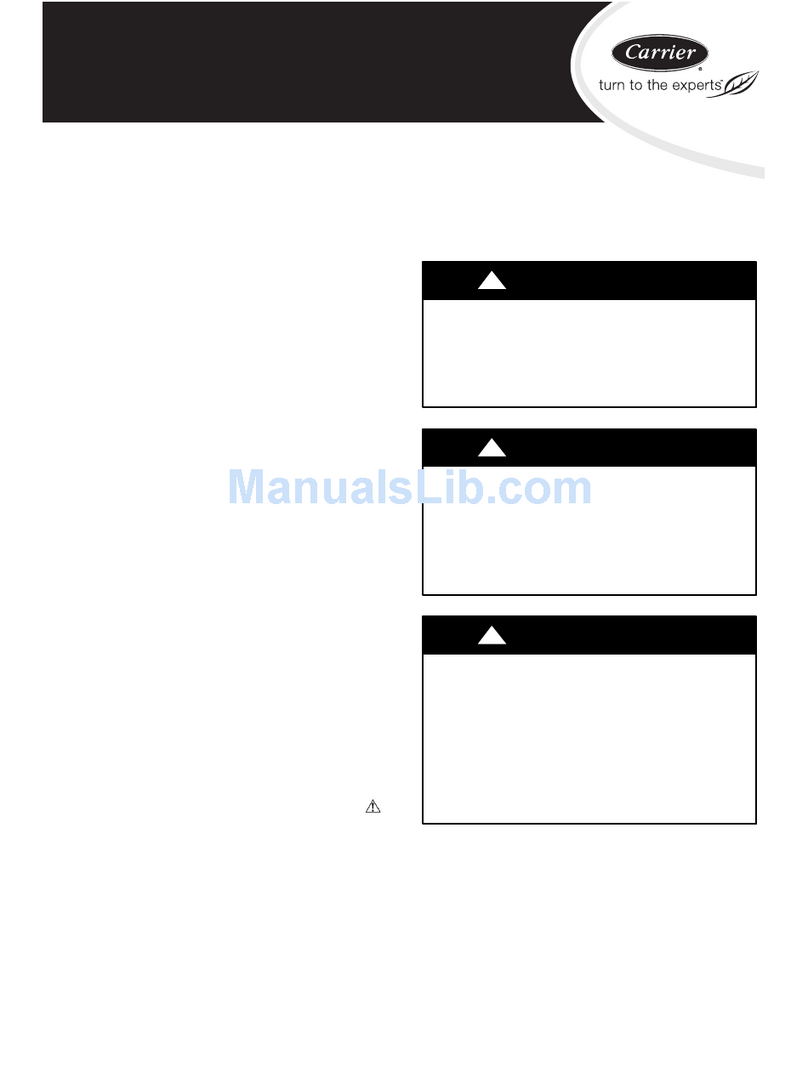5
INSTALLATION
For economizer component locations, see Fig. 1. For typical ac-
cess panel locations, see Fig. 2.
1. Turn off unit power supply(s) and install lockout tag.
2. Remove the existing unit filter access panel. Raise the panel
and swing the bottom outward. The panel is now disengaged
from the track and can be removed and discarded. See Fig. 2.
3. Remove the indoor coil access panel and discard. (See
Fig. 2.) Remove the horizontal cover panel, see Fig. 2. Rein-
stall panel over return opening in bottom of unit.
4. The EconoMi$er X hood assembly is shipped assembled.
Aluminum filter must be installed on some models. (See
Fig. 3.)
5. Set the EconoMi$er X assembly upright. (See Fig. 4.)
6. Insert the EconoMi$er X assembly into the rooftop unit, posi-
tioning the EconoMi$er X to the far left side of the opening.
(See Fig. 5.)
7. Slide the EconoMi$er X assembly all the way back into the
unit until it locks into the horizontal opening of the HVAC
(heating, ventilation and air conditioning) unit.
8. Secure the EconoMi$er X mounting flanges to the HVAC
unit with the screws provided. (See Fig. 6.)
9. Install a screw through the pre-punched hole in the
EconoMi$er X assembly into the flange on the horizontal
duct opening. (See Fig. 5 and 7.)
10. Remove the red tape securing the relief dampers for shipping
purposes.
11. On some units, the EconoMi$er X assembly and hood does
not reach to the top of the unit. In this case a front blank-off
panel must be installed. Install provided front blank-off
panel above hood. Screw in place. (See Fig. 8 and 9.)
NOTE: The front blank-off panel must be installed before the
hood because the top of the hood fits into a channel in the bottom
of the panel.
12. Install the EconoMi$er X hood over the EconoMi$er X. Use
screws provided. (See Fig. 9 and 10.) Insert screw through
right side flange of hood into EconoMi$er X flange.
13. On some units, the return damper does not reach to the top of
the horizontal return opening in the unit. In this case, a hori-
zontal blank-off must be installed. Install the horizontal
blank-off at the top of the horizontal return opening. (See
Fig. 8.) Screw in place through pre-punched holes.
14. Install access door next to hood. Screw bottom of door to
HVAC unit. (See Fig. 9 and 10.) For the economizer for the
extra large cabinet, install plastic inserts on right-hand verti-
cal post and install long gasketed screws along the vertical
edge. Use standard serrated screws along the bottom of the
panel for all units.
15. See economizer performance charts in Fig. 11 and 12. See
base unit installation manual to make adjustments to meet
building ventilation requirements.
16. If the EconoMi$er X will be operating with an enthalpy out-
side air sensor, remove the factory-installed HH79ZZ007 dry
bulb sensor from the front face of the economizer (see Fig. 1),
and install the accessory enthalpy sensor HH57AC081/
1185124 in the same location. Holes are pre-punched. Con-
nect the (2) wire gray harness with plug from the EconoMi$er
X to the enthalpy sensor. See wiring diagram Fig. 25 and 30.
Refer to the “Installing Optional HH57AC081/1185124 Out-
side Air Enthalpy Sensor” section for more details on
enthalpy settings.
17. Remove and save the 12-pin jumper plug from the unit econ-
omizer harness – located in the upper left corner of the unit.
Insert the EconoMi$er X plug into the unit wiring harness.
(See Fig. 13.)
NOTE: The 12-pin jumper plug should be saved for future use, in
the event that the EconoMi$er X assembly is ever removed. The
jumper plug is not needed as long as the EconoMi$er X assembly
is installed.
18. Remove the indoor blower access panel and the panel(s) cov-
ering the unit control box. (See Fig. 14.)
19. In the hardware kit provided with the EconoMi$er X assem-
bly is the HH63AW002 controller (Honeywell W7220). The
controller is attached to a mounting bracket and the
EconoMi$er X harness is attached to the controller. Mount
the controller assembly on the left side of the unit control box.
Screw bracket to the control box through pre-punched holes
in control box. (See Fig. 15.)
20. Unplug the 10-pin female ECON plug currently connected to
the Central Terminal Board (CTB). (See Fig. 16.)
21. Connect the 10-pin female ECON plug removed from the
CTB to the 10-pin male plug from the controller harness. (See
Fig. 17 and 25.)
22. Connect the 10-pin female plug from the controller harness to
ECON on the CTB. (See Fig. 18 and 25.)
23. Connect the White wire from the controller harness to the
W1 terminal on the CTB. (See Fig. 18 and 25.)
24. Connect the red and brown wires from the controller harness
to the CTB. See Fig. 19 and 25. The red wire connects to “R”
on the CTB, and the brown wire connects to “C.”
25. Locate the green wire with yellow stripe from the controller
harness and screw it to the control box (ground). (See
Fig. 20.)
26. Locate the 48TMHSRSE--A20 harness (with 4-pin female
plug) provided in the hardware kit with the EconoMi$er X
assembly. Connect the 48TMHSRSE--A20 harness to the
4-wire harness with a male plug from the controller harness.
(See Fig. 21 and 25.)
27. Route the 4-wire 48TMHSRSE--A20 harness through the
divider between the control box and the indoor blower
section. (See Fig. 22.)
28. Screw the HH79ZZ007 mixed air (MAT) sensor to the left
side edge of indoor blower through pre-punched hole, see
Fig. 23. Confirm that the screw does not interfere with blower
rotation. Connect the (2) spade terminals on the HH79ZZ007
sensor to the orange and brown wires from the 4-wire 48TM-
HSRSE--A20 harness. (See Fig. 23 and 25.)
29. Connect the pink and violet wires from the 4-wire
48TMHSRSE--A20 harness to the pink and violet terminals
WARNING
ELECTRICAL SHOCK HAZARD
Failure to follow this warning could result in personal injury
and/or death.
Disconnect power supply and install lockout tag before at-
tempting to install accessory.