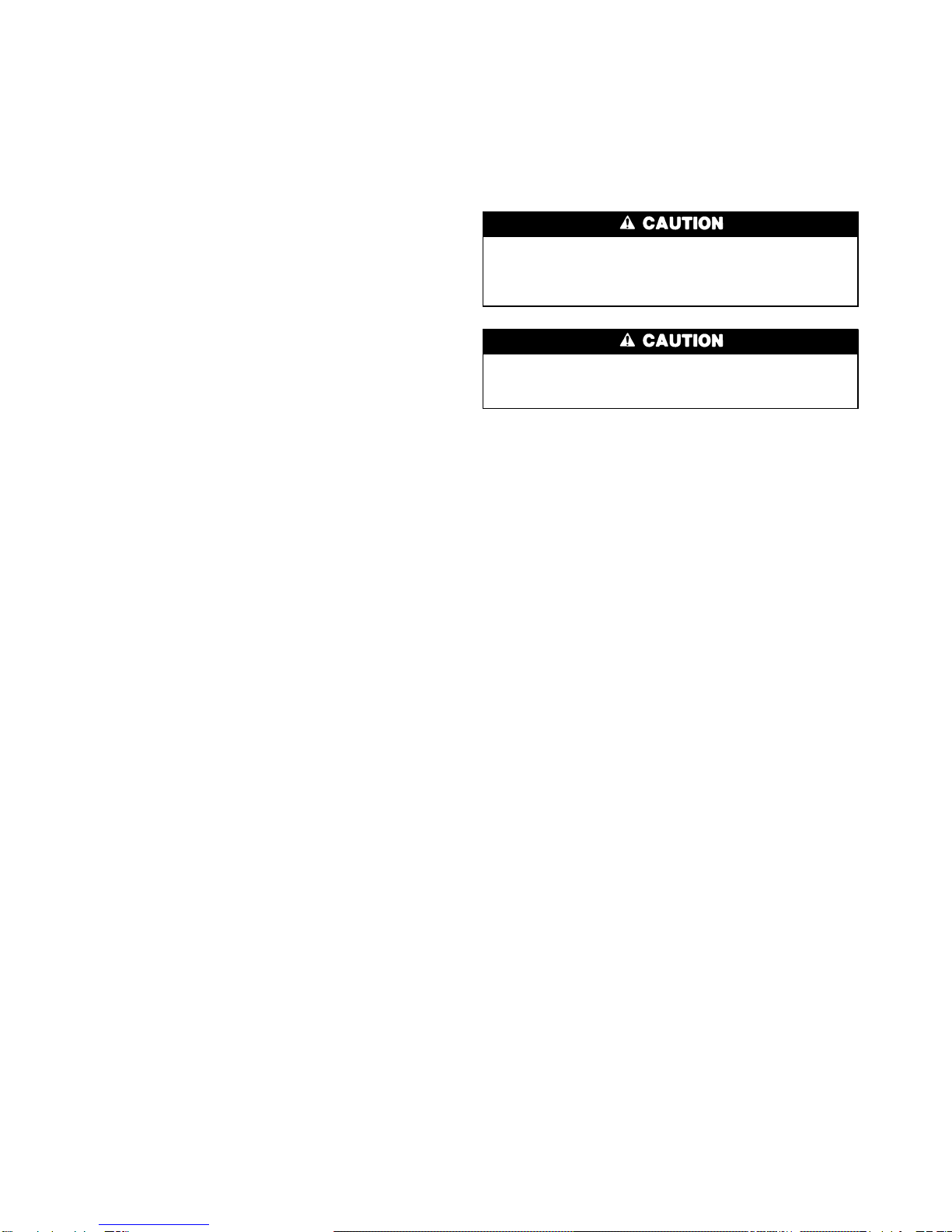1. Remove cover from actuator by removing two screws on
sides of actuator. Save screws.
2. Locate the four standoffs inside the actuator cover which
have the plastic inserts inside. (The holes will be smaller.)
See Fig. 1.Align the relay pack, with the four screw holes
over the standoffs with the smaller holes. Be sure
11-pin connector is at the bottom of the cover, near the
knockout. See Fig. 2.
3. Secure the relay pack in place using the 4 Phillips head
screws provided with the relay pack
4. Connect the 2-pin power wire harness on the relay pack
to the power terminal on the actuator. See Fig. 3.
5. Connect the 7-pin connector of the wiring harness pro-
vided with the relay pack to the 7-pin connection on the
relay pack (the connector at the same end of the relay
pack as the 24 vac connector) and to the 7-pin terminal
on the actuator (directly below the damper spindle). See
Fig. 3.
6. Connect the relay pack output harness to the output con-
nector on the relay pack, then thread the pigtail through
the grommet at the bottom of the actuator.
7. Connect the relay pack output harness to the appro-
priate colored wires from the HVAC equipment using field-
supplied wire nuts. See Step 4 — Equipment Wiring
Section.
8. Replace cover on actuator and reinstall cover using 2 screws
from Step 1.
REMOTE MOUNT — To install universal relay pack in a
remote mounted location, perform the following procedure:
1. The 2-conductor power cable and 7-conductor relay con-
nector cable will need to be cut to add additional length
to the cable. Cut the relay pack 7-conductor relay cable
and 2-conductor power cable about 3.5-in. from the uni-
versal relay pack. Save connector plugs.
2. Remove cover from actuator by removing two screws
on sides of actuator. Save screws.
3. Connect the 2-pin connector plug saved from Step 1 to
the power terminal on the actuator. Strip wires.
4. Connect the 7-pin connector plug saved from Step 1
to the 7-pin connection on the on the actuator (directly
below the damper spindle). Strip wires.
5. Use 18-gage wire (standard or plenum rated) to extend
the factory-supplied cables. The maximum distance
between the relay pack and damper actuator for 18-gage
wire is 100 ft. Connect the extension wiring to the wires
stripped in Steps 3 and 4. Use field-supplied wire nuts
for connection. Run wiring to mounting location of uni-
versal relay pack. Replace cover onto actuator using screws
from Step 2.
6. Push standoffs (provided with remote enclosure acces-
sory) through back of remote enclosure mounting plate.
See Remote Enclosure installation instructions for more
information.
7. Mount remote enclosure mounting plate on wall.
8. Align universal relay pack with standoffs and push firmly
down until board clicks into place.
9. Run the extension wiring from Step 5 through the grom-
met hole in the remote enclosure cover. Splice and wire
nut the extension wiring from the damper actuator to
the cables on the relay pack cut in Step 1.
10. Connect the relay pack output harness to the output con-
nector on the relay pack, then thread the pigtail through
the grommet at the bottom of the remote enclosure.
11. Connect the relay pack output harness to the appro-
priate colored wires from the HVAC equipment using
field-supplied wire nuts. See Step 4 — Equipment Wir-
ing Section.
Step 4 — Equipment Wiring
If replacing an existing relay pack, be sure to replace
existing 7-wire harness with 7-wire harness supplied.
Reuse of old 7-wire harness could result in equipment
failure or damage to unit.
Be sure to cut off exposed wire and cap the ends of wires
not being used to prevent circuit from shorting out. Equip-
ment damage or electrical shock can result.
ZONE CONTROLLER, SUPPLEMENTAL HEAT,AND FAN
POWERED MIXING BOX — If using the relay pack with
a zone controller, fan powered mixing box, supplemental heat,
or a local exhaust fan for local IAQ (indoor air quality), the
following wiring configuration should be used:
• GREEN — Fan/Heat 3
• BROWN — Heat 2
• WHITE — Heat 1 (Normally Open)
• GRAY — Heat 1 (Normally Closed)
• PINK — 24 VAC
• ORANGE — AUX relay (Normally Open)
• BLACK — AUX relay (Normally Closed)
• VIOLET — AUX relay, 24 VAC
NOTE: This configuration should also be used if replacing
an existing HR-03 relay pack.
MONITOR THERMOSTAT — If using the relay pack with
a monitor thermostat, the following wiring configuration should
be used:
• YELLOW — Cool 1/Y1
• BLUE — Cool 2/Y2
• RED — 24 VAC/R (for cooling relays)
• WHITE — Heat 1/W1 (Normally Open)
• GRAY — Heat 1 (Normally Closed)
• BROWN — Heat 2/W2
• GREEN — Fan/G
• PINK — 24 VAC/R (for heat and fan relays)
• ORANGE —AUX/O (Normally Open, for reversing valves
energized for cooling)
• BLACK —AUX/B (Normally Closed, for reversing valves
energized for heating)
• VIOLET — 24 VAC/R (for AUX relay)
2