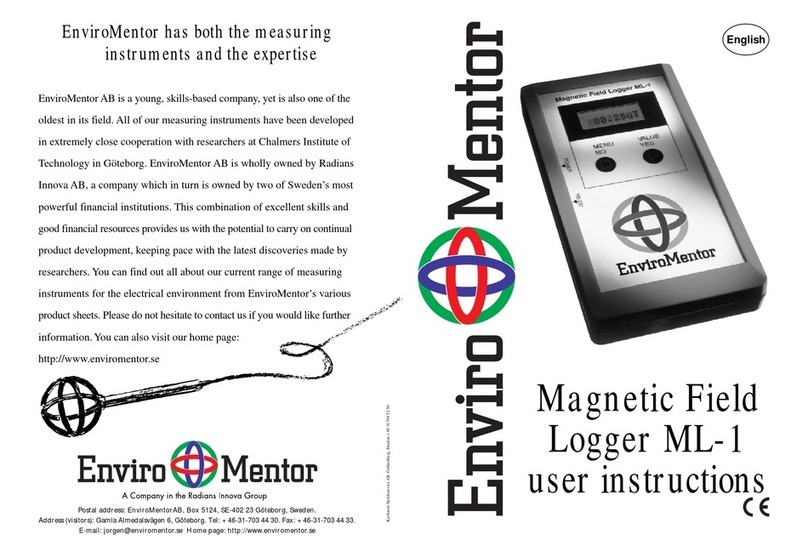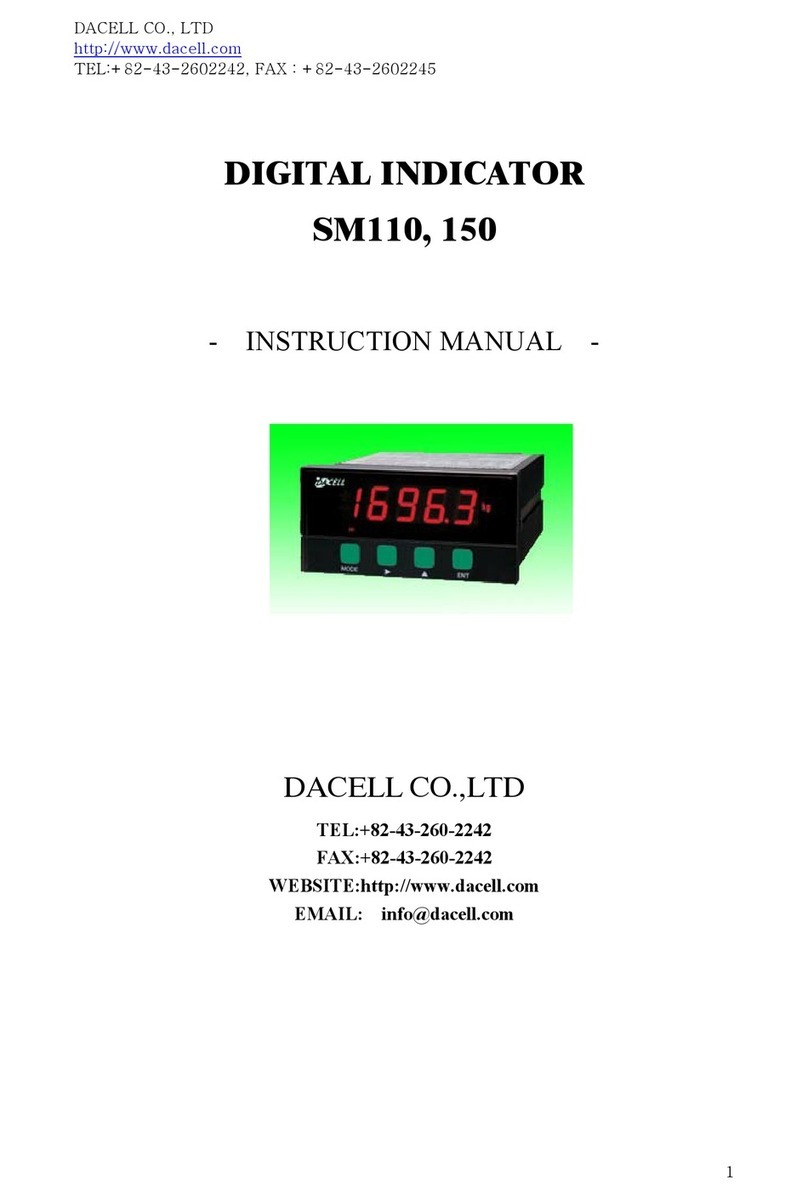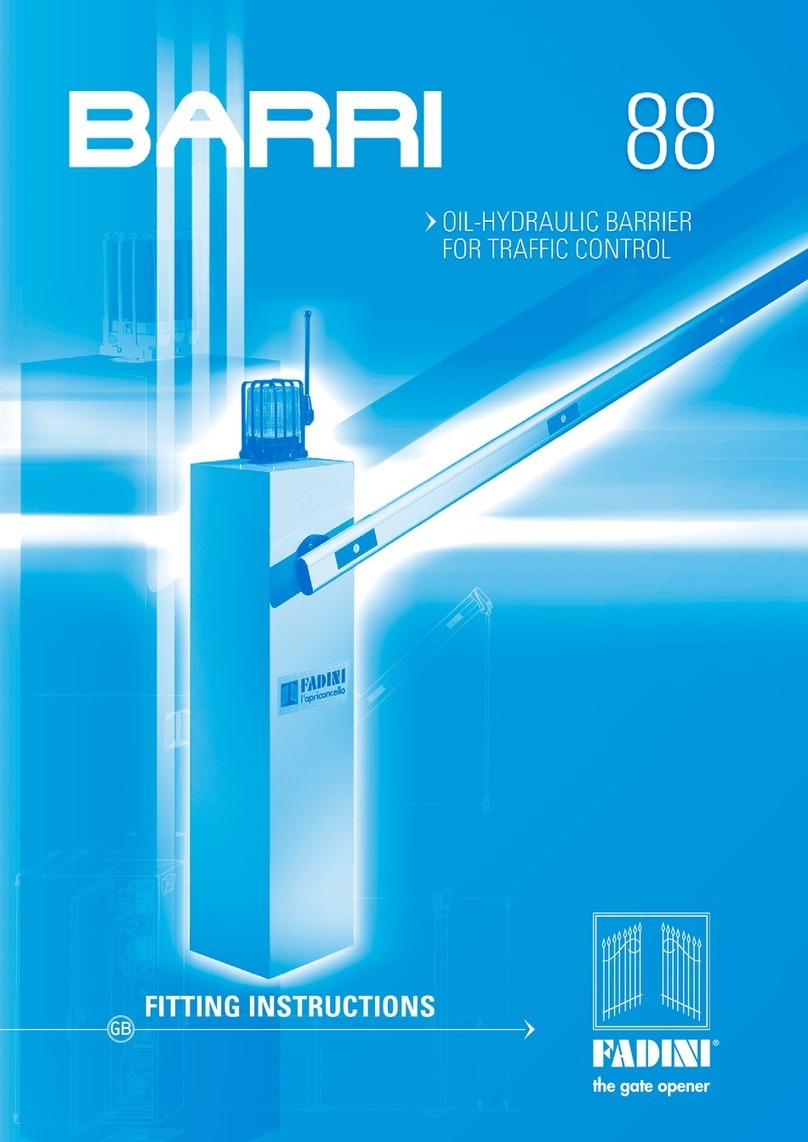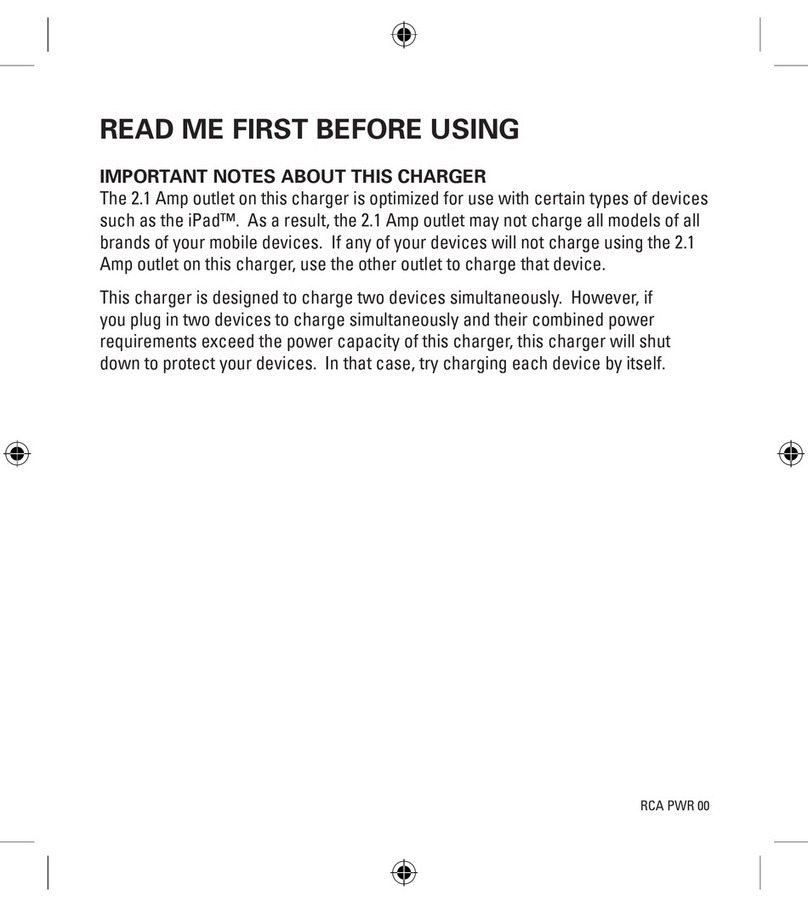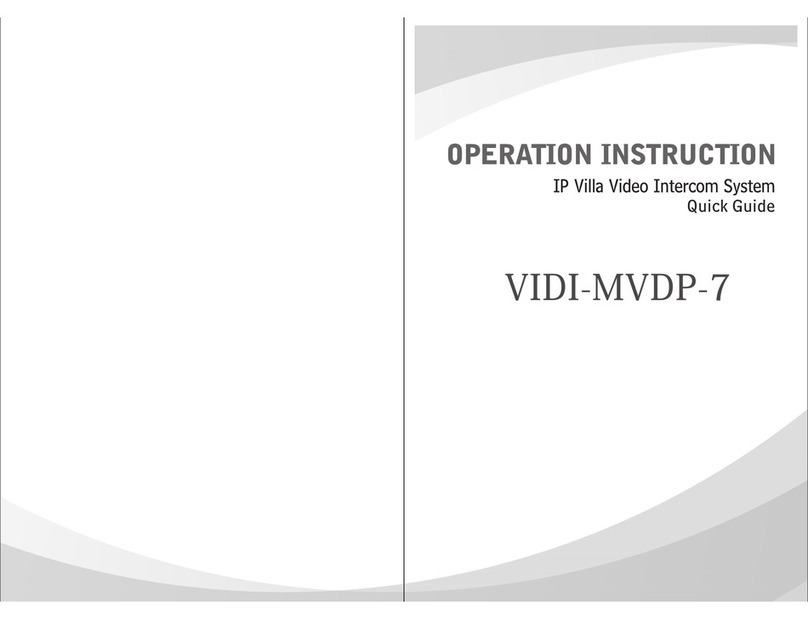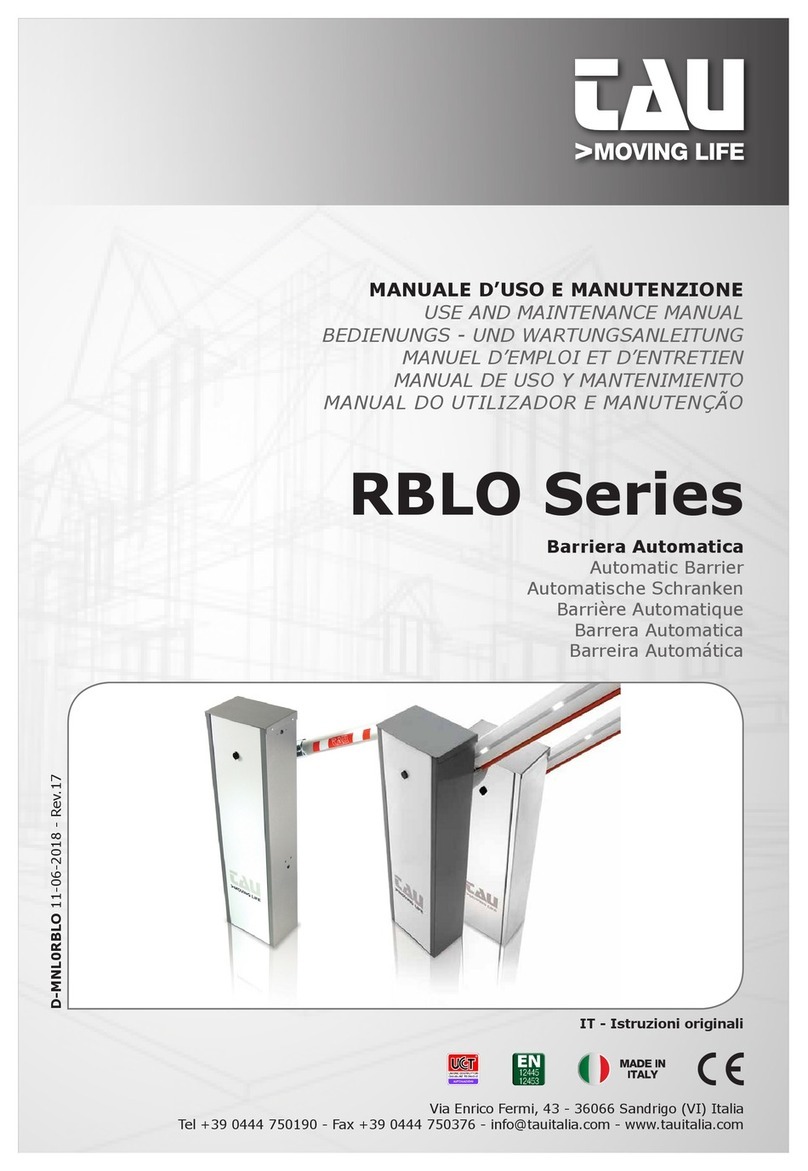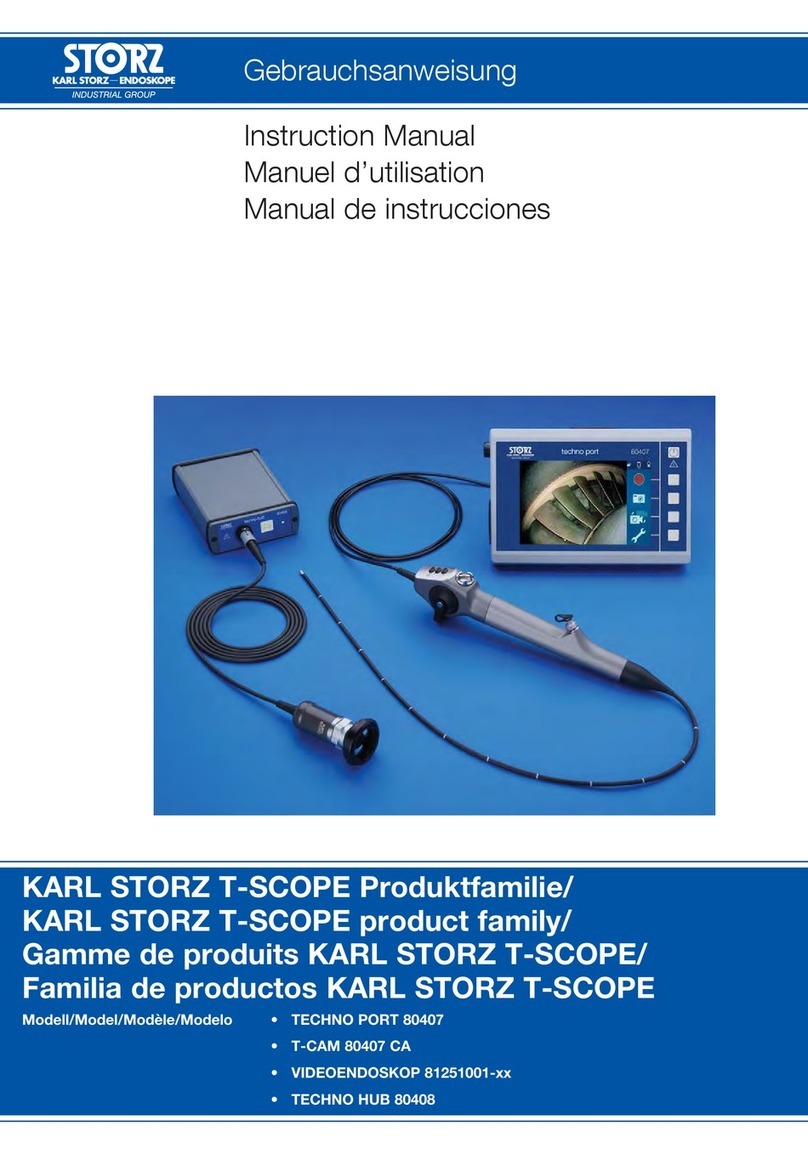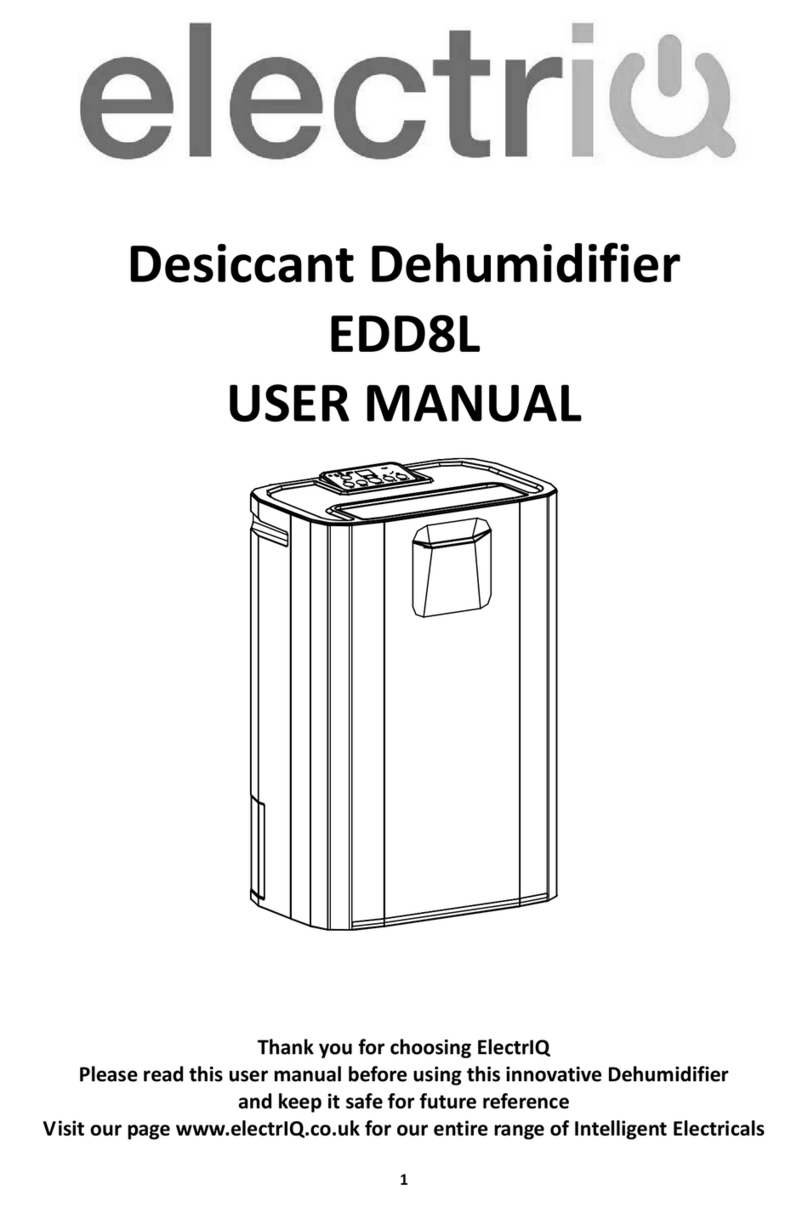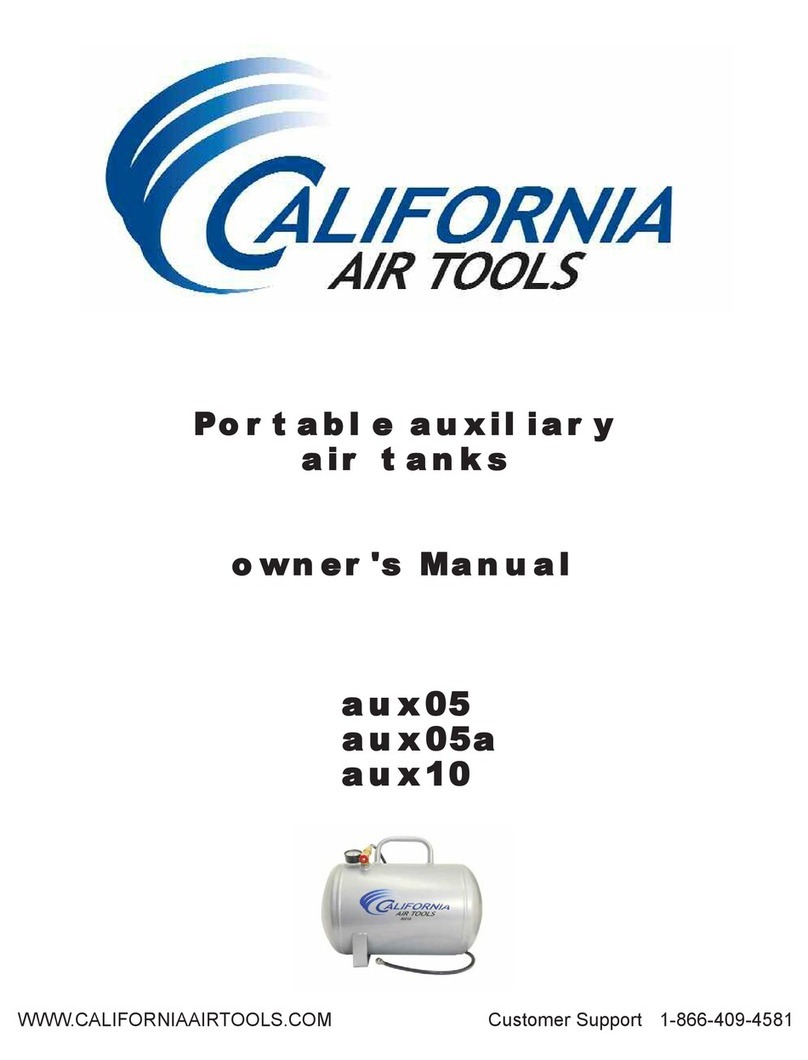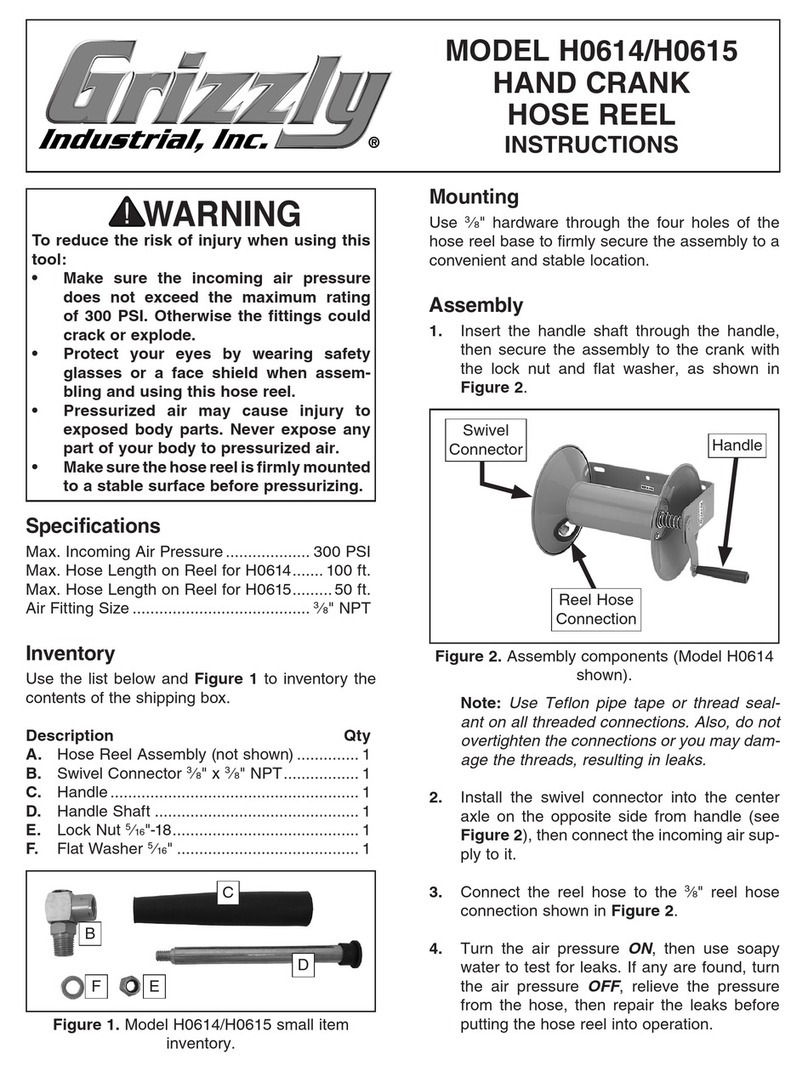Installing & Pairing Upgrade on Phoenix v3.0 Board
•Connect keypad and power supply
•Power on
•Screen will prompt to “Press 0 to egin”
•Enter Serial num er: _ _ _ _ _
•Enter Upgrade PIN num er: _ _ _ _
•Screen will confirm Board Upgraded with your S/N:
•Phoenix will re oot
•Screen will prompt to “Press 0 to egin”
•Screen will display Activation Code Required
•Next screen will give you a Key: (12 alphanumeric code) and required a 10 digit
activation code.
o
To receive your activation code visit:
www.taylortechtools.com/activate
o
The activation page will also give you the option to register to receive software
updates and allow you to download the complete instructions for your new 3.0
upgrade.
•Enter 10 digit Activation Code
•Confirm: 1] Yes or 2] No
•The Phoenix will confirm your activation code and re oot
•Screen will prompt you to choose a 4 digit pin code of your choice.
oNote: This can e changed later in the settings menu
•Screen confirms Login PIN Set:
•Phoenix v3.0 upgrade is ready!
Included in the upgrade kit is a flat, adhesive acked magnet for your existing attery pack.
This magnet will allow the attery pack to e placed on the safe alongside the Phoenix. Also,
with your existing Pelican case the ottom foam in the lower right storage compartment can
e removed for additional depth to store your new Phoenix 3.0 junction module.
Support Num er (859) 363-5978
We site: taylortechtools.com