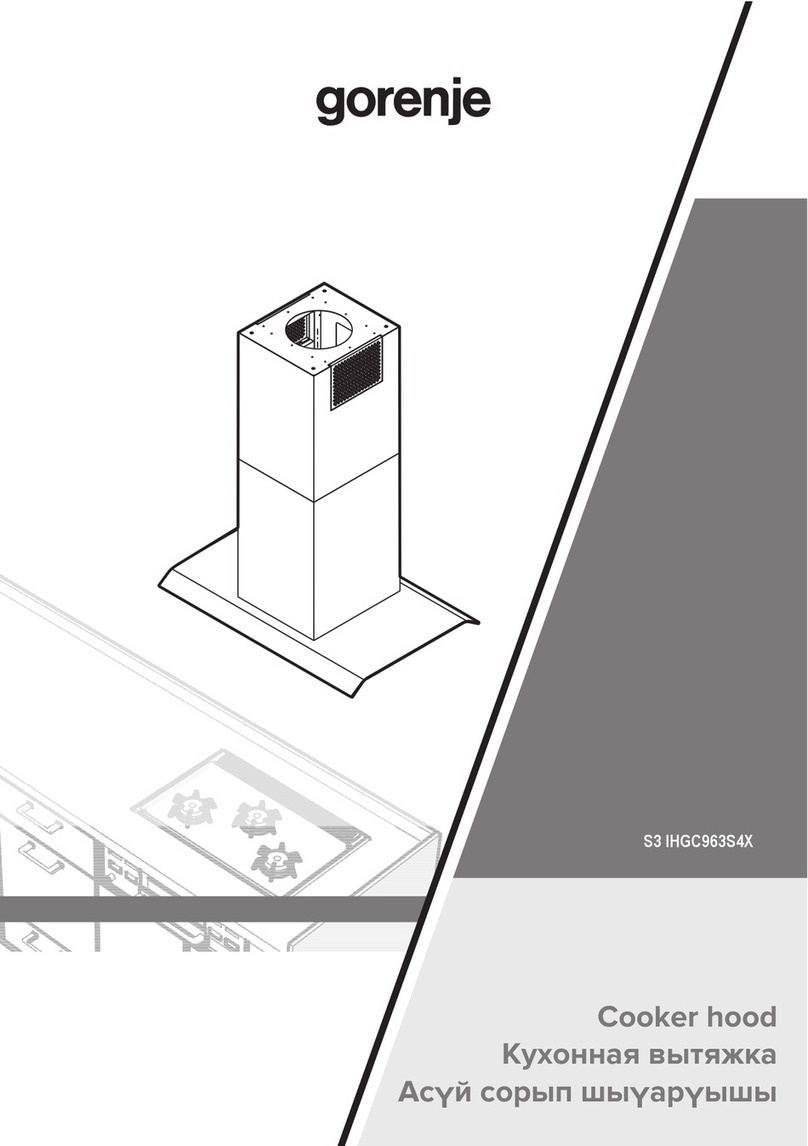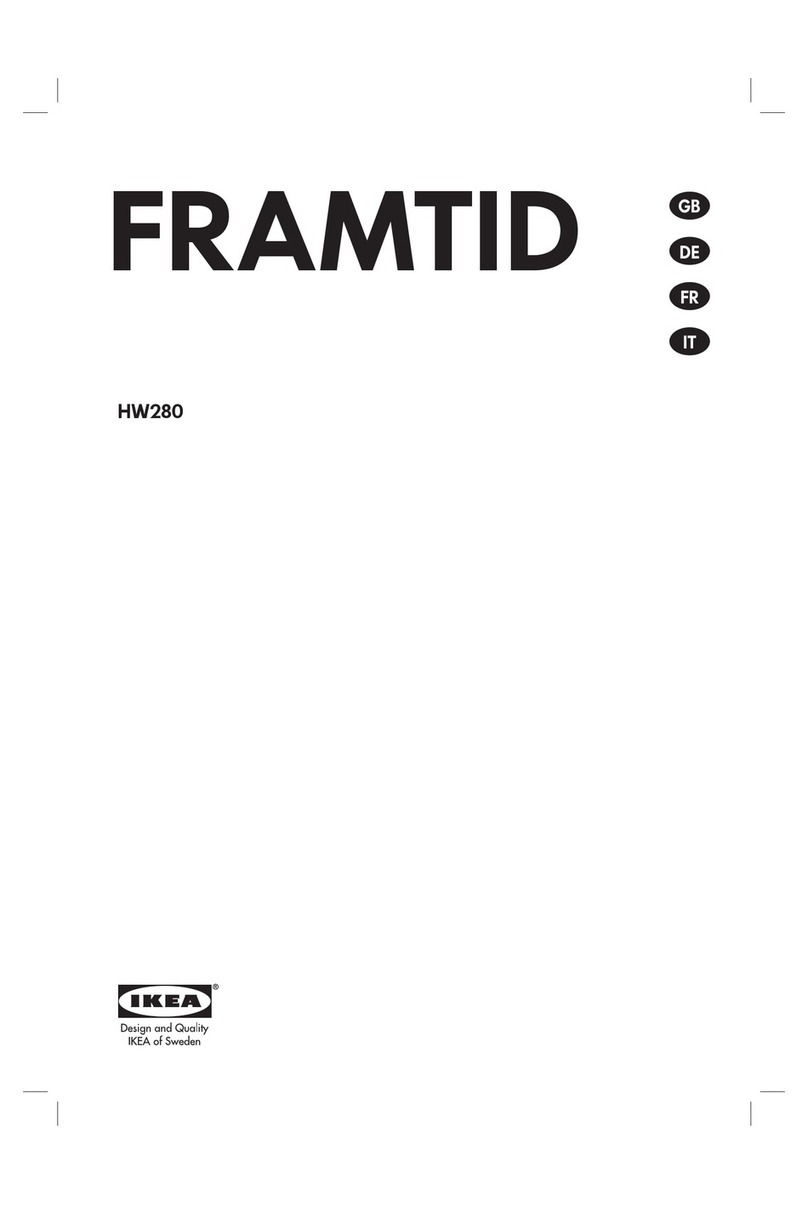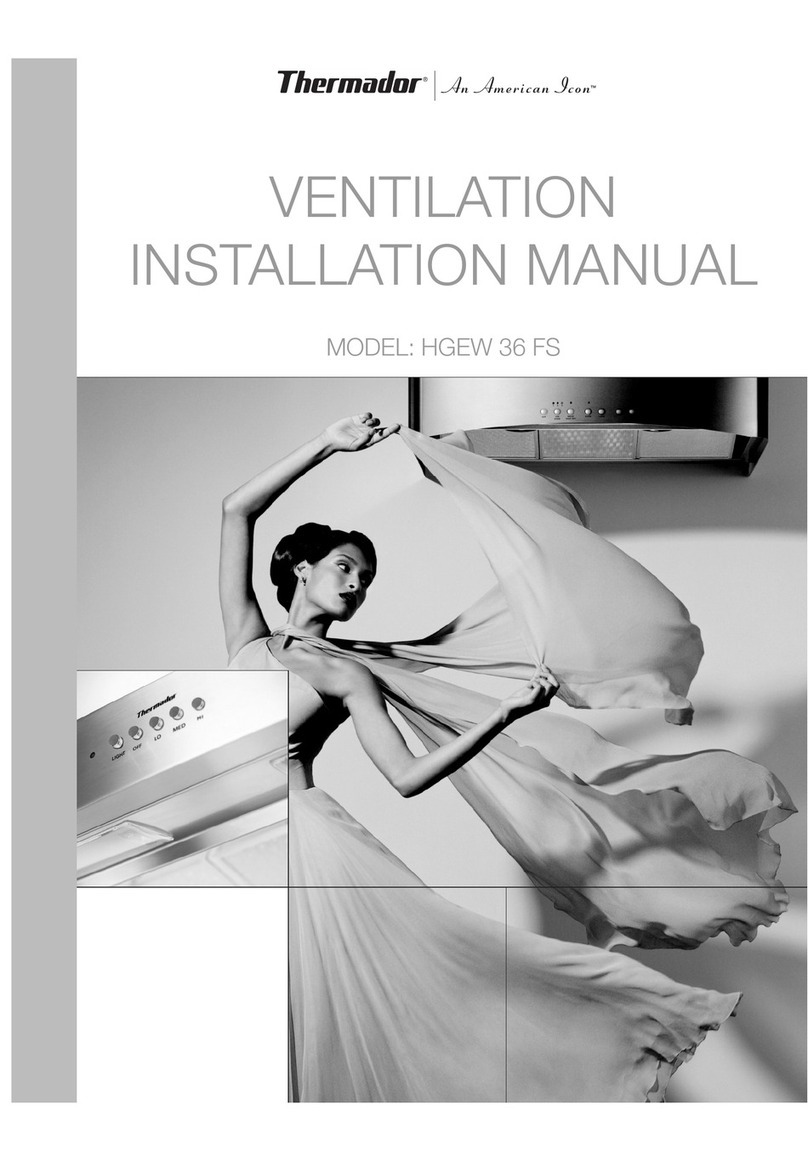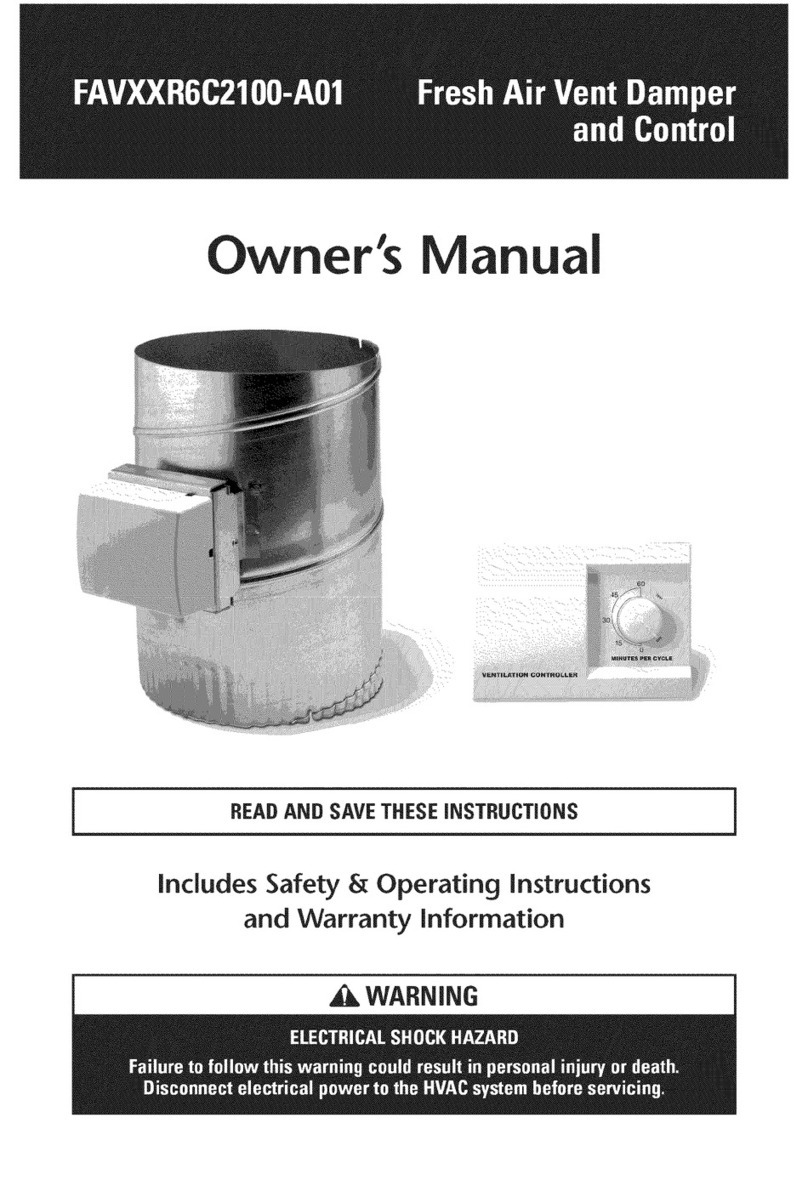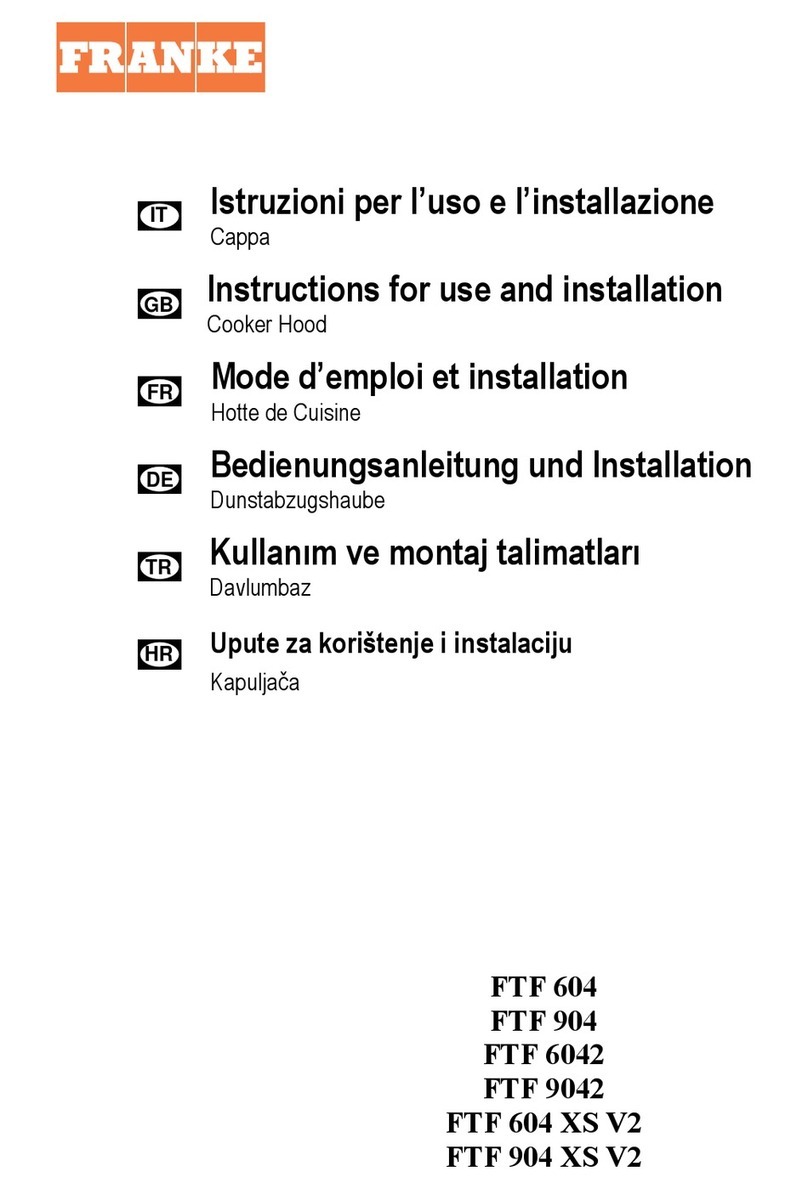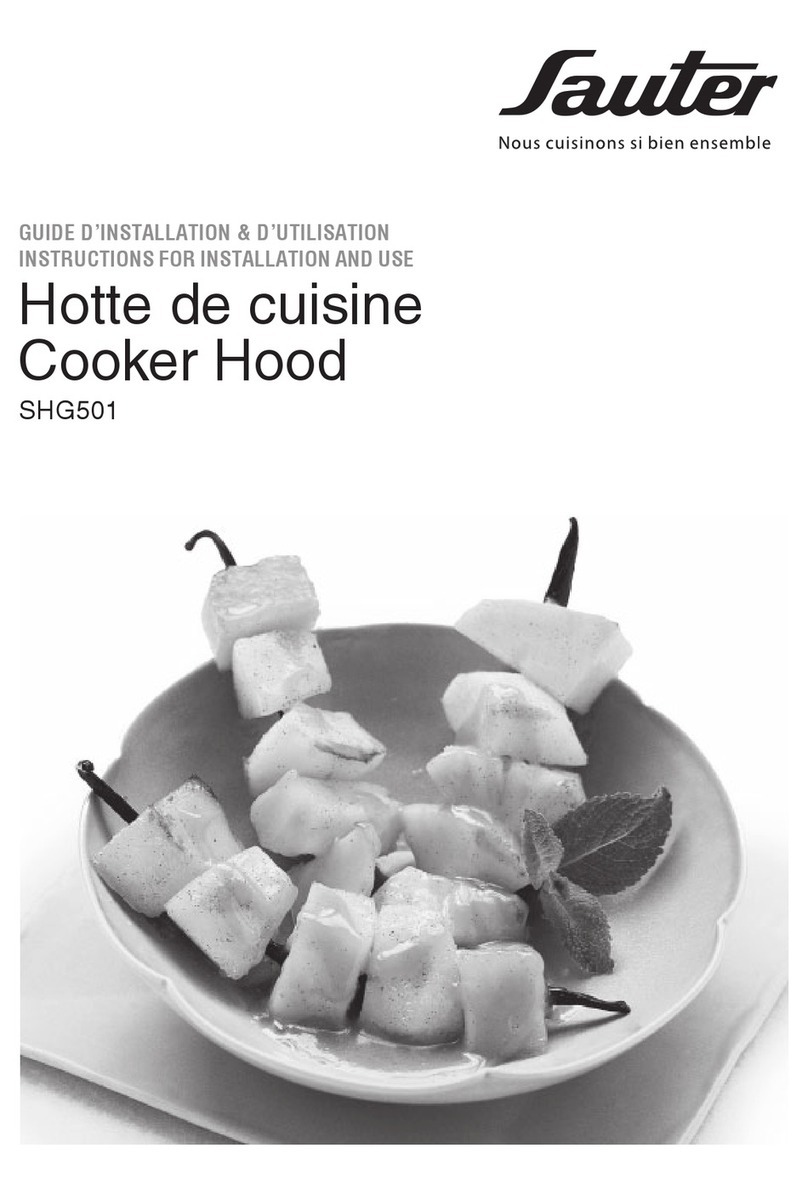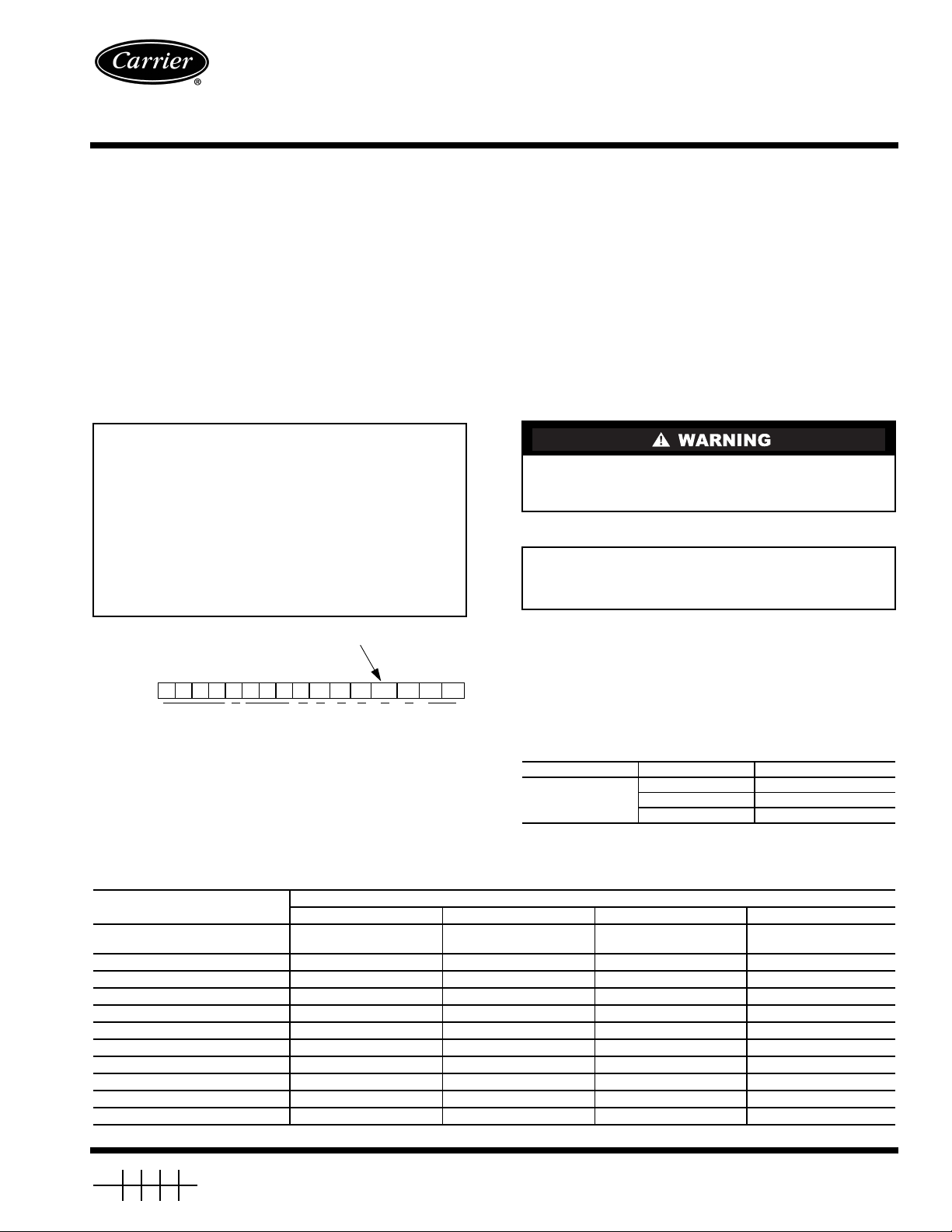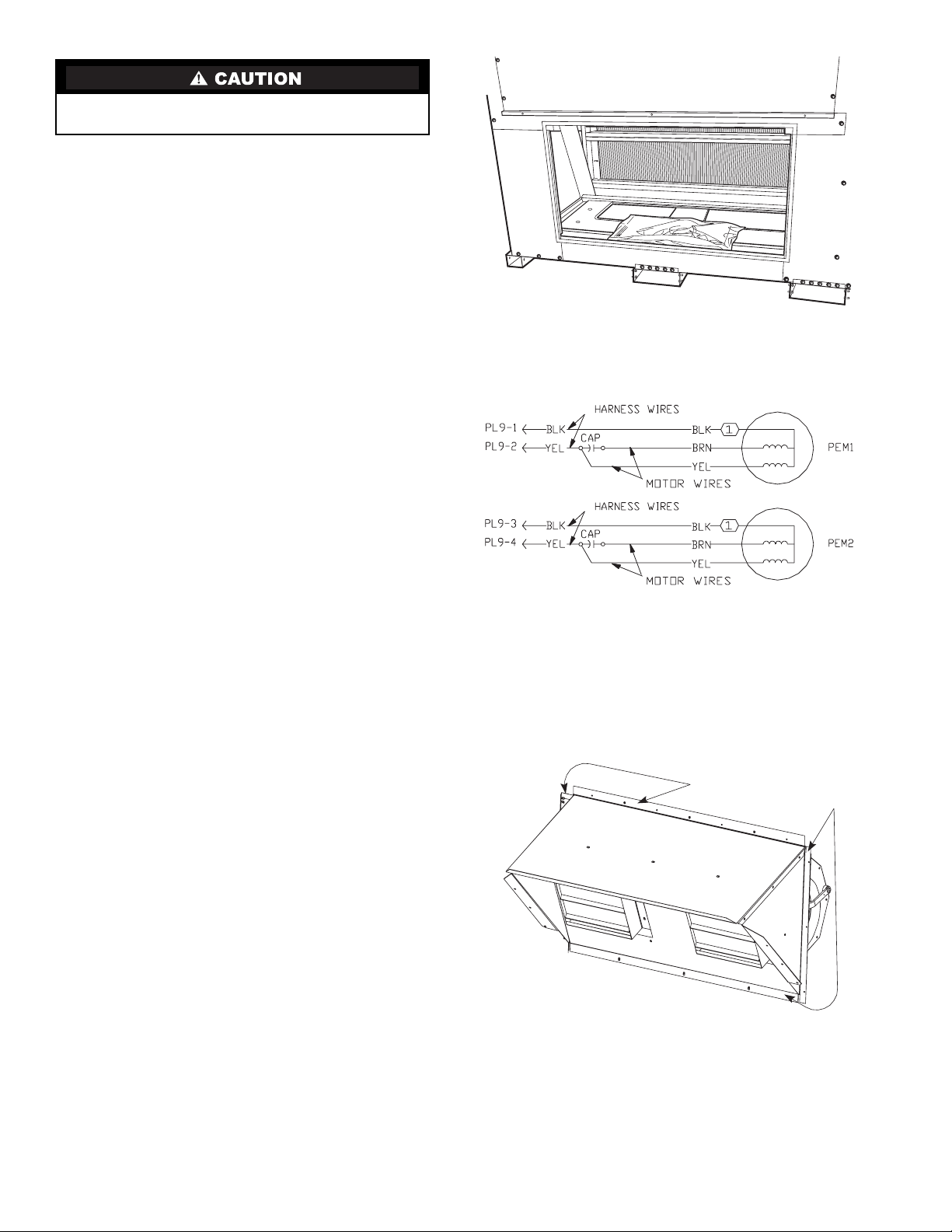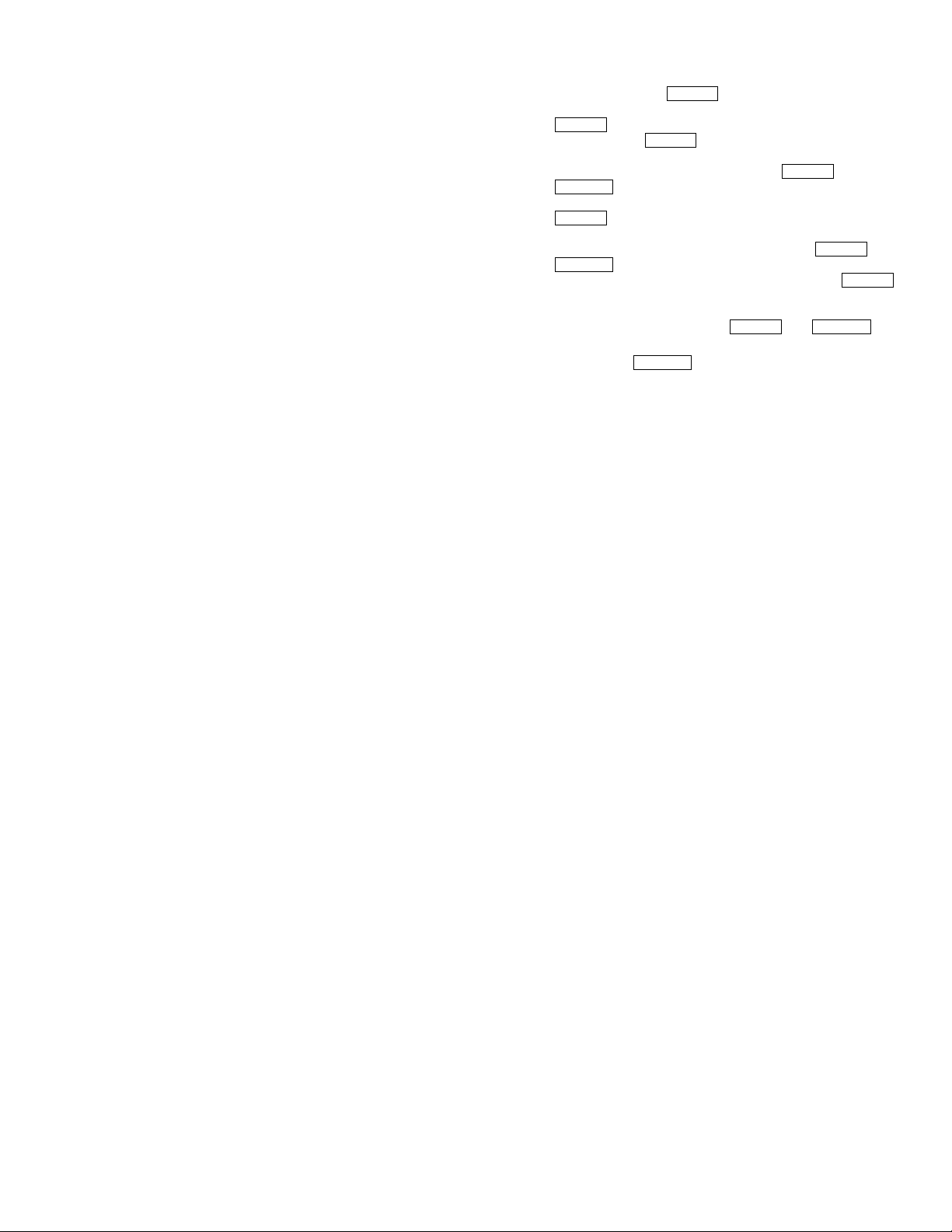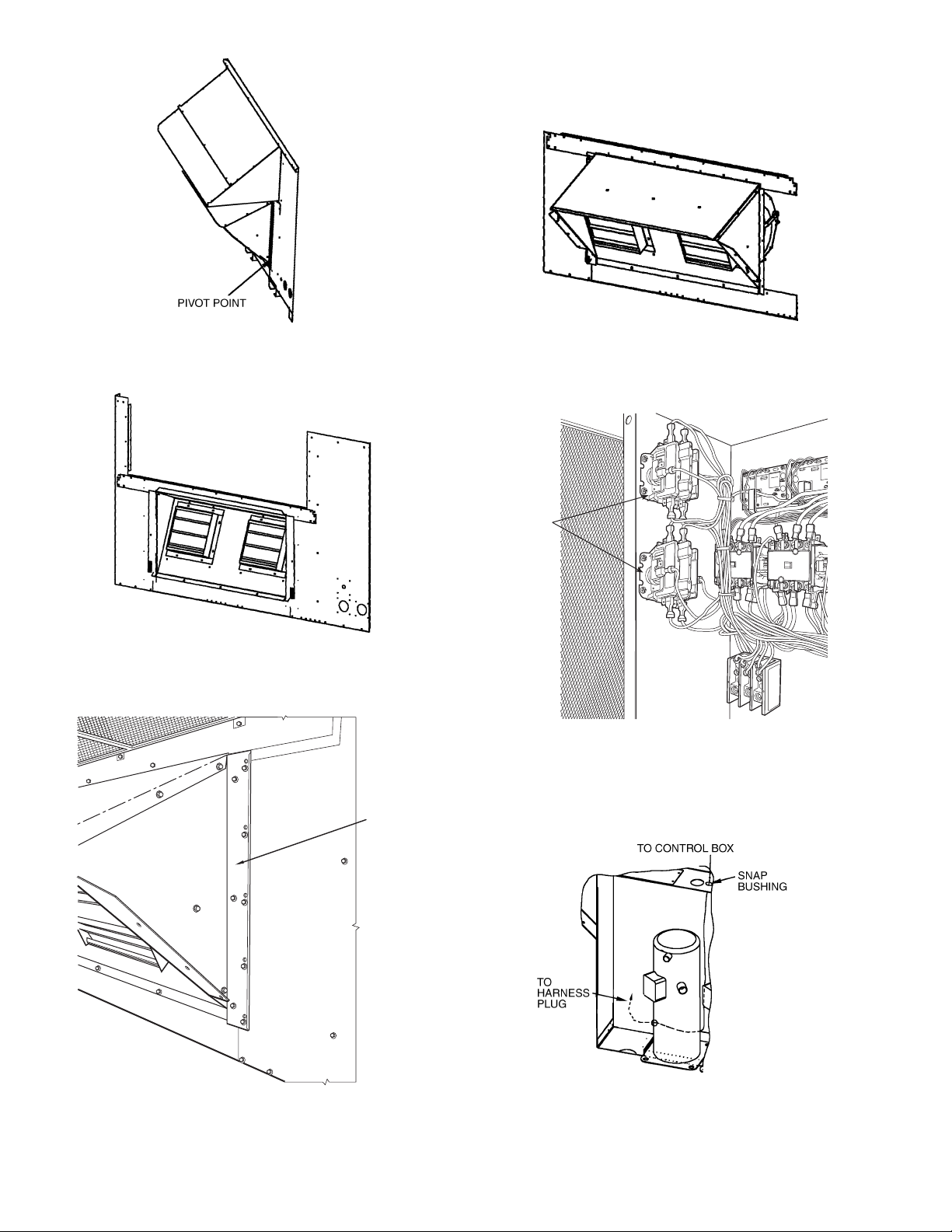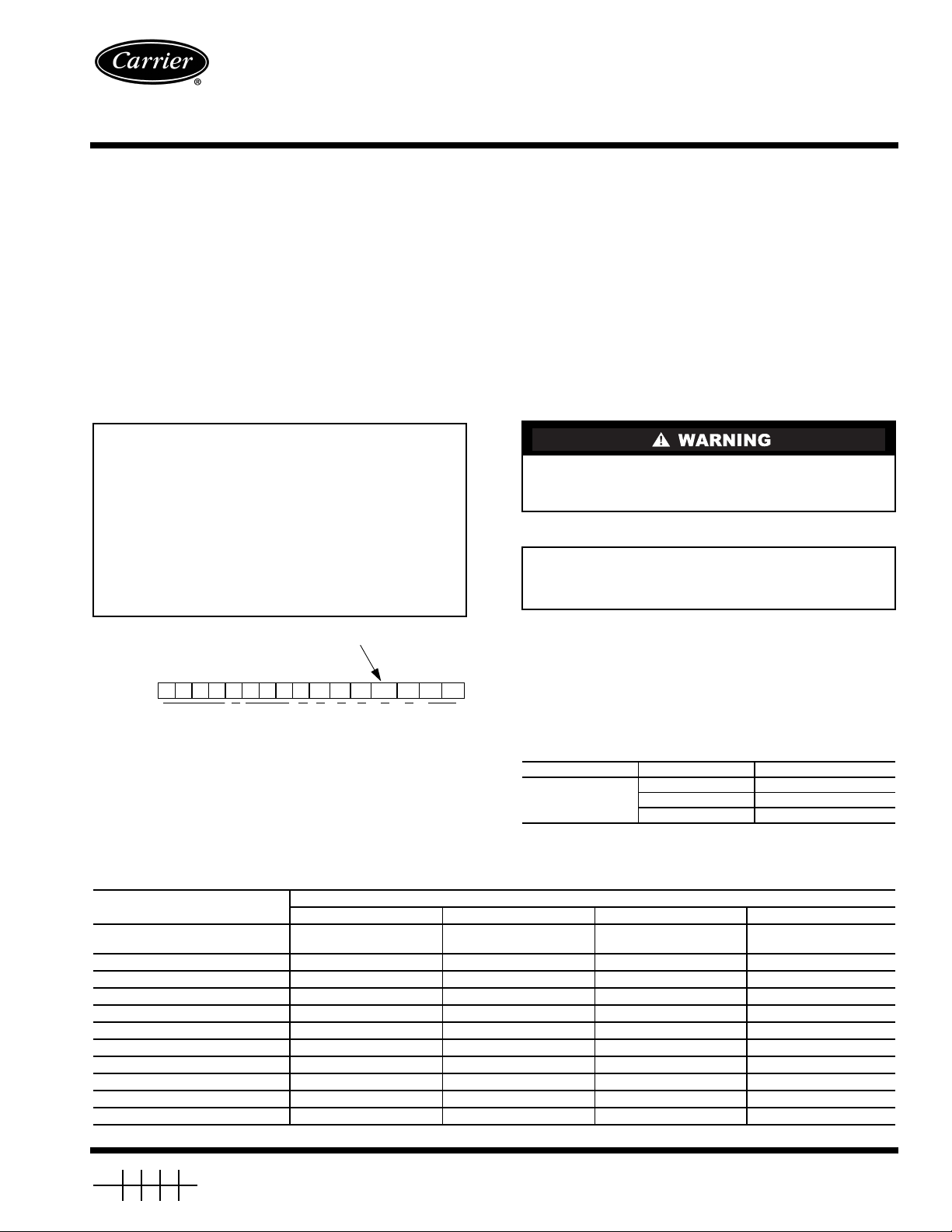
Manufacturer reserves the right to discontinue, or change at any time, specifications or designs without notice and without incurring obligations.
PC 111 Catalog No. 534-80230 Printed in U.S.A. Form 48/50H,P-14SI Pg 1 3-05 Replaces: New
Book1144
Tab 1a1b6a6b
Installation Instructions
Power Exhaust Part Numbers: CRPWREXH018B00,
CRPWREXH019B00, CRPWREXH020B00
Barometric Relief Part Number: CRBARRLF003B00
CONTENTS
SAFETY CONSIDERATIONS ......................1
GENERAL ...................................... 1,2
INSTALLATION ................................. 2-6
Barometric Relief Damper ........................6
SAFETY CONSIDERATIONS
Installation and servicing of air-conditioning equipment can
be hazardous due to system pressure and electrical compo-
nents. Only trained and qualified service personnel should
install, repair, or service air-conditioning equipment.
Untrained personnel can perform the basic maintenance
functions of cleaning coils and filters and replacing filters. All
other operations should be performed by trained service
personnel. When working on air-conditioning equipment,
observe precautions in the literature, tags and labels attached to
the unit, and other safety precautions that may apply.
GENERAL
Consult price pages for the economizer accessory if the unit
is not already equipped. Refer to Table 1 for a complete list of
parts contained in each kit.
Each hood assembly has 2 power exhaust blowers.
Brackets, wires and extra gasket screws are also included in the
package.
POWER EXHAUST PACKAGE USAGE
Table 1 — Power Exhaust/Barometric Relief Parts List
IMPORTANT: There are two different design revision
48/50HG units currently being produced. Because of
these differences, there are two different versions of
this accessory. This accessory literature covers acces-
sories manufactured for units with design revision 1.
Design revision 0 units are not covered in this acces-
sory book.
To determine the design revision, refer to the full unit
model number. See Fig. 1 for an example of an HG
model number. The design revision number in the model
number nomenclature is located in position 13.
Turn off main power to the unit and tag disconnect switch
before performing service or maintenance operations. Elec-
trical shock could cause personal injury or death.
IMPORTANT: The power exhaust accessory requires
the use of the economizer. Power Exhaust will not
operate without the use of an economizer.
UNIT VOLTAGE PART NUMBER
48/50HG014-028,
48/50PG20-28
208/230 V CRPWREXH018B00
460 V CRPWREXH019B00
575 V CRPWREXH020B00
ITEM DESCRIPTION DESCRIPTION (QUANTITY)
CRPWREXH018B00 CRPWREXH019B00 CRPWREXH020B00 CRBARRLF003B00
Blower/Damper
Assembly
Power Exhaust
(208/230 V)
Power Exhaust
(460 V)
Power Exhaust
(575 V) Barometric Relief
Contactor HN52KC010 (2) HN52KC010 (2) HN52KC010 (2) —
Screw 8-18 x 1/2
″AL56AU166 (4) AL56AU166 (4) AL56AU166 (4) —
Power Wiring Harness 50TG402807 50TG402807 50TG402807 —
Control Wiring Harness 50TG403083 50TG403083 50TG403083 —
Snap Bushing HY93NH091 HY93NH091 HY93NH091 —
Plug Plate 50TG500128 50TG500128 50TG500128 —
Left Hand Bracket 50TG502765 50TG502765 50TG502765 50TG502765
Right Hand Bracket 50TG502865 50TG502865 50TG502865 50TG502865
Screw - 1/4
″x3/4
″AL31AZ308 (9) AL31AZ308 (9) AL31AZ308 (9) AL31AZ308 (9)
Seal Strip ————
48/50HG014-028, 48/50PG20-28
with
COMFORT
LINK™ Controls
Power Exhaust and
Barometric Relief Accessory
Fig. 1 — Model Number Chart
PositionNo.12345678 9 10 11 12 13 14 15 16
Example:48HGD016AA C 611AA
DESIGN REVISION NUMBER