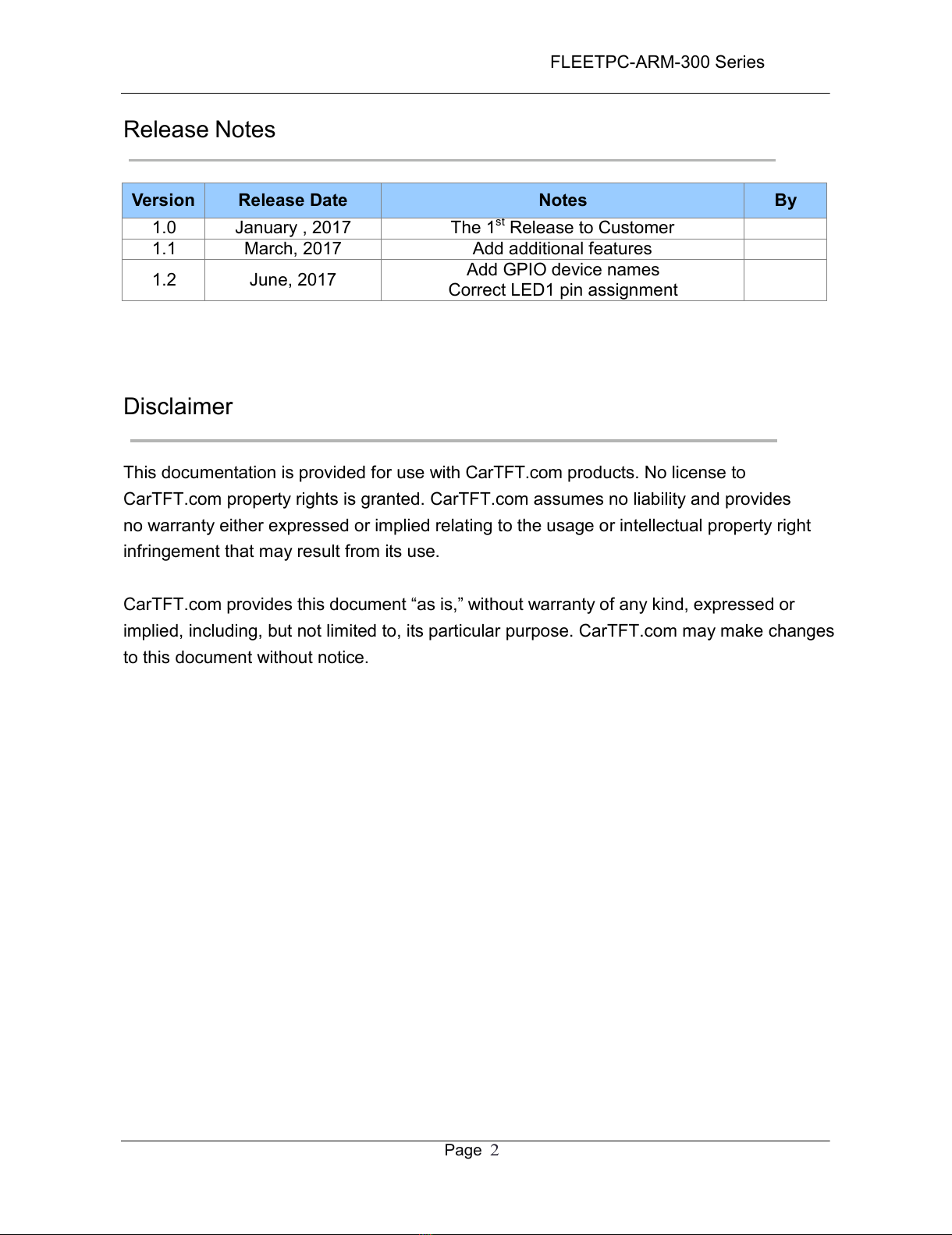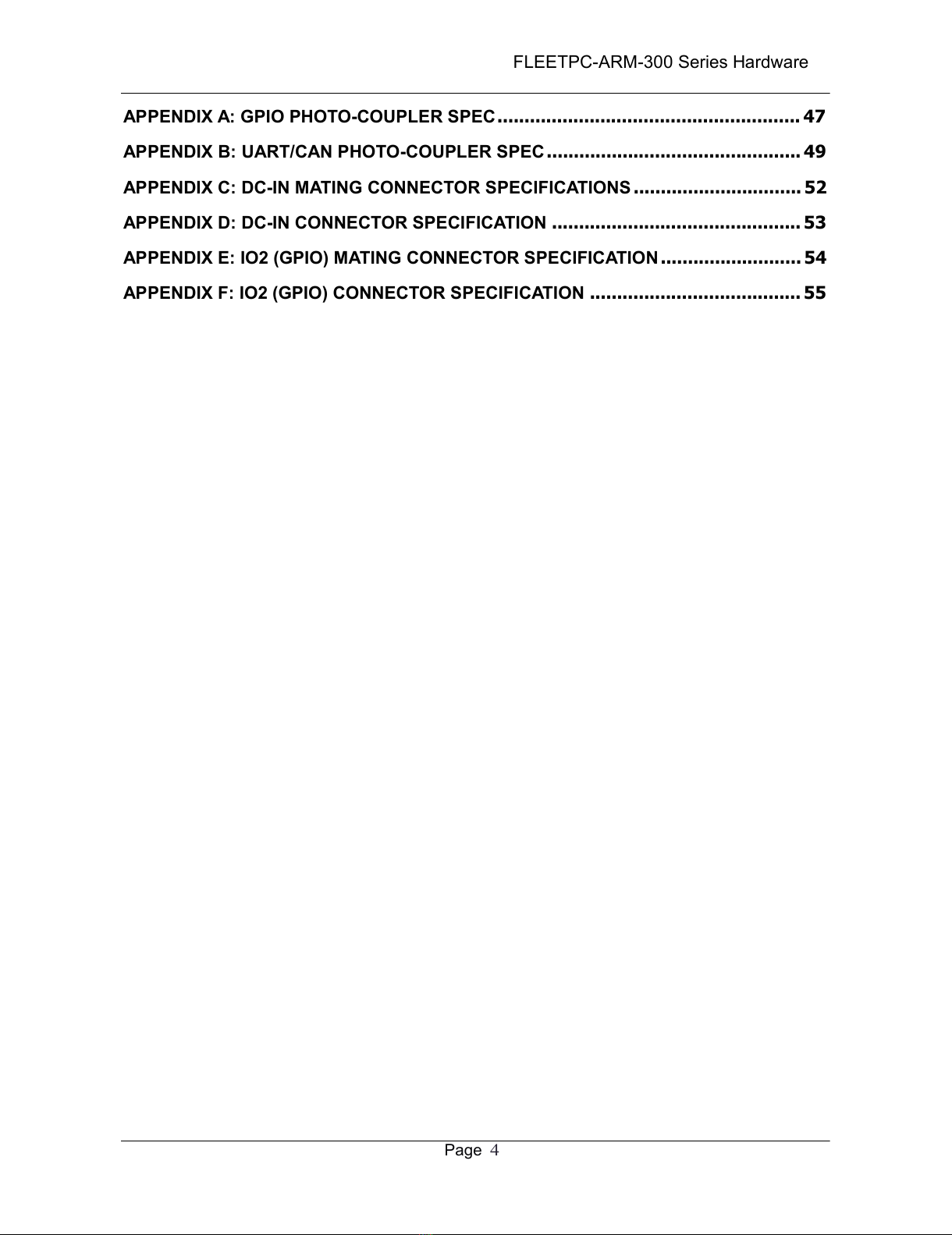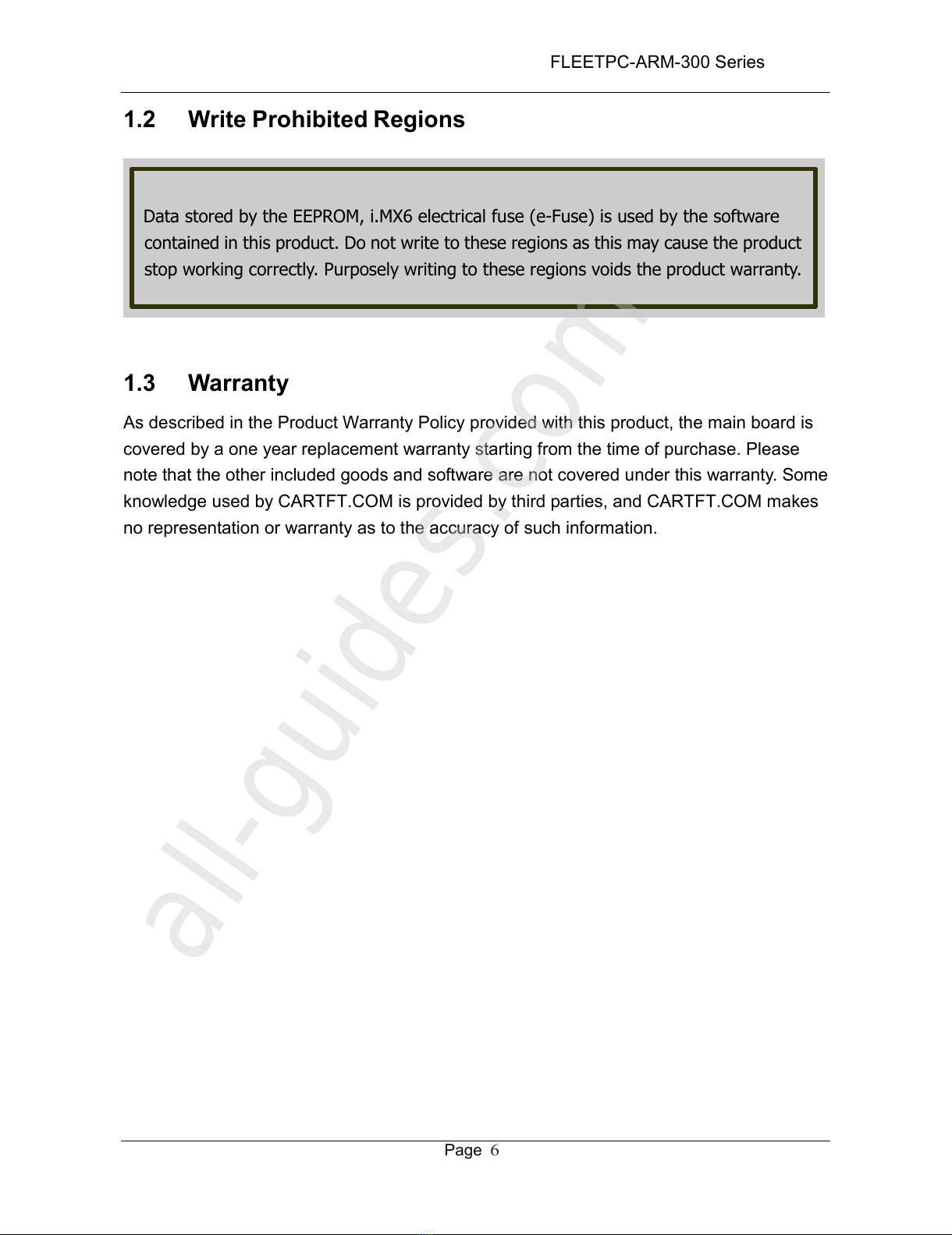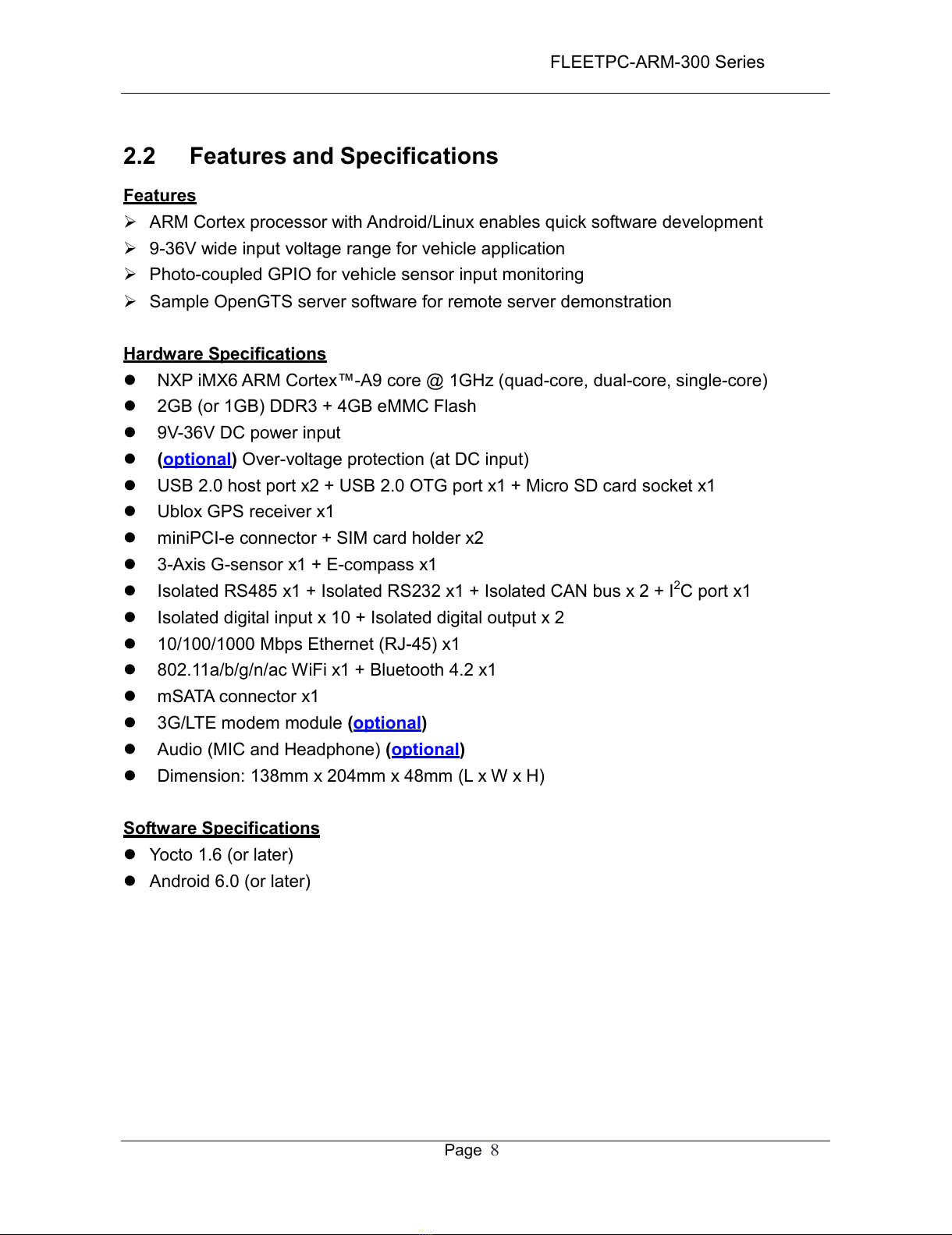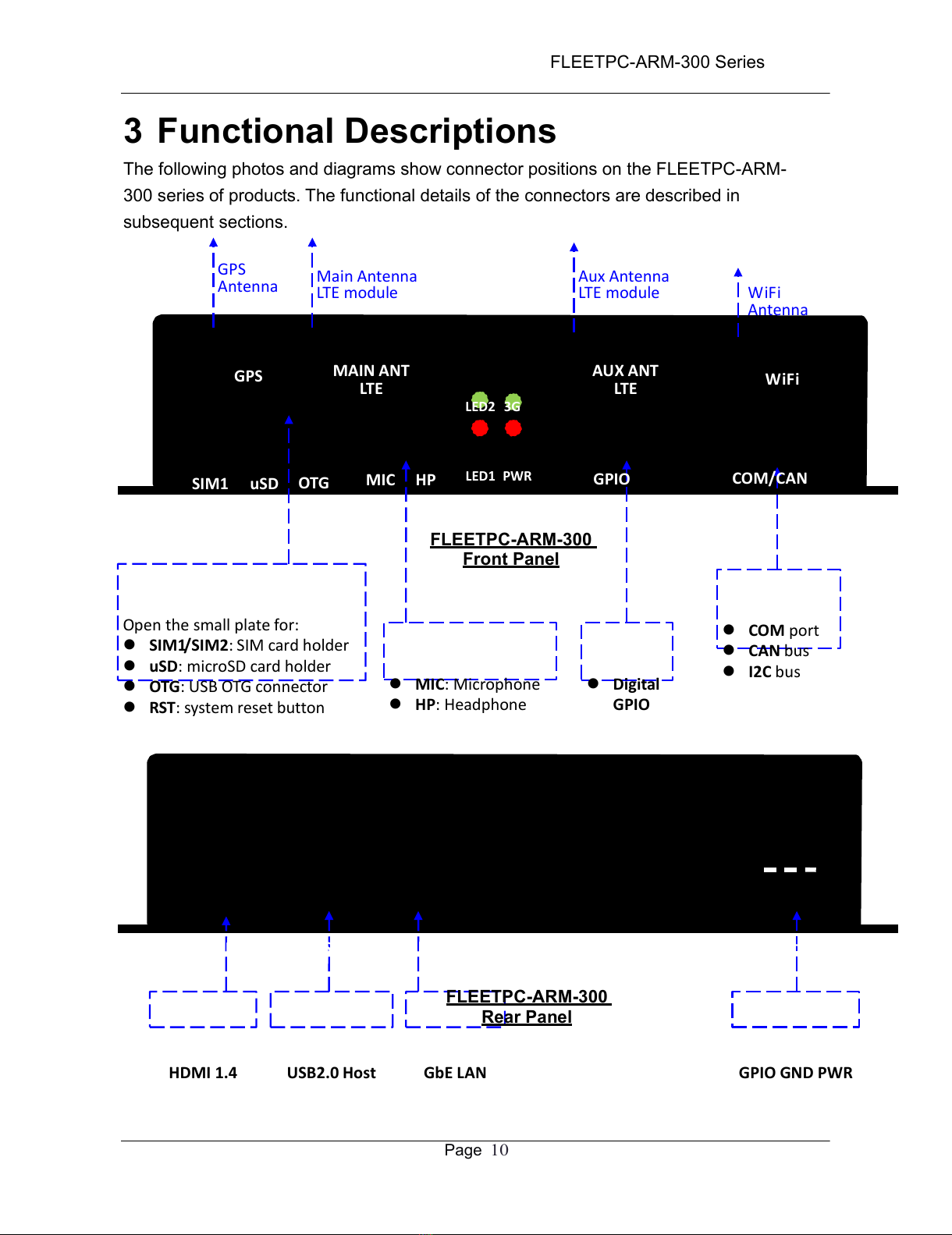e
Table of Contents
TABLE OF CONTENTS ............................................................................................ 3
1 PRECAUTIONS ................................................................................................ 5
1.1 Safety Precautions .......................................................................................... 5
1.2 Write Prohibited Regions ................................................................................. 6
1.3 Warranty ........................................................................................................ 6
2 PRODUCT FEATURES ...................................................................................... 7
2.1 Overview ........................................................................................................ 7
2.2 Features and Specifications ............................................................................. 8
2.3 Block Diagram ................................................................................................ 9
3 FUNCTIONAL DESCRIPTIONS ........................................................................ 10
3.1 Power Supply and MCU Power ON/OFF ........................................................ 11
3.2 System Power Management .......................................................................... 16
3.3 Console and Debug Port ............................................................................... 18
3.4 IO Isolation ................................................................................................... 21
3.5 IO1 (COM/CAN) Connector ........................................................................... 22
3.6 IO2 (GPIO) Connector................................................................................... 26
3.7 USB Connectors ........................................................................................... 30
3.8 GPS Receiver............................................................................................... 32
3.9 miniPCIe Connector (for 3G/LTE modem)....................................................... 33
3.10 WiFi and Bluetooth ...................................................................................... 34
3.11 G-Sensor & e-Compass ............................................................................... 35
3.12 Ethernet ..................................................................................................... 36
3.13 mSATA Connector ....................................................................................... 37
3.14 Audio (optional)........................................................................................... 38
3.15 Unique CPU ID ........................................................................................... 39
3.16 LED ........................................................................................................... 40
3.17 Keypad Connector ...................................................................................... 41
3.18 MicroSD Connector ..................................................................................... 41
3.19 BM Connectors (Firmware Update) .............................................................. 43
3.20 Other functions ........................................................................................... 44
4 OUTLINE DRAWING ....................................................................................... 45
5 ELECTRICAL SPECIFICATIONS ...................................................................... 46