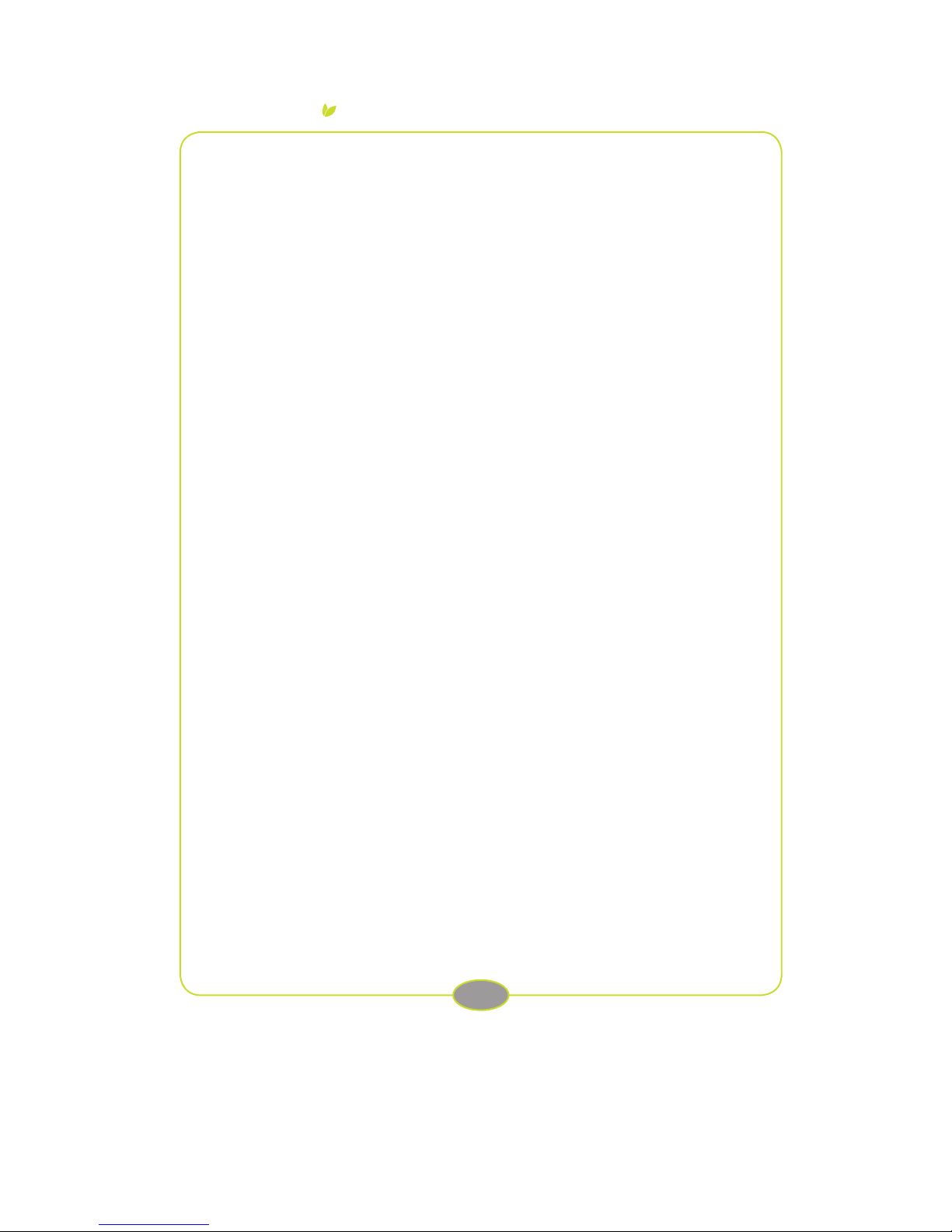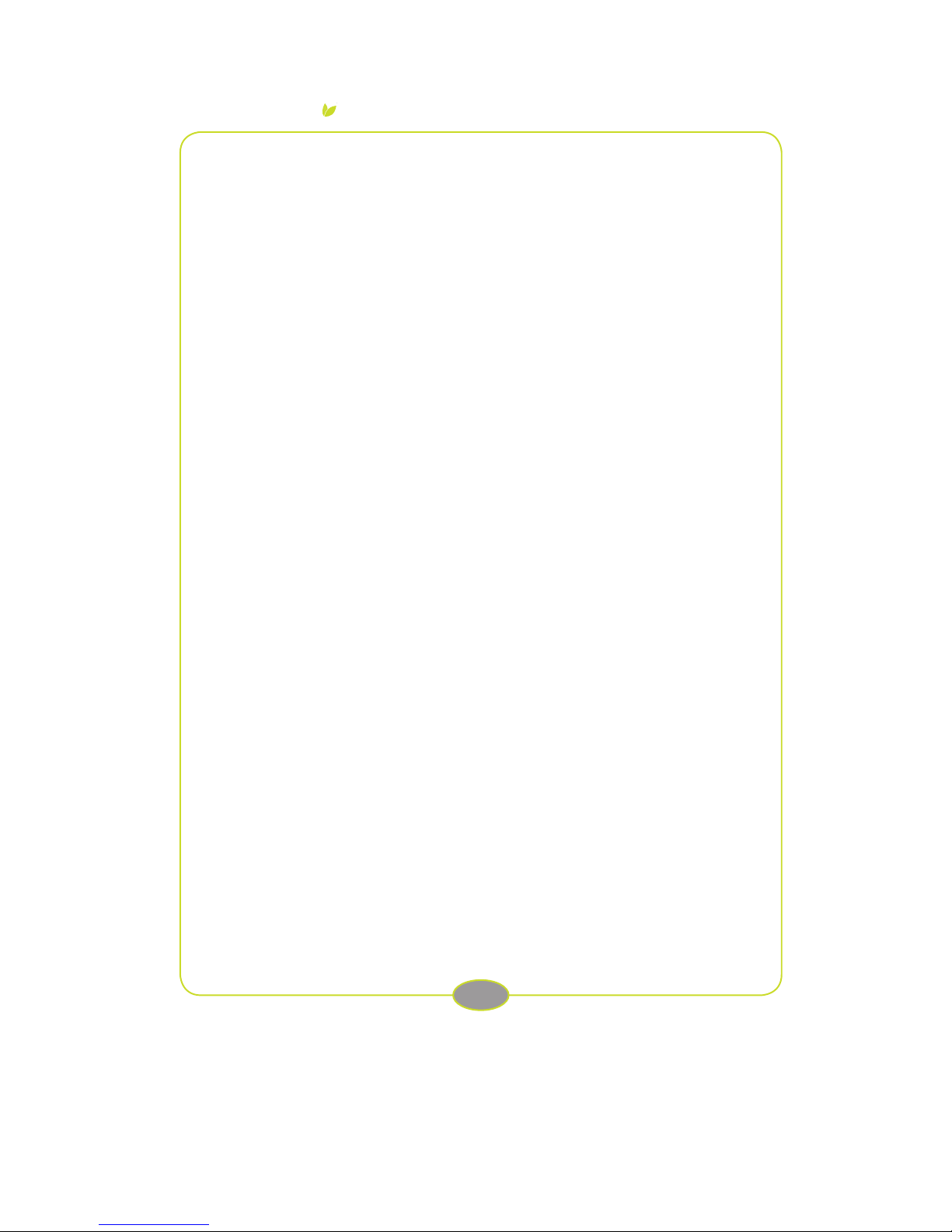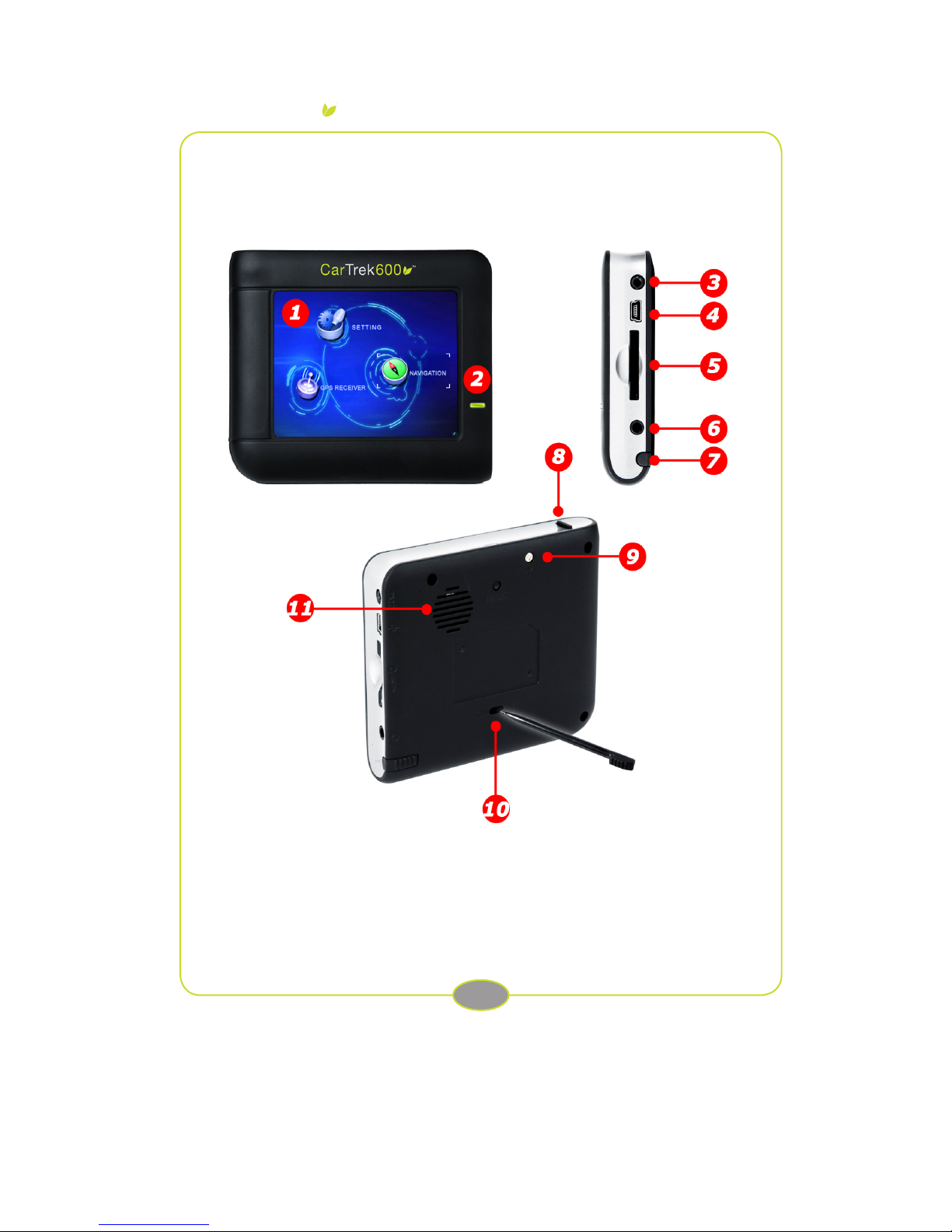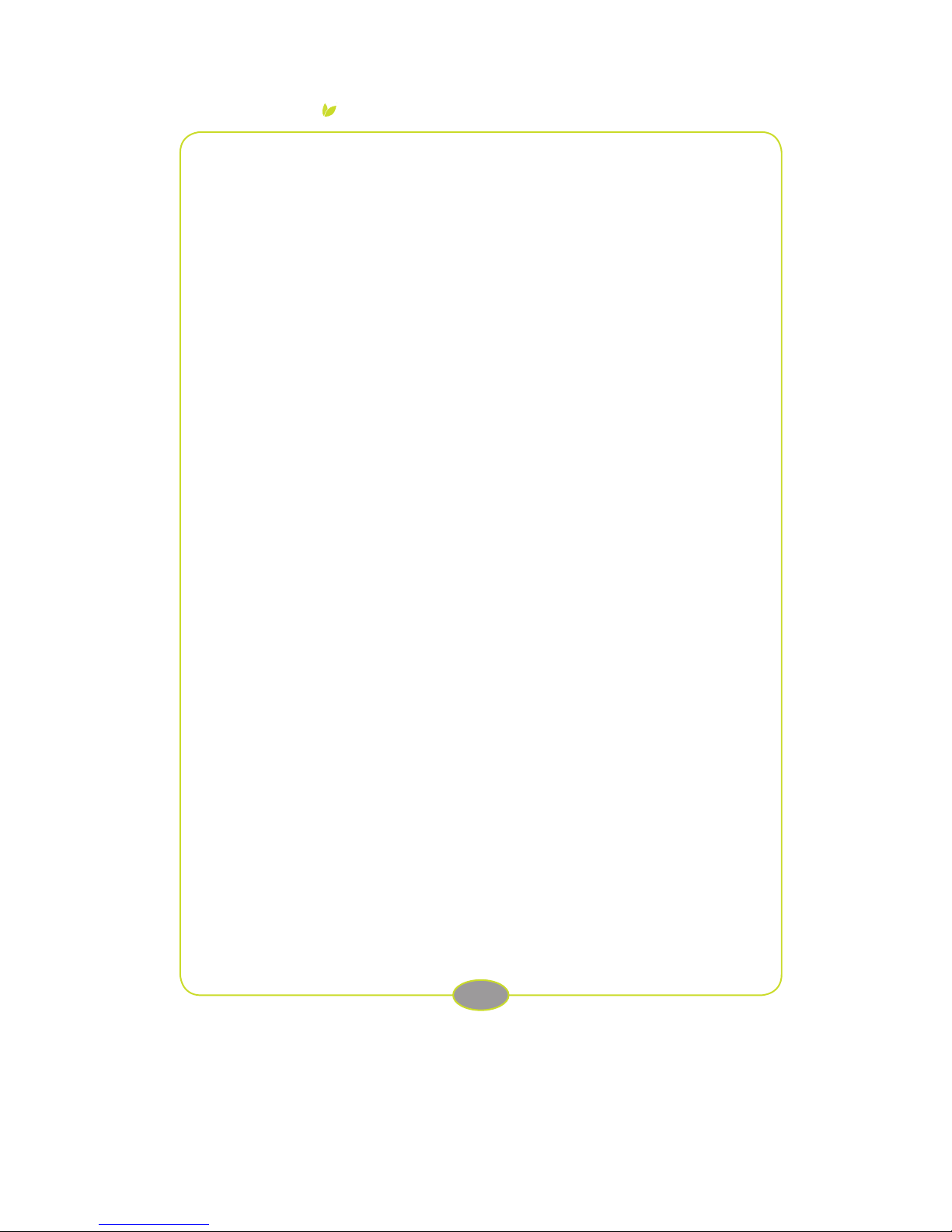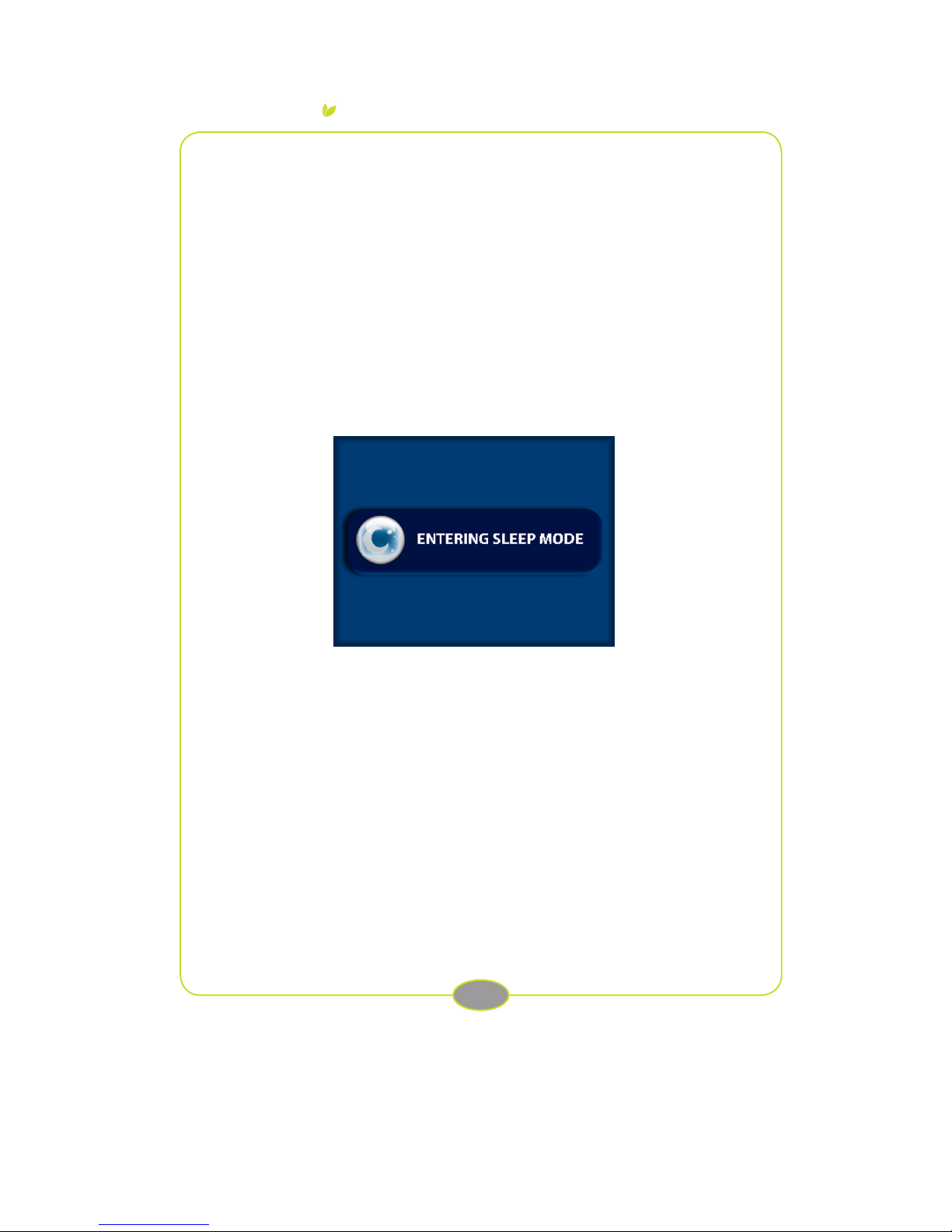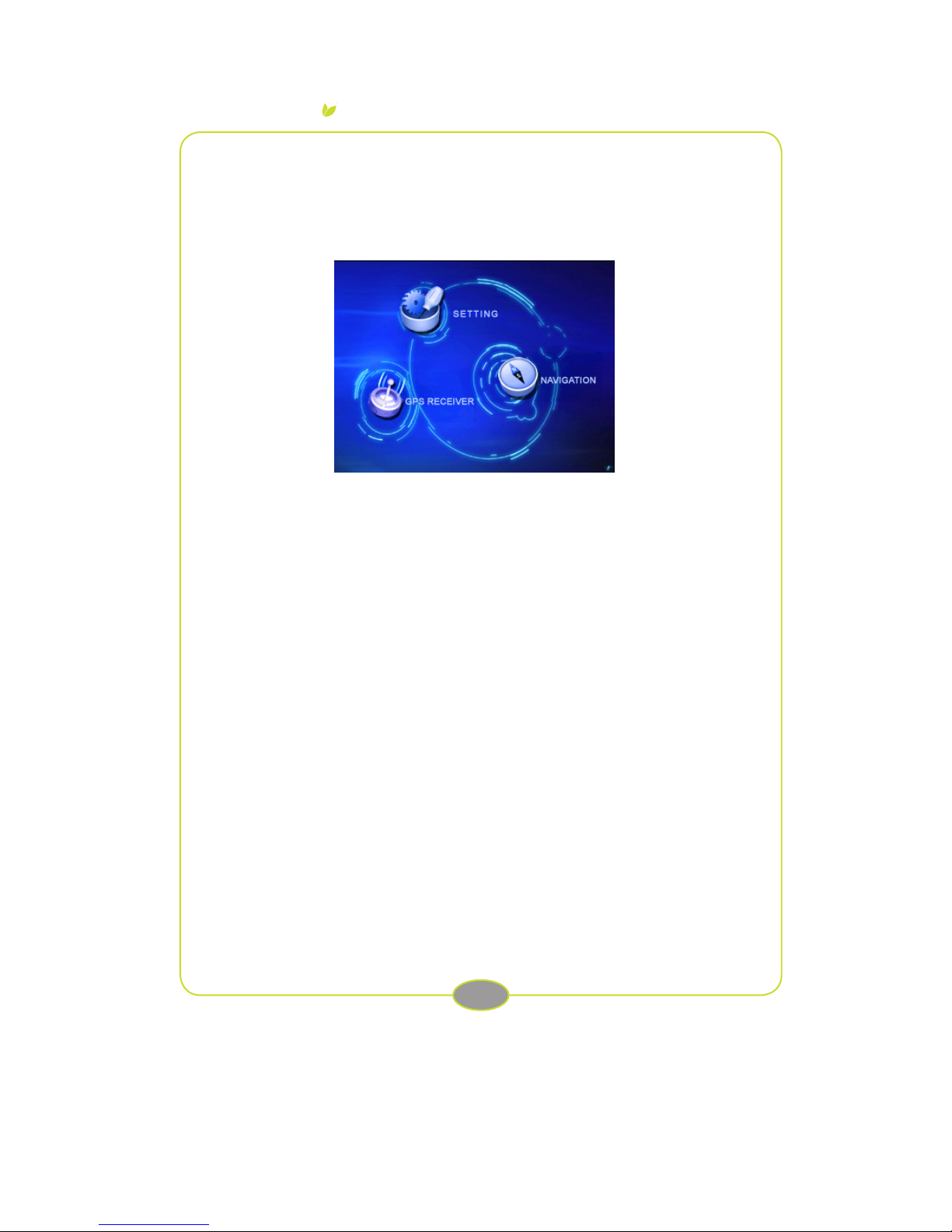Hardware Instruction Manual
3.2 The ‘Programs’ menu
When your device has nished loading after turning it on, you will hear a notication sound
and the ‘Programs’ menu will appear. It consists of three buttons:
The ‘Navigation’ button
Tap this button to operate the navigation software of your device.
More information on the operation of the navigation software can
be found in the Software User Manual.
The ‘Settings’ button
Tap this button to view and/or change the settings of your device.
More information can be found on www.cartrekgps.com
The ‘GPS RECEIVER’ button
Press on this button to check the satellite reception of your system.
More information can be found on www.cartrekgps.com
Packing materials are raw materials and can be used again.
Keep packing materials separate. For more information about recycling
contact your local administration.
Old devices do not belong in the domestic refuse!
Dispose of old devices responsibly, and contribute to environmental protection.
Your local administration will inform you about collecting points and opening
times.
Old batteries do not belong in the domestic refuse!
Dispose of old batteries accordingly and contribute to environmental
protection. Your local administration will inform you about collecting points
and opening times.
This product complies with European directives
4 With reference to environmental protection