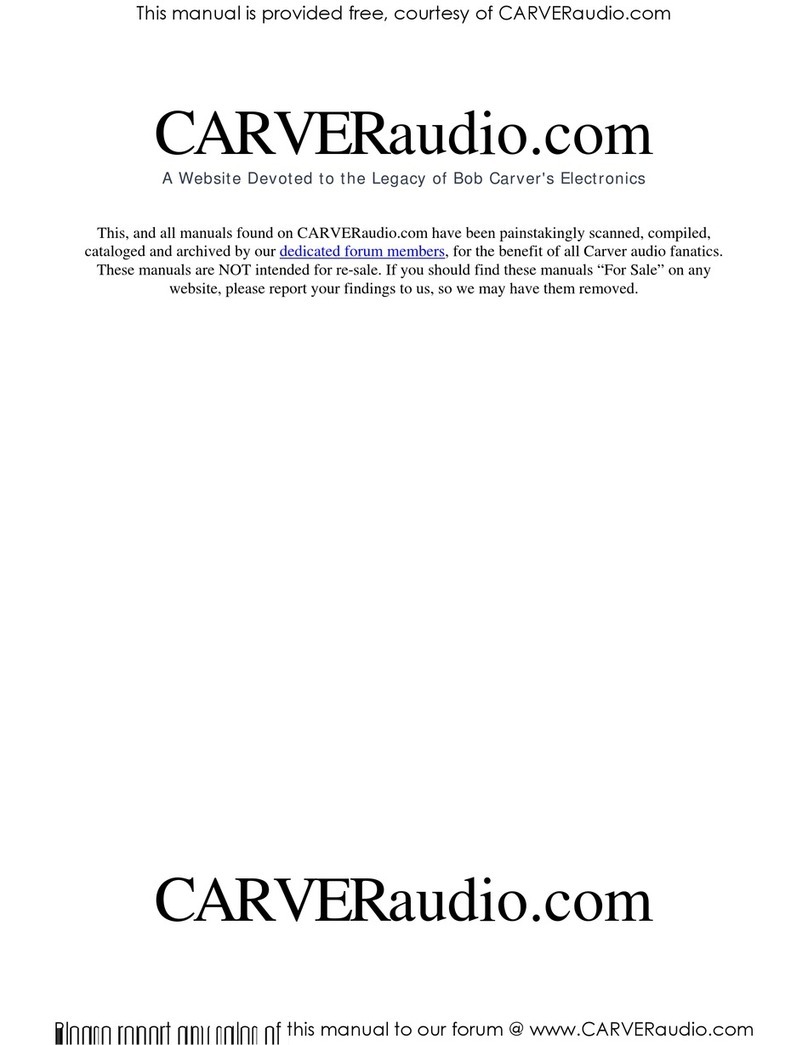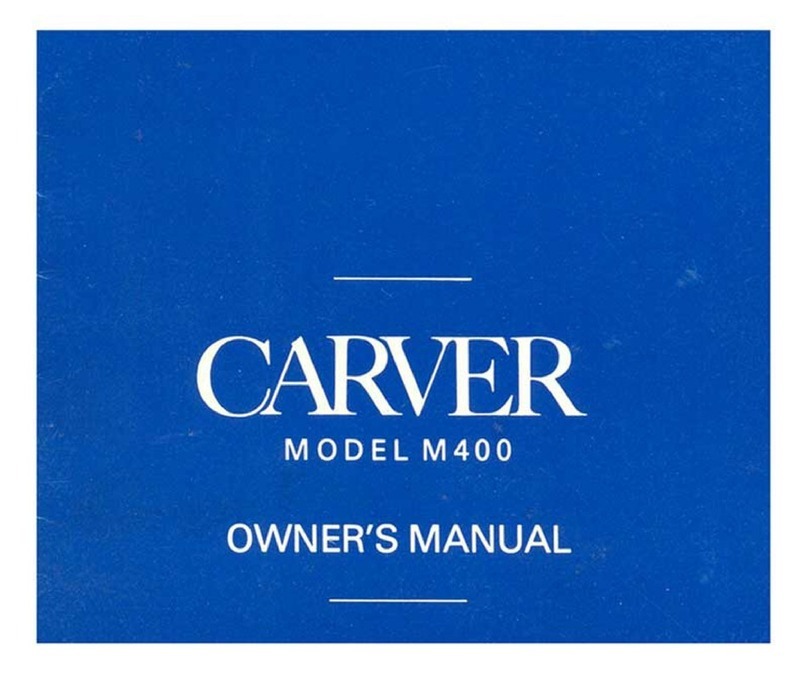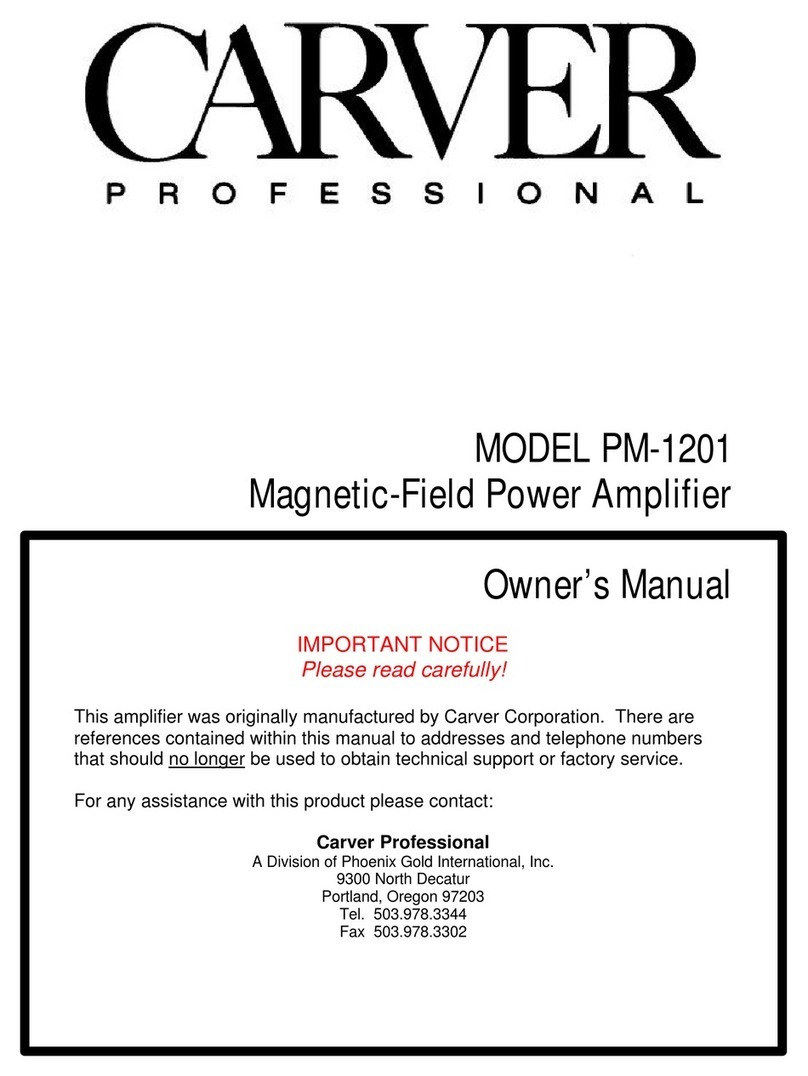MSMP Specifications
Measurement Conditions (unless otherwise specified):
±15vdc power supply
One input selected, Level and Gain @ maximum
Source Impedance: Balanced Mic/Line 150ohm, Unbalanced Line 25ohm
Output Terminations: 10k ohm
0dB Reference Output Level: 0dBr= 0.775Vrms
1kHz Signal
Mic/Line Inputs #2
Input Type: Euro-block, balanced
Voltage Gain: 6dB to 44dB (continually variable from Line to Mic)
Mic Input Impedance: Designed for use with: 50 to 600ohm
Actual (typical): 1200 ohm
Line Input Impedance: Designed for use with greater than or equal to 10k ohm
Actual (typical): 20kohm
Equivalent Input Noise: -125dBV with 150 ohm source, 20 to 20,000Hz
Mic Clip Level: -24dBV (0.5% THD+N)
Line Clip Level: +13dBV with gain set to minimum (0.5% THD+N)
Mic Input Sensitivity: -46dBV for 0dB output
Line Input Sensitivity: -8.2dBV for 0dB output
CMRR, Mic: >70dB @ 1kHz, >70dB @ 10kHz (-46dBV input level)
CMRR, Line: >88dB @ 1kHz, >70dB @ 10kHz (-8.2dBV input level, gain @ minimum)
Peak Indicator Threshold: Red at 5dB below clipping
Phantom Power: +15Vdc, individually selectable for each channel with internal jumper
Phantom Power Indicator: Green when selected
Line Input #1
Input Types: Euro-block balanced, RCA unbalanced (both are summed together pre level and gain settings)
Voltage Gain, RCA unbalanced: -2.2dB
Voltage Gain, balanced: 0dB (unity gain)
Selectable Gain Settings: +6dB, 0dB, and -6dB (internally selectable with jumper)
Input Impedance, balanced: 50k ohm
Input Impedance, unbalanced: 22k ohm
Input Clip Level: +22dBu
Input Sensitivity, balanced: 0.775mVrms (0dBu) for 0dB output (0dB gain setting)
Input Sensitivity, unbalanced: 1Vrms (2.22dBu) for 0dB output (0dB gain setting)
CMRR, balanced input: >75dB @ 1kHz, >63dB @ 10kHz (0dBu input level, 0dB gain setting)
Outputs Ch1 and Ch2
Output Type: 20 pin polarized header interface to CV amplifier
Input to Output Routing: Inputs can be internally switched to Ch1, Ch2, or both outputs
Output Modes: Normal, Parallel Mono, Bridged Mono (internally selectable with jumper)
Frequency Response: 15 to 37,000Hz, -3dB limit (all inputs)
S/N Ratio, Mic/Line Inputs #2, 3, and 4: -96dB with gain control @ 50% (A-Weighted)
-75dB with gain @ maximum (A-Weighted)
S/N Ratio, RCA input #1 unbalanced: -90dB (A-Weighted)
S/N Ratio, input #1 balanced: -95dB (A-Weighted)
THD+N, Mic/Line inputs # 2, 3, and 4: <0.004%, 20 to 20,000Hz (gain @ minimum)
<0.03%, 20 to 20,000Hz (gain @ maximum)
THD+N, RCA input #1, unbalanced: <0.005%, 20 to 20,000Hz
THD+N, input #1, balanced: <0.005%, 20 to 20,000Hz
Output Clip Level: +22dBu
Channel Separation between Ch1 and Ch2 Outputs: 85dB @ 1kHz
(with Input #2 @ -46dBV, Input #1 terminated with 150 ohm)
Channel Separation between Ch1 and Ch2 Outputs: 87dB @ 1kHz
(with Input #1 @ 0dBu, input #2 terminated with 150 ohm, gain at minimum)
Channel Separation between Ch1 and Ch2 Outputs: 65dB @ 1kHz
(with Input #1 @ 0dBu, input #2 terminated with 150 ohm, gain at maximum)
Regulatory Compliance:
Proposed ETL/C Mark to: UL6500, 2nd Edition
CE Certification to: EN55103-1 & EN55103-2
Operation Temperature Range: 0°to 70°C (32°to 158°F)
Storage Temperature Range: -45°to 70°C (-113°to 158°F)
Dimensions (H x W x D): 81mm x 158mm x 109mm (3.20 x 6.25 x 4.30 in.)
Net Weight: 0.26kg (0.58lbs)
Shipping Weight: 0.4kg (0.8lbs)
Furnished Accessories: (2) Input terminal blocks, 3 pin
(8)