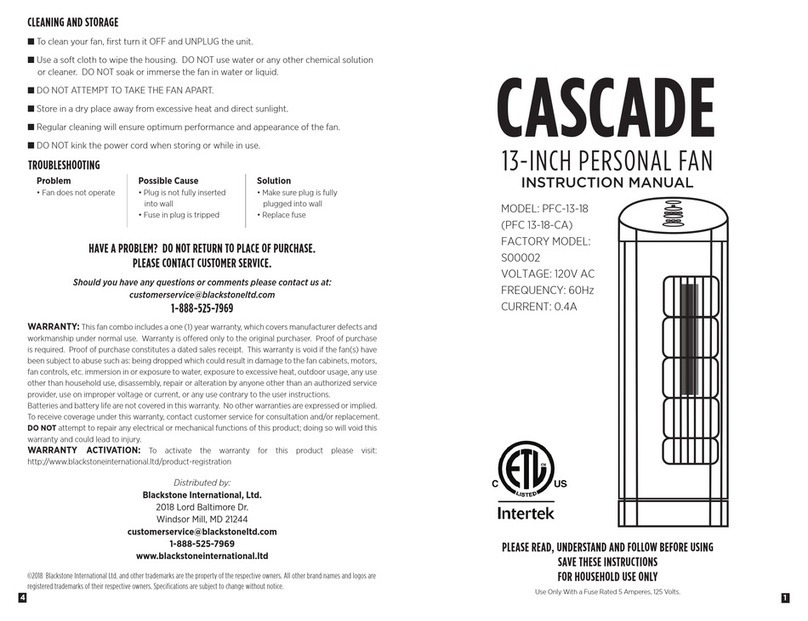7
2
LEA Y GUARDE ESTAS INSTRUCCIONES
CUANDO UTILICE APARATOS ELÉCTRICOS, SIEMPRE DEBE SEGUIR LAS
PRECAUCIONES BÁSICAS PARA REDUCIR EL RIESGO DE INCENDIO, DESCARGA
ELÉCTRICA Y LESIONES PERSONALES O A LA PROPIEDAD, INCLUYENDO LO
SIGUIENTE:
FUNCIONAMIENTO DEL CONTROL REMOTO
REEMPLAZO DE LA BATERÍA DEL CONTROL REMOTO
En la parte posterior del control remoto, presione el botón de liberación ubicado en el lado inferior
derecho. Esto liberará la bandeja que contiene la batería.
Libere la bandeja al apretar el sujetador pequeño y bajar la lengüeta en la parte inferior del control
remoto (Fig. 1).
Reemplace la batería con 1 batería tipo botón DL2032 y deséchela adecuadamente y según las leyes y
ordenanzas de la localidad.
Vuelva a deslizar la lengüeta a su posición hasta que la bandeja trabe en el control remoto.
NO DESECHE LA BATERÍA EN EL FUEGO; LA BATERÍA PODRÍA EXPLOTAR O PODRÍA TENER FUGAS.
Este producto contiene una batería tipo botón. Si se traga, podría ocasionar un daño grave e incluso la
muerte en solo 2 horas. Busque atención médica de inmediato.
Para obtener un mejor rendimiento, recomendamos utilizar una batería Duracell DL2032.
ENCENDIDO
Enciende/apaga el ventilador
SELECCIÓN DE VELOCIDAD
Permite cuatro selecciones de
velocidad distintas
OSCILANTE
Enciende/apaga la oscilación
MODO SELECCIÓN DE AIRE
Permite utilizar tres modos de aire
distintos
TEMPORIZADOR
permite el apagado automático
después de las selecciones de tiempo
predeterminadas
Lea todas las instrucciones antes de usar este
producto.
Utilice este ventilador solo como se describe en
este manual. Cualquier otro uso no recomen-
dado por el fabricante puede ocasionar un
incendio, descarga eléctrica o lesiones a
personas o a la propiedad y puede anular la
garantía.
Siempre desconecte la unidad antes de armar,
desarmar o limpiar.
Siempre desconecte la unidad cuando no esté
en uso, cuando se traslade de una ubicación a
otra y antes de limpiarla.
Para desconectar, sujete el conector y retírelo
del tomacorriente de la pared. NO jale el cable
para desconectarlo.
El fabricante no recomienda el uso ni vende
accesorios, ya que pueden representar un
peligro.
Evite el contacto con las piezas movibles.
NO ponga a funcionar ningún ventilador con un
cable o conector dañado, después de un mal
funcionamiento o si lo dejó caer o lo dañó de
alguna manera.
NO ponga a funcionar ningún ventilador en la
presencia de gases explosivos o inamables.
NO coloque el ventilador ni ninguna pieza cerca
de una llama abierta, aparato de cocina o de
calefacción.
Es necesario tomar medidas de precaución
extremas cuando el ventilador es utilizado por
o cerca de niños y siempre que el ventilador
esté funcionando sin supervisión.Este producto
está diseñado solo para uso en el hogar y no
para uso comercial ni industrial.
NO lo use en exteriores.
Siempre utilice sobre una supercie seca y
nivelada.
NO ponga a funcionar si desinstaló la caja del
ventilador o si está dañada.
Un adaptador ojo entre el tomacorriente de
CA y el conector puede ocasionar sobrecalenta-
miento del conector; consulte con un
electricista calicado.
NO pase el cable por debajo de la alfombra. NO
cubra el cable con alfombras, tapetes o cosas
similares. Coloque el cable lejos del área de
paso y donde las personas no puedan tropezar.
Este producto usa protección contra sobrecarga
(fusible). Un fusible averiado indica una
sobrecarga o un cortocircuito. Si el fusible está
averiado, desconecte el producto del tomacorri-
ente. Reemplace el fusible según las instruccio-
nes de servicio del usuario. Si el fusible de
reemplazo está averiado, debe descartar el
producto o devolverlo a un centro de servicio
autorizado para su revisión o reparación.
NO conecte el ventilador a una fuente de
energía que no sea un tomacorriente
polarizado de corriente alterna de 120 V.
Este producto contiene una batería tipo botón.
Si se traga, podría ocasionar un daño grave e
incluso la muerte en solo 2 horas. Busque
atención médica de inmediato.
OPERACIÓN
FIG. 1
1 2 3
Antes de poner a funcionar el ventilador por primera vez, retire la lengüeta
de plástico transparente que está en la base del control remoto y retire la
cubierta plástica de la parte delantera de la superficie.
Este control remoto cumple con la parte 15 de los Reglamentos FCC. El
funcionamiento está sujeto a las dos condiciones siguientes: (1) Este
dispositivo no puede causar interferencia nociva y (2) este dispositivo
debe aceptar cualquier interferencia que reciba, incluyendo interferencia
que pueda ocasionar funcionamiento no deseado.
NOTA: Este control remoto fue probado y se determinó que cumple con los
límites para un dispositivo digital Clase B, de conformidad con la Parte 15
de los Reglamentos FCC. Estos límites están diseñados para proporcionar
protección razonable contra la interferencia nociva en una instalación
residencial. Este equipo genera, utiliza y puede irradiar energía de
radiofrecuencia y, si no se instala y utiliza según las instrucciones, puede
ocasionar una interferencia nociva para las comunicaciones de radio. Sin
embargo, no hay ninguna garantía de que no ocurrirá interferencia en
una instalación específica. Si este equipo provoca una interferencia
nociva para la recepción de radio o televisión, lo que puede determinar al
apagar y encender el equipo, se recomienda que el usuario intente
corregir la interferencia con una o más de las medidas siguientes:
Cambie la orientación o ubicación de la antena de recepción.
Aumente la separación entre el equipo y el receptor.
Conecte el equipo a un tomacorriente de un circuito distinto a donde está
conectado el receptor.
Consulte con el distribuidor o con un técnico experto en TV/radio para recibir
ayuda.
Nota: Para reducir el riesgo de incendio, descarga eléctrica y lesiones a personas o a la propiedad, no conecte este producto con
cables de extensión. El cable de extensión podría sobrecalentarse. Si es necesario utilizar un cable de extensión, utilice uno corto
con certificación de UL o ETL para disminuir la probabilidad de sobrecalentamiento. No conecte el ventilador en ningún
dispositivo conectado a un cable. Esto incluye protectores contra sobrevoltaje, adaptadores de enchufe múltiples y regletas.