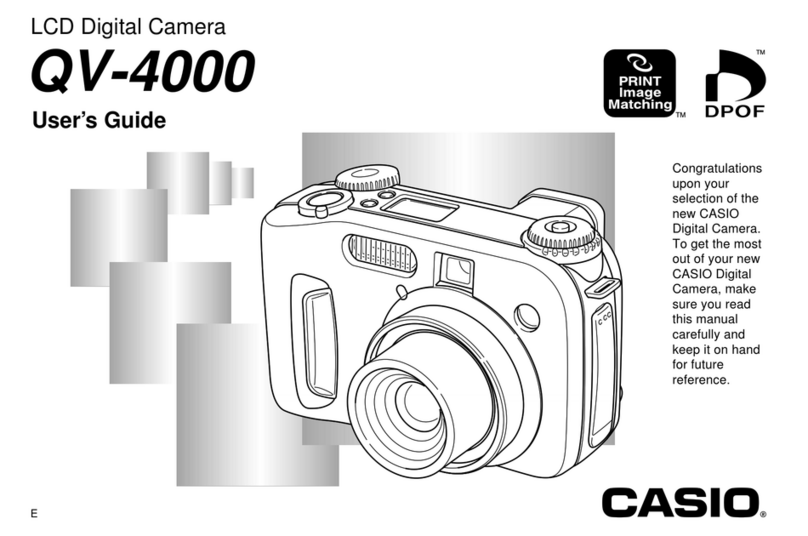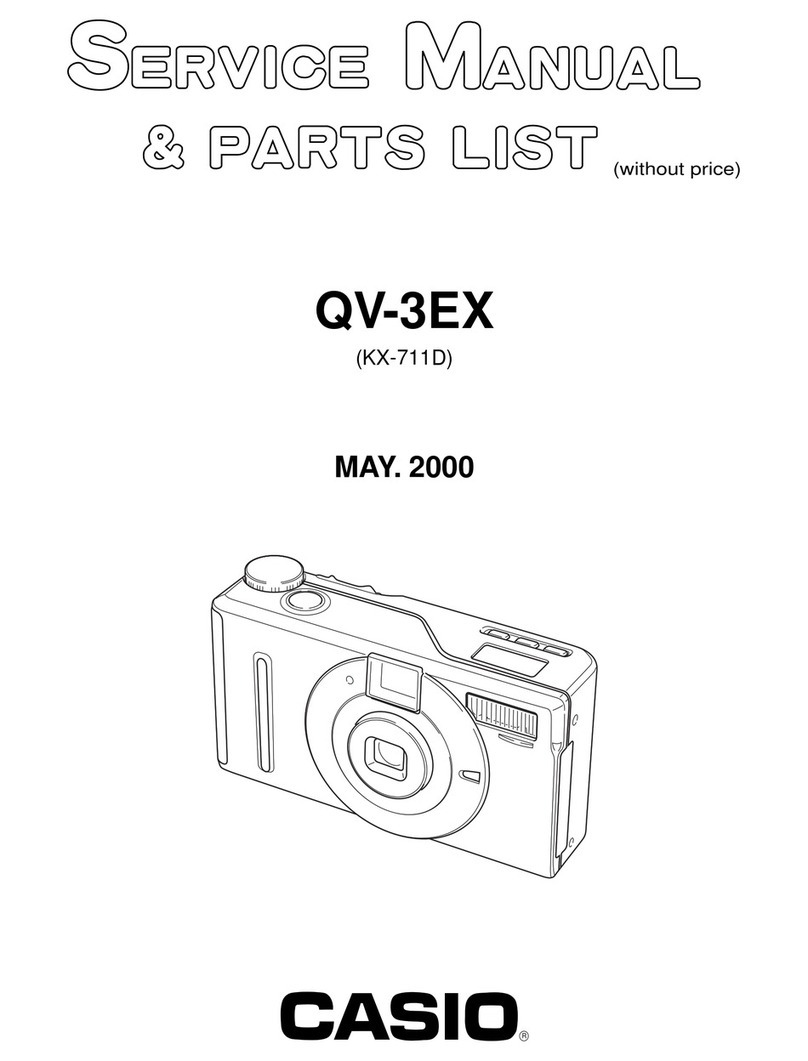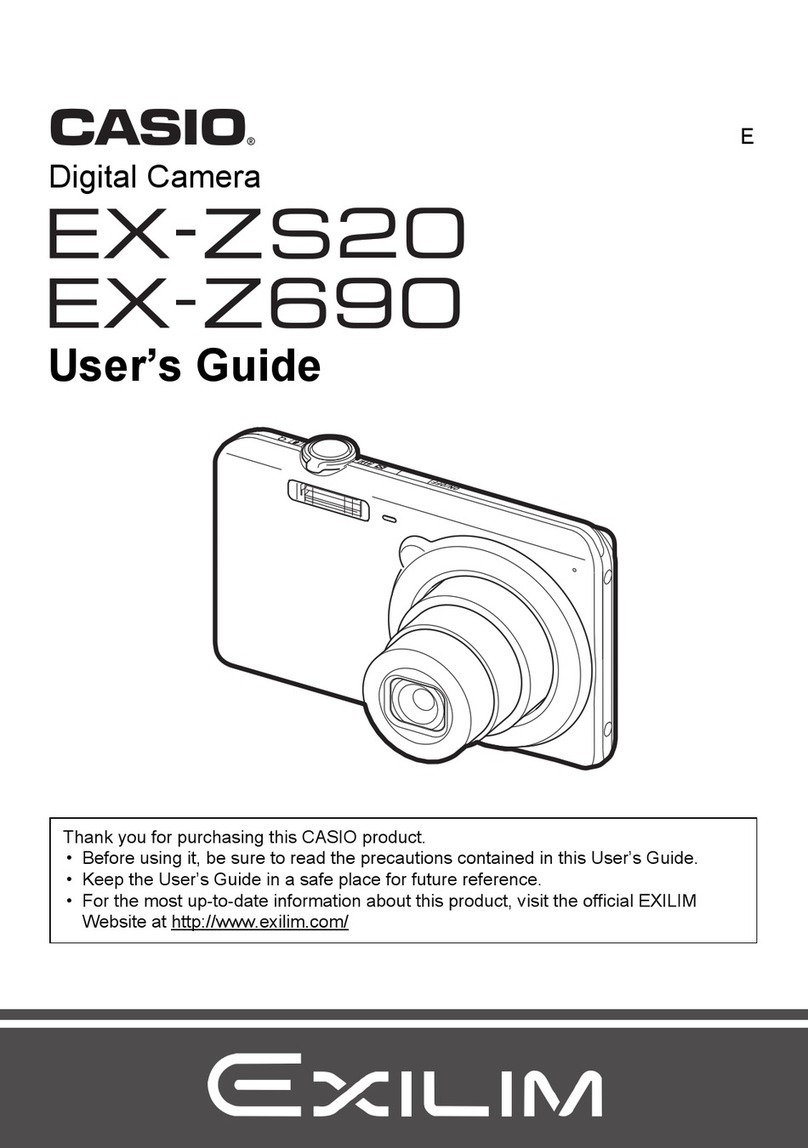Casio Exilim EX-S770D User manual
Other Casio Digital Camera manuals
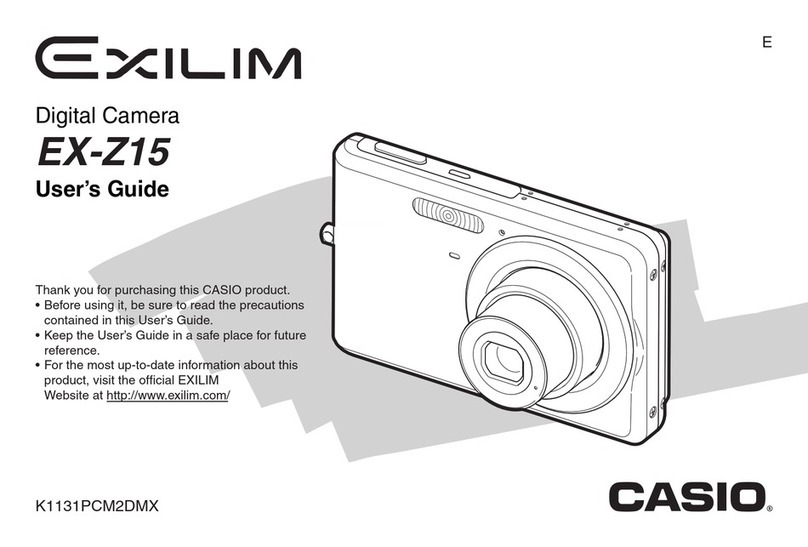
Casio
Casio Exilim EX-Z15 User manual
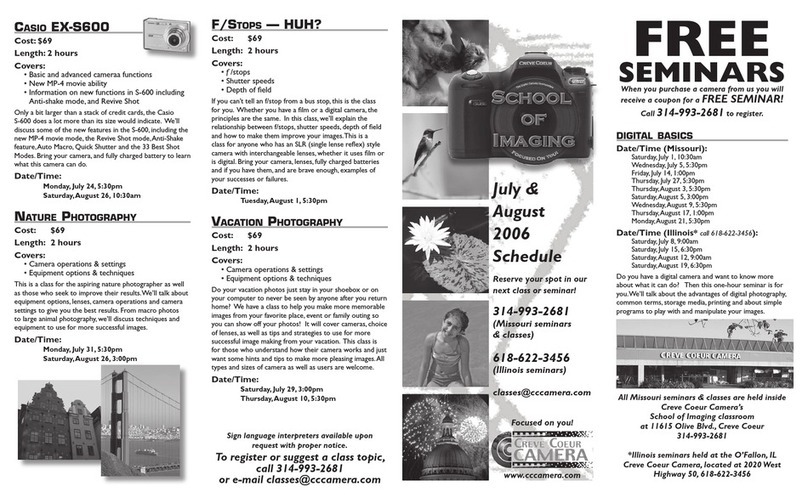
Casio
Casio Exilim EX-S600 User manual
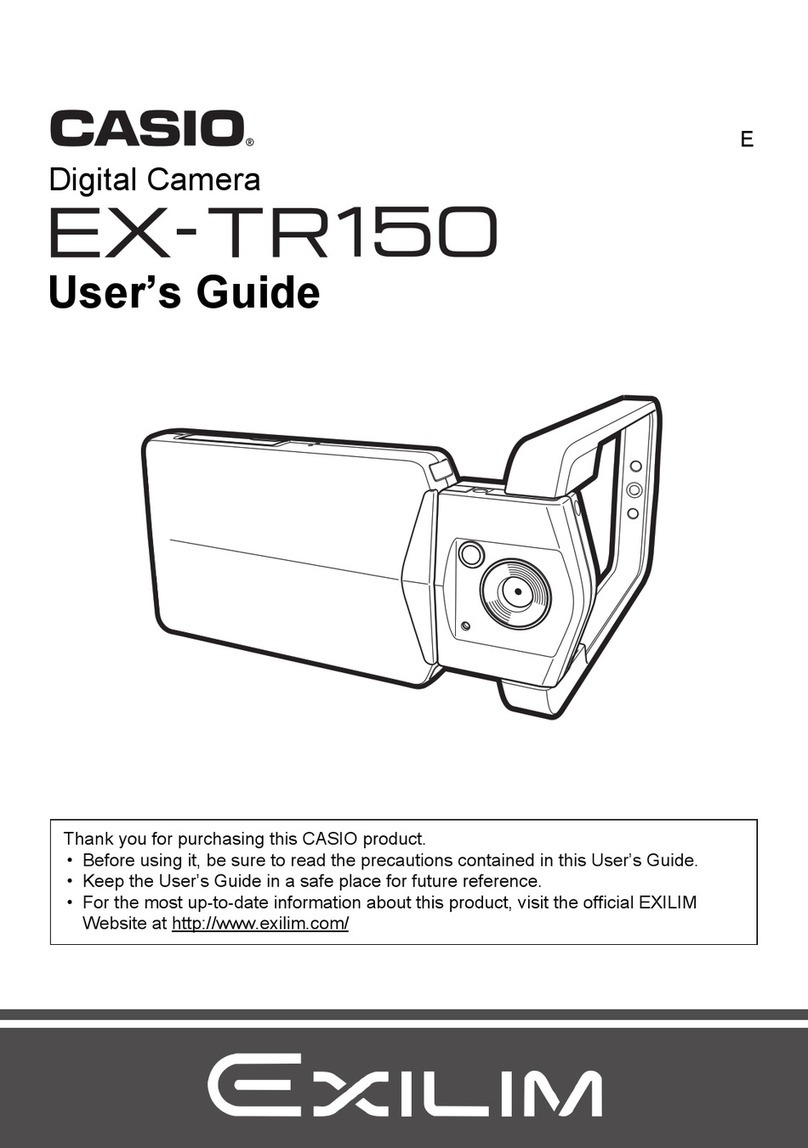
Casio
Casio EXILIM EX-TR150 User manual

Casio
Casio QV-R62 User manual
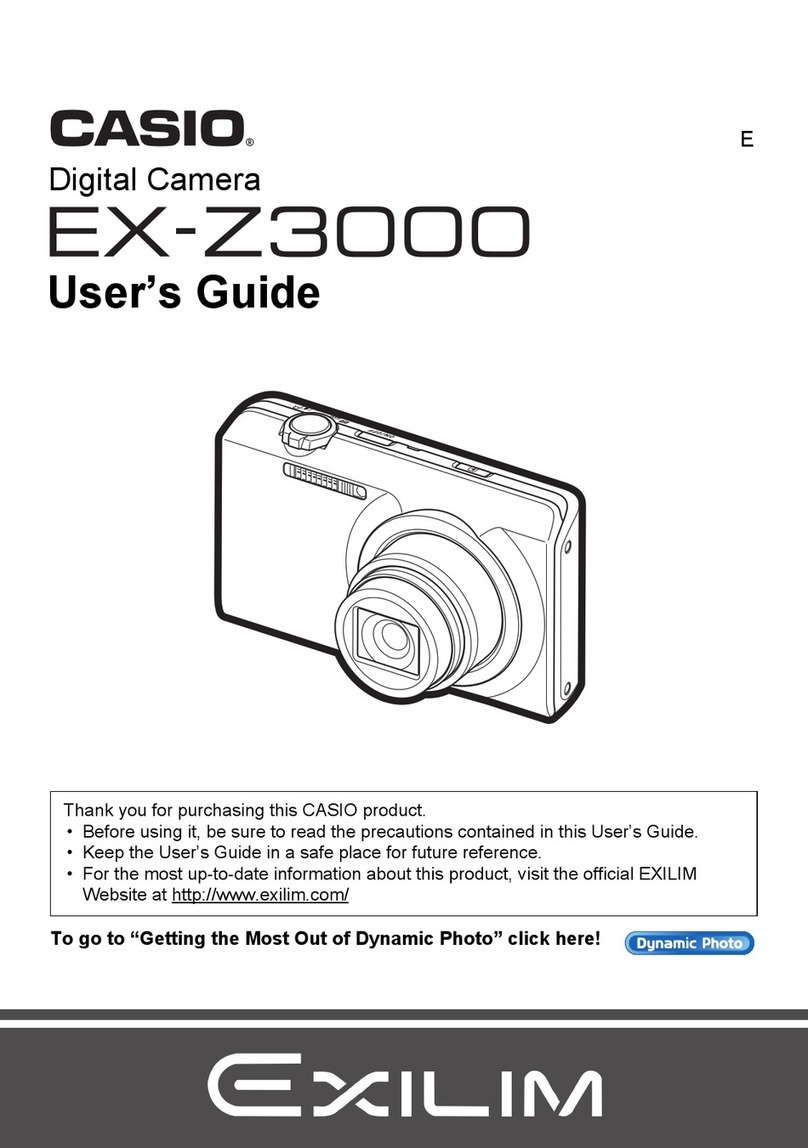
Casio
Casio Exilim EX-Z3000 User manual
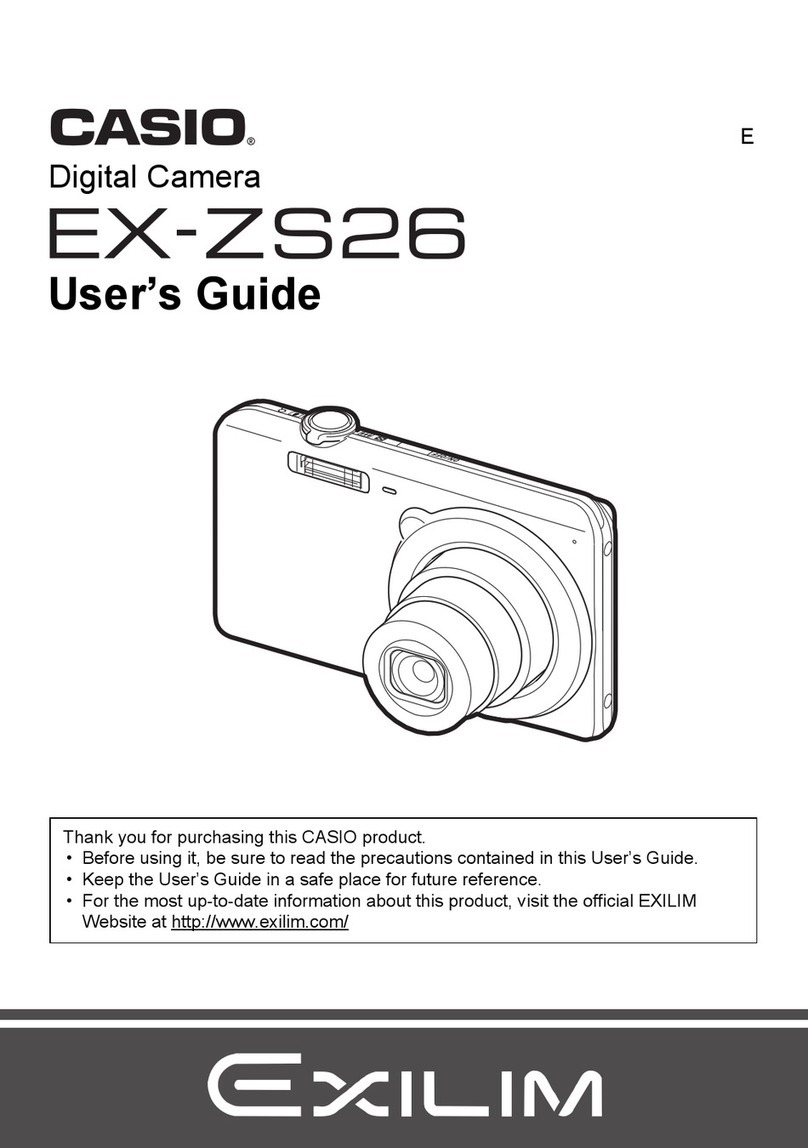
Casio
Casio Exilim EX-ZS26 User manual

Casio
Casio EX-S3 - Exilim 3MP Digital Camera User manual

Casio
Casio EX-S2 - Exilim 2MP Digital Camera User manual
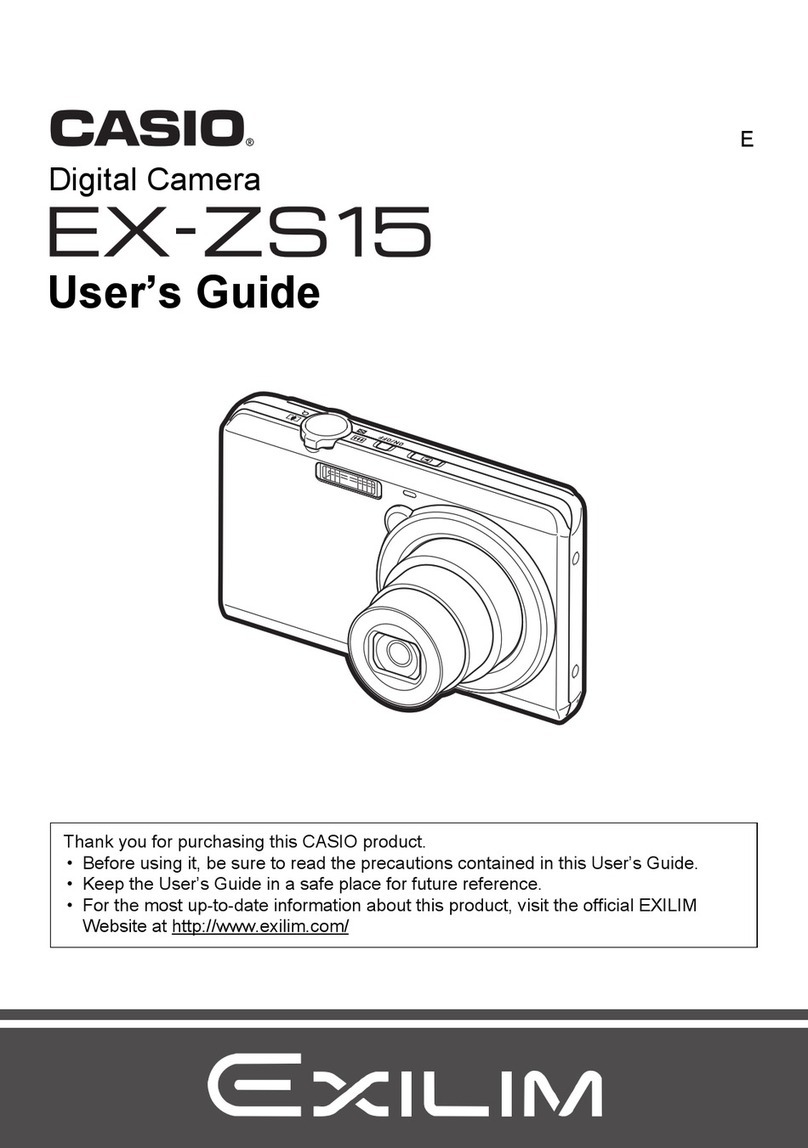
Casio
Casio Exilim EX-ZS15 User manual

Casio
Casio Exilim EX-ZR1200 User manual
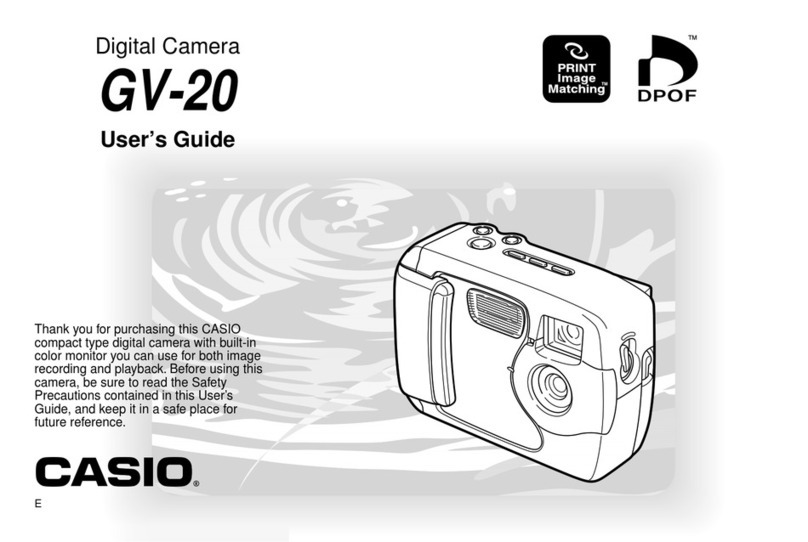
Casio
Casio GV-20 User manual
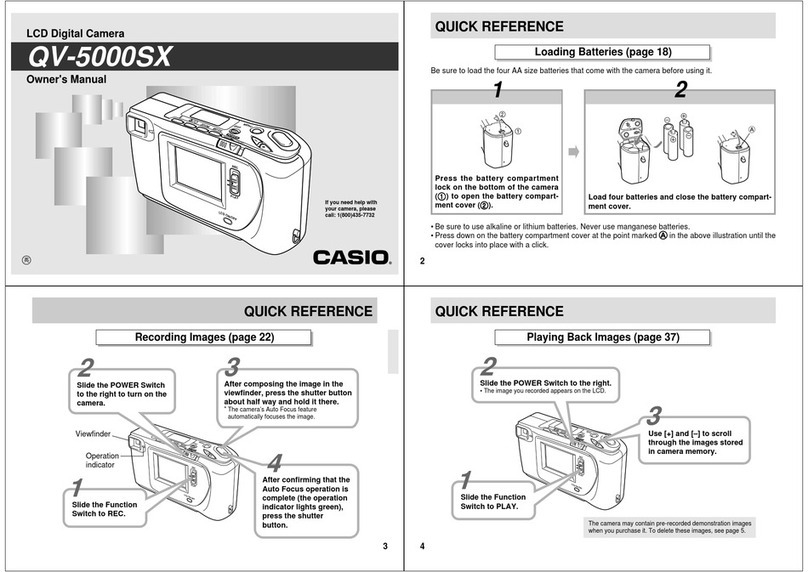
Casio
Casio QV-5000SX User manual
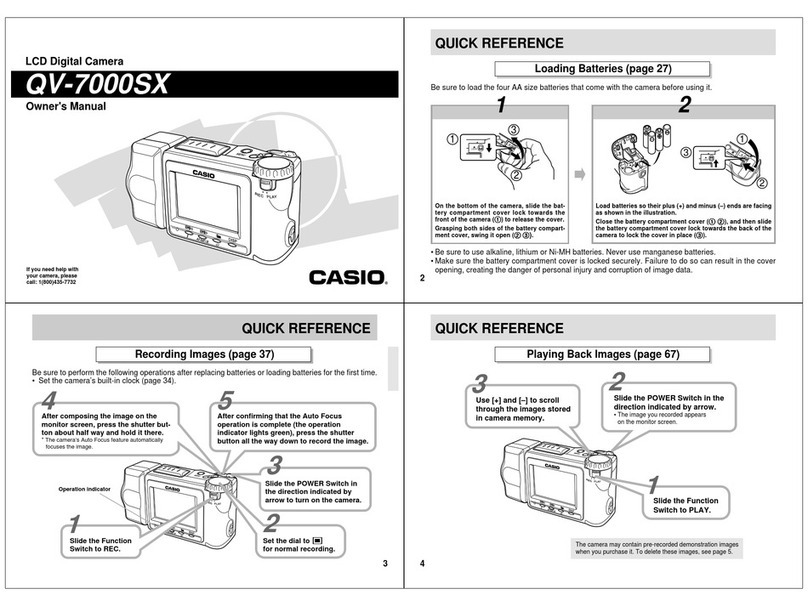
Casio
Casio QV-7000SX User manual

Casio
Casio QV-4000 User manual

Casio
Casio QV-5700 User manual
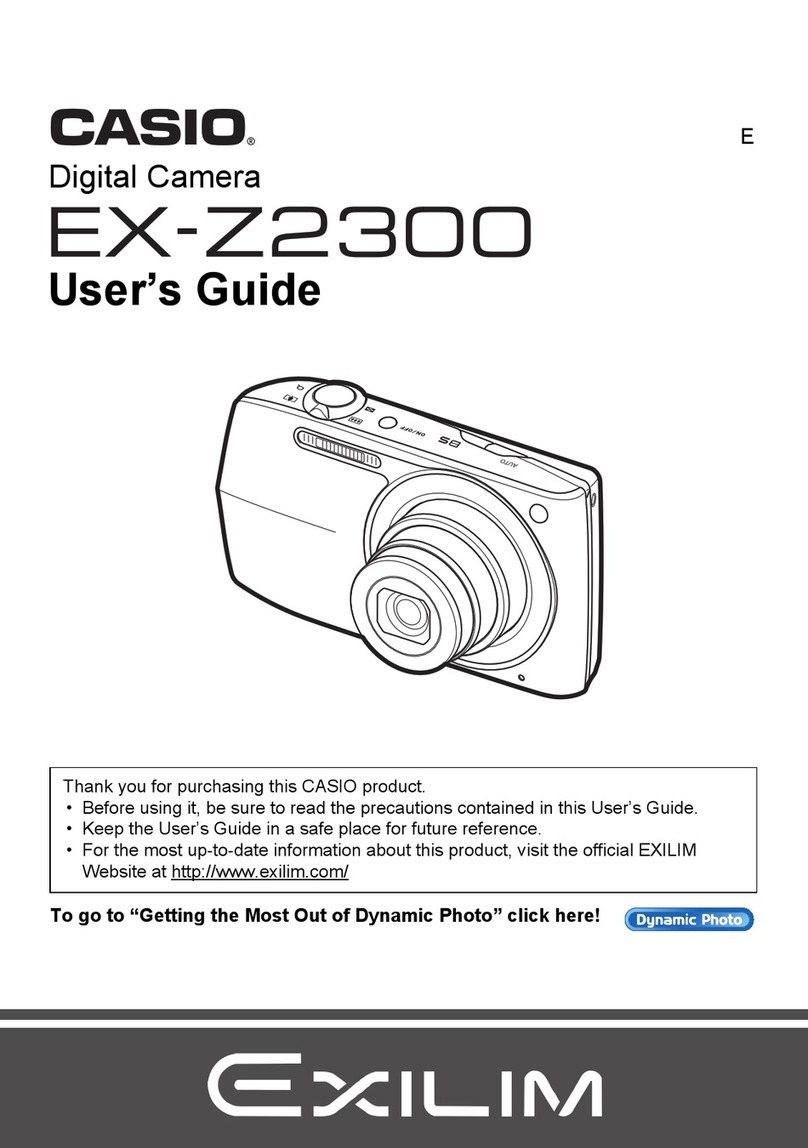
Casio
Casio Exilim EX-Z2300 User manual

Casio
Casio Exilim EX-S500 User manual

Casio
Casio Exilim EX-H15 User manual

Casio
Casio EXILIM EX-ZR300 User manual
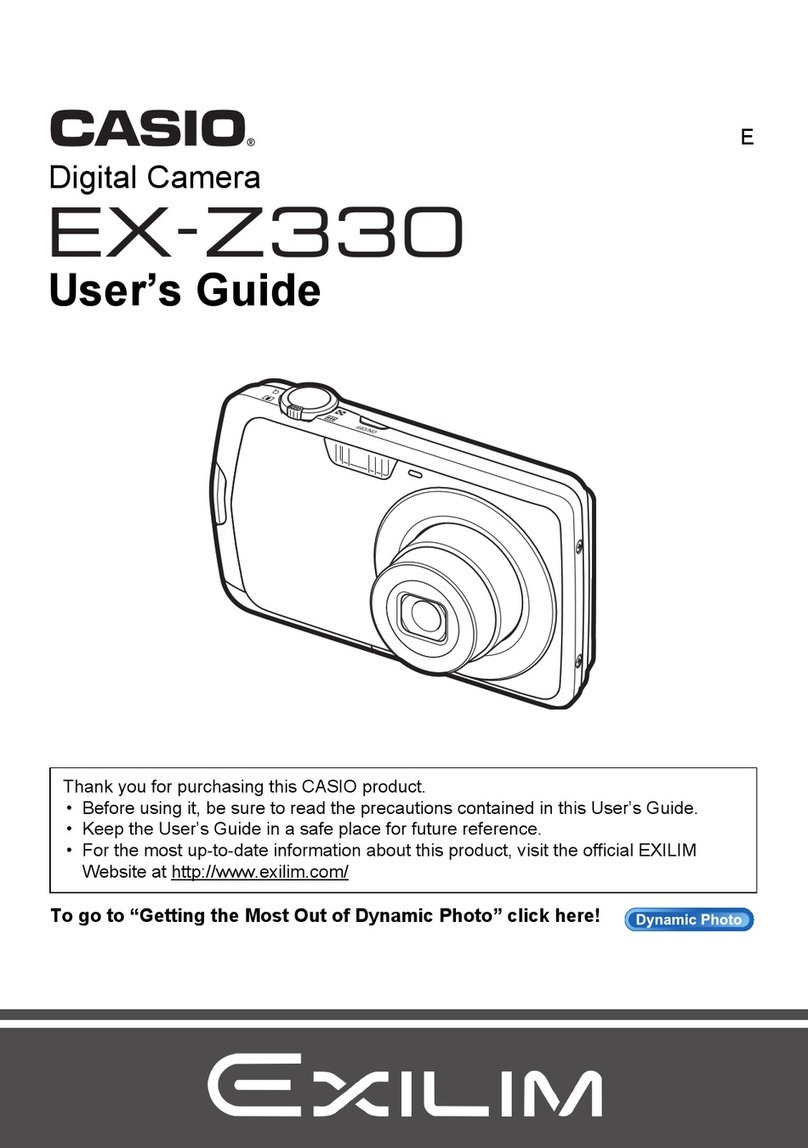
Casio
Casio EX-Z330 - EXILIM Digital Camera User manual