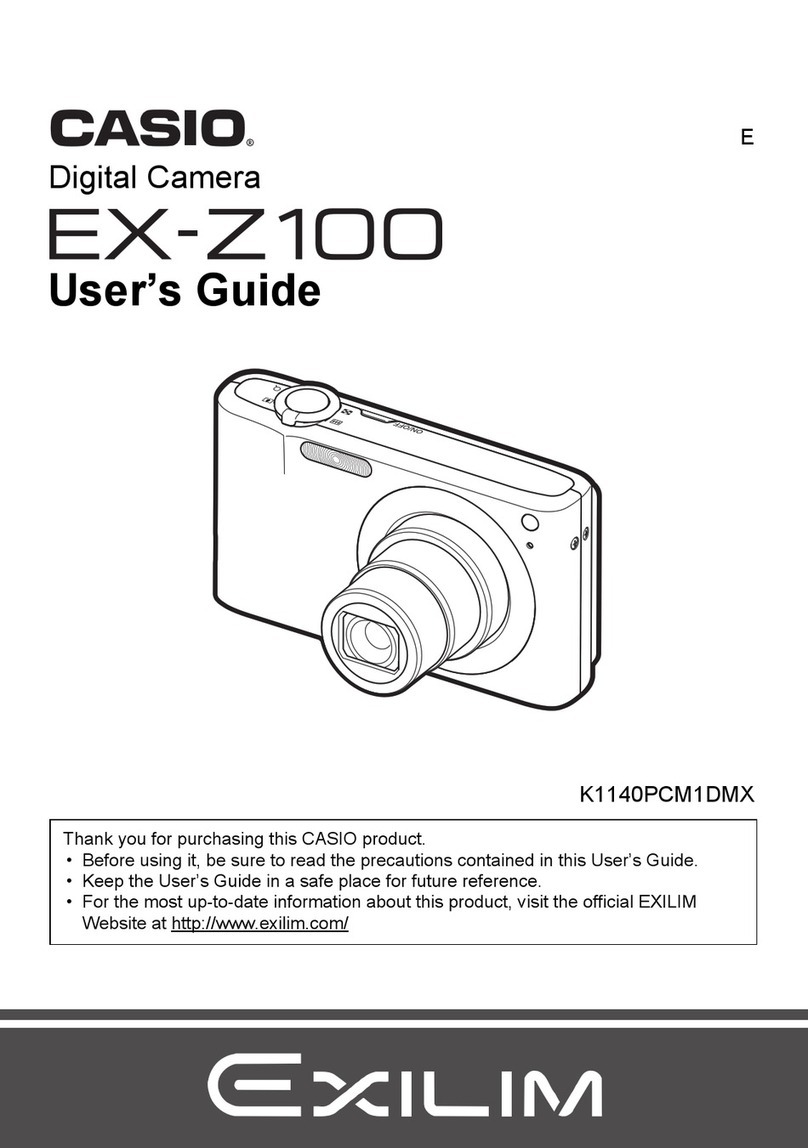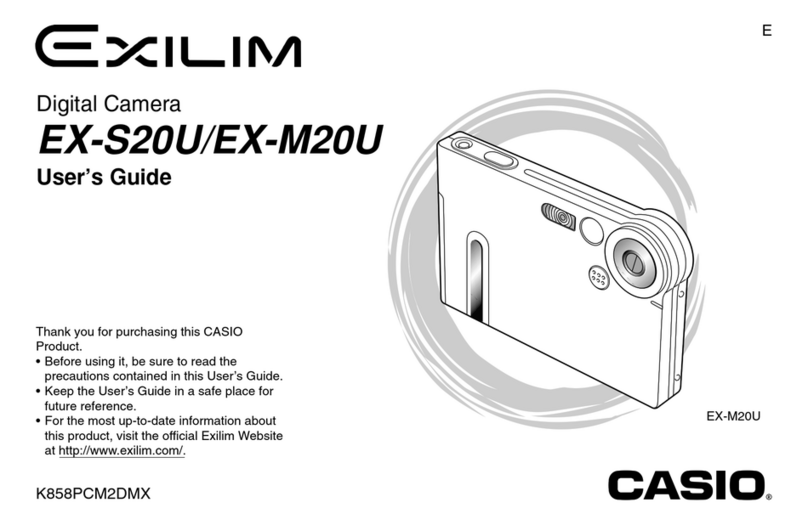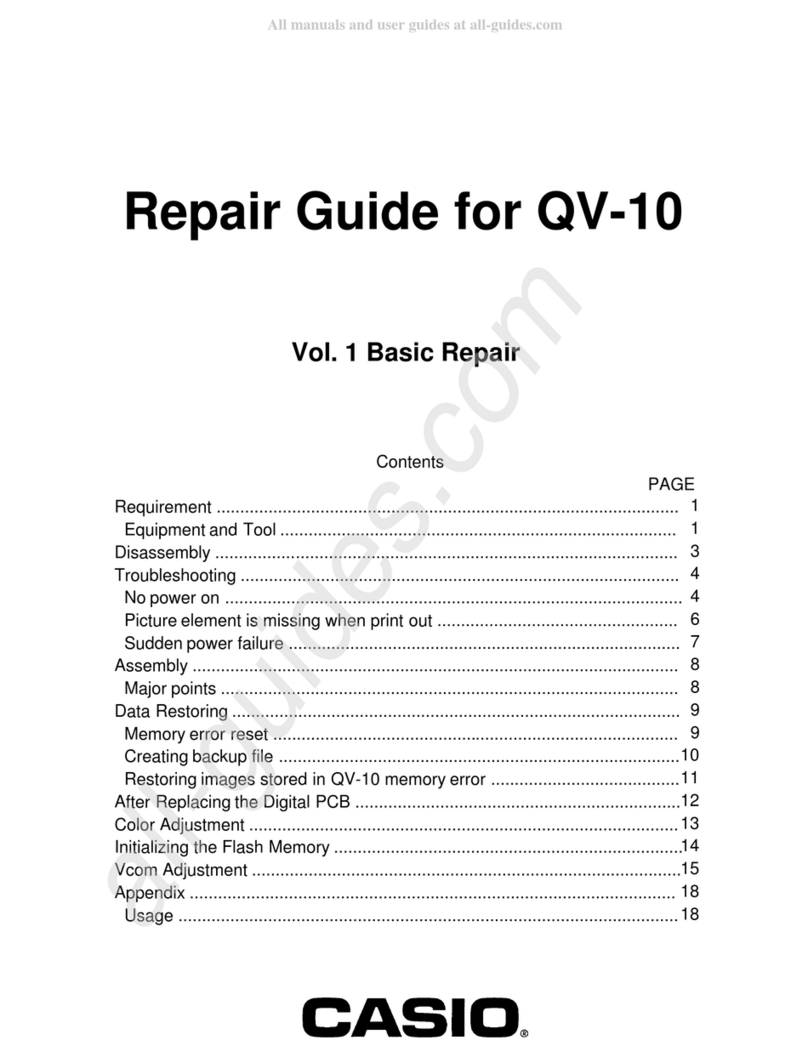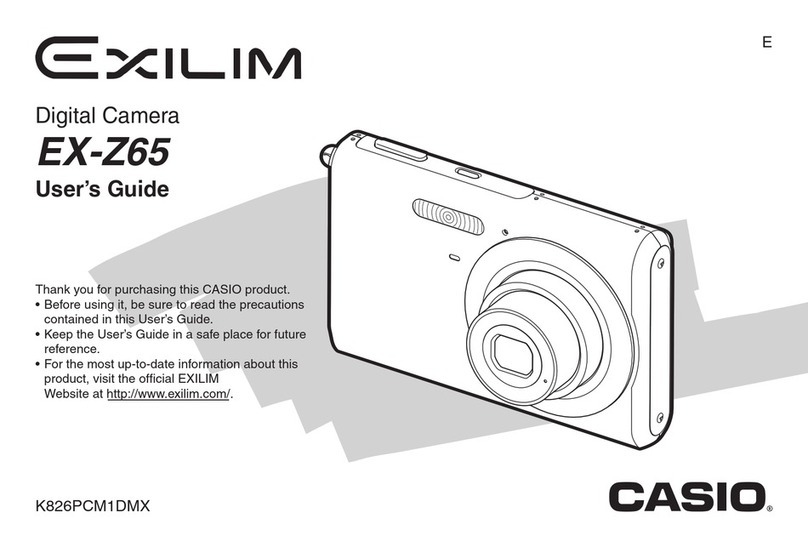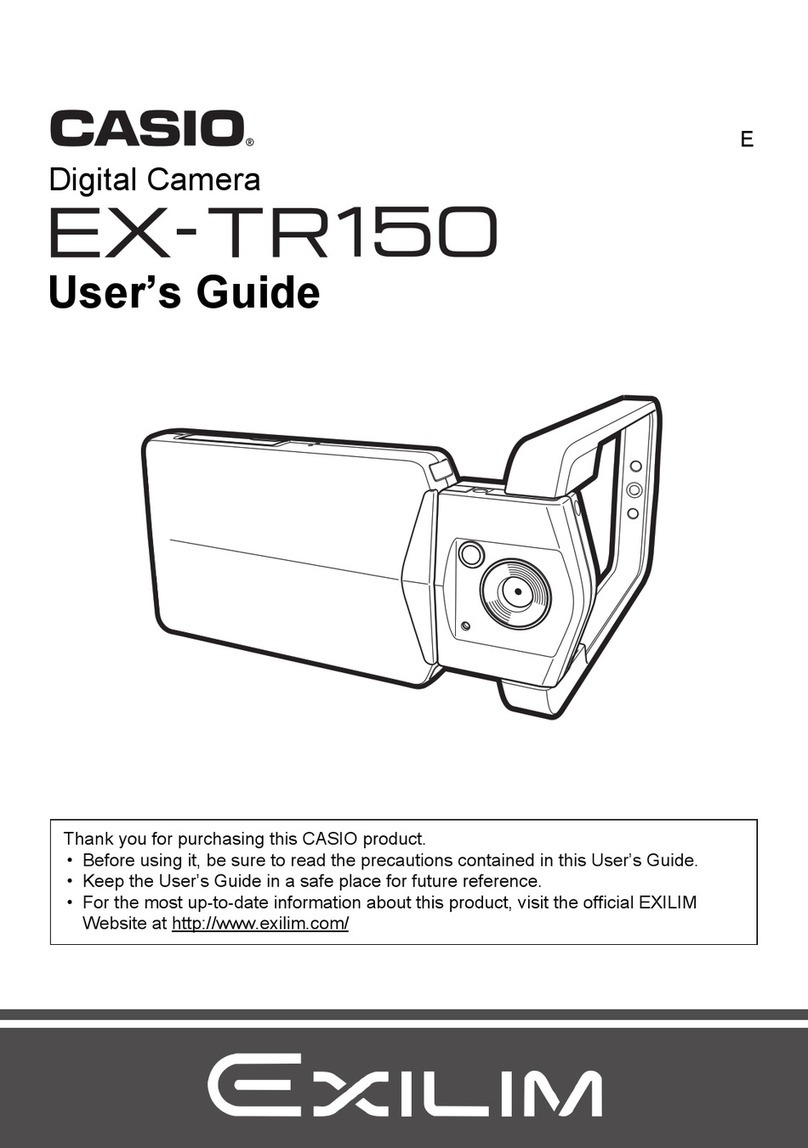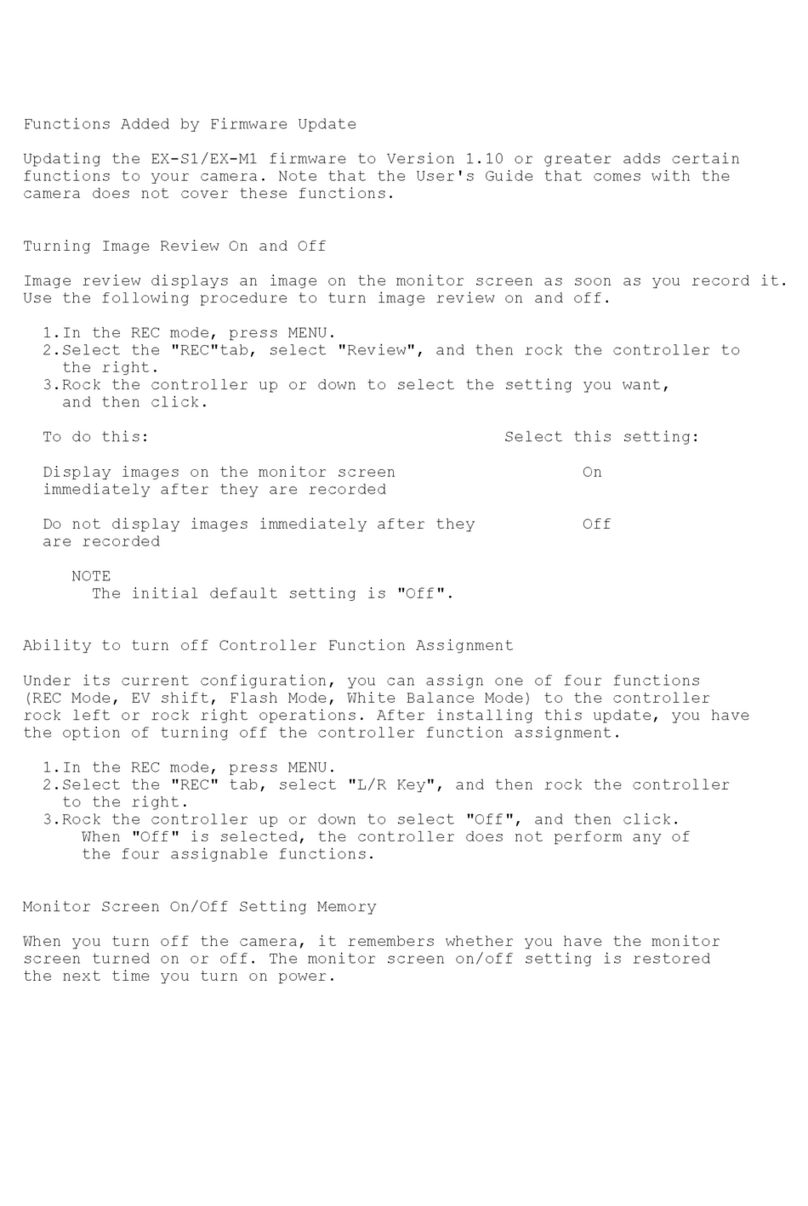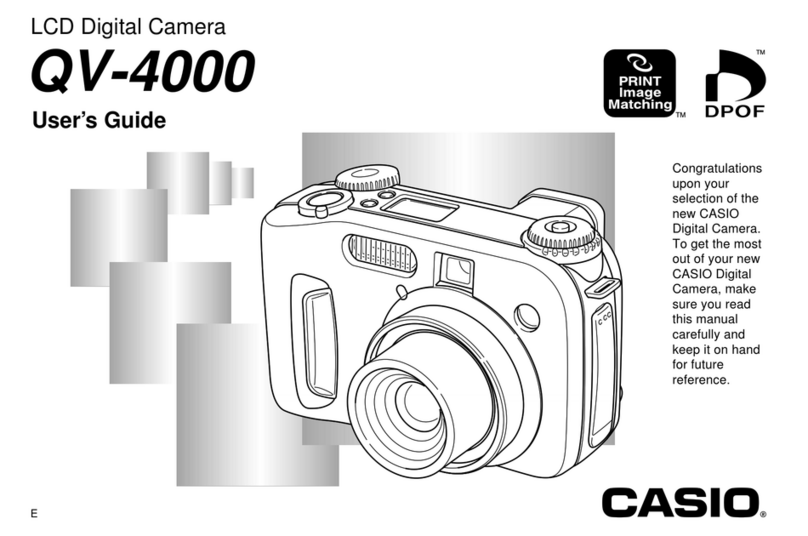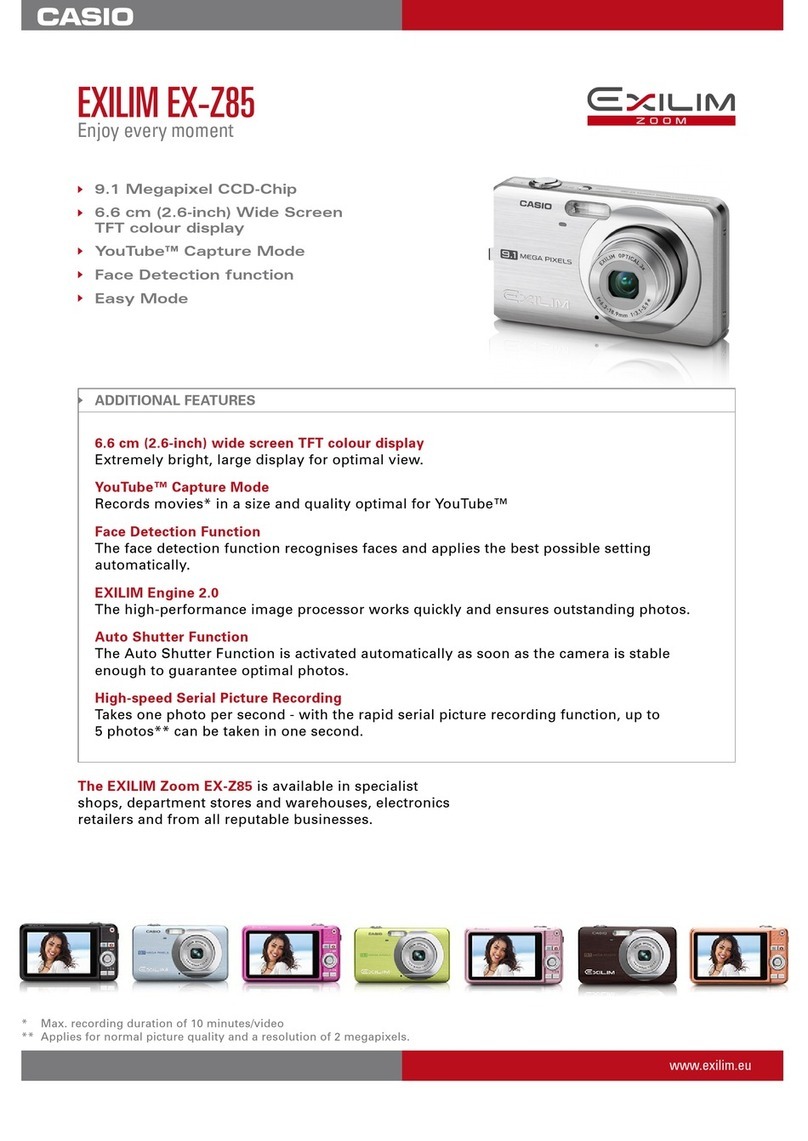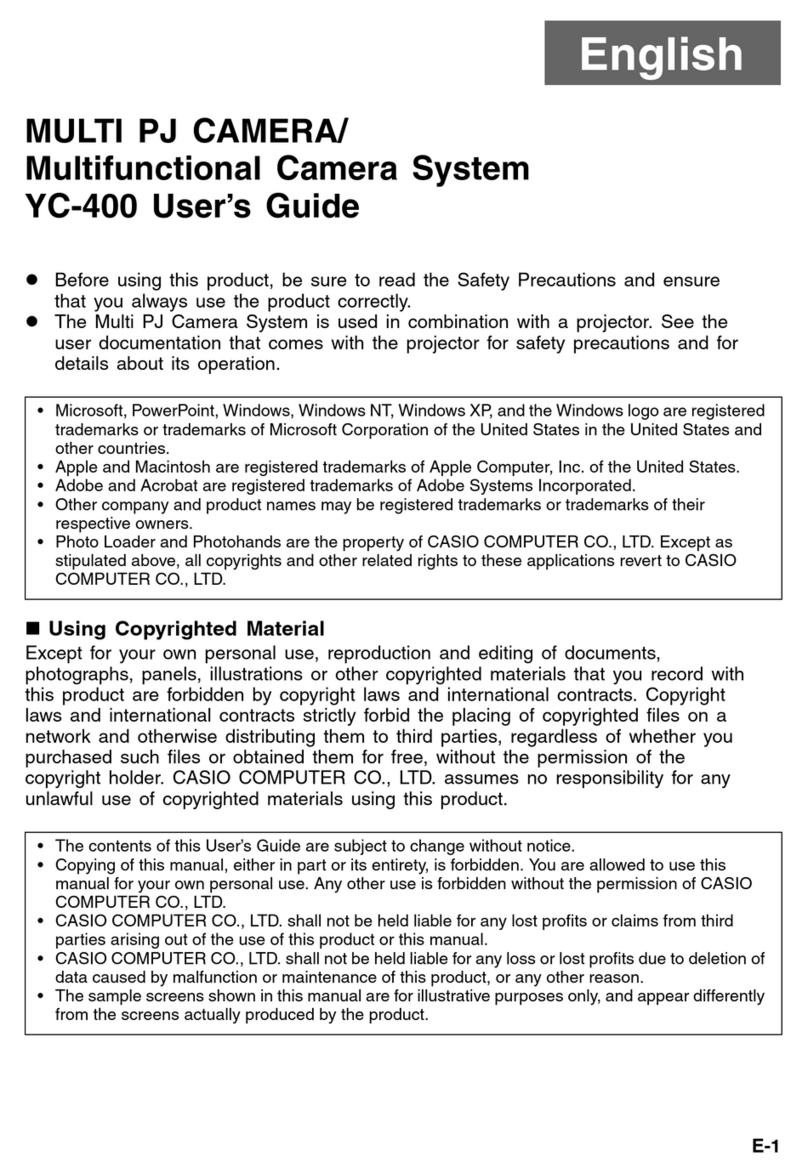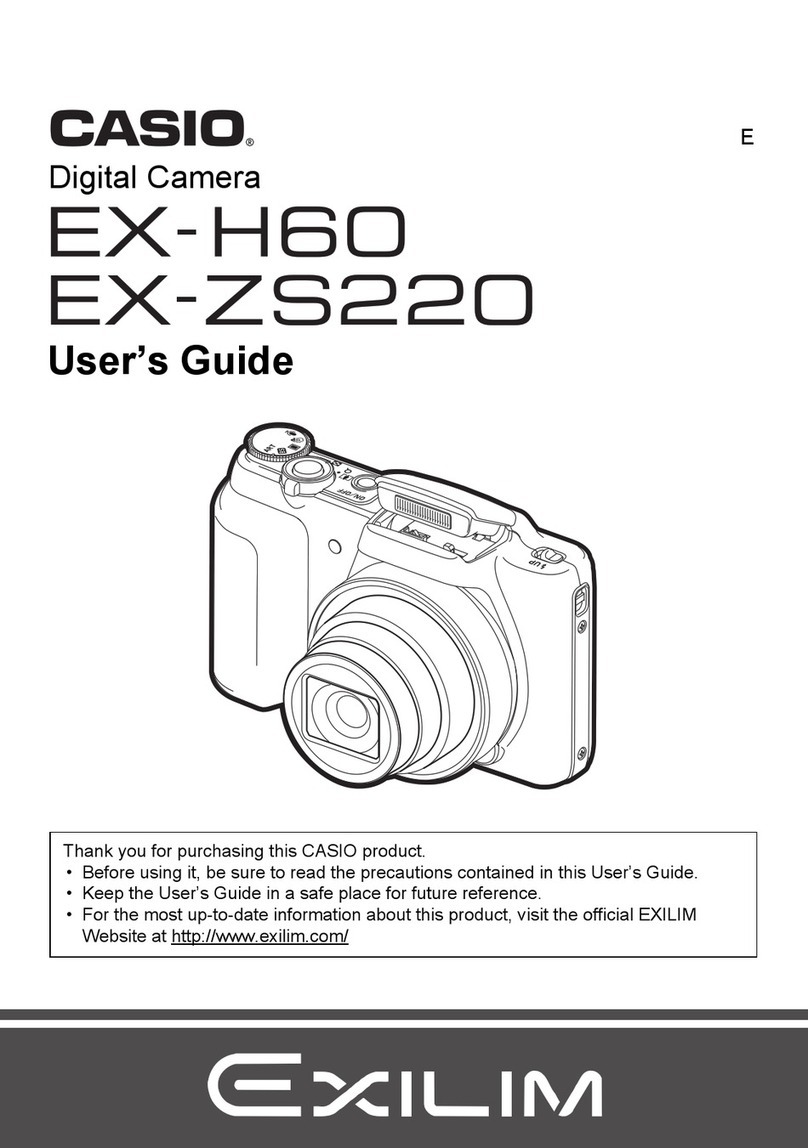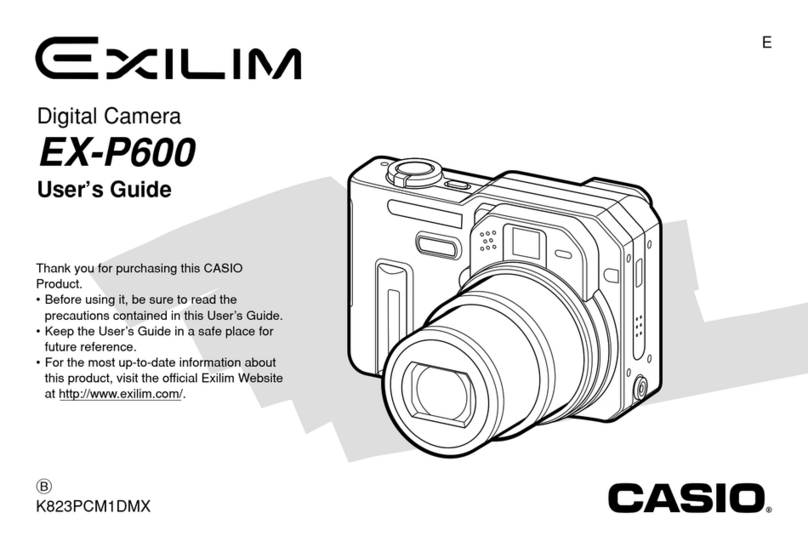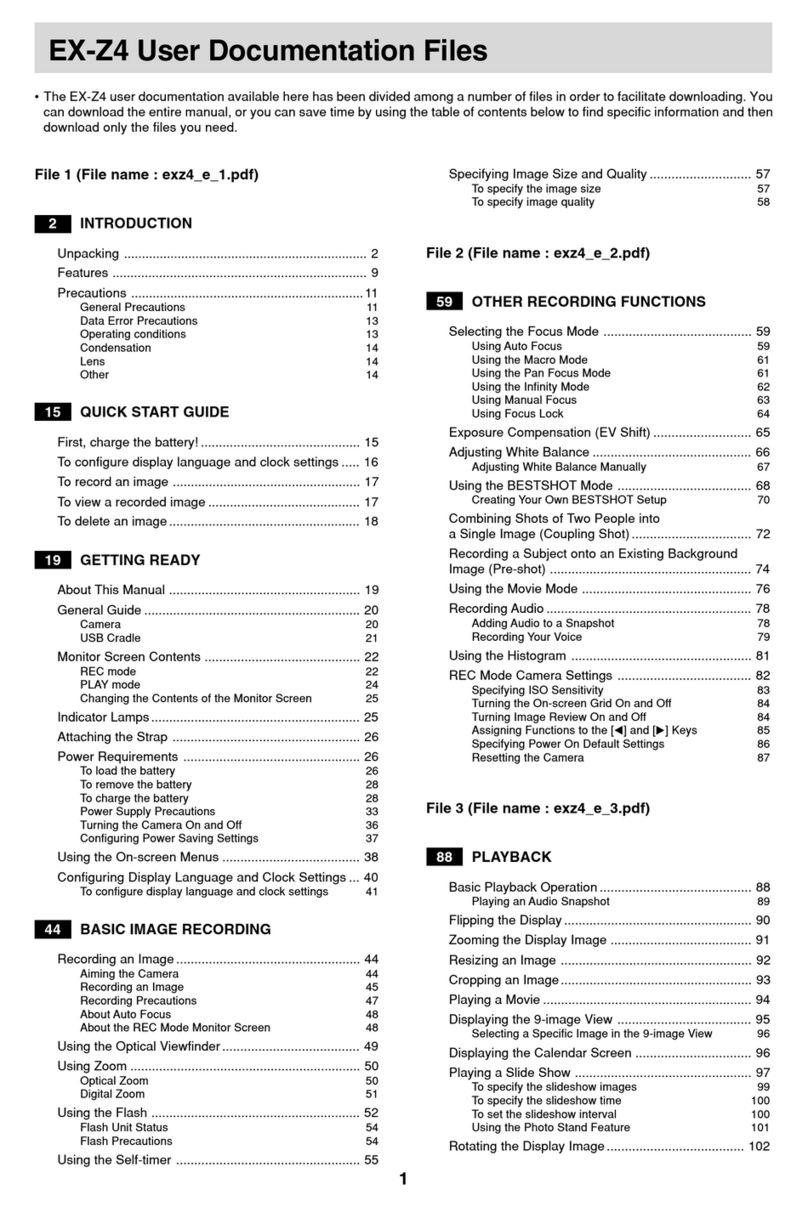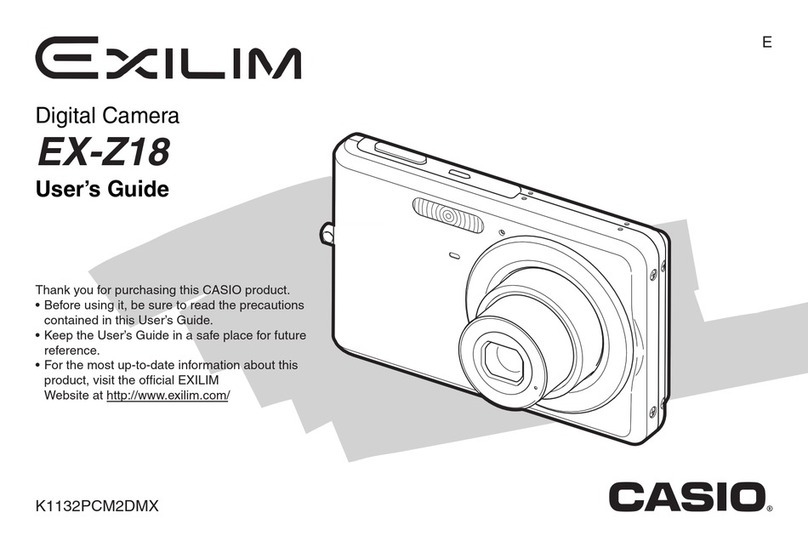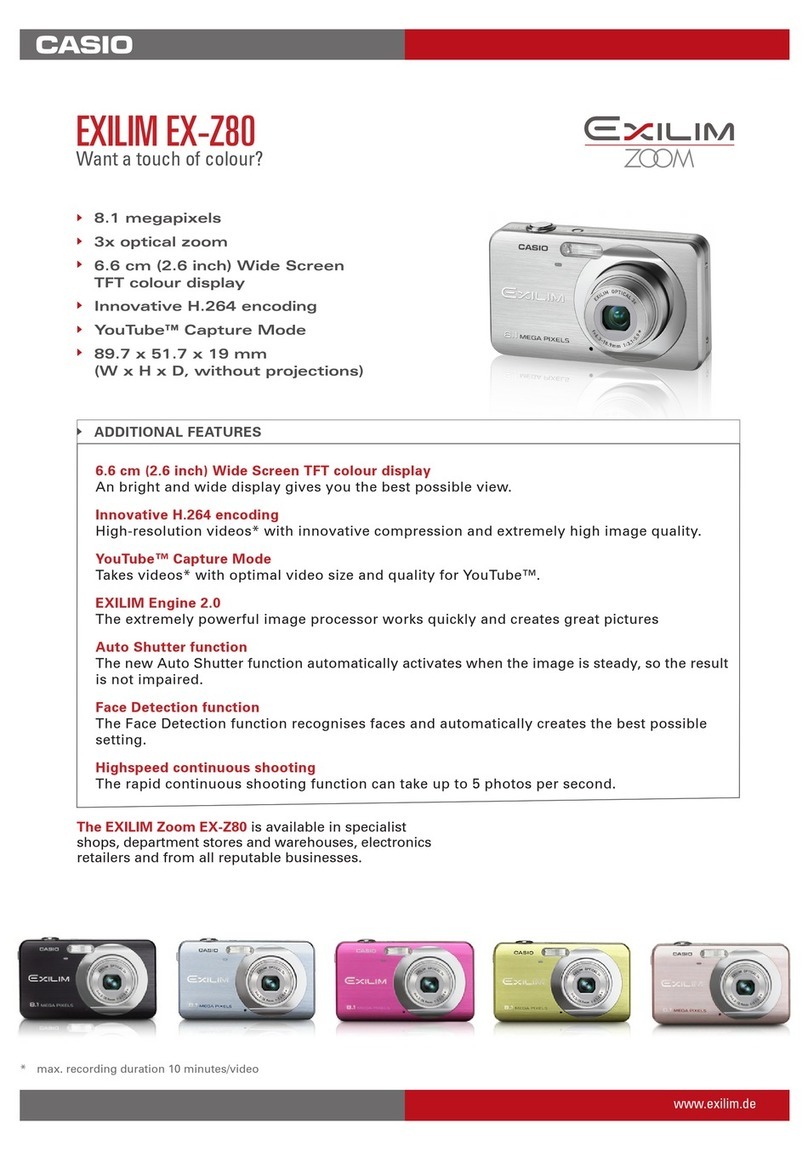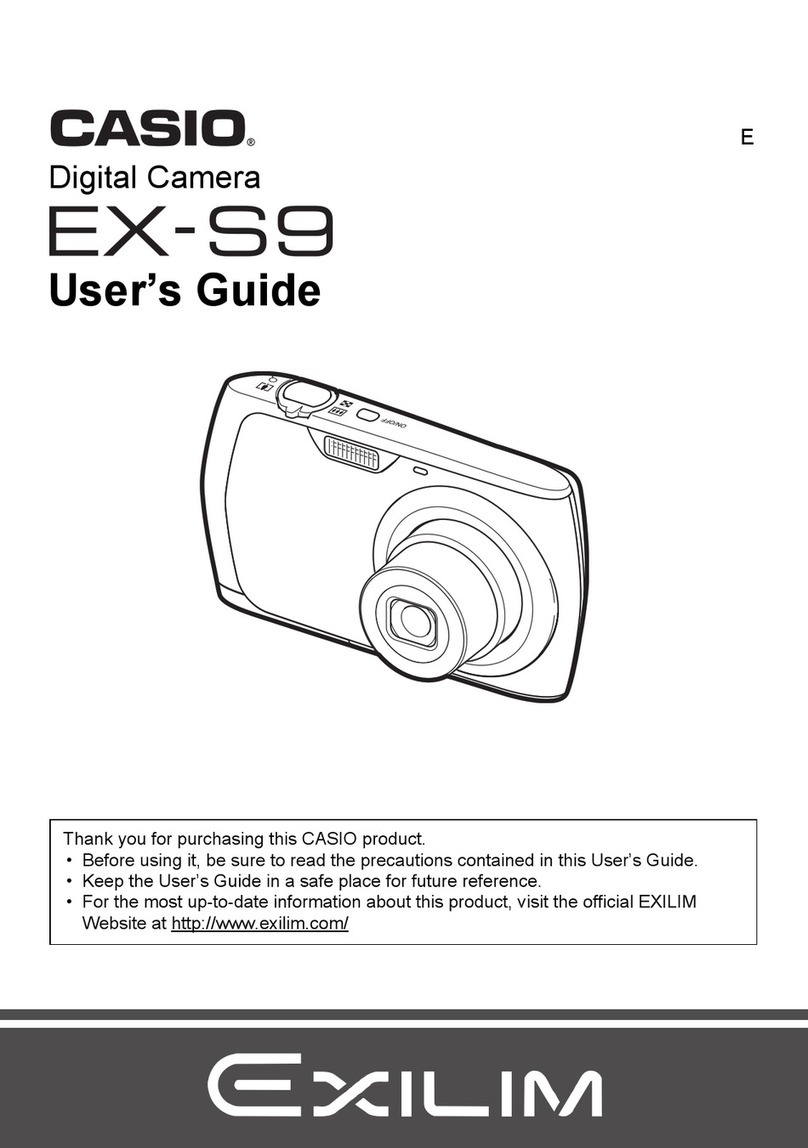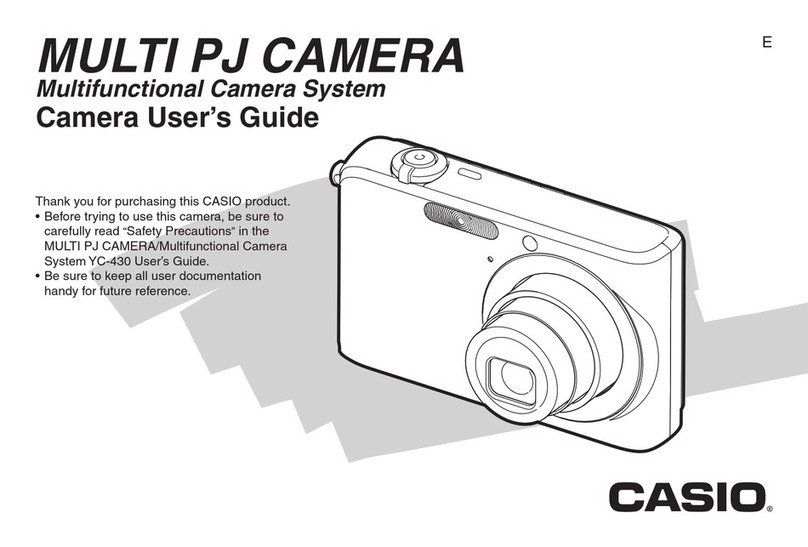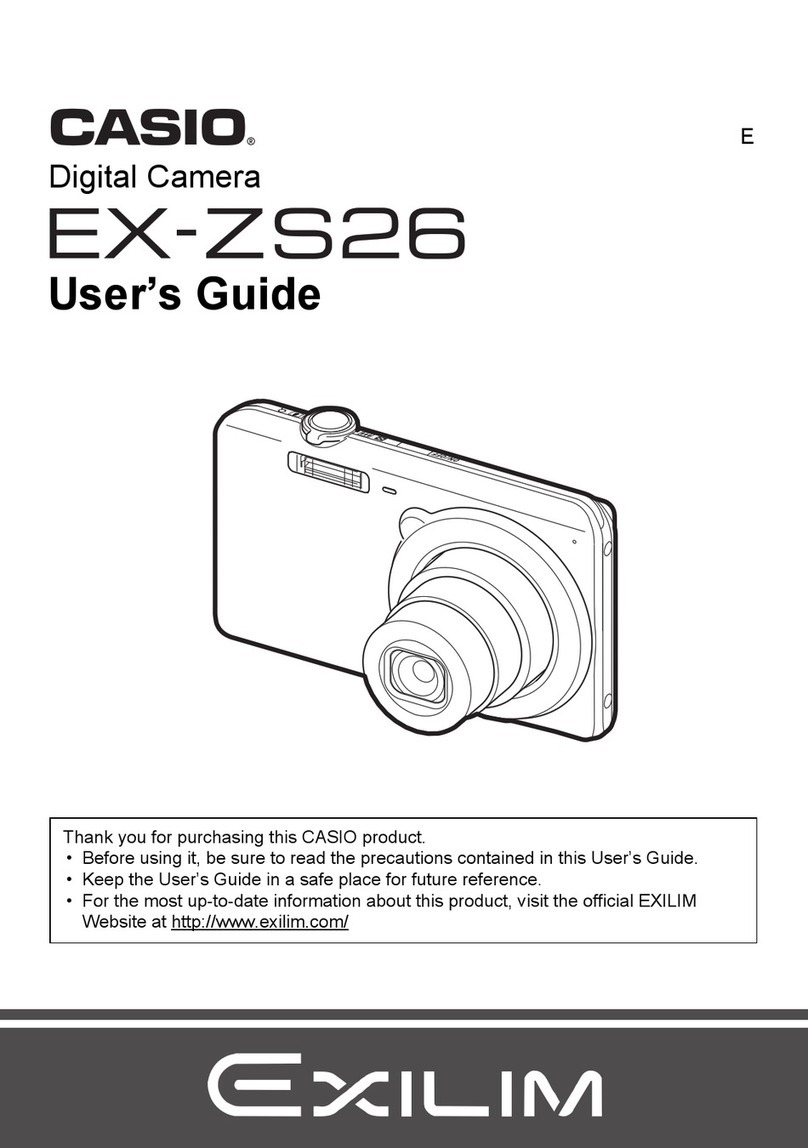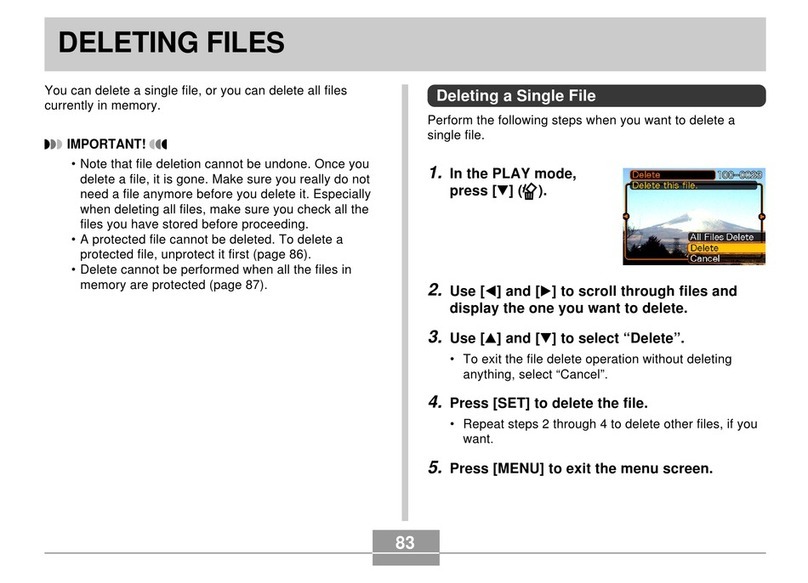2
Specifying the Location of Best Shot Mode Scene
Images E-73
Registering Your Own Scene Setups E-73
Importing a Scene from the Best Shot Library
on the CD-ROM E-74
Recording a Movie ........................................................ E-76
To record a movie using the normal mode E-77
To record a movie using the past mode E-77
Shooting Panoramas .................................................... E-78
Specifying the Exposure Mode..................................... E-79
Program AE E-79
Aperture Priority AE E-80
Shutter Speed Priority AE E-81
Manual Exposure E-83
Quick Exposure Mode Selection E-84
Selecting the Metering Mode........................................ E-85
Quick Metering Mode Selection E-86
Setting the Sensitivity Level.......................................... E-86
Using the Filter Function............................................... E-87
Selecting White Balance............................................... E-88
Adjusting White Balance Manually E-88
Quick White Balance Selection E-89
Enhancing Certain Colors............................................. E-90
Turning the On-screen Grid On and Off ....................... E-91
Specifying Outline Sharpness ...................................... E-92
Specifying Color Saturation .......................................... E-92
Specifying Contrast....................................................... E-93
Saving Uncompressed Images (TIFF Mode) ............... E-93
Specifying Power On Default Settings ......................... E-94
Resetting the Camera E-95
Using the Camera’s Shortcut Features ........................ E-96
Changing REC mode FUNCTION Menu Settings
Using the Shortcut Buttons E-96
To assign REC mode FUNCTION menu items to
shortcut buttons E-97
Directly Accessing the REC mode FUNCTION Menu E-99
File 3 (File name : qv3500EX_e_3.pdf)
E-100
PLAYBACK
Basic Playback Operation........................................... E-100
Playing a Movie........................................................... E-101
Playing a Panorama.................................................... E-102
Enlarging the Playback Image.................................... E-103
Displaying the 9-image View ...................................... E-104
Selecting a Specific Image in the 9-image View E-105
Displaying the Histogram............................................ E-106
Using the Slide Show Feature .................................... E-107
Resizing an Image ...................................................... E-108
Cropping an Image ..................................................... E-109
E-110
DELETING IMAGES
Deleting the Displayed Image......................................E-110
Deleting Selected Images............................................ E-111
Deleting All Images in Selected Folders......................E-112
Deleting All Unprotected Images .................................E-113
E-114
MANAGING IMAGES
Folders and Files .........................................................E-114
Folders E-114
Files E-115
Selecting a Folder for Playback...................................E-116
Protecting Images Against Deletion ............................E-116
Protecting Selected Images E-116
Protecting and Unprotecting All Images in
Selected Folders E-117
Protecting and Unprotecting All Images E-118
DPOF ...........................................................................E-119
Making DPOF Settings for Particular Images E-119
Making DPOF Settings for Particular Folders E-120
Making DPOF Settings of All Images
on the Memory Card E-121
E-122
OTHER SETTINGS
Changing the Display Language ................................ E-122
Turning the Confirmination Beep On and Off ............. E-122
E-123
CONNECTING TO EXTERNAL EQUIPMENT
Connecting to a Television.......................................... E-124
Selecting the Video Output Signal Mode E-125
Connecting the Wired Remote Controller
to the Camera ............................................................. E-126
Connecting to a Computer.......................................... E-126
USB Port Connection (Windows, Macintosh) E-127
Using a Serial Port Connection E-128
Using a Memory Card to Transfer Image Data .......... E-129
Memory Card Data E-130
DCF Protocol E-130
Memory Card File Structure E-131
Image Files Supported by the Camera E-132
Precautions when Using a Memory Card
on a Computer E-133
Using the HTML Card Browser................................... E-134
Specifying the Card Browser Type E-134
Viewing Card Browser File Contents E-136
Saving Card Browser Files E-139
E-140
REFERENCE
Camera Menus............................................................ E-140
REC mode E-140
PLAY mode E-141
Mode Settings ............................................................. E-142
Settings in Each Mode E-142
Recording Mode + Exposure Mode Combinations E-143
Troubleshooting .......................................................... E-144
Messages E-147
Specifications .............................................................. E-149