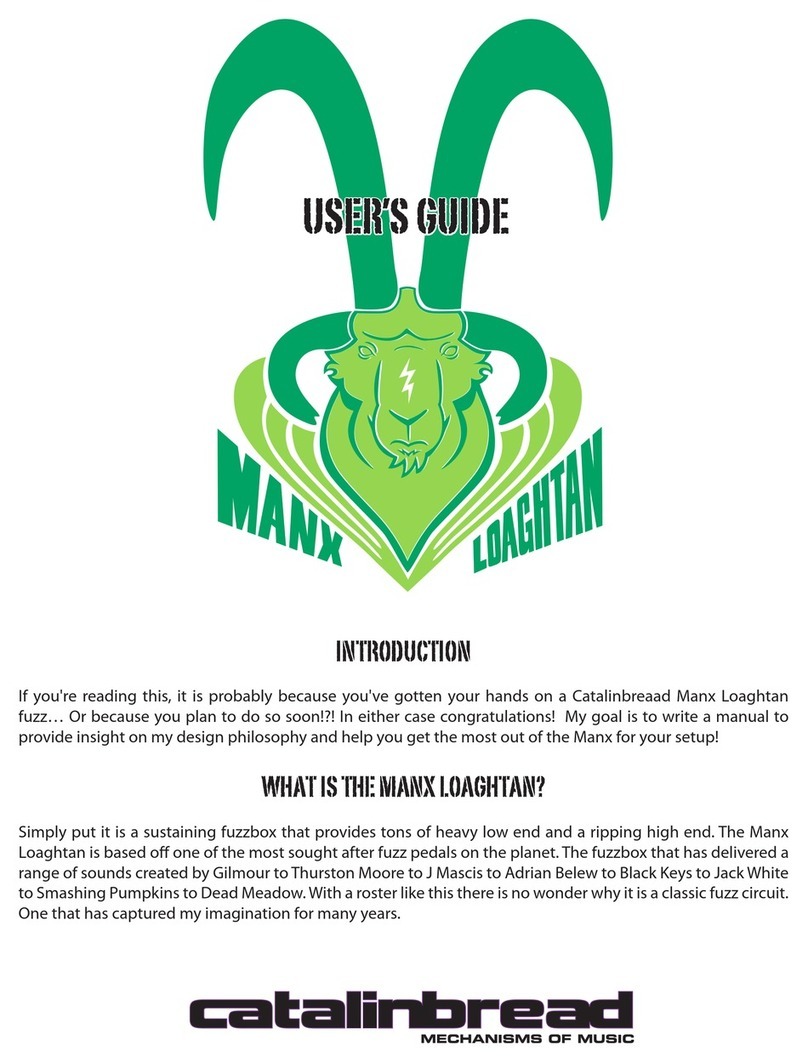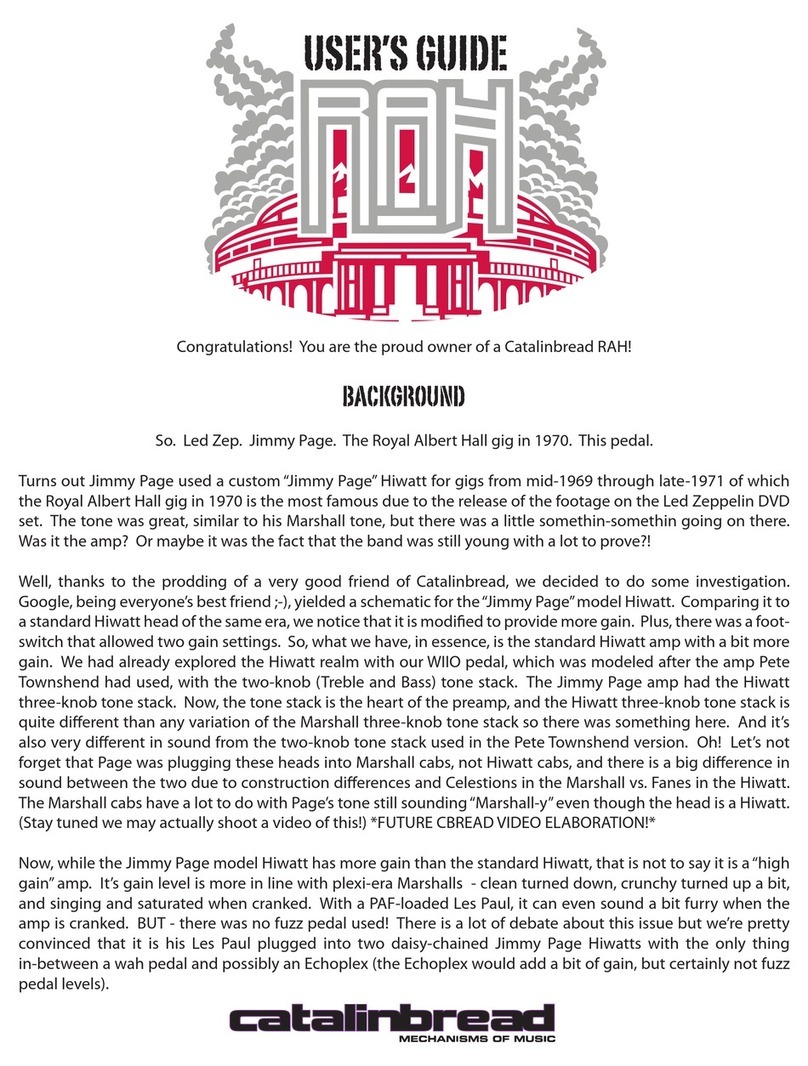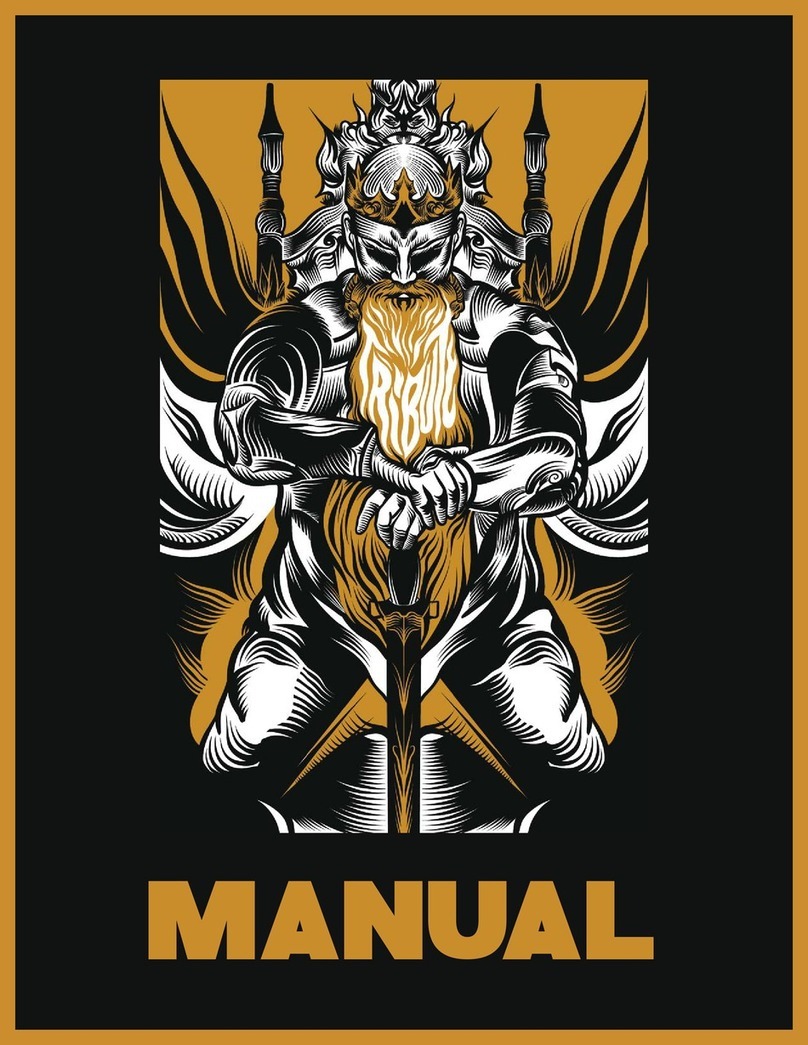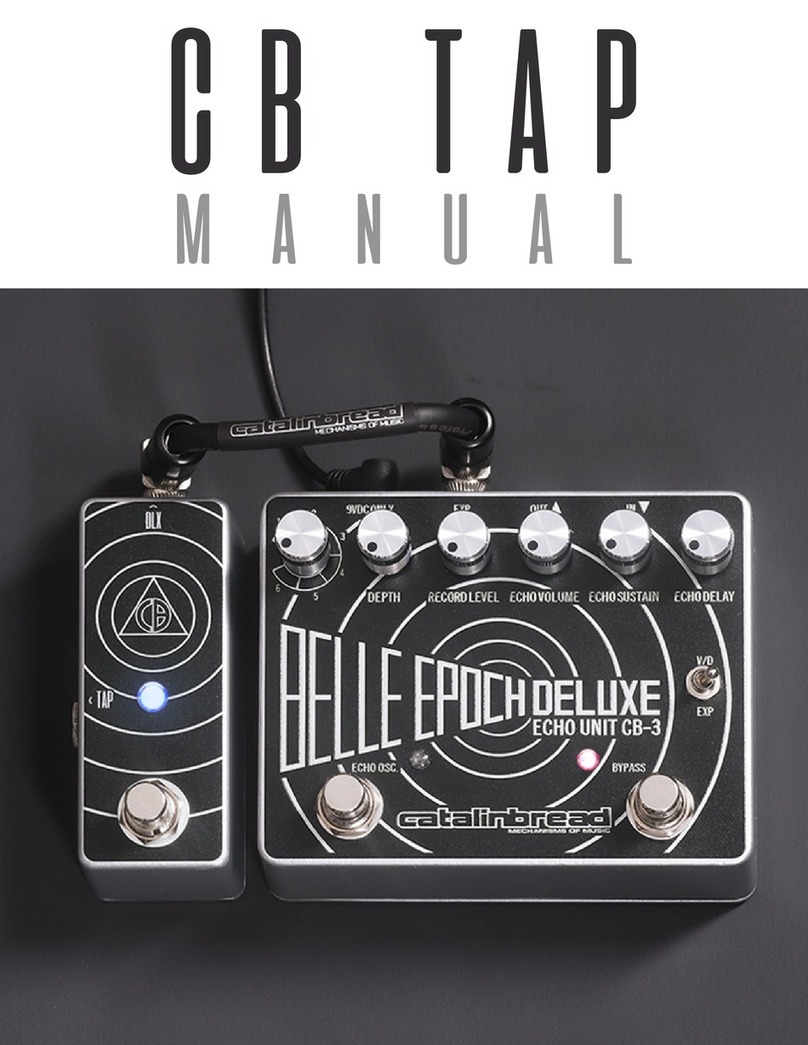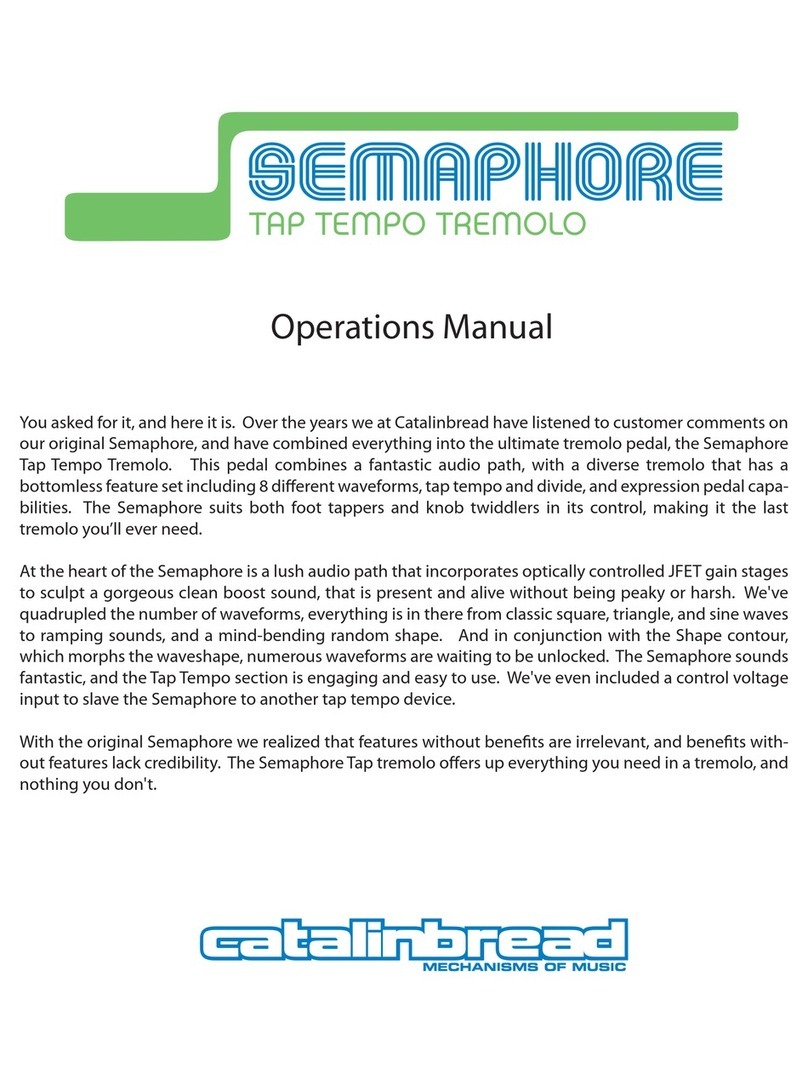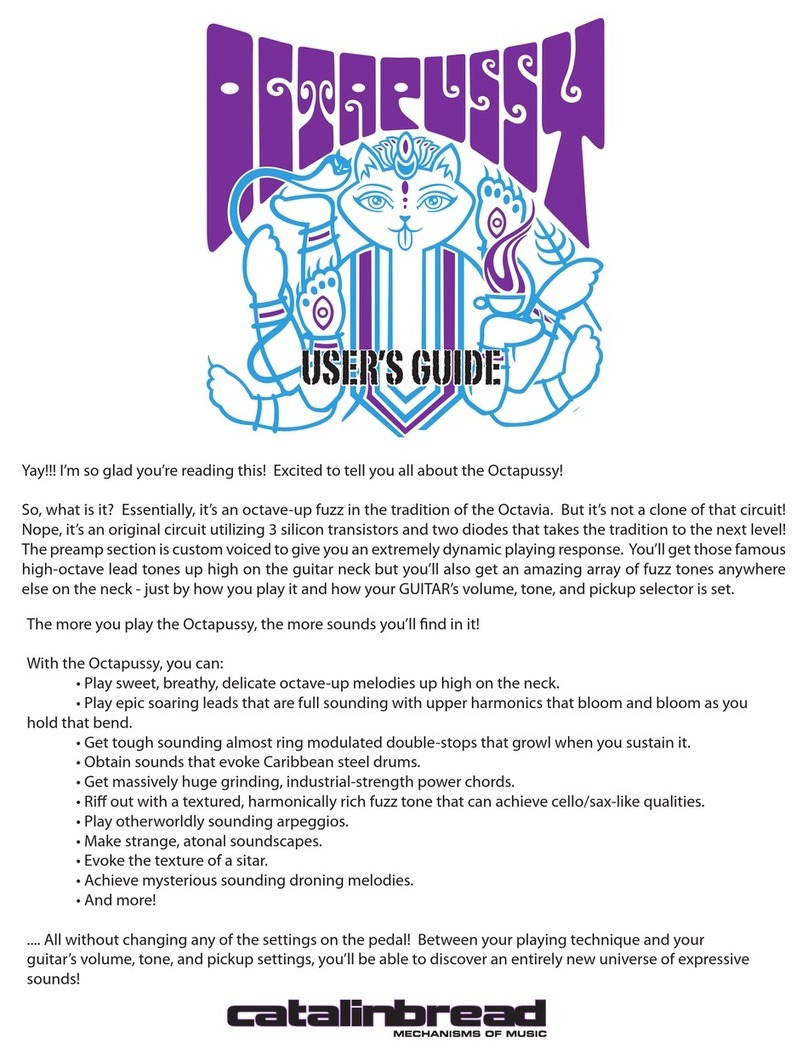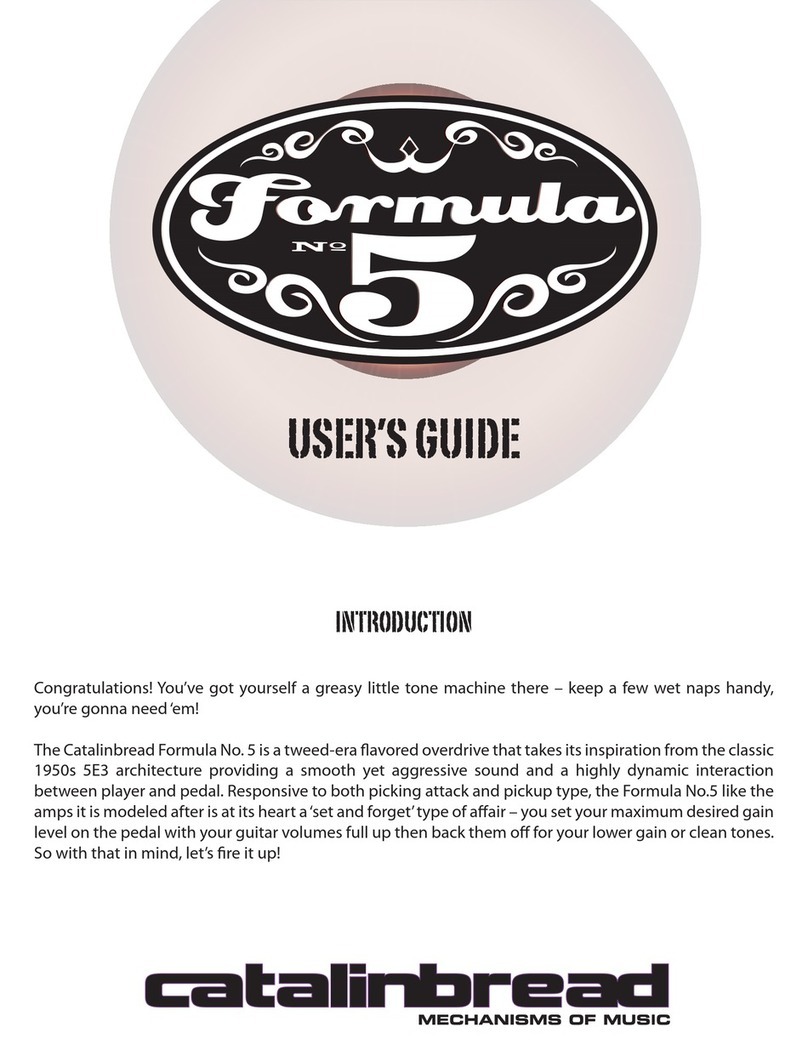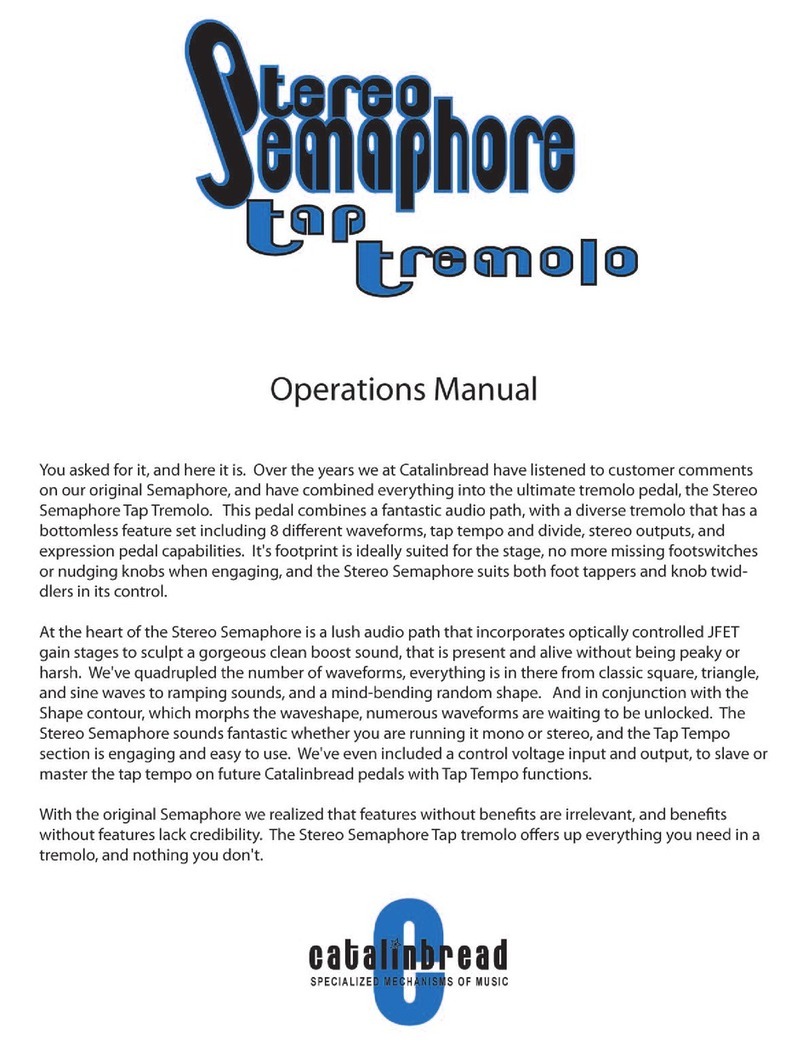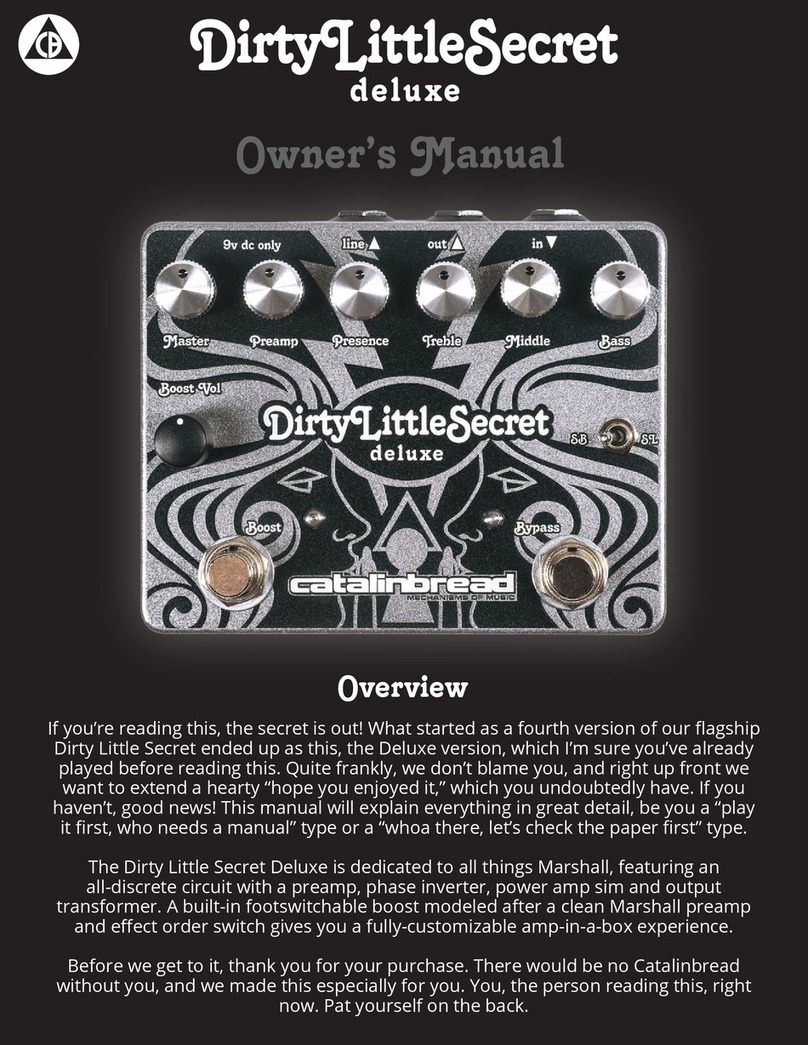QUICK START GUIDE
Plug it in, turn the knobs till it sounds killer, and rock out! That might be all you need to know, but let's go ahead
and check it out a bit further....
First, set your amp to a clean setting that sounds good. If you're playing into a Fender style amp, try setting the Vol
somewhere between 2-4, Treble - 6, Bass - 3, and Middle (if you have it) to 6.
Now plug your guitar straight into the DLS MkII and then into your amp. Start o by setting the Presence and
Fullness knobs to their minimum setting (full CCW). Go ahead and crank the Pre-Amp control to full and the
Master control around noon or so. Play some licks and ris and you'll hear a great full-bodied midrange sound.
Now add a bit of Presence as needed and use the Fullness control to bring up the "cab thump" frequencies. Now
try turning the volume knob on your guitar down - with medium to low output pickups, you'll be able to get
perfectly clean sparkly tones even with the DLS MkII's Pre-Amp control cranked! You can leave it on all night and
get cleans by turning your guitar down, and get really sustainy, overdriven sounds by hitting the DLS MkII with
your favorite fuzz, booster, or overdrive (such as a tube screamer type pedal).
CONTROLS
Master This controls the output volume level. Normally you would set this
to just above unity volume for best results (unity volume is when the pedal is
about the same volume on as it is o). With the pedal running at 9 volts,
unity is usuallyaround 1-2 o'clock. At 18 volts, around 11-12 o-clock.
Pre-Amp This is your gain control. Turn it up for more overdrive, down for
less. It incorporates a brightness preserving circuit that retains clarity as you
turn the gain down. You'll nd that you'll need less on the Presence control
when the Pre-Amp control is set lower.
Presence This controls the high treble frequencies. It has been carefully
voiced to give you useful tones from minimum all the way to maximum,
unlike some other pedals where the tone controls only have a narrow sweet
spot. The best way to utilize this control is to start at minimum and then turn
it up until you get the amount of presence you need to cut through the band.
Fullness This controls the low, "cab thump" frequencies. You can really
hear it's eect when doing palm-muted chunky chords. Just like the Pres-
ence control, start with this control at minimum and then bring it up until
you get the desired amount of thump or fullness for your rig and playing
style.
The controls ARE interactive so denitely spend time getting to know them! For example, with the Pre-Amp set
high, you'll nd you need less Fullness and maybe more Presence. With a low setting on the Pre-Amp knob, you
might want to turn the Presence down and the Fullness up (this holds true for real tube amps too!). Adjust the
Master control for the desired output level after you've dialed in the other controls.