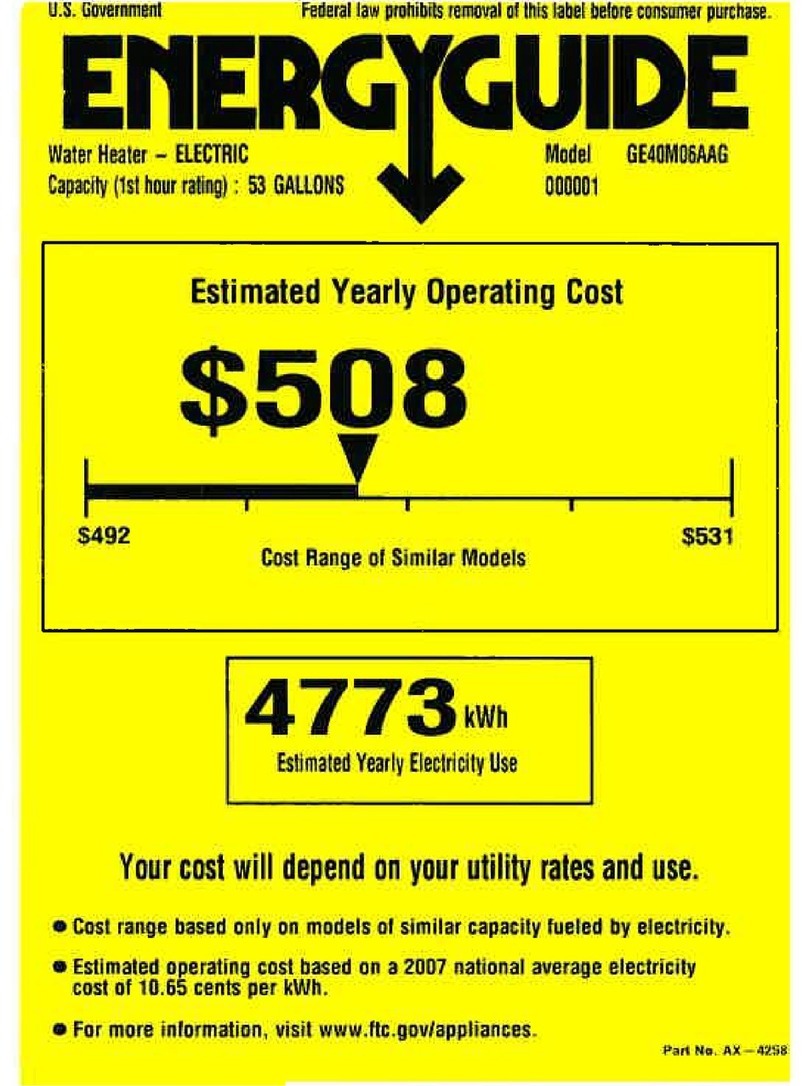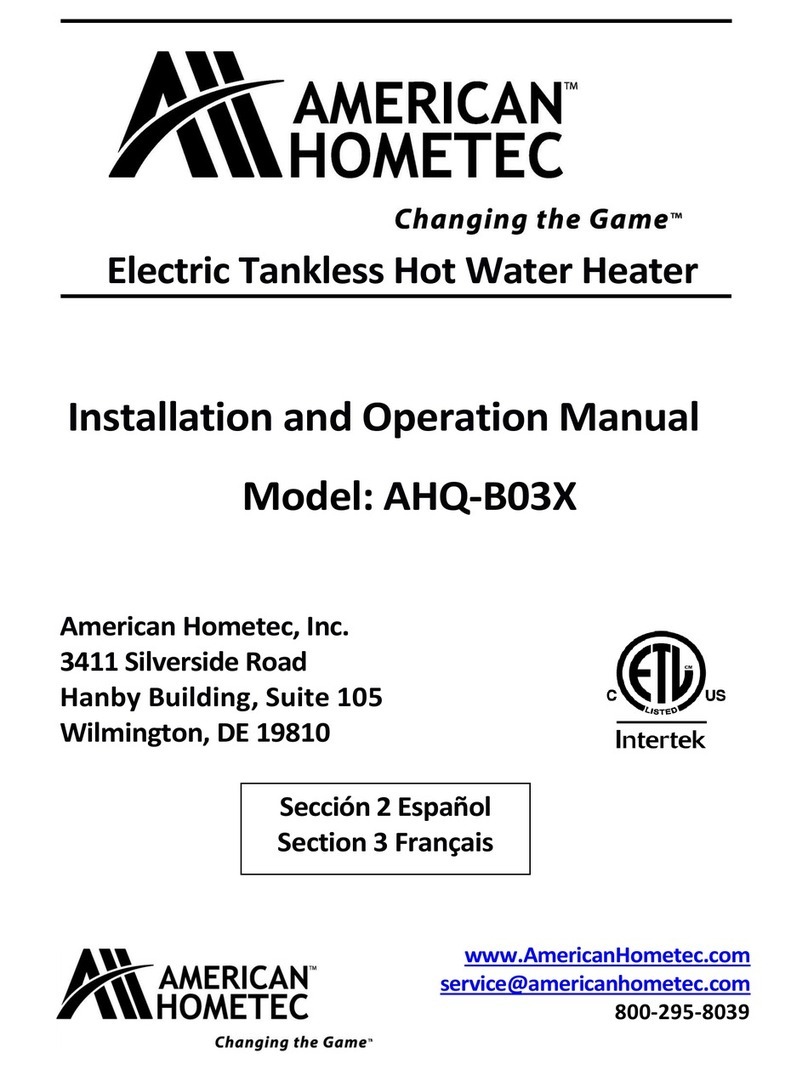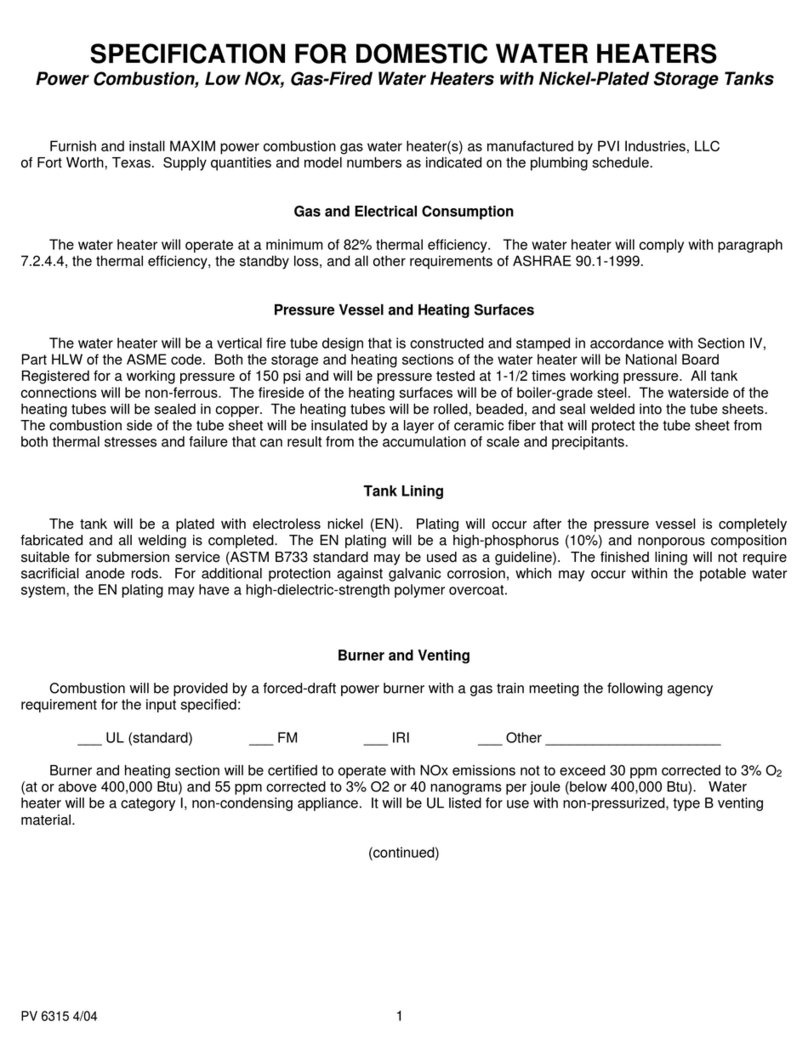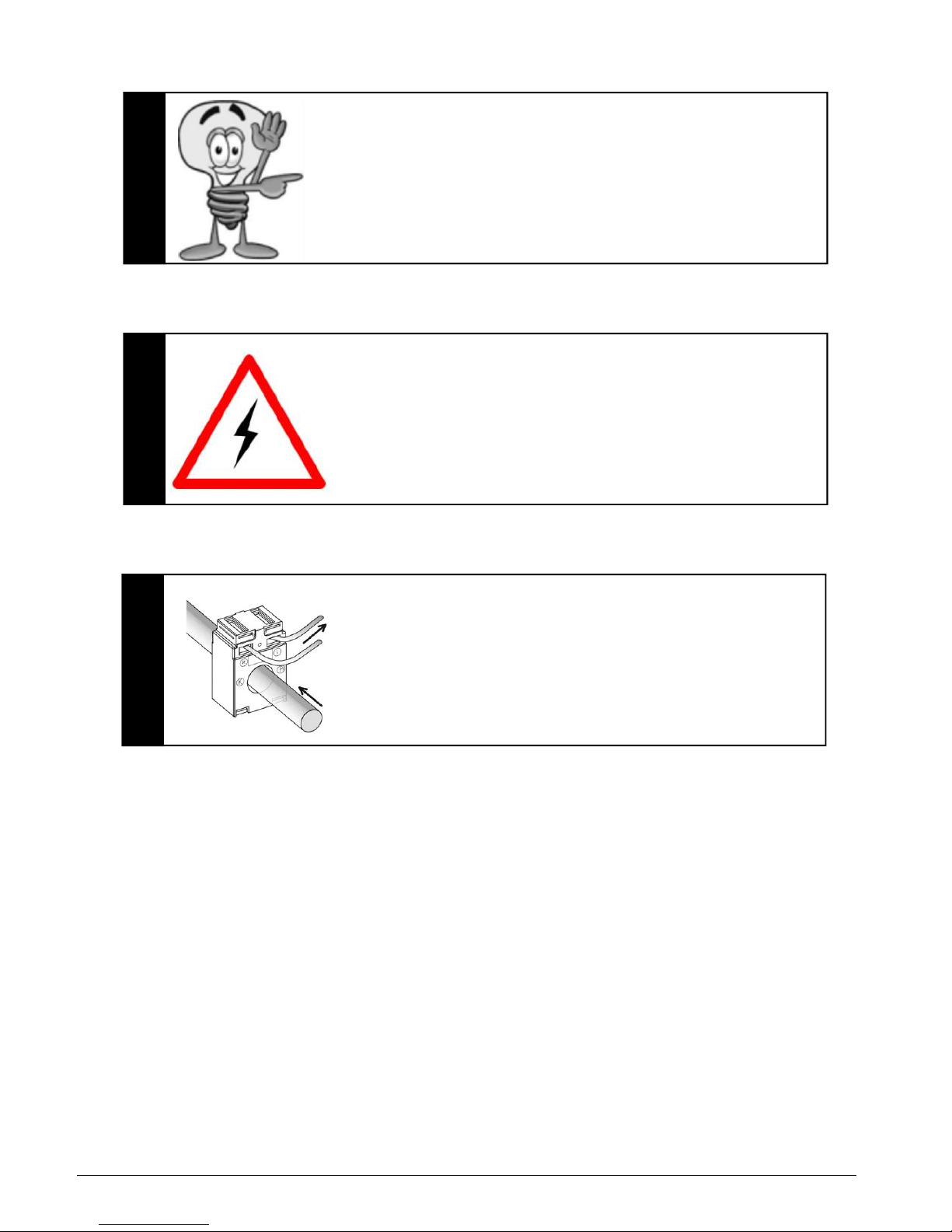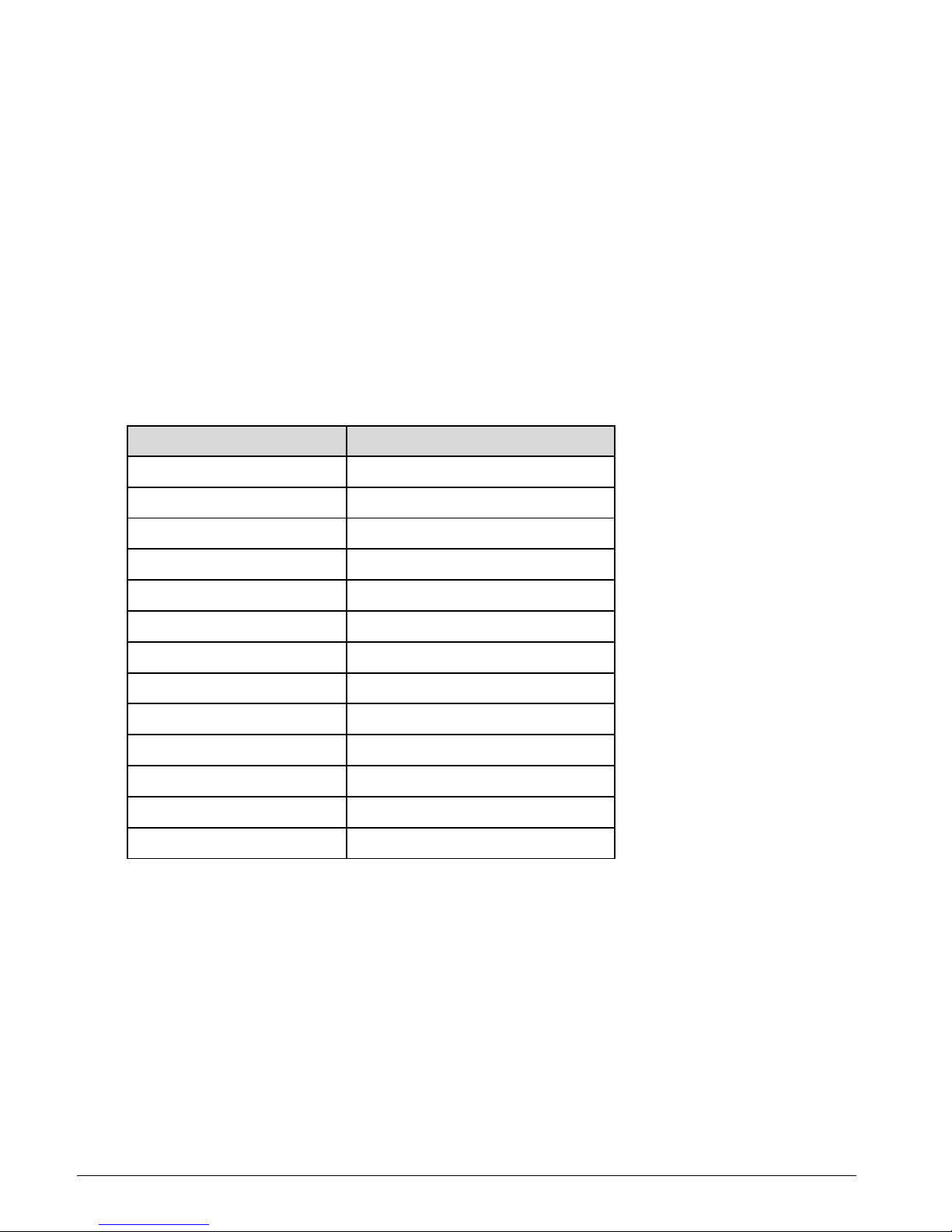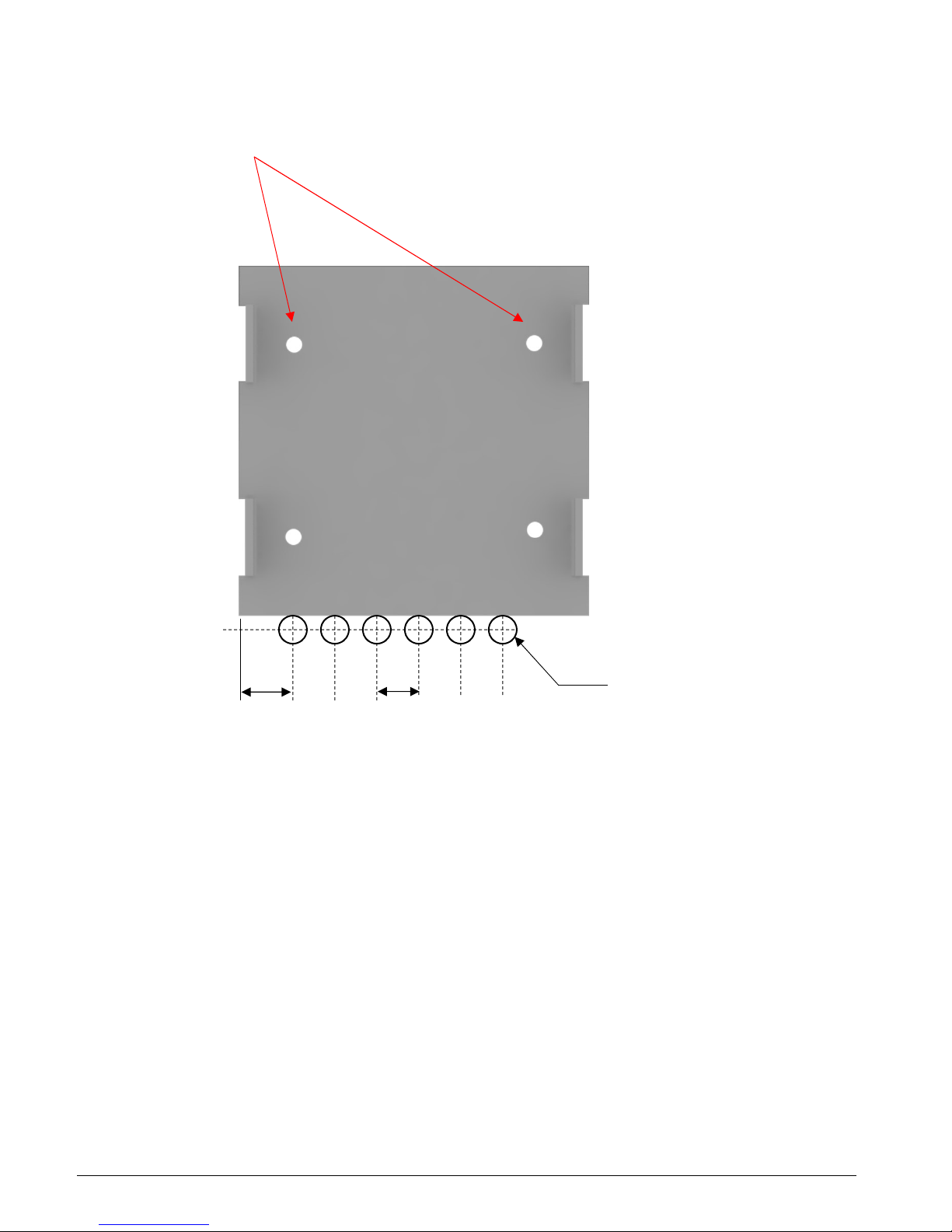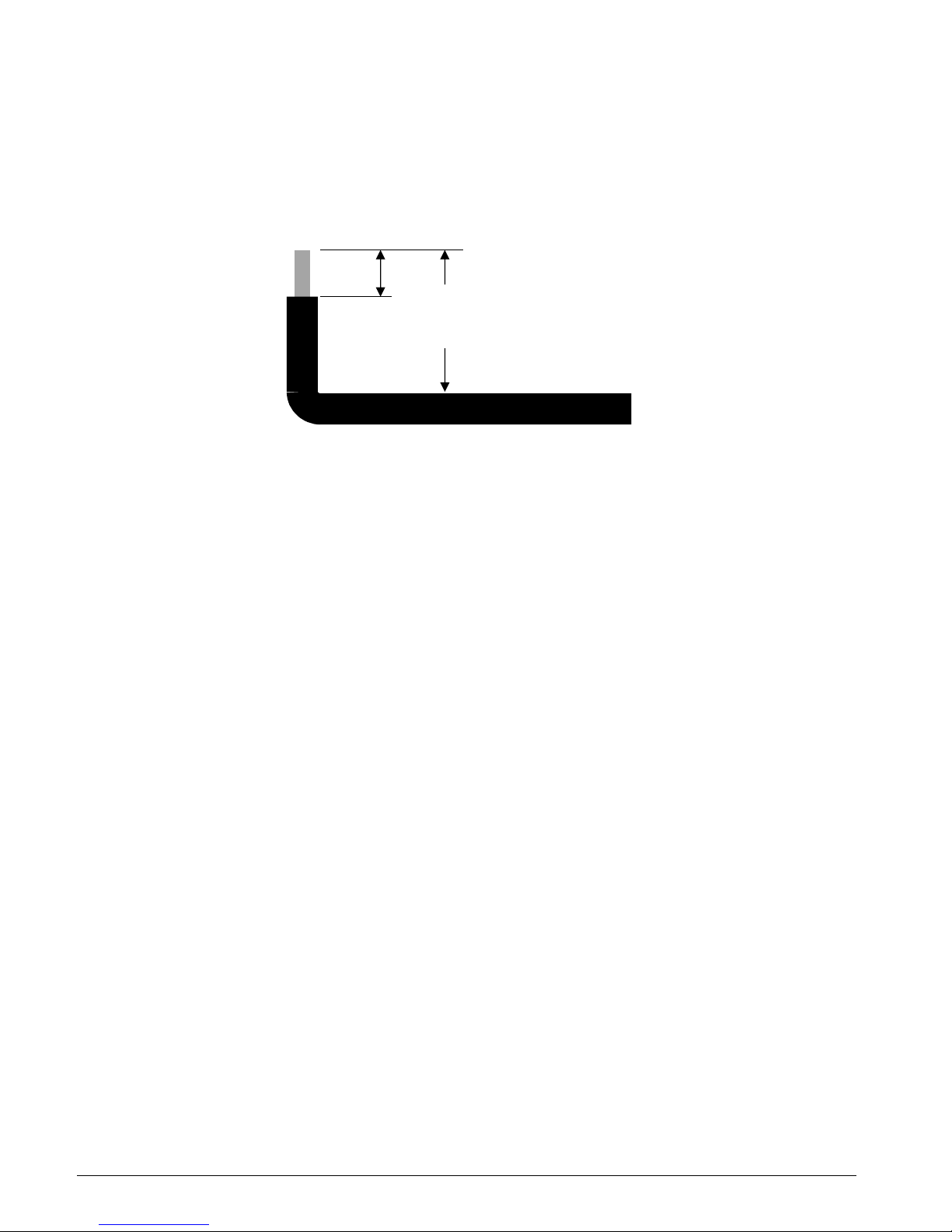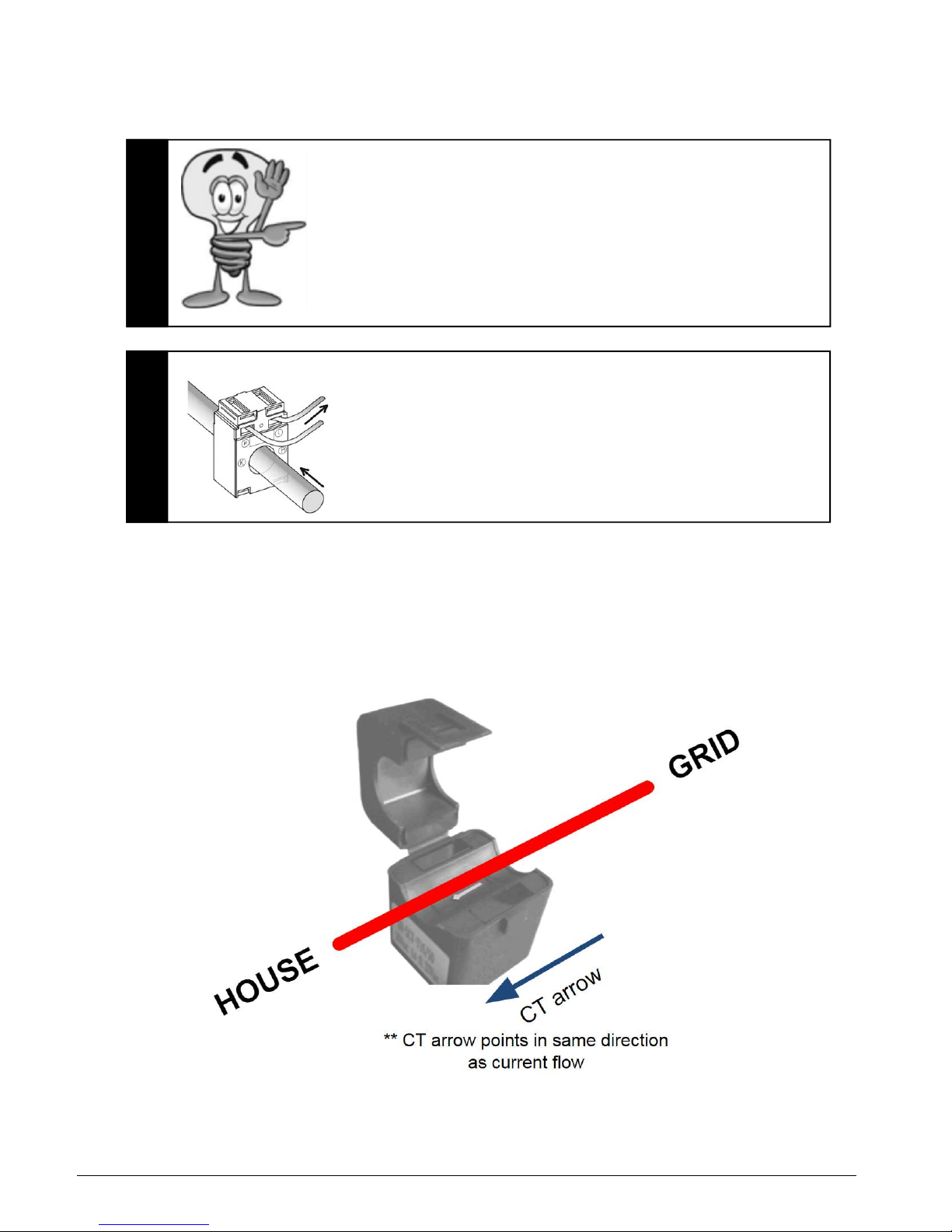Catch Power GREEN Operation manual
Popular Water Heater manuals by other brands

Kenmore
Kenmore 153.582400 Use & care guide

STIEBEL ELTRON
STIEBEL ELTRON Eltronom SHU 5 S Operating and installation instructions

clage
clage E-Mini Series Operating and installation instructions

Toyotomi
Toyotomi Oil Miser OM-180 installation manual

Bradford White
Bradford White EF Series Service manual

Eccotemp
Eccotemp 40-H Use & care manual

Dimplex
Dimplex ECSd125-580 Installation and user instructions

Dux
Dux 32FCR6N installation manual

Noritz
Noritz N-132M Owner's guide and installation manual

TESY
TESY GCV7/4S 10047 Instructions for use and maintenance

A.O. Smith
A.O. Smith Gphe 50 instruction manual

Toyotomi
Toyotomi Oil Miser OM-148 (Type D) Operation and maintenance instructions