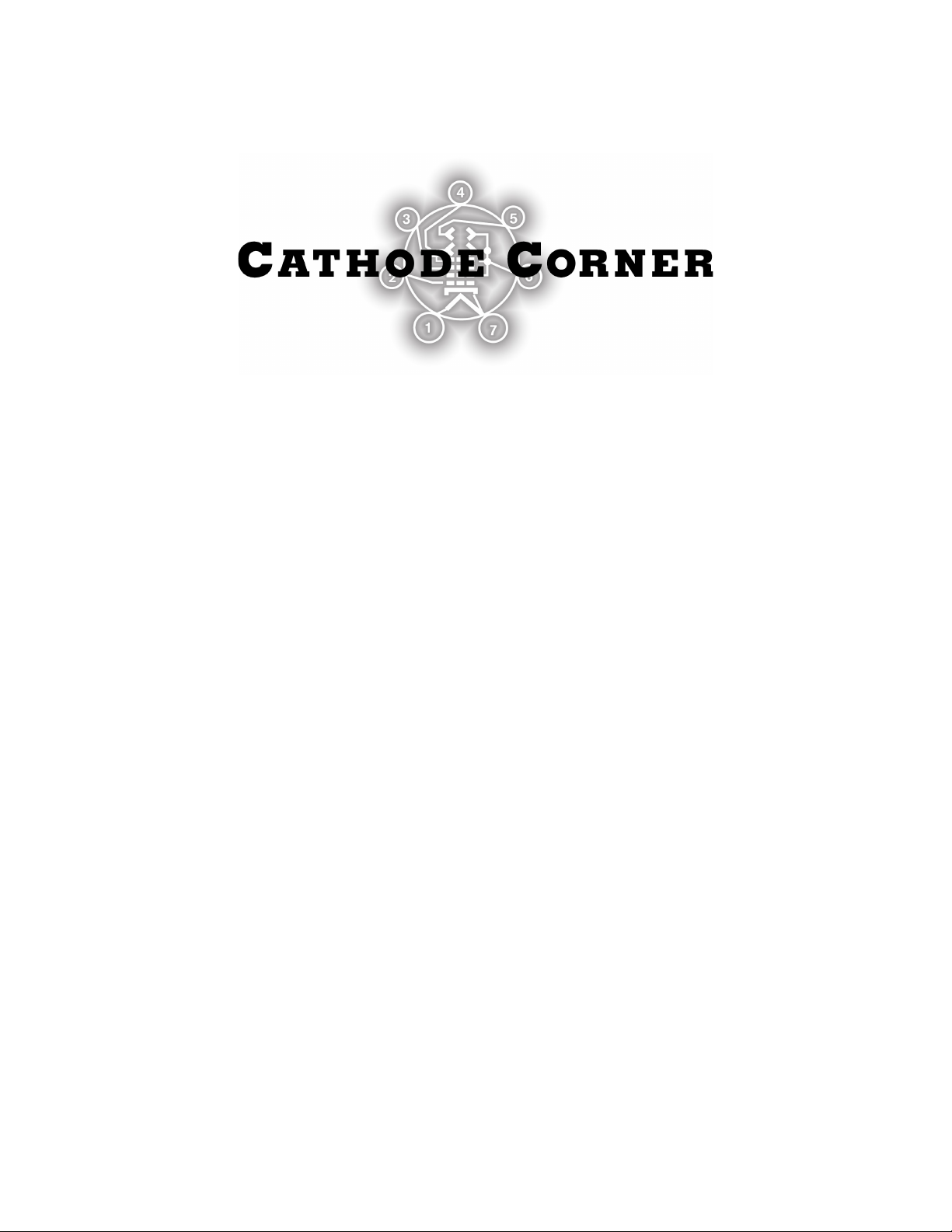SCTV Clock Assembly Manual 1/24/22 7
The focus anode requires about +500 volts with respect to the cathode. This voltage is adjustable over a
wide range to accommodate different CRTs with different focus voltage requirements.
The second anode requires about +1500V with respect to the cathode. This voltage is adjusted by the
Astigmatism control, which changes the second anode voltage with respect to the voltage on the
deflection plates, since the deflection plates have the secondary effect of acting as focusing lenses, first
in one axis then the other axis. The magnitude of this effect depends on the voltage on the second anode
relative to the average DC voltage on the deflection plates.
Deflection Amps
The deflection amps are push-pull Class A amplifiers, which strive to keep the voltage at the transistor's
emitter at 0.6V below its base by changing the current through the transistor. This in turn changes the
voltage at the collector, according to Ohm's Law. It's not a real fast circuit, but it works for clock use.
Numeric display
The digits are formed from circles, lines and arcs. The basic method of drawing a circle on a CRT is
called a Lissajous pattern. This is something that every student of electronics learns about early in
school, then promptly forgets. The only other known use of this numeric display technique is in the HP
1600 logic analyzer.
A Lissajous pattern is displayed by applying sine waves of different phases to the X and Y deflection
plates of a CRT. A sine wave on the Y plates and a cosine wave on the X plates give a circle. If the
phase difference is zero, then the circle collapses to a slanted line. If Y=0, the line is horizontal, etc.
Each character is made up of segments. Each segment has a center, a size code, and a dwell time. The
center places the segment within the digit's cell space. The size code indicates the X and Y radii of the
circle/ellipse, as well as if it will be a line (x=cos, y=cos) or a circle (x-cos, y=sin). The dwell time is
longer for larger circles to make the intensity appear consistent. An arc code tells the circuitry which
octants of the circle to blank out to make an arc, such as in the number 2.
Computer program
The software running on the computer is written in C for the Teensy, using the Arduino environment.
The program executes a main loop about 50 times per second, in sync with the mains frequency to
prevent electromagnetic interference from being visible in the display. Each display screen is built of a
draw list, with some extra parts that are drawn by special code such as the Tetris bucket and pieces, the
Pong paddles and the clock hands. Other code monitors the USB port for GPS data messages, and the
encoder knob for mode changes.
The code is open source. It resides at www.github.com/nixiebunny/SCTVcode
Optional GPS Input
An optional USB GPS connector allows the clock to take its timekeeping reference from the GPS
satellite constellation. The firmware automatically connects to the GPS receiver as long as it emits an
NMEA data stream at 4800 baud. The internal clock chip is reset to match GPS time every second, so
that the time will still be correct if GPS reception is lost.