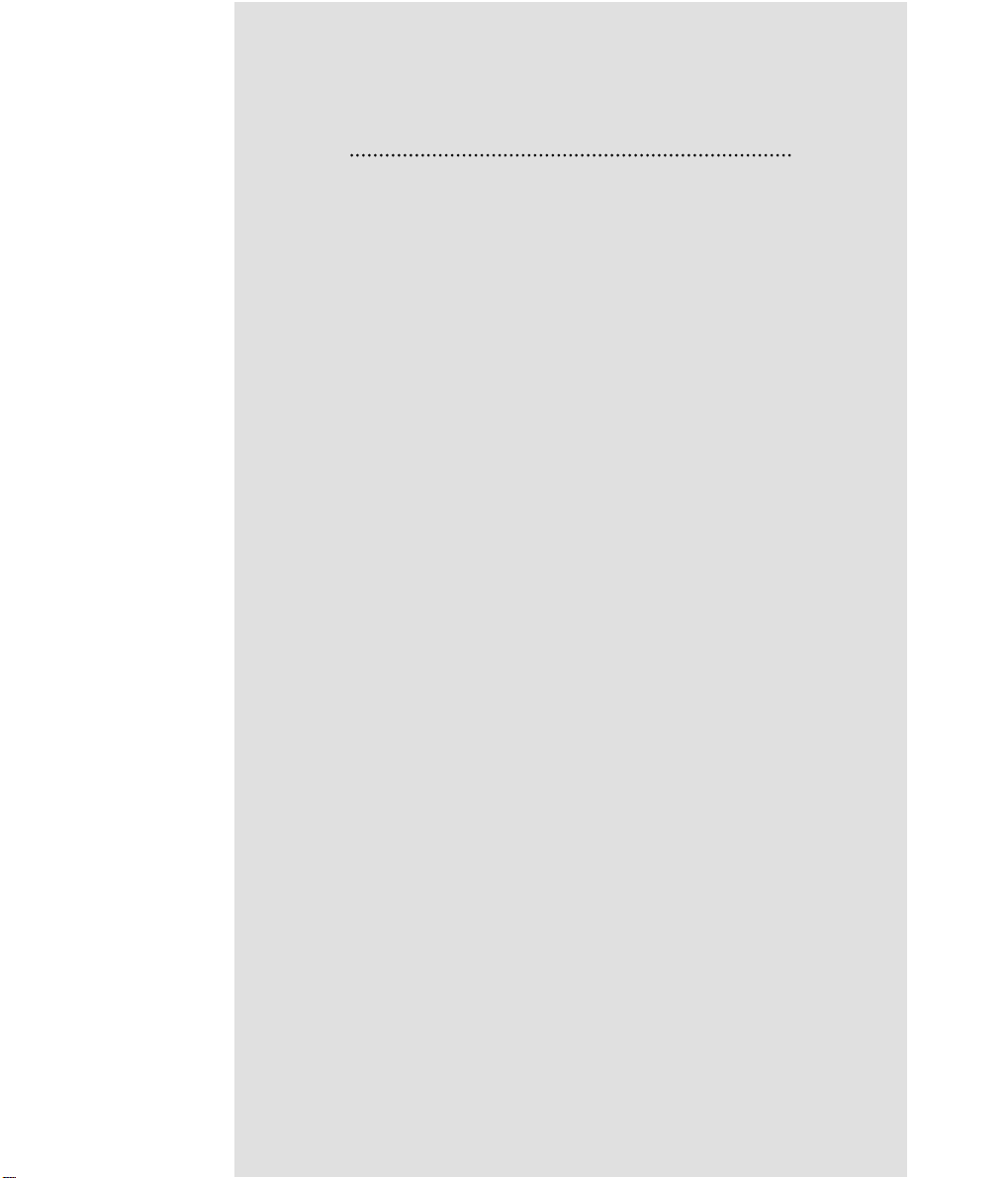1220C GB 19991004
About this manual
This manual is your reference guide to the Cawomat 2000 IR.
It has a task-oriented, modular structure and describes in detail all instructions
for setup, operation and maintenance.
The reference manual consists of the following chapters:
■Chapter 1, ‘Installation of the Cawomat 2000 IR’, offers a step by step descrip-
tion of the unpacking and installation procedure for the Cawomat 2000 IR.
■Chapter 2, ‘Getting started with the Cawomat 2000 IR’, introduces the Cawomat
2000 IR to the user and explains some key concepts.
■Chapter 3, ‘Cleaning the Cawomat 2000 IR’, guides you through cleaning tasks
which require no special skills, tools or training.
■Chapter 4, ‘Troubleshooting’, serves as a guide to recognize, identify and solve
possible errors and problems.
■Chapter 5, ‘Advanced service: instructions for skilled personnel’, describes
maintenance and repair procedures which may be carried out by skilled service
personnel only.
■Appendix A, ‘Equipment information sheet’.
■Appendix B, ‘Exploded views and parts list’.
■Appendix C, ‘Index’, lists the main topics in alphabetical order to help you find
the appropriate procedure for any task.
❖The present instruction manual is focussed on the installation, use and maintenance
procedures of the Cawomat 2000 IR processor, with a minimum of technical assis-
tance. If you encounter difficulties with the installation or operation instructions, or if
the processor fails to operate as specified, call your local service organization.
4
Preface
0
1220C Cawomat 2000 IR RM 07-10-99 14:17 Page 4