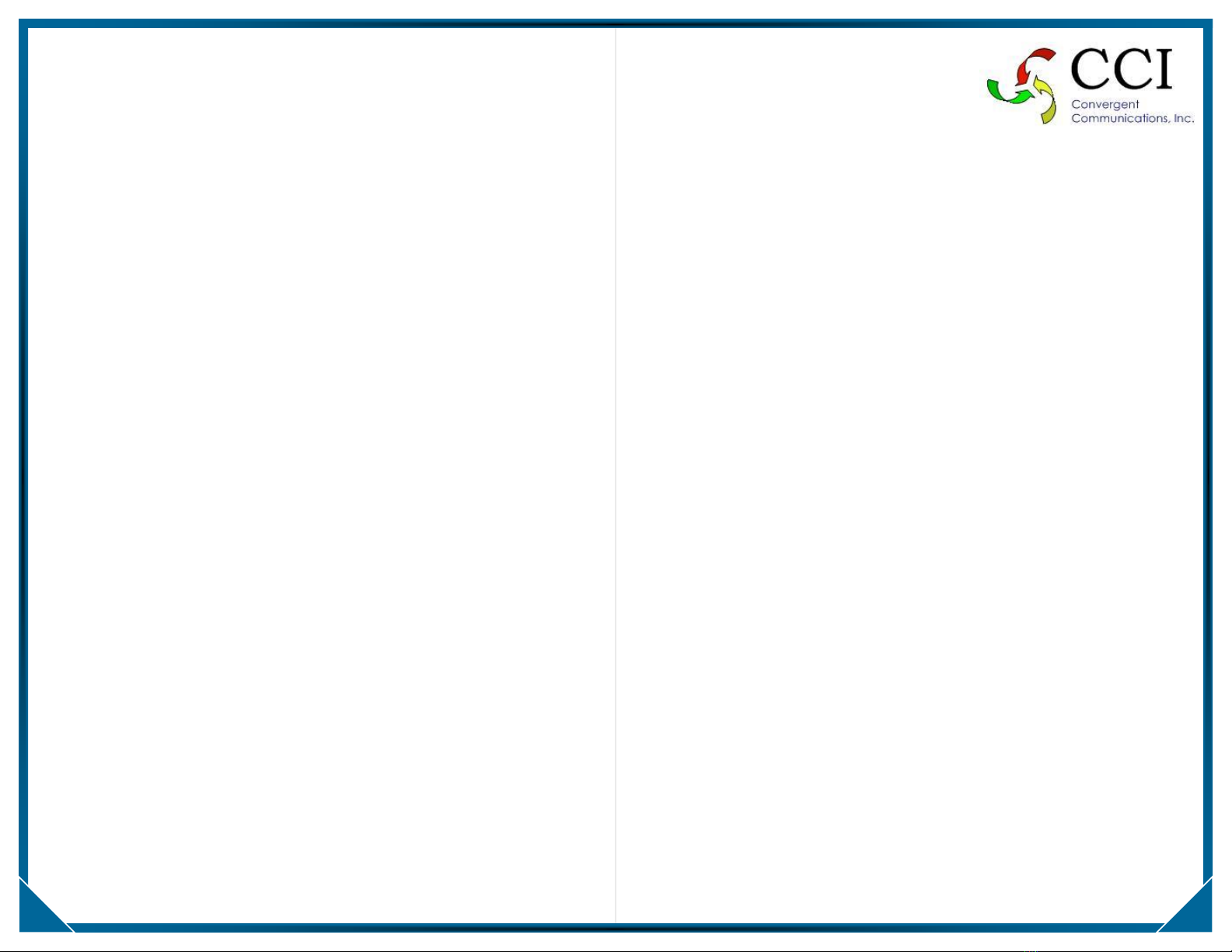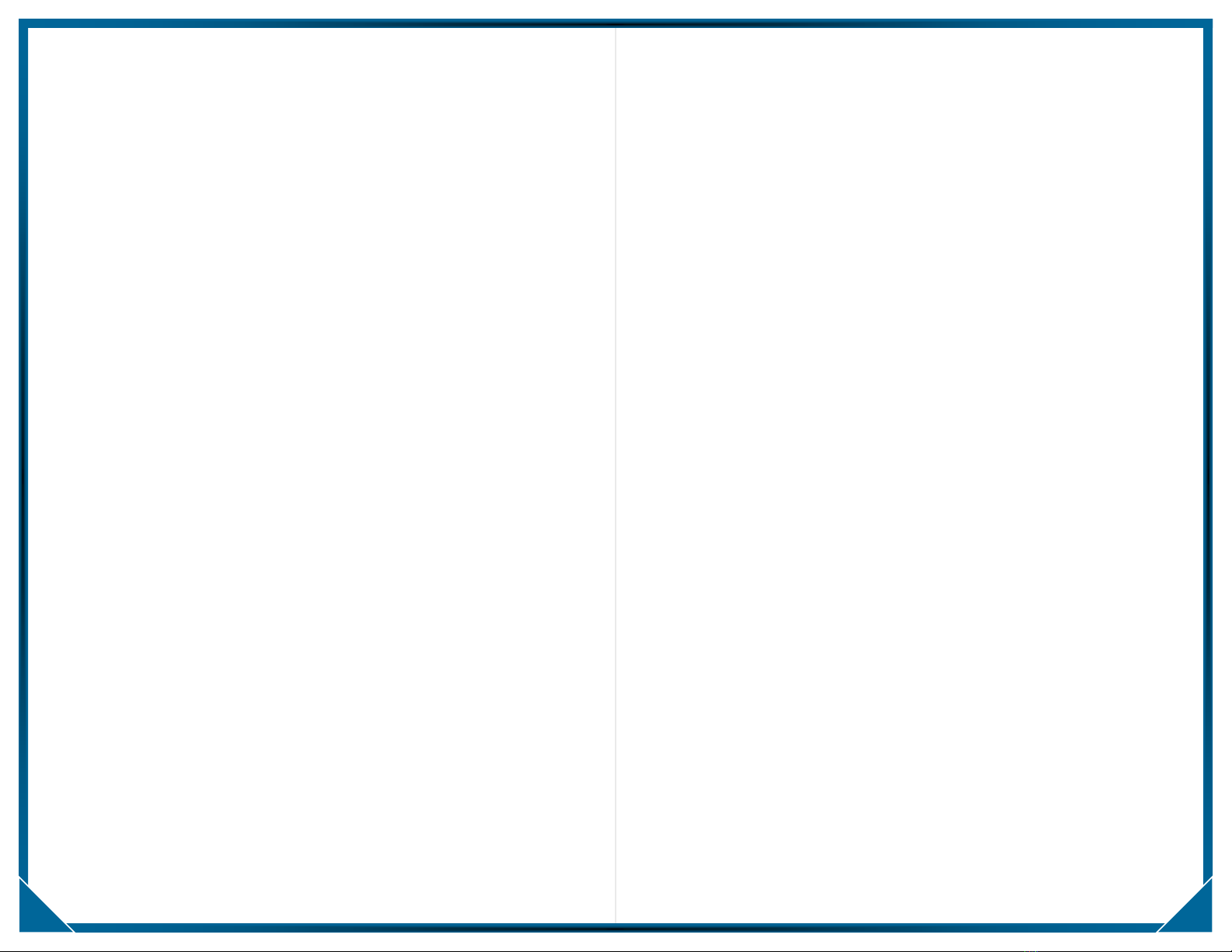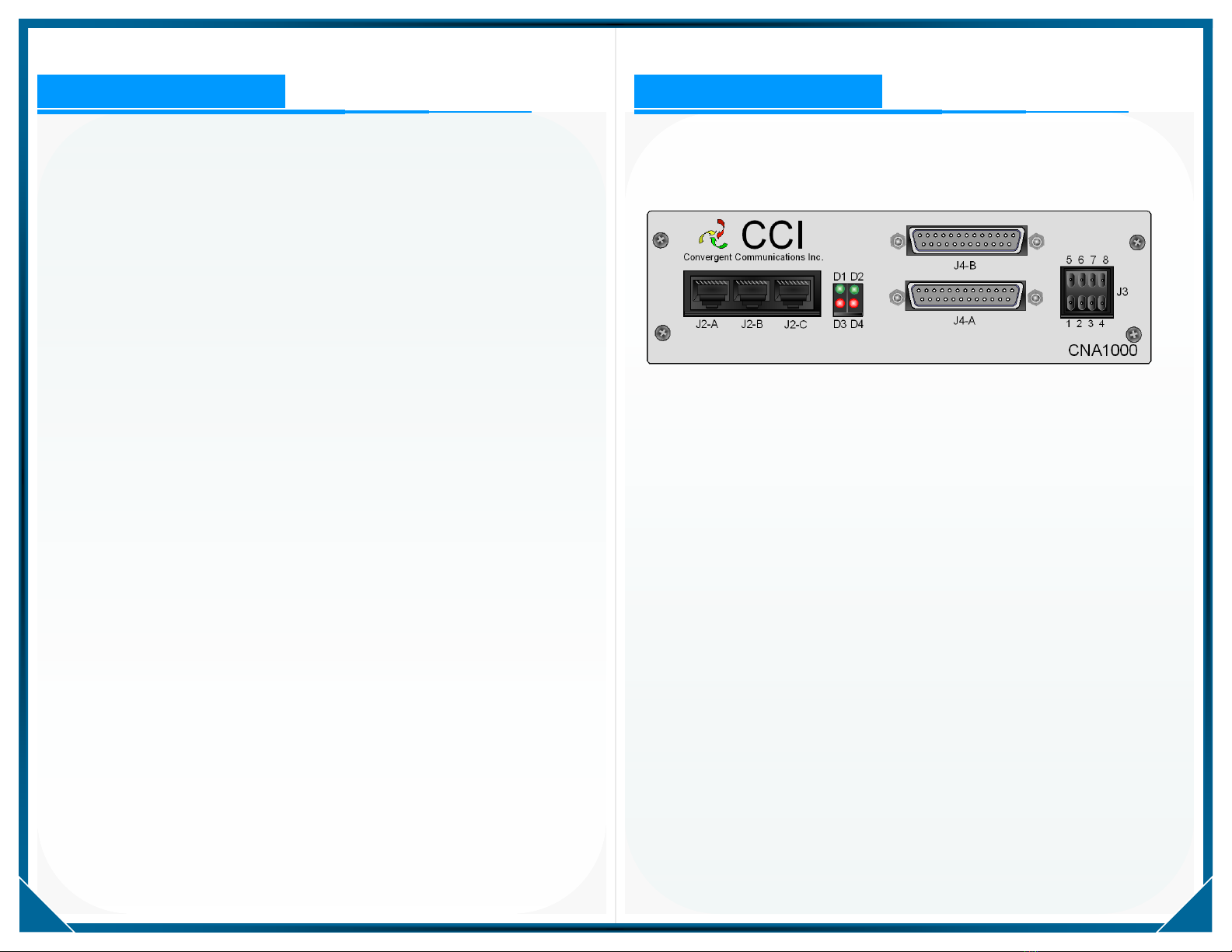STATEMENT OF WARRANTY
CONVERGENT COMMUNICATIONS INC. products are warranted against defects
in workmanship and material for a period of one (1) year from date of delivery as
shipping receipt.
responsibility shall be to either repair or replace, at its option, any component
which fails during the applicable warranty period because of a defect in
workmanship and/or material. PURCHASER has the responsibility to promptly
report any defects or failures to CONVERGENT COMMUNICATIONS INC. in
writing. All replaced Products or parts shall become the property of
CONVERGENT COMMUNICATIONS INC.
defective Product to CONVERGENT COMMUNICATIONS INC. PURCHASER
must notify CONVERGENT COMMUNICATIONS INC. and obtain shipping
instructions prior to returning any Product. Transportation charges for the return of
the Product to PURCHASER shall be paid by CONVERGENT
COMMUNICATIONS INC. within the United States. For all other locations, the
warranty excludes all costs of shipping, customs clearance and other related
charges. PURCHASER shall pay CONVERGENT COMMUNICATIONS INC. all
costs of handling, transportation and repairs at the prevailing repairs rates if it is
determined that the Product is not defective within the terms of the warranty.
All the above warranties are contingent upon proper use of the Product. These
warranties will not apply (i) if adjustment, repair, or parts replacement is required
because of accident, unusual physical, electrical or electromagnetic stress,
negligence of PURCHASER, misuse, failure of electric power environmental
controls, transportation, not maintained in accordance with CONVERGENT
COMMUNICATIONS INC. specifications, or abuses other than ordinary use (ii) if
the Product has been modified by PURCHASER or has been repaired or altered
CONVERGENT COMMUNICATIONS INC. specifically authorizes such repairs or
alterations; (iii) where CONVERGENT COMMUNICATIONS INC. serial numbers,
warranty date or quality assurance decals have been removed or altered.
CONVERGENT COMMUNICATIONS INC. also reserves the right to make product
improvements without incurring any obligation or liability to make the same
changes in Products previously manufactured or purchased.
In no event shall CONVERGENT COMMUNICATIONS INC. be liable for
any breach of warranty in an amount exceeding the net selling price of any
defective Product. No person, including any dealer, agent or
representative of CONVERGENT COMMUNICATIONS INC. is authorized
to assume for CONVERGENT COMMUNICATIONS INC. any other
liability on its behalf except as set forth herein.
STATEMENT OF WARRANTY (cont.)
Nonpayment of any invoice rendered within the stated payment terms
automatically cancels any warranty or guarantee stated or implied. If any
payment is due CONVERGENT COMMUNICATIONS INC. for services
performed hereunder, it shall be subject to the same payment terms as the
original purchase.
CONVERGENT COMMUNICATIONS INC. HEREBY DISCLAIMS ALL IMPLIED
WARRANTIES OF PRODUCTS INCLUDING WITHOUT LIMITATION, ALL
IMPLIED WARRANTIES OF MERCHANTABILITY OR FITNESS FOR A
PARTICULAR PURPOSE.
The warranties expressly stated herein are the sole obligation or liability on the
part of CONVERGENT COMMUNICATIONS INC. arising out of or in connection
with the sale or performance of the products. Products Manufactured by Others -
For the products not manufactured by CONVERGENT COMMUNICATIONS
the extent permitted and is in lieu of any other warranty, express or implied. For
warranty information on a specific product, a written request should be made to
CONVERGENT COMMUNICATIONS INC..
IN NO EVENT WILL CONVERGENT COMMUNICATIONS INC. BE LIABLE TO
PURCHASER FOR (i) FOR REPROCUREMENT COSTS; (ii) SPECIAL,
INDIRECT OR CONSEQUENTIAL DAMAGES; (iii) ANY DAMAGES
WHATSOEVER RESULTING FROM LOSS OF USE, DATA OR PROFITS
ARISING OUT OF OR IN CONNECTION WITH THIS AGREEMENT, OR THE
USE OF CONVERGENT COMMUNICATIONS INC. PRODUCTS,
REGARDLESS OF WHETHER THE CAUSE OF ACTION IS IN CONTRACT,
TORT, INCLUDING NEGLIGENCE, OR ANY OTHER FORM.
No action, whether in contract or tort, including negligence, arising out of or in
connection with this Agreement, may be brought by either party more than
eighteen (18) months after the cause of action has accrued, except that an
action for nonpayment may be brought within eighteen (18) months of the date of
last payment.
3 4