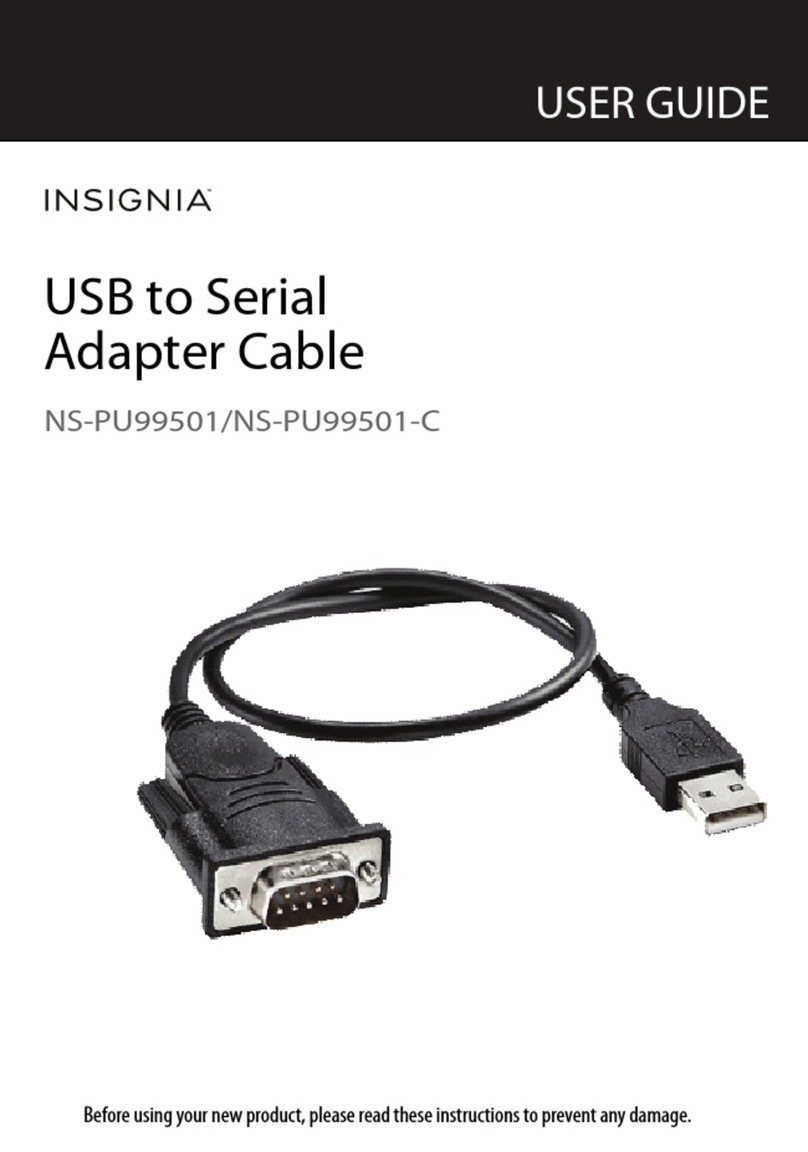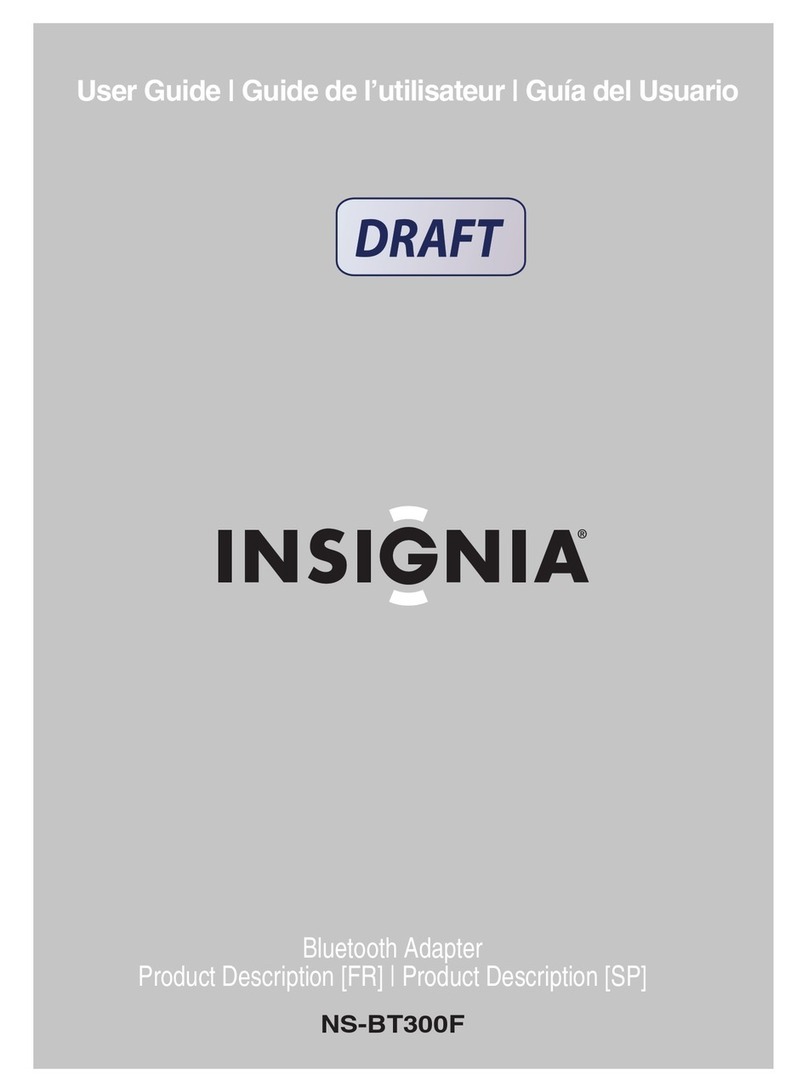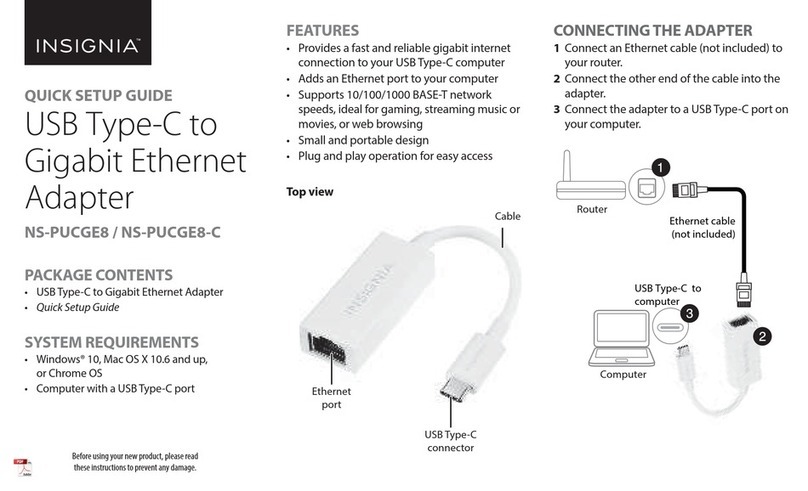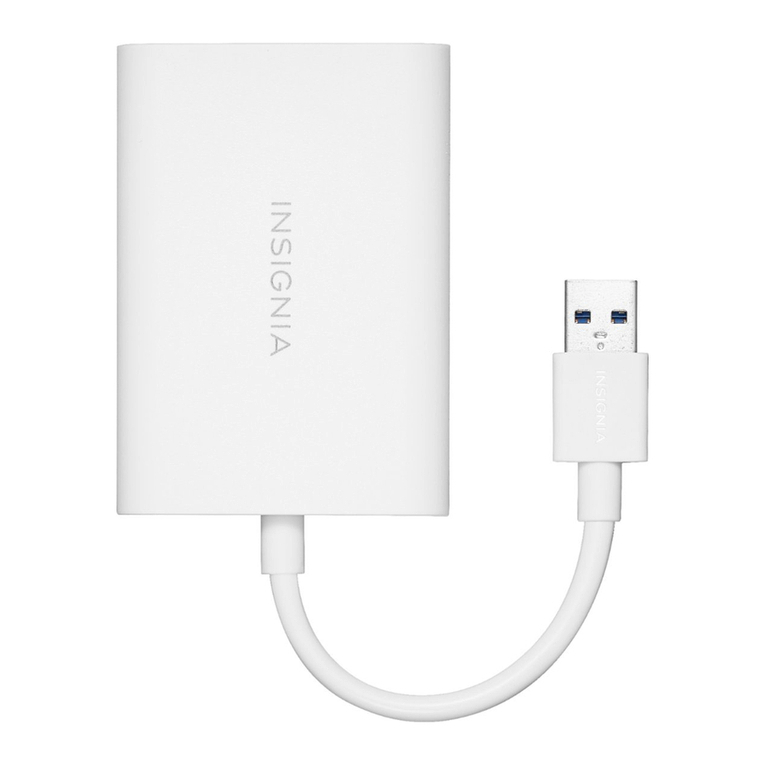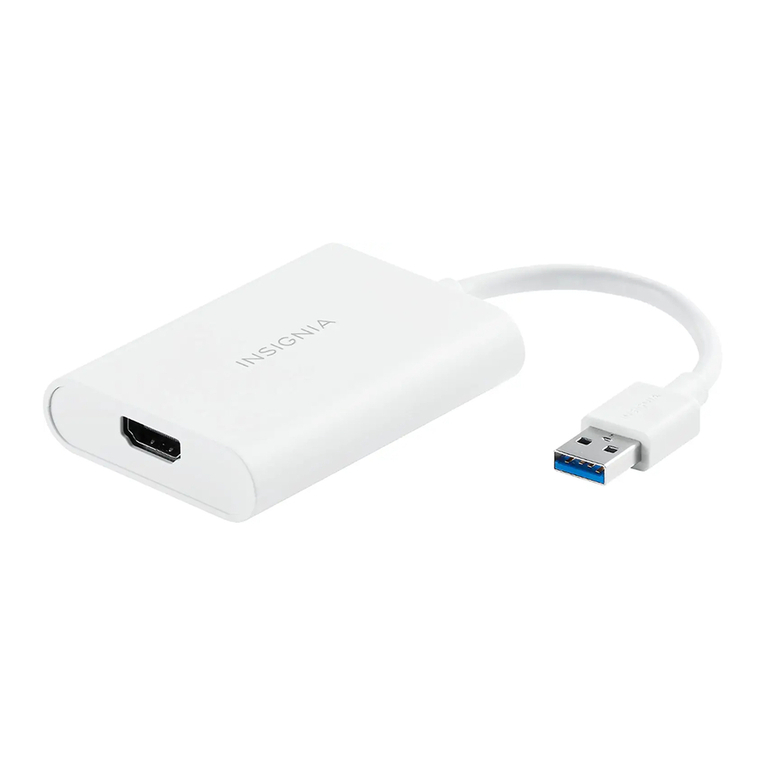3When the installer screen opens, click Continue to start the
installation, then follow the instructions to complete the
installation.
You may be prompted to enter your system username and
password during installation.
4Click Install, then click Continue Installation.
V7 ENGLISH 19-0352
5 When installation is complete, click Restart to restart your
computer and nish the installation.
6 Connect the USB connector on the adapter to an open USB port on
your computer.
7 Connect a network cable to the Ethernet port on the adapter.
TROUBLESHOOTING
My computer does not detect the adapter
• Make sure that all of the cables are connected securely and correctly.
• Make sure that the cables are not damaged.
• Try connecting to another USB port.
• Make sure that the driver is installed.
The driver did not install on my system
• Make sure that the adapter and network cable are not damaged.
• To check the driver installation, go to (forWindows) Control Panel>Device
Manager>Network Adapters. Look for a string like“Realtek USB GBE Family Controller.”
• Install the driver again with the included installation disc.
• Temporarily shut down your rewall in case your anti-virus is preventing the installation of
the driver.
• Make sure that your system is compatible with the driver. See“System Requirements”for
more information.
LEGAL NOTICES
FCC Information
This device complies with Part 15 of the FCC Rules. Operation is subject to the following two conditions: (1)
this device may not cause harmful interference, and (2) this device must accept any interference received,
including interference that may cause undesired operation.
This equipment has been tested and found to comply with the limits for a Class B digital device, pursuant to
part 15 of the FCC Rules. These limits are designed to provide reasonable protection against harmful
interference in a residential installation. This equipment generates, uses, and can radiate radio frequency
energy and, if not installed and used in accordance with the instructions, may cause harmful interference to
radio communications. However, there is no guarantee that interference will not occur in a particular
installation. If this equipment does cause harmful interference to radio or television reception, which can
be determined by turning the equipment o and on, the user is encouraged to try to correct the
interference by one or more of the following measures:
- Reorient or relocate the receiving antenna.
- Increase the separation between the equipment and receiver.
- Connect the equipment into an outlet on a circuit dierent from that to which the receiver is connected.
- Consult the dealer or an experienced radio/TV technician for help.
Changes or modications not expressly approved by the party responsible for compliance could void the
user’s authority to operate the equipment.
ICES-003
This Class B digital apparatus complies with Canadian ICES-003;
Cet appareil numérique de la classe B est conforme à la norme NMB-003 du Canada.
ONE-YEAR LIMITED WARRANTY
Visit www.insigniaproducts.com for details.
CONTACT INSIGNIA:
For customer service, call 877-467-4289 (U.S. and Canada) or
01-800-926-3000 (Mexico)
www.insigniaproducts.com
INSIGNIA is a trademark of Best Buy and its aliated companies.
Distributed by Best Buy Purchasing, LLC
7601 Penn Ave South, Richeld, MN 55423 U.S.A.
©2019 Best Buy. All rights reserved.