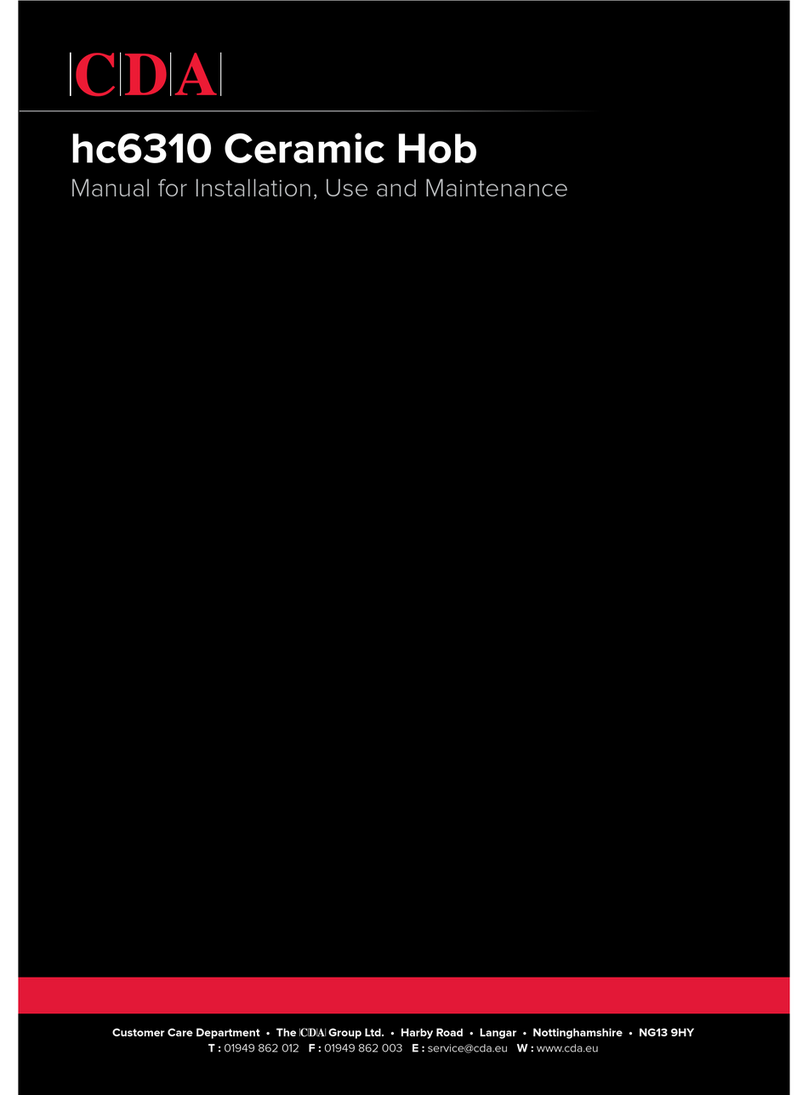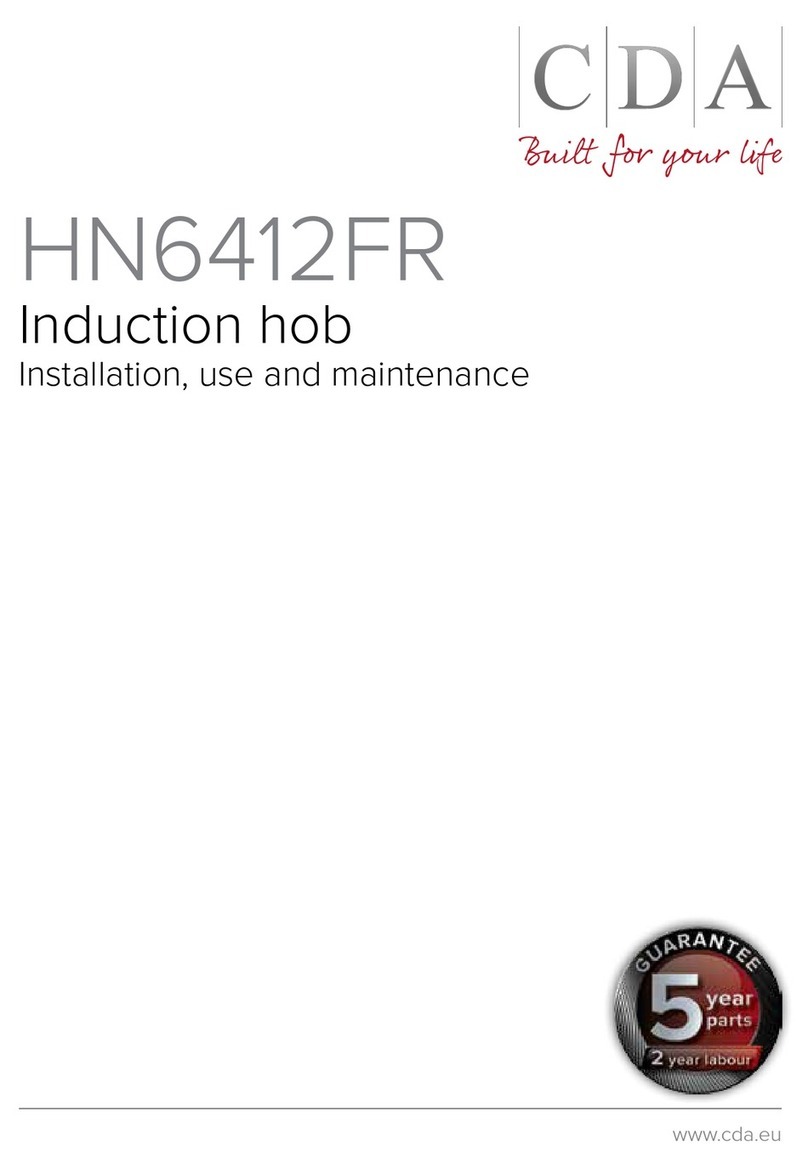CDA HN6112FR User manual
Other CDA Hob manuals

CDA
CDA HN6411 Quick start guide
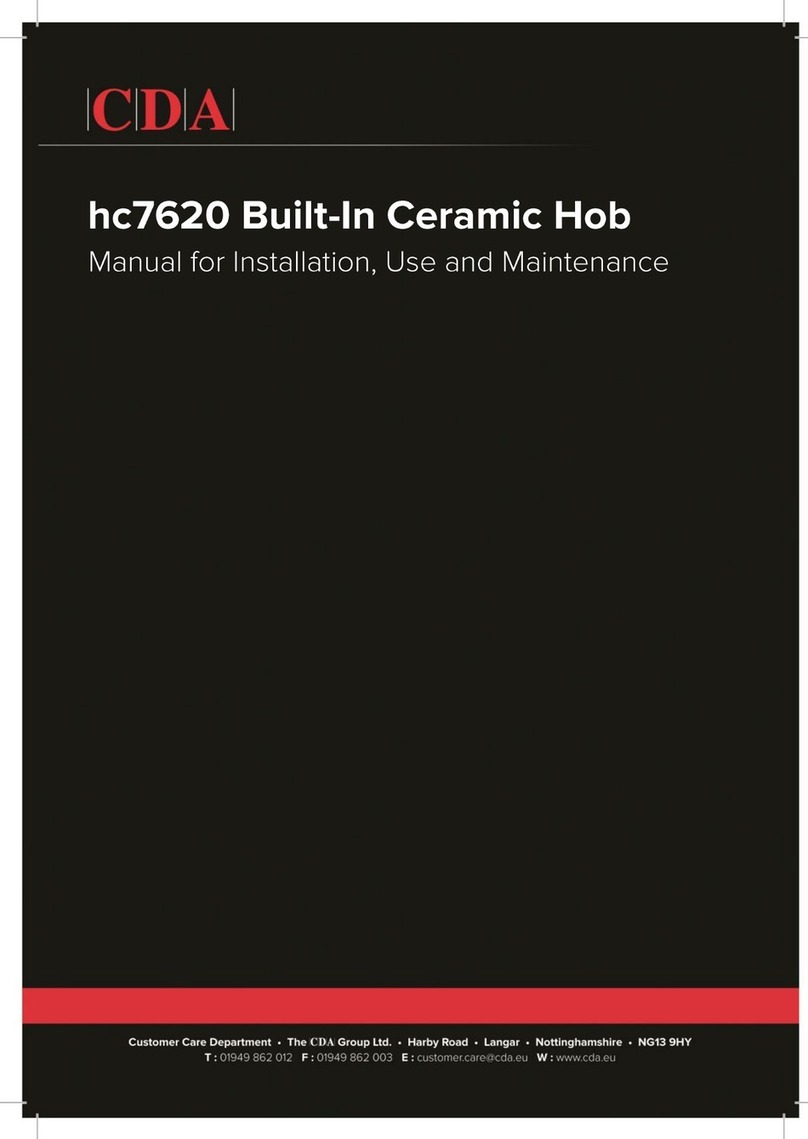
CDA
CDA hc7620 Reference manual

CDA
CDA HC9606FR Specification sheet

CDA
CDA hc3615 Quick start guide

CDA
CDA HN6013FR Specification sheet
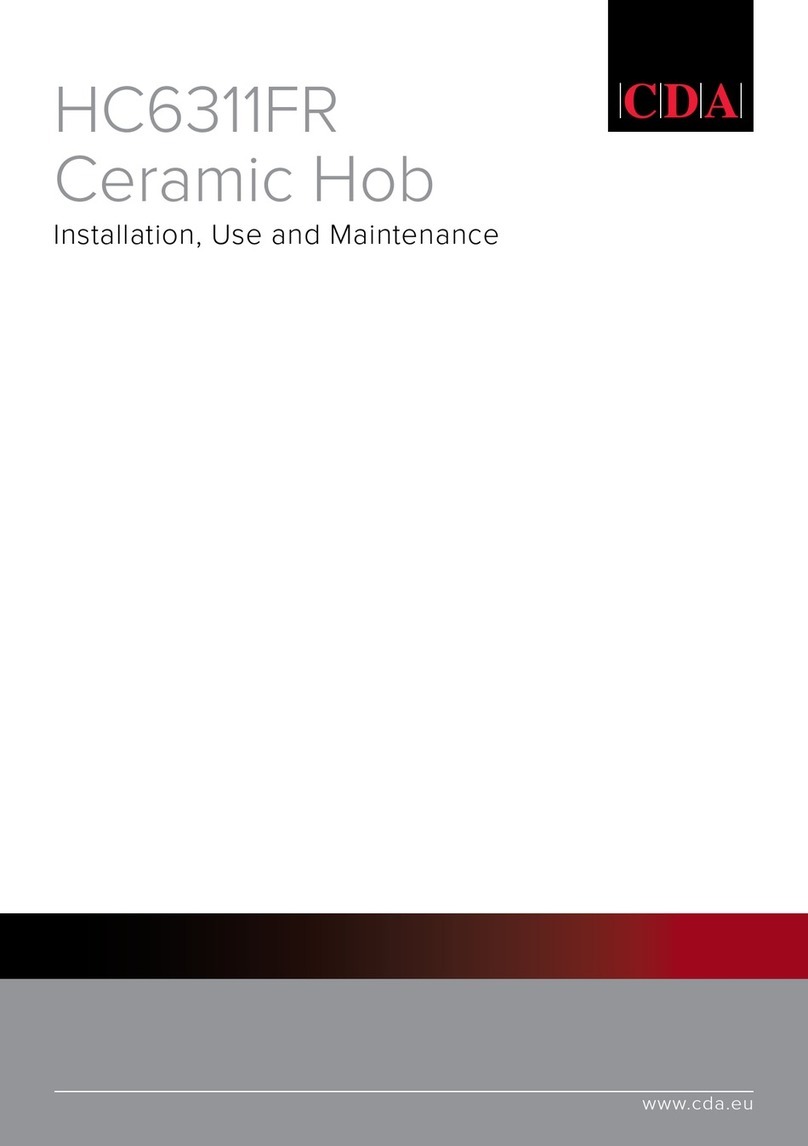
CDA
CDA HC6311FR User manual

CDA
CDA HCG 931 for Reference manual

CDA
CDA HVC93 Reference manual
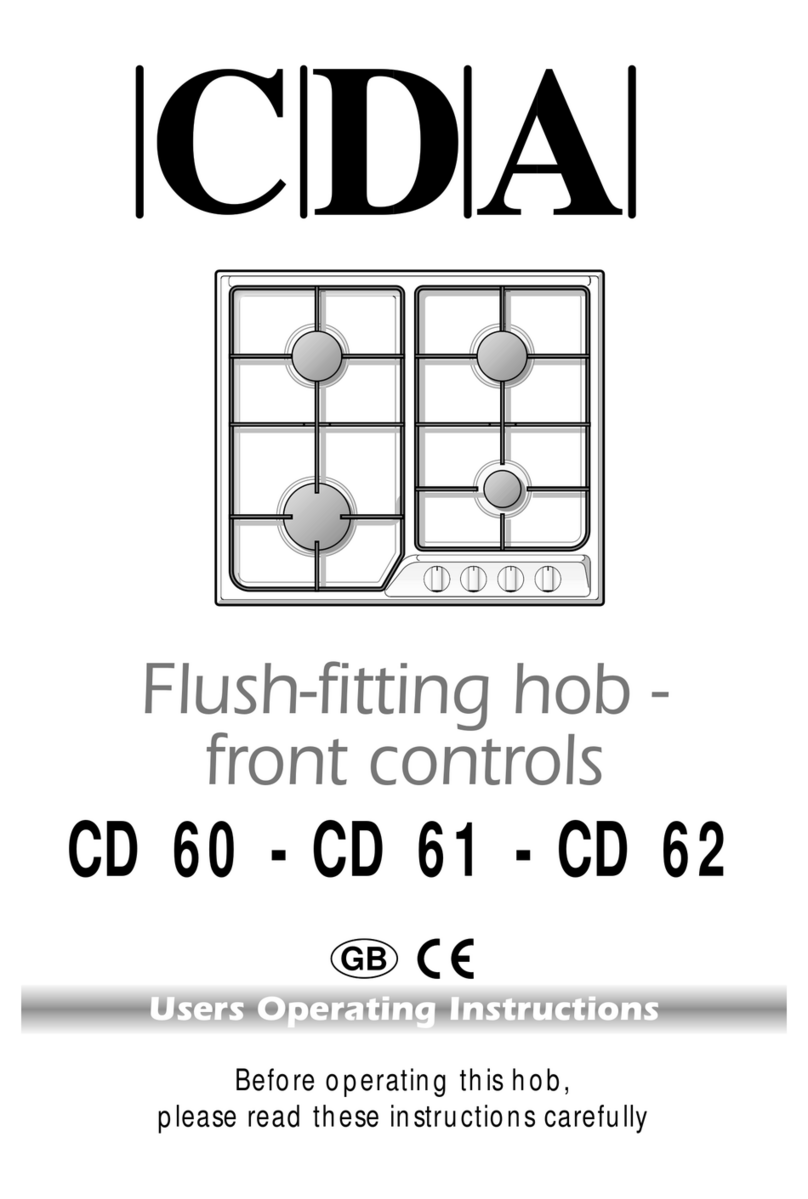
CDA
CDA CD 62 Operation instructions
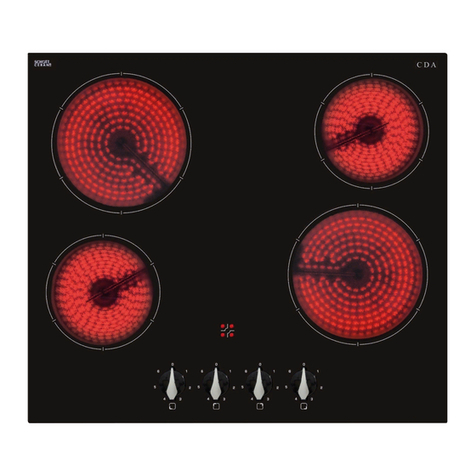
CDA
CDA HC6312FR Quick start guide

CDA
CDA hn6410 Reference manual
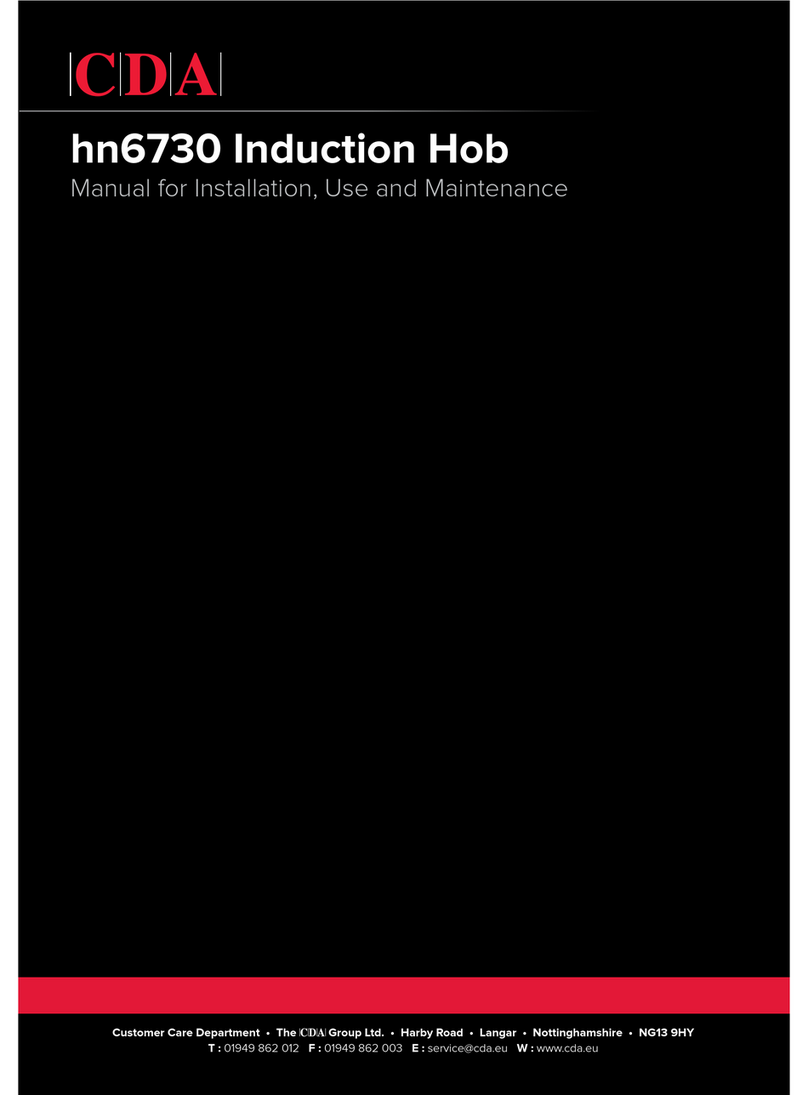
CDA
CDA hn6730 Reference manual

CDA
CDA Matrix MHN101FR User manual

CDA
CDA CERAMIC HOBS HVC65 Reference manual

CDA
CDA hn9610 Reference manual
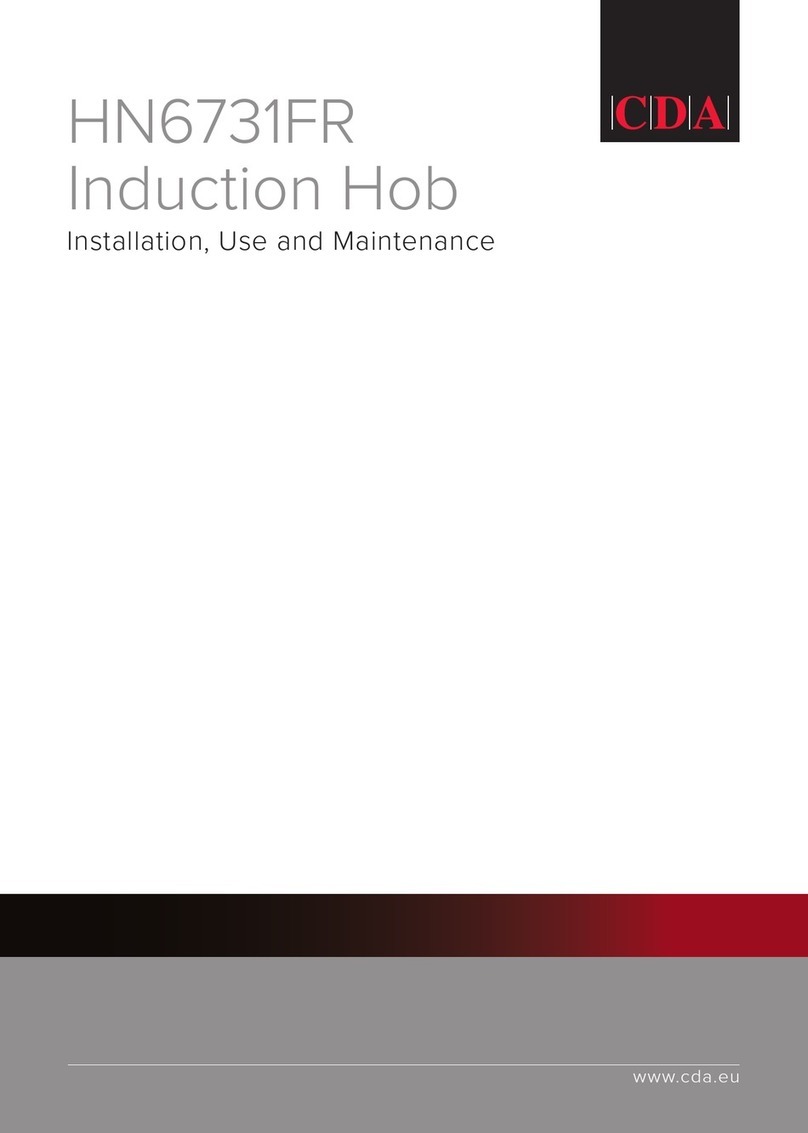
CDA
CDA HN6731FR Installation and operating instructions

CDA
CDA HCG501 Reference manual
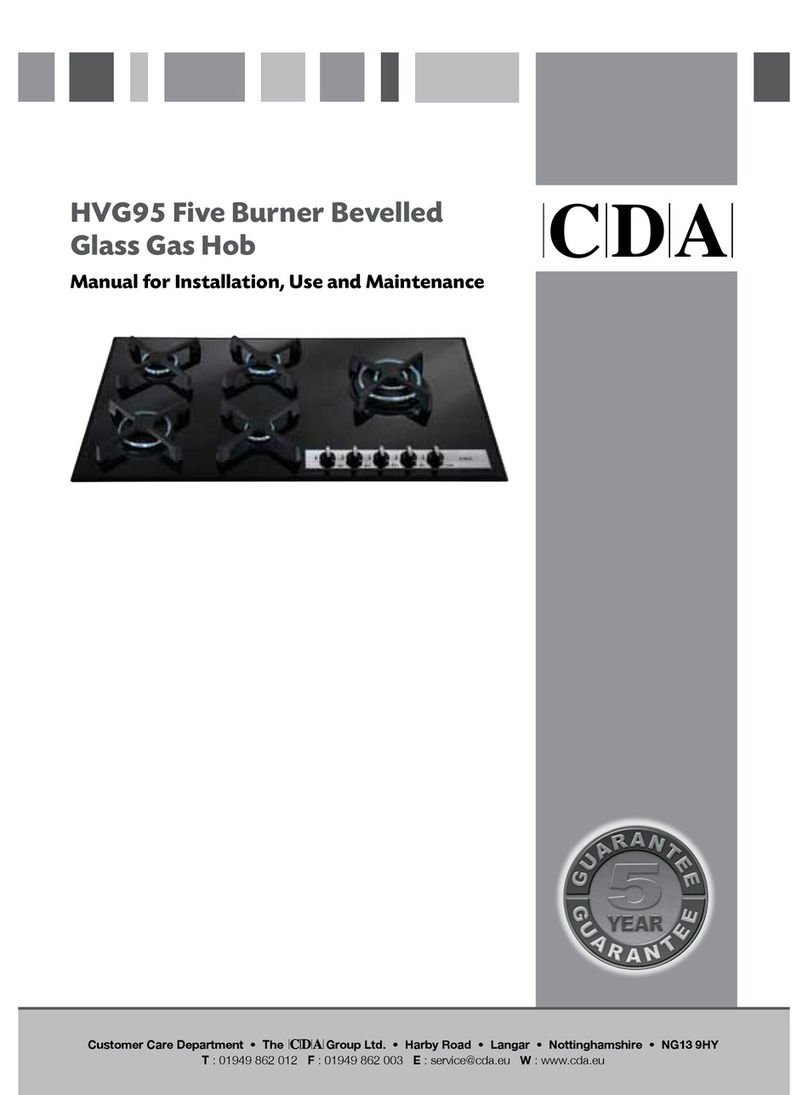
CDA
CDA HVG95 Reference manual

CDA
CDA MATRIX MHC101FR Reference manual
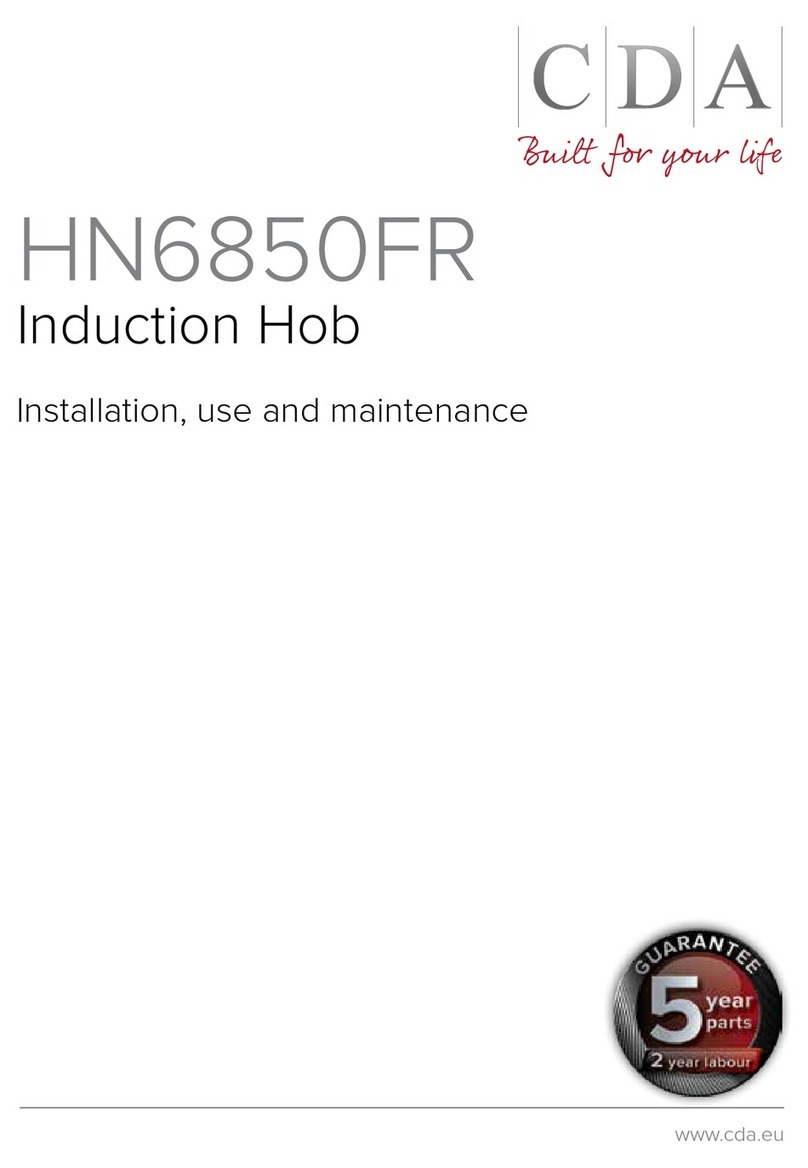
CDA
CDA HN6850FR User manual