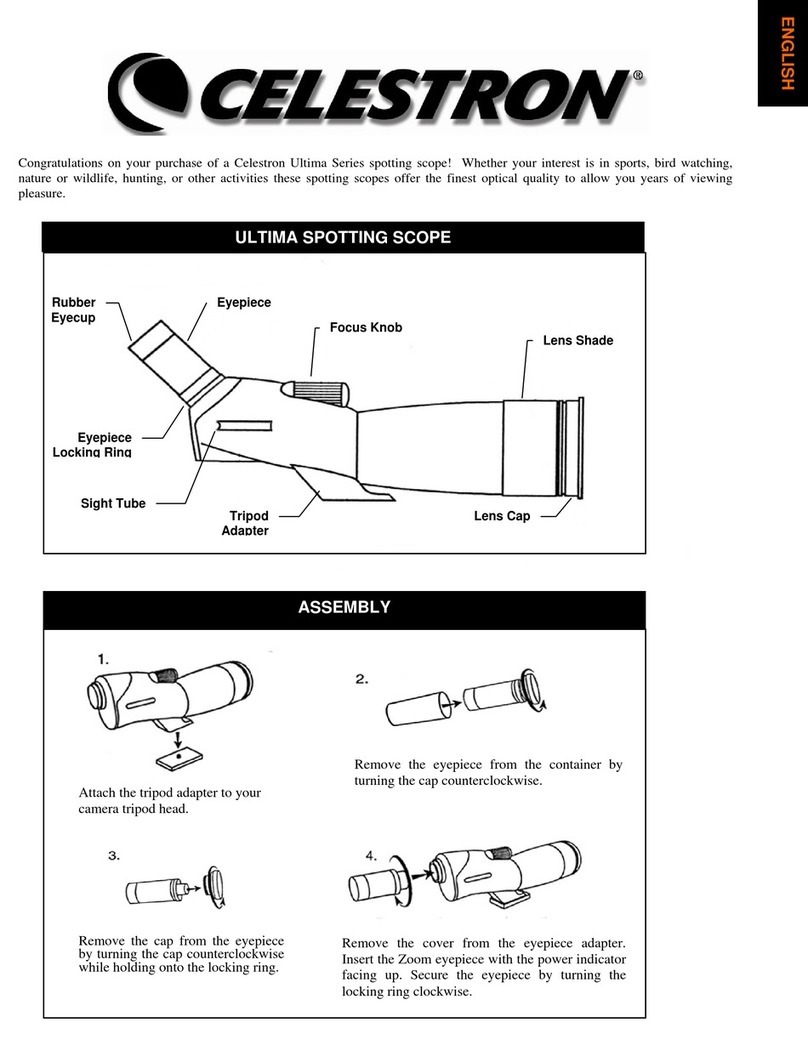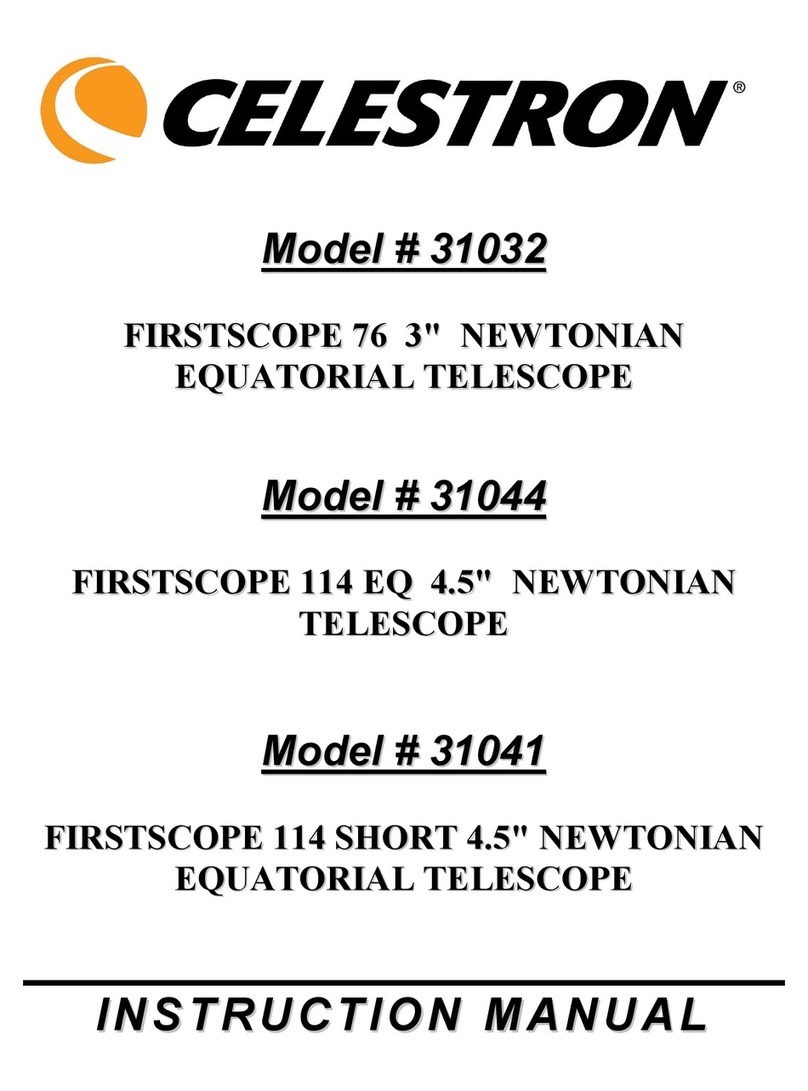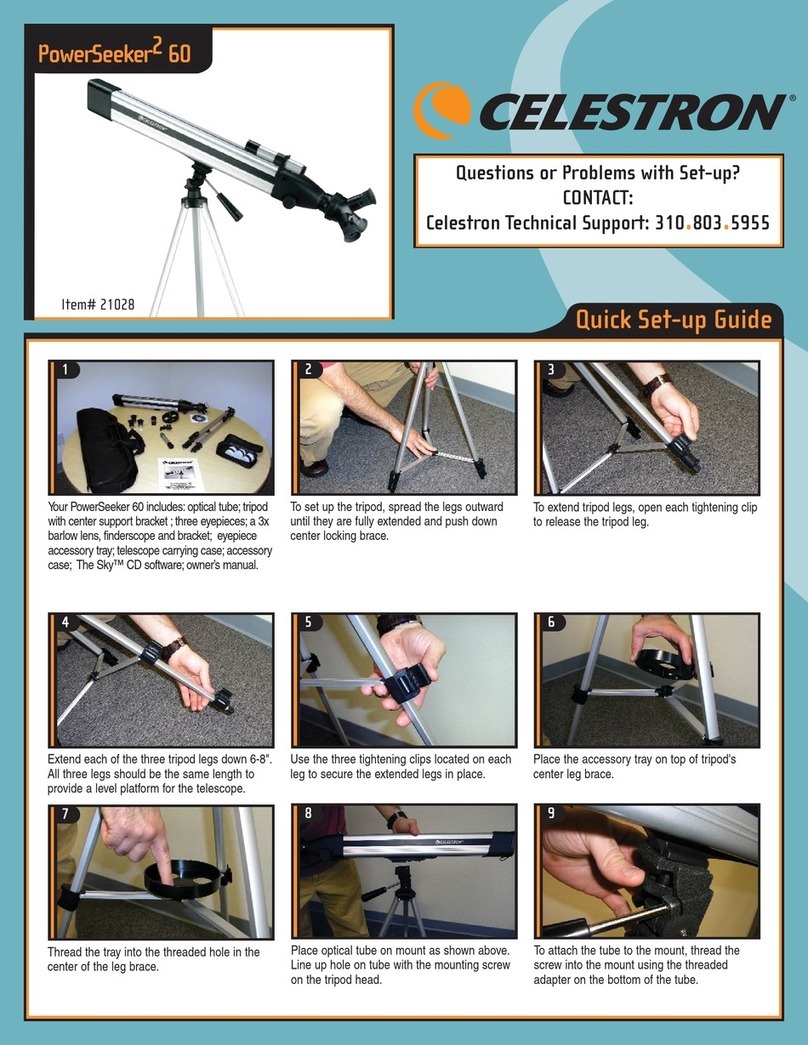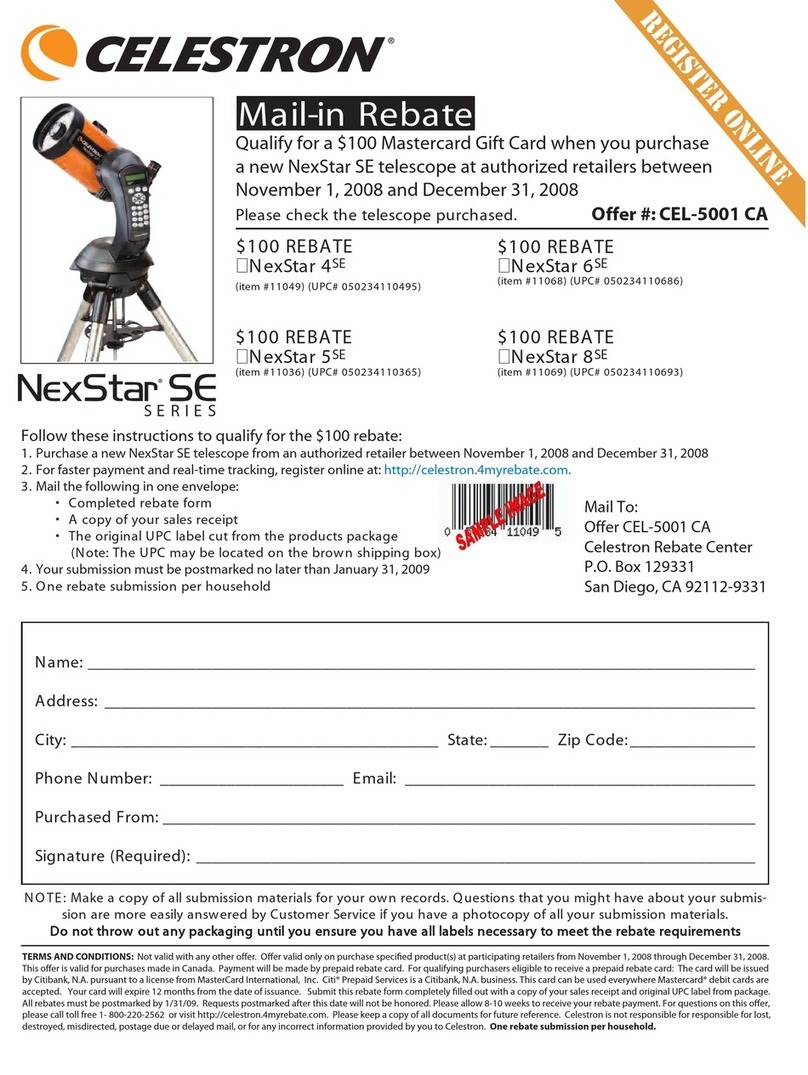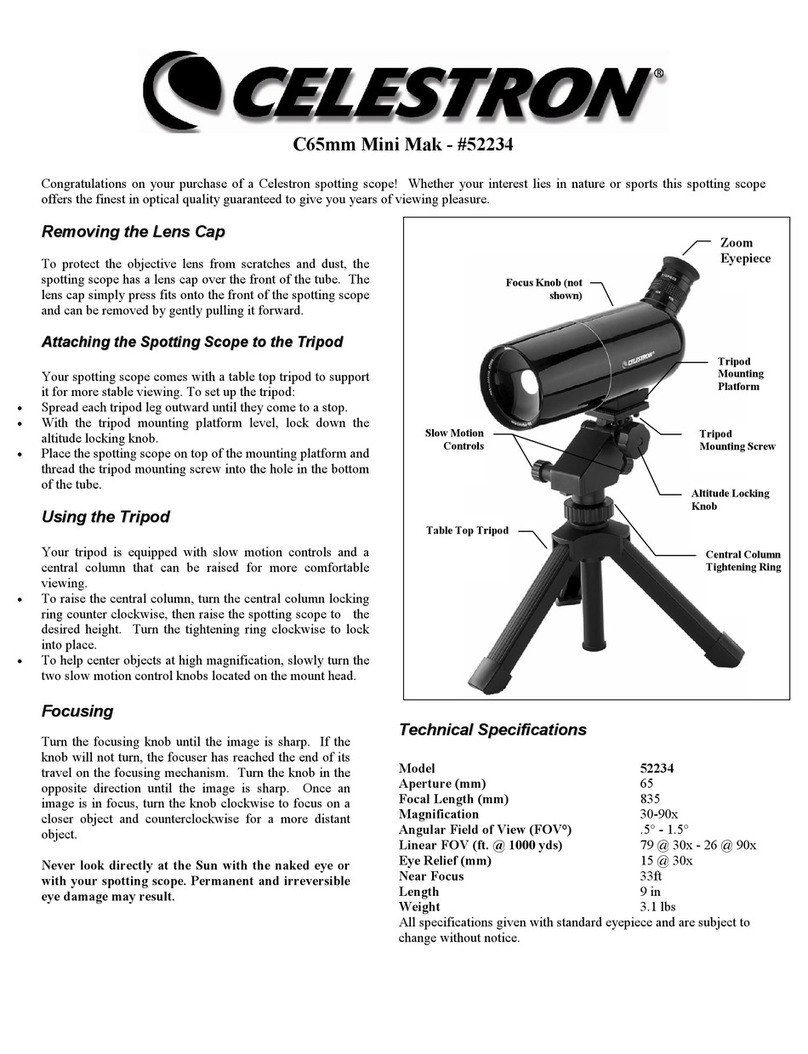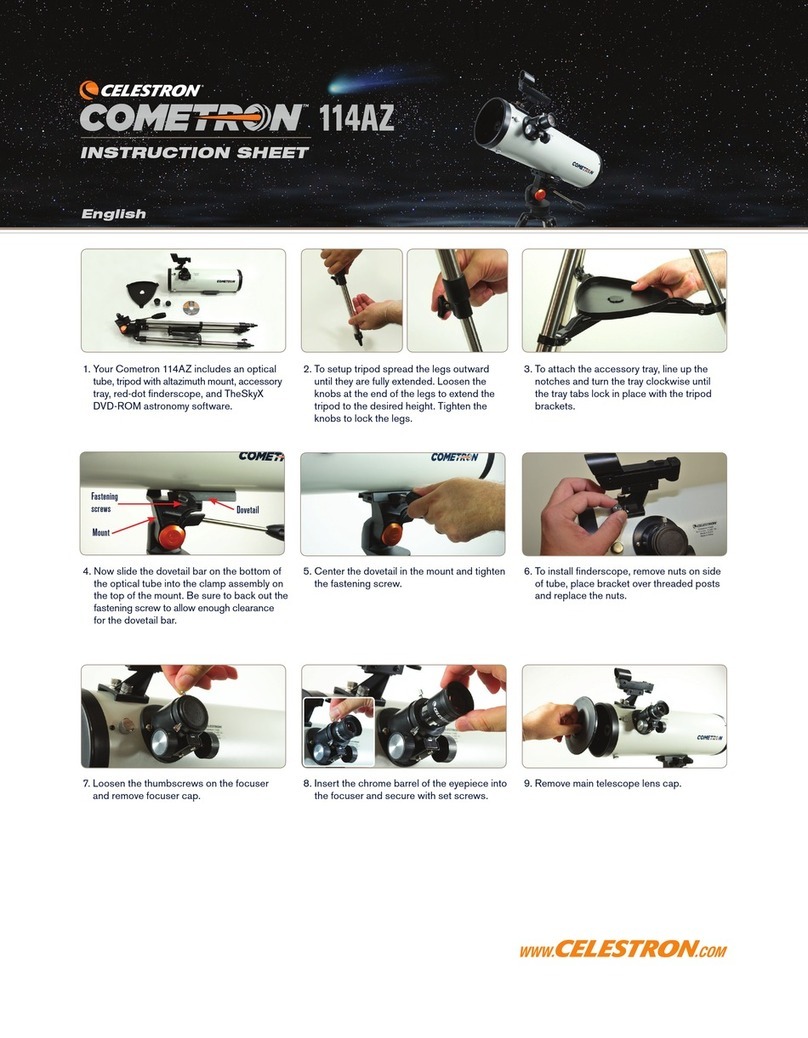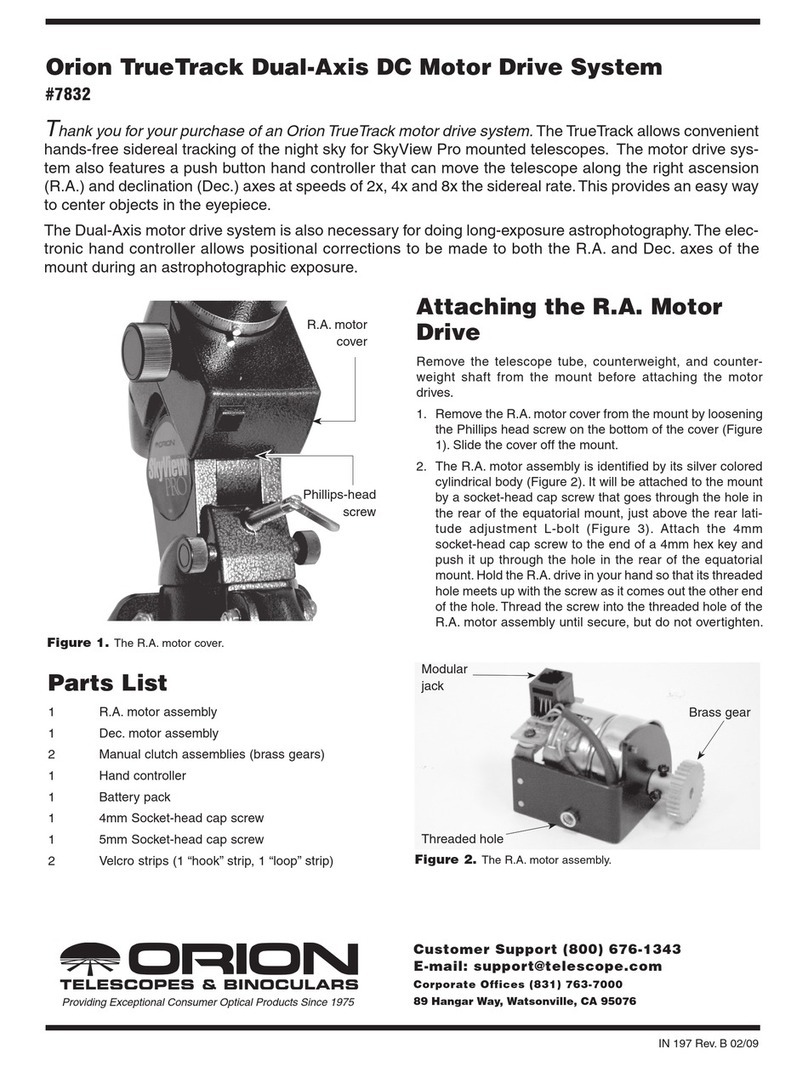ii
INTRODUCTION................................ ................................ ................................ ................................ ..4
WARNING ................................ ................................ ................................ ................................ ............. 4
QUICK SETUP................................ ................................ ................................ ................................ ....... 5
ASSEMBLING THENEXSTAR ................................ ................................ ................................ ........... 8
Powering the NexStar................................ ................................ ................................ ....................... 8
The Hand Control................................ ................................ ................................ ............................ 9
The Star Diagonal................................ ................................ ................................ ............................ 9
The Eyepiece................................ ................................ ................................ ................................ ....9
The Star Pointer Finderscope................................ ................................ ................................ ......... 10
HAND CONTROL................................ ................................ ................................ ............................... 12
HAND CONTROL OPERATION ................................ ................................ ................................ ............... 13
Alignment Procedure................................ ................................ ................................ ...................... 13
OBJECT CATALOG ................................ ................................ ................................ ............................... 15
Selecting an Object................................ ................................ ................................ ......................... 15
Slewing to an Object................................ ................................ ................................ ....................... 16
Finding Planets................................ ................................ ................................ .............................. 16
Tour Mode ................................ ................................ ................................ ................................ ..... 16
DIRECTION BUTTONS ................................ ................................ ................................ .......................... 17
Rate Button................................ ................................ ................................ ................................ .... 17
SETUP PROCEDURES................................ ................................ ................................ ............................ 17
Tracking Mode................................ ................................ ................................ ............................... 17
Tracking Rate................................ ................................ ................................ ................................ .18
Date/Time................................ ................................ ................................ ................................ ...... 18
User Defined Objects ................................ ................................ ................................ ..................... 18
Get RA/DEC................................ ................................ ................................ ................................ ...19
Get Alt-Az................................ ................................ ................................ ................................ ...... 19
Goto R.A/Dec................................ ................................ ................................ ................................ .19
Goto Alt-Az................................ ................................ ................................ ................................ .... 19
UTILITY FEATURES................................ ................................ ................................ .............................. 19
Demo................................ ................................ ................................ ................................ ............. 19
RS-232................................ ................................ ................................ ................................ ........... 19
Light Control ................................ ................................ ................................ ................................ .19
Cord Wrap................................ ................................ ................................ ................................ ..... 19
Anti-backlash................................ ................................ ................................ ................................ .19
Hand Control Command Tree................................ ................................ ................................ .................... 20
TELESCOPE BASICS ................................ ................................ ................................ ......................... 21
IMAGE ORIENTATION ................................ ................................ ................................ .......................... 21
FOCUSING................................ ................................ ................................ ................................ ........... 22
CALCULATING MAGNIFICATION................................ ................................ ................................ ........... 22
DETERMINING FIELD OF VIEW ................................ ................................ ................................ ............. 22
General Observing Hints................................ ................................ ................................ ................ 23
ASTRONOMY BASICS................................ ................................ ................................ ....................... 24
THE CELESTIAL COORDINATE SYSTEM................................ ................................ ................................ .24
MOTION OF THE STARS................................ ................................ ................................ ........................ 25
POLAR ALIGNMENT (WITH OPTIONAL WEDGE) ................................ ................................ ..................... 26
Finding the North Celestial Pole................................ ................................ ................................ ..... 27
CELESTIAL OBSERVING................................ ................................ ................................ ................. 28