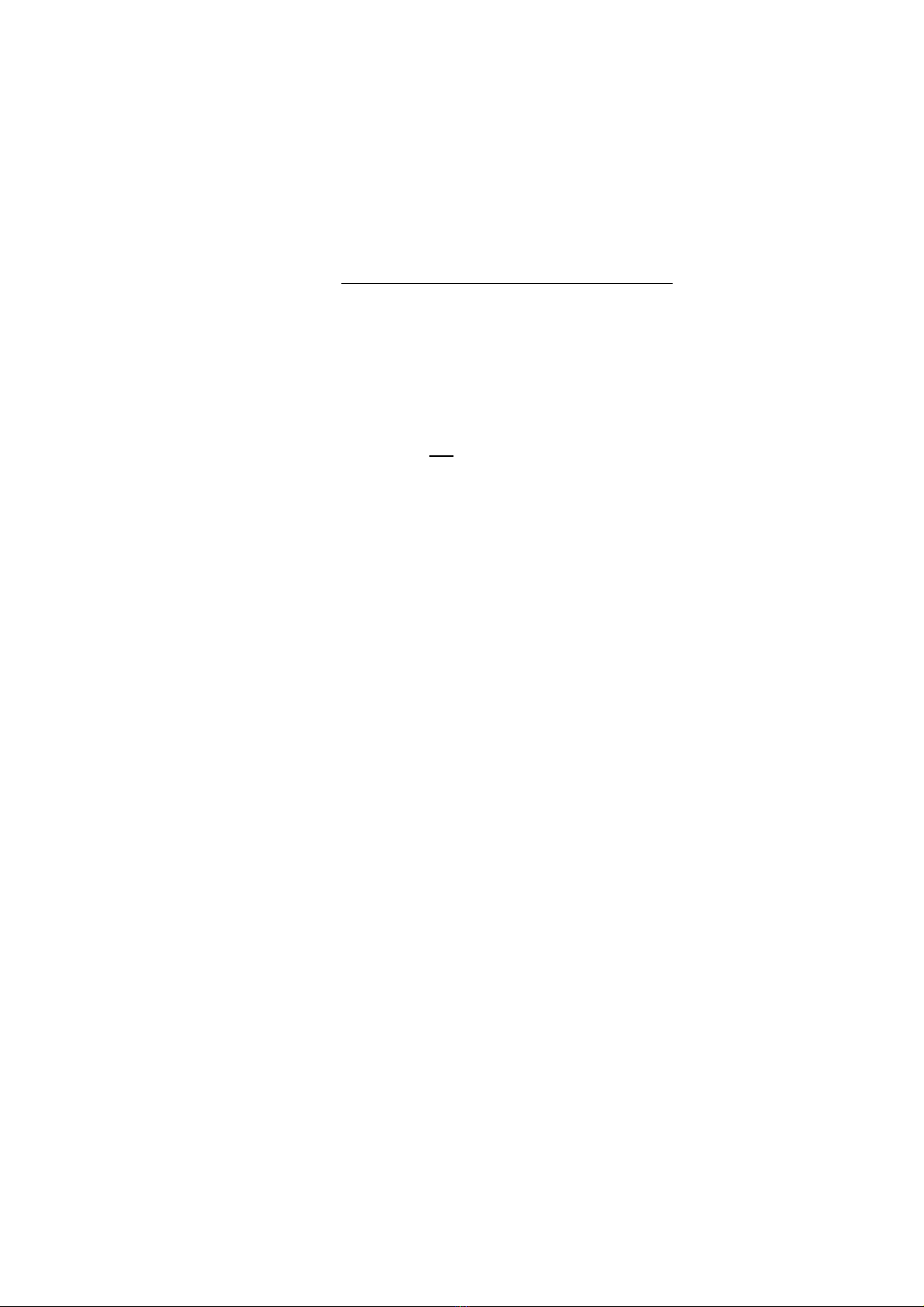CELLmatic 1502 – GSV/GSF Issue: 2.1
User Manual 08.02.2004
Page 6 of 51
Thy
-tronic I/S – Bjørnevej 8c – DK 7700 Thisted – Tel.: +45 97982344 – Email.: [email protected] PASSWORD
To protect the system against use by unauthorised persons, certain menus are protected by a password. In daily
use of the control panel it is not necessary to use the password, reading off and start/stop can be performed
without using passwords. However, if important setpoints or set-ups have to be changed the password might be
necessary. The extent to which this is necessary is indicated in the menu tree on the previous page, i.e. "P" is
given, followed by the password.
A password can be entered by going to the initial picture <ee> and then keying <ENTER>, <F1>,
<password>, <ENTER> and, finally, <ee> in order to return to the initial picture. If the necessary password
is not entered, the function fields for the "password-demanding" menus concerned will remain empty. An
entered password will "hold" for about half an hour. If a password is to be deleted before leaving the machine,
the procedure is as follows: Go to the initial picture <ee> and key <ENTER>, <F1>, <ENTER> and <ee>.
The password will then be deleted.
The panel operator might have to use two passwords.
PASSWORD "1.5"
This password must be used when changing important setpoints and machine set-up. When the password is
used it becomes possible to show the I/O pictures which gives the status of analog and digital inputs and
outputs (I/O = Input/Output).
PASSWORD "1.8"
This password is used very rarely, typically only for the first start-up when in error the wrong type of
compressor has been entered and must be changed under SETUP2/MENU2. The reason that password 1.5
cannot be used for the change is that when the compressor type is changed, certain pictures and setpoints are
also changed and must then be checked.
The password "1.8" can also be used if a node number which is an identification number allocated to the panel
when coupled to a network is to be changed; see below for a description of communication in the section "Set-
up of compressor".
SETTING OF CLOCK AND DATE
Clock and date can be set as follows: Go to the start menu picture with <ee> and key <ENTER>, <F1>,
password <1.5> and then <ENTER>. The function field against key F4 will now show "TIME" and the
function field against key F3 will show "DATE".
If, for example, the time must be 14.53.20, key <F4> followed by "14.53.20". The time can then be entered by
keying <ENTER>.
If the date is to be 15 January 1994, key <F3> followed by "15.01.94". The date can then be entered by keying
<ENTER>.
Return to the initial picture by keying <ee>.