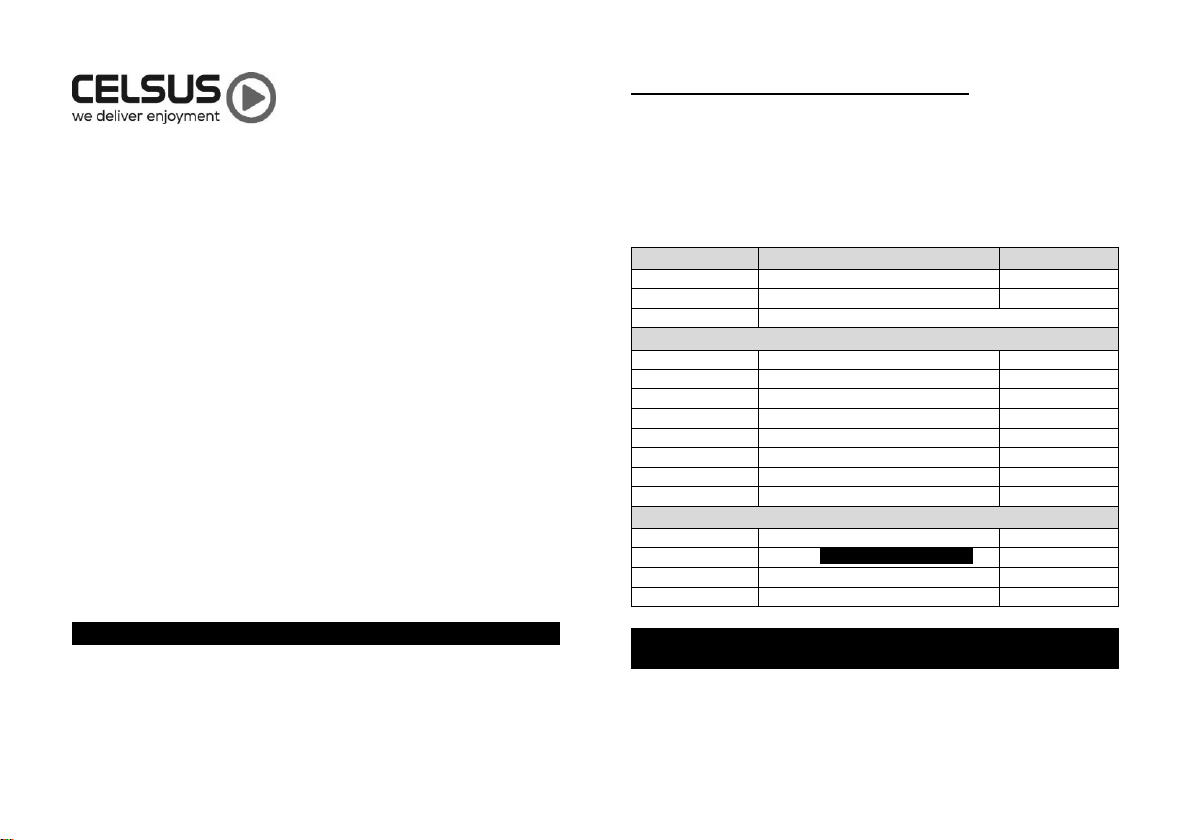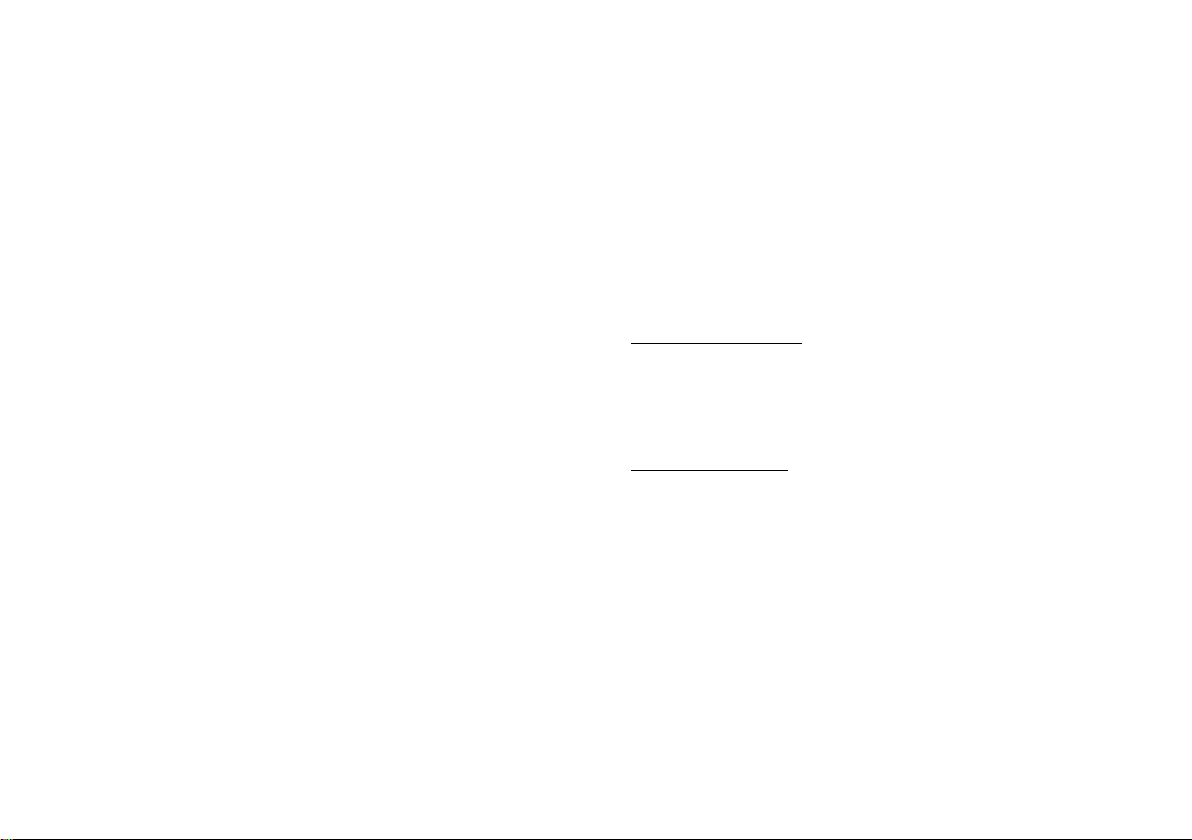Important Safety Information
A.) Water damage caused by improper installation procedure is not
covered by warranty.
Our engineering team designed this amplifier chassis to be IPX7
waterproof rated however it must be installed where its protected
from water/mud at all times.
The sealed structure is designed and constructed to protect the
amplifier in case it accidentally gets wet. It is the responsibility of the
owner/ installer to limit the amplifier’s exposure to wet areas,
especially immersion.
Install the amplifier in a dry area where water cannot reach it
Do not clean the amplifier with a high pressure hose.
B.) Do not use the Blue remote-in wire (labelled ‘do not connect’ in
the diagram on the previous page) within the input harness when
using a Celsus Bluetooth controller as your audio source. The
amplifier utilises a remote trigger within the RCA adaptor provided.
If you are in any doubt please contact our technical support
technical@celsusgroup.net
C.) Installation Application
MRA-470D is designed for operation with 12 volts, negative ground
electrical systems. Using this product in systems with positive
ground and/or voltages other than 12v may result in damage to the
product and void all warranty.
D.) Safety Considerations
Having an amplifier sealed to the elements at IPX7 rating means that
the heat generated from the amplifiers normal function has nowhere
to escape. When played for extended periods the amplifier chassis
may get hot, this is perfectly fine and expected but avoid touching
the amplifier surface during or right after use.
Do not mount the amplifiers in the engine compartment or any other
areas of extreme heat. Mounting the amplifier in the engine
compartment will void all warranty.
Securely mount the amplifier so that is will not come loose in the
event of a collision/ sudden jolt or as a result of repeated vibration
during normal operation of your vessel or vehicle.
Check before drilling to make sure that you will not be drilling into an
exterior panel/ hull, fuel tank, fuel/ brake line, wiring harness or any
other vital system.
Do not run system wiring outside or underneath the vessel/ vehicle.
This extremely dangerous practice can result in severe damage or
injury. Your system should be installed by a professional technician.
Protect all system wires from sharp edges (metal, fibreglass etc.) by
carefully routing them, tying them down and using grommets where
applicable. Secure all wiring as needed using cable ties or wire
clamps to protect them from moving parts.