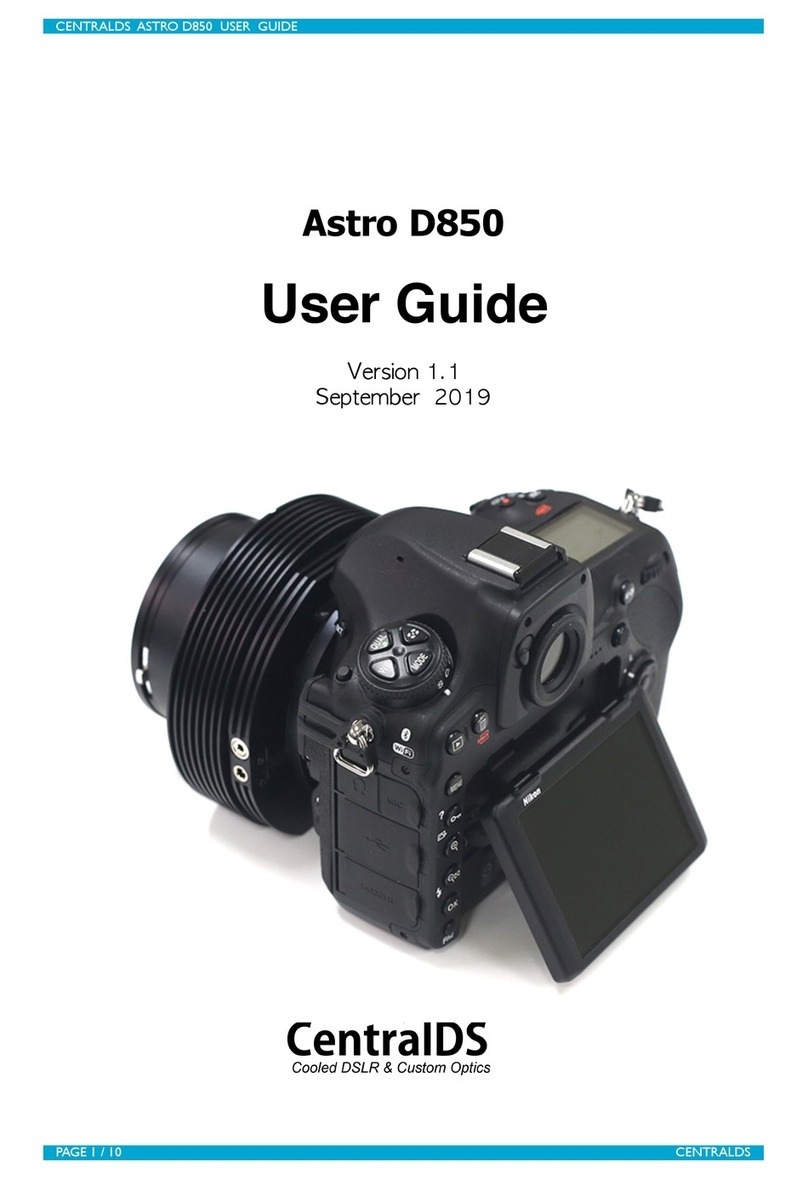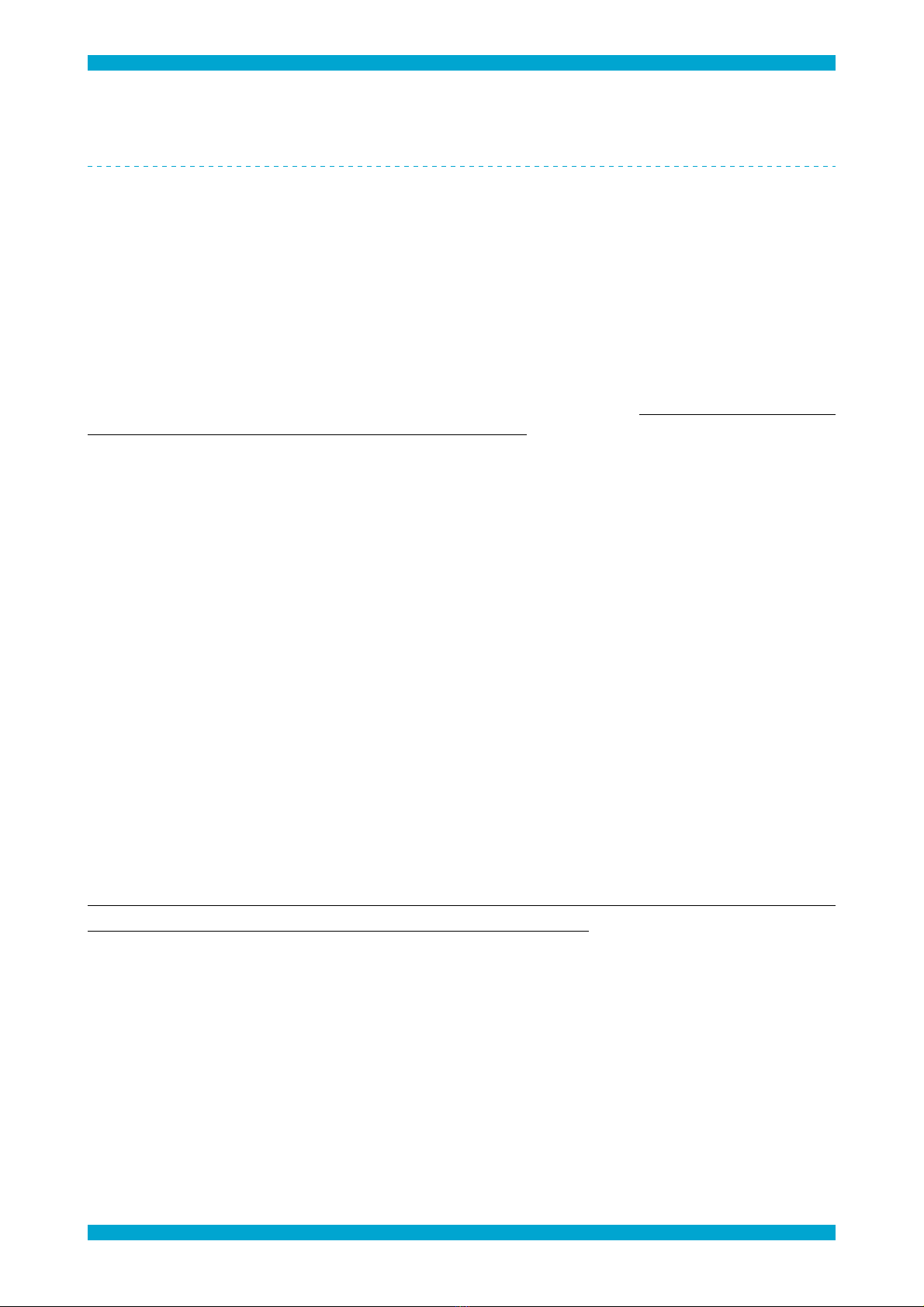5. Drop-InFiltersystemofCM2C/CM2Ndoesnothavethelenscommunicationelectriccontactpoints
sotheautofocus,lensinformationrecordingandpulsesignaltransferformotoroperationwhichare
based on the communication between the camera body and the lens are disabled even when a
Cameralensisused.
6. IncaseofDrop-InFiltersystemofCM2C/CM2Nyoualwayshavetofocuslensesmanually.Some
lenses need power from the body for manual focusing and you cannot focus these lenses even
manuallywhentheyaremountedonAstroZ6.
7. ElectricViewFinderisaliveasbeforemodification.
8. In mechanical shutter mode, Shutter speed control of CDS Cooled Z6 is not valid in sub-second
exposure,onlyvalidinBulbShuttermode.Butin[Silentphotography]modeON,youcantakephoto
inallshutterspeed.
SafetyoftheUserandtheCamera
Follow these safeguards and use the equipment properly to prevent injury and
equipmentdamage.
1. Donotleavethepoweradapterandthepowercordnearanobjectemittingheat.Thiscancause
fireduetodeformationanddamageoftheinsulator.
2. Donotusethecameranearinflammablegas.
3. Iftheinternalpartsofthecameraareexposedafterthecameraisdroppedorthecamerahousingis
damaged,donotconnectthepowertothecameraduetodangerofanelectricshock.
4. Donotdisassemblethecamera.Itcancauseanelectricshock.
5. Keepthecamerafromthereachofsmallchildren.
6. Donotusetheequipmentindustyorhumidplaces.Thisistopreventfireandelectricalshock.
7. Do not use the camera with medical equipments. The electromagnetic interference can cause
malfunctionofthemedicalequipments.
8. Topreventfireandelectricalshock,followthesafeguardsbelow:
•Alwaysinsertthepowerplugallthewayin.
•Donothandleapowerplugwithwethands.
•Donotexcessivelybendthecord.
•Donotputaheavyobjectonthepoweradapterandcord.
•Donotconnecttoomanypowerplugstothesamepoweroutlet.
•Donotuseacordwhoseinsulationhasbeendamaged.
•Ifthesurroundingnearthepoweroutletisdustyorhumid,thepoweroutletcanbeshort
circuited.Cleananddrythesurroundingbeforeusingtheequipment.
•Donotusethecamerainsideacarunderthehotsun,underthedirectsunlightornearaheat
source.Thecameracanbedamagedorcausesskinburns.
•Donotusepaintthinner,benzene,acetoneorotherorganicsolventstocleantheequipment.
Doingsomaycausefireorahealthhazard.