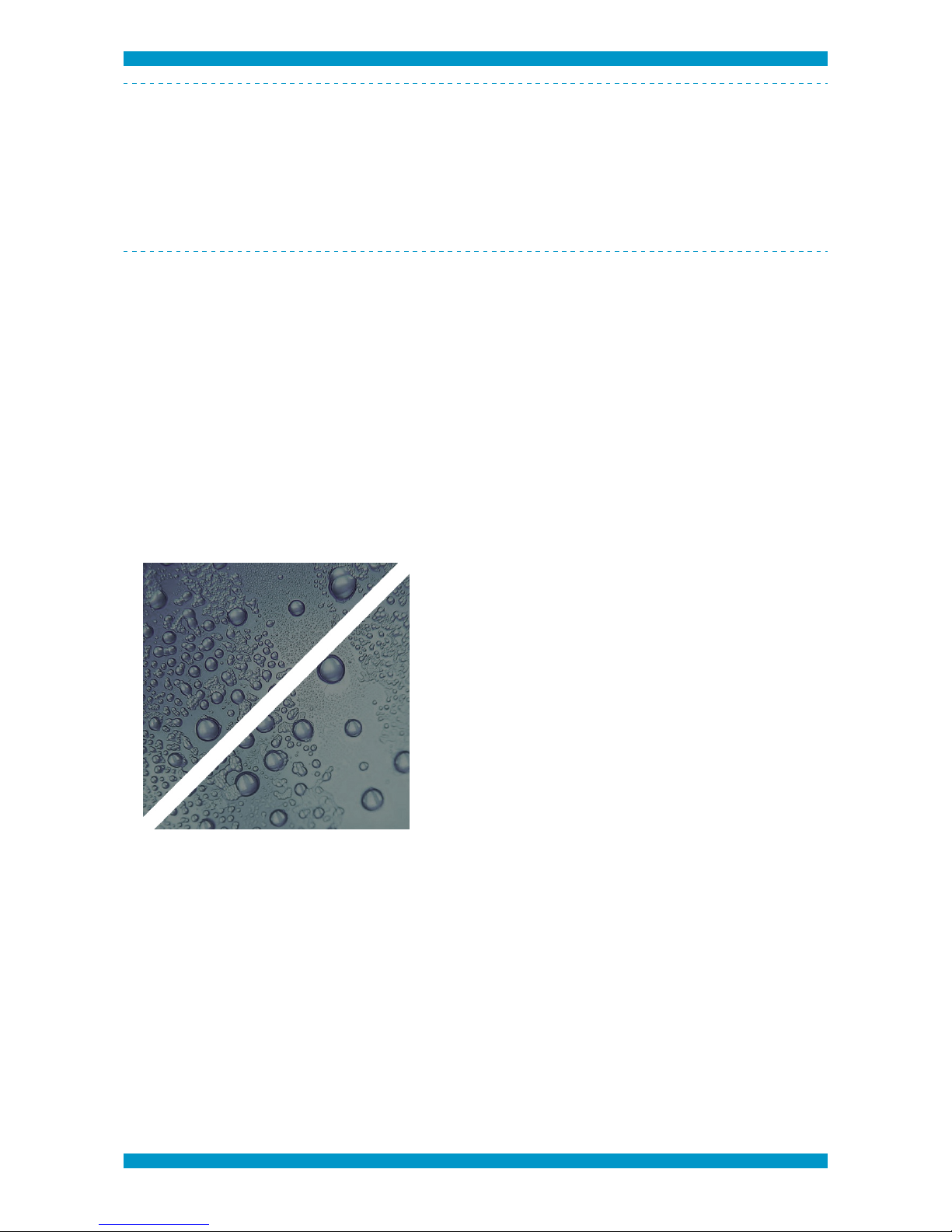Cameraoperationandresponsibility
WeprovideaSDmemorycardtosaveimageswiththecamera.CentralDSwillnotberesponsibleforany
inconvenience orloss due tofailure of storing imagesto the SD card ordefective images stored inthe
card.
Youcanusethiscameraforpersonaluseanywhereintheworld.
Handlingprecaution
•This camera is a high precision device. Please do not drop and avoid any physicalimpact against
camera.
•Thiscameraisnotwaterproof.Ifyoudropthecamerainwater,wipeoffanywaterdropletsfromthe
camerawithadryclothandcontactCentralDS.
•Donotleavethecameraunderthedirectsunlight.Hightemperaturecandamagethecamera.
•This cameraistightlysealed withmolecularsieve,high performance desiccant toprevent dew from
forminginside thecamerawhilethe coolingsystem isoperating. Ifthecameraisdisassembledbythe
user, moisture can get into the camera. This can result in condensation inside the camera and
damagesofthecircuit.Donotdisassemblethecamera.
•Pleaseuseadustblowertoremovedustsonthefilter.
•Donotdisassemblethefilter.Iftheairtightsealingisdamaged,dewcanforminsidethecamera.
•Ifthecameraisdisassembledbypersonnelnot authorized
byCentralDS,thewarrantywillbevoided.
•Donotleavethecameraattachedtoatelescope withthe
cooling system off for long time. Dew can form on the
surfaceofthecameraandthiscandamagethecamera.
•If condensation forms on the camera, do not use the
camera.
•If thecameraissuddenlybrought infromthe coldintoa
warm room, condensation may form on the camera and
internal parts. To prevent condensation, first put the
camera in a sealed plastic bag and let it adjust to the
warmertemperaturebeforetakingitoutofthebag.
•Store the camera in a sealed container with desiccants
(i.e.Silicagel)orcool,dry,wellventilatedlocation.
•Image sensor dust – CentralDS tests each camera with
testexposurestochecktheimagesensorisdustfreebeforeshipping.Howeverabout2–4%ofthe
customerreporteddustsonthe image sensor. Ifyousee marksonyourimage duetothedustson
the image sensor,please contact CentralDS forservicing. Do not disassemble the camera to clean
thedusts.
•Cautionwiththecoolingsystemactivated–theTECcoolingsystemfortheimagesensorisdesigned
to emit substantial amounts of heat to outside. This does not cause any problemon the camera
operationbutaminorburncanbe causedifskiniscontactedwiththecoolingsystemforextended
periodtime.
CENTRALDS CDS-600D/ CDS-1100D USER GUIDE
PAGE 4 / 13! ! CENTRALDS