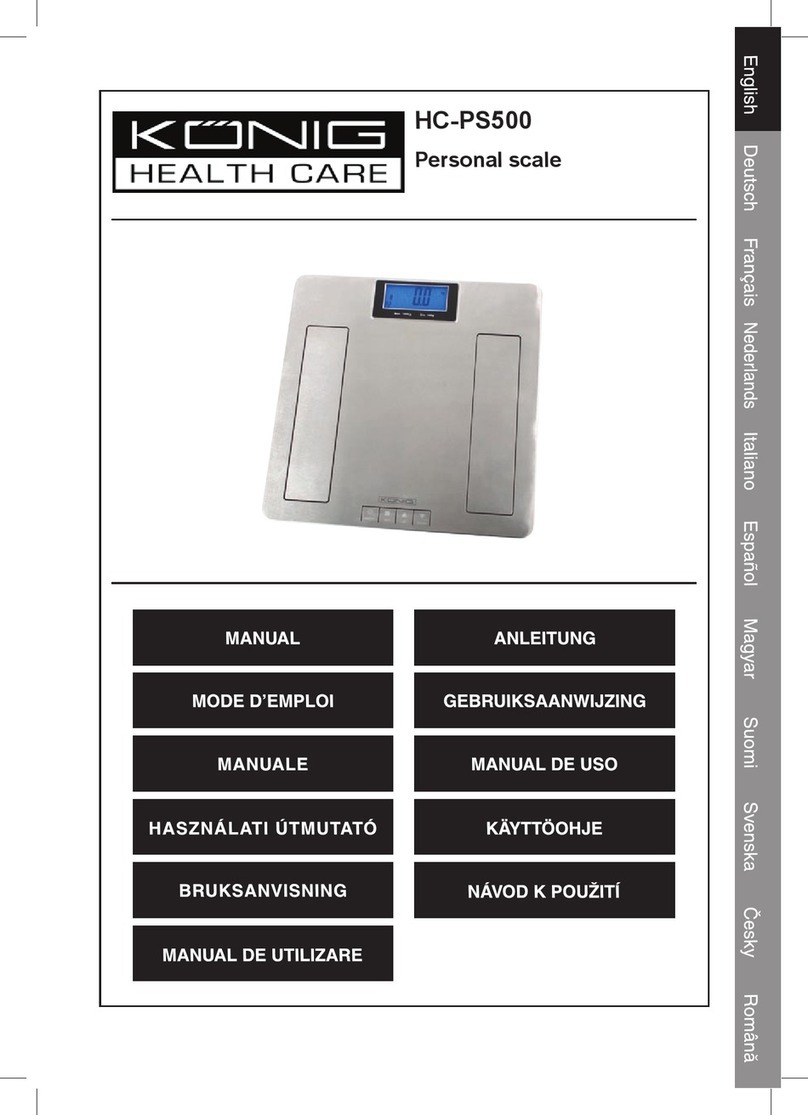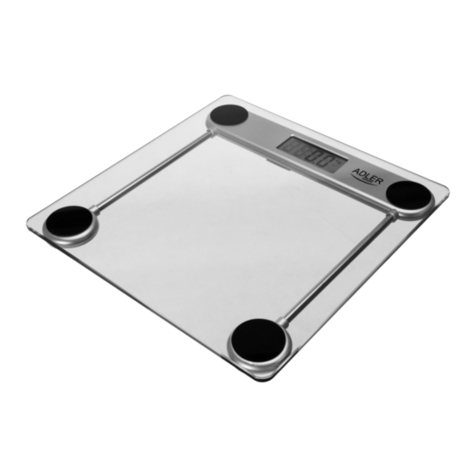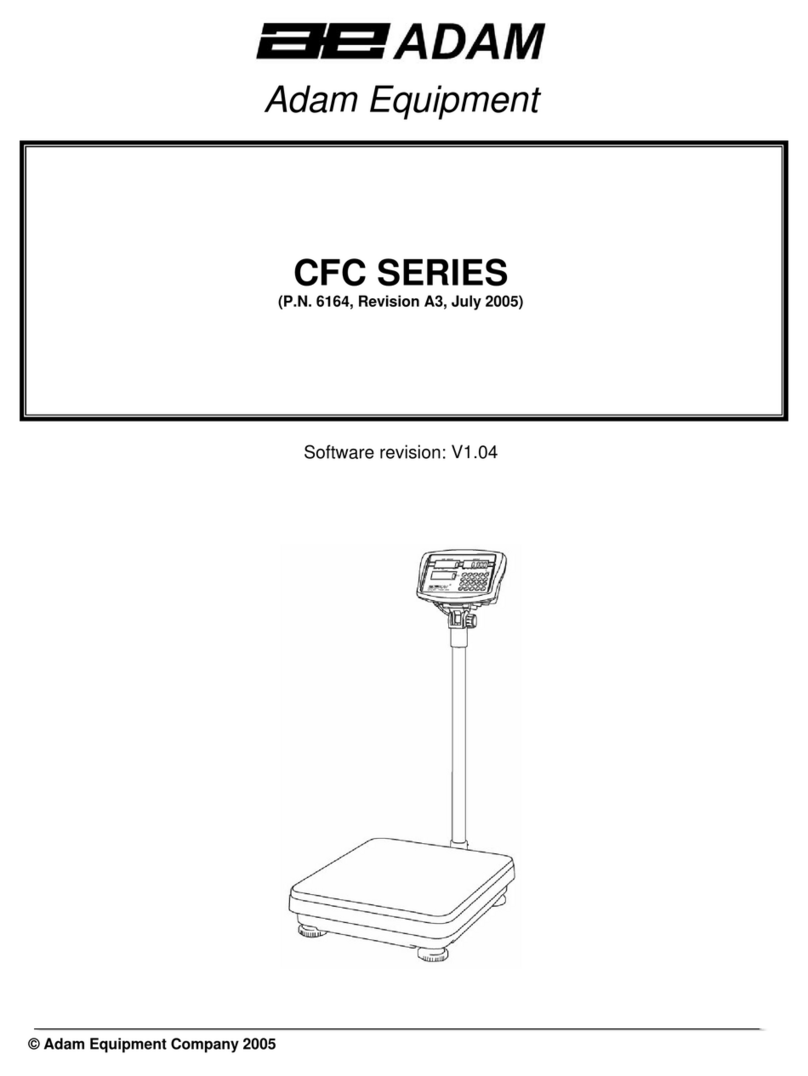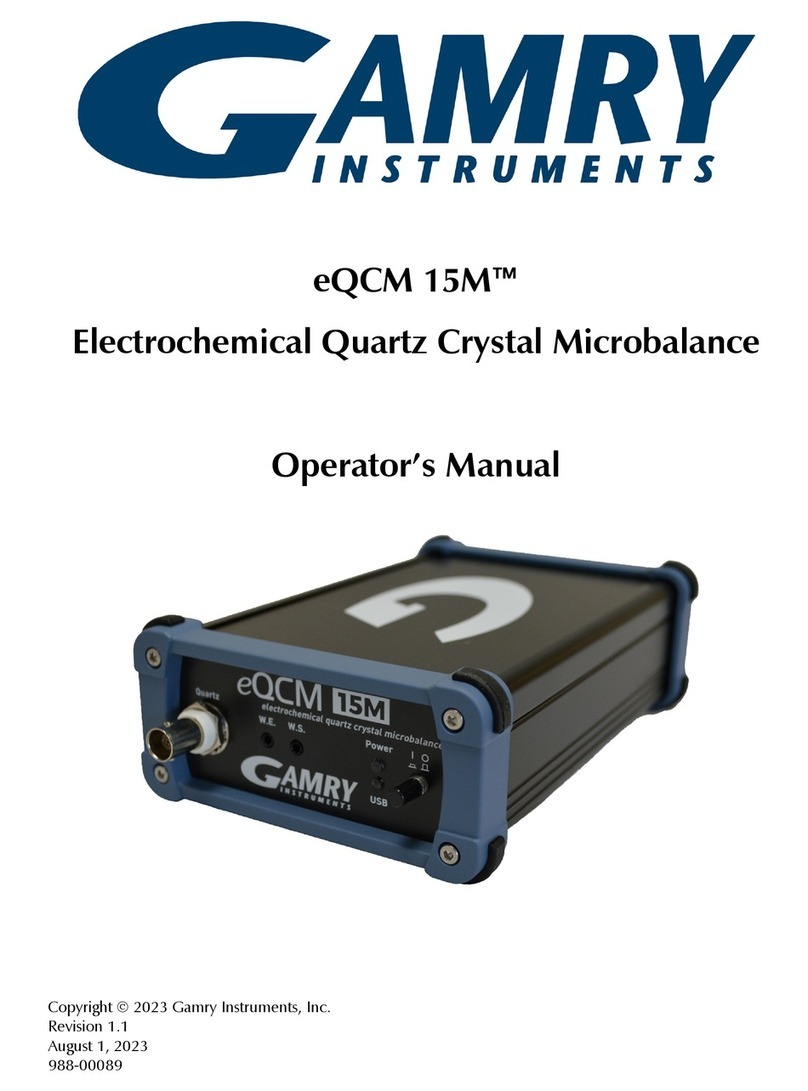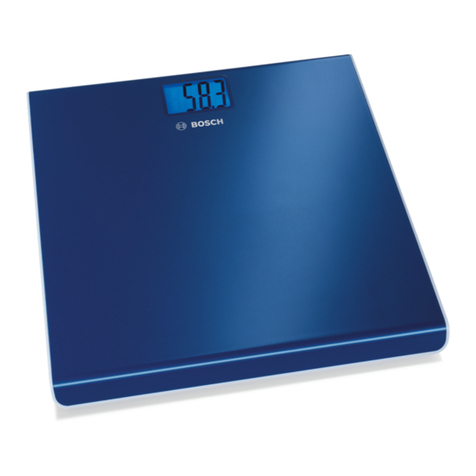CGOLDENWALL APTP457 Series User manual

Industry Electronic Balance
APTP457 Series
INSTRUCTION MANUAL
CONTACT US
Service email : sunflowersmile20130401@hotmail.com
Messenger / WhatsApp: +8618357164978
Facebook : CGOLDENWALL

Before use, please kindly spare some time reading this
instructions. If you have any questions or needs while
using our scale, please feel free to CONTACT US. We
promise to do our best to solve the problem for you and
give you a satisfied solution.
NOTICE:
1. Please put the scale on a stable stage to avoid
vibration, air currents, direct sunlight and severe
temperature fluctuations;
2. In order to obtain accurate weighing results, the scale
should be connected to the power supply to warm up for
15 minutes before weighing.
3. If you have trouble using the counting mode, please
follow the forth instructions in Part 2. You can also
contact us for technical support.
4. All of our scales have already been calibrated and are
ready for use! If the scale get inaccurate after some uses,
please re-calibrate it following the fifth instructions in
Part 2.

Part 1 Overview and Specifications
APTP457 High Precision Digital Accurate Analytical Electronic Balance
Industrial Weighing and counting scale,features clear display, with high
precision, multi-functional and reliable.

1. Technical Specifications:
Model
Max
Capacity
Actual
Scale
Division
(d)
Verification
Scale
Divisions
(e)
Accuracy
Classes
Ambient
Temperature
Power
Consumption
APTP45
7A
1kg~10k
g
d=1g
e=10d
Ⅲ
0~40℃
4*R6 AA dry
batteries
(54mA)
or
DC 9V power
adaptor
1000g
d=0.01g
2000g
1000g
d=0.1g
2000g
3000g
5000g
6000g
7500g
3000g
d=0.5g
APTP45
7B
200g
d=0.01g
300g
500g

2. Key Function Instructions:
ON/OFF
(5-digit LCD display module) Press ON/OFF key to turn on/off the
scale for one time.
(6-digit LCD display module) Under turn off situation, press ON/OFF
key one time to turn on the balance. Under turn on situation, press
ON/OFF key for 3 seconds to turn off the balance.
Unit Changing Function (MODE)
Press “MODE” Key to change the units in turn.
(5-digit LCD display module) 5 weighing units: g/ct/tl/oz/dwt.

(6-digit LCD display module) 13 weighing units:
g/ct/lb/oz/dr/gn/ozt/dwt/MM/tl.J/tl.T/tl.H/t.
Counting Function (PCS)
Count pcs according to the percentage value of single sample’s weight.
Tare Function (TARE)
Put a empty container on, when it is stable, press “Tare” button, it will
show “0” and tare mark. Remove the container, press “Tare” button again,
the tare function will disappear.
Blue Back Light
(5-digit LCD display module) Back light will be always on.
(6-digit LCD display module) Automatically turn off the backlight
after returning to zero without weight, and keep on when weighing.
Power Saved Function
(5-digit LCD display module) Automatically turn off after 60 seconds
inactivity.
(6-digit LCD display module) Automatically turn off time can be set
to 0, 2, 5, 8 minutes for choice.

Part 2 Operation Instructions
1. Press the "ON/OFF" key to turn on:
In order to make the weighing more accurate, please warm up for more
than 3 minutes for better results.
(5-digit LCD display module) The scale will flashing display "88888"
for 3 seconds, then display "0.0g".
(6-digit LCD display module) The screen will scroll from full bright
"000000" to "999999", and then display the voltage value. After a
while, "0.0g" or "0.00" is displayed.
2. Overload reminder:
Please remove the samples immediately when the scale is overload,
otherwise it will cause damage to the scale.
(5-digit LCD display module) When weighing, if the weight of
samples exceed + 2% , the scale will display “o_Ld”.
(6-digit LCD display module) When weighing, if the weight of
samples exceed + 9d than full capacity, the scale will display
“HHHHHH”.
3. Tare:
If the displayed value deviates from the zero point or the tare weight is

loaded on the weighing pan, press the tare key to make the displayed
value return to zero.
4. Counting:
Put the sample on the weighing pan, press and hold the "PCS" button
for 3 seconds until the display shows "PCS" indicating that it has
entered the counting mode. Press “MODE” to chose sample
proportion (25, 50, 75, 100) according to the amount you put on the
weighing pan, and press the "PCS" to confirm. Then the counting
setting is done. At this time, the objects to be measured can be placed
on the weighing pan, and the scale will display the number. If you
need to exit the counting state, just press the "MODE" to switch to the
weighing state.

(Operation of the New Version) Prepare 20 samples (or 10/30/40...)
and put them on the weighing pan. Press and hold “PCS” and the
scale will display 10. Press “PCS” to add the quantity to 20. (“TARE”
button to subtract the quantity.) Make the displayed quantity match to
the sample quantity, then press “ON/OFF” to confirm. Then the
counting setting is done. At this time, the objects to be measured can
be placed on the weighing pan, and the scale will display the number.
If you need to exit the counting state, just press the "MODE" to
switch to the weighing state.
5.Calibration:
All balance we send to customer is already Calibrated & Ready to
use, you could use it directly.
1. Press and hold the “MODE” key for 4 seconds to enter calibration

mode, the display will then show the calibration weight.
2. Put a calibration weights according to the capacity shown on the
display. When the display shows “PASS”, the calibration done.
PLEASE NOTE: If the weighing after calibration is still inaccurate,
repeat the calibration several times as stated above.
6. Precautions:
1. Please strictly follow the technical requirements of this scale.
2. The scale must be placed on a flat and stable platform; placed in an
environment with no vibration, no strong airflow, no heat radiation, and
no strong electromagnetic field.
3. After power on, if the display is unstable, check whether the scale is
properly placed and whether there is collision or obstruction.
Table of contents