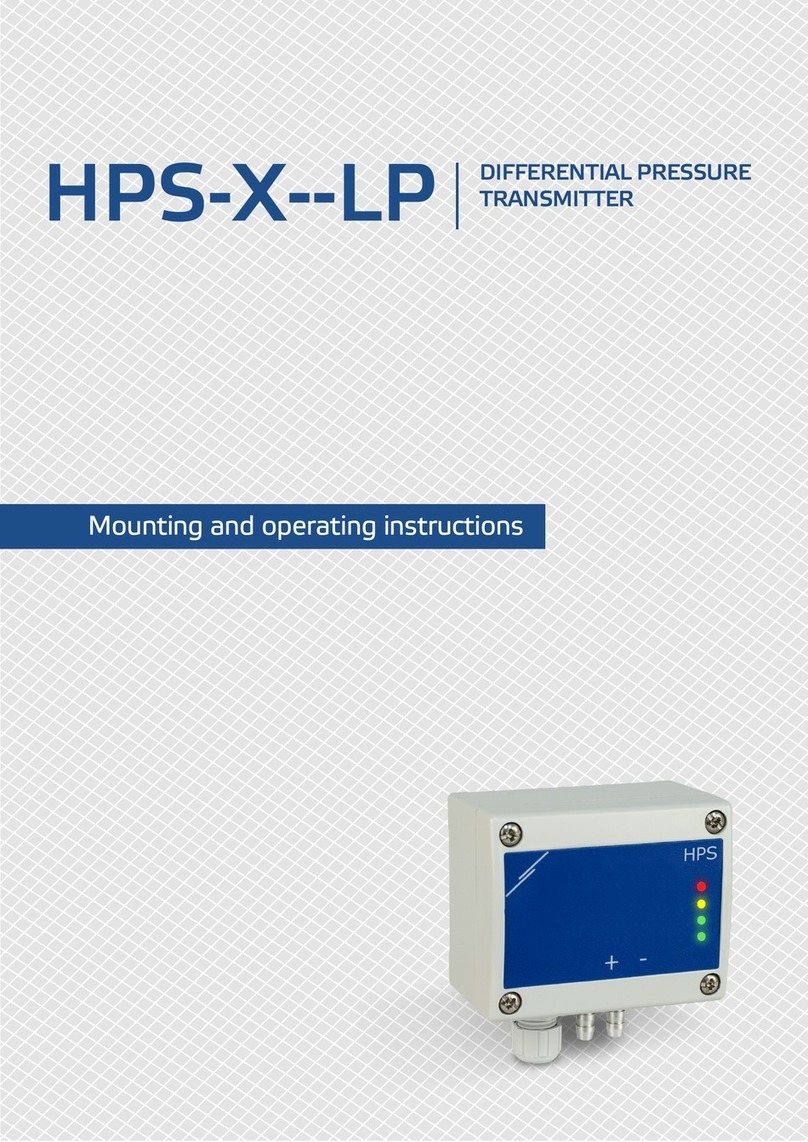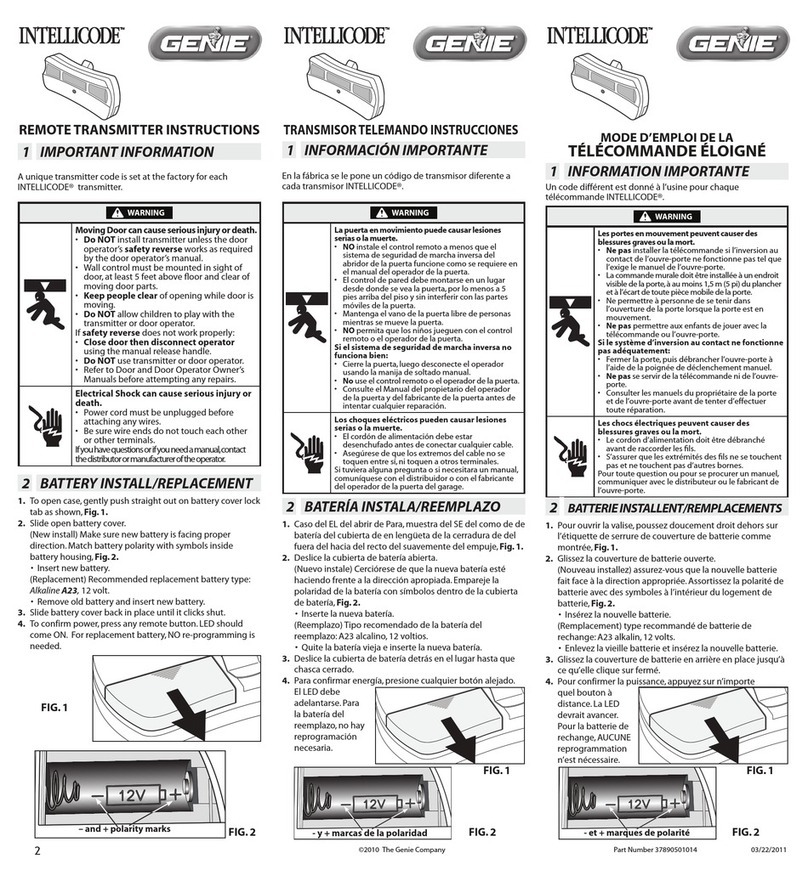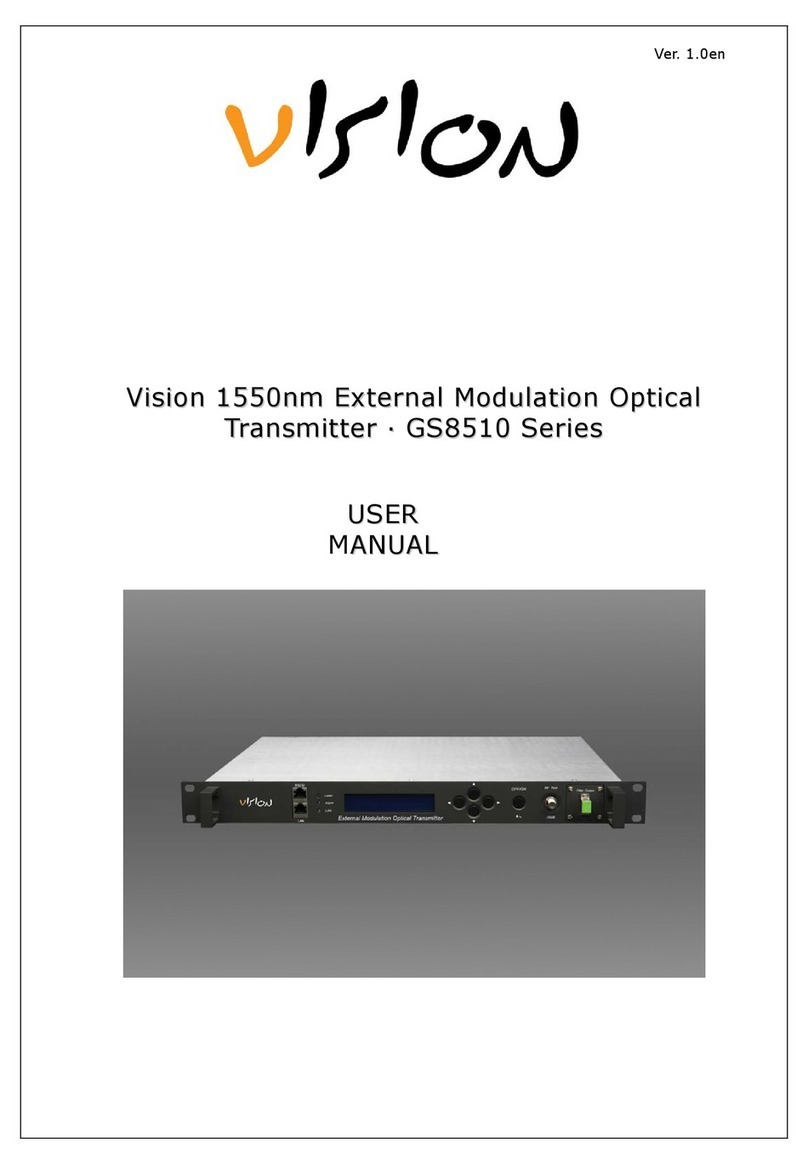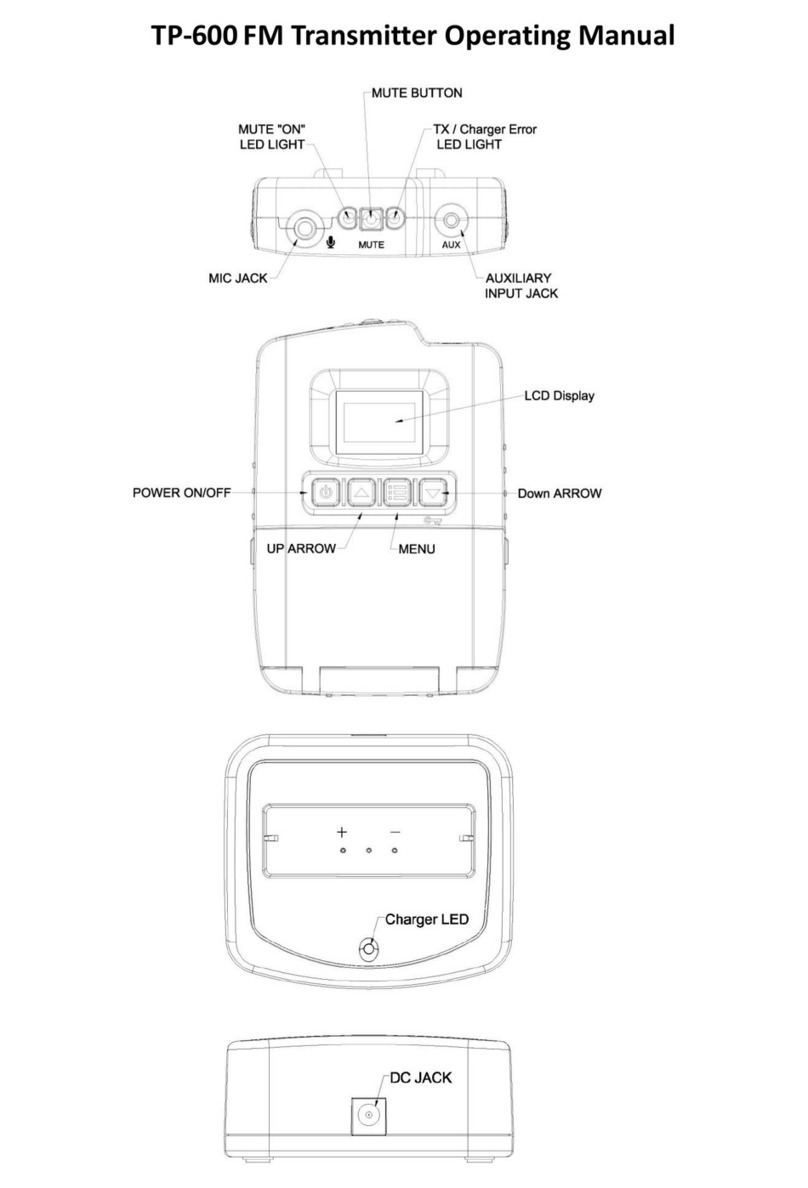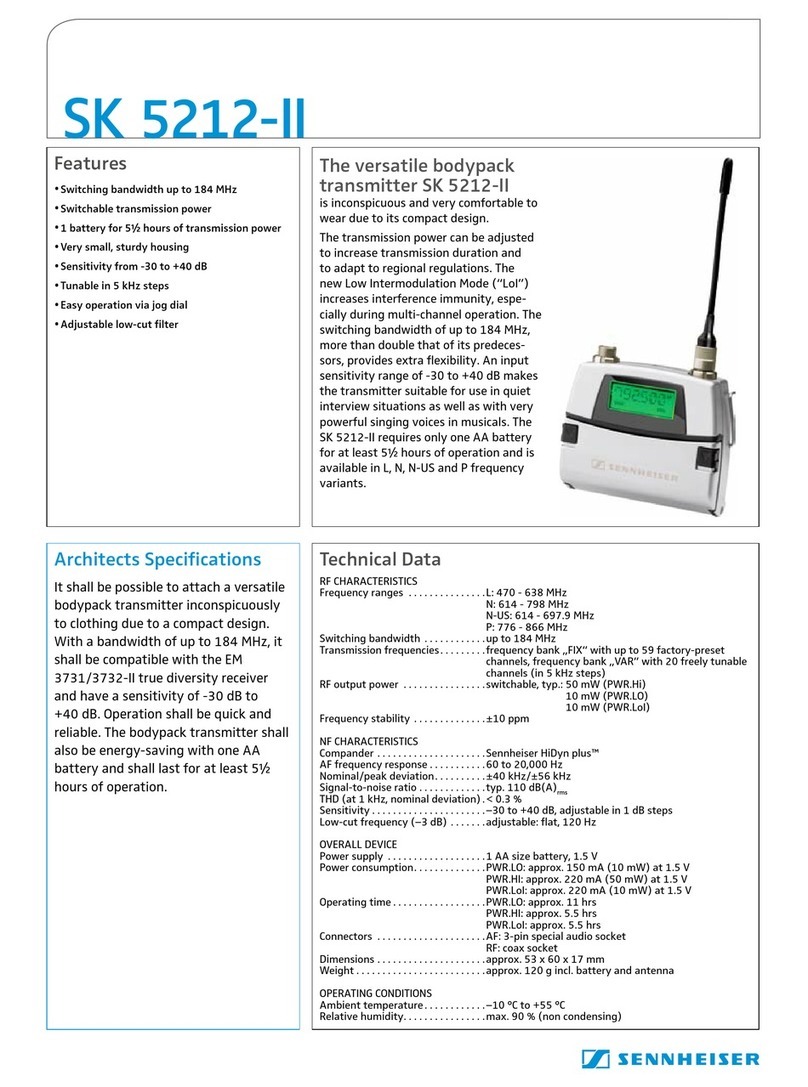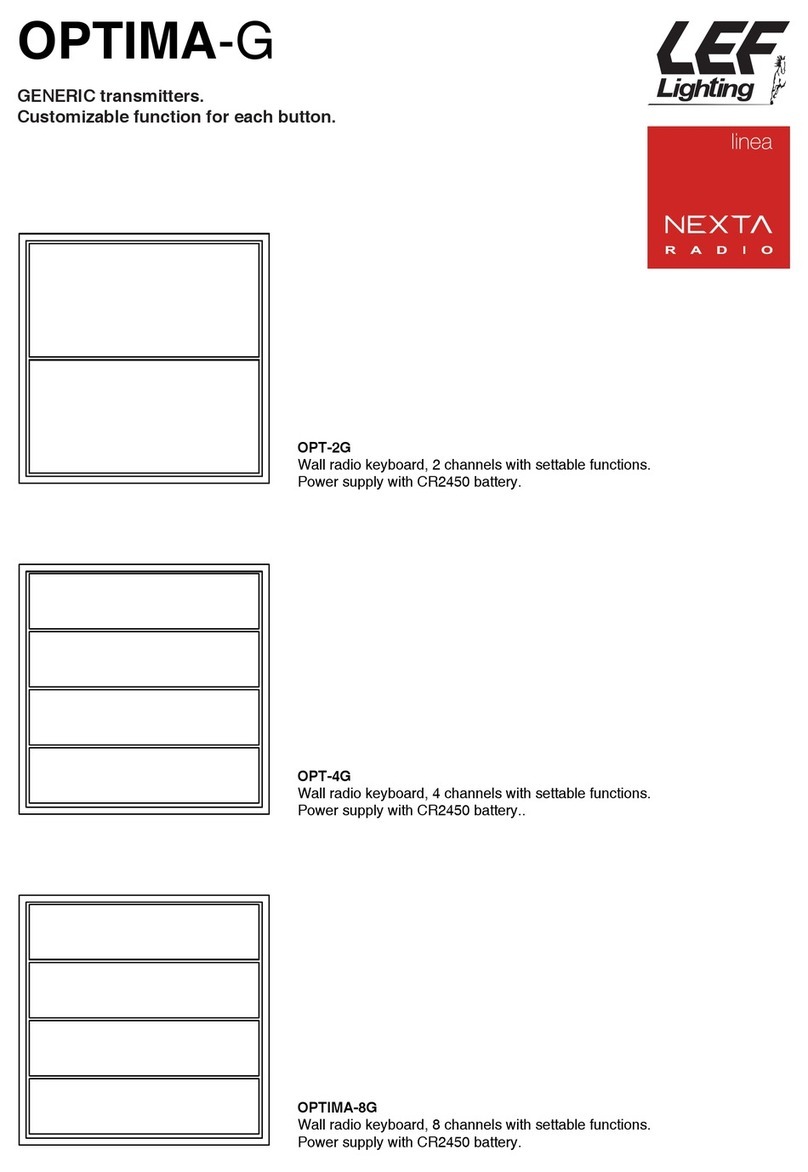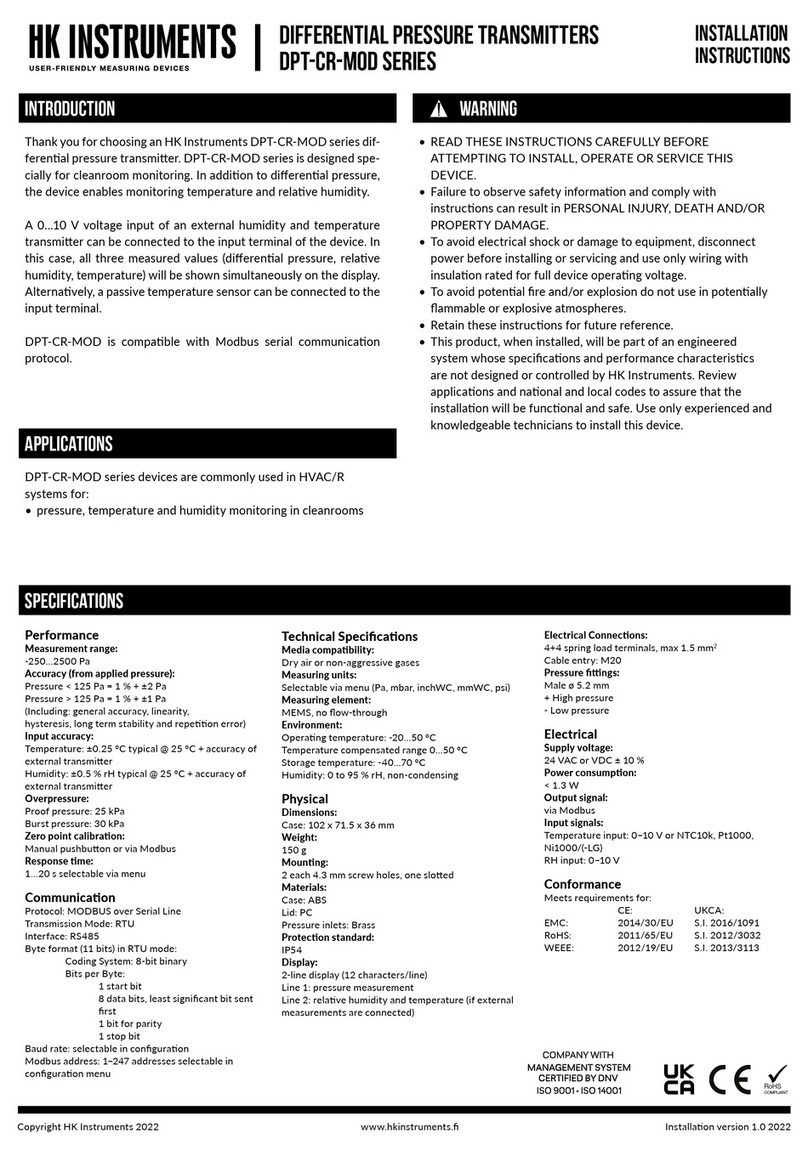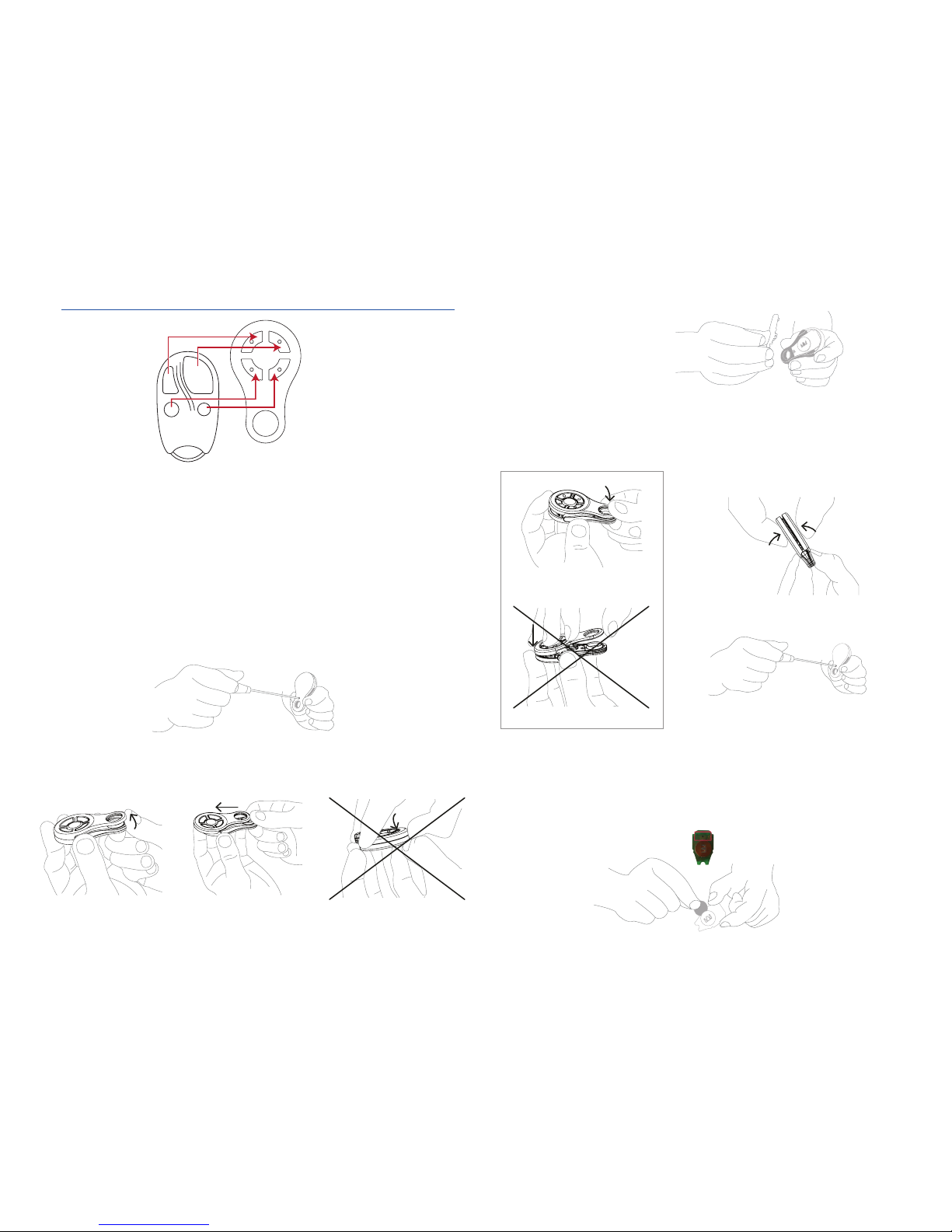Transmitter Flat 318LIPW4CK
1A- General Information
CONTENTS
1A- General information
1B- Technicalspecifications
1C- Maincomponents
1 - TRANSMITTER OVERVIEW
2 - TRANSMITTER TEST
3 - OPENING AND CLOSING THE CASE
4 - BATTERY ACCESS
5 - TROUBLESHOOTING
Manual
Community Controls
Thank you for choosing a Community Controls product. Please read this manual carefully before using the product.
Made in Italy. Copyright © 2012 by Community Controls.
The Community Controls Chameleon transmitter is designed for use with gates
and door automation systems. It is made through a high-technological,
three-injection molding process and is water resistant. The Chameleon is
available in many different inter-changeable colorful plastic covers.
The Community Controls - 318 R receiver, which operates with this transmitter has
a Wiegand 26-bit format output, the receiver will operate any type of access
control system equipped to accept a 26-bit Wiegand input. The CR2032 lithium
batteries have a shelf life of about 18 - 24 months. The product fully complies
with Part 15 of FCC Regulations and the European Directives 1999/5/CE.
1B - Technical Specifications
Operating frequency 318 MHz
Number of keys: 4
Battery: 1 x 3V lithium batteries CR2032
Battery life: 18 - 24 months
Protocol: Linear® compatible
Number combinations: 65,536
Different Facilities codes 16
Operating temperature: 14°F÷+131°F (-10°C÷+55°C)
Overall dimensions: 2.48”x 1.27”x 0.417”
Weight: 1 oz. (20 gr.)
5 - TROUBLESHOOTING
Problem
The system does not receive the transmitter signal.
The system does not receive the transmitter signal.
The transmitter led is OFF.
The transmitter led is blinking.
The operating range is reduced.
The transmitter led is ON.
Solution
Replace the transmitter battery
Check the power supply of the receiver
NOTICE
This device complies with part 15 of the FCC rules and Industry Canada ICES-003. Operating is subject to
the following two conditions: (1) This device may not cause harmful interference, and (2) this device must
accept any interference received, including interference that may cause undesired operation.
IMPORTANT! Any changes or modifications not expressly approved by Community Controls could void the
user’s authority to operate this equipment.
WARRANTY
The warranty period of Community Controls Chameleon transmitters is twenty-four (24) months. This warranty
shall begin on the date the transmitter is manufactured. During the warranty period, the product will be
repaired or replaced (at the sole discretion of Community Controls) if the product does not operate correctly
due to a defective component. This warranty does not extend to (a) the transmitter case, which can be
damaged by conditions outside the control of Community Controls, or (b) battery life of the transmitter. This
warranty is further limited by the following disclaimer of warranty and liability:
EXCEPT AS SET FORTH ABOVE, COMMUNITY CONTROLS MAKES NO WARRANTIES REGARDING THE GOODS,
EXPRESS OR IMPLIED, INCLUDING WARRANTY OF MERCHANTABILITY OR WARRANTY OF FITNESS FOR A PARTICULAR
PURPOSE. BUYER MAKES NO RELIANCE ON ANY REPRESENTATION OF COMMUNITY CONTROLS, EXPRESS OR
IMPLIED, WITH REGARD TO THE GOODS AND ACCEPTS THEM “AS-IS/WHERE-IS”. COMMUNITY CONTROLS SELLS
THE GOODS TO BUYER ON CONDITION THAT COMMUNITY CONTROLS WILL HAVE NO LIABILITY OF ANY KIND AS
A RESULT OF THE SALE. BUYER AGREES THAT COMMUNITY CONTROLS SHALL HAVE NO LIABILITY FOR DAMAGES OF
ANY KIND, WHETHER DIRECT, INCIDENTAL OR CONSEQUENTIAL DAMAGES, INCLUDING INJURIES TO PERSONS OR
PROPERTY, TO BUYER, ITS EMPLOYEES OR AGENTS, AS A RESULT OF THE SALE. BUYER ALSO AGREES TO HOLD
COMMUNITY CONTROLS HARMLESS FROM ANY CLAIMS BUYER, OR ANY THIRD PARTY, MAY HAVE AS A RESULT OF
BUYER’S USE OR DISPOSAL OF THE GOODS. BUYER HAS READ THIS DISCLAIMER AND AGREES WITH ITS TERMS IN
CONSIDERATION OF RECEIVING THE GOODS.
The Chameleon has
covers available in
the following colors:
• black
• white
• gray
• magenta
• blue
• green
• orange
• red
Linear is a registered trademark owned by Linear Corporation.
2480 South 3850 West, Suite A • Salt Lake City, UT 84120
(866)284.2837 • (801) 972.1202 fax
www.communitycontrols.com