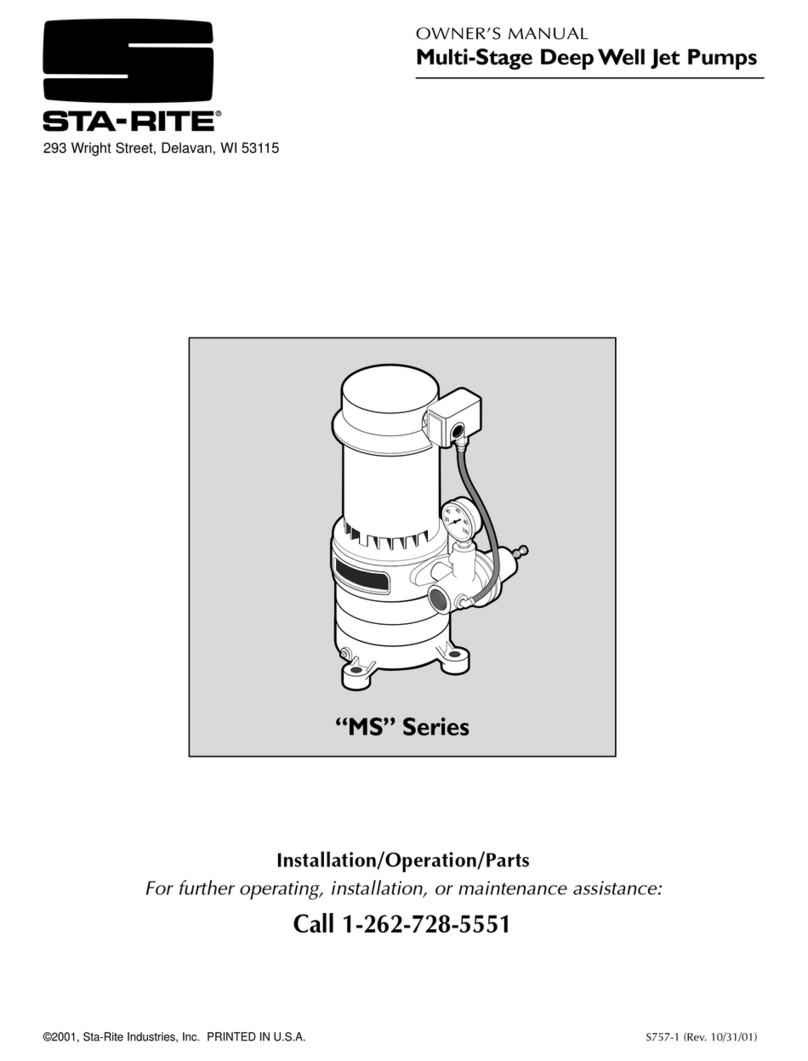Chandler Engineering Ametek Quizix 5000 Series User manual

5000 Series Pump System
User’s Manual
Rev G –January 2022
P/N: QC-5-1003
S/N ____________
2001 N. Indianwood Ave.
Broken Arrow, Oklahoma 74012 U.S.A.
Tel: 918-250-7200 Fax: 918-459-0165
Web: www.chandlereng.com
Copyright © 2022, by Chandler Engineering Company, LLC
P.O. Box 470710, Tulsa, Oklahoma 74147

All rights reserved. Reproduction or use of contents in any manner is prohibited without express permission from AMETEK Chandler
Engineering Company, LLC. While every precaution has been taken in the preparation of this manual, the publisher assumes no
responsibility for errors or omissions. Neither is any liability assumed for damages resulting from the use of the information contained herein.
This publication contains the following trademarks and/or registered trademarks: AMETEK, QUIZIX, and CHANDLER ENGINEERING. These
trademarks or registered trademarks and stylized logos are all owned by AMETEK, Inc. All other company, product and service names and logos
are trademarks or service marks of their respective owners.

TABLE OF CONTENTS
[1]
Contents
1GENERAL OVERVIEW..........................................................................................7
1.1 Introduction..................................................................................................................7
1.2 Primary Components....................................................................................................8
1.2.1 Q5000 Pump Cylinder .......................................................................................9
1.2.2 CMD-5000 Dual Controller Driver ..................................................................10
1.2.3 PC–Compatible Computer and PumpWorks Software......................................10
1.2.4 Valves, Transducers and Plumbing...................................................................10
1.2.5 Support Stand..................................................................................................10
2SYSTEM SETUP...................................................................................................13
2.1 Unpacking the System................................................................................................13
2.2 Installing the Pistons...................................................................................................14
2.3 Setting Up a Stand–Mounted System..........................................................................19
2.4 Setting up a High Temperature System: Oven Installation...........................................21
2.4.1 Pump Cylinders ...............................................................................................21
2.4.2 CMD–5000 Dual Controller Driver..................................................................22
2.4.3 Transducers .....................................................................................................22
2.4.4 Valves .............................................................................................................22
2.4.5 Cables..............................................................................................................23
2.5 Power Considerations.................................................................................................23
2.6 Requirements for Air Supply ......................................................................................24
3SYSTEM CHECKOUT..........................................................................................25
3.1 Verification of All Cable and Plumbing Connections:Connection Verification............25
3.1.1 Connection Checklist.......................................................................................26
3.2 Valve Check...............................................................................................................27
3.3 Pump Cylinder Check.................................................................................................27
3.4 Filling the Pump System with Liquid..........................................................................28
3.5 Pressure Transducer Check.........................................................................................29
4PUMP OPERATING BASICS ...............................................................................31
5SAFETY FEATURES............................................................................................33
5.1 Cable Connections Sensing.........................................................................................33
5.2 Cable Labeling ...........................................................................................................33
5.3 Overpressure Protection Safety Features.....................................................................33

Chandler Engineering
5000 SERIES PUMP MANUAL
[2]
5.3.1 Safety Pressure Overpressure (Safety Pressure Setting) ....................................34
5.3.2 Digital Underpressure ......................................................................................34
5.3.3 Analog Overpressure........................................................................................34
5.3.4 Safety Rupture Disk.........................................................................................34
5.4 Emergency Stop Capability.........................................................................................37
6CMD-5000 DUAL CONTROLLER DRIVER........................................................ 39
6.1 The Pump Controller Subcomponent...........................................................................39
6.2 Motor Driver Subcomponent.......................................................................................40
6.3 On/Off Switch, Power Cord, and Fuse Holder.............................................................40
6.4 Cable Connections......................................................................................................41
6.4.1 Sensor Cable....................................................................................................41
6.4.2 Motor Cable.....................................................................................................41
6.4.3 Transducer and Valve Cable.............................................................................41
6.4.4 Data Link Cable...............................................................................................41
6.4.5 Front Panel Cable.............................................................................................42
6.4.6 User Interface Cable.........................................................................................42
6.4.7 AC Power Cord Receptacle..............................................................................42
6.4.8 RS-232 Cable or USB Cable ............................................................................42
6.5 Pump Number (Two-Digit Display)............................................................................42
6.6 USB/Serial Expander/Isolator .....................................................................................44
6.7 Pump Controller Firmware..........................................................................................45
7PUMP CYLINDER................................................................................................ 47
7.1 Q5000 Pump Cylinder.................................................................................................47
7.2 Important Operating Notes..........................................................................................48
7.3 Primary Mechanical Subcomponents of the Pump Cylinder.........................................49
7.3.1 Stepper Motor..................................................................................................49
7.3.2 Harmonic Drive ...............................................................................................49
7.3.3 Ball Screw and Ball Nut Assembly...................................................................49
7.3.4 Piston and Cylinder Barrel ...............................................................................49
7.3.5 Bearings...........................................................................................................50
7.3.6 Side Rails and Rollers ......................................................................................50
7.4 Cylinder Barrel and Seal Assembly.............................................................................50
7.5 Pump Cylinder Sensor Board ......................................................................................51
7.6 Pump Cylinder Base Plate...........................................................................................52

TABLE OF CONTENTS
[3]
7.7 Hastelloy Option for Corrosive Fluids.........................................................................52
7.8 Pump Cylinder High Temperature Option...................................................................52
7.9 Pump Cylinders with Optional Wash Ring..................................................................53
8VALVES, TRANSDUCERS AND PLUMBING....................................................55
8.1 Valves........................................................................................................................55
8.2 Pilot Solenoids............................................................................................................56
8.3 Air Supply..................................................................................................................57
8.4 Pressure Transducers ..................................................................................................59
8.5 Fluid Plumbing...........................................................................................................59
8.5.1 User–Supplied Tubing.....................................................................................59
8.5.2 Stand–Supplied Tubing....................................................................................59
8.6 Safety Rupture Disks..................................................................................................61
8.7 Hastelloy Option for Corrosive Fluids.........................................................................62
8.8 High Temperature Option...........................................................................................62
8.8.1 Transducers .....................................................................................................62
8.8.2 Valves and Pilot Solenoids...............................................................................63
9SYSTEM CABLES................................................................................................65
9.1 Motor Cable ...............................................................................................................65
9.2 Sensor Cable...............................................................................................................65
9.3 Transducer and Valve Cable.......................................................................................65
9.4 Data Link Cable..........................................................................................................66
9.5 RS–232 or USB Cable................................................................................................66
9.6 AC Power Cables .......................................................................................................66
10 SYSTEM POWER..............................................................................................69
10.1 Basic Power Requirements .........................................................................................69
10.2 Using Uninterruptable Power Supplies........................................................................69
10.3 Changing the Voltage Setting......................................................................................70
10.4 Replacing a Fuse ........................................................................................................71
10.5 User Interface Cable (Optional) ..................................................................................72
10.6 Front Panel Cable (Optional) ......................................................................................72
10.7 Cable Extensions........................................................................................................72
11 MAINTENANCE ...............................................................................................73
11.1 Special Tools and Spare Parts Kit ...............................................................................73
11.2 Changing the Cylinder Barrel Seals ............................................................................75
11.2.1 Removing the Cylinder Barrel..........................................................................75

Chandler Engineering
5000 SERIES PUMP MANUAL
[4]
11.2.2 Changing the Seals...........................................................................................76
11.2.3 Inspecting, Removing, Cleaning, and Re–Installing a Piston.............................80
11.2.4 Replacing the Cylinder Barrel ..........................................................................81
11.3 Maintaining the Pump Cylinder...................................................................................81
11.3.1 Replacing the Cam Rollers Recommended Frequency:.....................................82
11.3.2 Re–Greasing the Ball Screw Recommended Frequency:...................................83
11.3.3 Re–Greasing the Harmonic Drive Bearing........................................................85
11.4 Cooling Fan Maintenance ...........................................................................................90
11.4.1 High Temperature Systems...............................................................................90
11.4.2 CMD-5000 Fan................................................................................................90
11.5 Replacing the Safety Rupture Disk..............................................................................91
11.6 Calibrating the Pressure Transducers...........................................................................93
11.6.1 What is a Pressure Transducer?........................................................................93
11.6.2 Methods of Calibrating the Pump System.........................................................93
11.7 Maintenance Reminder ...............................................................................................98
12 TROUBLESHOOTING...................................................................................... 99
12.1 Troubleshooting Basics...............................................................................................99
12.2 PumpWorks Error Messages .....................................................................................100
12.2.1 Immediate Errors ...........................................................................................101
12.2.2 Logged Errors................................................................................................101
12.3 CMD-5000 Two Digit Display Error Messages.........................................................103
12.3.1 The Two Digit Display Does Not Light..........................................................104
12.3.2 The Two Digit Display Does Not Complete Its Initial Check..........................104
12.3.3 Two Digit Display Error Code........................................................................107
12.4 Other Pump Troubleshooting Situations....................................................................109
12.4.1 Air Supply Problems......................................................................................109
12.4.2 Fan Does Not Run..........................................................................................110
12.4.3 Fluid Leaks....................................................................................................110
12.4.4 No Fluid Is Being Delivered...........................................................................112
12.4.5 Piston Motion Errors......................................................................................113
12.4.6 Pressure Problems..........................................................................................114
12.4.7 Valve Problems..............................................................................................116
12.5 Firmware Updates.....................................................................................................117
13 Q5000 SERIES USER INTERFACE ................................................................ 119

TABLE OF CONTENTS
[5]
13.1 Valve Control Lines..................................................................................................119
13.2 Digital Output Lines.................................................................................................120
13.3 Digital Input Lines....................................................................................................120
13.4 Analog Signal Input Lines ........................................................................................120
13.4.1 Auxiliary Current Loop Inputs.......................................................................120
13.4.2 Analog Input Lines ........................................................................................121
13.5 Emergency Stop Signal.............................................................................................121
13.6 Remote Control Interface..........................................................................................121
13.7 Power Lines..............................................................................................................122
13.8 Connector Pinouts ....................................................................................................122

Chandler Engineering
5000 SERIES PUMP MANUAL
[6]
THIS PAGE INTENTIONALLY LEFT BLANK

Chapter 1
GENERAL OVERVIEW
[7]
1 GENERAL OVERVIEW
This manual, the 5000 Series Pump System User’s Manual, provides operating and maintenance
instructions for the “hardware” of all 5000 Series pump systems. A separate manual, the PumpWorks
User’s Manual, discusses the software which operates all Quizix pump systems.
This chapter provides an introduction to the 5000 Series Pump System and includes an overview of its
components.
1.1 Introduction
The 5000 Series Pump System provides continuous, pulse–free fluid flow for use in core analysis and
related research. Key features of the system include the following:
•It is designed forpumping fluids at high pressure and provides precise pressure control.
•Sophisticated electronics provide highly accurate fluid flow rates and volume
measurement.
•The system works well with water, oil, or brine. Fluid-wetted parts are available in
Hastelloy (C-276) for users pumping highly corrosive fluids.
•PumpWorks runs using Window Operating Systems. The software provides the user
with complete control over all operating parameters.
•The pump system can be operated in many different operating modes, including
Constant Rate, Constant Pressure, and Constant Delta Pressure. The pump system can
also operate in both directions; it can either deliver or receive fluid.
•PumpWorks permits system–level integration of the user’s entire experiment, by
allowing the user to add additional valves, digital signals or analog sensors (such as
transducers or temperature readings) and accessing them with PumpWorks.
•PumpWorks allows the user to record all operating data in a data log on the computer
and to export data using a host link, Dynamic Data Exchange (DDE), or an OPC
interface.
•A high temperature (160°C) option is available which allows the user to heat the entire
pump cylinder for reservoir condition experiments.
The basic building block of the 5000 Series Pump System is the Q5000 pump cylinder.
Chandler Engineering manufactures six different models of Q5000 pump cylinders (refer to Table 1-1).
They provide different maximum flow rate and pressure specifications. In general, the higher the
maximum pressure specification, the lower the maximum flow rate specification. The two “L” models
are designed for applications where extremely low flow rates are required.
For comparison purposes, Table 1-2 shows the three pump cylindermodels availablein the 6000 Series.
Users who require higher flow rates or fluid volumes than the 5000 Series provides can use a 6000
Series pump cylinder.

Chandler Engineering
5000 SERIES PUMP MANUAL
[8]
Table 1-1 The 5000 Series Pump
Cylinders
Model
Maximum
Pressure
Maximum
Flow Rate
Piston
Stroke
Volume
Piston
Diameter
Q5002
2,500 psi
60 ml per minute
37 ml
1.00 inch
Q5005
5,000 psi
30 ml per minute
21 ml
.750 inch
Q5007
7,500 psi
3.75 ml per minute
21 ml
.750 inch
Q5010
10,000 psi
15 ml per minute
9.3 ml
.500 inch
Q5010
10,000
psi
2.0 ml per minute
9.3 ml
.500 inch
Q5020
20,000 psi
7.5 ml per minute
5.2 ml
.375 inch
1.2 Primary Components
The 5000 Series Pump System is designed as a modular component system. Pump systems can include
from one to eight Q5000 pump controllers, using any of the pump cylinder models shown in Table 1-1
above. Two pump cylinders are necessary for continuous flow of a single fluid. A standard Q5210 two–
cylinder pump system and standard Q5410 four–cylinder pump system typically include the following
components:
Table 1-2 Primary Components
Q5210 2–Cylinder System
Q5410 4–Cylinder System
2 pump cylinders (choice of models)
4 pump cylinders (choice of models)
2 CV–310 valves
4 CV–310 valves
2 pressure transducers
4 pressure transducers
1 CMD-5000 Dual Controller Driver
2 CMD-5000 Dual Controller Drivers
1 two–cylinder support stand
1 four–cylinder support stand
Plumbing and cables
Plumbing and cables
1 PC–compatible computer
1 PC–compatible computer
PumpWorks software
PumpWorks software
The 5000 Series two–cylinder pump system (known as a Q5210) is shown in Figure 1-1,
below. A computer can be supplied by the user or purchased from Chandler Engineering as part of the
pump system.

Chapter 1
GENERAL OVERVIEW
[9]
Stand Mounted 5000 Series Pump System
Quizix components can also be configured as a closed loop, recirculating system to obtain Steady–
State Relative Permeability measurements. Recirculating systems can be set up for one, two, or three
fluids, and can maintain a pulse-free constant flow rate of one or more fluids through a sample while
maintaining a constant pressure at the outlet of the sample. This type of system requires an additional
pump cylinder and specialized software/firmware.
NOTE ON NOMENCLATURE: The terms “pump cylinder” and “cylinder” are used interchangeably
throughout this manual, and refer to the entire mechanical component used to pump fluid as shown and
labeled in the picture above. Pump cylinder part numbers begin with a "Q". For example, Q5010 is a
5000 Series pump cylinder with a maximum pressure rating of 10,000 psi.
The term “pump system” refers to one or more pump cylinders together with one or more pump
controllers, valves, transducers, plumbing and PumpWorks software. The part number for an entire
pump system also begins with “Q”. For example, a Q5210 pump system includes two cylinders. The
number of pump cylinders in a system is given by the number following the “5”.
In a pump system with two or more pump cylinders, the cylinders in a pair are typically labeled “A”
and “B”. For example, a Q5410 would include four pump cylinders labeled 1A, 1B, 2A, and 2B. Within
PumpWorks, two pump cylinders working together as a pair are referred to as a “pump”. For example,
pump 1 consists of pump cylinders 1A and 1B.
All 5000 Series Pump Systems include the following components:
1.2.1 Q5000 Pump Cylinder
The pump cylinder is the basic building block of the system. It is the component that performs the
actual pumping. A system can include any number of pump controllers, from one to eight,
depending on the type of experiments the user plans to conduct. (Each controller controls up to two
pump cylinders.) The user also chooses which of the six available Q5000 Series models would be
best suited to their application. The most popular pump cylinder model is the Q5210, which is a
dual cylinder pump system, which has a maximum pressure rating of 10,000 psi and a maximum
flow rate of 15 ml/minute.
Valves
Pump cylinders

Chandler Engineering
5000 SERIES PUMP MANUAL
[10]
Two pump cylinders are required to provide continuous flow of one fluid. Working as a pair, one
pump cylinder delivers fluid while the other pump cylinder fills with fluid, pre–pressurizes, and
waits for its turn to deliver fluid. At the end of one pump stroke, the two pump cylinders switch and
the pump cylinder that was delivering fluid now re-fills, pre-pressurizes, and waits for its turn to
deliver fluid again, while the pump cylinder that was receiving fluid, now delivers it.
1.2.2 CMD-5000 Dual Controller Driver
The pump controller is the controlling unit for the entire pump system. It coordinates the operation
of all the other pump components and operates the system according to the settings made by the
user within PumpWorks software. The CMD-5000 Dual Controller Driver includes both:
•The pump controller, which is the electronic “brains” of the entire system, and
•The motor driver, which drives the stepper motors which are part of the pump
cylinders.
The part number CMD-5000 stands for Controller Motor Driver for the 5000 Series Pump Systems.
The CMD-5000 Dual Controller Driver can operate two Q5000 pump cylinders.
If your system includes three or four pump cylinders, you will need two CMD-5000 units. If your
system includes five or six pump cylinders, you will need three CMD-5000 units.
1.2.3 PC–Compatible Computer and PumpWorks Software
A pump system includes PumpWorks Software, which runs on a PC–compatible computer under
the Windows operating system. Chandler Engineering can provide a computer with the pump
system, if desired.
PumpWorks is menu–driven and easy to use. PumpWorks allows the user to set all operating
parameters, such as fluid flow rate or pressure. The software also provides the user with full system
status information at all times. Data logging capabilities are available, allowing the user to automate
data collection. Many other useful features are also included and described in the PumpWorks
User’s Manual.
1.2.4 Valves, Transducers and Plumbing
For each pump cylinder, the system includes one air–actuated three–way valve, two valve
solenoids, and one pressure transducer. All necessary plumbing (fluid tubing and fittings) and
cables are also included.
1.2.5 Support Stand
A support stand is available on which all components for an ambient temperature 5000 Series Pump
System can be mounted. The stand makes the system extremely compact and facilitates installation
and operation. Two stand sizes are available: a Q5-A-1003 stand which holds two pump cylinders
(Refer to Figure 1-1) and a Q5-a-1108 stand which holds four pump cylinders.
A high temperature stand that supports only the pump cylinders (but none of the other system
components) is generally used with high temperature pump systems that are installed inside ovens.
The high temperature stand, which holds two Q5000 pump cylinders, is shown in Figure 1-2. In

Chapter 1
GENERAL OVERVIEW
[11]
high temperature systems, the CMD-5000 Dual Controller Driver, the pilot solenoids forthe valves,
and the pressure transducers must be placed outside the oven.
High Temperature Stand for the 5000 Series Pump Cylinders

Chandler Engineering
5000 SERIES PUMP MANUAL
[12]
THIS PAGE INTENTIONALLY LEFT BLANK.

Chapter 2
SYSTEM SETUP
[13]
2 SYSTEM SETUP
This chapter provides the information necessary to set up a 5000 Series Pump System or change a
system’s setup, which includes the following:
•Unpacking the System, Section 2.1
•Installing the Pistons, Section 2.2
•Setting Up a Stand–Mounted System, Section 2.3
•Setting Up a High Temperature System: Oven Installation, Section 2.4
•Power Considerations, Section 2.5
•Requirements for Air Supply, Section 2.6
For more information about installing and using PumpWorks software, see the PumpWorks User’s
Manual.
2.1 Unpacking the System
Inspect the boxes for shipping damage. A component may have been damaged even if the box has only
slight damage. It is the customer’s responsibility to notify the shipping company immediately of any
damage.
To open the pump cylinder boxes, which are long, low crates, do the following:
1. Remove the screws on top of the box and remove the lid.
2. Two screws, one on either side of the pump cylinder, hold the pump base in
the shipping crate. Remove the two screws and lift the pump out of the
shipping crate.
3. Remove the protective plastic shipping wrap from the pump cylinder and
inspect for any shipping damage or loose parts.
If you ordered a system mounted on a support stand, the remaining components are packed in the stand
box. To unpack these components, do the following:
4. Remove the four lag bolts on the bottom of the box. There are two bolts on
each end of the box. The stand assembly is mounted on the bottom of the
shipping box.
5. Carefully lift the box straight up and high enough to clear the stand assembly.
The stand is held onto the base of the shipping box by four clamps (two on
each side) at the base of the stand.
6. Inspect for shipping damage. Remove the manual and unpack the tool kit.

Chandler Engineering
5000 SERIES PUMP MANUAL
[14]
2.2 Installing the Pistons
Due to previous experience with pistons being broken during shipment, the pistons of your 5000 Series
pump cylinders are not installed in their cylinders for shipment. The pistons are packed separately and
must be installed before the pump cylinders can pump fluid.
This section describes how to install the pistons into the pump cylinders. A more detailed description
of this procedure is included in Chapter 11. The piston, which is made of zirconia ceramic, is extremely
corrosion and scratch resistant.
Q5000 Ambient Temperature Pump Cylinder
Required Tools: Face spanner wrench and 27 mm socket extension tool. Refer to Section 11.1 for a
description of these tools.
1. Remove the cylinder barrel retaining ring using the face spanner wrench supplied in
the tool kit.
2. Unscrew the retaining ring, remove it, and pull the cylinder barrel straight out.
3. Unpack the piston, wipe it clean and place it into the 27 mm socket extension tool.
4. Install the piston into the end of the cylinder housing by inserting the piston and socket
tool into the housing, and screwing it into the piston holder.
5. Tighten the piston with moderate force. Use a screwdriver and place it into the holes
in the socket extension to do this.
6. Remove the front SpeedBite plug protectors and the rear dust protection plug.
7. Lubricate the end of the piston to ease installation through the main seal in the cylinder
barrel.

Chapter 2
SYSTEM SETUP
[15]
8. Next, replace the cylinder barrel. Holding the cylinder barrel straight in front of the
piston, insert the barrel onto the piston and push it straight into the cylinder housing
until it is fully seated. Be sure that the speedbite tubing ports are oriented vertically
above one another.
9. Replace the cylinder barrel retaining ring and tighten it securely with the face spanner
wrench. Ensure that the ring is fully tightened.
This completes the piston installation. Repeat this procedure for each pump cylinder.

Chandler Engineering
5000 SERIES PUMP MANUAL
[16]
Stand-Mounted Q5200 System

Chapter 2
SYSTEM SETUP
[17]
Expanded Front View of a Stand-Mounted Q5200 System

Chandler Engineering
5000 SERIES PUMP MANUAL
[18]
Stand-Mounted Q5400 System
This manual suits for next models
5
Table of contents
Popular Water Pump manuals by other brands

Hayward
Hayward WG1031HF2PAK2 owner's manual

Graco
Graco Hydra-Clean 1040 Instructions-parts list

Grundfos
Grundfos KPL Installation and operating instructions

North Star
North Star 157145 owner's manual

Gardena
Gardena 6000 operating instructions

Zoeller
Zoeller ProPak AQUANOT Spin 508/53 installation instructions

VacuumChambers
VacuumChambers VP550 operating manual
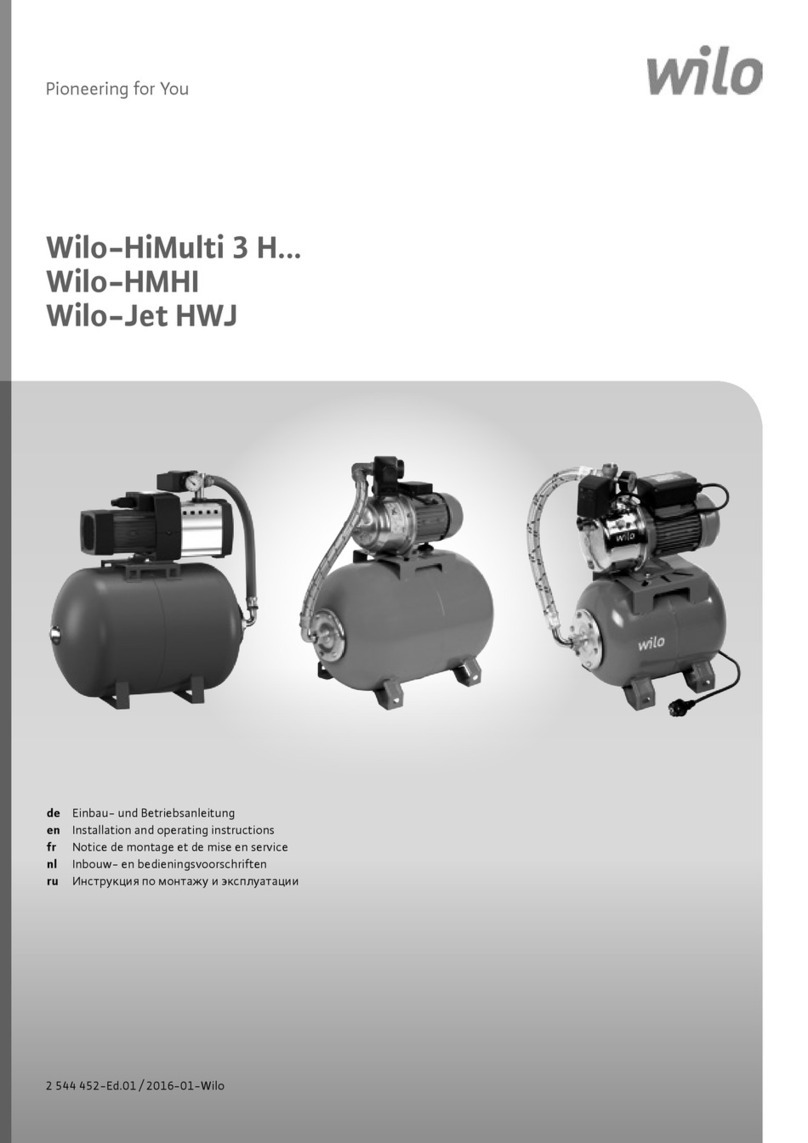
Wilo
Wilo Wilo-HiMulti 3 H Series Installation and operating instructions

MPV
MPV ZV 35 instructions
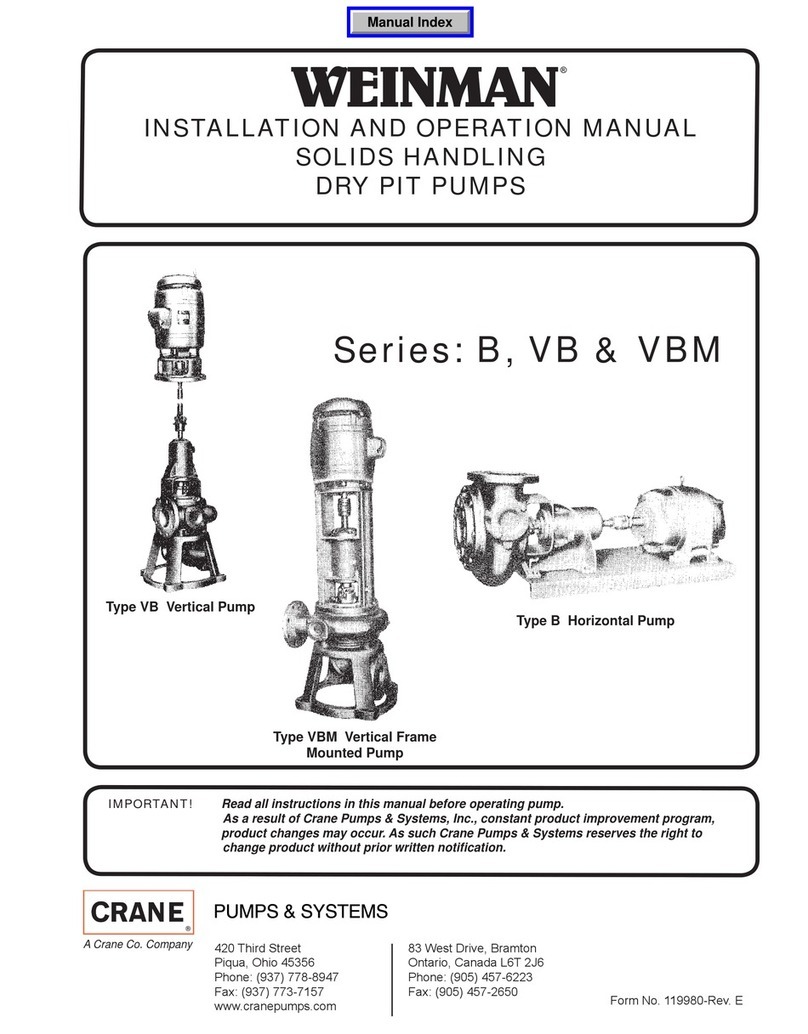
Crane
Crane Weinman B Series Installation and operation manual

Elmo Rietschle
Elmo Rietschle C-VLR 62 operating instructions

Waters
Waters 1525M Installation and maintenance guide